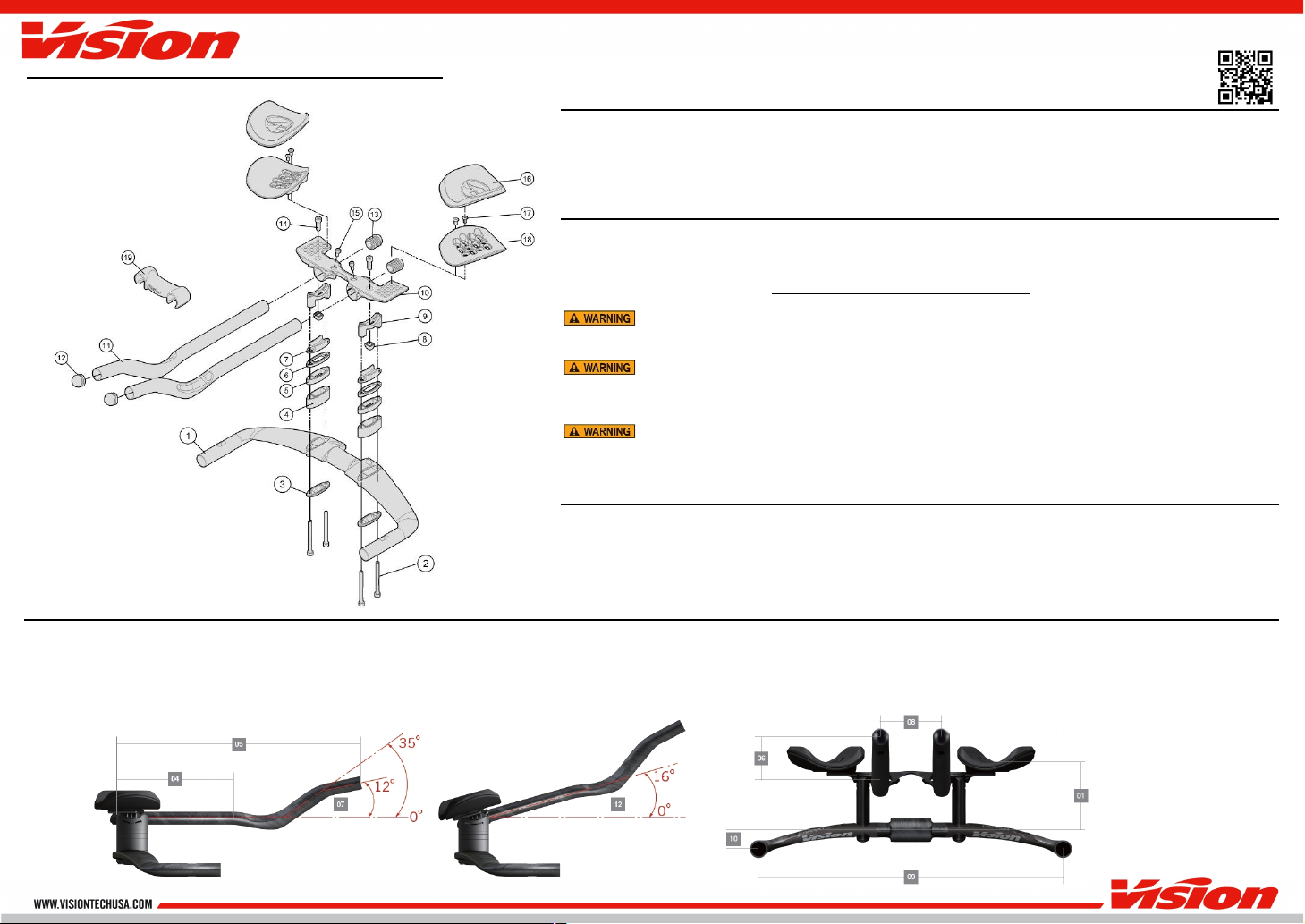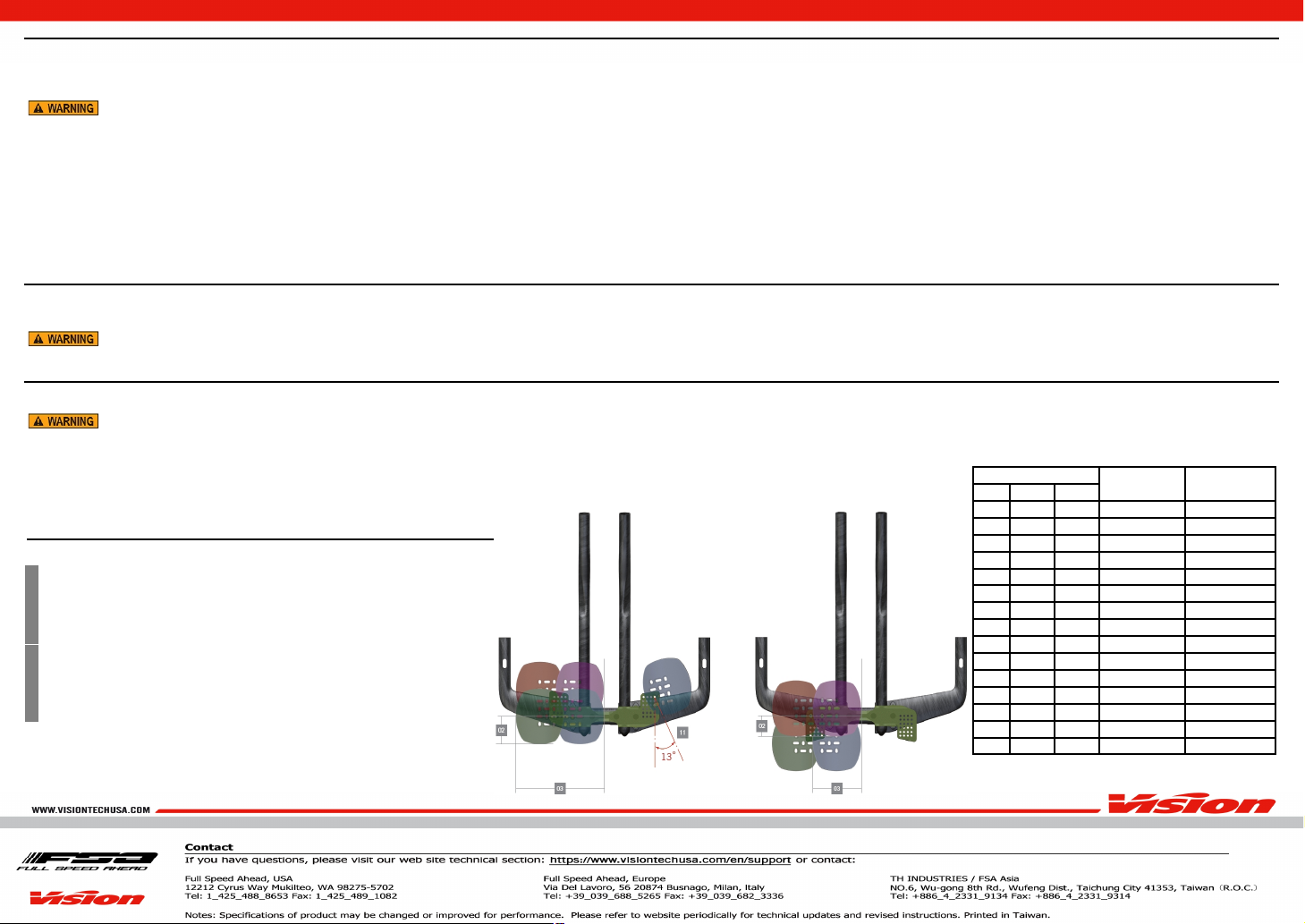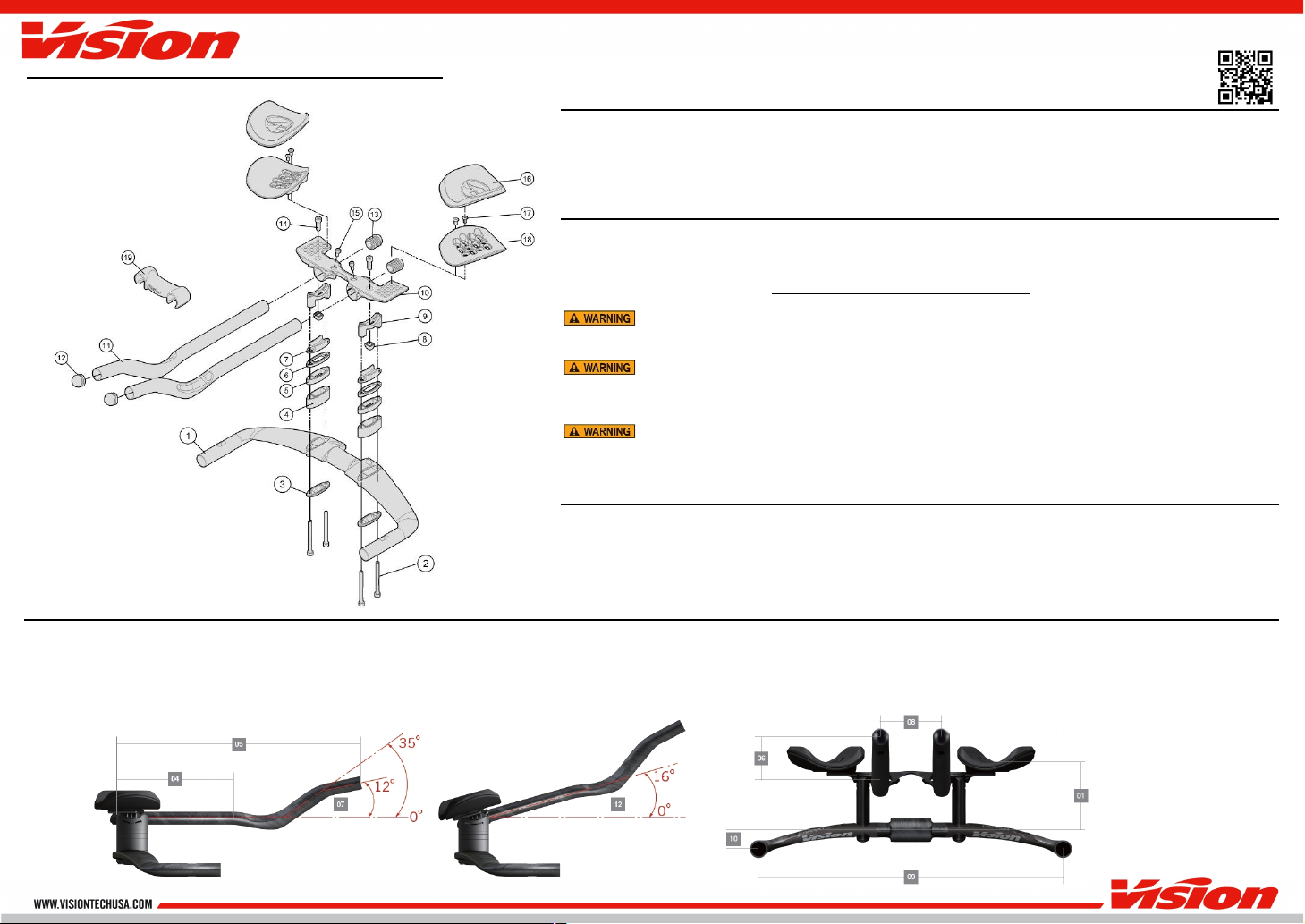
TriMax Carbon SiInstallation Instructions
Published Jul,2021.ZS208B.v1 ©Full SpeedAhead
Congratulationson yourVision product.Please read these instructionsandfollow themforcorrect use.Failure to follow the
warningsandinstructionscouldresult in damageto productnot coveredunderwarranty,damageto bicycle;orcauseanaccident
resultingin injury ordeath.Since specifictoolsandexperience are necessary forproperinstallation,it isrecommendedthat the
product be installedby aqualifiedbicycle technician.FSA & Vision assumesno responsibility fordamagesorinjury relatedto
improperly installedcomponents.
Warranty
Full SpeedAhead (FSA) warrantsall FSA andVision productsto be free fromdefectsin materialsorworkmanshipforaperiodof
two years afteroriginalpurchaseunless otherwisestatedin thefull warranty policy.Thewarrantyisnon-transferable andvalidto
the originalpurchaserofthe productonly.Anyattempttomodify the productin any waysuchas drilling,grinding,andpaintingwill
voidthe warranty.Formore information on warranty policy andinstructionsforcompletingawarranty claim,check out the Full
Warranty Policy foundat ourwebsite:https://www.visiontechusa.com/en/technology
Alwaysuse acalibratedtorquewrench to tighten all screwsandboltswhen assemblingandadjustingthe vision
handlebar to the bicycle.Failuretouseacalibratedtorque wrenchcancausedamageto the handlebar makingit unsafeto rideand
isnot coveredunderwarranty.Check bolt andscrew torque before each ride toensure they have not loosenedduringuse.
Periodically inspectyourAerboars forany cracks, chips,scratches, andany othervisible damage.In the event ofan
accident do not ride the bicycle until the handlebarshave been inspectedby an experiencedmechanicas the aerobars may be
damagedorweakenedevenifnovisible damageisapparent.Ifthereisanyvisible damage,the aerobarsshouldnot beusedany
furtherandreplaced.
When changingthe ArmrestStackspacers , ⑤, ⑥,usethe correctlength bolt ②as perthe chartshow in Table 1.
Useonly FSA suppliedbolts.Failureto usethe correctlength bolt canresult in thread strippageofthe basebar,failureofbasebar,
andarmrest pad andcan cause seriousaccidentorinjury.
Specification
These instructionsare forthe installation andadjustment ofthe followingVision Brandcomponentsonly:
Model NameTriMaxCarbon Si
Follow the assembly orderin the illustration:
①
Extension Width SpacerBoltsx4②
③BottomCover x2
Armrest Stack Spacers (20mm) x6(AM)
Armrest Stack Spacers (10mm) x2(AM)⑤
Armrest Stack Spacers (5mm) x2(AM)⑥
LowerAngle Adjustment Bracket x2
⑦
⑧Angle Adjustment GripNut x2
⑨UpperAngle Adjustment Bracket x2
⑩Bridge x1
Aero Extension (Left & Right) x2
⑫
⑬Aero Extension Rear Plugx2
Angle Adjustment Bolt (M7x19mm) x2⑭
⑮Extension FixingBolts(M5x15mm) x2
⑯
Armrest Plate FixingBolts(M5x10mm) x4⑰
Armrest Pad Plate (Left & Right)⑱x2
⑲Extension Bridge x1
Fig.1