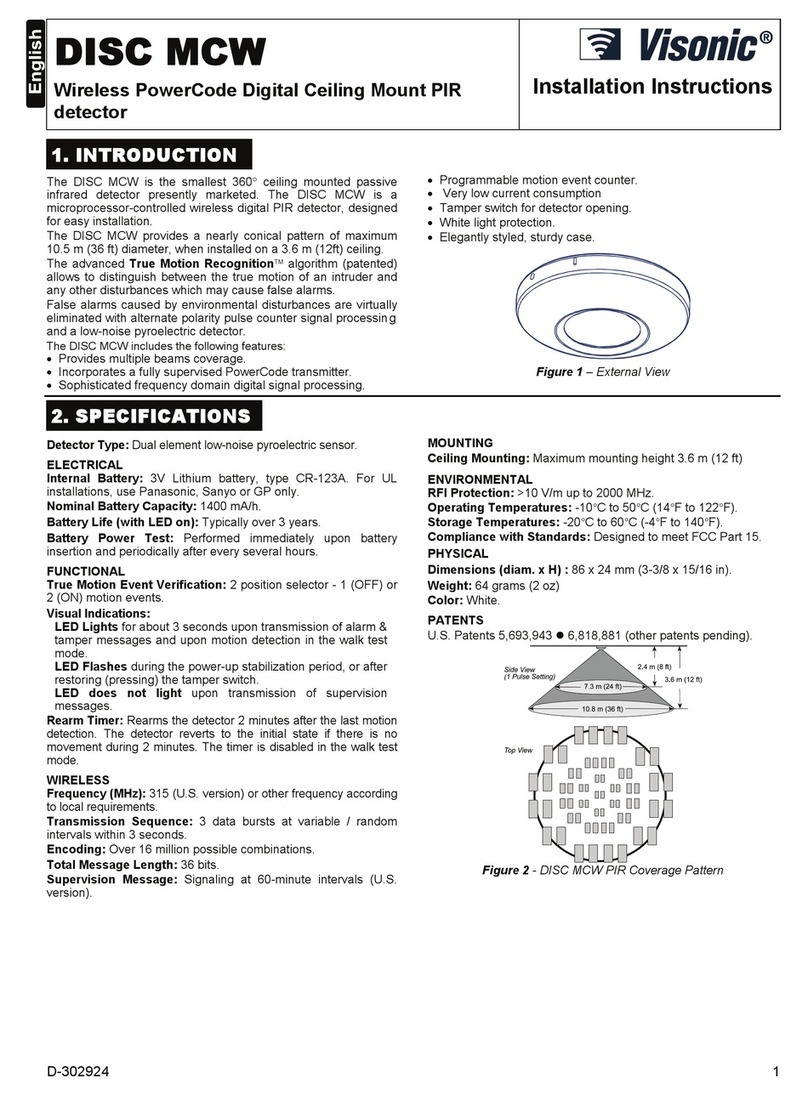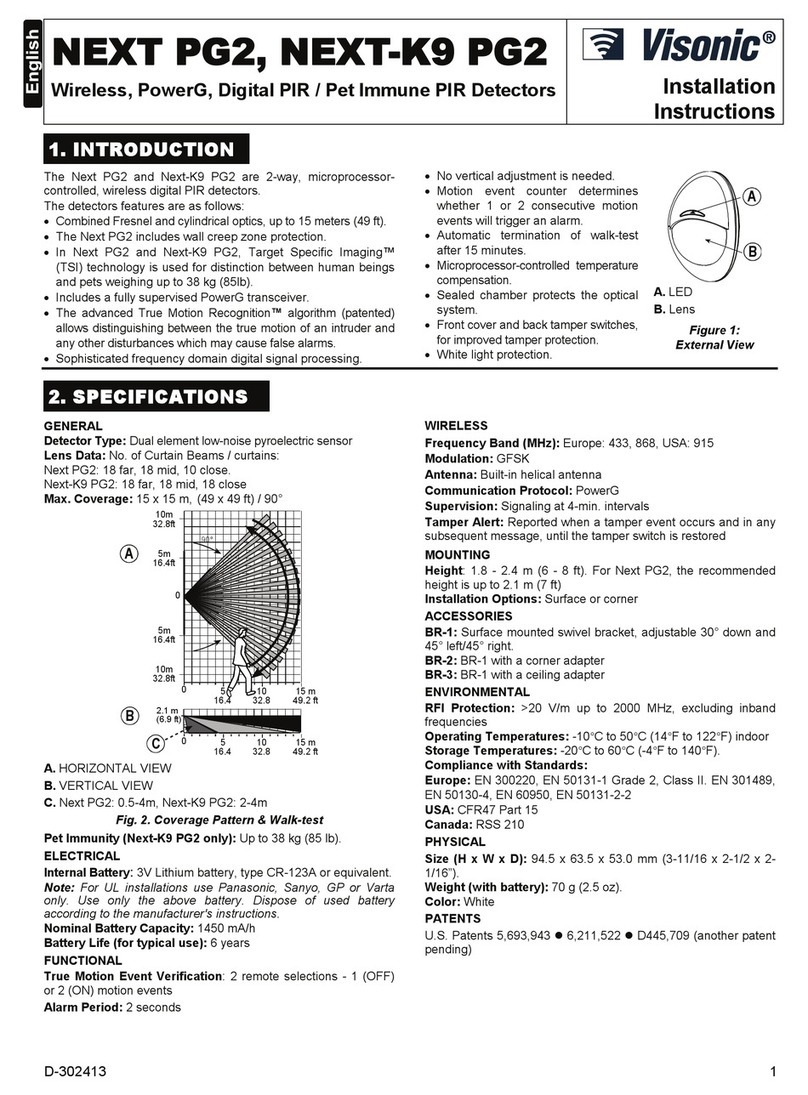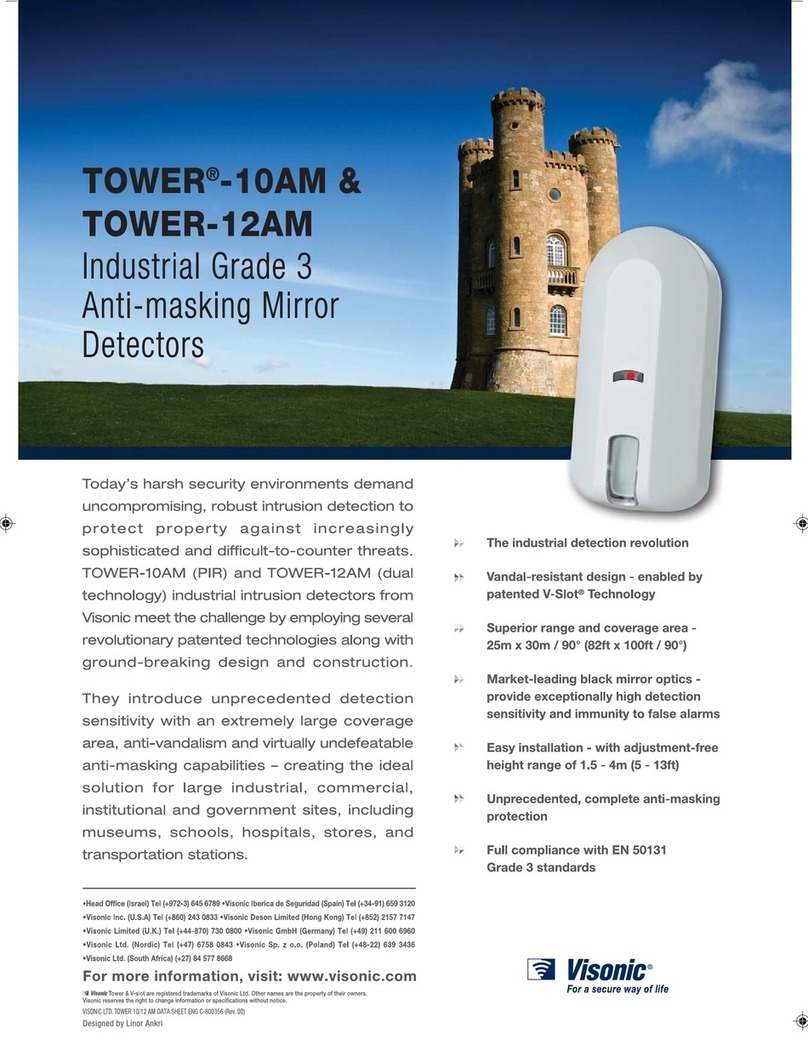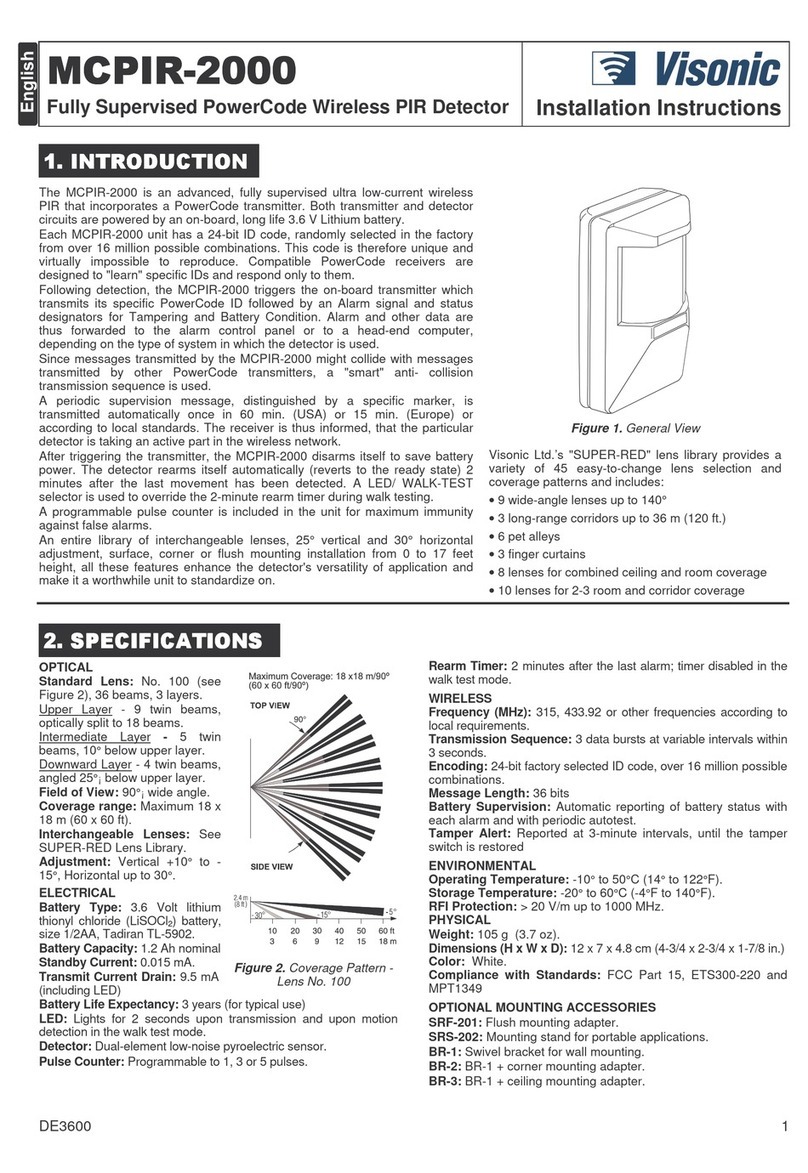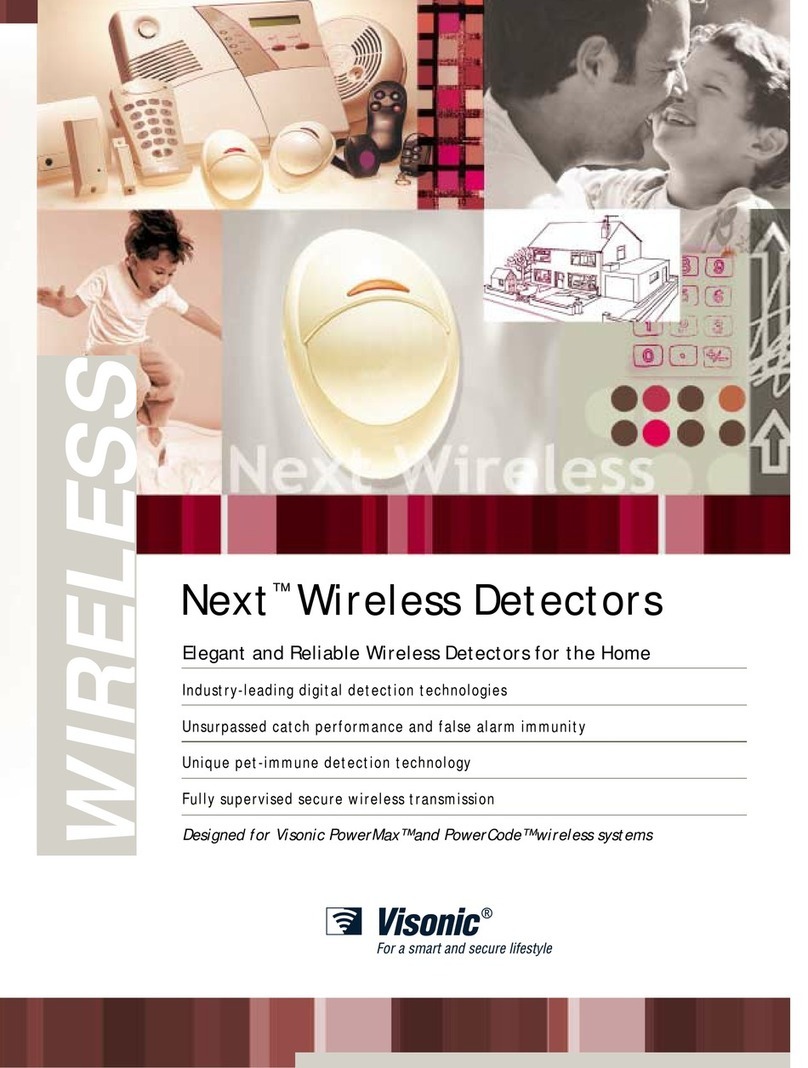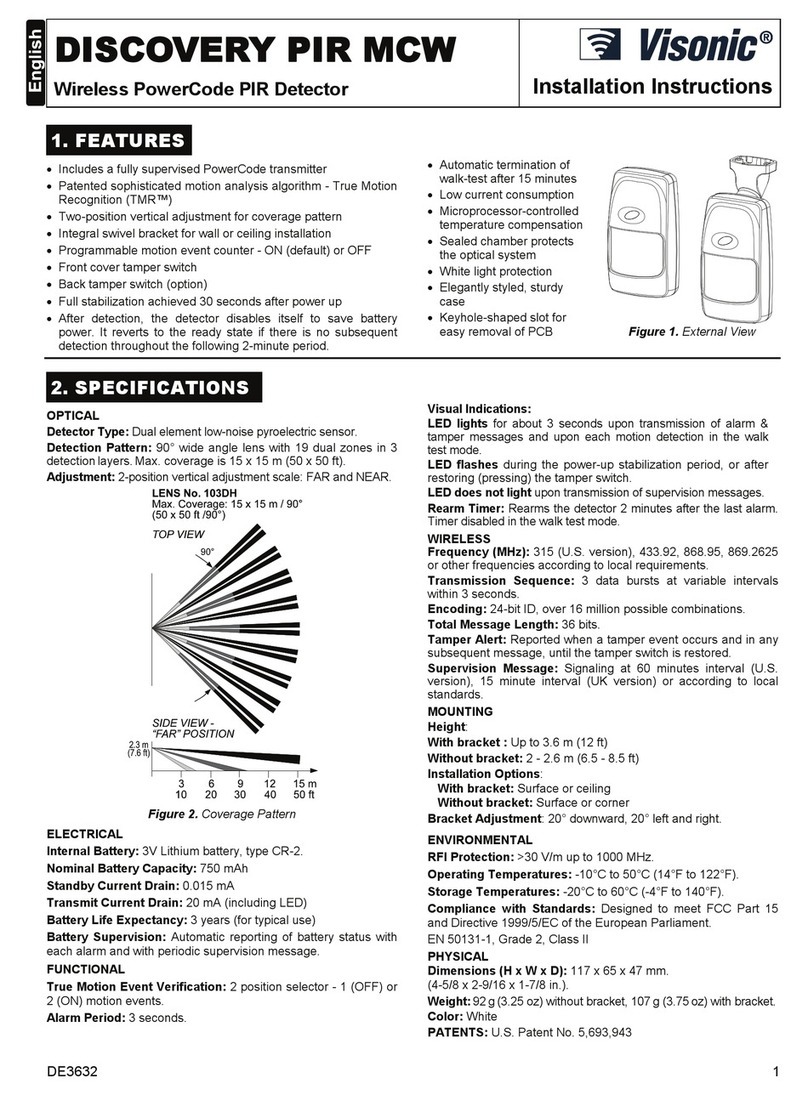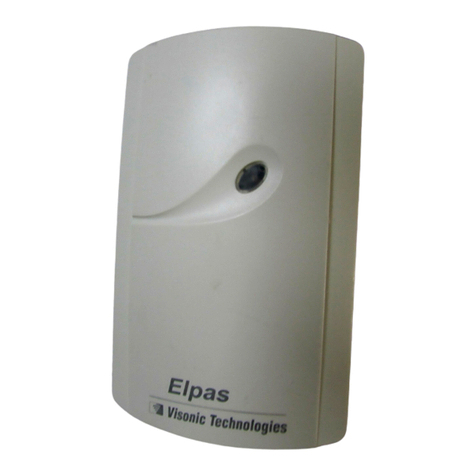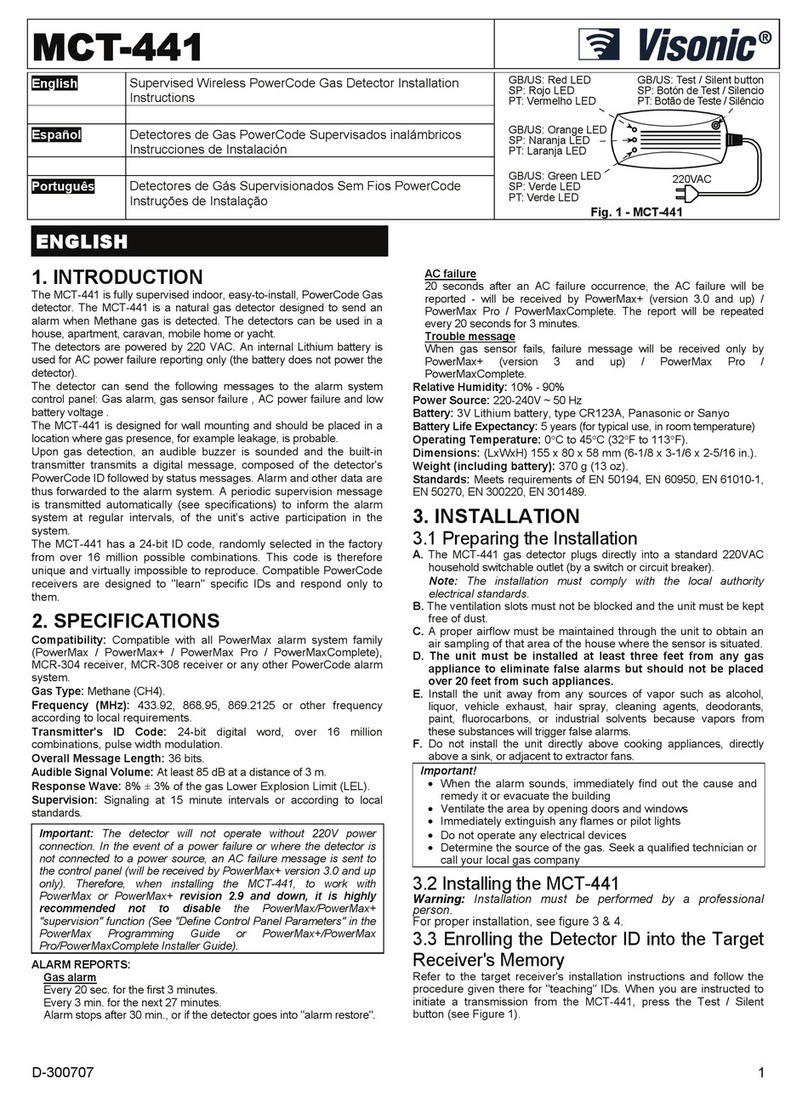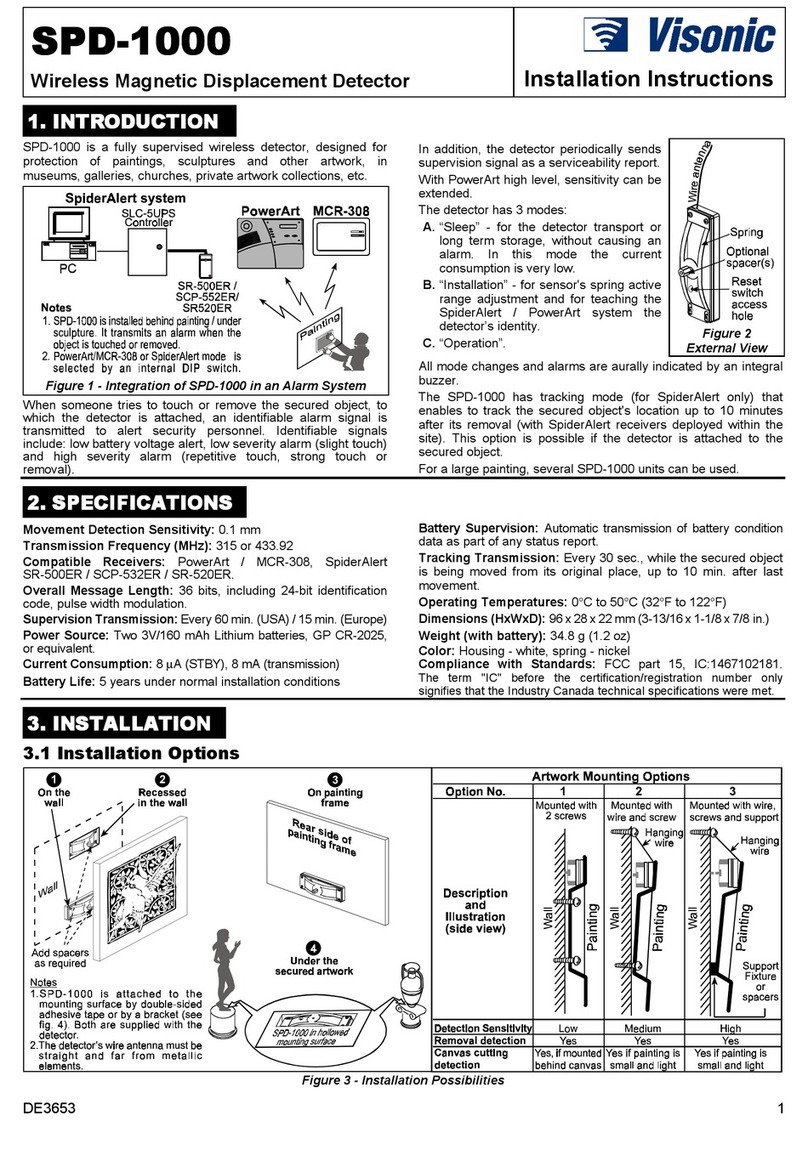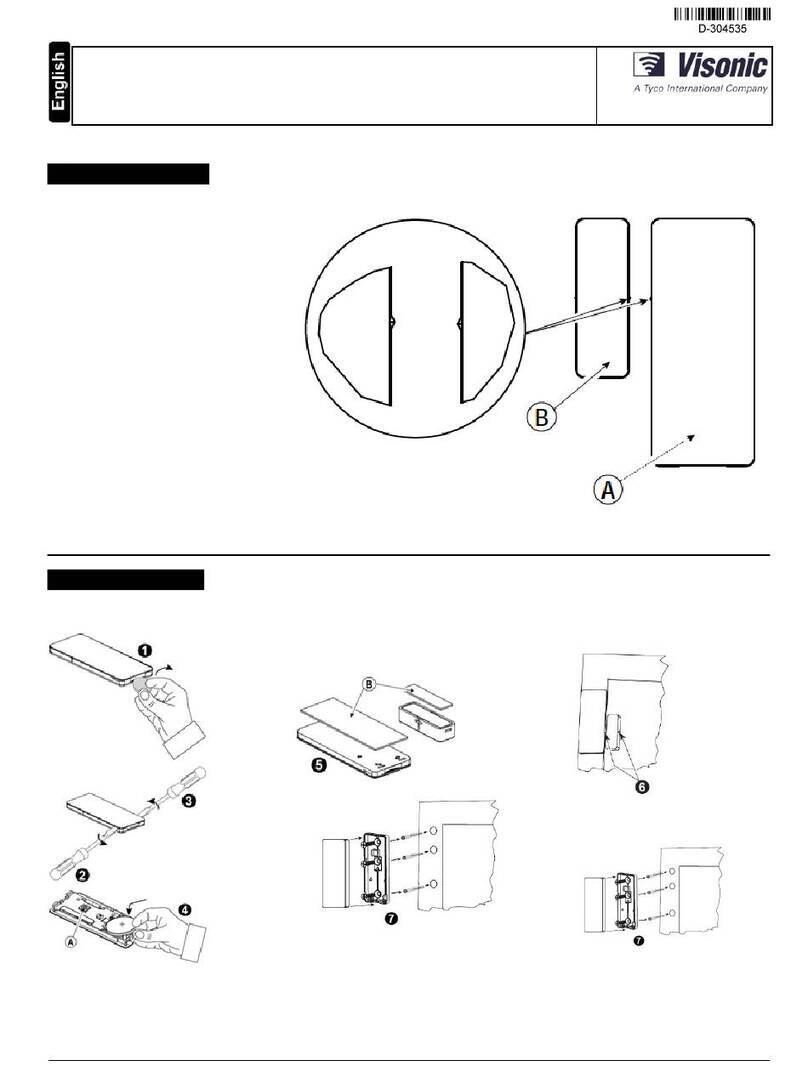2DE1100
4
44
4. INSTALLATION
. INSTALLATION. INSTALLATION
. INSTALLATION
4.1 Mounting
The CH-1000 PIR can be installed on the wall or on the ceiling,
according to the specific application as described in Section 1.
The maximum mounting height is 6 m (20 ft).
A. Select the mounting location so that the expected motion path of
an intruder will cross the curtain pattern. Refer to Section 2 for a
detailed description of the mounting alternatives and their
respective coverage patterns.
Note: Passive infrared detectors are sensitive to changes in
infrared energy caused by an object moving across the unit's
field of view. Under certain temperature and background
conditions, in which the temperature difference is too small, the
PIR may fail to respond. It is therefore recommended that the
PIR be aimed toward the coolest place in the protected area, in
order to obtain the maximum sensitivity.
B. Select the mounting height according to the maximum required
coverage range. For maximum sensitivity do not install the
CH-1000 higher than necessary. For normal applications it is
recommended to install the unit between 2.7 and 3 m height (9 to
12 ft).
C. With CH-1000 pet-alley coverage pattern, it is recommended that
the sensor be installed at the lowest possible height that still
enables the pets to move below the curtain pattern without being
detected.
D. CH-1000 is extremely immune to air turbulence and RFl.
However, to minimize possible false alarms, it is highly
recommended to avoid aiming the detector at heaters, sources of
light, or windows subjected to direct sunlight. Also avoid running
wiring close to high power electrical cables.
E. Open the cover by gently
inserting a quarter-inch screw-
driver in the slot at the bottom
of the unit, between the front
cover and the base. Twist the
screwdriver slightly until the
cover swings outward and
removes easily. Figure 5. Removing the Cover
F. Mount the base (equipped with the printed circuit board) in the
location and height selected for optimum coverage. Use the two
elongated mounting holes at the back of the base. The unit must
be fastened firmly to the mounting surface to avoid possible
vibrations.
4.2 Wiring
Route the wires into the detector
via the wiring knockouts. See
Figure 7.
Connect wires to the terminal
block in the following order.
Refer to Figure 6.
* Model CH-1000S only Figure 6. Terminal Block
A. Connect the Tamper N.C. terminals to a normally closed 24-hour
protection zone of the control panel. Tamper contact will open
when cover is removed.
B. Connect the Relay N.C. terminals to a normally closed burglar
protection zone of the control panel. Relay contacts will open
when a motion is detected or during power loss. The relay
contacts are rated at 100 mA, 30 VDC maximum (resistive load
only). An 18 ohm resistor is internally connected in series with the
relay contacts.
Note: Model CH-1000S provides changeover Form-1C relay
contacts (i.e. N.C. + N.O.).
C. Connect the 12 VDC (+) and (–) terminals to a 9 to 16 Volt DC
power source and check for correct polarity. It is advisable that
the power supply be battery backed-up. The current drain of each
sensor is approximately 20 mA.
Figure 7. Printed Circuit Board
4.3 Curtain Adjustment
The calibrated adjustment scale (printed on the left corner of the p.c.
board) and the plastic pointer on the base indicate in degrees the
approximate horizontal angle between the center line of the unit and
the direction of the curtain pattern.
The scale enables fast and easy adjustment of the curtain to the left
or to the right of about 7°in either direction.
As shipped, all CH-1000 detectors are factory-preset to 0°. To
change the horizontal pattern adjustment, loosen the screw which
fastens the printed circuit board to the base. Slide the p.c. board to
the left or to the right as desired and tighten the screw firmly.
The markings "left" and "right" on the p.c. board indicate the
direction of the pattern adjustment, relative to the unit, as viewed
from the unit in the direction of the curtain pattern.
4.4 Setting the Pulse Counter
The CH-1000 is equipped with a selectable pulse counter which can
be set to count two consecutive pulses with opposite polarity, before
activating the alarm relay. This pulse counter logic requires that the
moving person will cross both sides of the curtain pattern, which
correspond to the two elements of the dual detector. This provides
maximum protection against false alarms caused by environmental
disturbances.
A. 2-pulse setting: The two-pulse logic may be selected only when
the CH-1000 is installed in cold or temperature- controlled
locations and where the installation height is less than 3.6 m
(12 ft) and the required coverage range is less than 9.0 m (30 ft).
Otherwise, one pulse should be selected.
B. 1-pulse setting: This setting actually disables the pulse counter.
It should be used when maximum detecting sensitivity or fast
"catch" performance are of highest importance, such as in high
security installations.
4.5 Walk Test
A. Apply 12 VDC power and allow five minutes for the unit to warm
up and stabilize before testing.
B. Adjust the curtain position as explained in Para. 4.3.
C. Set the pulse counter per Para. 4.4 above.
D. Walk-test the coverage area by crossing the curtain from one
side to the other (in opposite directions) and observe the LED.
The LED lights up whenever the unit detects your motion. Allow
10 seconds between each test for the unit to stabilize. Repeat the
test in various locations and distances from the detector up to the
far end of the desired coverage range.
E. After testing, the LED can be disabled to prevent unauthorized
persons from tracing the coverage pattern. To disable the LED,
set the jumper marked "LED" to the OFF position.
NOTE: The range and the coverage area should be checked by an
alarm technician at least once a year. To assure proper continuous
functioning, the user should be instructed to perform a walk test at
the far end of the coverage pattern to assure an alarm signal prior to
each time the alarm system is armed.
VISONIC LTD (ISRAEL): P.O.B 22020 TEL-AVIV 61220 ISRAEL. PHONE: (972-3) 645-6789, FAX: (972-3) 645-6788
VISONIC INC. (U.S.A.): 10 NORTHWOOD DRIVE, BLOOMFIELD CT. 06002-1911. PHONE: (860) 243-0833, (800) 223-0020 FAX: (860) 242-8094
VISONIC LTD. (UK): UNIT 1, STRATTON PARK, DUNTON LANE BIGGLESWADE, BEDS. SG18 8QS. PHONE: (01767) 600857 FAX: (01767) 601098
INTERNET: www.visonic.com
©VISONIC LTD. 2001 CH-1000 D-1100-0 NEW: DE1100- (REV. 4, 8/01) Refer to a separate warranty statement