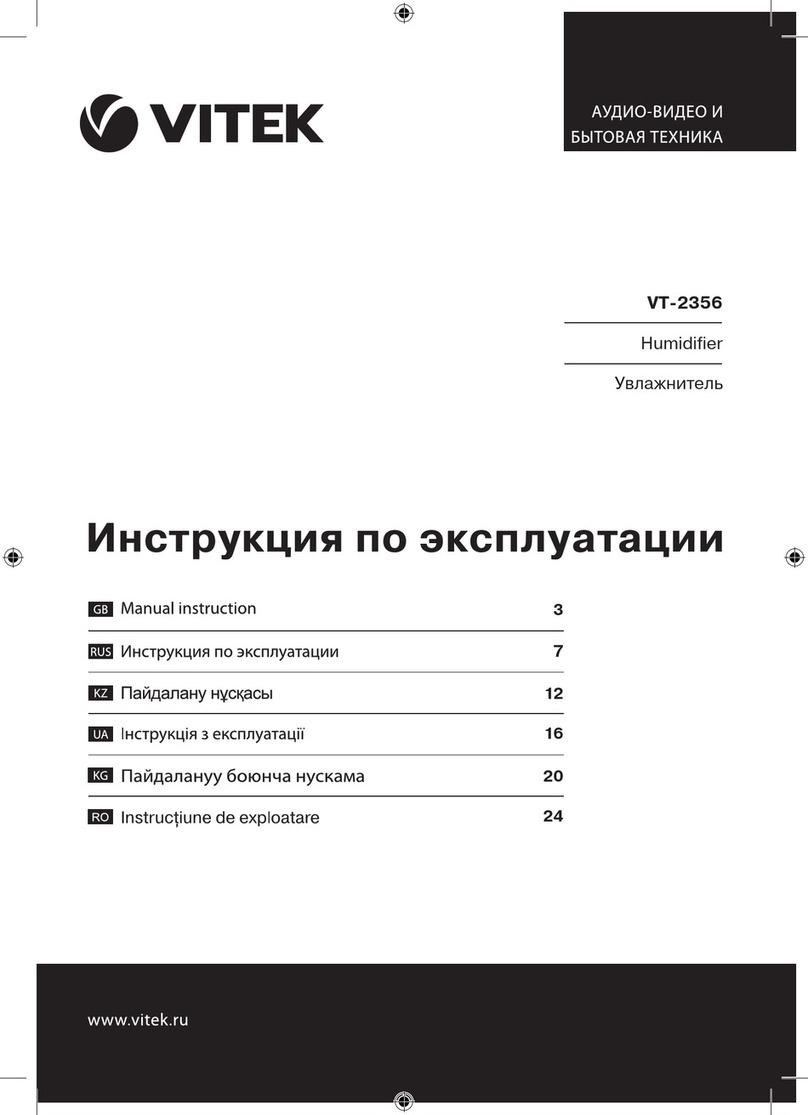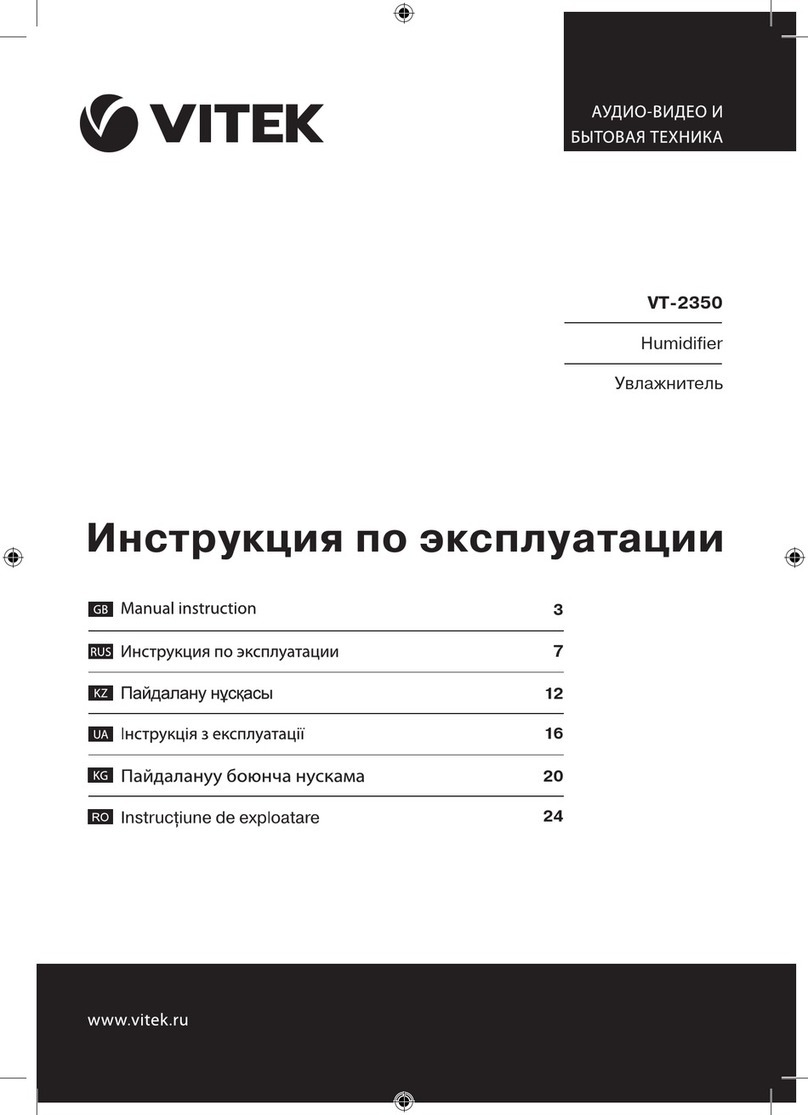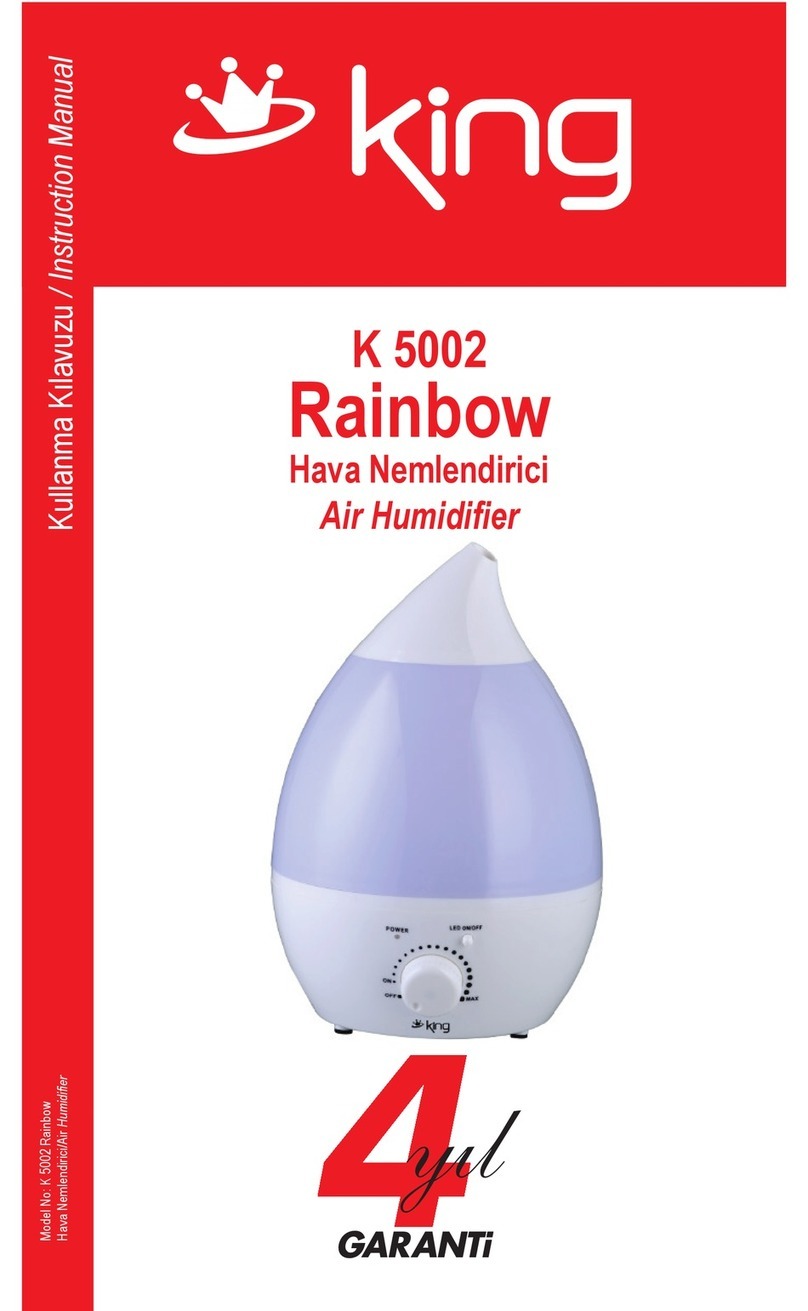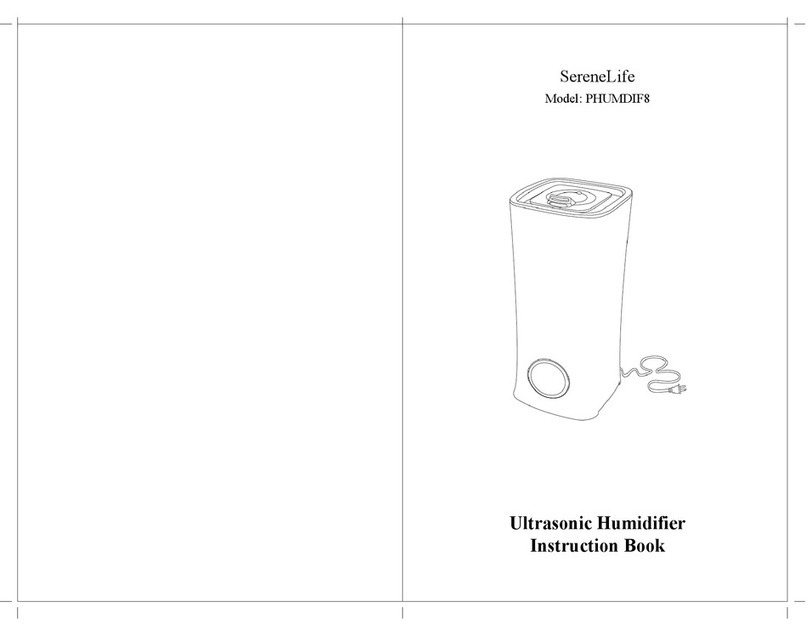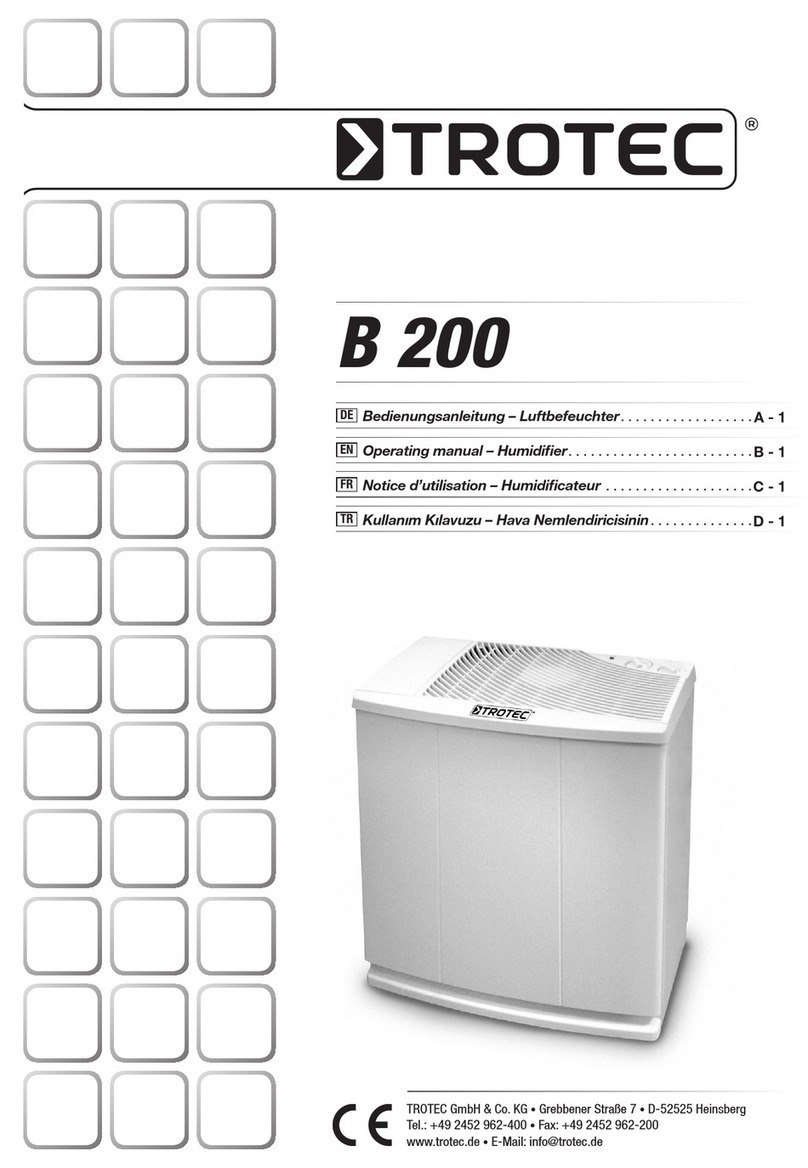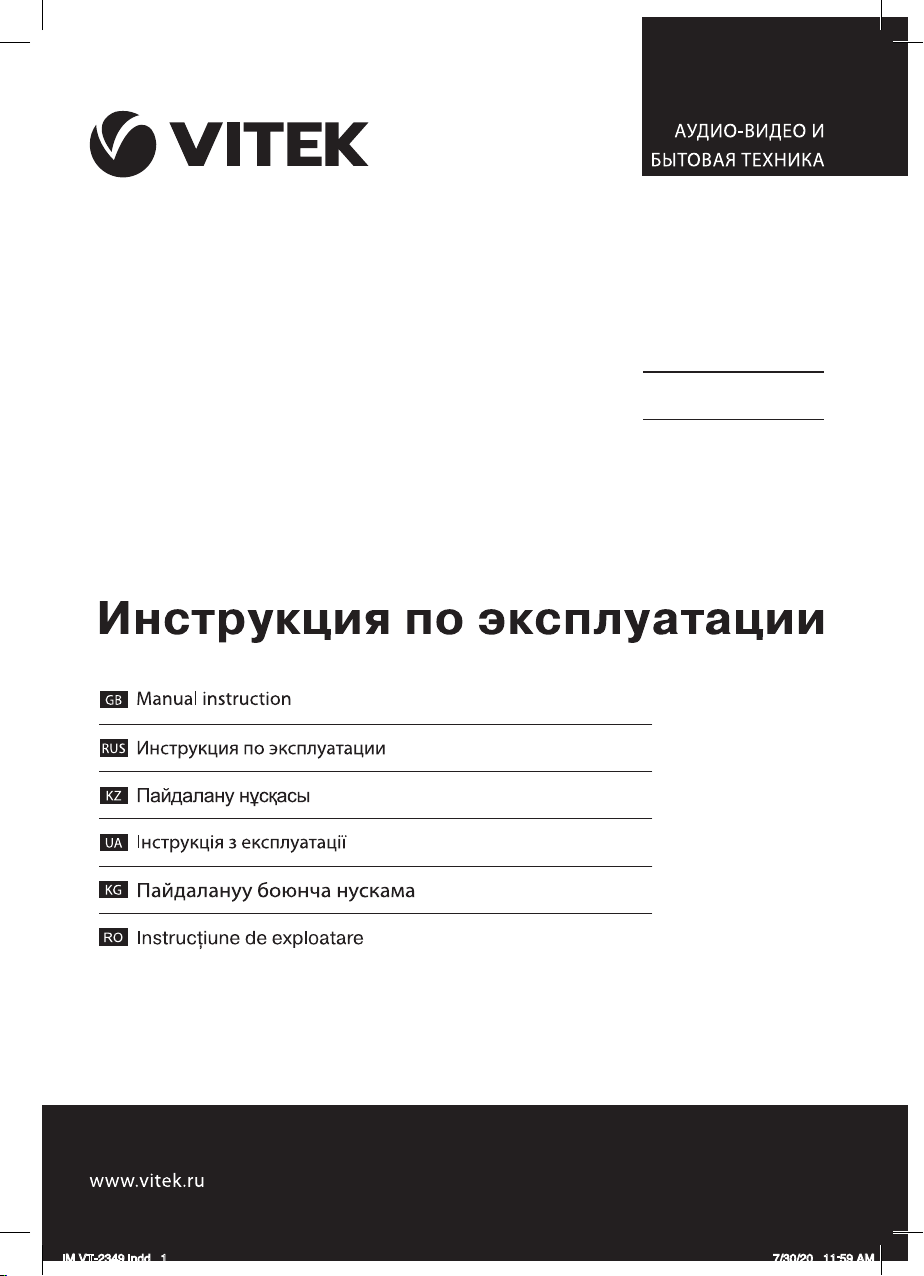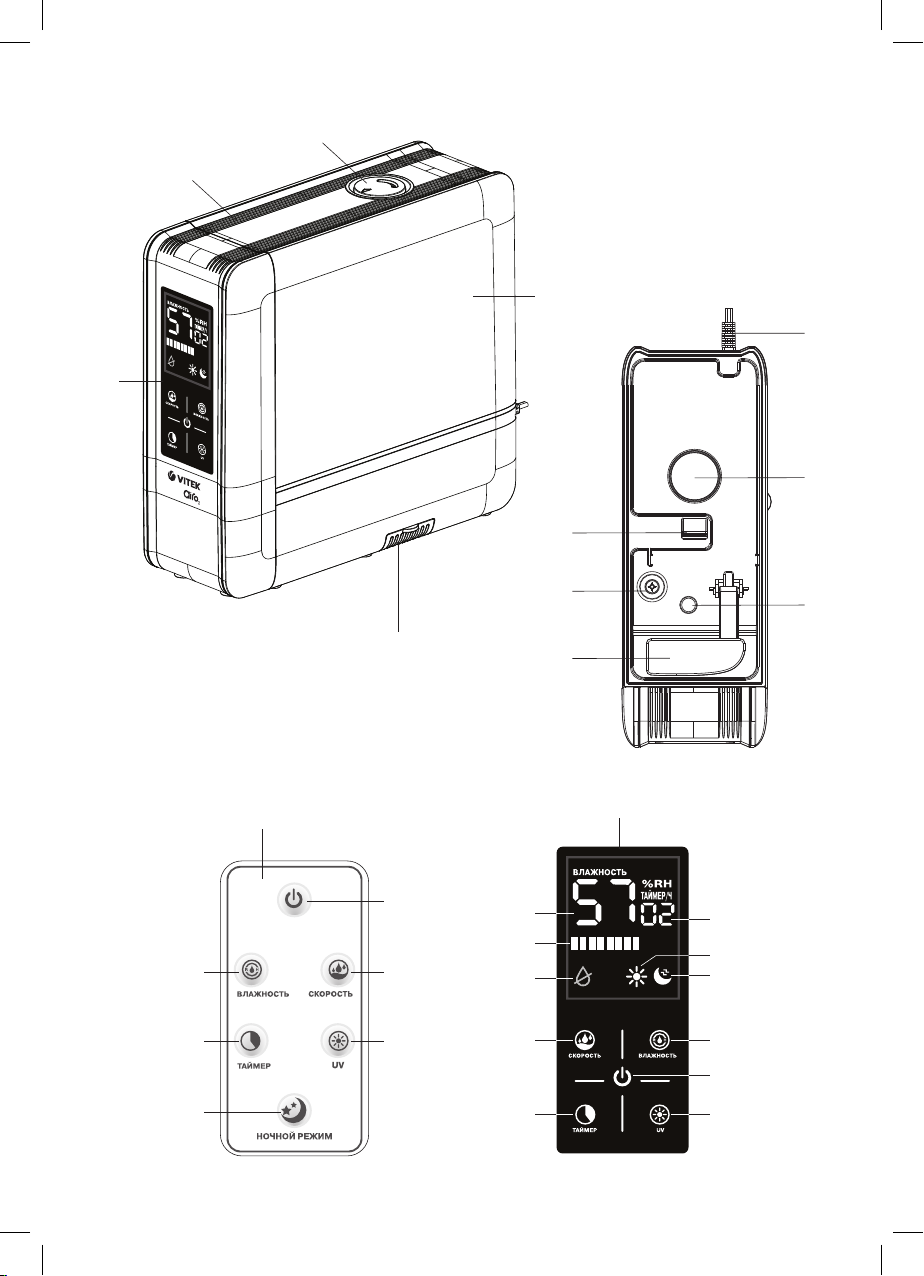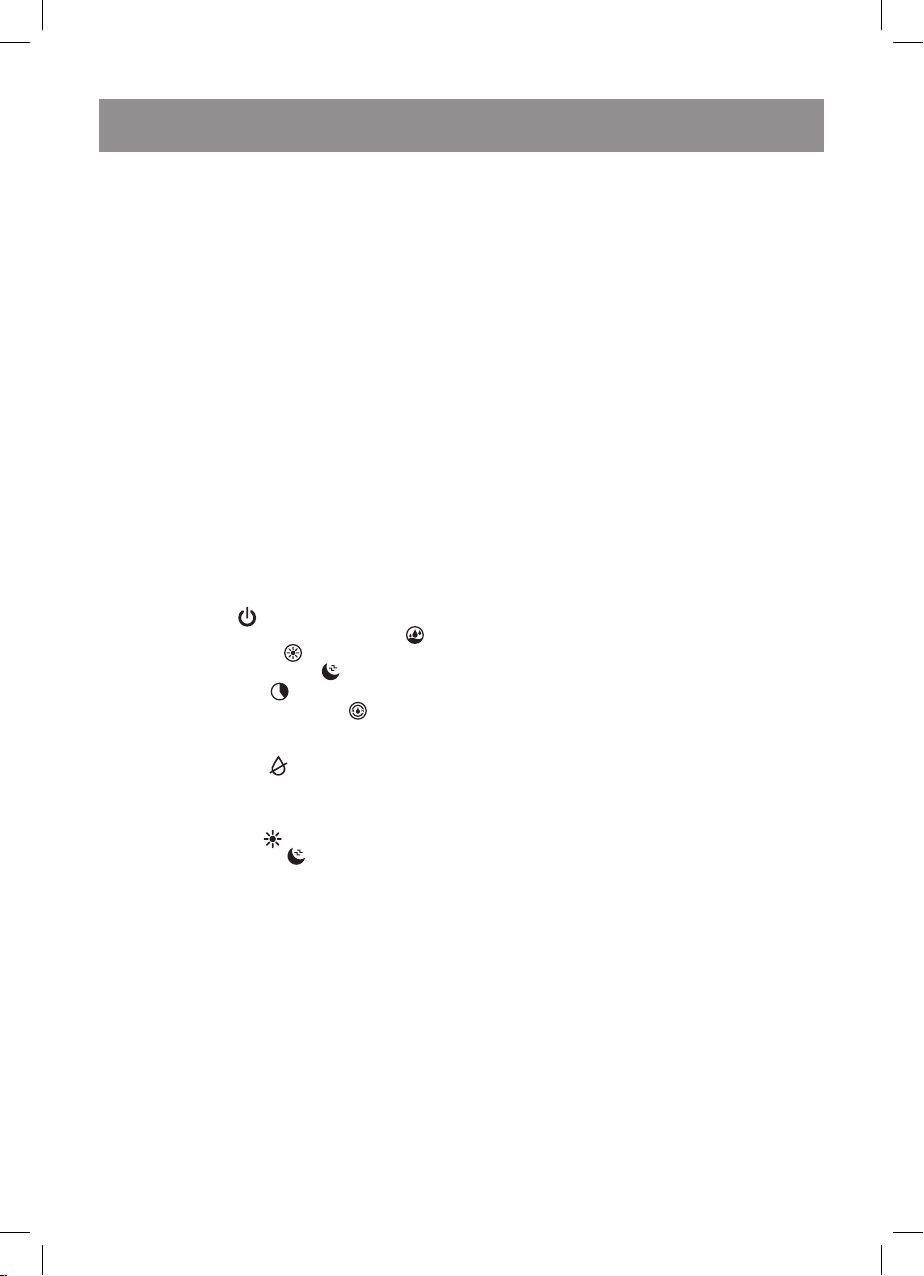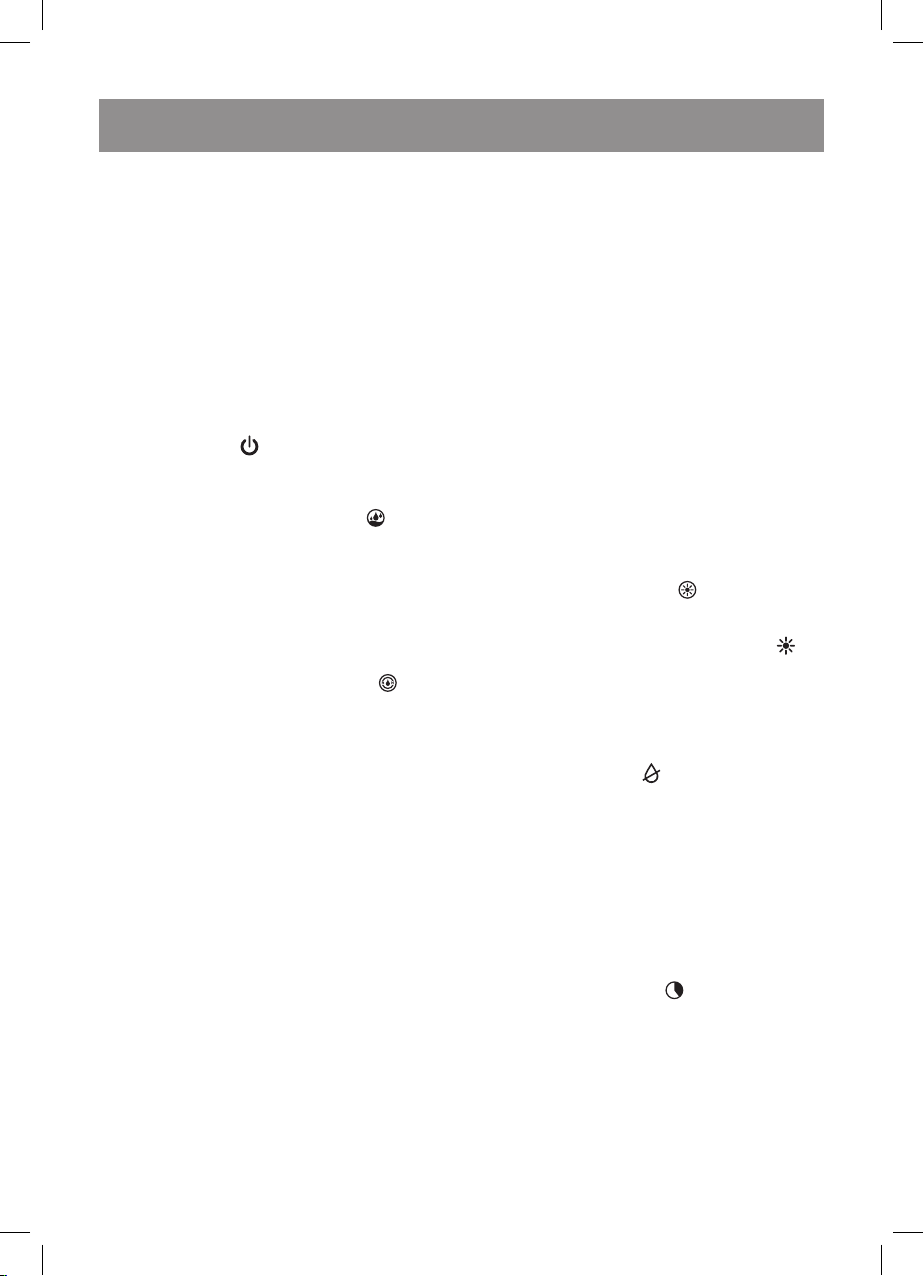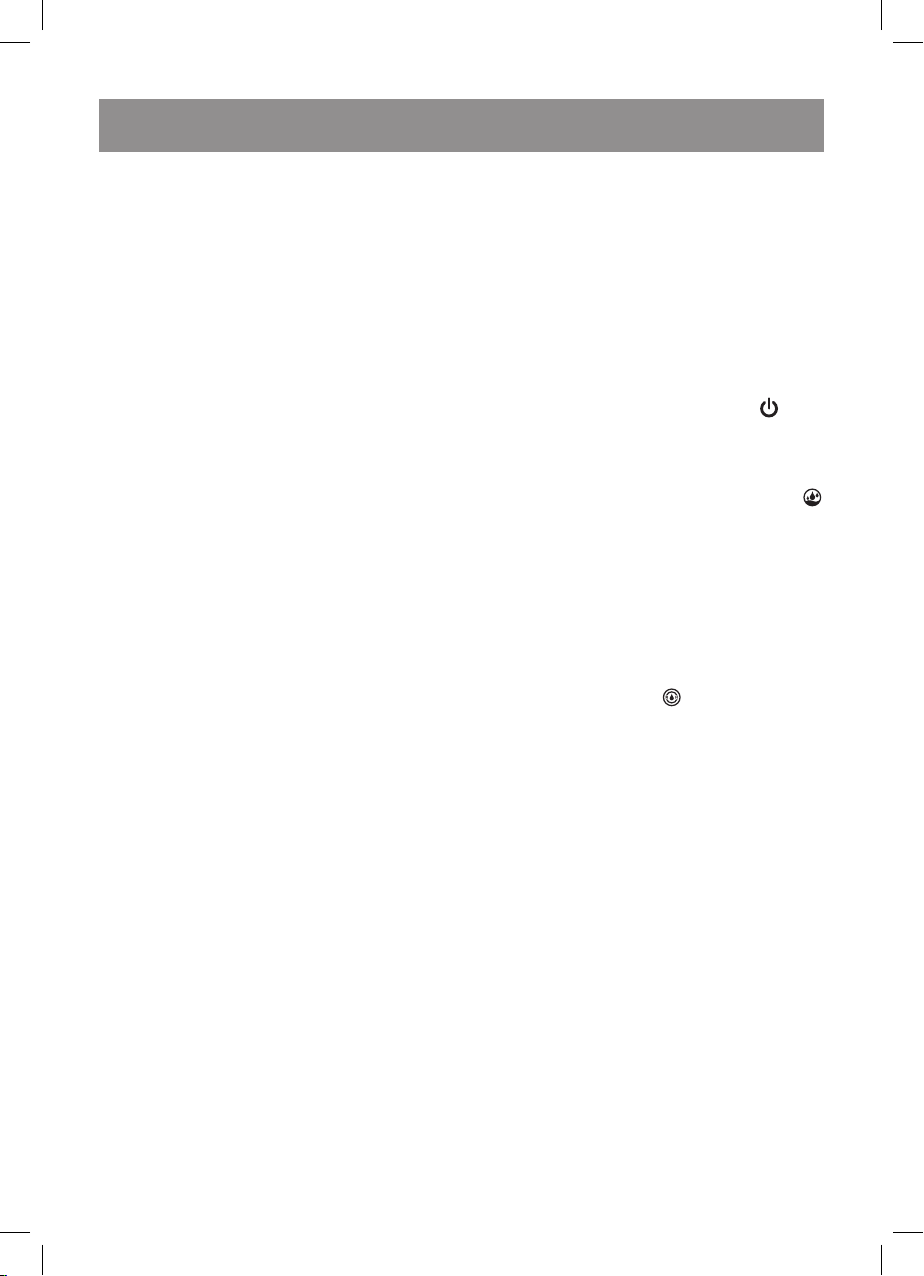10
ИСПОЛЬЗОВАНИЕ УВЛАЖНИТЕЛЯ ВОЗДУХА
Примечания:
–
кнопки выбора и установки режимов работы
сенсорные, для включения нужного режима
работы, к кнопке достаточно прикоснуться,
каждое прикосновение к активной кнопке
сопровождается звуковым сигналом.
–
для удобства заливки воды резервуар для
воды (3) имеет съёмную верхнюю крышку (1).
–
для снятия крышки (1) потяните вверх за
выступ расположенный в задней её части.
–
Снимите верхнюю крышку (1).
–
Наполните резервуар (3) необходимым коли-
чеством воды.
Внимание!
Максимальная ёмкость резервуара для воды
6 литров. Во избежание перелива не превышайте
установленное производителем значение!
–
Установите крышку (1) на место.
–
Подождите некоторое время, пока рабочая
камера (7) заполнится водой.
–
Если вы хотите использовать функцию арома-
тизации, извлеките контейнер для аромати-
ческих масел (4), капните на полиэстеровую
губку несколько капель водорастворимого
ароматического масла и установите контей-
нер (4) на место.
Примечания:
–
используйте только водорастворимые арома-
тические масла.
–
если вы не планируете использовать функ-
цию ароматизации, извлеките полиэстеро-
вую губку из контейнера (4), промойте её
и установите на место.
– Вставьте вилку сетевого шнура в электриче-
скую розетку, при этом прозвучит звуковой
сигнал, и устройство перейдёт в ждущий
режим.
–
Включите устройство, прикоснувшись к
кнопке включения/выключения (13), при
этом прозвучит звуковой сигнал, устройство
включится на максимальной интенсивности
выхода «пара». При этом на дисплее панели
управления (5) будут отображаться цифровые
символы текущего значения относительной
влажности воздуха окружающей среды (21),
символы «%RH», а также шкала интенсивно-
сти выхода «пара» (20). Символы «%RH» при
этом будут гореть постоянно.
–
Вы можете регулировать направление выхода
«пара» поворачивая сопло (2) в различных
направлениях.
–
Для выключения увлажнителя, повторно
прикоснитесь к кнопке (13), все символы на
дисплее погаснут, и устройство перейдёт
в ждущий режим.
–
Извлеките вилку сетевого шнура из электри-
ческой розетки.
Примечания:
–
показания уровня влажности могут несколько
отличаться от показаний другого гигрометра.
–
показания уровня влажности зависят от тем-
пературы воздуха в помещении.
–
сквозняки или другие воздушные потоки
могут существенно влиять на показания
влажности и температуры воздуха в поме-
щении.
КНОПКИ УПРАВЛЕНИЯ РЕЖИМАМИ РАБОТЫ
Кнопка включения/выключения (13)
–
Прикоснитесь к кнопке (13) для включения
устройства, для отключения устройства при-
коснитесь к кнопке (13) ещё раз.
Кнопка интенсивности выхода «пара» (14)
–
Последовательно прикасаясь к кнопке (14),
Вы можете выбрать три уровня интенсивность
выхода «пара»:
– низкий уровень,
– средний уровень,
– высокий уровень.
Выбранный уровень интенсивность выхода
«пара» отображается на шкале (20).
Кнопка установки относительной
влажности воздуха (18)
Относительная влажность – это отношение мас-
совой доли водяного пара в воздухе к макси-
мально возможной при данной температуре,
относительная влажность измеряется в процен-
тах и обозначается, например, «45%».
Атмосферный воздух всегда содержит водяной
пар, процент которого зависит от метрологиче-
ских условий, чем выше температура, тем больше
воздух удерживает водяного пара. Когда холод-
ный воздух нагревается до комфортной темпе-
ратуры зимой, относительный процент водяного
пара падает, это и есть относительная влажность.
Для поддержания комфортных условий в поме-
щении, необходимо искусственное добавление
воды или водяного пара в окружающий воздух –
для этого и необходим увлажнитель воздуха.
Комфортная относительная влажность для чело-
века «45-65%»; в профилактических и лечеб-
ных целей «40-55%»; для мебели, музыкальных
инструментов и библиотек рекомендуется под-
держивать относительную влажность воздуха
«40-60%».
–
Включите увлажнитель и установите необхо-
димый уровень интенсивности выхода «пара».
–
Последовательно прикасаясь к кнопке
(18), выберите желаемый уровень влажно-
IM VT-2349.indd 10 7/30/20 11:59 AM