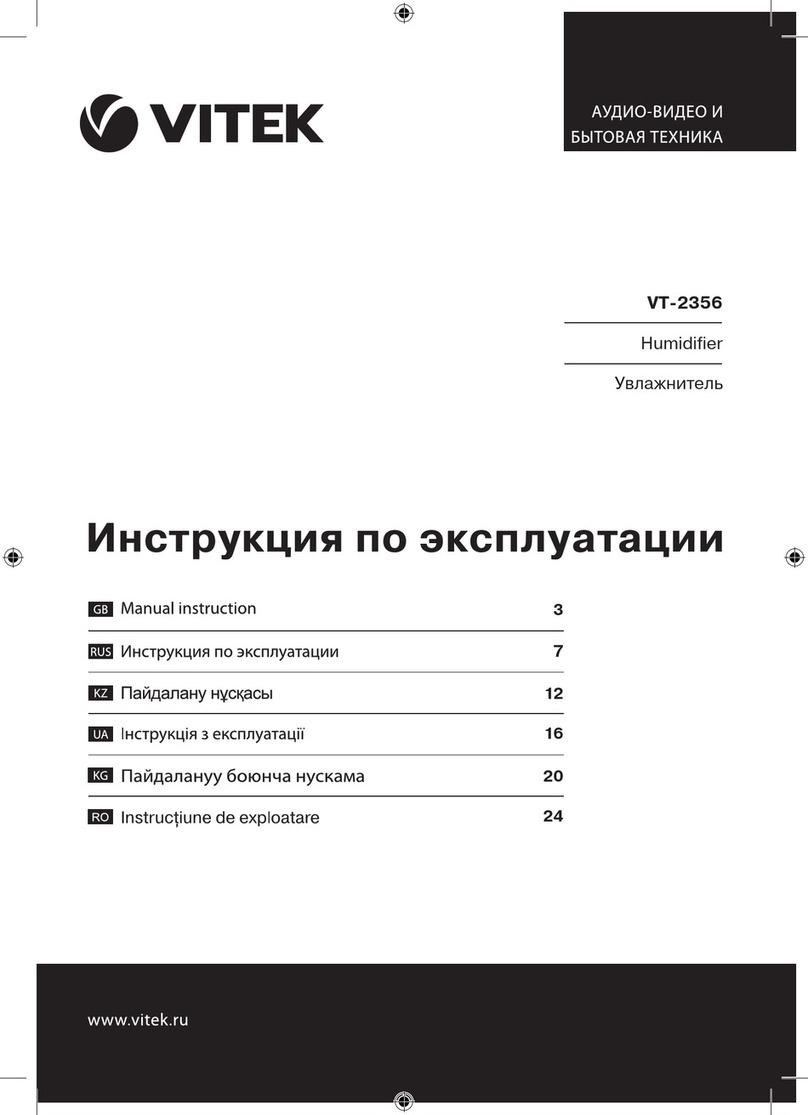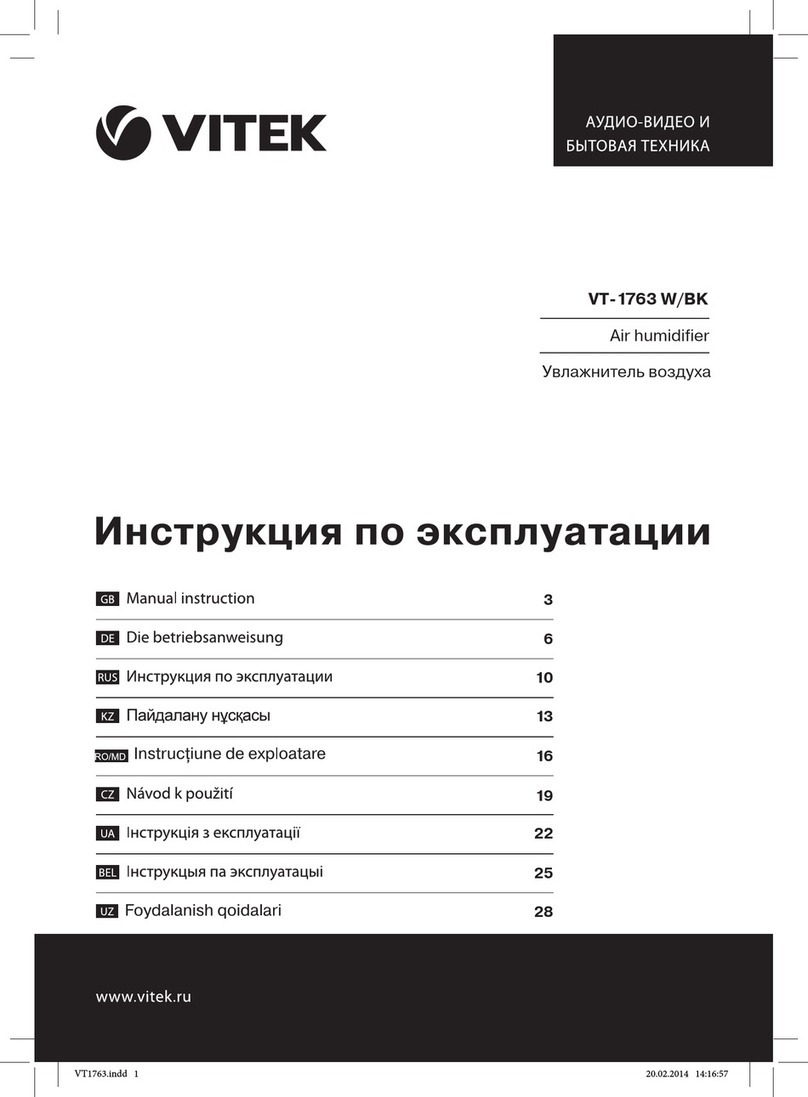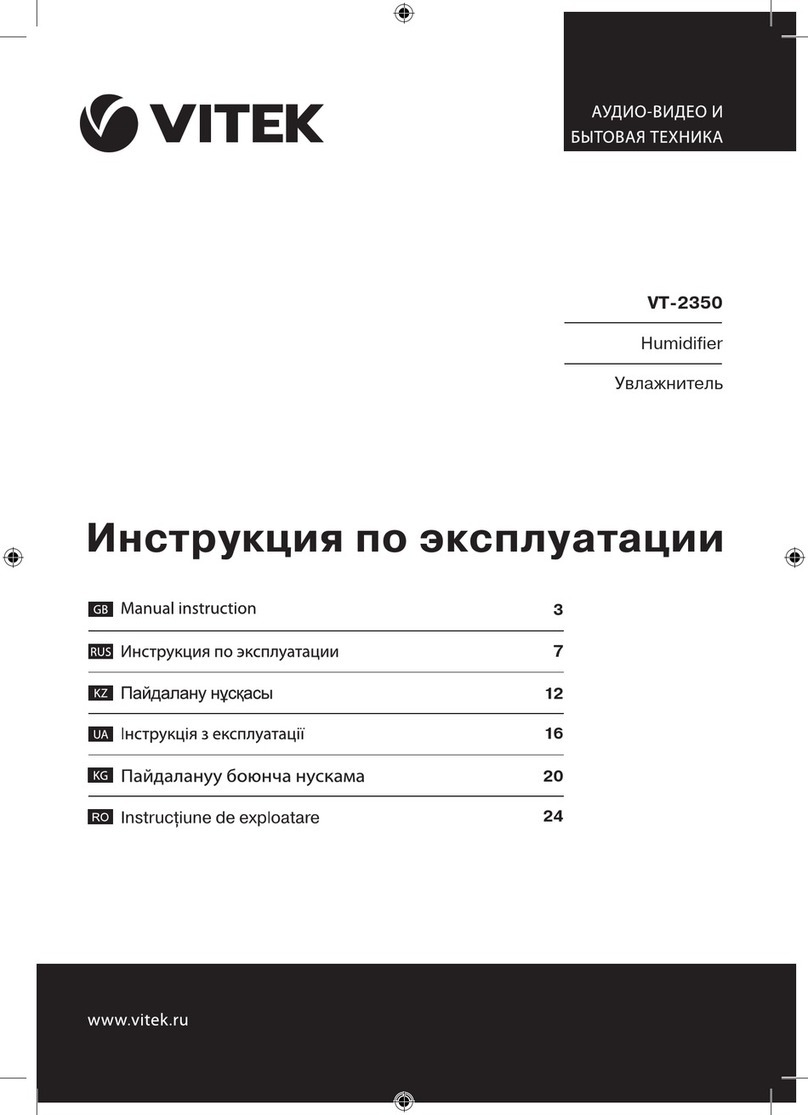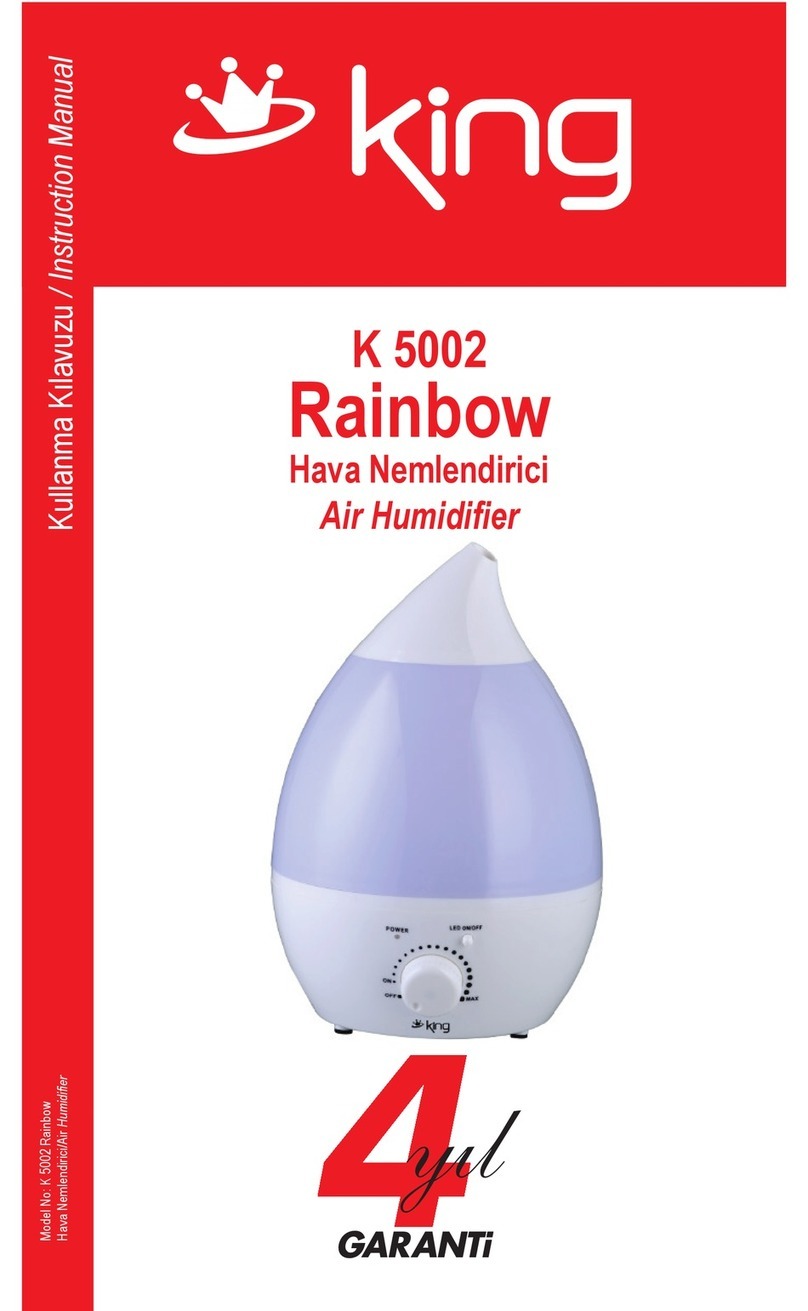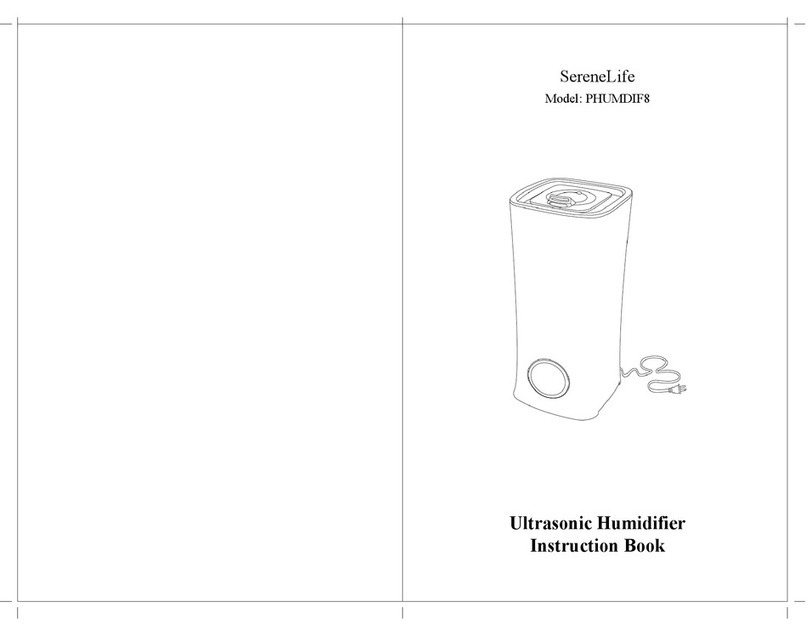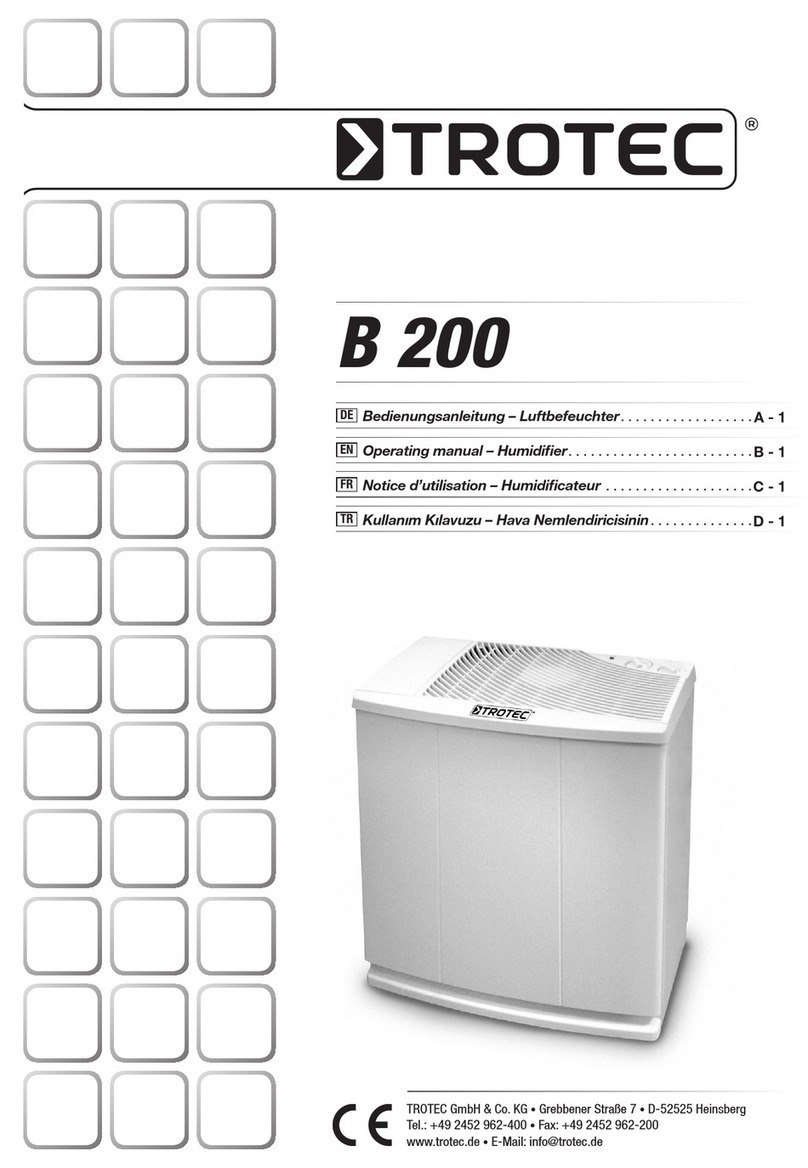5
Warning! Before filling the tank with water,
switch the unit off and unplug it. Be careful not
to get the unit body wet.
Note: Use the unit at the room temperature
between +10°C and +40°C and the relative
humidity less than 80%. The used water tem-
perature should not be higher than +40°С.
USING THE AIR WASHER
– Place the unit on a solid, flat and stable sur-
face.
– Remove the air outlet grid (1).
– Fill the water tank (4) with water up to the
maximal level (9) (MAX) using a suitable
bowl. Always use clean, cold tap water. Since
water quality varies by region, it is recom-
mended to use distilled or filtered water to
minimize the risk of contamination and calci-
fication (scale formation).
Warning! To ensure proper operation of the
unit, do not exceed the maximal level mark (9).
– Insert the plug into the mains socket, all sym-
bols on the control panel will light up, you will
hear a short sound signal and the unit will
switch to the standby mode. The on/off but-
ton (12) « » in the standby mode will will be
dimmed to half the brightness level.
Note:
– the operation mode control buttons on the
control panel are sensory, you just need to
touch the button to switch the necessary
operation mode on.
– in the active mode the operation mode con-
trol buttons (10) « », (11) « », (15) « »
are dimmed.
– when you press a control button in the active
mode, its brightness increases to maximum.
Switching the unit on and off
– To switch the unit on press and hold the on/
off button (12) « » for more than 1 sec-
ond. You will hear a sound signal, the current
humidity level will appear on the display (14).
The on/off button (12) « » brightness will
be maximal, and the operation mode control
buttons (10) « », (11) « », (15) « » will be
active and dim.
Note:
– If operation mode control buttons are not
pressed within 10 seconds, the on/off button
(12)« » will be dimmed to half the bright-
ness, and other control buttons will go out
and will be locked.
– To unlock the control buttons, touch the
dimmed on/off button (12) « », other con-
trol buttons will be unlocked and dimmed.
When you press any button, its brightness will
increase to maximum.
– To switch the unit off, press and hold the on/
off button (12) « » for more than 1 second,
you will hear a short sound signal, all symbols
on the control panel will go out and the unit
will switch to the standby mode. The on/off
button (12) « » in the standby mode will will
be dimmed to half the brightness level.
Water level indication (13)
The level indicator consists of four lines, each
line corresponds to a certain water level.
– When there is not enough water in the water
tank (4) or when it is empty, all four indicator
(13) lines flash red.
– As the water tank is filled with clean water, all
four indicator (13) lines consequently appear,
and the indicator color changes to white.
– When the water reaches a sufficient level
(when the tank is full), you will hear three
beeps and the indicator will be flashing for
3 seconds.
Humidity level adjustment
– When you switch the unit on from the standby
mode or the sleep mode, the unit sets the
automatic humidification mode, and the auto-
matic mode indicator (18) «A» lights up on
the control panel. The automatic humidifica-
tion mode maintains a comfortable relative
humidity level in the room.
– You can set two humidification levels with the
humidity level control button (15) « ».
– To change the humidity level, first press the
on/off button (12) « », the humidity level
control button (15) « » will become active
and dimmed.
– Consequently press the button (17) « » to
select the required level. The LED indicators
(17, 18) of the corresponding levels will con-
sequently light up on the control panel: « » -
level 1, « » - level 2, «A» - automatic mode
Sleep mode
In the sleep mode the unit is quiet and there is
no light indication on the control panel, and the
automatic humidification mode is switched on.
– To switch the sleep mode on, first press the
on/off button (12) « », the sleep mode
button (11) « » will become active and
dimmed.
– Press the button (11) « », and the unit will
switch to the sleep mode. All indicators on the
control panel will go out, and the button (11)
« » brightness will be maximal. After 10 sec-
IM VT-8557.indd 5 10/27/20 2:46 PM