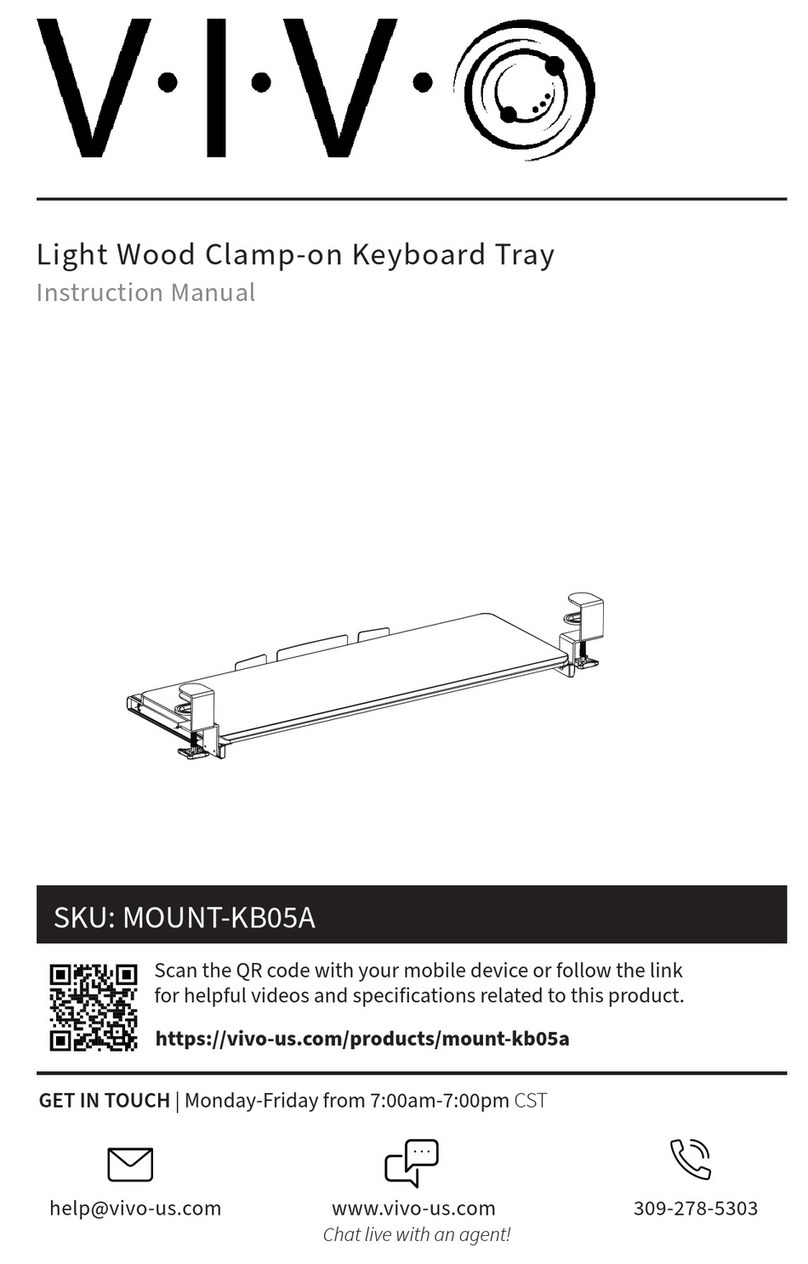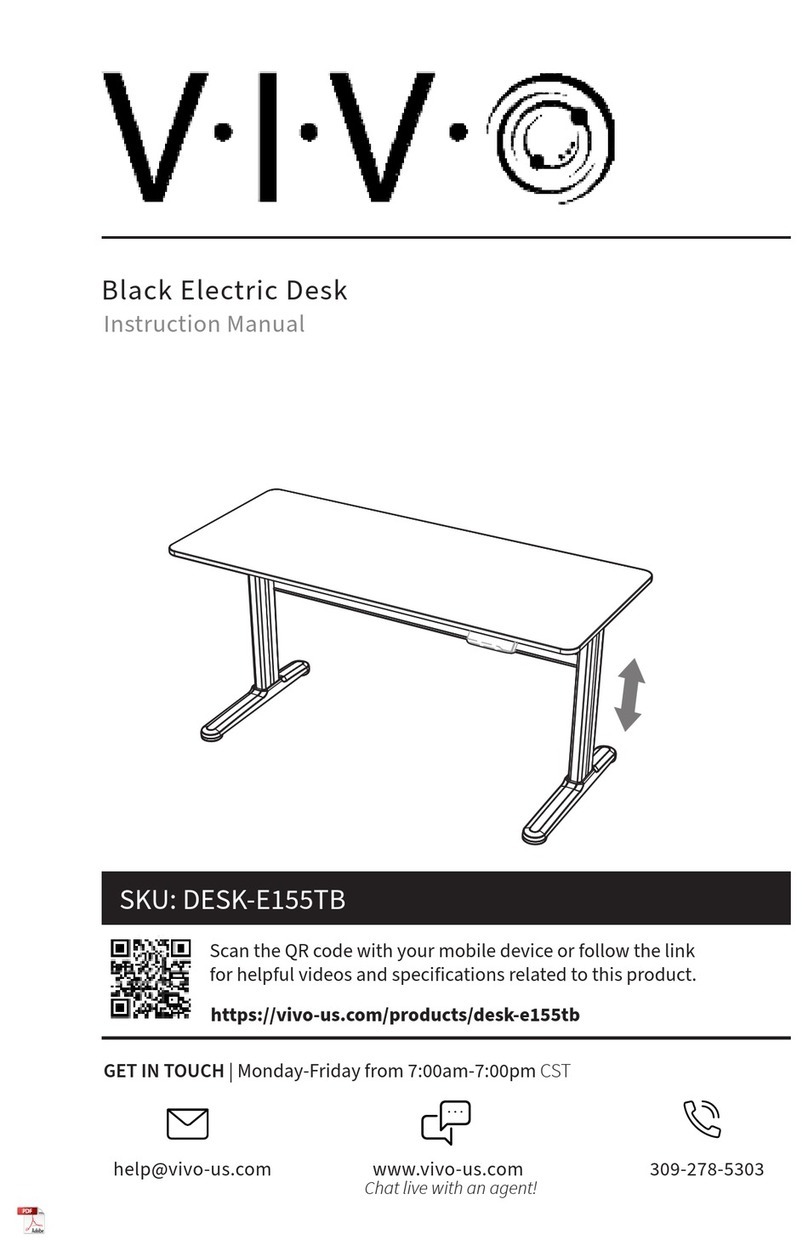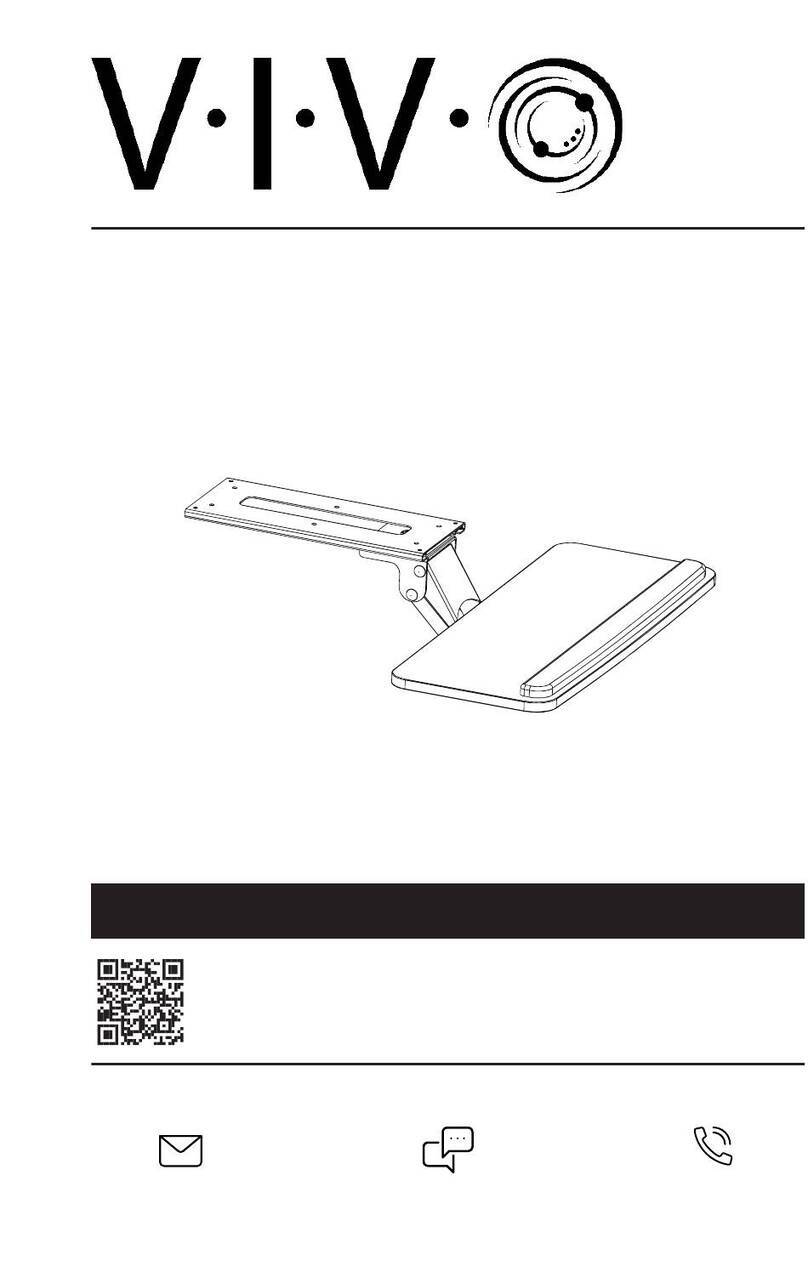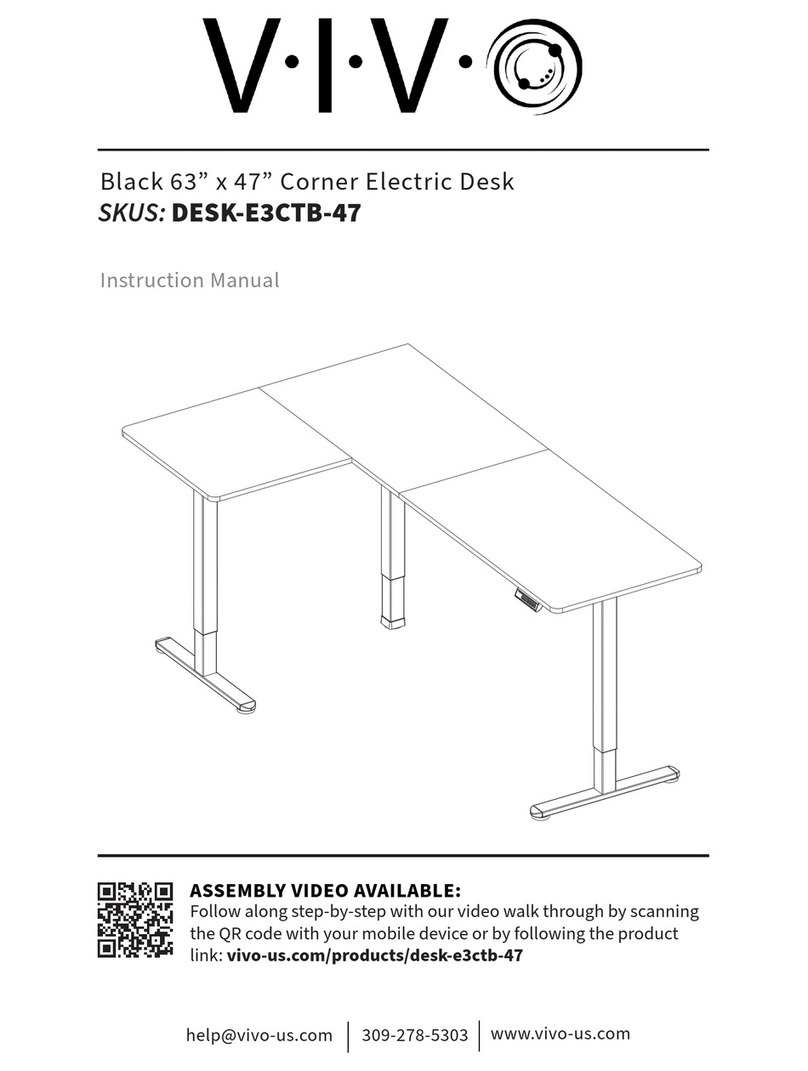1
- Si San Desko
Worksaion
Instruction Manual
Live chat: www.vivo-us.com
Call: 1-800-371- 6 4
-Moel DES V000L
WARNING: Impact
Hazard! Moving parts
can crush and cut!
EN
Read the entire instruction manual before you start installation and assembly. If you have any questions regarding any of the
CAUTION: Using with products heavier than the rated weights may result in Instability causing possible Injury.
• Mounts must be attached as specified in assembly instructions. Improper installation may result in damage or serious personal
injury.
Safety gear and proper tools must be used. This product should only be installed by professionals.
• Make sure that the supporting surface will safely support the combined welght of the equipment and all attached hardware and
components.
Use the mounting screws provided and DO NOT OVER TIGHTEN mounting screws . This product contains small items that could
be a choking hazard if swallowed. Keep these items away from children. This product is intended for Indoor use only. Using this
product outdoors could lead to product fallure and personal Injury.
IMPORTANT: Ensure that you have received all parts according to the component checklist prior to installation. If any parts are
MAINTENANCE: Check that the bracket is secure and safe to use at regular Intervals (at least every three months).
FR
Lisez entièrement le gulde d'utilisateur avant de commencer l'installation et le montage. Si vous avez des questions concernant les
Instructions ou les avertissements, veuillez contacter votre distributeur local pour une assistance.
ATTENTION: L'utilisation de produits plus lourds que les polds nominaux Indiqués peut entraîner une instabilité causant des
blessures potentielles. . Les supports doivent être joints comme spécifié dans les instructions de montage. Une mauvaise
installation peut entraîner des dommages ou de graves blessures aux
personnes.
• Un équipement de sécurité et les outils appropriés dolvent être utilisés. Ce produit devrait être Installé unlquement par des
professionnels.
• Assurez-vous que la surface de soutien supporte en sécurité le poids combiné de l'équipement et de tous les matériaux et
composantes associés. . Utilisez les vis de montage fournies et NE SERREZ PAS TROP les vis de montage
Ce produit contient de petites plèces qui peuvent causer un étouffement si elles sont avalées. Elolgnez ces plèces des enfants. . Ce
produit est prévu uniquement pour une utilisation à l'intérieur. L'utilisation de ce produit à l'extérieur peut entraîner une défaillance
du produit ou des blessures aux
personnes
IMPORTANT: Avant l'installation, assurez-vous que vous avez reçu toutes les pièces selon la liste de vérification des composants. Si
une pièce est manquante ou endommagée, téléphonez à votre distributeur local pour qu'il la remplace.
MAINTENANCE: A intervalles réguliers (au moins tous les trois mois) vérifiez que le support est d'utilisation sôre et fiable
ES
Lea todo el manual de instrucciones antes de comenzar la instalación y ensemble de la unidad. Si tiene alguna inquietud con
respecto a las instrucciones o advertencias, comuníquese con su distribuidor local.
PRECAUCION: utilizar con productos de mayor peso al indicado en los límites de peso podría ocasionar inestabilidad y posibles
heridas personales.
• Los soportes deben acoplarse tal como se indica en las instrucciones de ensamble. Una incorrecta instalación podra ocasionar
daños y serias heridas personales.
• Utilice las herramientas y equipo de seguridad adecuados. Este producto solo debe ser Instalado por profesionales.
• Asegúrese de que la superficie de fijación sostenga de manera segura el peso total del equipo y todos sus componentes y
hardware.
• Utilice los tomillos de ensamble suministrados y NO aplique demasiada tensión a los tomillos. . Este producto contiene piezas
pequeñas que representan un riesgo de asfixia. Mantenga estas piezas fuera del alcance de los niños. . Este producto está
diseñado para uso en interiores solamente. Utilizar este producto en exteriores podría ocasionar fallas y heridas personales.
IMPORTANTE: Asegúrese de que haya recibido todas las piezas según la lista de verificación de componentes para la instalación.
Si falta alguna de las partes, o está dañada, comuníquese con su distribuidor.
MANTENIMIENTO: Compruebe periódicamente que el soporte esté asegurado y listo para usar (al menos cada tres meses).
Imoran Safe Informaion
READ AND FOLLOW ALL SAFE ! REQUIREMEN S