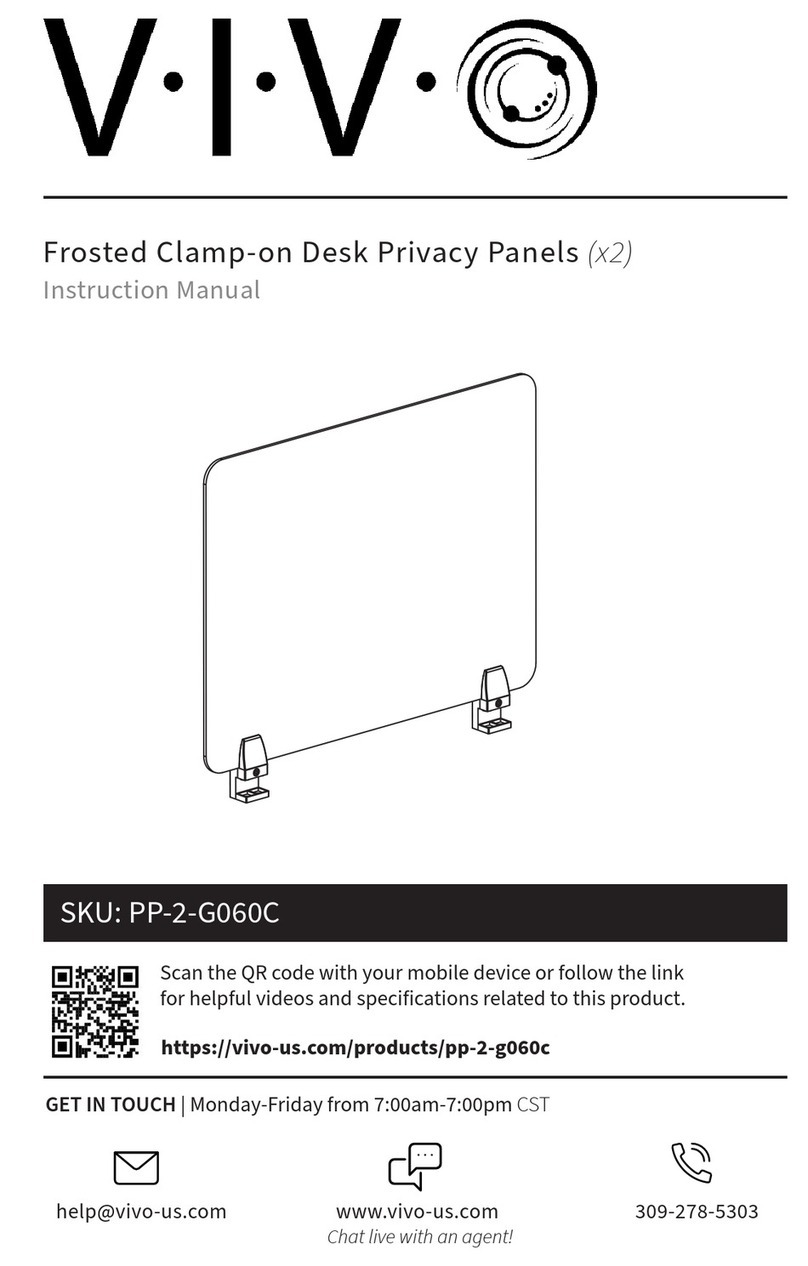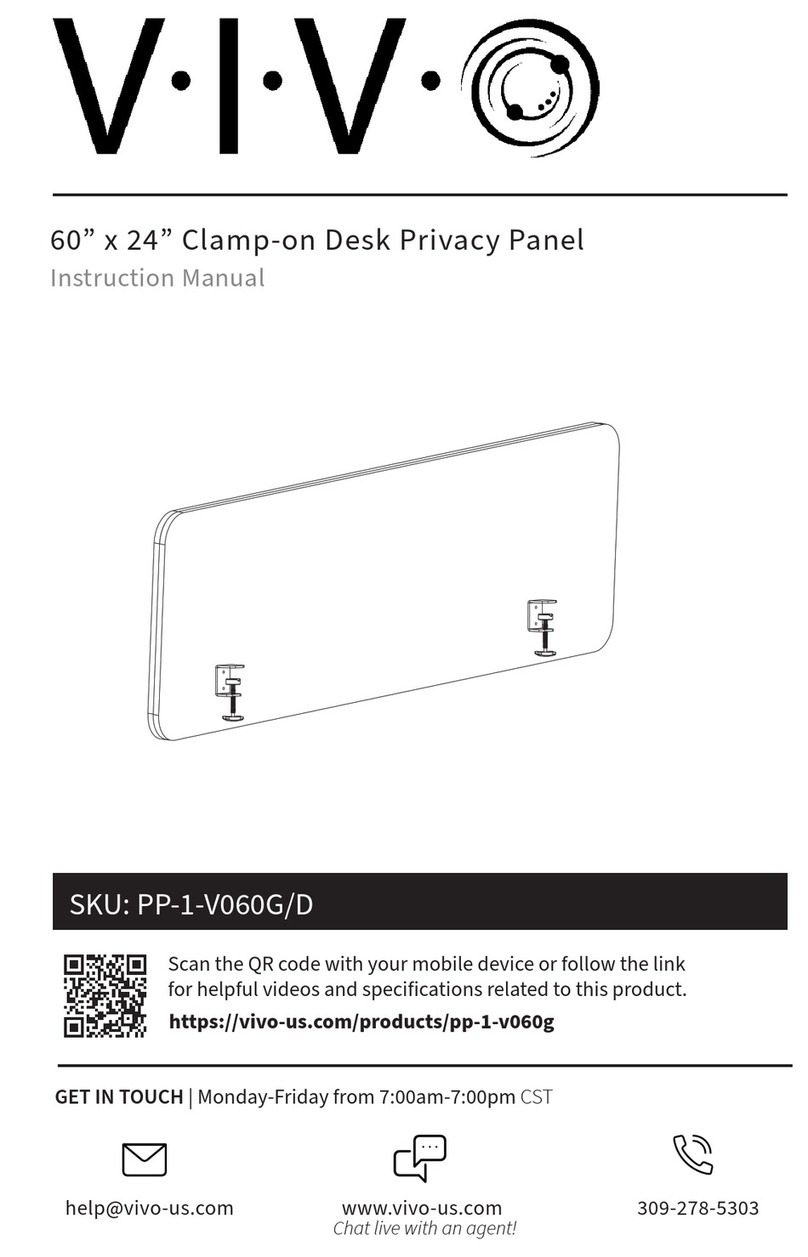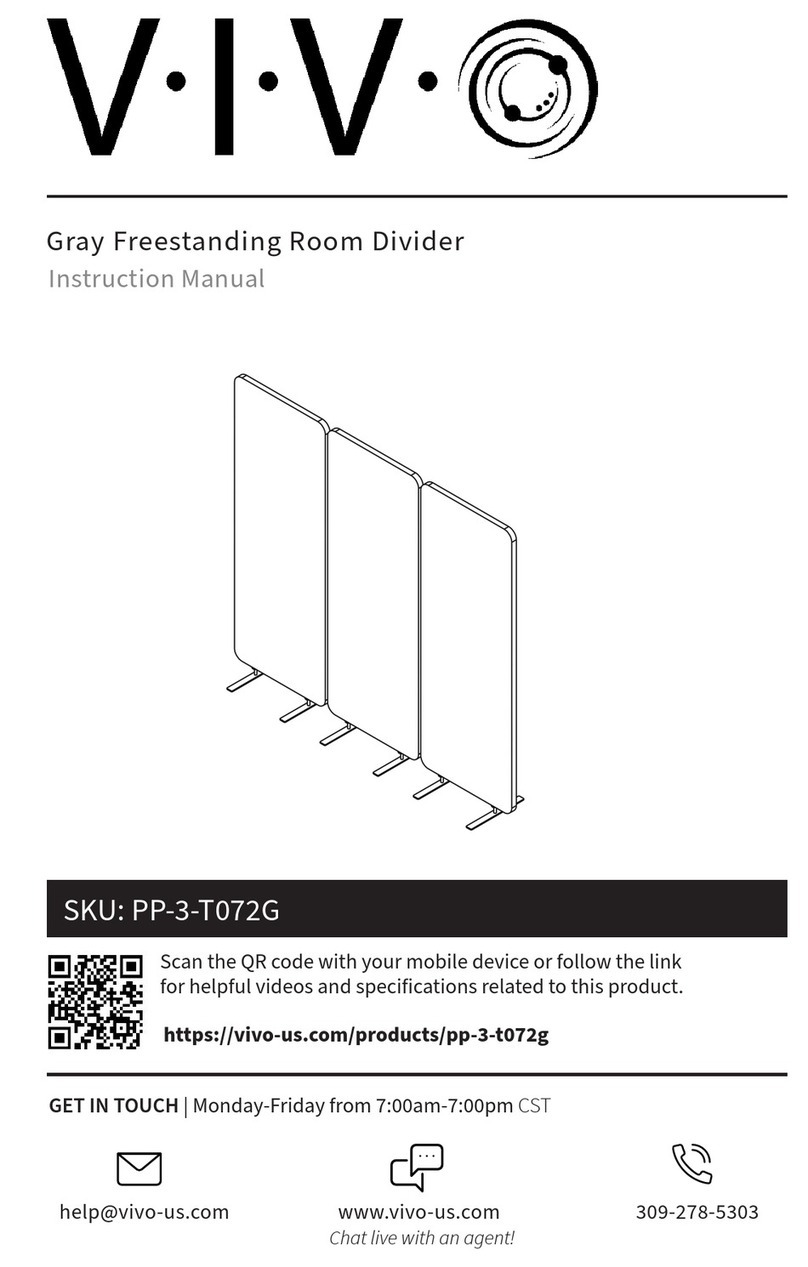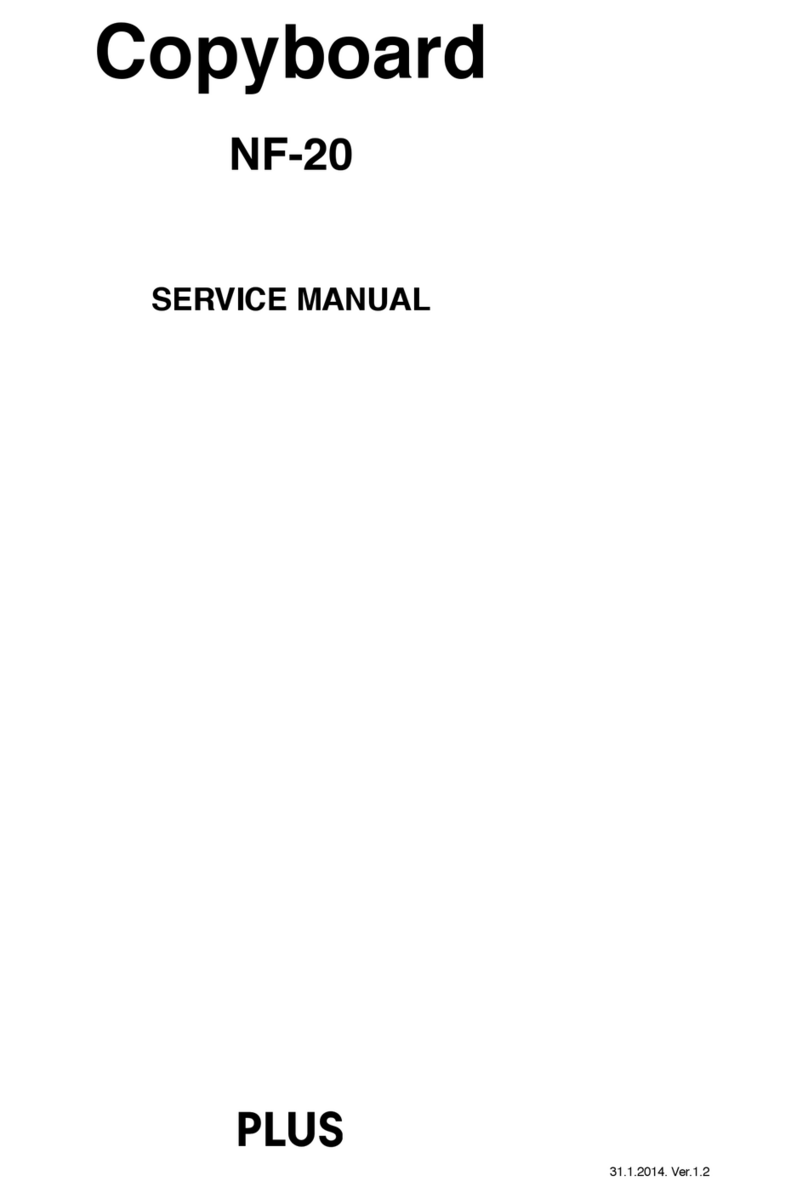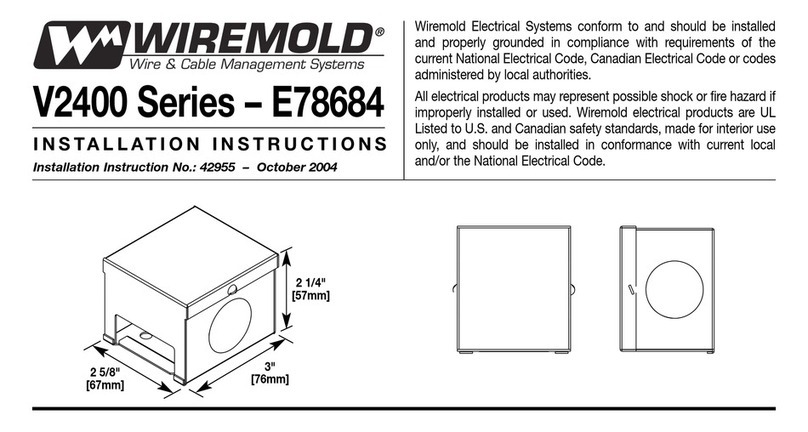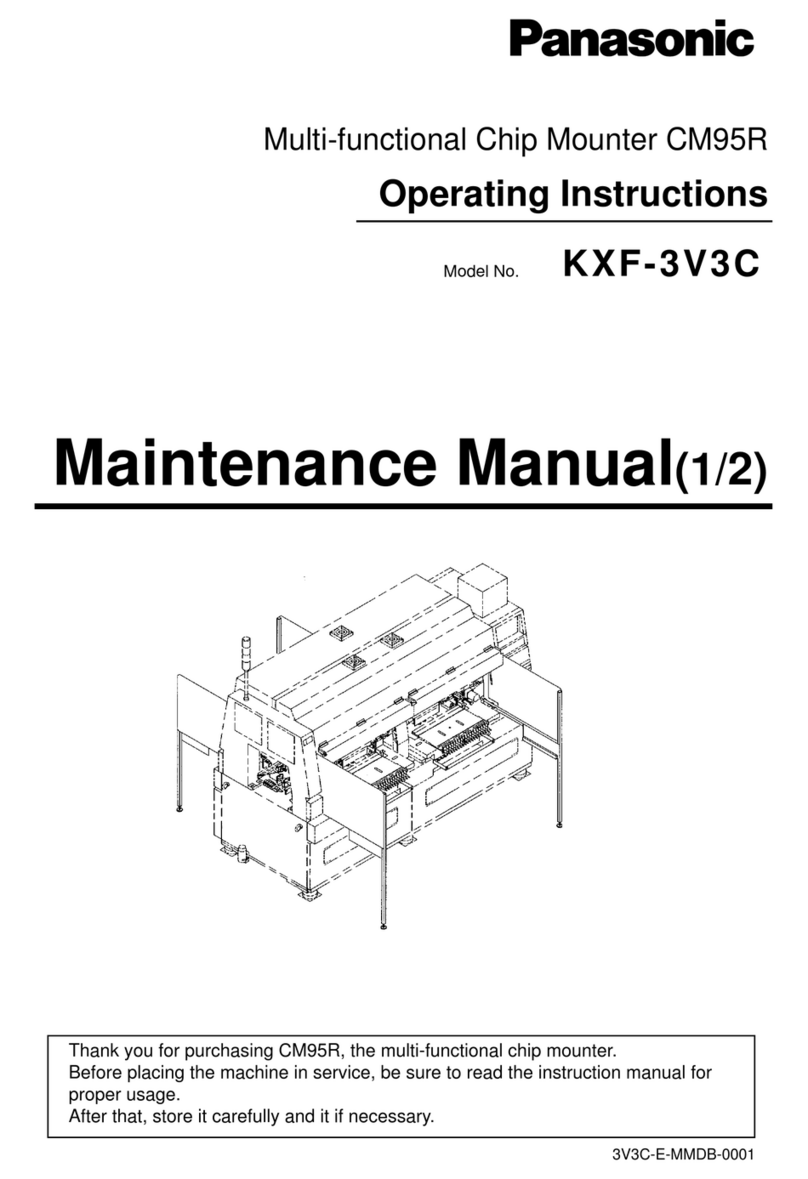2
If you do not understand these directions, or if you have any doubts about the safety of the
installation, please call a qualied technician. Check carefully to make sure there are no missing or
defective parts. Improper installation may cause damage or serious injury. Do not use this product
for any purpose that is not explicitly specied in this manual and do not exceed weight capacity.
We cannot be liable for damage or injury caused by improper mounting, incorrect assembly, or
inappropriate use.
PACKAGE CONTENTS
TOOLS NEEDED
DO NOT EXCEED WEIGHT CAPACITY.
Failure to do so may result in serious injury.
ASSEMBLY STEPS
STEP 1
Carefully remove desk and contents from
packaging and place on at surface. Desk
must be raised.
STEP 2a
Attach keyboard shelf bracket (B) to desk with
M6x16 bolts (E), and tighten with screwdriver.
WARNING!
Phillips
Screwdriver
A (x1)
Adjustable
Desk Frame
B(x1)
Keyboard Shelf
Bracket
C(x1)
Keyboard
Shelf
E (x4)
M6x16 Bolt
D (x4)
M5x12 Bolt
17.6 lbs
(7.98kg)
B
E
WARNING: CHOKING HAZARD
SMALL PARTS - NOT FOR CHILDREN UNDER 3 YEARS. ADULT SUPERVISION IS REQUIRED.