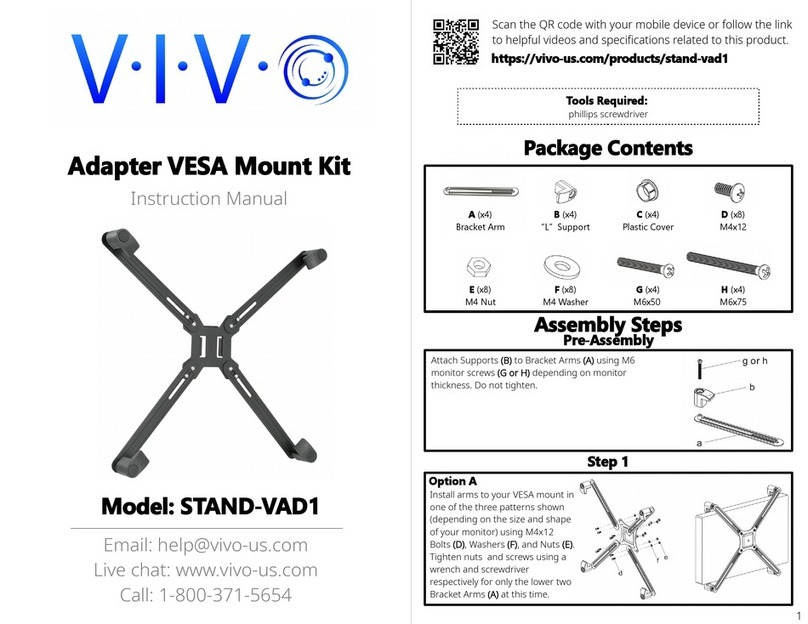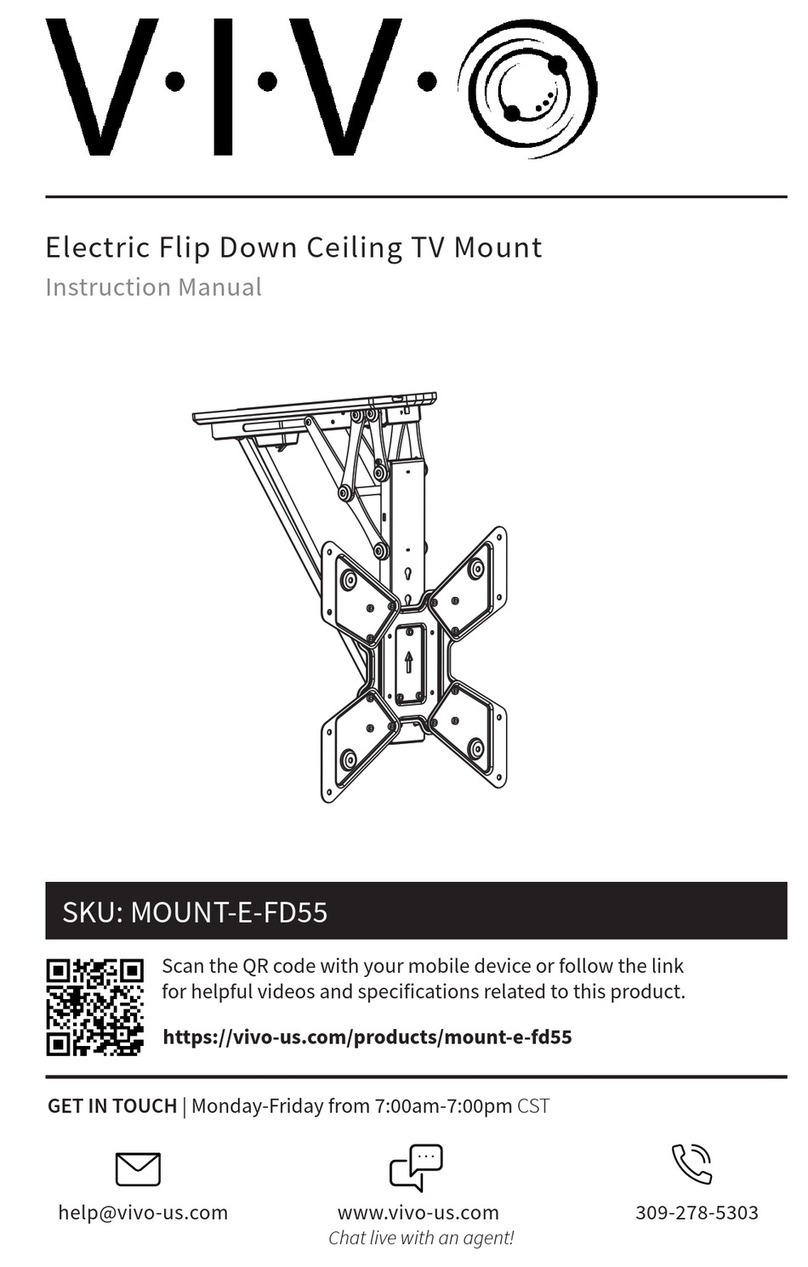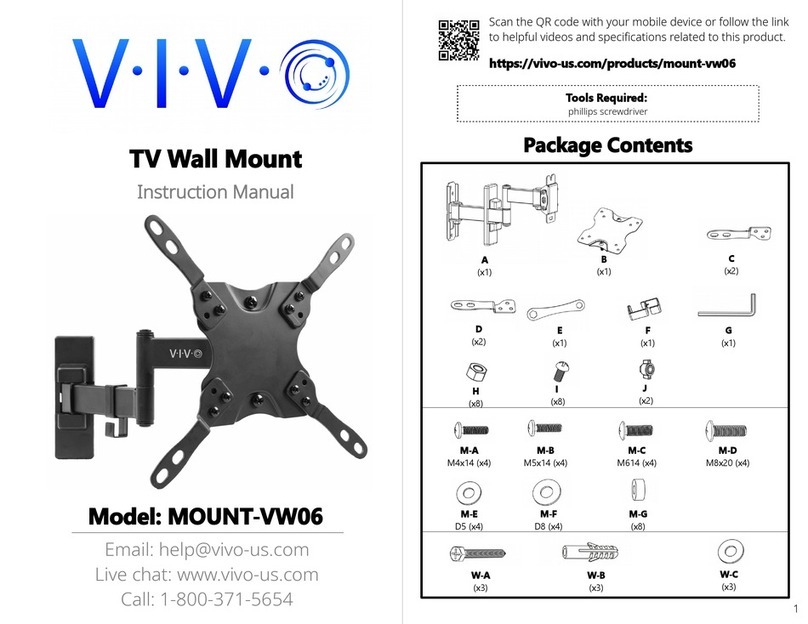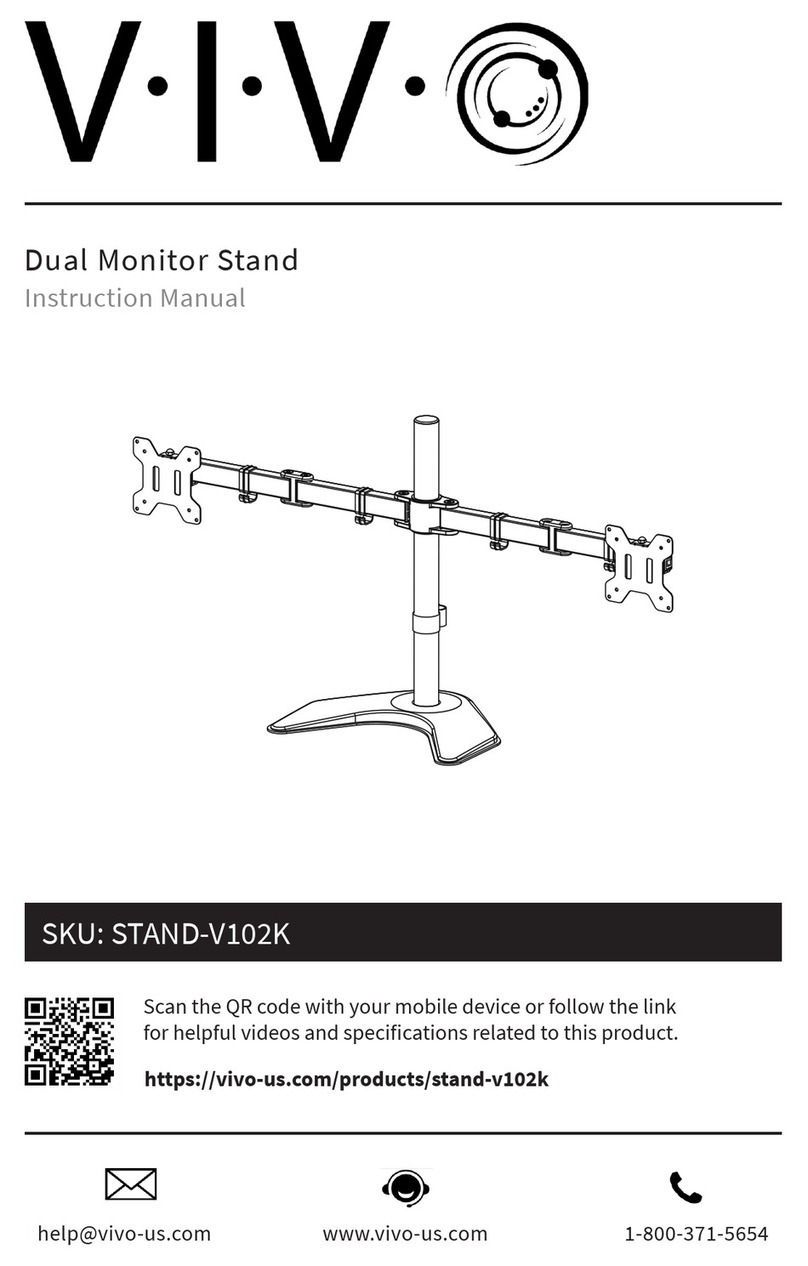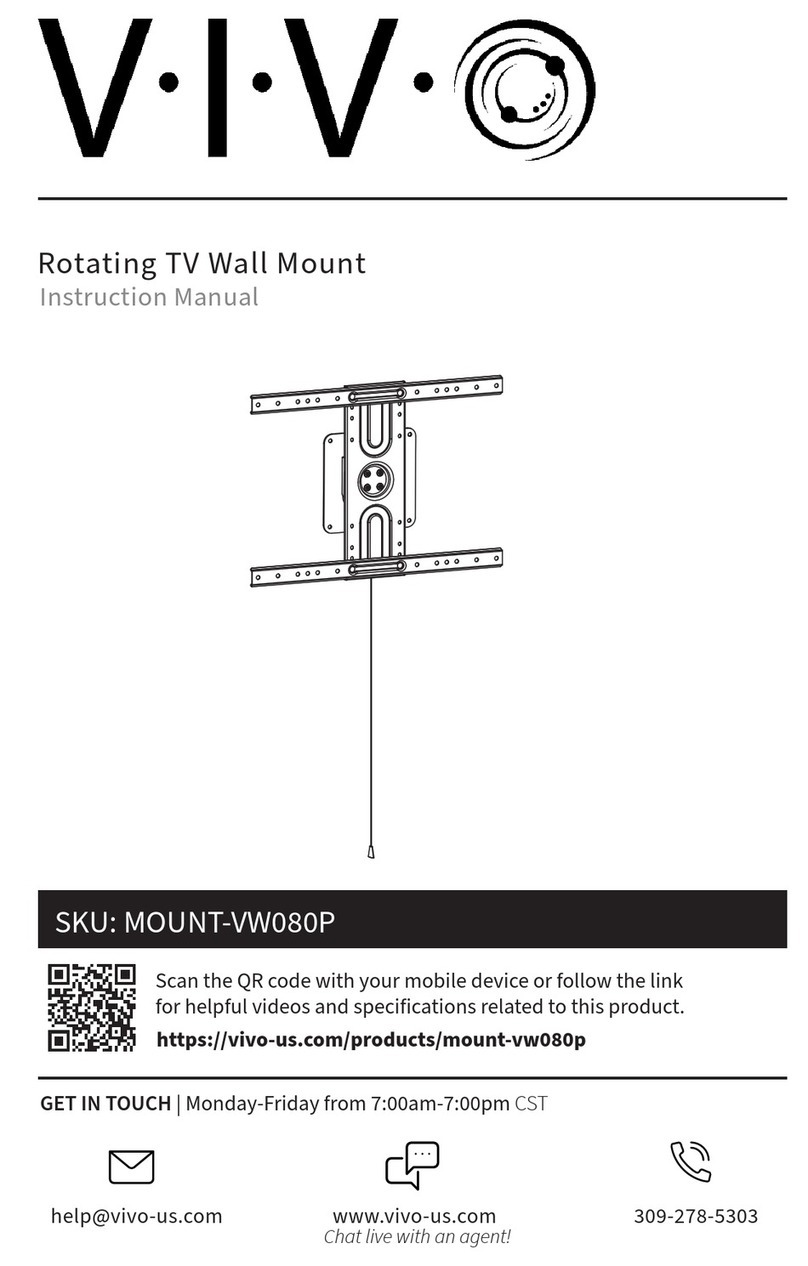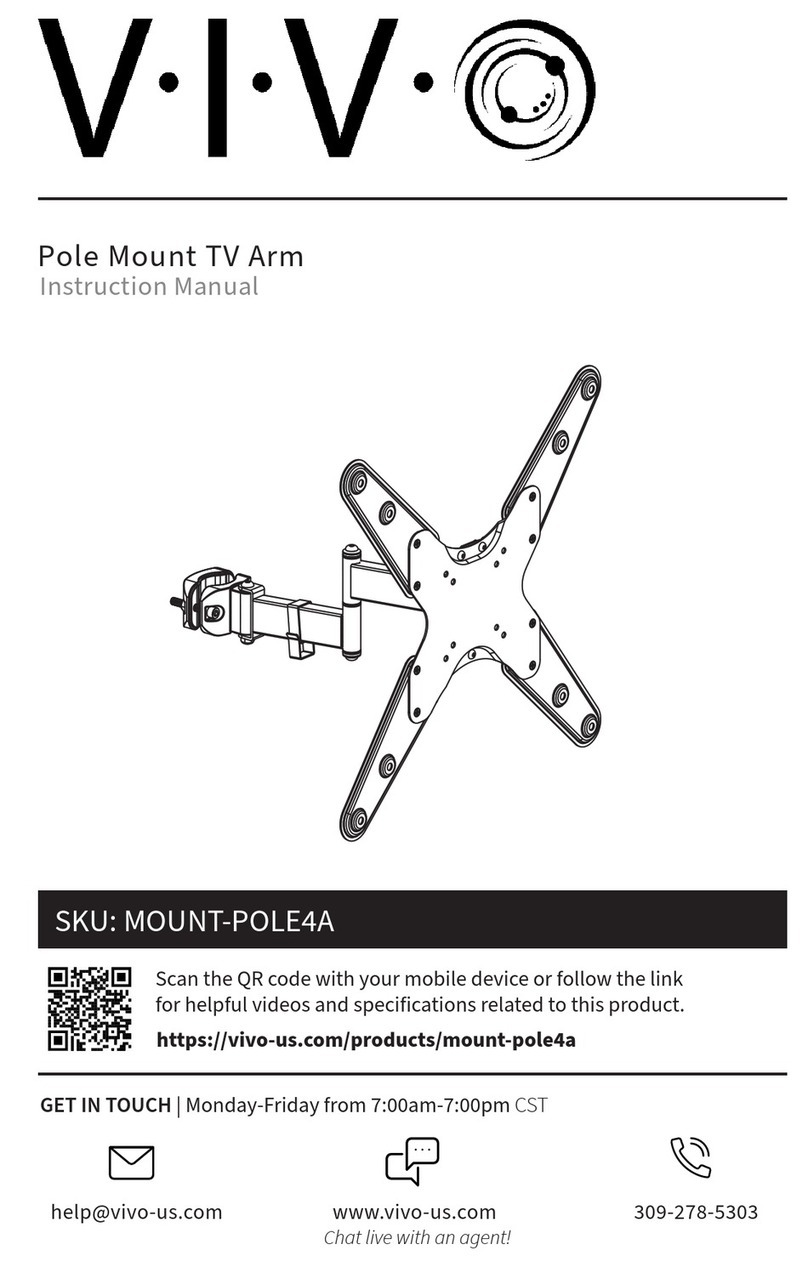6 7
STEP 9
Remove (CC, N1, N2, A
Run cables through the hole as illustrated
Mount wallboard (CC
(N2) and M8 washers (N1), using magnetic
spirit level (A) to ensure wallboard is perfectly
STEP 12
Remove (J, K, AA, DD
Adjust position of connecting rod (DD)
as shown in the illustration below, then
secure with M6x20 screws (K) and Phillips
AA) to
connecting rod (DD) with M6x8 screws (J
STEP 14
to lock the two screws underneath and secure
STEP 10
Remove (M1, M2, EE, FF, P1
Mount arm (FF) to front panel (EE) using M6 lock
nuts (M1) with plastic washers (M2), and tighten
with the 10mm wrench (P1
the front panel and the arrow mark on the arm
STEP 11
Remove (L, P2, P3L)
with 5mm Allen wrench (P2), then use cable ties (P3) to manage wires, as shown in the illustrations
STEP 13
Select hardware (B1 through I) from packaging
suitable size screws and washers or spacers to
secure VESA brackets (BB) to TV with Phillips
STEP 15
Remove (GG) from the packaging, and press
spring pressure to match the weight of your
TV using either the 8mm hex rod (Q1) with
an appropriate socket wrench, or 8mm Allen
wrench (Q2
P1
P2
P3
L