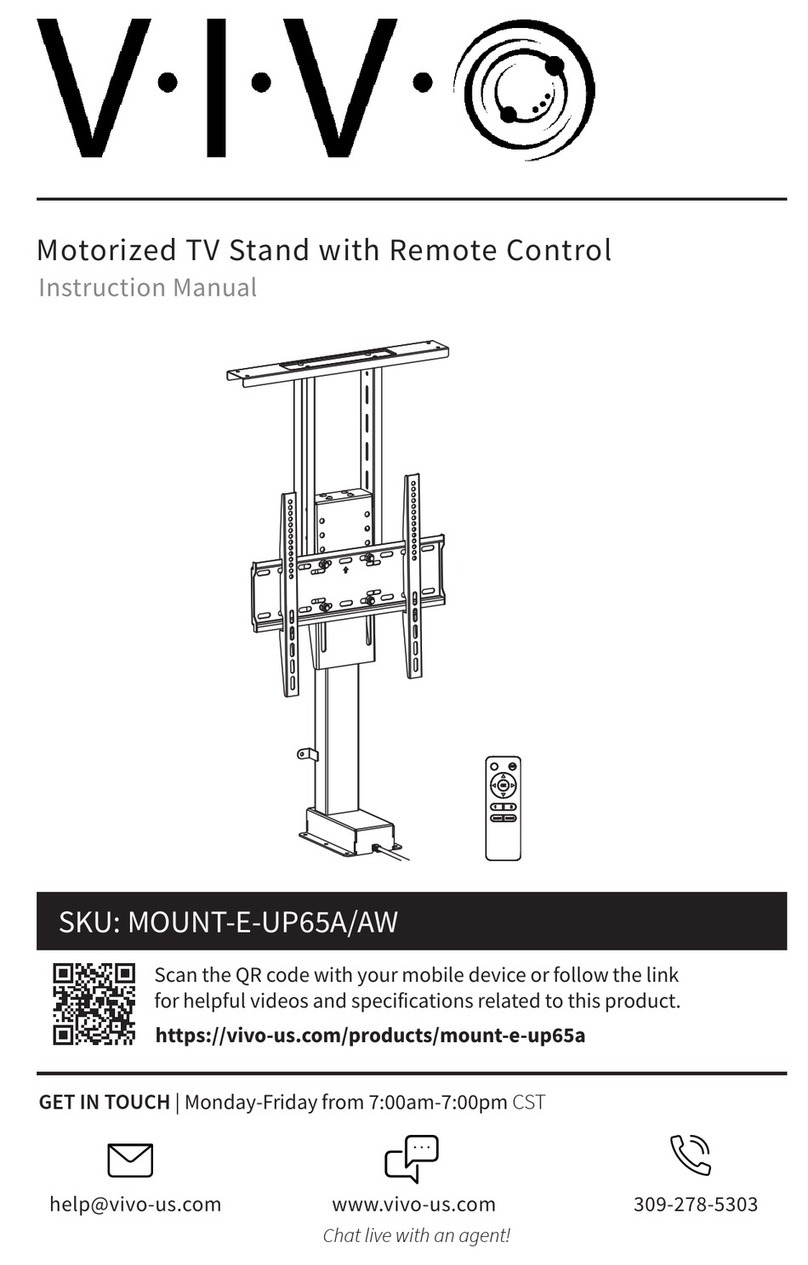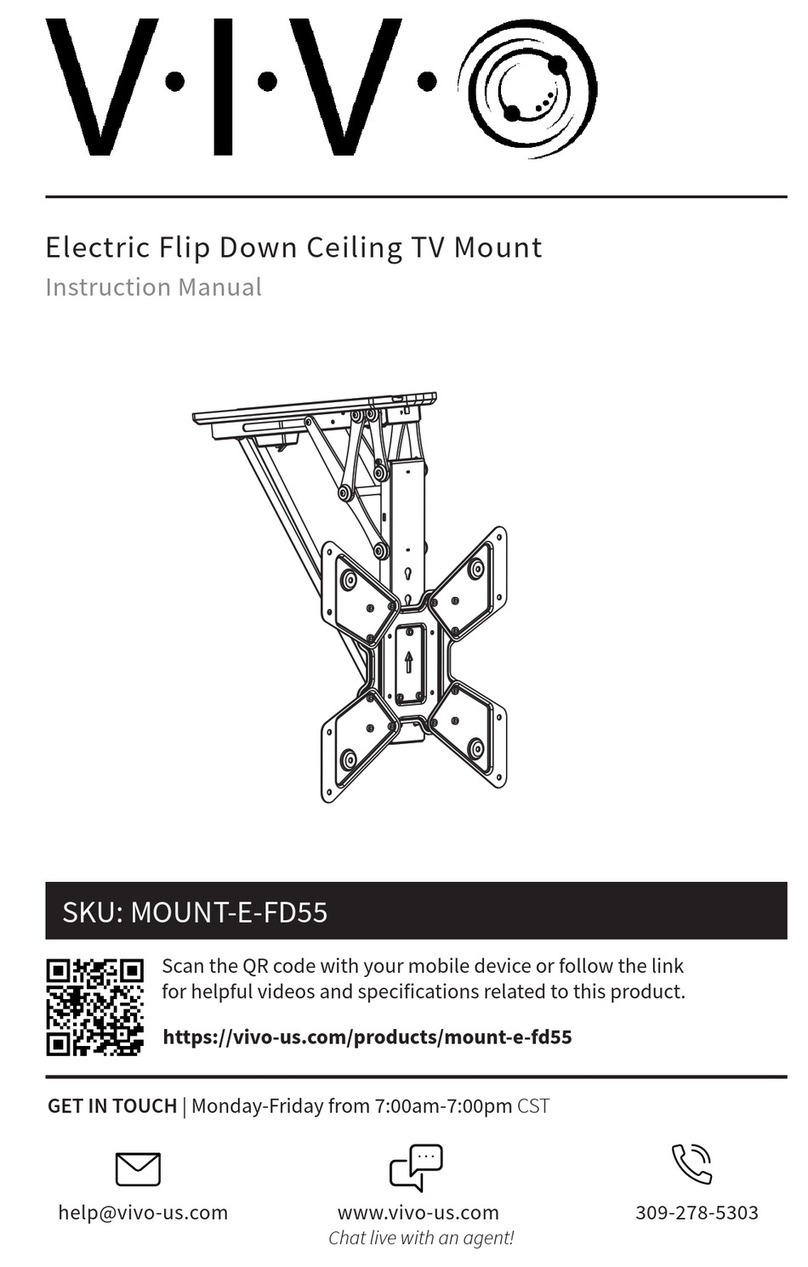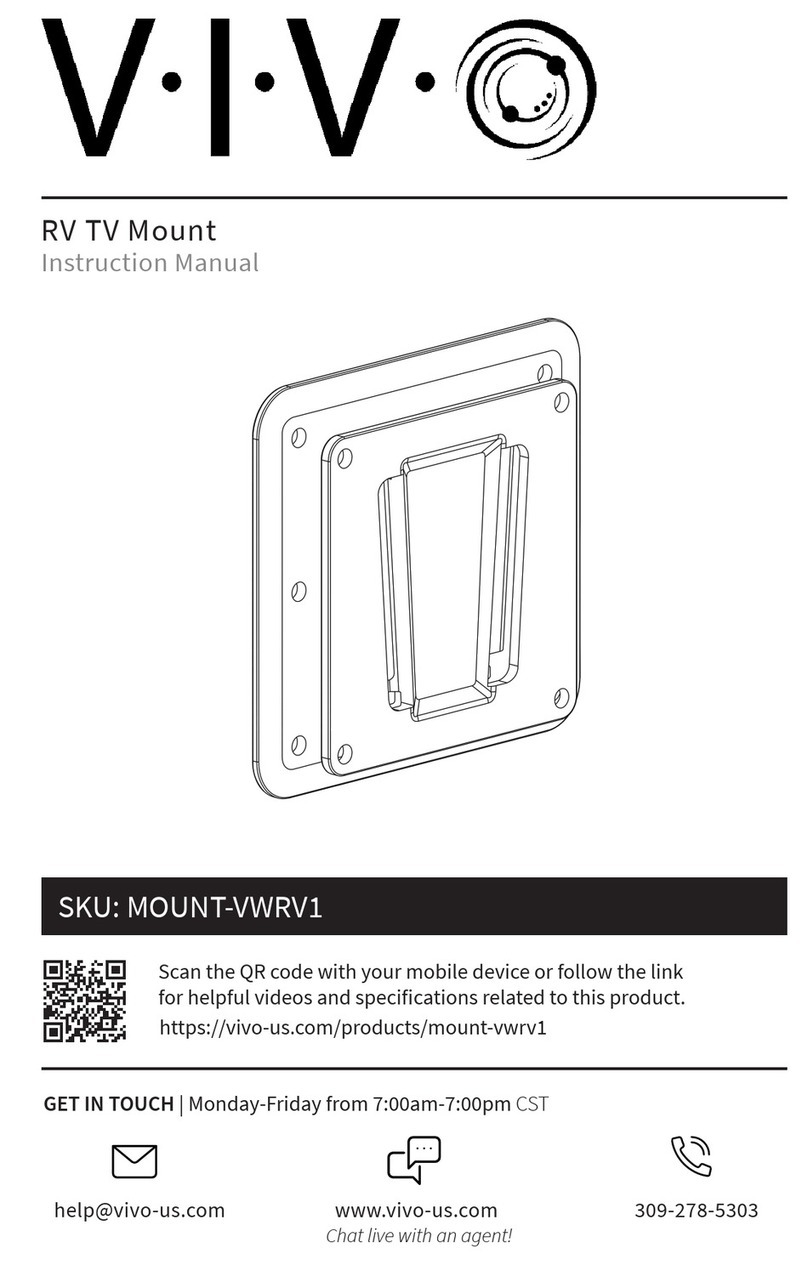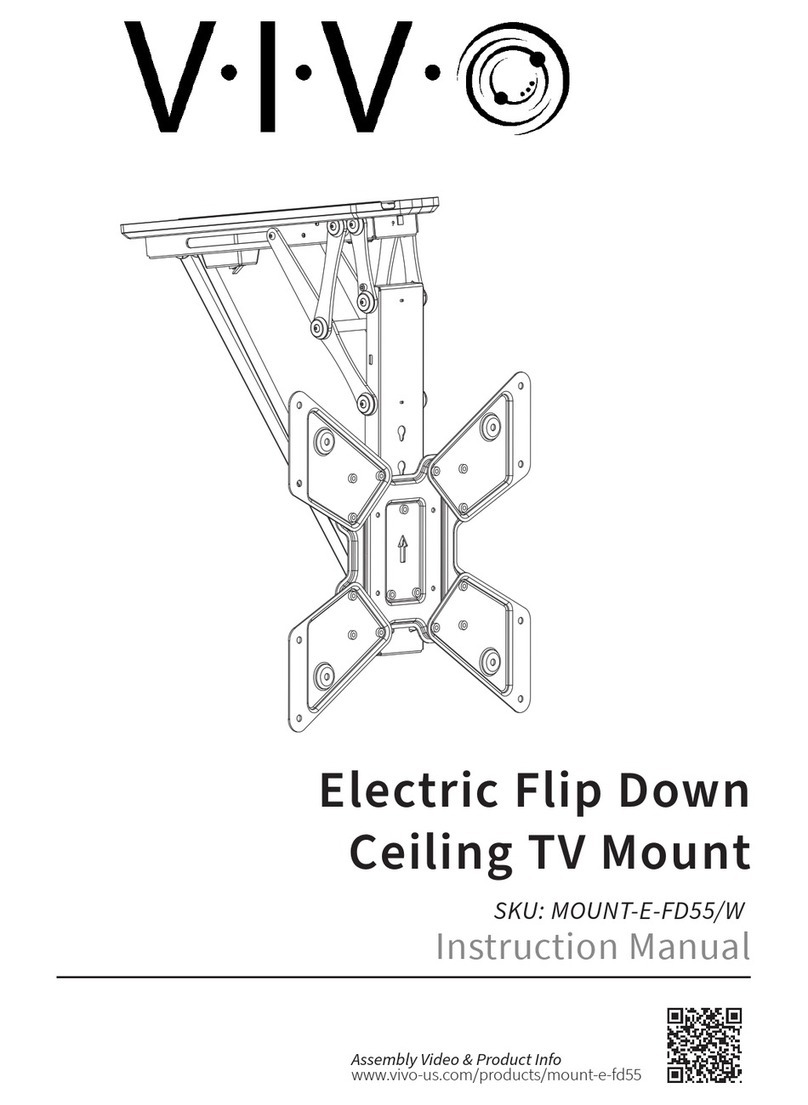2
WARNING!
ASSEMBLY STEPS
STEP 1
OPTION A: TV Mounting
Mount the shelf (A) to the
top or bottom row of VESA
mounting holes in the back
of the TV using two bolts (C
through K), washers (N, O)
and spacers (L, M) as needed.
Spacers should be installed
between the TV and shelf if
used.
PACKAGE CONTENTS
If you do not understand these directions, or if you have any doubts about the safety of the installation, please call a qualified technician.
Check carefully to make sure there are no missing or defective parts. Improper installation may cause damage or serious injury. Do not use
this product for any purpose that is not explicitly specified in this manual. Do not exceed weight capacity. We cannot be liable for damage or
injury caused by improper mounting, incorrect assembly or inappropriate use.
C (x2)
M4X12
D (x2)
M5X12
E (x2)
M6x10
F (x2)
M6X12
G(x2)
M6x20
J (x2)
M8x20
K x2)
M8x40
L(x4)
M8 Small Spacer
M (x2)
M8 Large
Spacer
N(x2)
D8 Washer
DO NOT INSTALL INTO DRYWALL ALONE. VERIFY YOUR WALL CONSTRUCTION. USE WOOD STUDS TO MOUNT.
WARNING: CHOKING HAZARD SMALL PARTS - NOT FOR CHILDREN UNDER 3 YEARS. ADULT SUPERVISION IS REQUIRED.
NOTE: SOME HARDWARE MAY NOT BE USED
B(x1)
Pad
A (x1)
Shelf
H(x2)
M8X14
I(x2)
M8X16
O(x2)
M8/M5 Square
Washer
P x2)
ST6.3x55
Q(x2)
M10x45 Concrete
Anchor
Pencil
We include mounting hardware for brick and concrete walls. If unsure, please contact us at vivo-us.com,
DO NOT EXCEED WEIGHT CAPACITY.
Failure to do so may result in serious injury. Per Shelf
4.4 lbs (2 kg)
TV
WALL
Per Shelf
8.8 lbs (4 kg)
Drill Level Studfinder
Phillips
Screwdriver
CAUTION
TOOLS NEEDED