Vivo STAND-VAD1 VAD-VAD11 User manual
Other Vivo TV Mount manuals

Vivo
Vivo STAND-V155C User manual

Vivo
Vivo MOUNT-SONOS3T User manual

Vivo
Vivo MOUNT-VWSF1W User manual

Vivo
Vivo E-FD55 User manual

Vivo
Vivo MOUNT-M-FD37 User manual

Vivo
Vivo MOUNT-SF05L User manual

Vivo
Vivo MOUNT-VBHA1 User manual

Vivo
Vivo MOUNT VW01 User manual
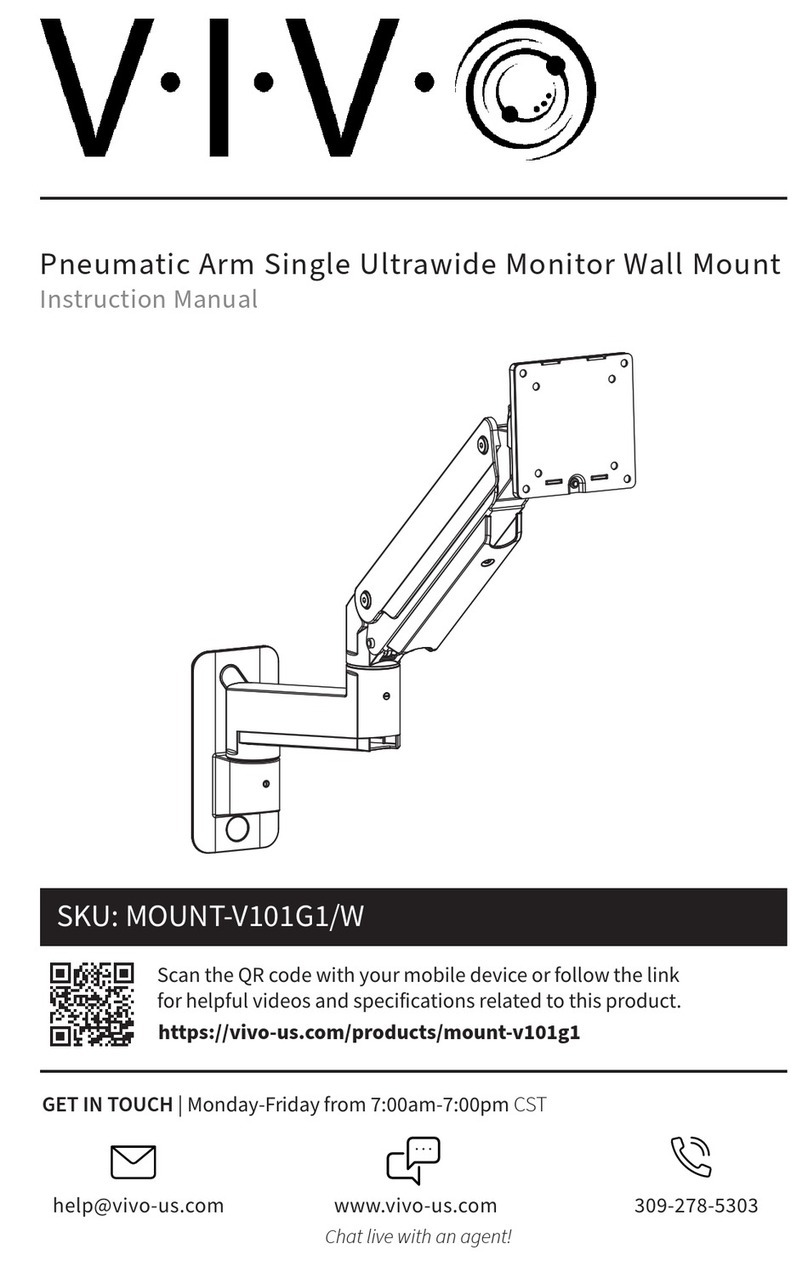
Vivo
Vivo MOUNT-V101G1/W User manual

Vivo
Vivo STAND-SIT1K User manual

Vivo
Vivo MOUNT-E-FD70W User manual

Vivo
Vivo STAND-V002FG User manual

Vivo
Vivo STAND-TV120B User manual
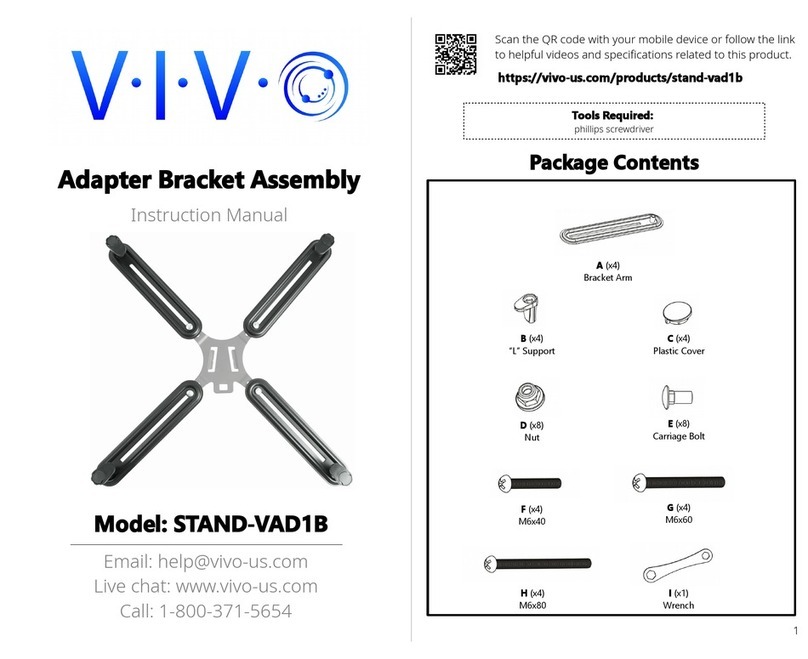
Vivo
Vivo STAND-VAD1B User manual

Vivo
Vivo STAND-E-TV100 User manual

Vivo
Vivo MOUNT-SPSB3 User manual

Vivo
Vivo MOUNT-POLE4 User manual

Vivo
Vivo STAND-TV00M4 User manual

Vivo
Vivo STAND-TV07 User manual

Vivo
Vivo MOUNT-WCB01 User manual























