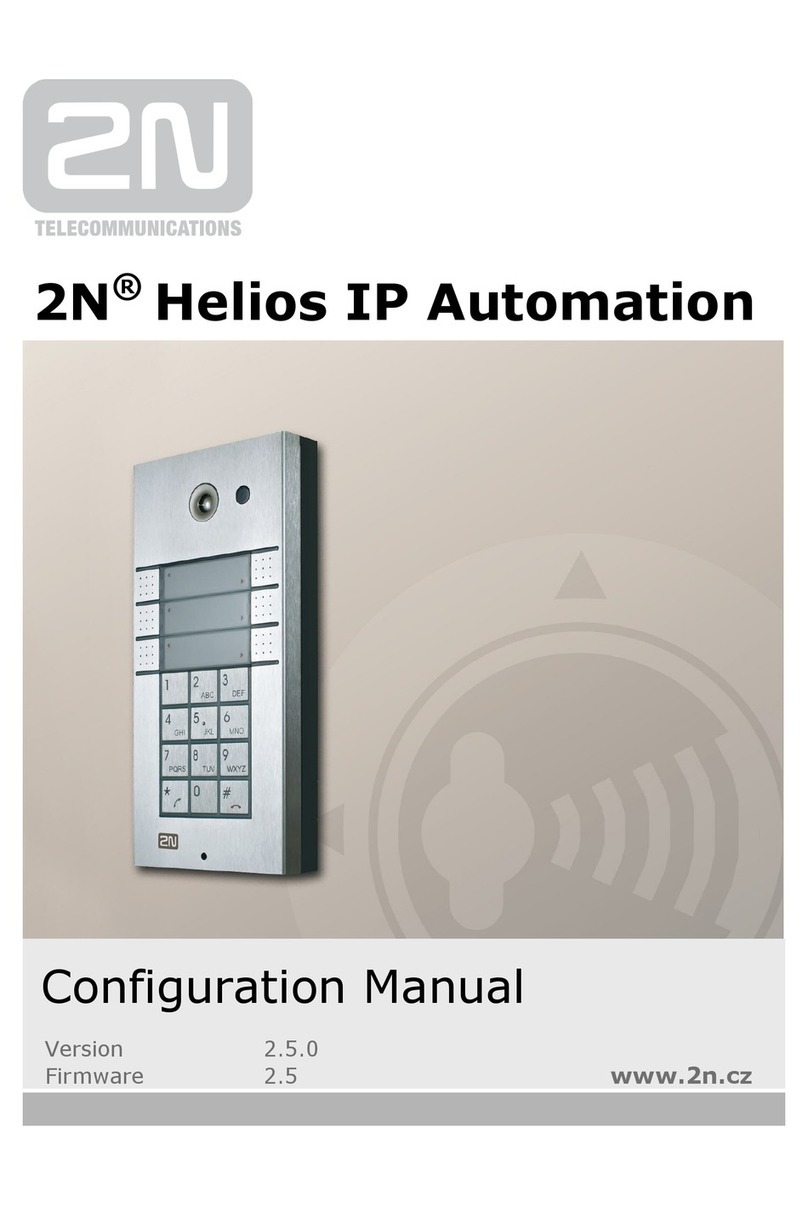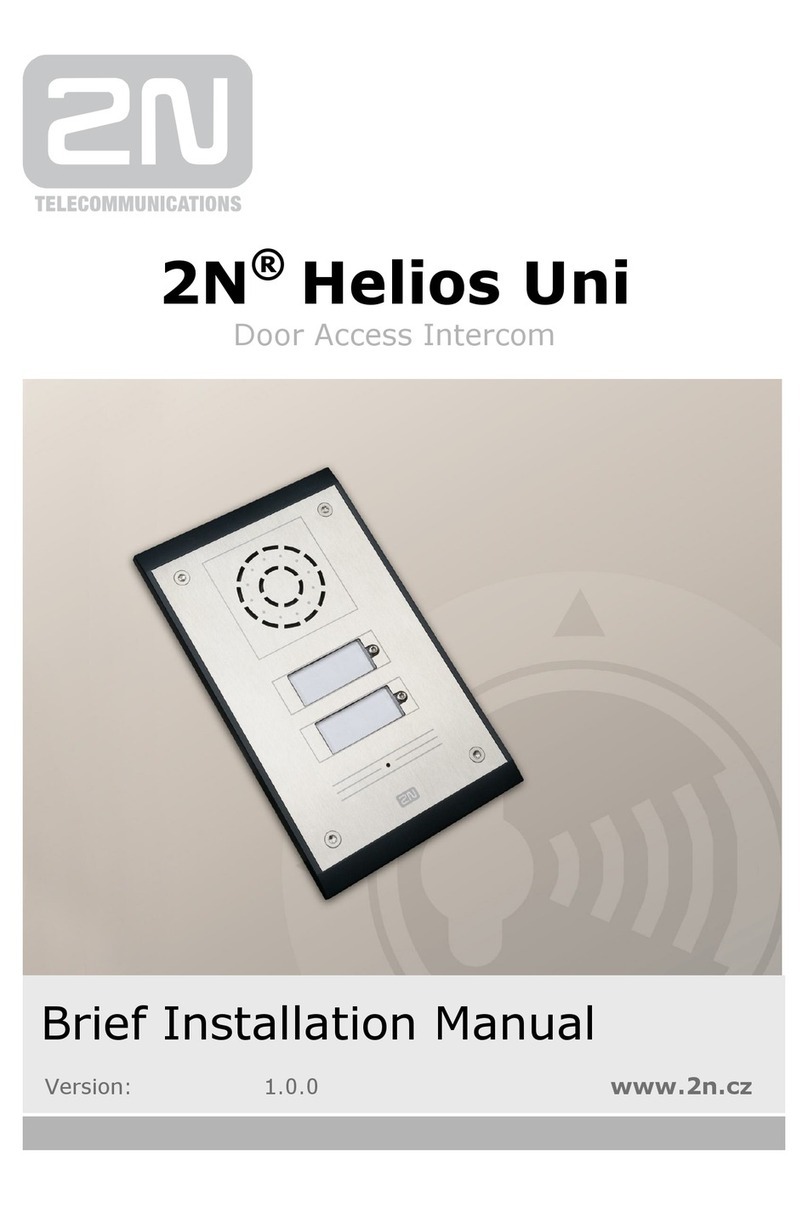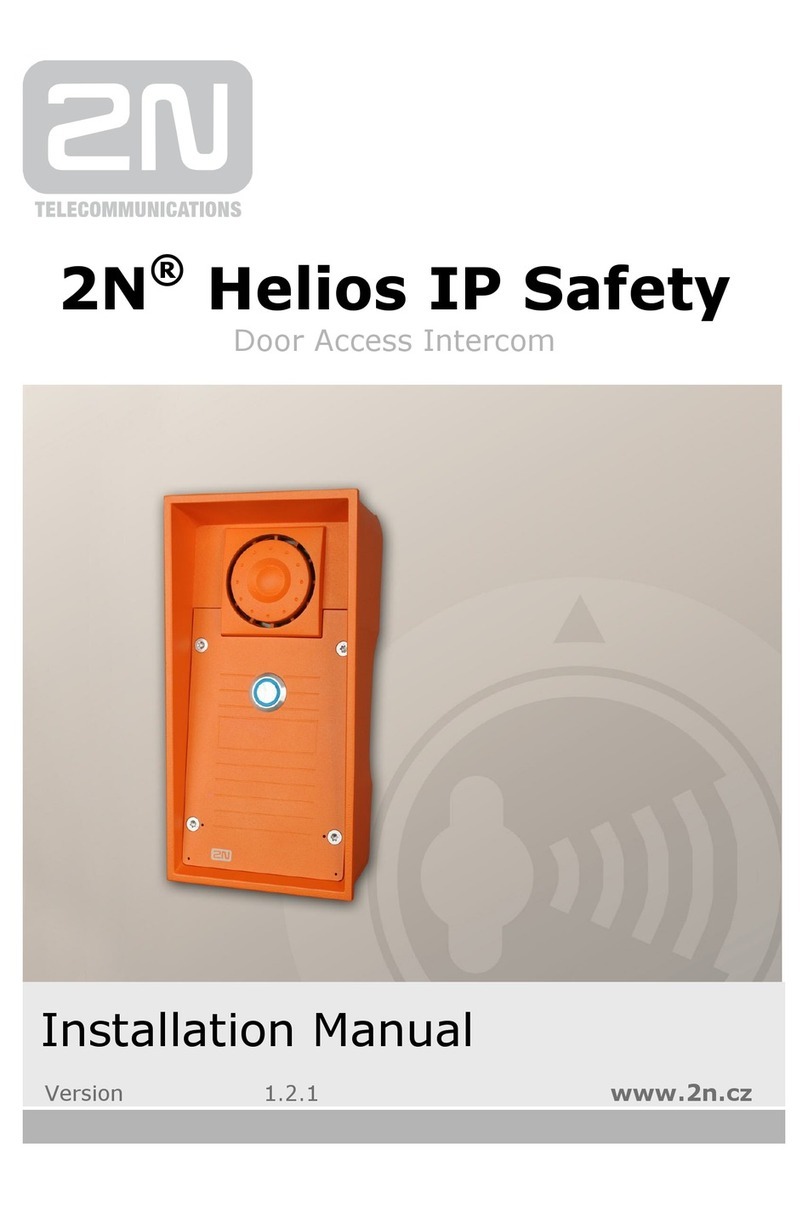Helios IP –Documentation Page 3
List of Tables
TABLE 1: DOCUMENT UPDATE HISTORY ................................................................................................................. 4
TABLE 2: DRIVER INFO ............................................................................................................................................ 9
TABLE 3: EVENT LOGGING ...................................................................................................................................... 9
TABLE 4: DRIVER HISTORY ..................................................................................................................................... 9
TABLE 5: HELIOS IP BUS CONTROLLER SETTINGS................................................................................................. 10
TABLE 6: SWITCH SETTINGS IN C4......................................................................................................................... 10
TABLE 7: SUPPORTED HELIOS IP BUS CONTROLLER COMMANDS.......................................................................... 11
TABLE 8: SUPPORTED SWITCH COMMANDS........................................................................................................... 11
TABLE 9: NECESSARY COMPONENTS..................................................................................................................... 13
TABLE 10: C4 REQUISITES..................................................................................................................................... 13
List of Figures
FIGURE 1: HTTP API SETTINGS .............................................................................................................................. 5
FIGURE 2: HTTP API ACCESS SETTINGS ................................................................................................................. 6
FIGURE 3: SIP ACCOUNT SETTING........................................................................................................................... 7
FIGURE 4: SWITCH SETTINGS................................................................................................................................... 8
FIGURE 5: BASIC TESTING DIAGRAM..................................................................................................................... 14
FIGURE 6: BASIC TESTING DIAGRAM..................................................................................................................... 21