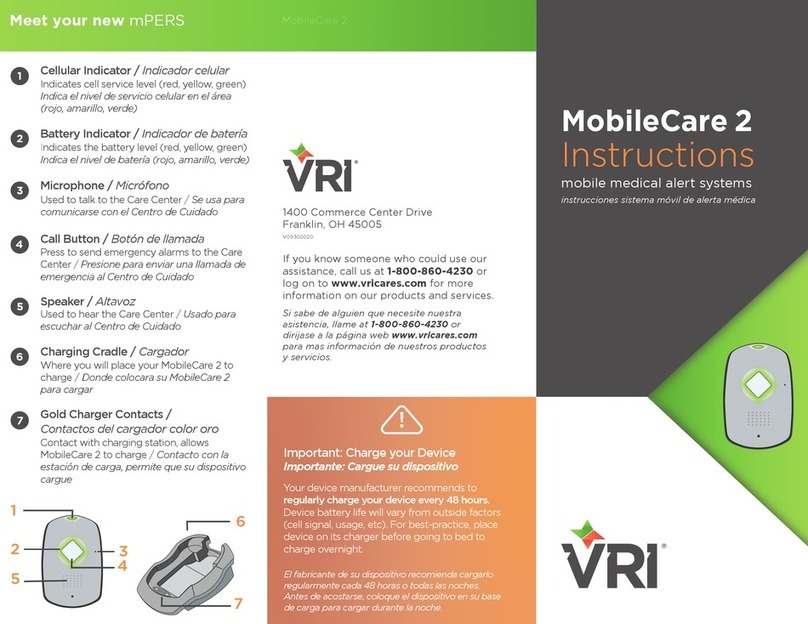1Plug the Belle X charging cradle into
a power outlet. Make sure that the
outlet is NOT operated by a light
switch or a power strip.
Conecte la base de carga de Belle X a una
toma de corriente. Asegúrese de que la toma
de corriente NO funcione con un interruptor
de luz o una regleta de alimentación.
4The Care Center will talk to you
through your unit. Let us know you
are a new client testing your device!
El Centro de Atención hablará con usted a
través de su unidad. ¡Díganos que es un
usuario nuevo que está probando su
dispositivo!
Por favor, póngase su dispositivo móvil
Belle X. Mantenga pulsado el botón de ayuda
hasta que escuche "Llamando al Centro de
Soporte". A continuación, escuchará una
serie de pitidos hasta que su dispositivo
anuncie "Conectando su llamada al Centro
de Soporte".
2Place the Belle X mobile device into
the charging cradle. The red battery
light will flash as the unit charges.
The red light on the unit will be
solid when fully charged.
Coloque el dispositivo móvil Belle X en la base
de carga. La luz roja de la batería parpadeará
mientras la unidad se carga. La luz roja de la
unidad estará fija cuando esté completamente
cargada.
If you have any questions or are in need
of assistance, do not hesitate to call us
at 1-800-860-4230.
Belle X devices are water-resistant but
should never be submerged in water.
It is important to test your device
monthly to ensure device is working
properly. Before you test your unit,
make sure it is completely charged.
Belle X
Instruction Guide
3Please put on your Belle X mobile
device. Press and hold the help
button until you hear “Calling the
Support Center”. You will then hear
a series of beeps until your device
announces “Connecting your call to
the Support Center”.
Your device may or may not include fall
detection. Fall detection is not a perfect
science. If you are able, always press your
help button in the case of an emergency.
If you have a pacemaker, consult
your physician before wearing.
!
“This is the
Care Center. Do
you need help?”
“No thank you.
I’m a new client
testing my unit.”
“Connecting
your call to the
Support Center?”
“Calling the
Support Center”
BEEP BEEP
Charging (on charging cradle)
Fully Charged (on charging cradle)
Fully Charged (on charging cradle)
Completamente cargado (en la
base de carga)
Blinking
Parpadeo
Charging (on charging cradle)
Cargando (en la base de carga)
Needs to be Charged
(off charging cradle)
Necesita ser cargado (fuera de la
base de carga)
Llamada en curso
Call is in progress
Solid
Fijo
Solid
Fijo
Blinking
Parpadeo
Belle X Light Guide
Guía de luz del Belle X
Battery Light
Luz de la batería
Call Light
Luz de llamada
Battery discharged or after 3
minutes of inactivity in Ready Mode
Batería descargada o después de
3 minutos de inactividad en el
Modo Listo
Apagado
Off/Sleep
Ambos
Both
Ready Mode: Flashing every 26
seconds for 3 minutes (normal)
Modo Listo: Parpadeo cada 26
segundos durante 3 minutos
(normal)
Double Flashing: No service
Please call for support
Doble Parpadeo: No hay servicio.
Por favor, llame para obtener ayuda.