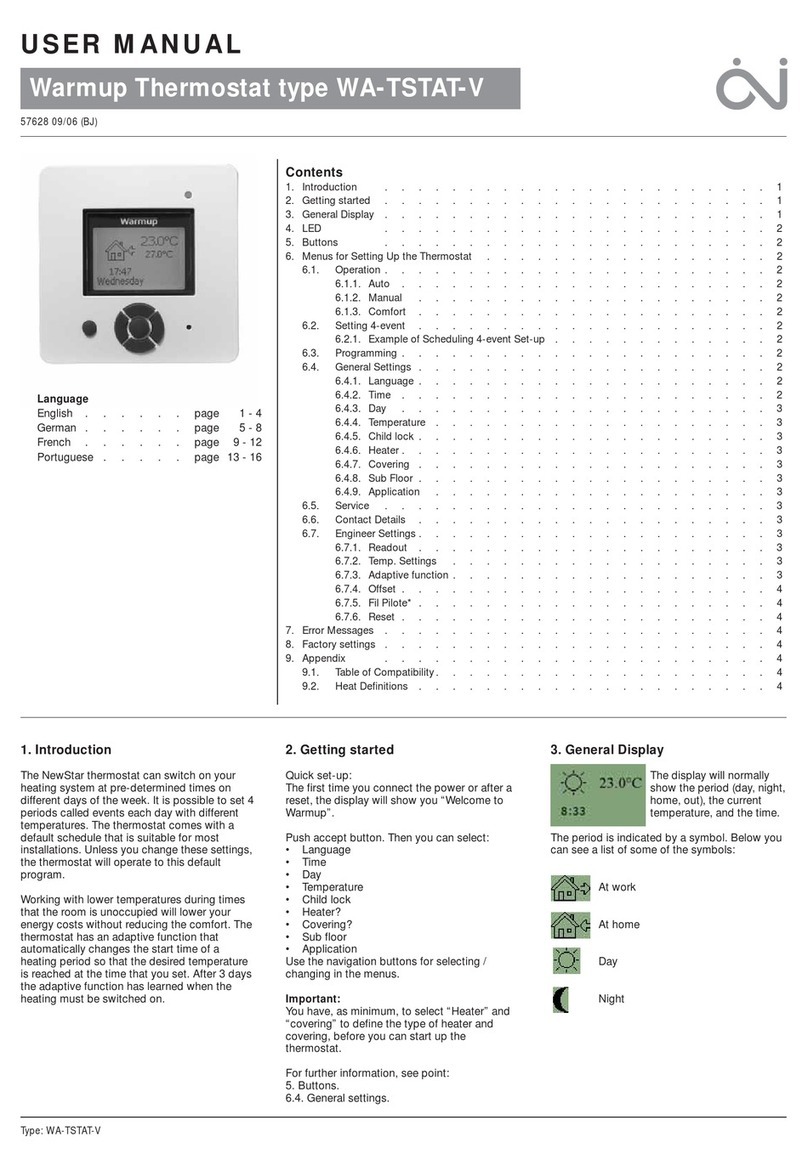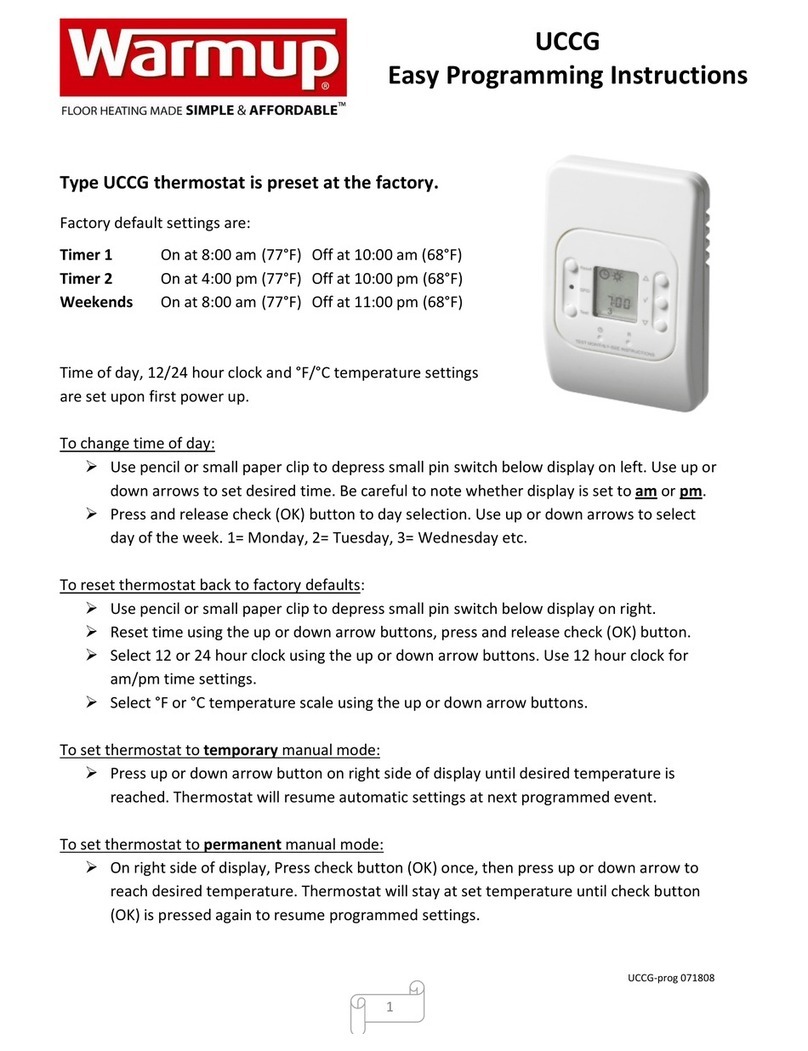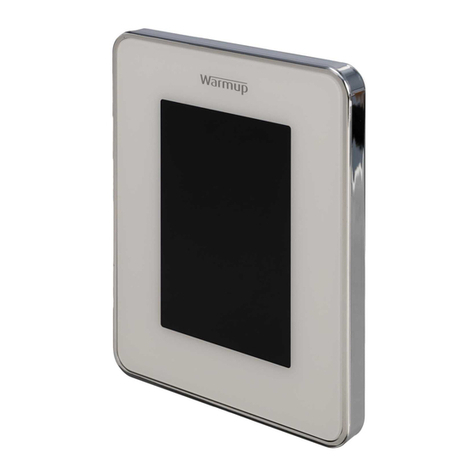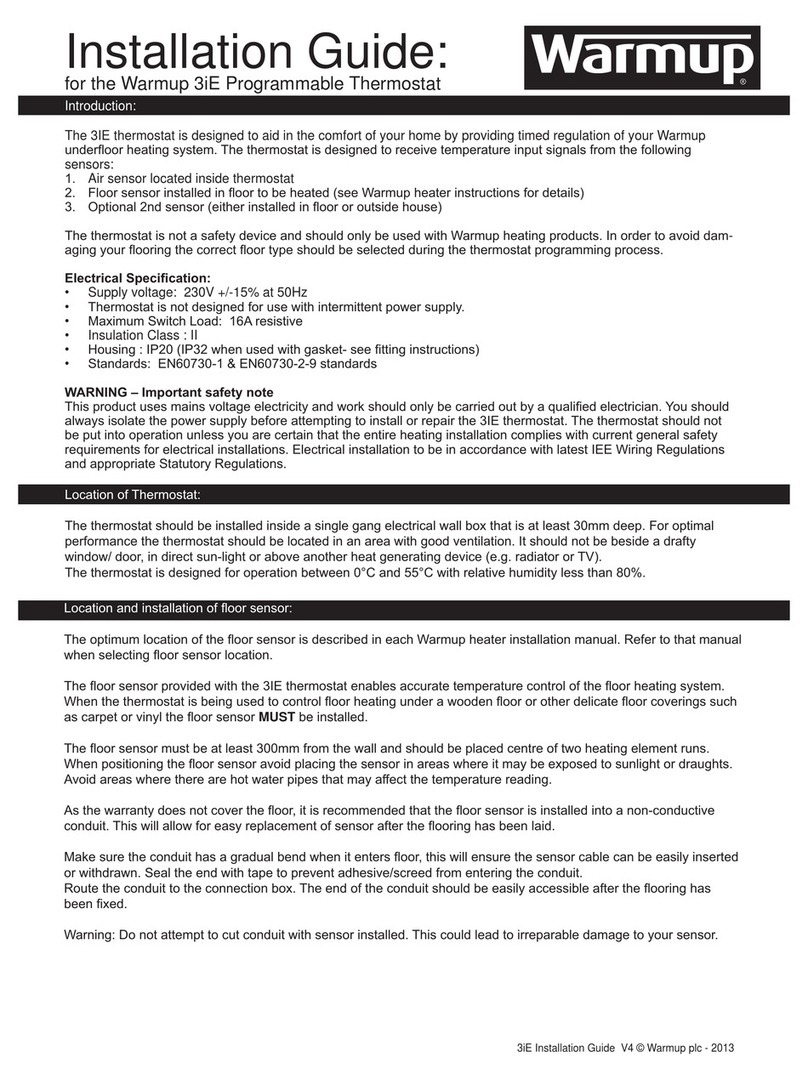Press to adjust the year and press
This will then switch to the month setting.
User Setting Operation
3
3.1 Date setting
• Press to select Date and press to confirm.
• to confirm
• Continue setting up the year, month, date and the day
(Monday to Sunday)
• Complete setting up the date and day, then switch to
the next setting.
• Press to exit.
3.2 Time setting
• Press to select Time and press to confirm.
• Press to adjust the hur and press to confirm
This will then switch to the minute setting.
• Continue setting up the hour and minute (the current
setting item will flicker).
• Complete setting the minutes, then switch to
the next setting.
• Press to exit.
3.3 Mode setting
• Press button and then the to confirm when Mode
flashes.
• Press to select Automatic , Manual or
Vacation mode
• Press for the setup.
• If Automatic mode is selected, it will stop flashing.
• If Manual mode is selected, and will flash.
Press to adjust the temperature and to confirm.
• If Vacation mode is selected, Days and will flash.
Press buttons to adjust the days and to confirm.
• Press to exit the mode setting and press it again
to exit the user setting.
3.4 Schedule setting
• Press to select Sched and press for the setup
, and the current day of the week will flash.
• Press to select the week and to confirm.
• It now switches to the hour setting. Press to
adjust the hour or adjust to blank and skip the hour
setting.
• Press to confirm and then set the minute setting. If
you adjust to blank, then it will skip periods 1 and 2.
• Press to adjust the temperature and press to
confirm and switch to the next period setting.
• After setting up all periods, press to exit the
scheduled setting and press it again to exit the user
setting.
188.8
188.8
3.5 Towel Rail setting
• Press to select Towel and press for the setup,
and will flash.
• Press to adjust the hour or adjust to blank and
skip the hour setting.
• Press to confirm and then set the minute setting.
If you adjust to blank, then it will skip to the next period.
• Press to adjust the temperature and press to
confirm and switch to the next period setting.
• After setting up all periods, press to exit the
scheduled setting and press it again to exit the user
setting.
88:88
am
Pm
3.6 Clean Screen setting
• Press to select Clean and press to confirm.
• All keys will lock in 10 seconds.
• Press to exit.
3.7 Brightness setting
• Press to select Bright and press to confirm.
• Press to adjust the brightness and press
to confirm [ Range:1- 5].
• Press to exit.
Error Messages
4
Lo 1
hi 1
lo 2
hi 2
The measured air temperature is below the
thermostat’s display range. Heating is activated.
The measured air temperature is above the
thermostat’s display range. Heating is deactivated.
The measured floor temperature is below the
thermostat’s display range. Heating is activated.
The measured floor temperature is above the
thermostat’s display range. Heating is deactivated.
Loremipsum
Power supply: 90/260 VAC, 50 Hz
Maximum load: 10A (Towel rail); 16A (Floor)
Display range: -5 °C to 50 °C
Ambient setpoint range (A/AF modes)
: 0 °C to 35 °C
Floor setpoint range (F mode): 5 °C to 40 °C
Floor limit range (AF mode): 5 °C to 40 °C
Display resolution: 0.1 °C
Operating temperature: 0 °C to 50 °C
Storage temperature: -20 °C to 50 °C
Heating cycle length: Refer to the power base’s installation
guide Temperature sensor: NTC thermistor
Data backup: In the event of a power failure, most
settings are saved. Only the time must be re-adjusted if the
power failure lasts more than 6 hours. The thermostat will
return to the mode that was active prior to the power failure.
- THREE (3)YEAR WARRANTY
This product is warranted against defects in material and
workmanship under normal conditions of use for a period of 3 years
from the date of purchase. During this period, WARMUP will repair
or replace the product, if it is defective in normal operating
conditions in terms of materials or workmanship, with a new product
of equivalent quality at WARMUP’s option.
The warranty does not cover costs of
transportation, removal, installation or damage caused by misuse or
accident. In no event will WARMUP be liable for consequential
loss resulting from the installation of the product. Any defective
product should be sent with the original invoice to the
original installer, or shipped prepaid, insured and sent to the
following address:
Warmtech Heating Systems
WARMUP New Zealand Ltd
483A Rosebank Road,
Avondale, Auckland
New Zealand
20 Sunny Bank Road
Lisarow, NSW 2250
Australia
Technical Specifications 9.
r
If you have any questions concerning the installation or operation
of this product, call our technical support team on:
Phone:0800 WARMUP (927-687) NZ / 1300 138 126 AU
For more information on our products, visit us at:
warmup.co.nz / warmtech.com.au
Customer Assistance
11.
Warranty