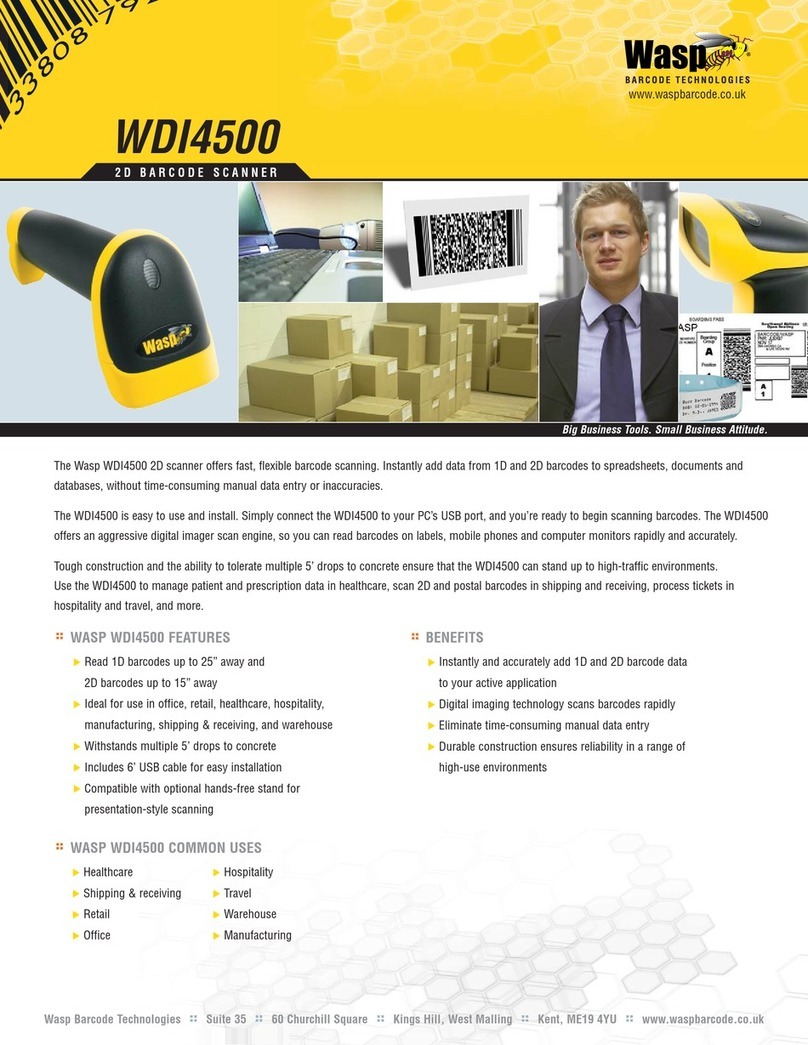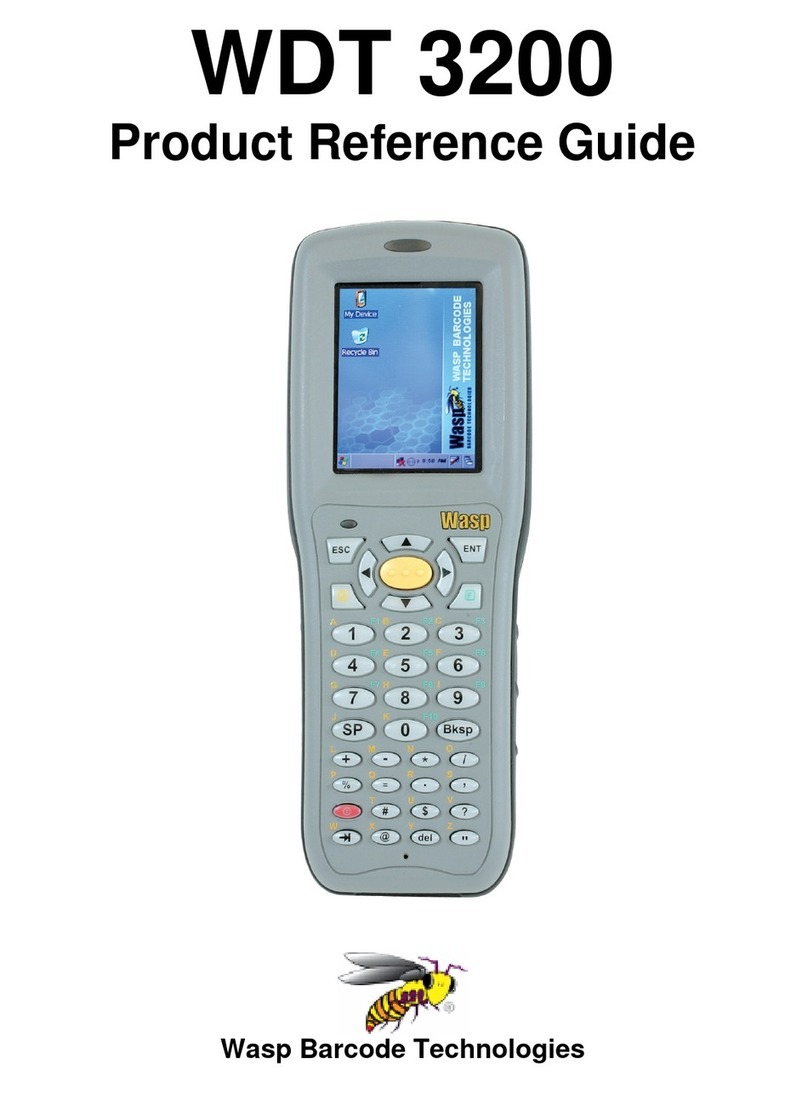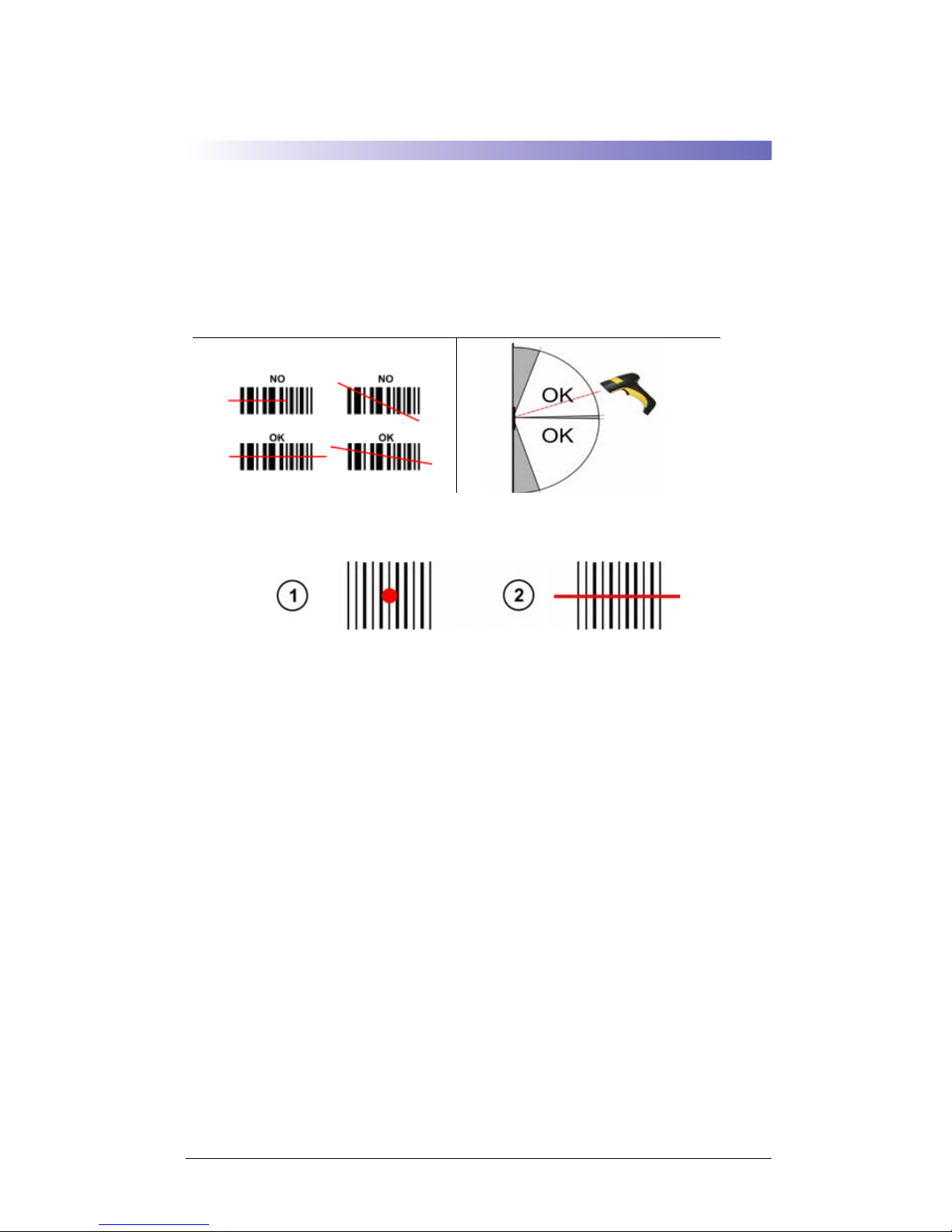Wasp WLS8600 User manual
Other Wasp Barcode Reader manuals

Wasp
Wasp WPL304 User manual

Wasp
Wasp WLP 4170 CCD Operating instructions

Wasp
Wasp WWS650 User manual
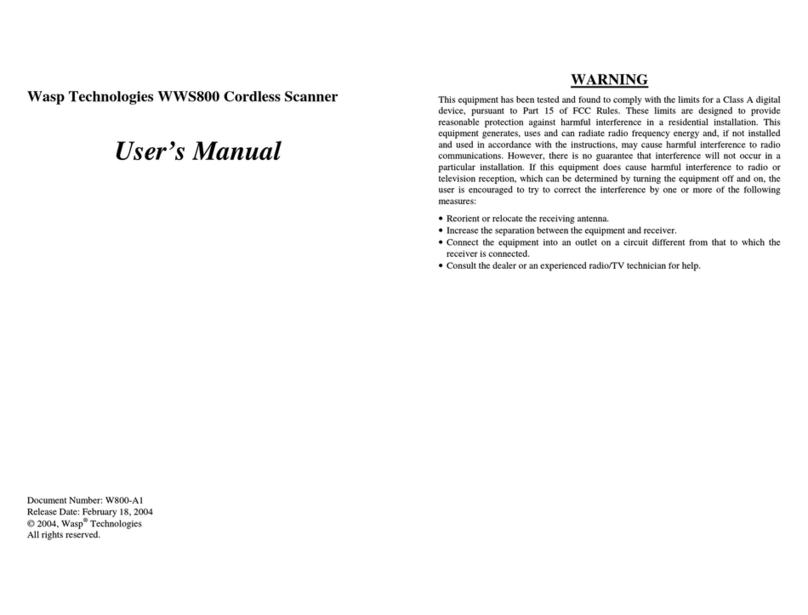
Wasp
Wasp WWS800 User manual

Wasp
Wasp WPL610 User manual

Wasp
Wasp WDI4500 User manual

Wasp
Wasp WWS500 Operating instructions

Wasp
Wasp WDI4600 User manual

Wasp
Wasp WLR8900 Operating instructions

Wasp
Wasp WLS 9500 User manual