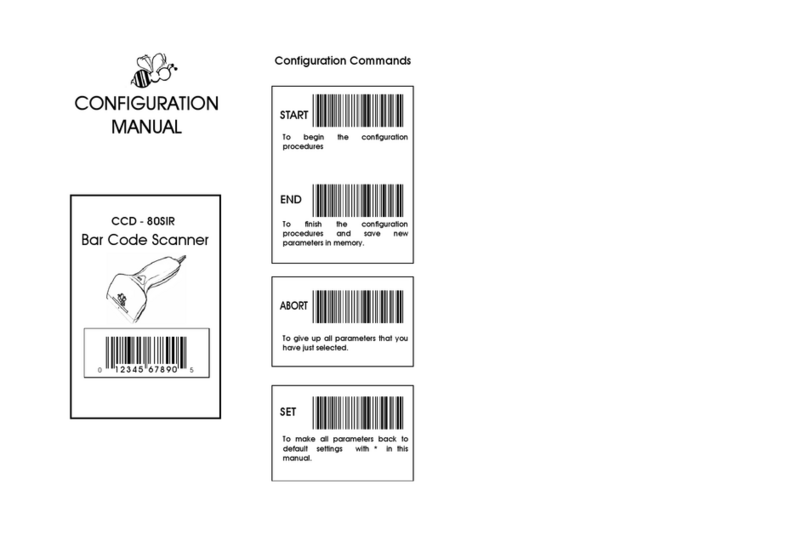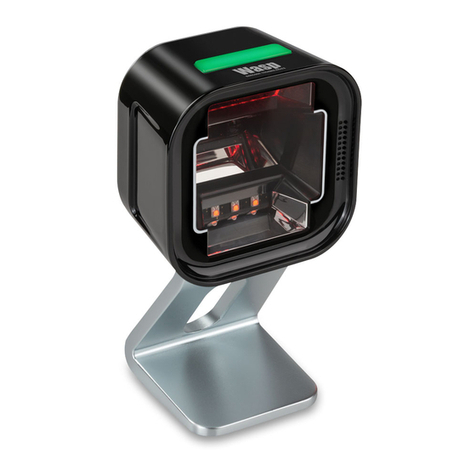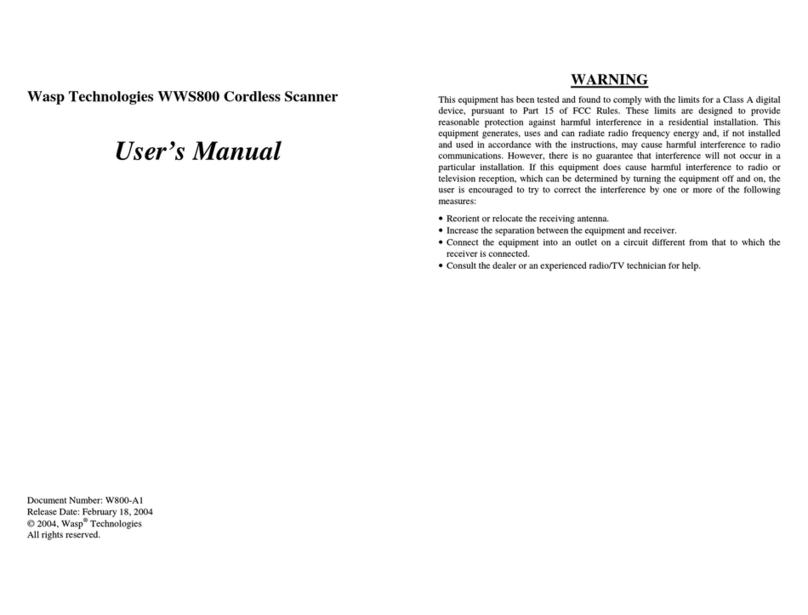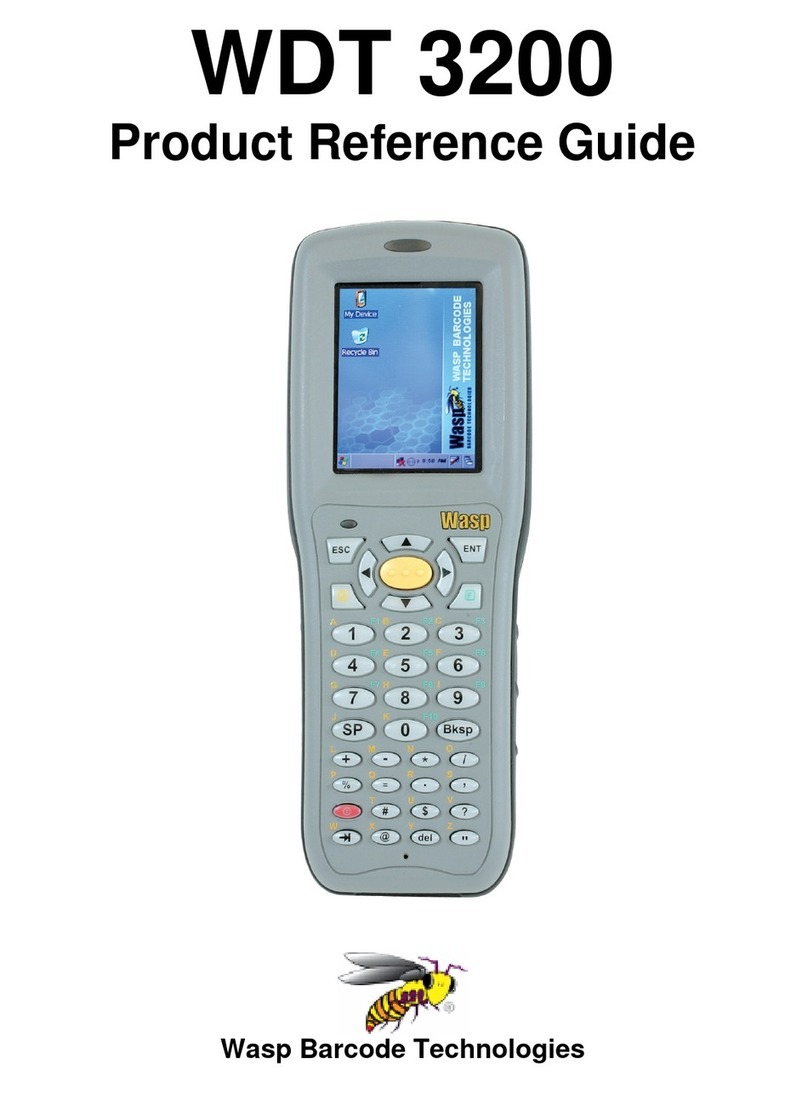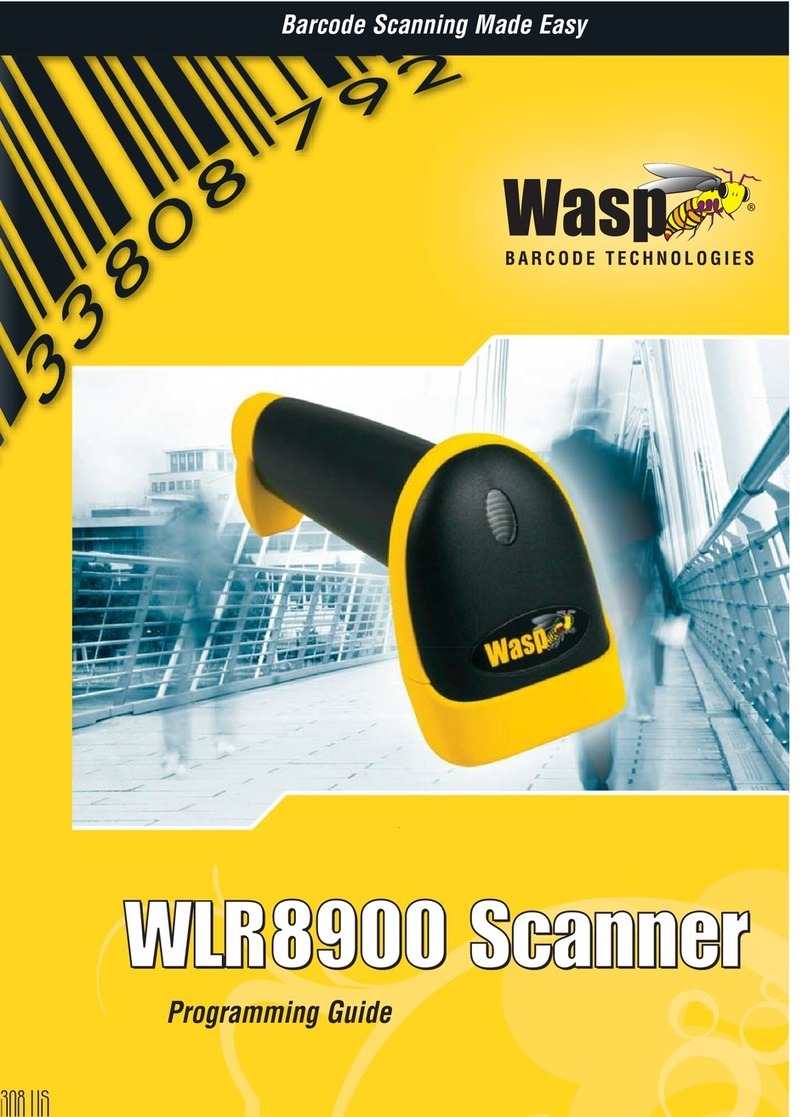Wasp Barcode Technologies :: 1400 10th Street :: Plano, TX 75074 :: 214.547.4100 :: www.waspbarcode.com
ELECTRICAL
CHARACTERISTICS
MECHANICAL
CHARACTERISTICS
ENVIRONMENT
CHARACTERISTICS
OPTICAL
FEATURES
Field of view: 39.6° horizontal, 25.7° vertical
Depth of field: 7.1” to 24.7” ( 5 mil to 20 mil)
Image resolution: 752 H x 480 V pixels (wide VGA)
Light source aiming pattern: 650nm laser diode
Illumination: 630 nm LED
Operating voltage: +5 VDC ±10%
Current consumption: Idle 25 mA, Operating 450 mA
Dimensions: W 4.2” x T 2.4” x H 6.3”
Net weight: 5.5 oz (without cable)
Cable: 6’ USB
Mechanical shock: 5 ft. (1.52 m) Drop onto concrete surface
Operating temperature: 32°F to 104°F (0˚C to 40˚C)
Storage temperature: -40°F to 158°F (-40˚C to 70˚C)
Relative humidity: 5% to 95% (non-condensing)
Safety certification: Conforms FCC Class A and CE requirements
UPC/EAN, Bookland EAN, UCC Coupon Code, ISSN EAN, Code 128, GS1-128,
ISBT 128, Code 39, Trioptic Code 39, Code 32, Code 93, Code 11,
Interleaved 2 of 5, Discrete 2 of 5, Codebar, MSI, Chinese 2 of 5, Matrix 2 of 5,
Inverse 1D, GS1 Databar, Composite Codes, RSS 14 and RSS Stacked
PDF417, MicroPDF417, Data Matrix, Data Matrix Inverse, Maxicode,
QR Code, MicroQR, QR Inverse, Aztec, Aztec Inverse
US Postnet, US Planet, UK Postal, Japan Postal, Australian Postal,
Netherlands KIX Code, USPS 4CB/One Code/Intelligent Mail, UPU FICS Postal
Wasp WDI4500 2D Barcode Scanner with USB Cable: 633808121419
Wasp WDI4500 Autosense (Hands-Free) Stand: 633808181024
WaspProtect 2-Year Extended Warranty for WDI4500 Barcode Scanner: 633808121426
:: SPECIFICATIONS
1D (LINEAR)
SYMBOLOGIES
READ
PART NUMBERS
2D SYMBOLOGIES
READ
POSTAL CODES
READ
www.waspbarcode.com
Big Business Tools. Small Business Attitude.
WDI4500
2D BARCODE SCANNER