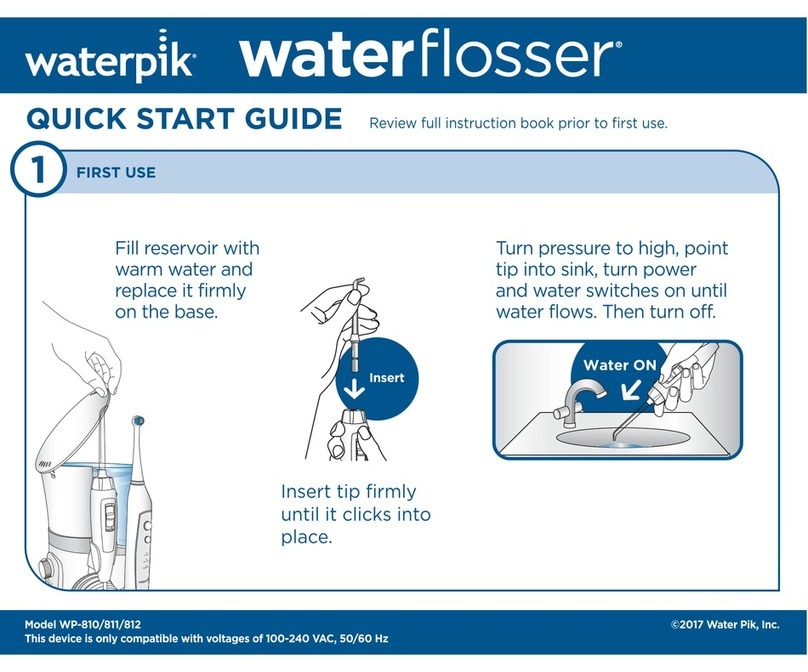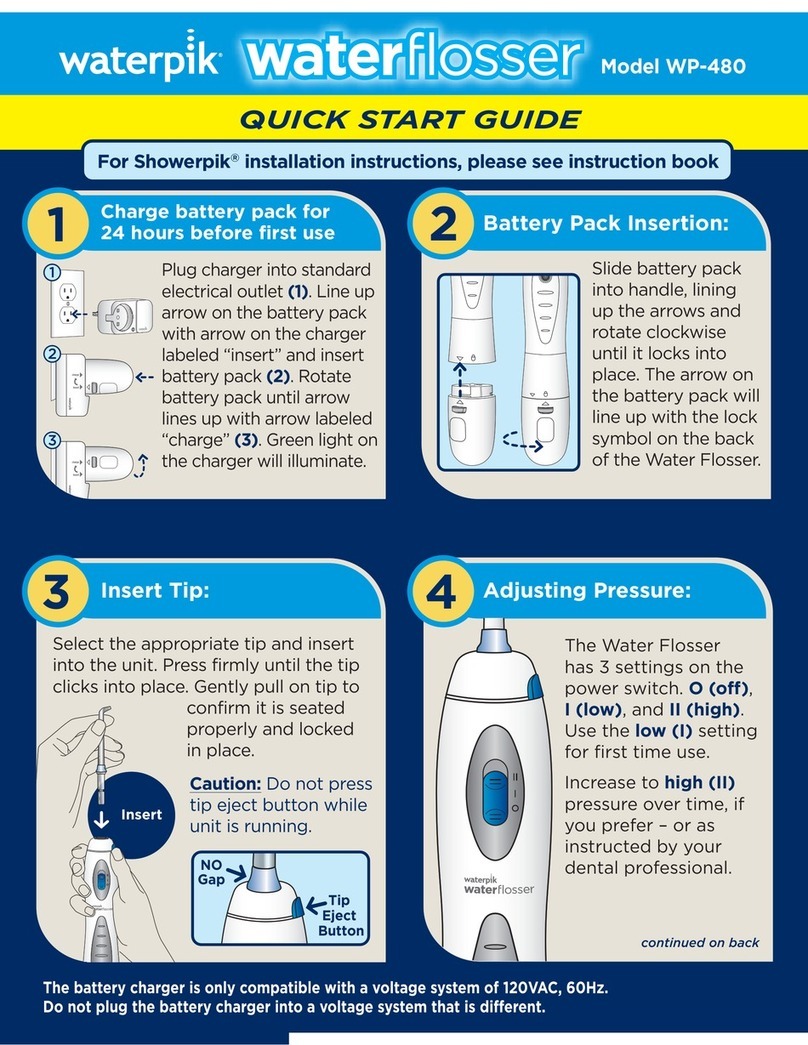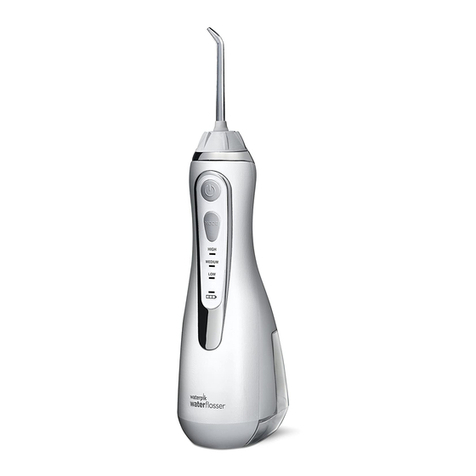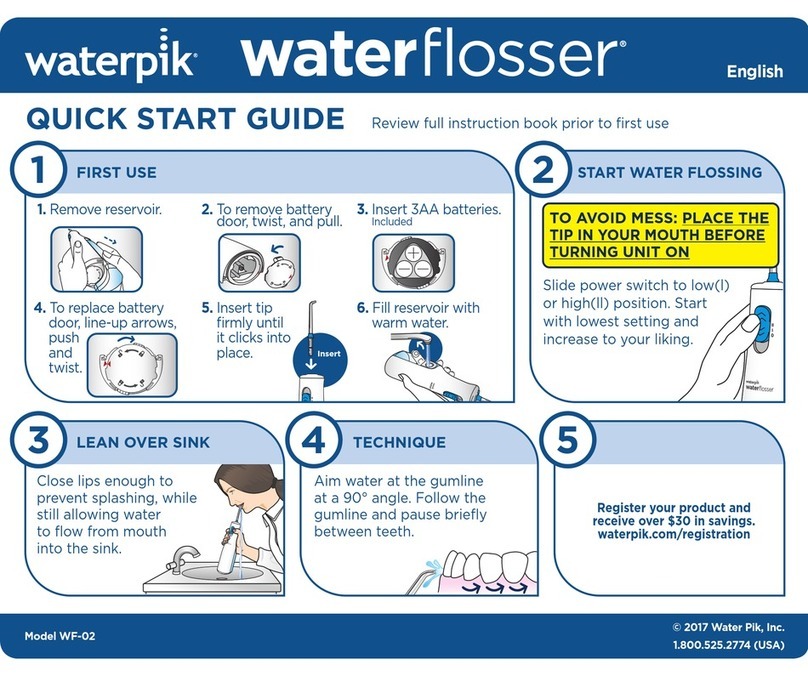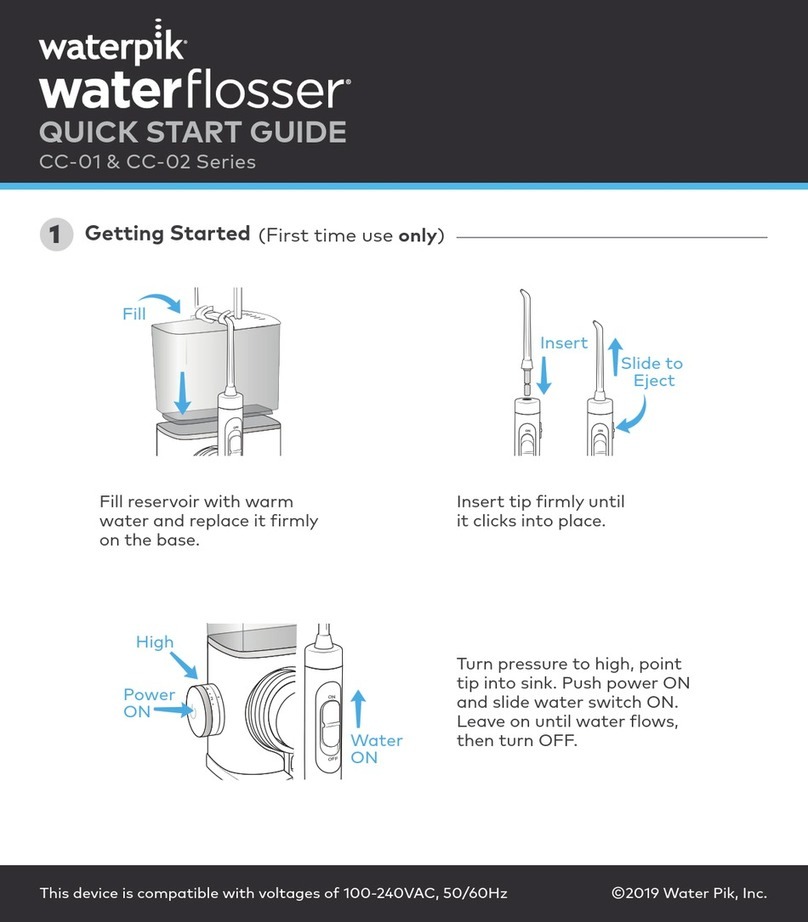3 4
1 2
Replace
Remise
en place
Fill
Remplissage
Insert
Insertion
Remove the reservoir from base
and fill with lukewarm water.
Ôter le réservoir de sa base et le
remplir d’eau tiède.
Replace the reservoir onto
the base, PRESSING DOWN
FIRMLY to ensure full seating.
Remettre le réservoir en place sur
sa base en APPUYANT FERMEMENT
vers le bas jusqu’à insertion complète.
This device is only compatible with a voltage system of 120VAC, 60Hz. Do not plug this device into a voltage system that is different.
Cet appareil est uniquement compatible avec un système de tension de 120 VCA, 60 Hz. Ne pas le brancher dans un système de tension différent.
QUICK START GUIDE/
GUIDE DE DÉMARRAGE RAPIDE
Modèle WP-100/105/110/112
Model WP-100/105/110/112
Insert Tip:
Insertion de l’embout :
Prepare the Reservoir:
Préparation du réservoir :
Press tip firmly into handle. When tip is
properly inserted there should be no gap
between handle and colored tip ring.
Enfoncer fermement l’embout dans
la poignée. Une fois l’embout
correctement inséré, il ne doit pas y
avoir d’espace entre la poignée et
l’anneau avec embout coloré.
Prior to Very First Use of Unit, Prime
Unit: Set pressure control dial on base
to high, point the handle and tip into
sink. Turn unit ON until water flows
from the tip, turn unit OFF.
Avant une première utilisation,
préparez l’appareil : Placer la
commande de contrôle de la pression
située sur la base sur high (élevé), en
orientant la poignée et l’embout vers le
lavabo. Mettre l’appareil en MARCHE
jusqu’à ce que de l’eau s’écoule par
l’embout. ÉTEINDRE l’appareil.
Prime Unit (First Time Use Only):
Préparation de l’appareil
(première utilisation uniquement) :
For first time users, adjust pressure control
to lowest position. Gradually increase
pressure to your liking.
Lors de la première utilisation, régler la
pression de façon à ce qu’elle soit la plus
basse possible. Augmenter graduellement
la pression en fonction de vos préférences.
You can temporarily stop water flow by
pressing the pause button on the handle.
Vous avez la possibilité d’interrompre
temporairement le débit d’eau en
appuyant sur le bouton pause qui se
trouve sur la poignée.
Adjust Pressure and Pause Control:
Réglage de la pression et de la commande
de pause :
Pause
Pause
continued on back / Suite au verso