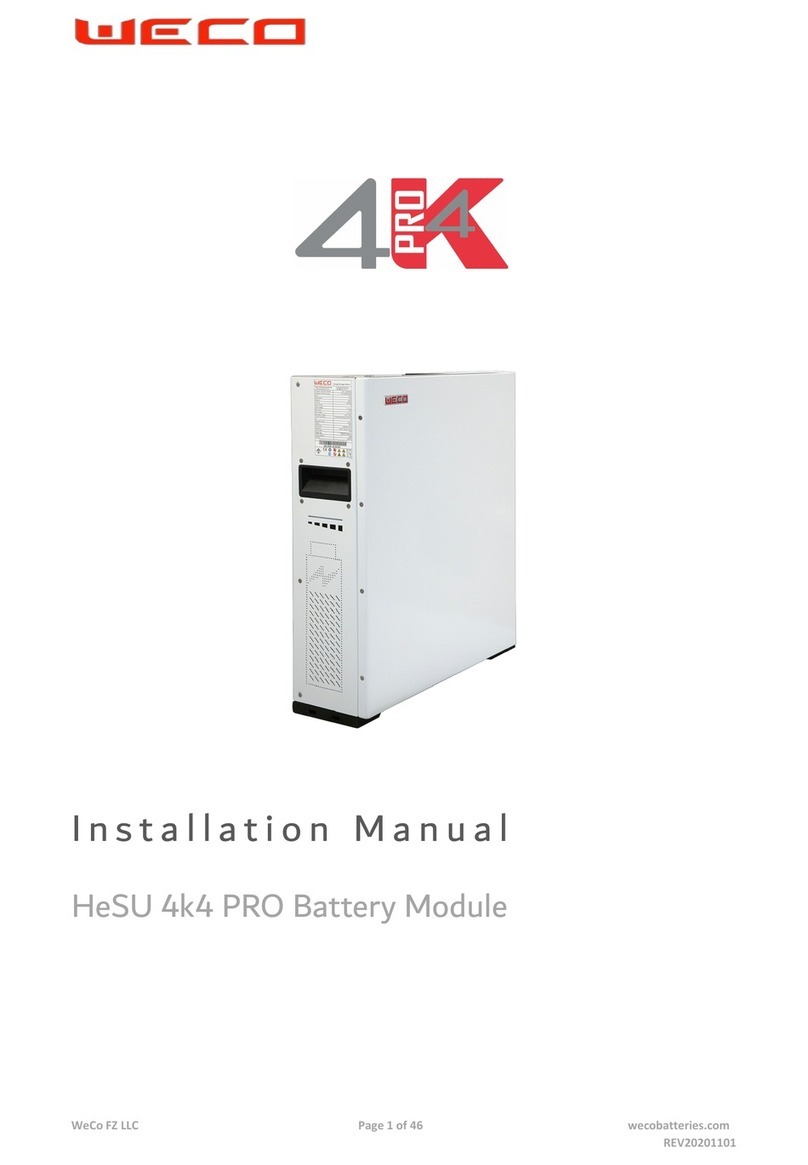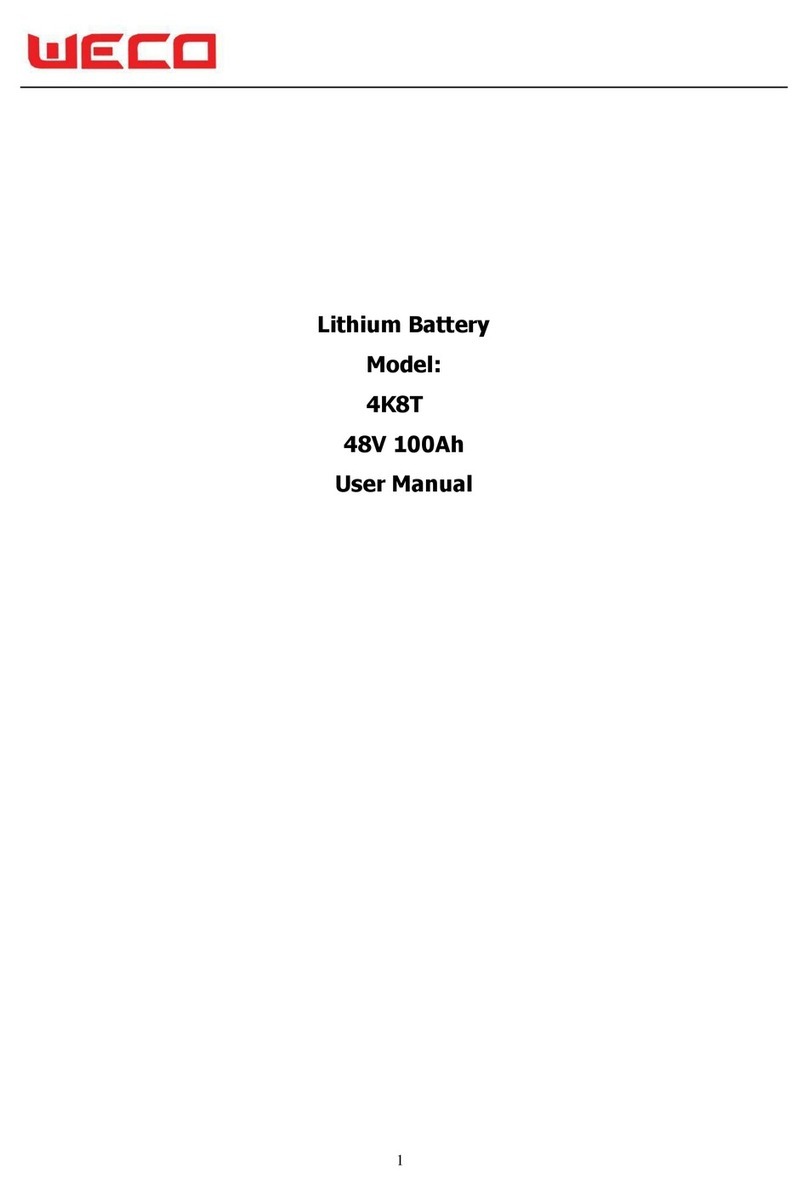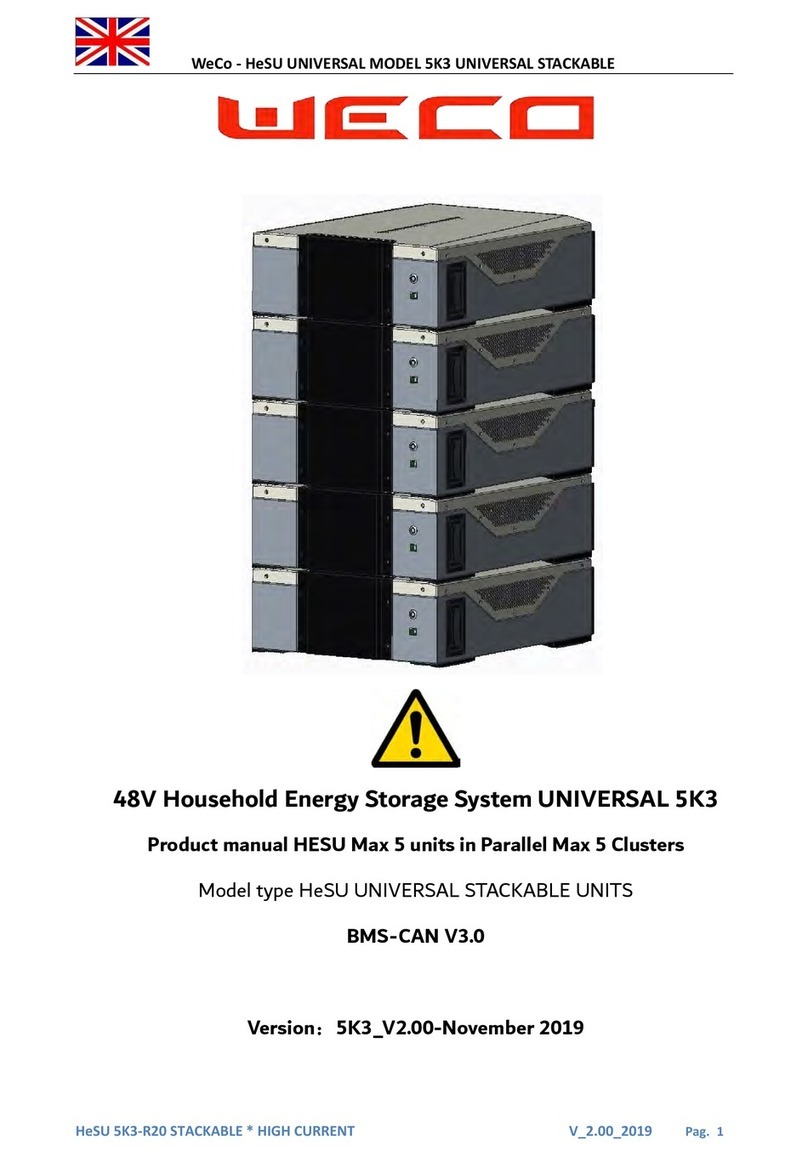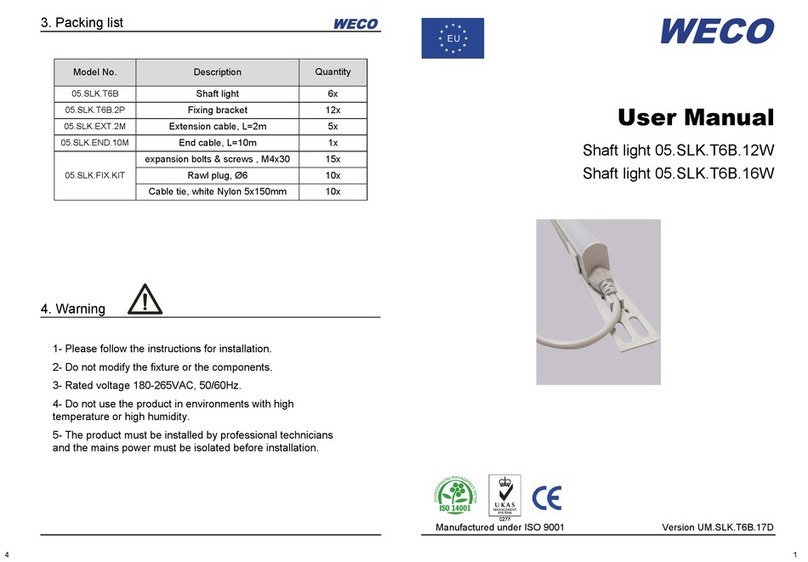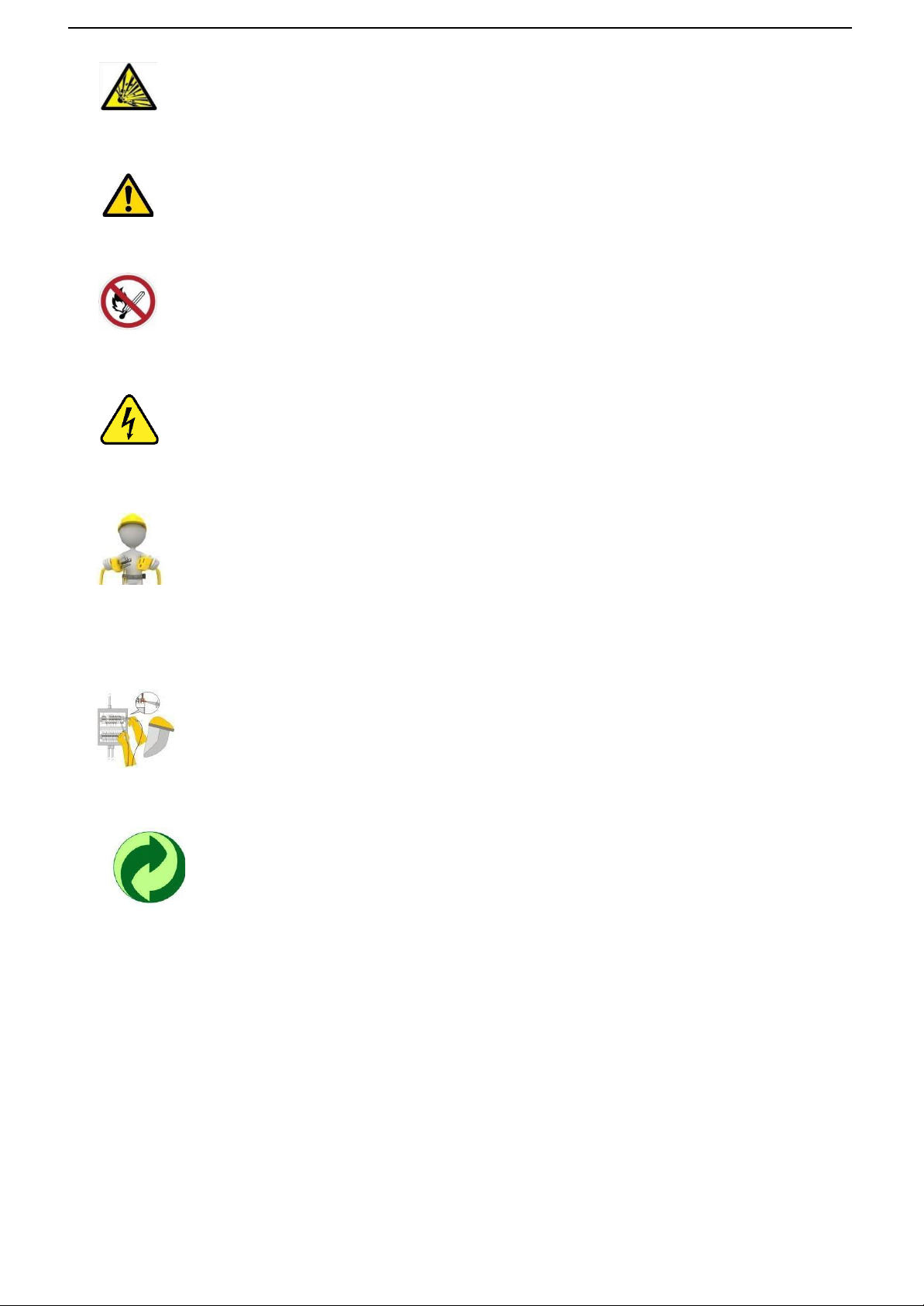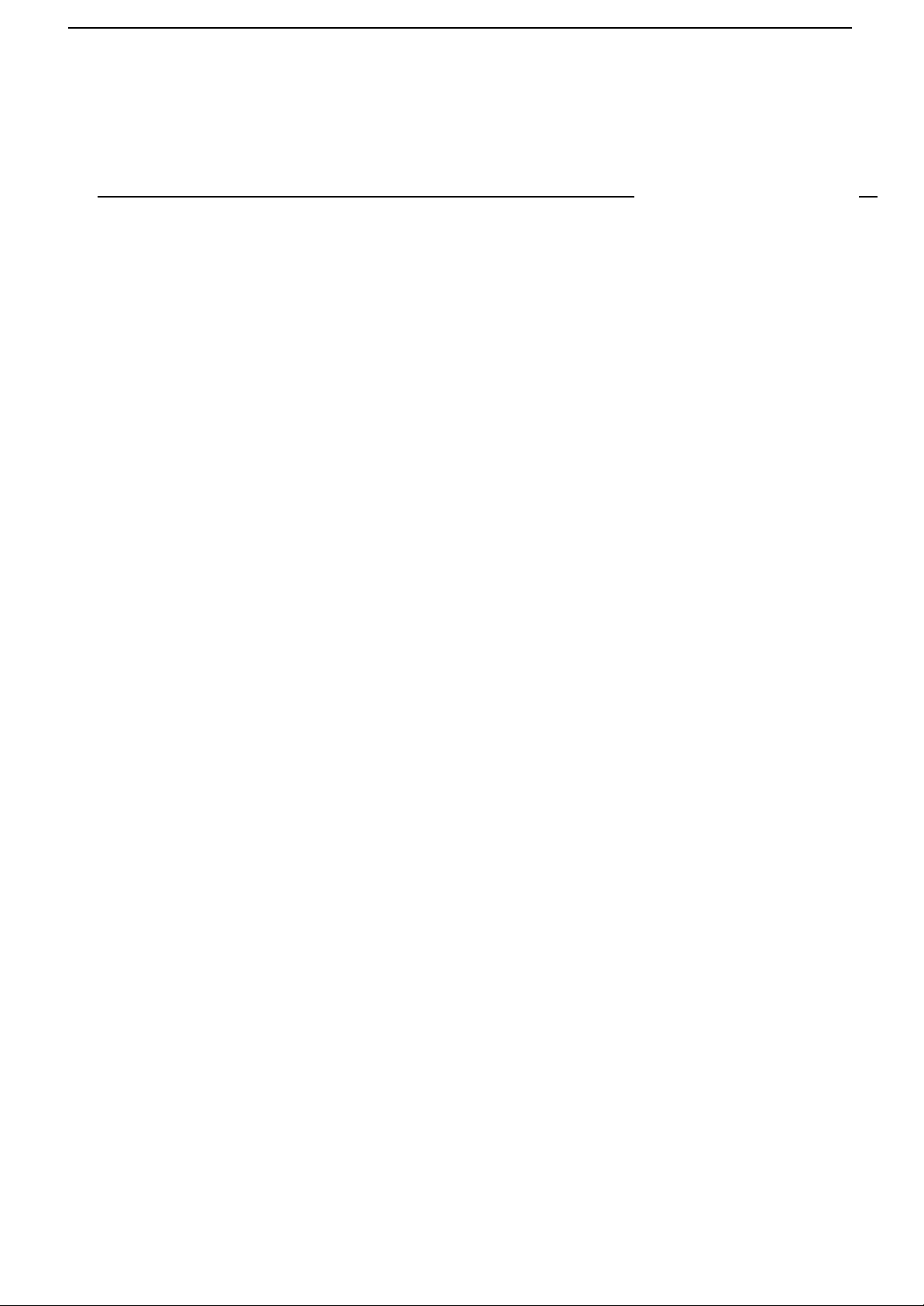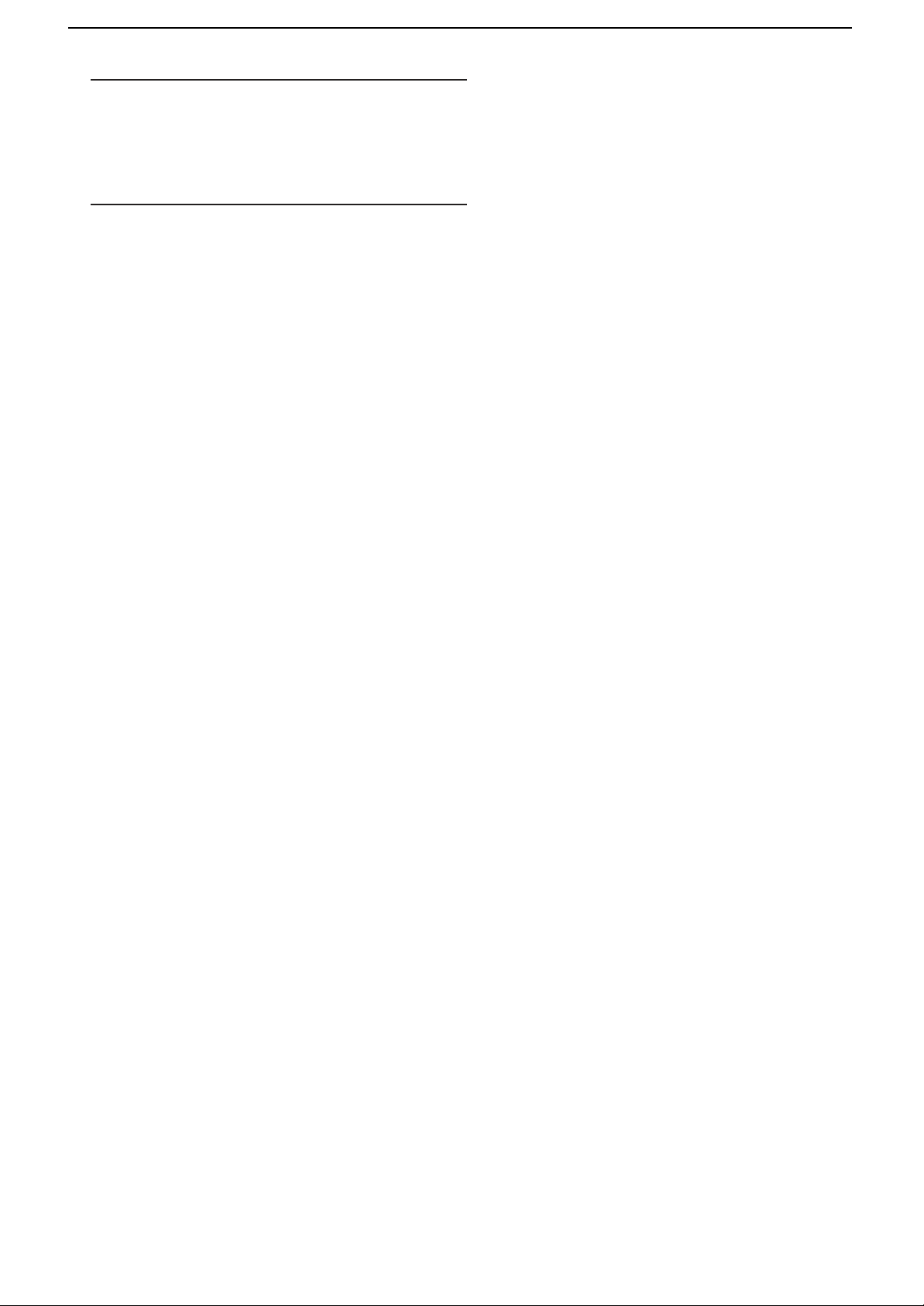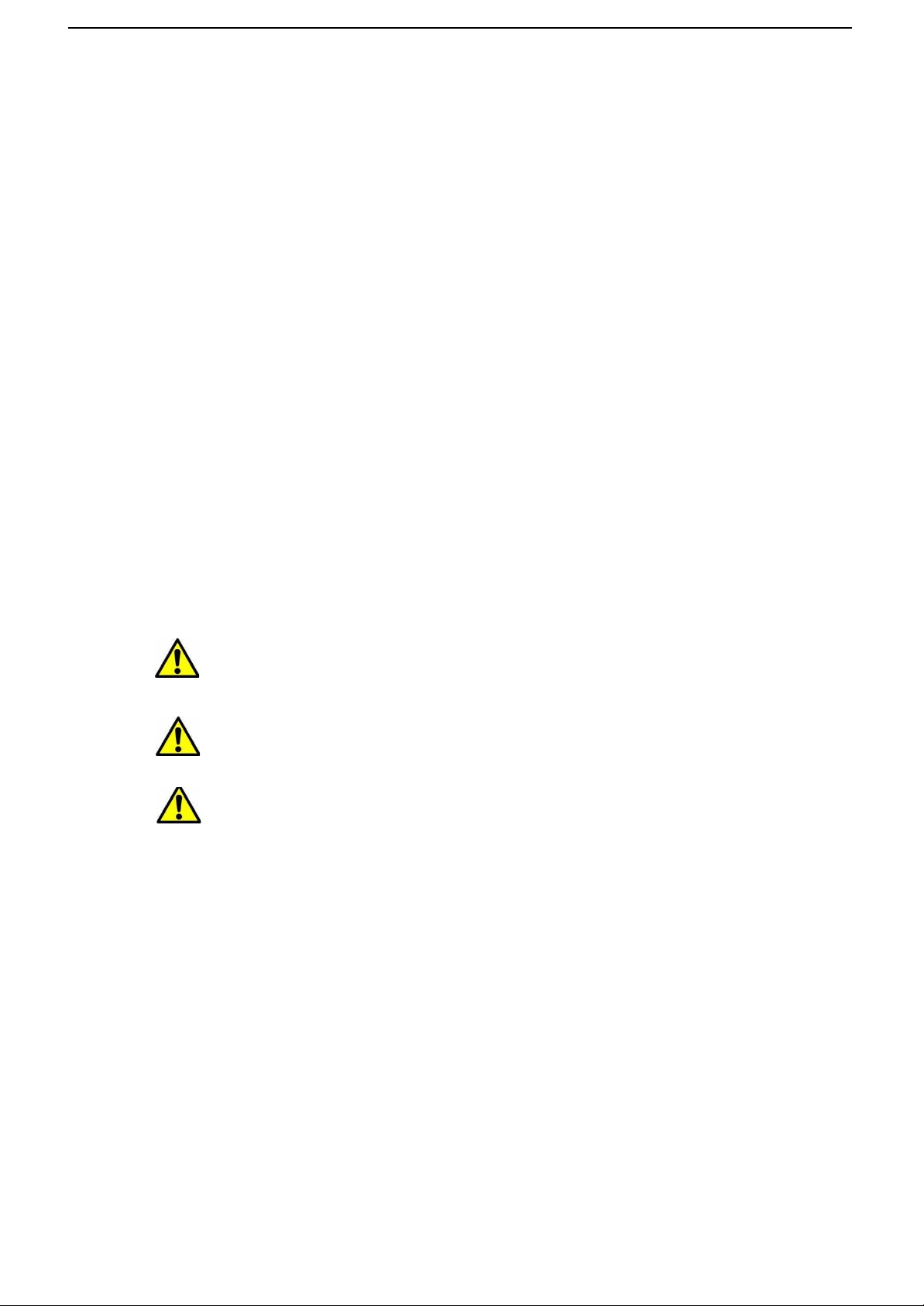1.4 Battery Terminal Function Definition...........................................................................................................25
1.5 Out of the Box Pre-Operational Check.........................................................................................................25
SECTION 2 - LOW VOLTAGECONFIGURATION .......................................................................................... 27
2.1 Product Introduction..................................................................................................................................27
2.1.1 Identifying the Individual Module ...................................................................................................................................27
2.1.2 Accessory List (Standard Kit 120A Single Module LV)...................................................................................................................29
2.1.3 Necessary Installation Tools......................................................................................................................................................................30
2.1.4 Personal Protective Equipment +1000 Vdc Insulated Tools..............................................................................................30
2.2 Low Voltage Module Wiring and Set Up.......................................................................................................31
2.2.1 Battery Connection Terminals .........................................................................................................................................31
2.2.2 BATTERY CAN Pin Out .....................................................................................................................................................31
2.3 Low Voltage DIP Switch Settings.................................................................................................................32
2.3.1 LOW VOLTAGE PARALLEL CONFIGURATION.....................................................................................................................33
2.3.2 LED Visual Indication Lights .............................................................................................................................................33
2.4 Module Activation and Shutdown...............................................................................................................34
2.5 Low Voltage Parallel Set Up Overview.........................................................................................................35
2.5.1 Auto ID Assignment and DIP Configuration for LOW Voltage Single Cluster (Parallel Connection)....................................36
2.5.2 Single Cluster DIP and DATA Connection .........................................................................................................................38
2.5.3 Parallel Battery Wiring Connections ................................................................................................................................39
2.5.4 Low Voltage Single Stack Power and Data Connections (15-Modules Maximum).............................................................39
2.5.5 LED Bar Indications..........................................................................................................................................................42
2.6 Stand Alone Battery Front Panel Control.....................................................................................................43
2.6.1 Start Battery....................................................................................................................................................................43
2.6.2 Shut Down Battery..........................................................................................................................................................43
2.6.3 Low Battery –Force Charge.............................................................................................................................................43
2.7 Parallel Battery Configuration.....................................................................................................................43
2.7.1 Activation of Parallel Batteries (From Master to last module for a maximum of 15) ........................................................43
2.7.2 Shutdown of Parallel Batteries........................................................................................................................................44
2.7.3 LV Direct Parallel Connection WITHOUT Certified Inverter BMS Communication (Open-Loop).........................................45
2.7.4 LV Direct Parallel Connection WITH Certified Inverter BMS Communication (Closed-Loop)..............................................45
2.8 Power Connection of a Single Cluster..........................................................................................................47
2.9 CAN HUB for Multi Cluster Configuration ....................................................................................................49
2.9.1 Low Voltage CAN HUB Dimensions..................................................................................................................................51
2.9.2 Control Logic and Protection Limit...................................................................................................................................51
2.9.3 CAN Hub General System Description ..............................................................................................................................52
2.9.4 Multi Cluster Configurations............................................................................................................................................52
2.9.5 Master ID Set Up and Connection Diagram......................................................................................................................53
2.9.6 Power Connection Example.............................................................................................................................................55
2.9.7 Conceptual Diagram of a Cluster composed by 5 clusters and 8 batteries each................................................................55
2.9.8 Conceptual Diagram between Master Modules of multiple clusters.....................................................................................57
2.10 Cluster Configuration Accessories .............................................................................................................57