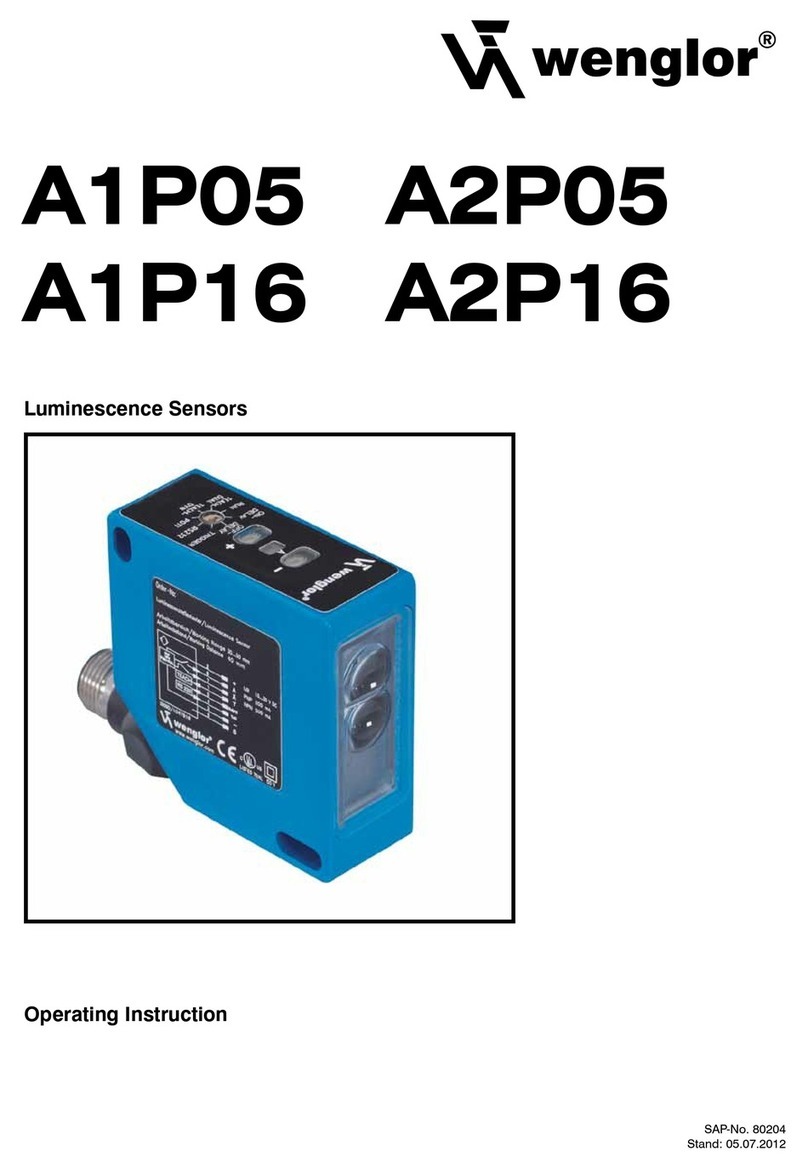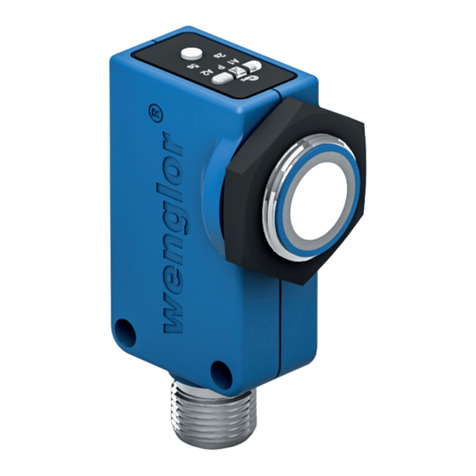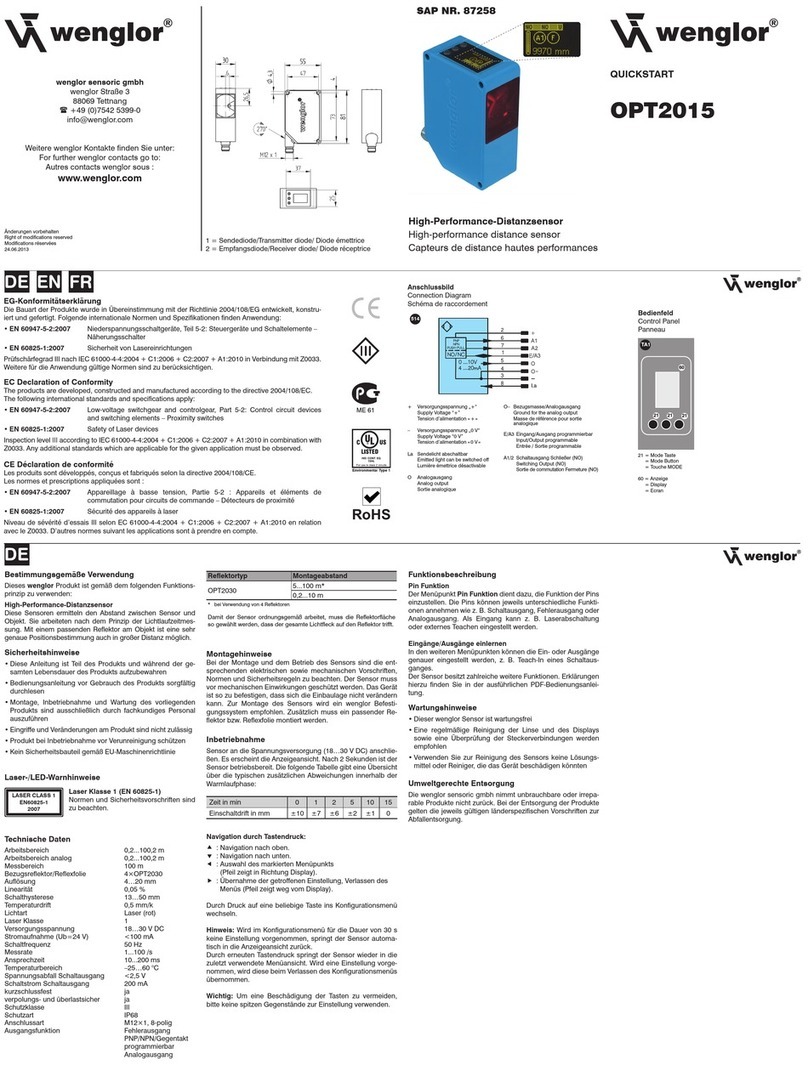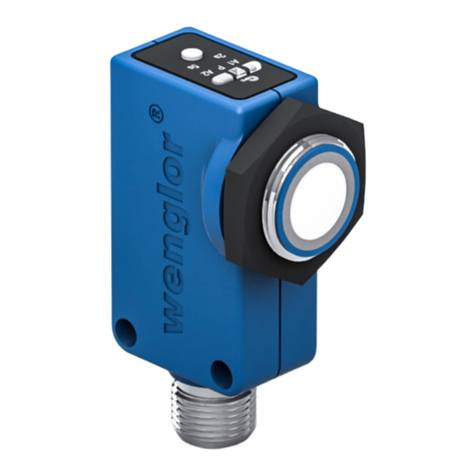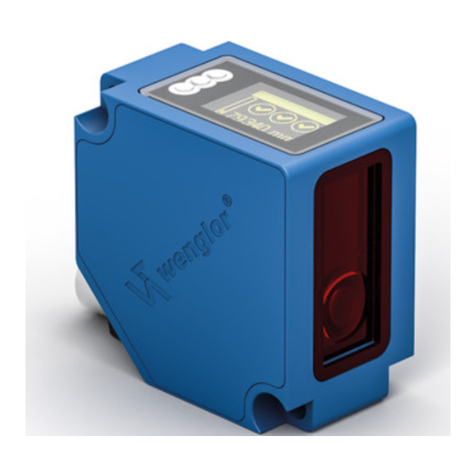3
2D/3D Profile Sensors
6.2 Complementary Products................................................................................................................... 35
6.3 System Overview................................................................................................................................. 36
6.4 Installation ........................................................................................................................................... 38
6.4.1 Electrical Connection ............................................................................................................. 38
6.4.2 Connecting External 24 V Laser Shutdown ............................................................................ 38
6.4.3 Initial Start-Up at the PC .......................................................................................................... 38
6.4.4 Adjusting the Sensor’s Network Settings................................................................................ 39
6.5 Default Settings ................................................................................................................................... 40
6.6 Programming Interfaces ..................................................................................................................... 40
7. Integrated Web Server...........................................................................................................................41
7.1 Accessing the Integrated Website ...................................................................................................... 41
7.2 Page Layout ........................................................................................................................................ 42
7.2.1 General Device ....................................................................................................................... 44
7.2.2 Device Settings........................................................................................................................ 44
7.2.3 2D/3D Profile Settings ............................................................................................................. 47
7.2.4 I/O Settings.............................................................................................................................. 53
7.2.5 uniVision web .......................................................................................................................... 55
7.3 Using More than One Sensor (synchronization) ................................................................................ 56
8. OLED Display.........................................................................................................................................57
8.1 Settings ............................................................................................................................................... 58
8.2 Run ...................................................................................................................................................... 58
8.3 Operating Mode .................................................................................................................................. 58
8.4 Encoder............................................................................................................................................... 59
8.5 Display................................................................................................................................................. 59
8.5.1 Rotate....................................................................................................................................... 59
8.5.2 Intensity ................................................................................................................................... 59
8.5.3 Mode........................................................................................................................................ 59
8.6 Configuration....................................................................................................................................... 60
8.6.1 Load......................................................................................................................................... 60
8.6.2 Save ......................................................................................................................................... 60
8.7 Interface............................................................................................................................................... 60
8.7.1 IP address................................................................................................................................ 61
8.7.2 MAC address ........................................................................................................................... 61
8.7.3 Network reset........................................................................................................................... 61
8.8 Language ............................................................................................................................................ 62
8.9 INFO .................................................................................................................................................... 62
8.10 Restart ................................................................................................................................................. 62
8.11 Reset ................................................................................................................................................... 62
8.12 Password............................................................................................................................................. 63