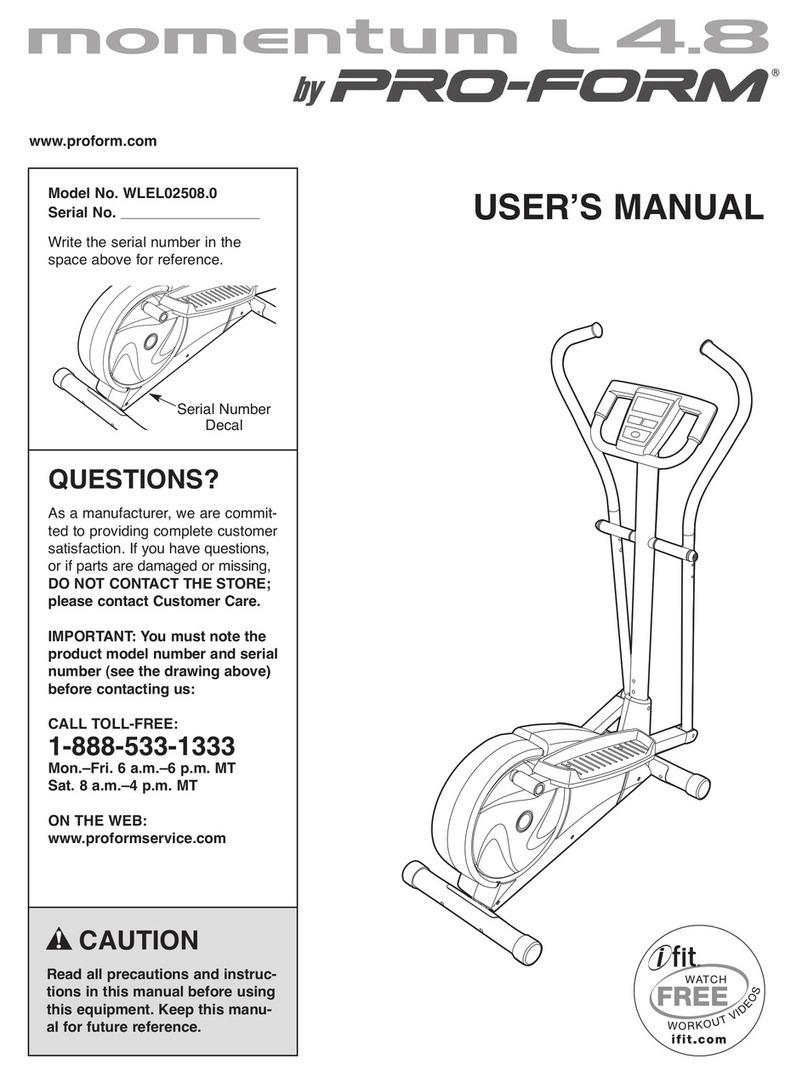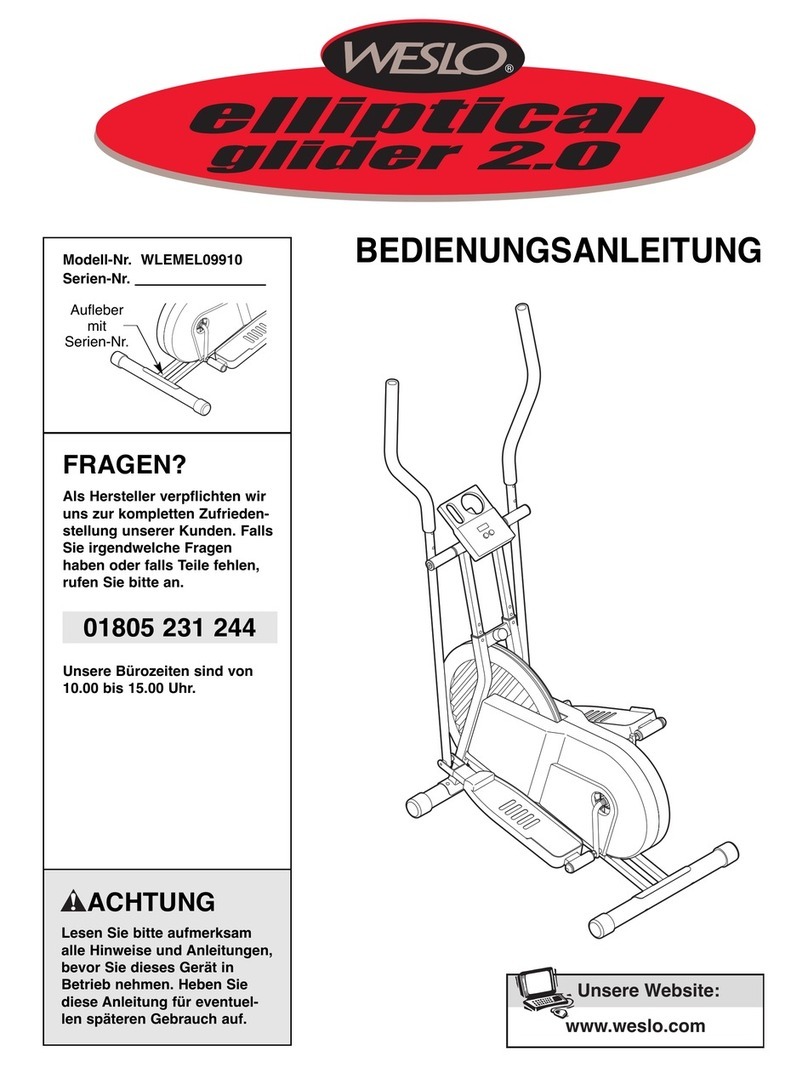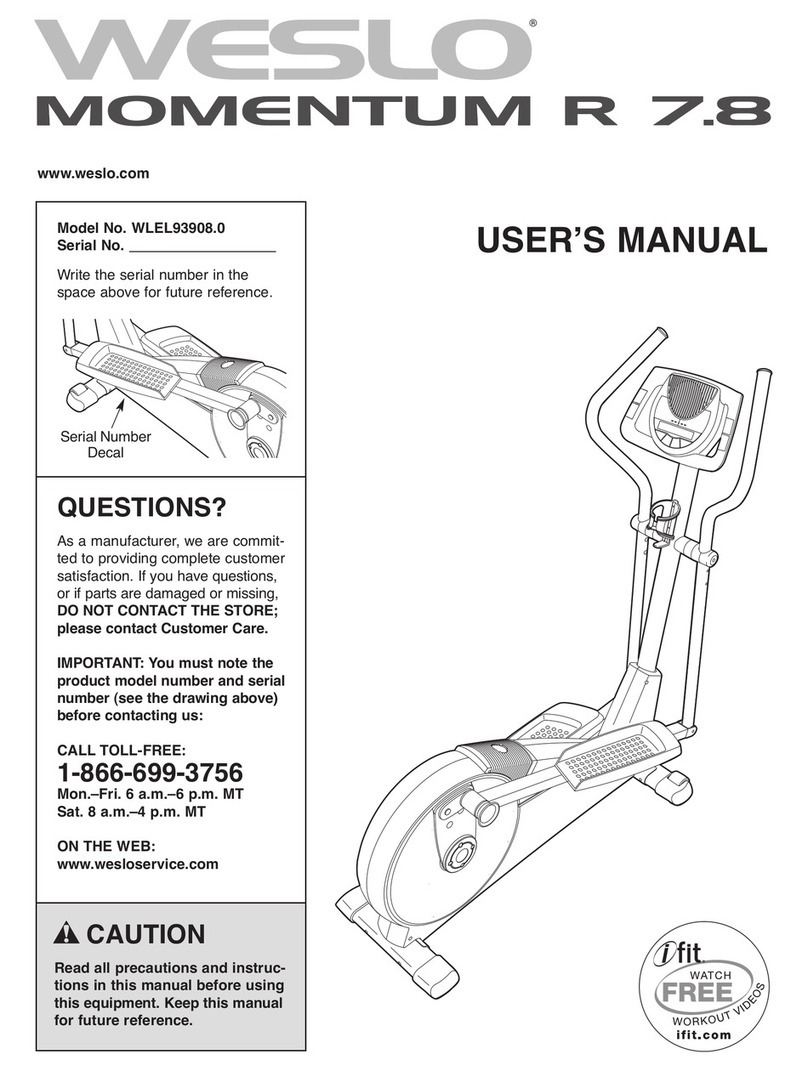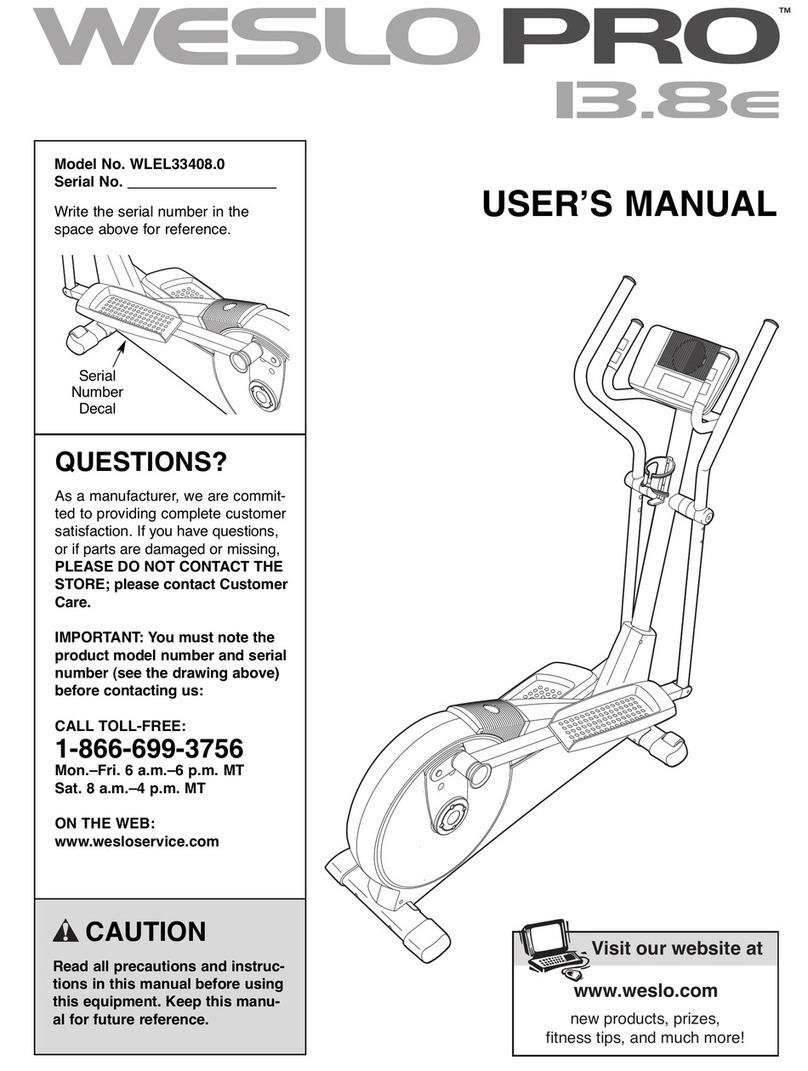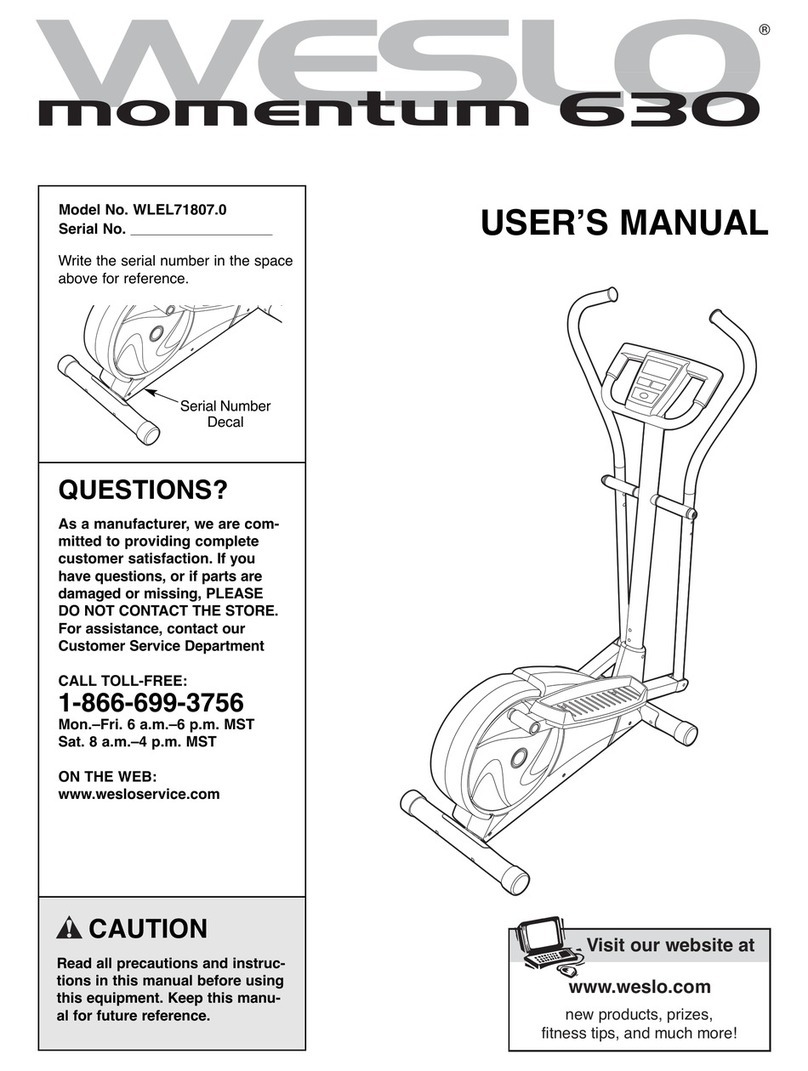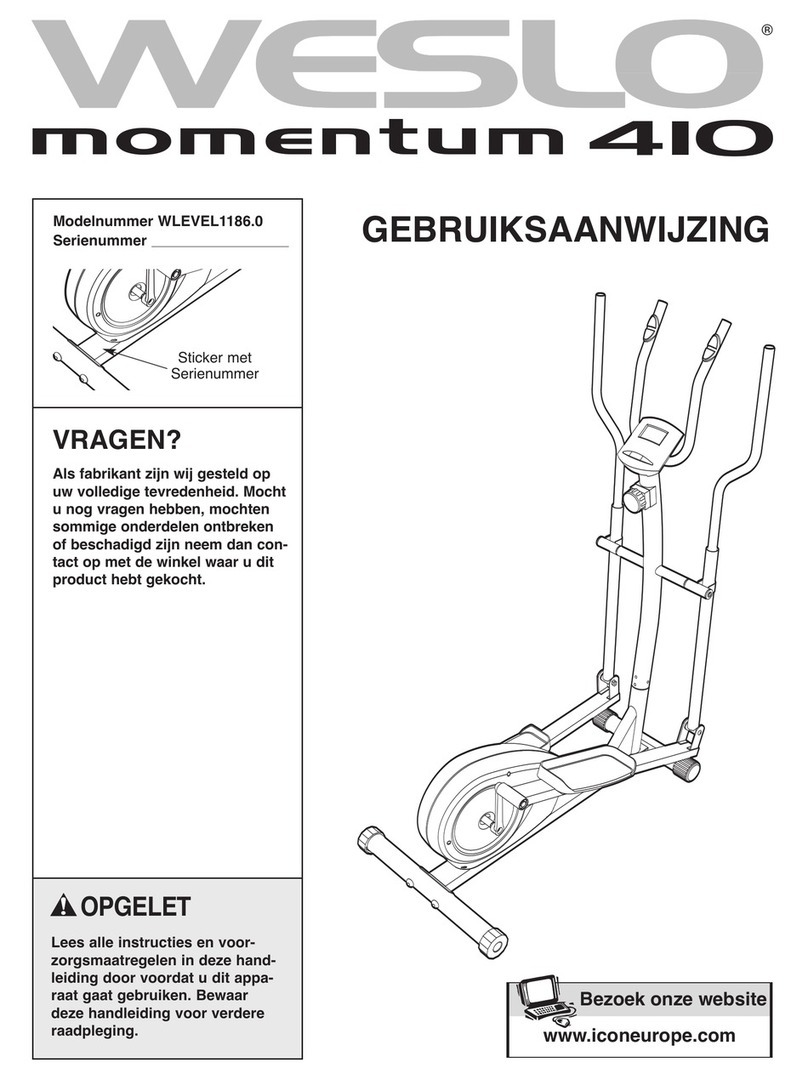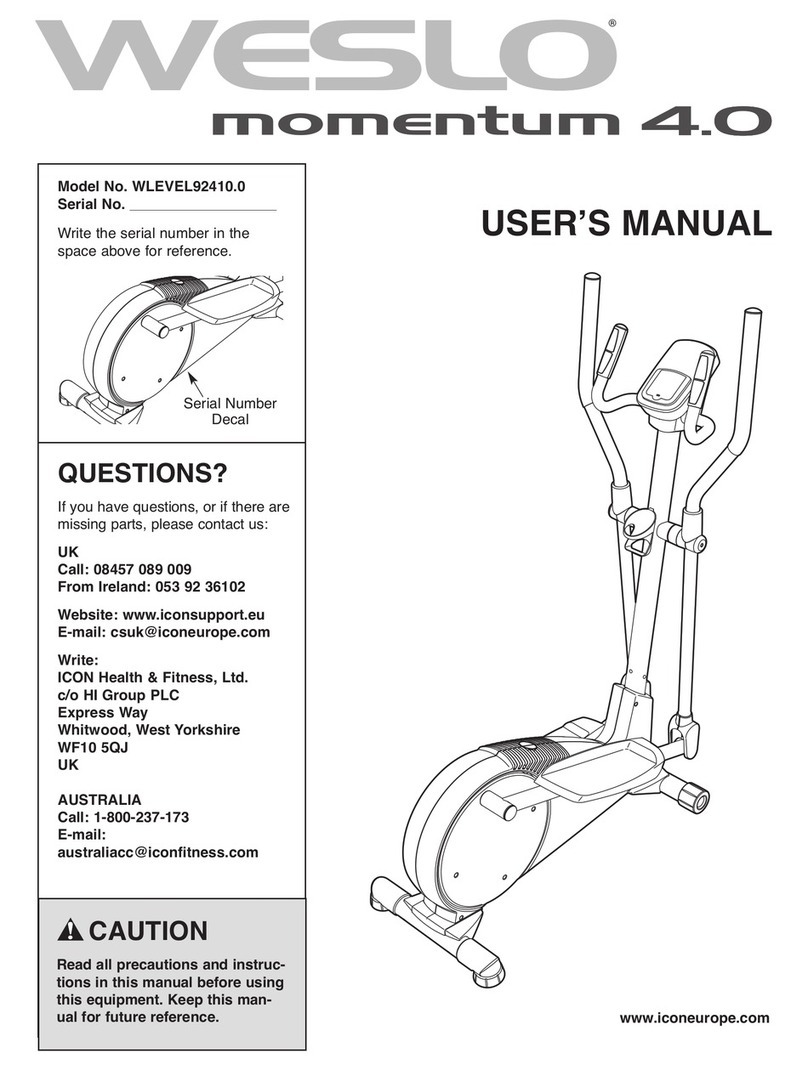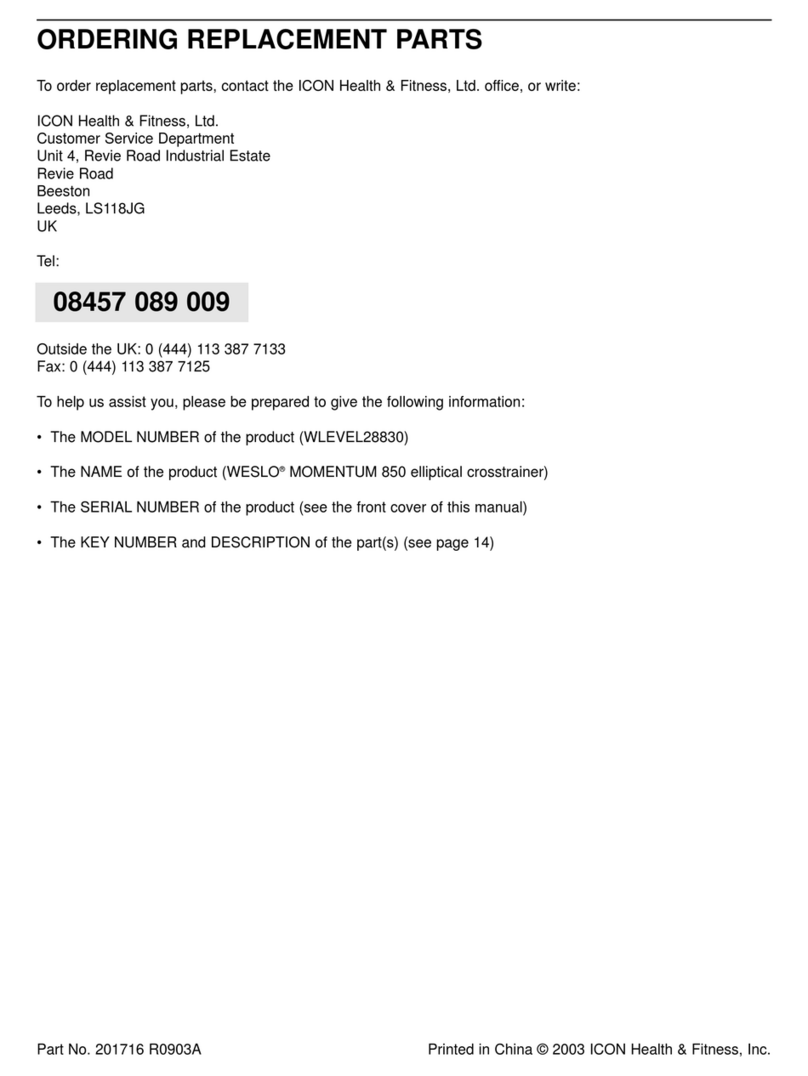10
HOW TO USE THE MANUAL MODE
Turn on the console.
To turn on the console, press the On/Reset button
or begin pedalling. Note: f there is a sheet of clear
plastic on the console, remove it.
Select the manual mode.
Each time the
console is
turned on, the
manual mode
will be select-
ed. f a pace
program has
been selected,
reselect the
manual mode by pressing the Program button
repeatedly until the upper right corner of the dis-
play is blank.
Begin pedalling and adjust the resistance of
the pedals.
As you exercise, adjust the resistance of the ped-
als as desired by turning the resistance knob.
Follow your progress with the display.
When the con-
sole is turned
on, the scan
mode will be
selected, as
shown by the
mode bar
below the word
“SCAN.” As
you exercise,
the upper sec-
tion of the dis-
play will alternately show the elapsed time and the
distance that you have pedalled; the lower left
section of the display will alternately show the
number of calories you have burned and the num-
ber of fat calories you have burned; and the lower
right section will show your pedalling speed.
n addition, the pace indicator on the right side of
the display will provide a visual representation of
your pedalling pace. As you increase or decrease
your pace, the indicator will increase or decrease in
height.
To cancel the scan mode, press the Mode button.
The mode bar
below the word
“SCAN” will dis-
appear. The
upper section of
the display will
then show only
the elapsed
time, and the
lower left section of the display will show only the
number of calories you have burned. Press the
Mode button again. The upper section of the dis-
play will then show only the distance pedalled,
and the lower left section of the display will show
only the number of fat calories you have burned.
To select the scan mode again, press the Mode
button repeatedly until a mode bar appears below
the word “SCAN.”
To reset the display, press the On/Reset button.
Note: The console can show speed and dis-
tance in either miles or kilometers. To change
the unit of measurement, hold down the
On/Reset button for about six seconds. When
the batteries are replaced, it may be necessary
to reselect the desired unit of measurement.
Measure your heart rate if desired.
Note: If there
are thin sheets
of plastic on the
metal contacts
of the pulse
sensor, peel off
the plastic.
To use the pulse sensor, hold the handle on the
console, with your right palm covering the two
right contacts and your left palm covering the two
left contacts. Avoid moving your hands. When
your pulse is detected, the heart-shaped indicator
in the display will flash each time your heart beats
and two dashes (– –) will appear. After a moment,
your heart rate will be shown. For the most accu-
rate heart rate reading, continue to hold the hand-
grips for about 15 seconds.
When you are finished exercising, the console
will automatically turn off after a few minutes.
f the pedals are not moved and the console but-
tons are not pressed for a few minutes, the con-
sole will automatically turn off to conserve the
batteries.
6
5
4
3
2
1
This corner
should be blank
Pace ndicator
Mode Bar
Contacts
Handle