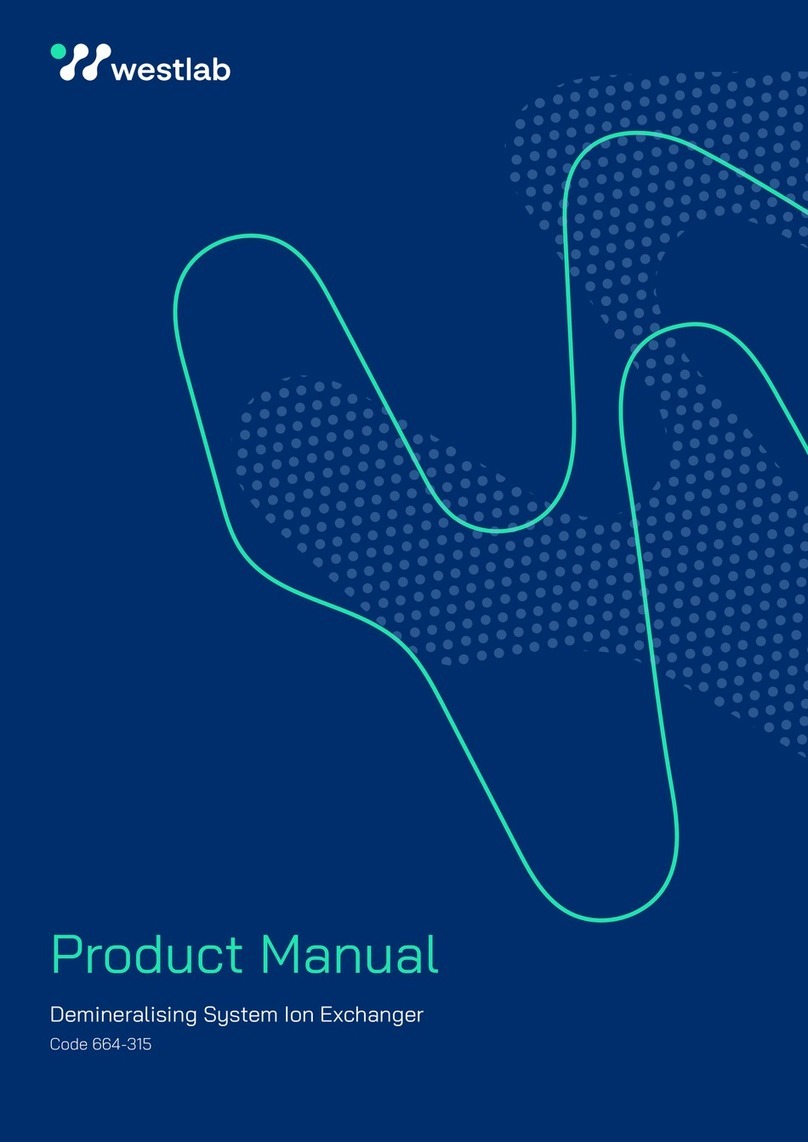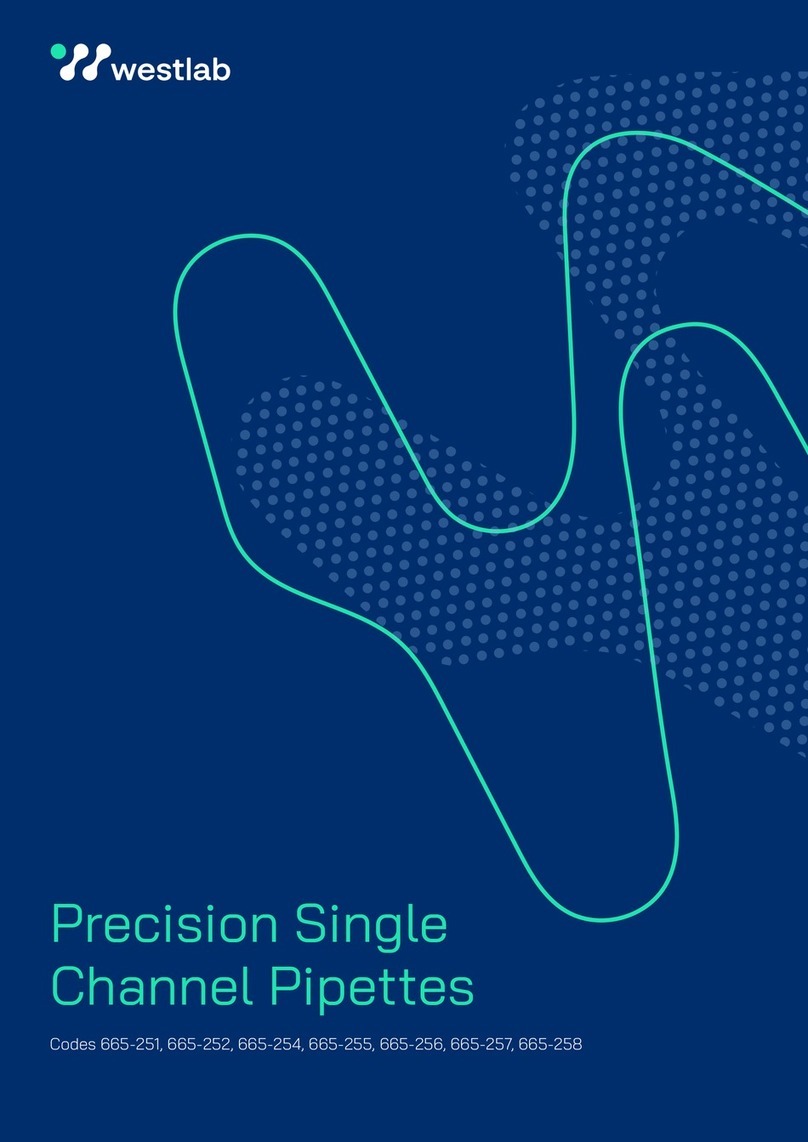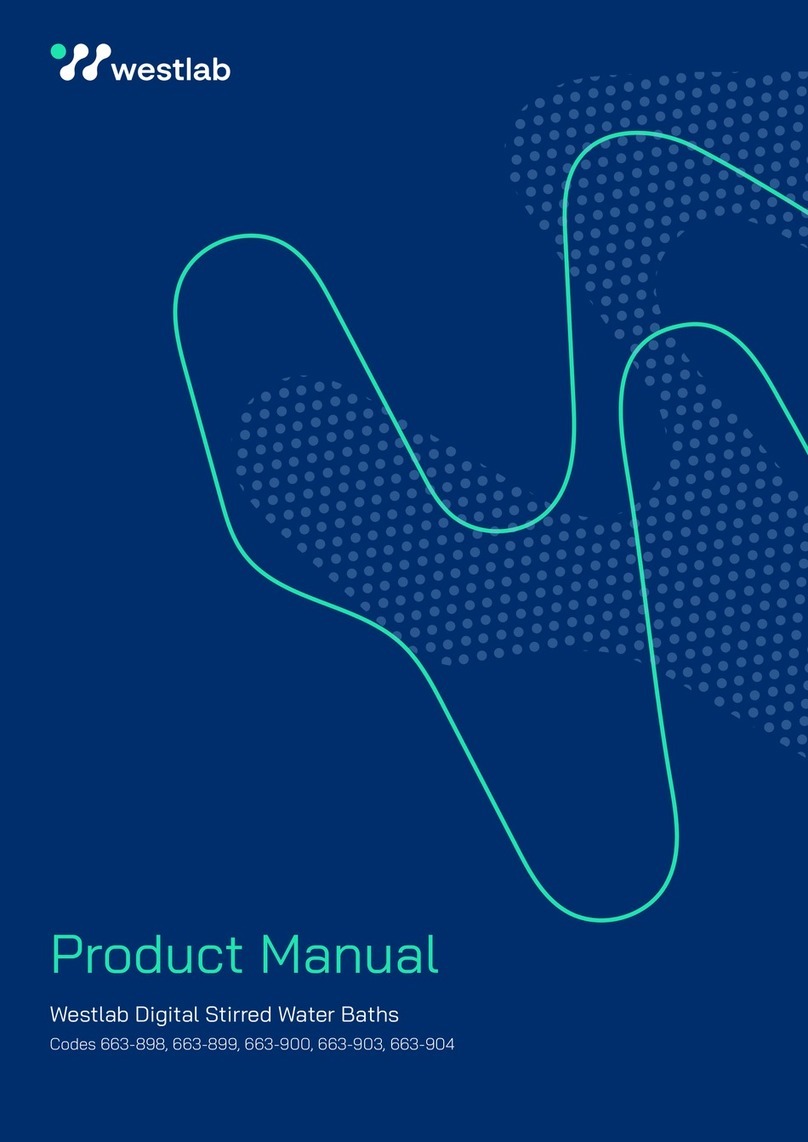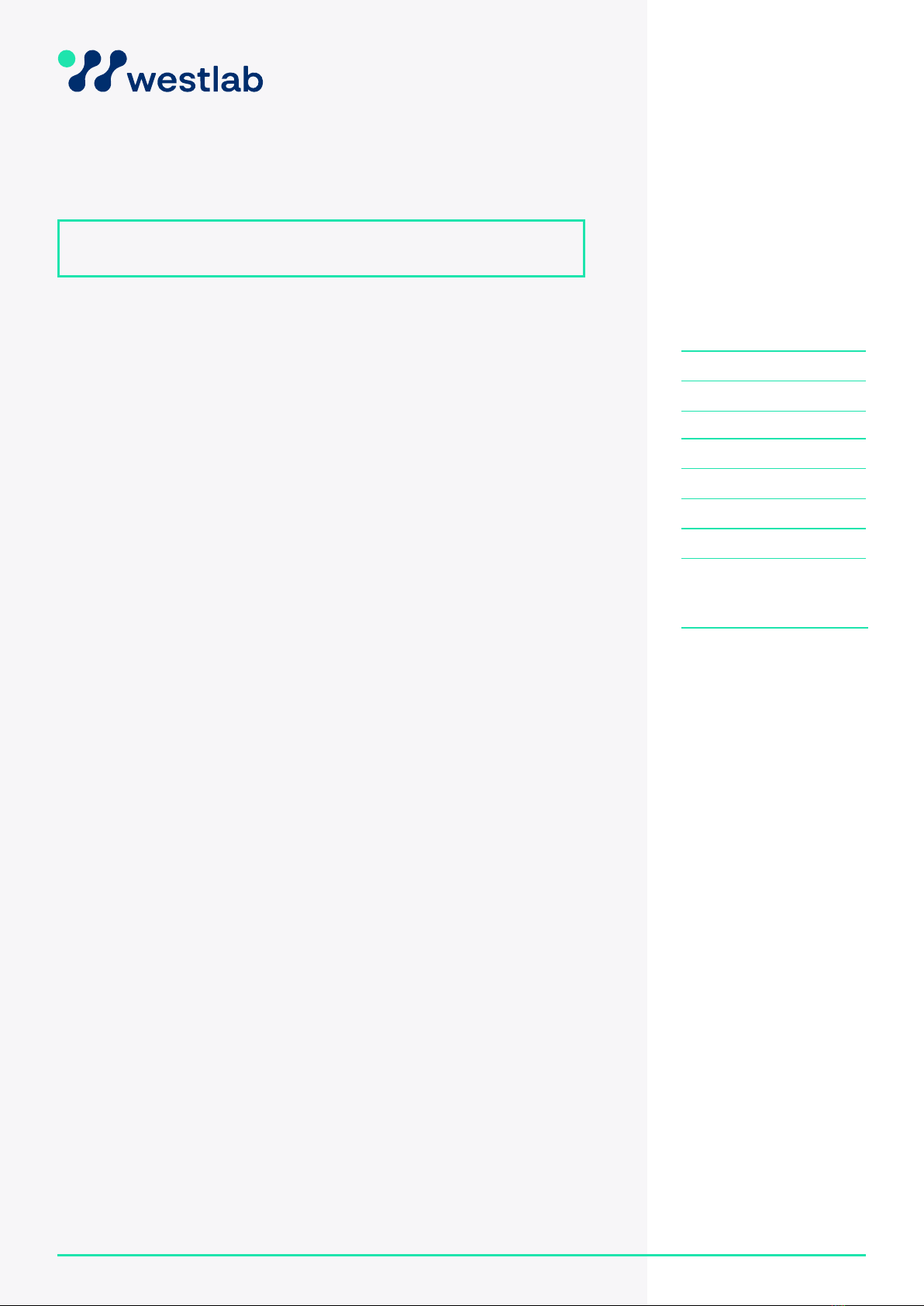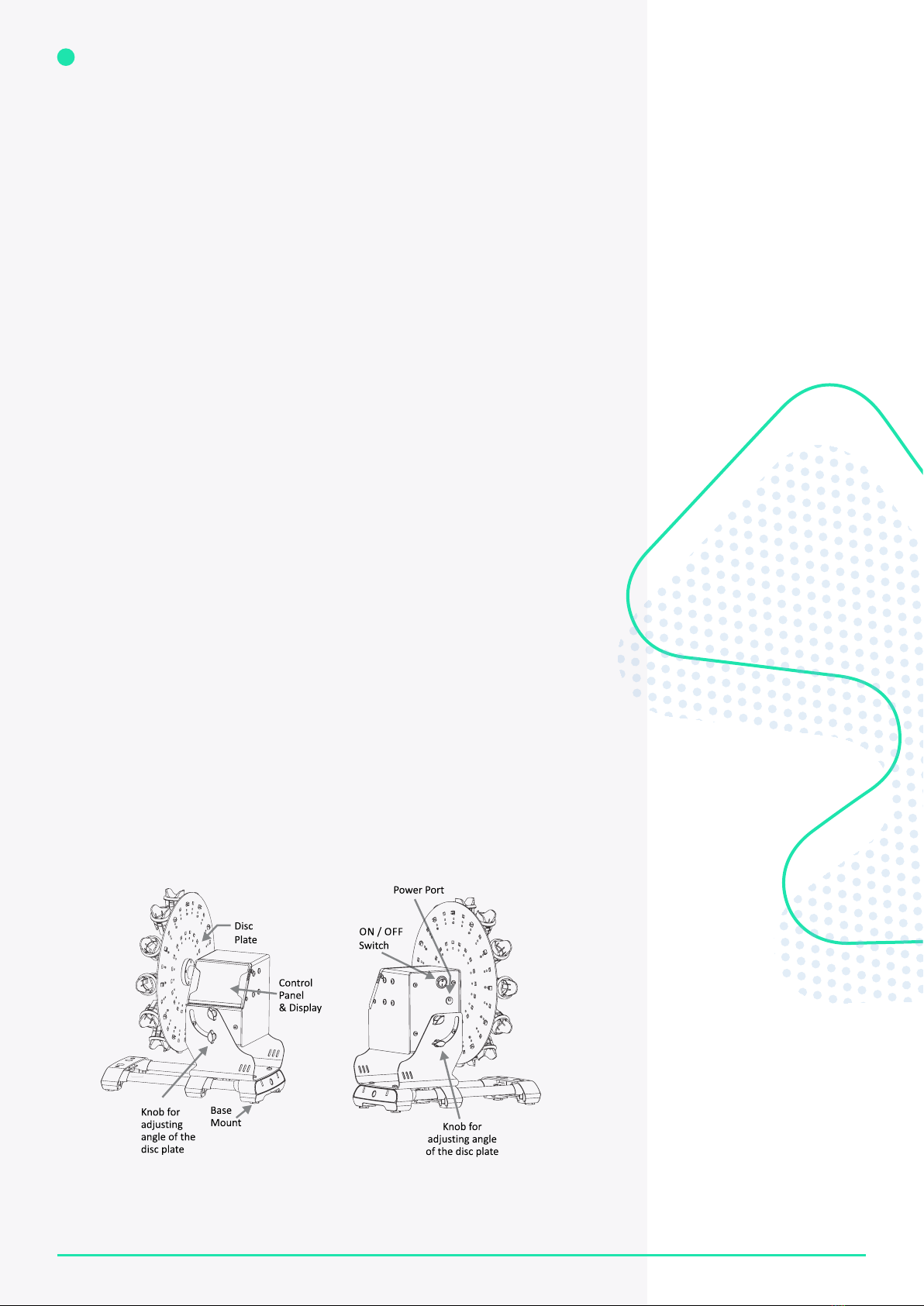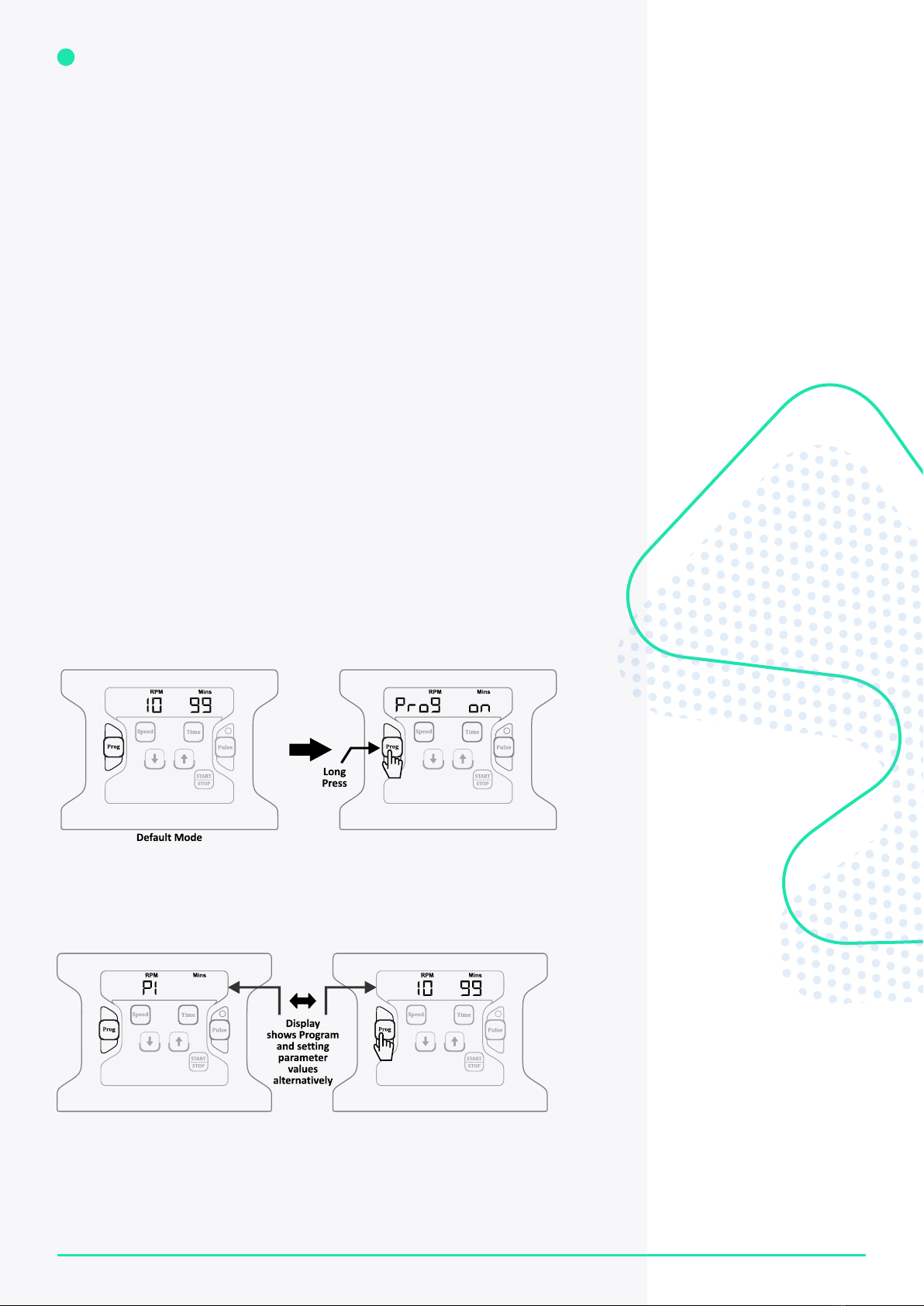•
8
PRODUCT MANUAL
1800 358 101
sales.au@westlab.com
www.westlab.com.au
+64 9 553 3677
sales.nz@westlab.com
www.westlab.co.nz
646 568 5391
sales.us@westlab.com
www.westlab.com
1 877 822 1455
sales.ca@westlab.com
www.westlab.com
Australia New Zealand United StatesCanada
Number Name Description
1Display The display shows the set speed as well as the time
value. It also displays the selected program when in
Prog Mode.
2Speed Press the ‘Speed’ button to select the speed value and
use the increment and decrement buttons to set the
required speed.
3Time Press the ‘Time’ button to select the time value and
use the increment and decrement buttons to set the
required run time.
4Increment Press the increment button to set the required value
of the speed, time, or program.
5Decrement Press the decrement button to set the required value
of the speed, time, or program.
6Start/Stop Press the ‘Start/Stop’ button to start the operation or
to stop the ongoing operation.
7Pulse & LED Press the ‘Pulse’ button once to start the pulse operation
and press it again to stop the operation. The pulse LED
will glow to indicate that the pulse mode is activated.
8Prog Hold down the ‘Prog’ button to activate the program
mode and use the speed, time, and increment/
decrement buttons to set the required parameters
for the selected program.
Setting the speed
Press the ‘Speed’ button to select the speed value and then press the increment and
decrement buttons to set the required speed. The speed range for this unit is from
10 RPM to 80 RPM in steps of 1 RPM. The speed value will be saved after blinking
ve times.
Setting the time
Press the ‘Time’ button and then press the increment and decrement buttons to set
the required run time. The time setting ranges from one minute to 99 minutes in a
step of one minute. Alternatively, the time value can be set as innite mode which is
indicated by ‘][’ in the time display. The value will be saved after ve blinks. Note that
the countdown timer will be activated as soon as the operation begins, and the time
value cannot be modied once the unit is in operation.
Starting and stopping the operation
Once the required speed and time values are set, press the ‘Start/Stop’ button to start
the unit’s operation. The speed will gradually increase from the lower RPM to the set
RPM while the time takes effect as the operation begins.
Press the ‘Start/Stop’ button again to stop the ongoing operation at any time. The
speed will gradually decrease from the set RPM to zero [0] and stops in a few seconds.
ATTENTION: The speed and time values cannot be changed during operation.