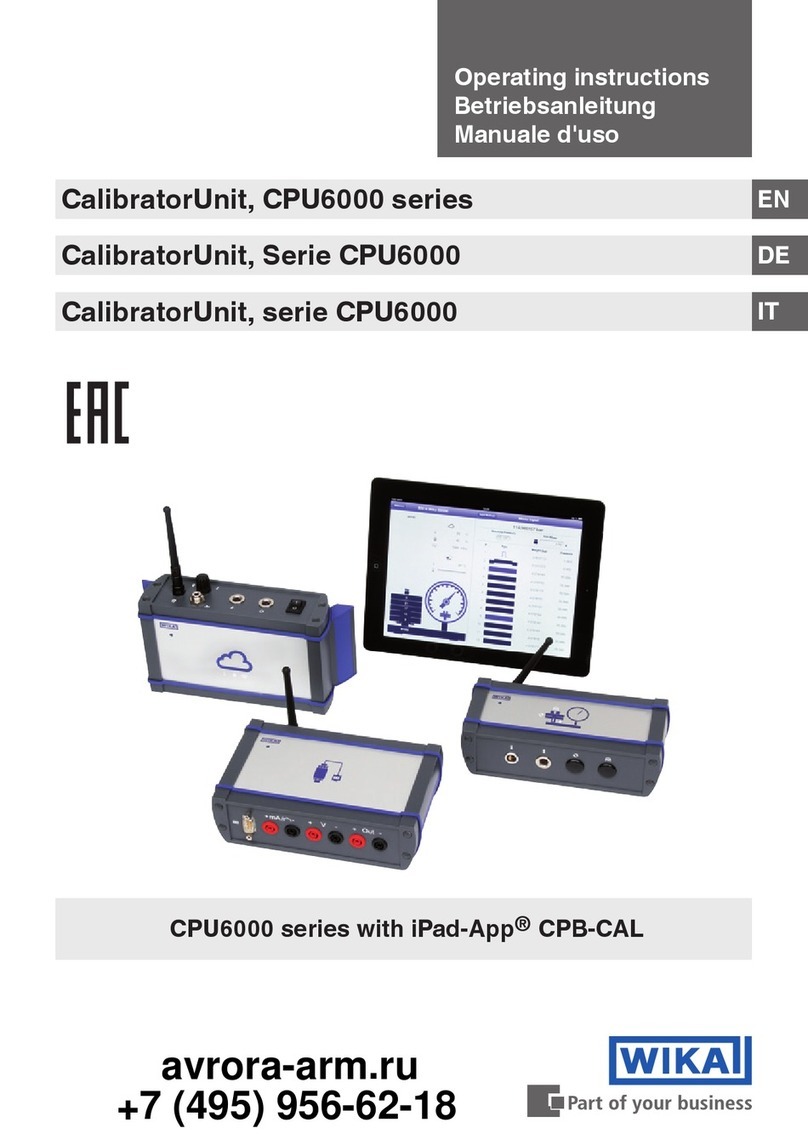8WIKA operating instructions digital deadweight tester, model CPD8500
PN 0019408001A 12/2018 EN
EN
PURPOSES WHATSOEVER. If any defect in workmanship or material should develop under conditions of normal use and service
within the warranty period, repairs will be made at no charge to the original purchaser, upon delivery of the product(s) to the
factory, shipping charges prepaid. If inspection by Mensor or its authorized representative reveals that the product was damaged
by accident, alteration, misuse, abuse, faulty installation or other causes beyond the control of Mensor, this warranty does not
apply. The judgment of Mensor will be final as to all matters concerning condition of the product, the cause and nature of a defect,
and the necessity or manner of repair. Service, repairs or disassembly of the product in any manner, performed without specific
factory permission, voids this warranty.
LIMITED WARRANTY applies to any CPD8500 manufactured as an upgrade of an existing CPD8000/DPG10. Any reused parts
including but not limited to the internal load cell, vacuum box and the enclosed components are excluded from Mensor's Warranty
coverage.
MENSOR MAKES NO WARRANTY OF ANY KIND WITH REGARD TO THIS MANUAL, INCLUDING, BUT NOT LIMITED TO, THE
IMPLIED WARRANTIES OF MERCHANTABILITY AND FITNESS FOR A PARTICULAR PURPOSE. Mensor shall not be liable for
errors contained herein or for incidental or consequential damages in connection with the furnishing, performance, or use of this
material.
1.2 Radio Frequency Emission Notices
USE SHIELDED CABLES TO CONNECT EXTERNAL DEVICES TO THIS INSTRUMENT TO
MINIMIZE RF RADIATION
1.2.1 FCC Emission Notice
This equipment has been tested and found to comply with the limits for a Class A digital device, pursuant to part 15 of the FCC
Rules.These limits are designed to provide reasonable protection against harmful interference when the equipment is operated in
a commercial environment.This equipment generates, uses, and can radiate radio frequency energy and, if not installed and used
in accordance with the instruction manual, may cause harmful interference to radio communications. Operation of this equipment
in a residential area is likely to cause harmful interference in which case the user will be required to correct the interference at his
or her own expense.
1.2.2 CE Emission Notice
This equipment is of the emission class A, intended for operation in industrials environments. It can cause interference under
certain circumstances if operated in other environments, i.e. residential or commercial areas. In this case, the user may be asked to
take appropriate measures to correct it.
1.3 Software License Agreement
This product contains intellectual property, i.e. software programs, that are licensed for use by the end user/customer (hereinafter
“end user”).
This is not a sale of such intellectual property.
The end user shall not copy, disassemble or reverse compile the software program.
The software programs are provided to the end user “as is” without warranty of any kind, either express
or implied, including, but not limited to, warranties of merchantability and fitness for a particular purpose.
The entire risk of the quality and performance of the software program is with the end user.
Mensor and its suppliers shall not be held to any liability for any damages suffered or incurred by the end user (including, but
not limited to, general, special, consequential or incidental damages including damages for loss of business profits, business
interruption, loss of business information and the like), arising from or in connection with the delivery, use or performance of the
software program.
1. General Information