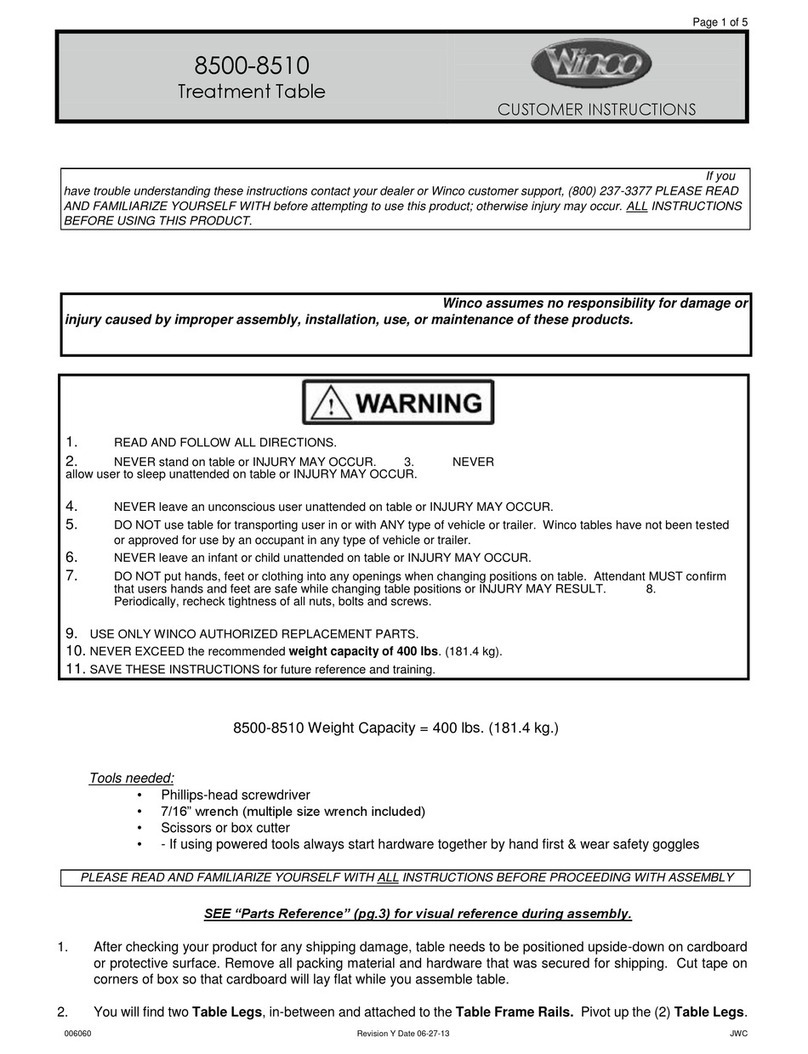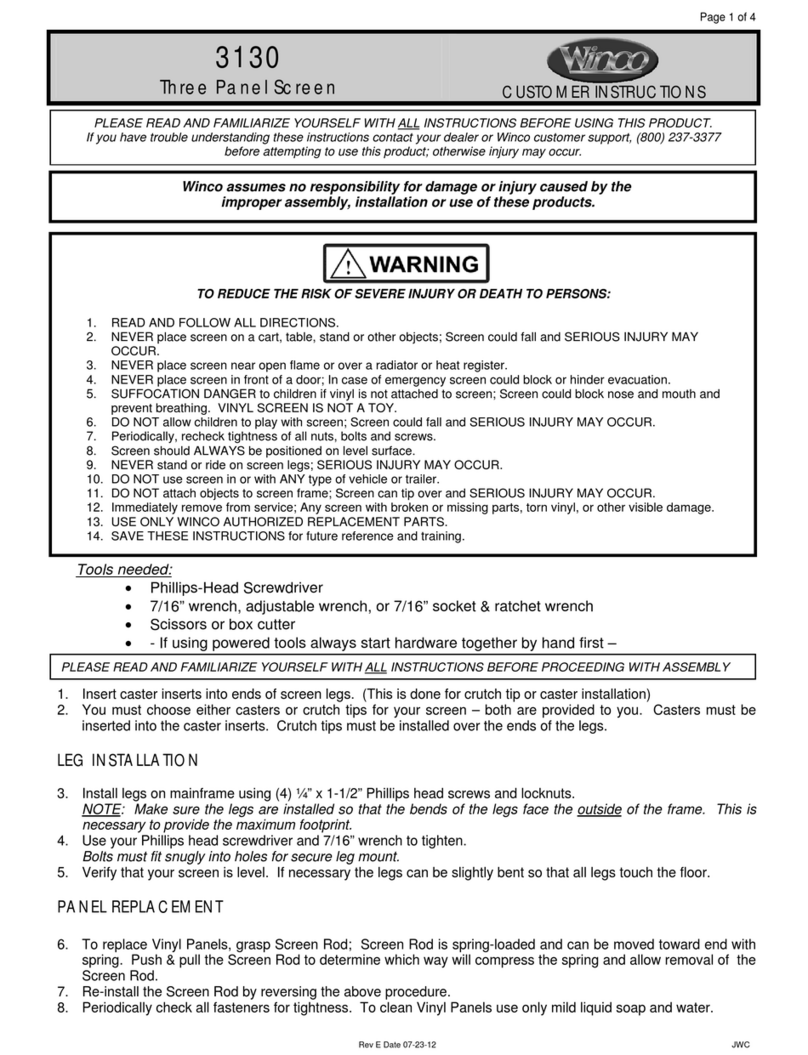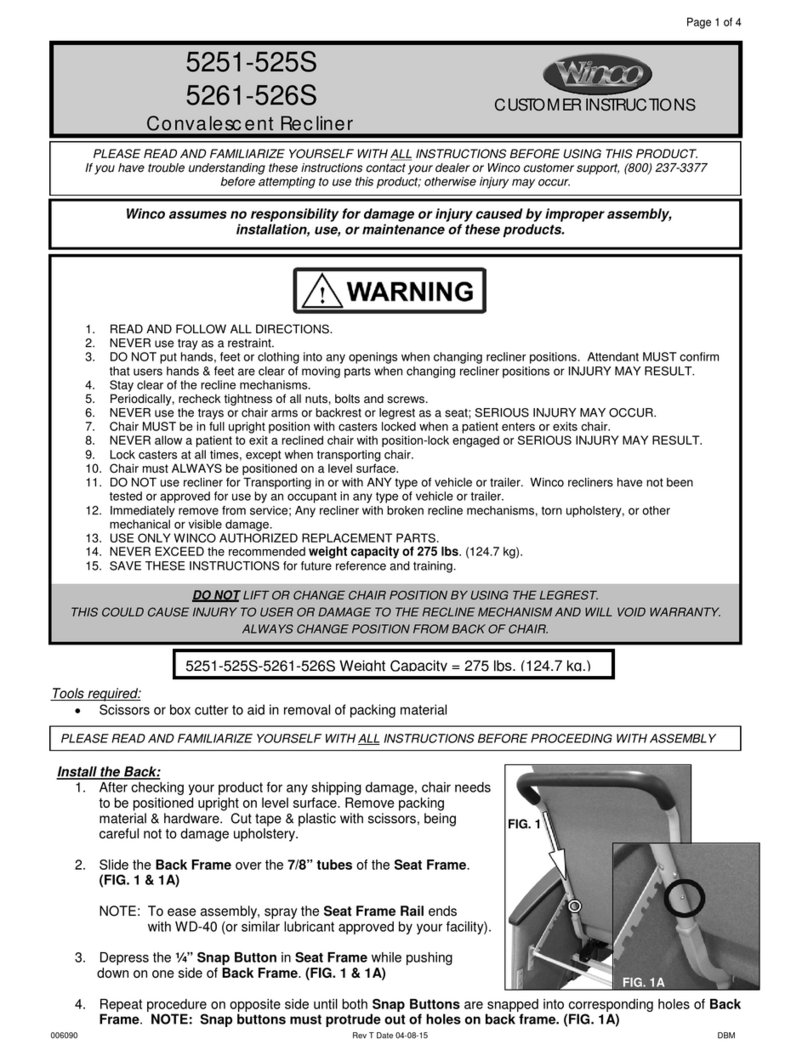Auto-Contour Adjustment
The fourth row of buttons controls the
simultaneous actuation of the leg and back
sections. Press the left button to place
the chair in a stretcher position. Press the
right button to place the unit into the chair
position.
Back Adjustment
The first row of buttons
controls the angle
of the back section.
Press the left button
to raise the chair back.
Press the right button
to lower the chair
back.
To maintain an optimum charge, Winco recommends charging
your battery every 2-3 days.
Battery Pack Removal
Grasp the battery pack’s
integrated handle and lift up
until locks disengage then
pull the battery away from
the mounting bracket.
Storing the Footrest
Lift the end of the footrest until it engages in the
stored, upright position. The footrest should be
stored in this position when not being used.
Lowering the Footrest
Push down on the footrest to lower for use.
Do not stand or sit on foot rest.
Installing the Battery Pack
Place the two circular pins located on the back of the battery
pack into the square openings on the battery mounting
bracket. Once the pins are aligned, slide the battery pack
down until the pins lock into place.
Lowering the Push Bar
Grasp the push bar handle while
pulling out the Red release knob
and lower the push bar.
Raising the Push Bar
Lift up on the push bar handle until
the Red release knob engages
(locks).
4. BATTERY PACK (“B” OPTION) INSTALLATION AND REMOVAL
5. PUSH BAR OPERATION 6. AUTO-EXTENDING FOOTREST
7. EIGHT BUTTON PENDANT
Pendant Storage
To prevent damage, the pendant may be
stored at various locations on the chair when
not in use.
Pendant is NOT INTENDED
FOR PATIENT USE.
Brake Mode
Activate the braking system
by pressing down on the red
end of either brake pedal.
This mode prevents all
four casters from swiveling
and all four wheels from
spinning.
Steer Mode
Activate the steer-locking
system by pressing down
on the green end of either
brake pedal.
This mode locks front right
caster parallel to the base
but allows the other three
casters to swivel and all four
wheels to spin freely.
Neutral Mode
Activate the neutral mode by
placing either brake pedal
into a horizontal orientation.
This mode allows all four
casters to swivel and all four
wheels to spin freely.
3. CASTER BRAKE OPERATION
Copyright 2019 Winco Mfg., LLC | TMM-2213-13 | REV A
For additional assistance, please contact us at:
800-237-3377 | 352-854-2929
5516 SW 1st Lane, Ocala, FL 34474
WincoMfg.com
Leg Adjustment
The second row of
buttons controls
the angle of the leg
section. Press the left
button to raise the
leg section. Press the
right button to lower
the leg section.
Seat Height Adjustment
The third row of buttons
controls the seat height. Press
the left button to raise the
seat. Press the right button to
lower the seat.
PATIENT MUST ENTER / EXIT FROM
THE SIDE WITH THEIR BODY WEIGHT
CENTERED OVER SEAT SECTION.
PATIENT INGRESS / EGRESS SHOULD
ALWAYS BE MADE WITH THE UNIT IN AN
UPRIGHTCHAIR POSITION WITH CASTERS
LOCKED.