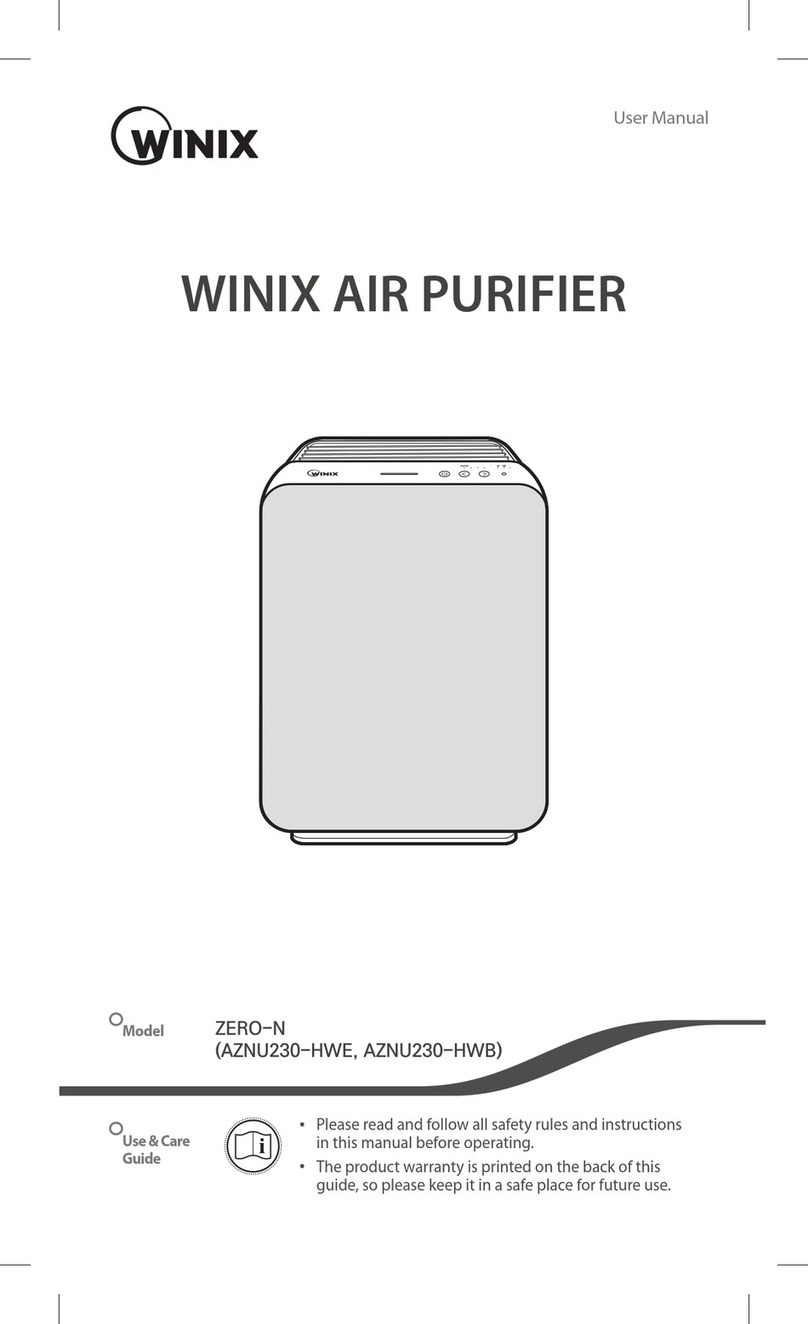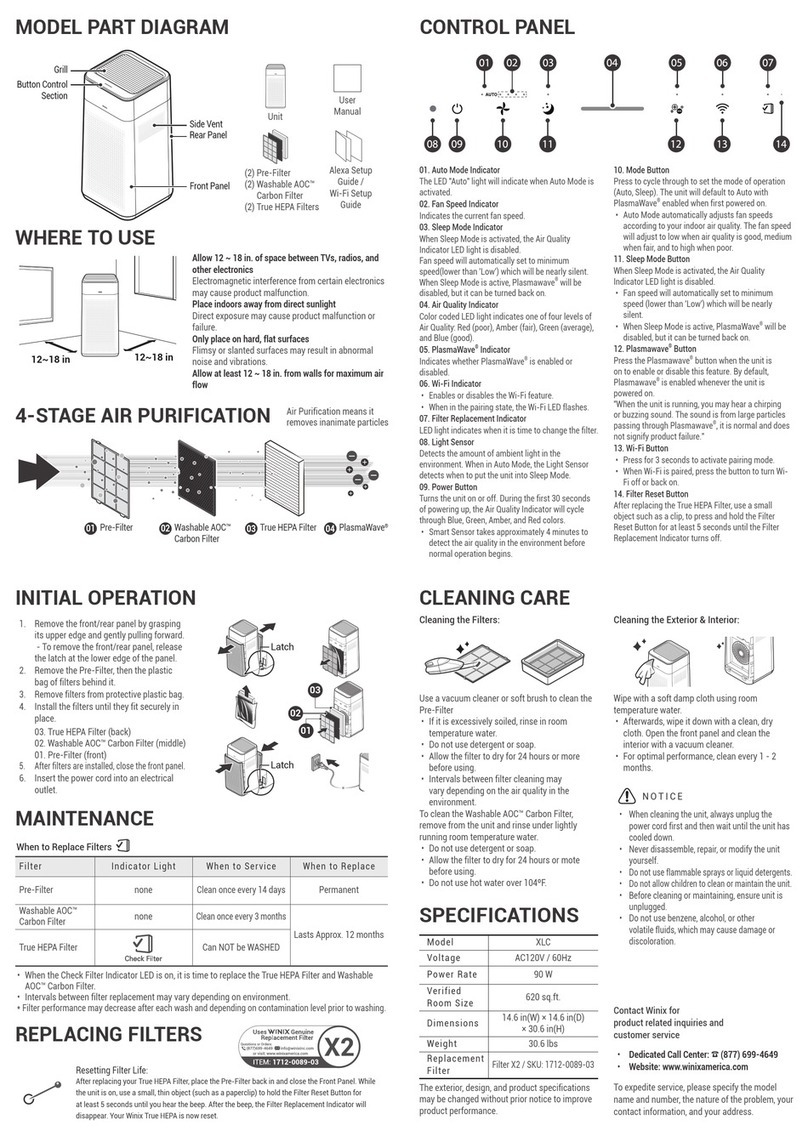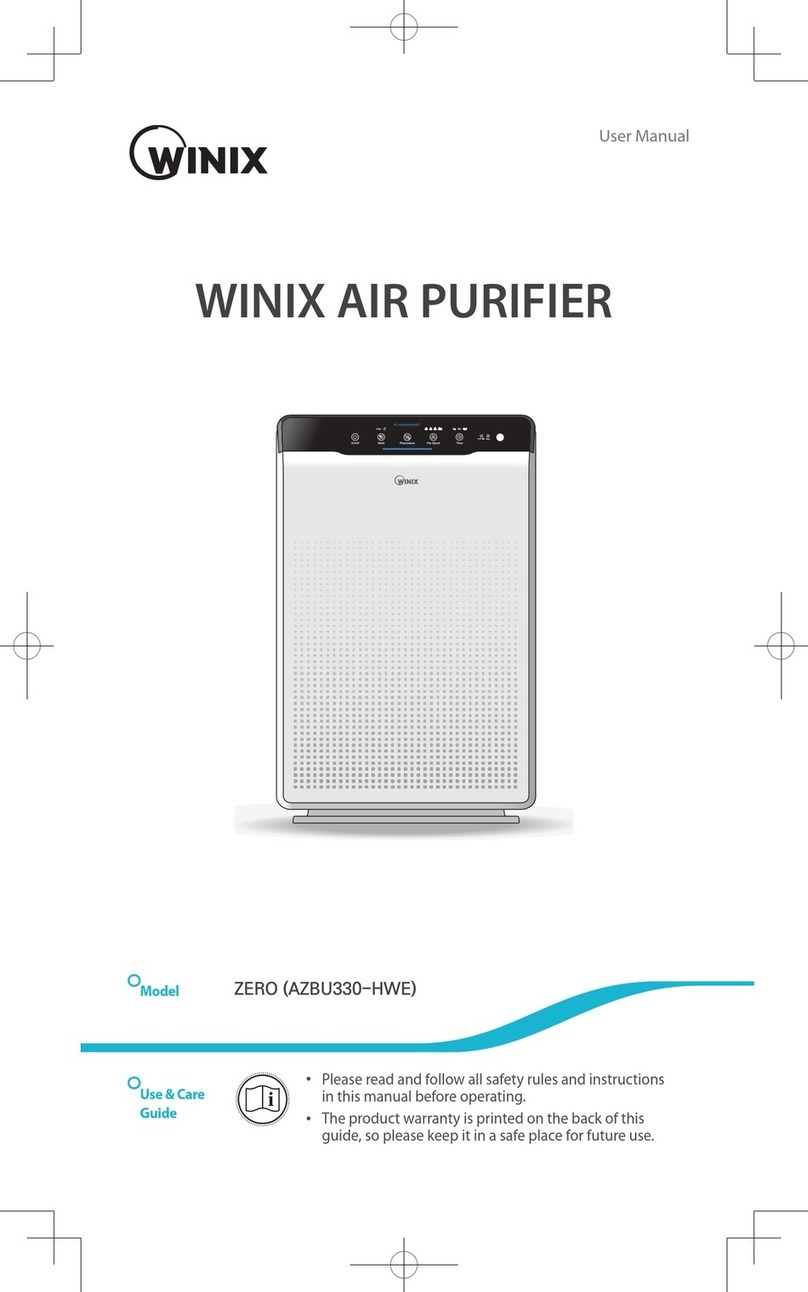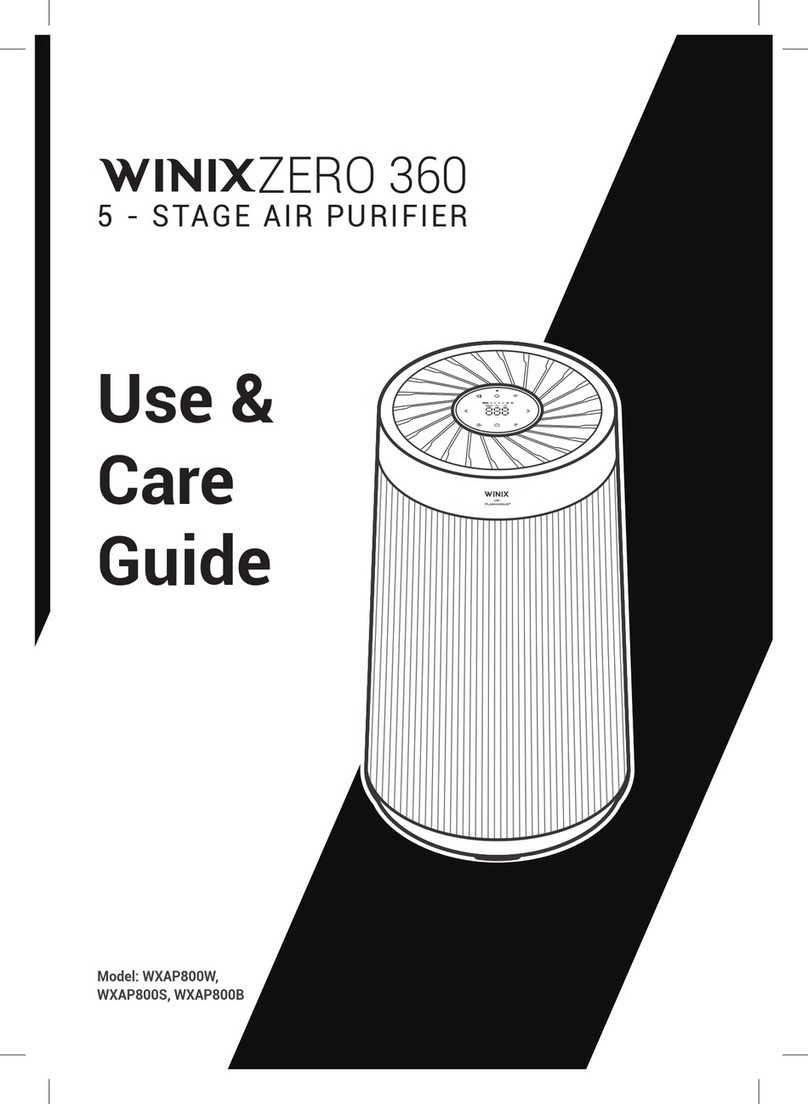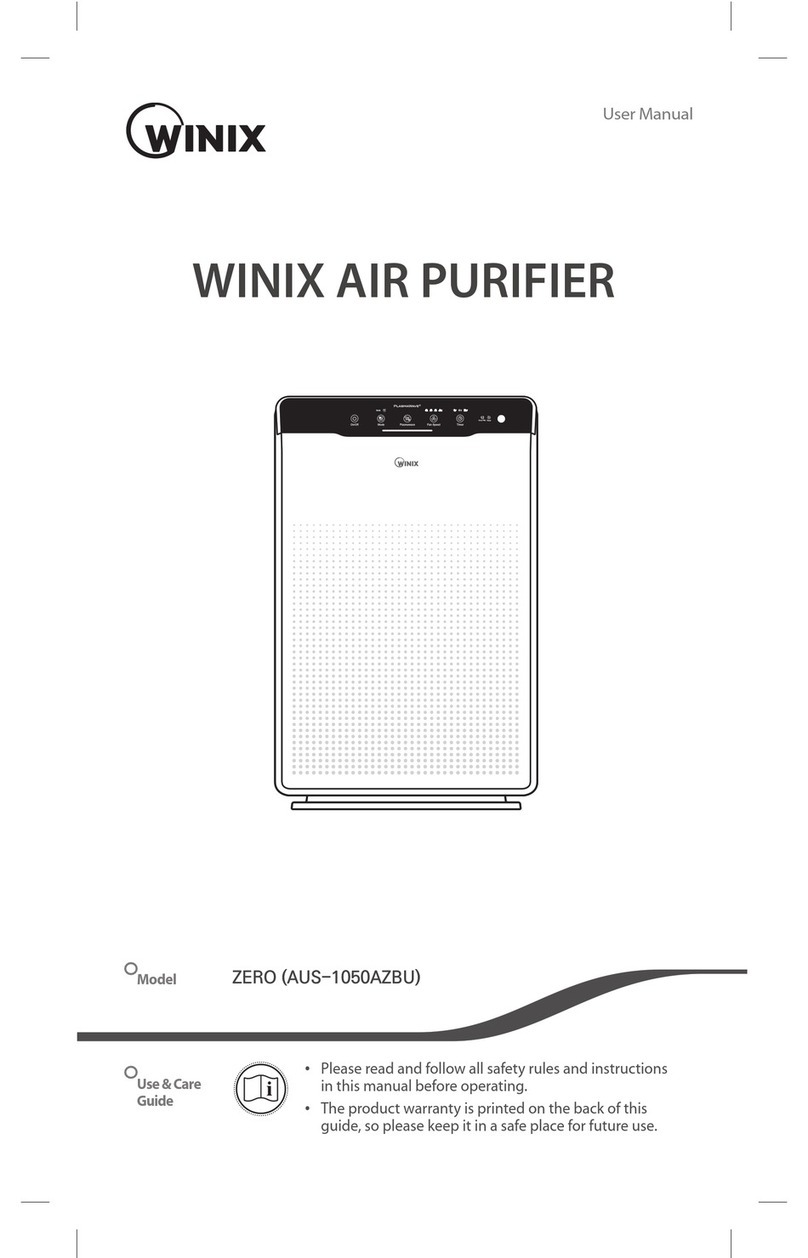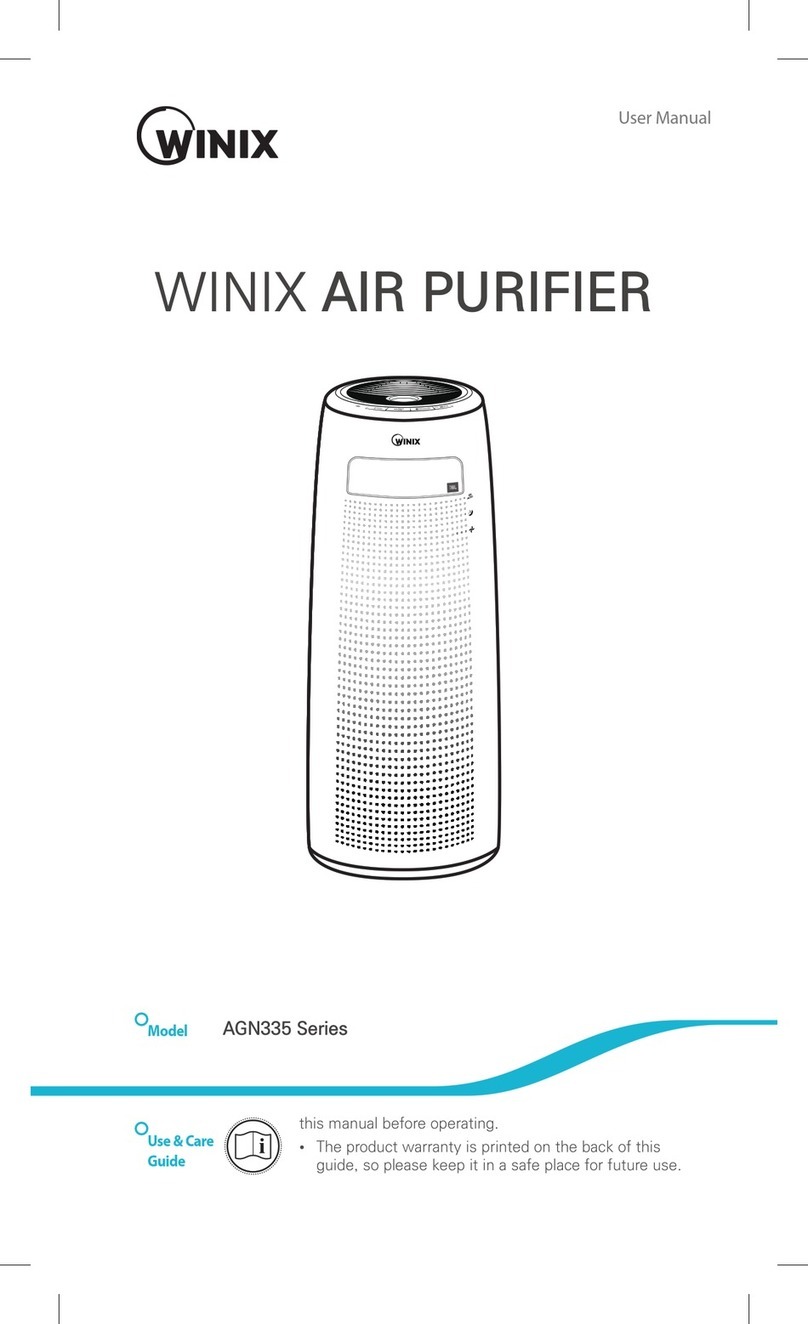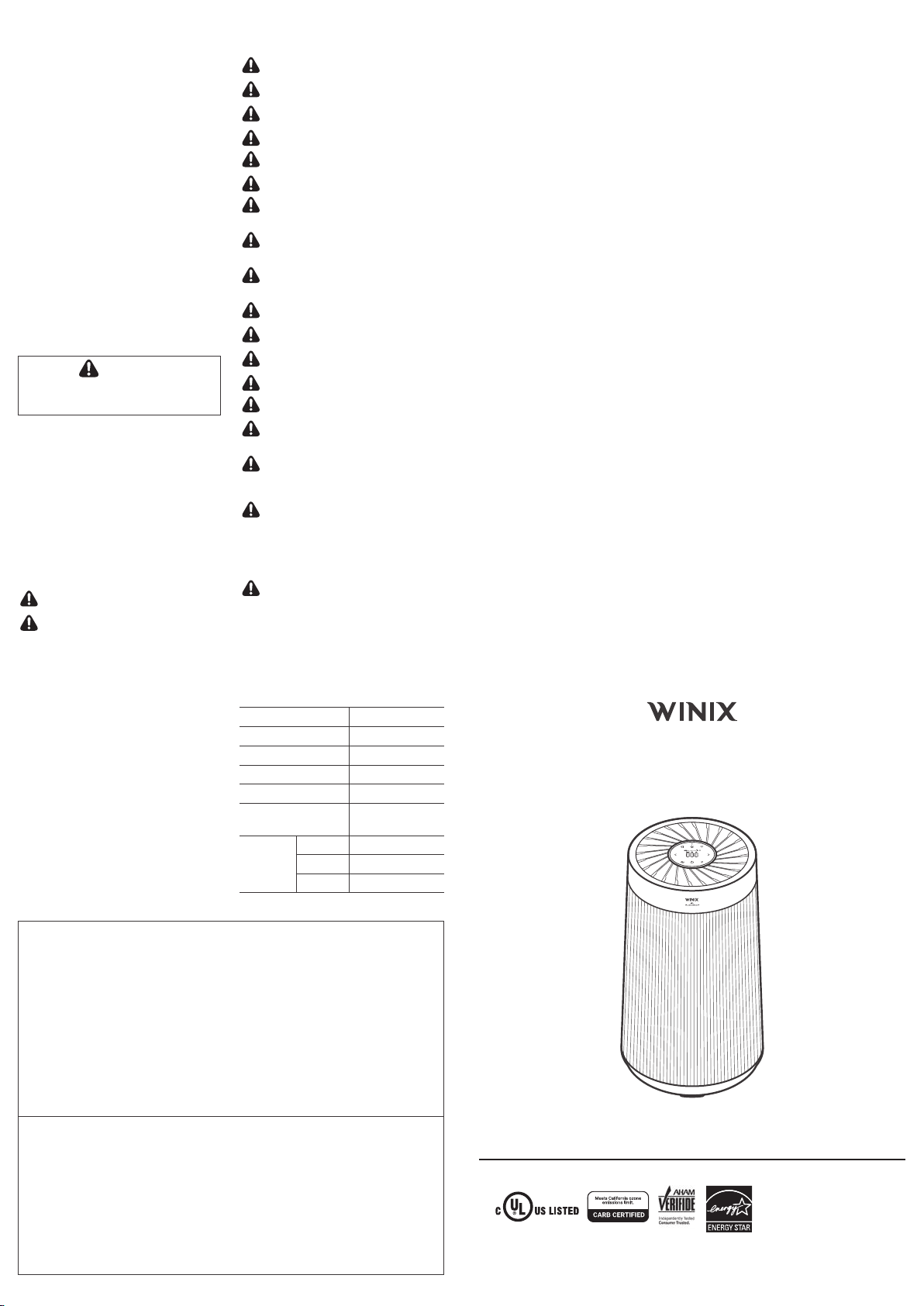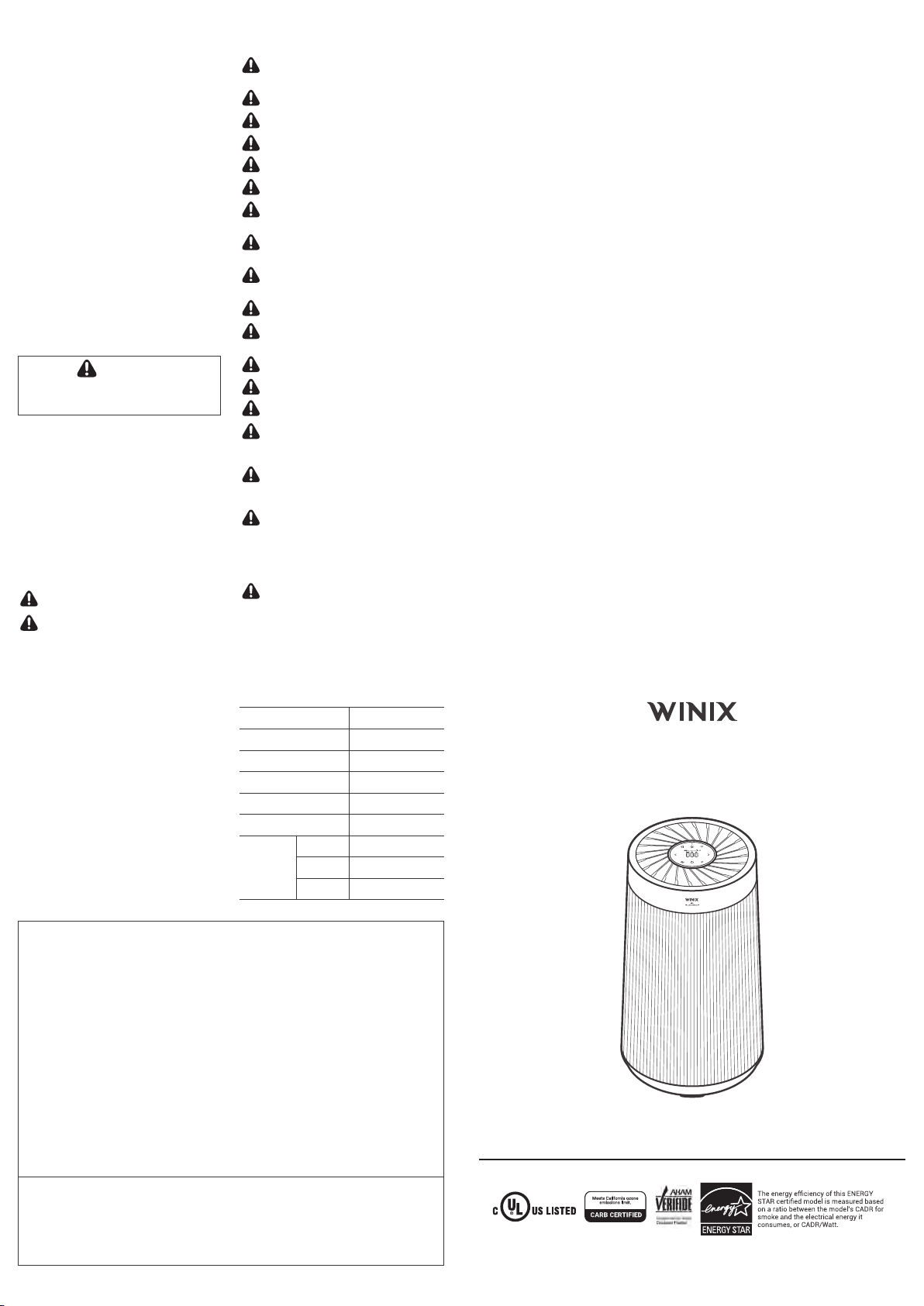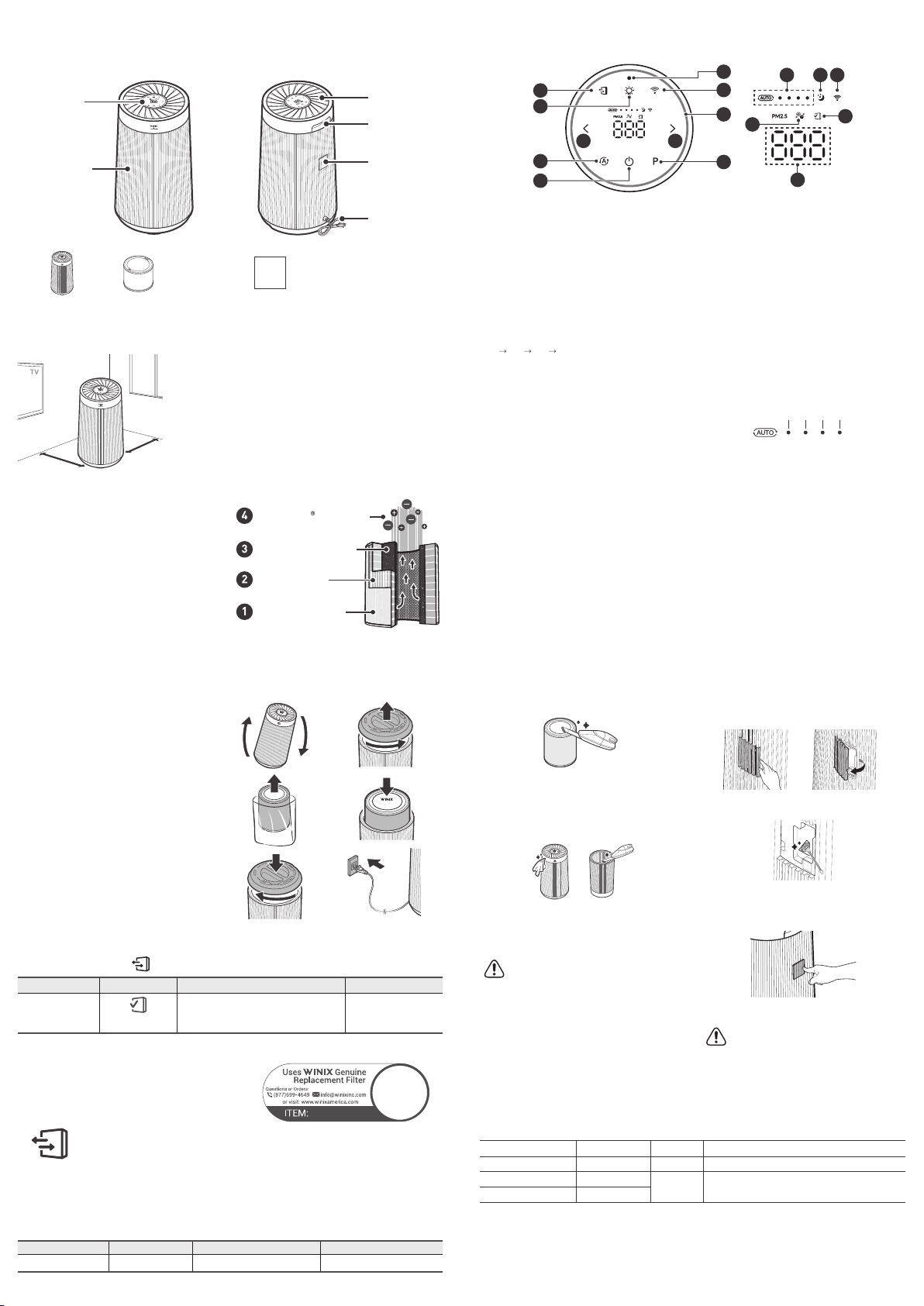No tire del cable de alimentación cuando
desenchufe la unidad.
No anude ni ate el cable de alimentación
mientras la unidad esté en funcionamiento.
SEGURIDAD Y PRECAUCIONES
Antes de hacer funcionar este equipo, lea y siga
minuciosamente las precauciones de seguridad.
$VHJ¼UHVHGHTXHORVILOWURVHVW«QLQVHUWDGRVDQWHVGH
KDFHUIXQFLRQDUODXQLGDG
Ejecutar la unidad sin filtros puede reducir la vida útil y
causar descarga eléctrica y lesiones.
$VHJ¼UHVHGHTXH12KD\DREMHWRVH[WUD³RVHQORV
FRQGXFWRVGHYHQWLODFLµQGHODXQLGDG
Estos objetos pueden ser pines, varillas o monedas.
1RWRTXHQLQJXQDSDUWHGHOLQWHULRUGHODXQLGDGFRQODV
PDQRVPRMDGDV
El alto voltaje puede causar descargas eléctricas.
3URFXUHTXHORVFRQGXFWRVGHYHQWLODFLµQGHHQWUDGD\
VDOLGDGHODXQLGDGQRHVW«QEORTXHDGRV
Si hay bloqueos, pueden aumentar las temperaturas
internas, lo que, a su vez, puede causar fallas y una
deformación del producto.
1RXVHODXQLGDGFRPRHVFDOµQREDVHSDUDSDUDUVHQL
DSR\HREMHWRVSHVDGRVVREUHHOOD
Se pueden generar lesiones personales o fallas y
deformaciones del producto.
$OGDUYXHOWDHOSURGXFWRLQVWDOHHOILOWURFRQFXLGDGRGH
PDQHUDTXHHOODGRLQIHULRUEORTXHDGRGHOILOWURHVW«
YLVLEOHGHVGHODSDUWHVXSHULRU
Si la dirección del filtro no se instala correctamente, esto
puede causar daños al producto y lesiones al usuario.
ADVERTENCIA
Siga estas instrucciones para reducir
el riesgo de lesiones graves o muerte y
minimizar el riesgo de dañar la unidad.
• Si se dañó el cable de alimentación, debe
reemplazarlo por un cable especial. El fabricante
o el agente de mantenimiento puede montar el
elemento.
• Este artefacto no está diseñado para que lo use
una persona (incluyendo niños) con capacidades
físicas sensoriales o mentales reducidas o falta
de experiencia y conocimiento, a menos que una
persona responsable de su seguridad la supervise
o le haya dado instrucciones con respecto al uso
del artefacto.
• Se debe supervisar a los niños para que no jueguen
con el artefacto.
• Esta unidad no está diseñada para preservar
documentos ni obras de arte.
INSTRUCCIONES DE SEGURIDAD
Gracias por comprar un purificador de aire Winix. Este producto está diseñado solo para uso
doméstico.
• No repare ni modifique la unidad. Todas las
reparaciones debe hacerlas un técnico cualificado.
• El enchufe de esta unidad está polarizado con
una cuchilla más ancha que la otra. No fuerce el
enchufe en el tomacorrientes eléctrico. No altere
el enchufe de ninguna manera. Si el enchufe
no encaja en el tomacorrientes, voltéelo. Si aún
no encaja, póngase en contacto con un técnico
calificado para instalar un tomacorrientes correcto.
• No lo use si el cable de alimentación o el
enchufe están dañados o si la conexión con el
tomacorrientes de la pared está floja.
• 8VHVRODPHQWH&$GHb9
• No dañe, rompa, doble intencionalmente, tire, gire,
anude, cubra, pellizque ni coloque objetos pesados
sobre el cable de alimentación.
• Periódicamente, retire el polvo del enchufe de
alimentación.
Esto reduce el riesgo de descarga por acumulación
de humedad.
• Retire el enchufe de alimentación del
tomacorrientes antes de limpiar la unidad. Cuando
retire el enchufe de alimentación, no tire del cable,
tómelo desde el mismo enchufe.
• Si se dañó el enchufe de alimentación, debe
reemplazarlo el fabricante o un técnico cualificado.
• Retire el enchufe de alimentación del
tomacorrientes cuando no lo esté usando.
• No manipule el enchufe de alimentación con las
manos mojadas.
• No opere la unidad cuando use insecticidas que
generen humos en ambientes interiores.
• No limpie la unidad con benceno ni diluyente de
pintura.
No rocíe insecticidas en la unidad.
• No use la unidad en lugares húmedos o donde
pueda mojarse, como el baño.
• No inserte los dedos u objetos extraños en la
entrada o la salida del aire.
• No use la unidad cerca de gases inflamables. No
use la unidad cerca de cigarrillos, inciensos ni otros
objetos que generen chispas.
• La unidad no elimina el monóxido de carbono
que emiten los artefactos de calefacción u otras
fuentes.
PRECAUCIONES IMPORTANTES PARA USAR EL PURIFICADOR DE AIRE
ADVERTENCIA:
Siga las instrucciones de este manual para reducir el riesgo de descarga eléctrica, cortocircuito e incendio.
PRECAUCIONES IMPORTANTES PARA USAR EL PURIFICADOR DE AIRE
• No bloquee los conductos de ventilación de entrada o salida de aire.
• No lo use cerca de objetos calientes, como una estufa.
• No lo use en lugares donde la unidad pueda entrar en contacto con vapor.
• No use la unidad de costado.
• Mantenga la unidad alejada de productos que generen residuos aceitosos, como una freidora de aire.
• No use detergente para limpiar la unidad.
• No opere la unidad sin un filtro.
• No lave y reutilice el filtro True HEPA Todo en uno 360°.
• Sostenga el agarre de la parte trasera de la unidad para transportarla.
• No la sujete por el panel frontal.
• No pegue objetos pequeños a los conductos de ventilación de salida de aire o al ventilador.
GARANTÍA LIMITADA
/RVW«UPLQRVGHODJDUDQW¯DOLPLWDGDVRQORVVLJXLHQWHV
1. El producto es fabricado con un control de calidad e
inspecciones rigurosos.
2. La garantía limitada será nula si existe una falla
del producto como resultado de negligencia o uso
inapropiado por parte del consumidor.
3. Se deberá presentar un comprobante de compra
cuando se presente un reclamo por una garantía
limitada.
4. Guarde el comprobante de compra en un lugar
seguro o registre su producto en winixamerica.com
para cargar su comprobante de compra.
5. /DJDUDQW¯DOLPLWDGDHVY£OLGDVRORHQ((b88\
Canadá.
* Para obtener más información, visite
https://winixamerica.com/terms-and-conditions/
Nombre del producto
3XULILFDGRUGHDLUH
Nombre del modelo
T810
Fecha de compra
Período de garantía
Dos (2) años
Lugar de compra
Tel. del lugar de compra
Cliente
Dirección
Nombre
Tel.
Advertencia: Los cambios y las modificaciones realizados a esta unidad sin autorización
expresa de la parte responsable de cumplimiento pueden anular la autoridad del usuario
de operar el equipo.
Nota: Este equipo se probó y se demostró que cumple con los límites de un dispositivo
digital de Clase B, según la Parte 15 de las Reglas de la Comisión Federal de
Comunicaciones (FCC). Estos límites están diseñados para proporcionar una protección
razonable contra interferencias dañinas en una instalación residencial. El equipo genera,
usa e irradia energía de radiofrecuencia y, si no se instala y usa de acuerdo con las
instrucciones, puede causar interferencias dañinas a las radiocomunicaciones. Sin
embargo, no existe garantía de que la interferencia no ocurra en una instalación particular.
Si este equipo causa interferencias dañinas en la recepción de radio o televisión, lo que
puede determinarse apagando y encendiendo el equipo, se recomienda al usuario que
intente corregir la interferencia mediante alguna de las siguientes medidas:
• Reorientar o reubicar la antena receptora.
•Aumentar la separación entre el equipo y el receptor.
• Conectar el equipo a un tomacorrientes en un circuito diferente al que está conectado el
receptor-.
• Consultar con el proveedor o un técnico experimentado de radio o televisión y pedir
ayuda.
Este dispositivo contiene transmisores/receptores exentos de licencia que cumplen con
los RSS exentos de licencia de Innovación, Ciencia y Desarrollo Económico de Canadá.
(ObIXQFLRQDPLHQWRHVW£VXMHWRDODVGRVFRQGLFLRQHVVLJXLHQWHV
• Este dispositivo no puede causar interferencias.
• Este dispositivo debe aceptar cualquier interferencia, incluidas las que puedan causar
un funcionamiento no deseado.
MANUAL DE USUARIO T810
PURIFICADOR DE AIRE
• La garantía del producto está impresa en la parte posterior de esta guía. Este producto está
IDEULFDGRSDUDVXXVRH[FOXVLYRHQ((b88&$1$'(VWHSURGXFWRHVDGHFXDGRVRORSDUDb9
2610-0339-01 Rev.00
Si por algún motivo, la unidad queda
sumergida bajo el agua, desenchúfela y
comuníquese con Atención al cliente.
No desenchufe ni mueva la unidad mientras
esté en funcionamiento.
No enchufe artefactos adicionales al mismo
tomacorrientes o al suministro eléctrico.
No toque el enchufe con las manos mojadas.
Desenchufe la unidad cuando no esté en
funcionamiento por largos periodos de tiempo.
No la coloque cerca de elementos de
calefacción.
No use la unidad cerca de brumas o vapores
de aceite industrial o cerca de grandes
cantidades de polvo metálico.
El cable puede dañarse si lo dobla con fuerza,
tira de él, lo retuerce, lo anuda, lo pellizca o
coloca objetos pesados encima de él.
No instale en ningún tipo de vehículo
motorizado o de transporte (camiones, botes,
barcos, etc.).
No ubique la unidad en una zona con
cantidades excesivas de gases nocivos.
No ubique la unidad cerca de materiales
inflamables
(como aerosoles, combustibles, gases, etc.).
No ubique la unidad de frente a vientos o
corrientes de aire.
No la ubique bajo ningún artefacto eléctrico.
No ubique la unidad en áreas excesivamente
húmedas en las que pueda mojarse.
A fin de reducir el riesgo de incendio o
descarga eléctrica, no utilice este ventilador
con ningún dispositivo de control de velocidad
de estado sólido.
1RXELTXHODXQLGDGDPHQRVGHbSXOJDGDV
de distancia de la pared cuando esté en
funcionamiento. Puede causar condensación
en la pared y en el área alrededor de la unidad.
Tras la entrega/instalación del producto en
invierno y su funcionamiento inicial, puede
haber condensación dentro del sensor por la
diferencia de temperatura interior/exterior,
lo que puede provocar una visualización
temporal de una concentración de polvo de
bƖJP
3
y mantenimiento de limpieza azul.
Utilice el dispositivo con normalidad. La
indicación desaparecerá después de 1 o 2
horas de funcionamiento.
El valor mínimo de concentración de polvo que
VHPXHVWUDHQHOGLVSRVLWLYRHVGHbƖJP
3
.