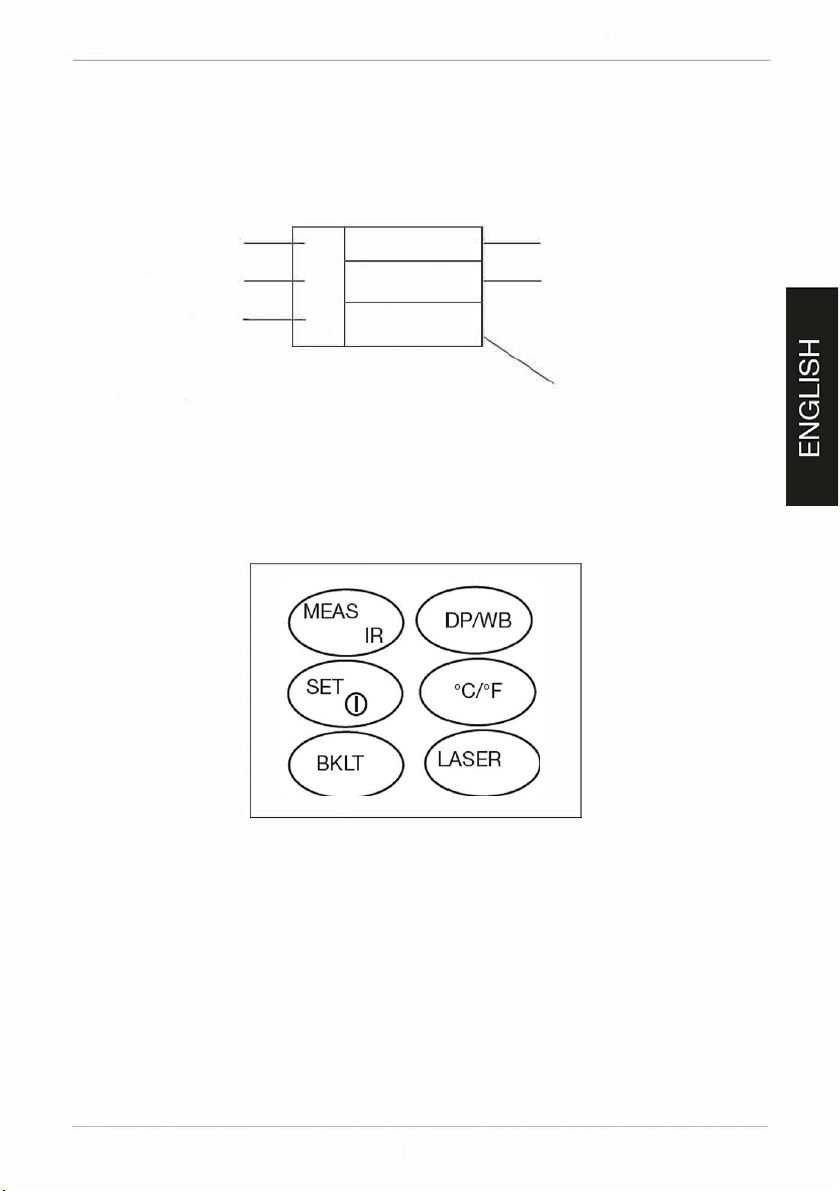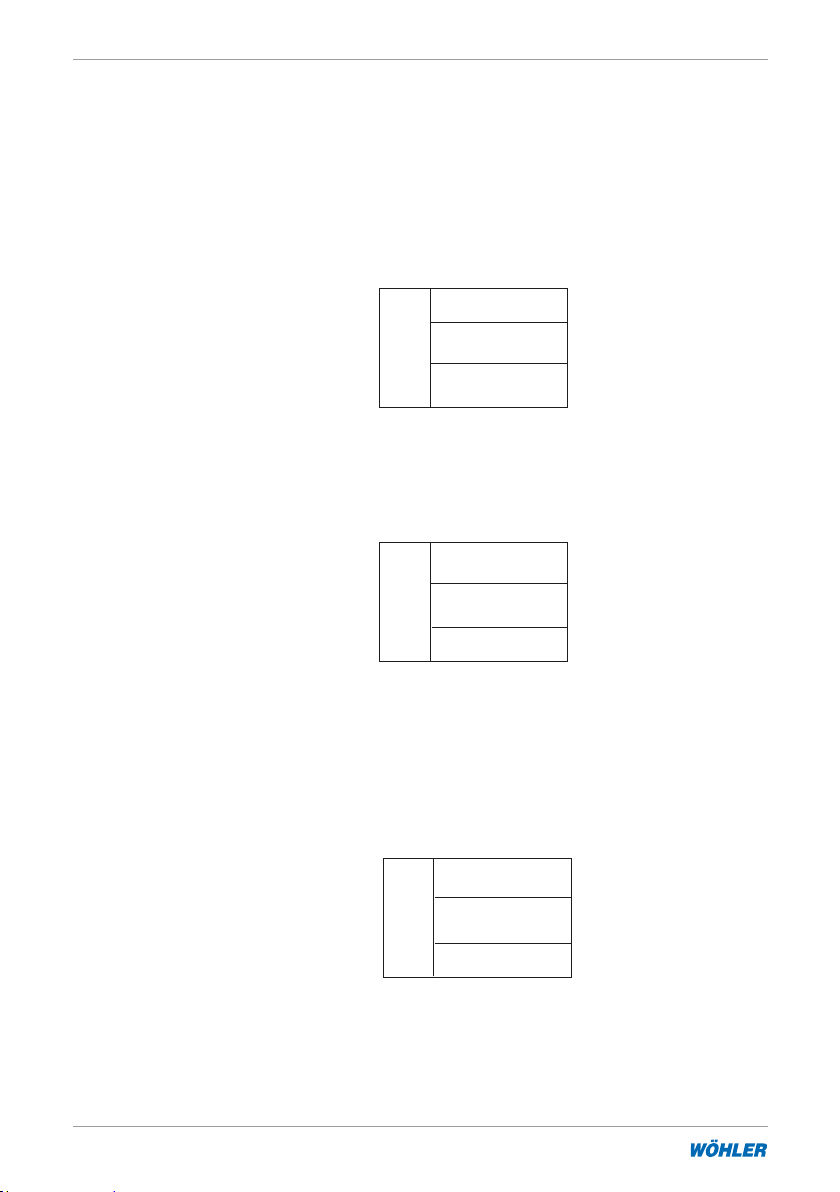26
Wöhler IR Hygrotemp 24
5. Troubleshooting
Power on but no display.
-Make sure the time of pressing SET is more than 0.1 second.
-Check the batteries are in place and in good contact with correct polarity.
-Replace a new battery and try again.
Dislay disappears
- Check whether the low battery indicator is displayed, before the display
disappears. If yes, replace a new battery.
-Turn on the meter by pressing SET and °C/°F-key to disable auto power
off function for long time using.
Top display E1
-Circuit error in IR measurement channel. Return to dealer for repairing.
-Circuit error in temperature measurement channel. Return to dealer for
repairing.
(If Dew Point symbol is displayed).
Top Display E2
- IR temperature > 500 °C.
- IR temperature < 500 °C while room temperature > 50 °C
(If Dew Point symbol is displayed).
Top temperature E3
-IR temperature < -40 °C.
- IR temperature > -40 °C while room temperature < -20 °C
(If Dew Point symbol is displayed).
Middle display E2
- The Dew Point is out of range (>50 °C).
- If E2 always appears in the display, while the air temperature is between
-20 to 50 °C , it means that there is a circuit error in the temperature mea-
surement channel. Return the meter to dealer for repairing.
Middle display E3
- Room temperature is out of the range (< -20 °C).
- If E3 always appears in the display, while the temperature range is bet-
ween -20 to 50 °C, it means that there is a circuit error in the temperature
measurement channel. Return the meter to dealer for repairing.
5. Troubleshooting