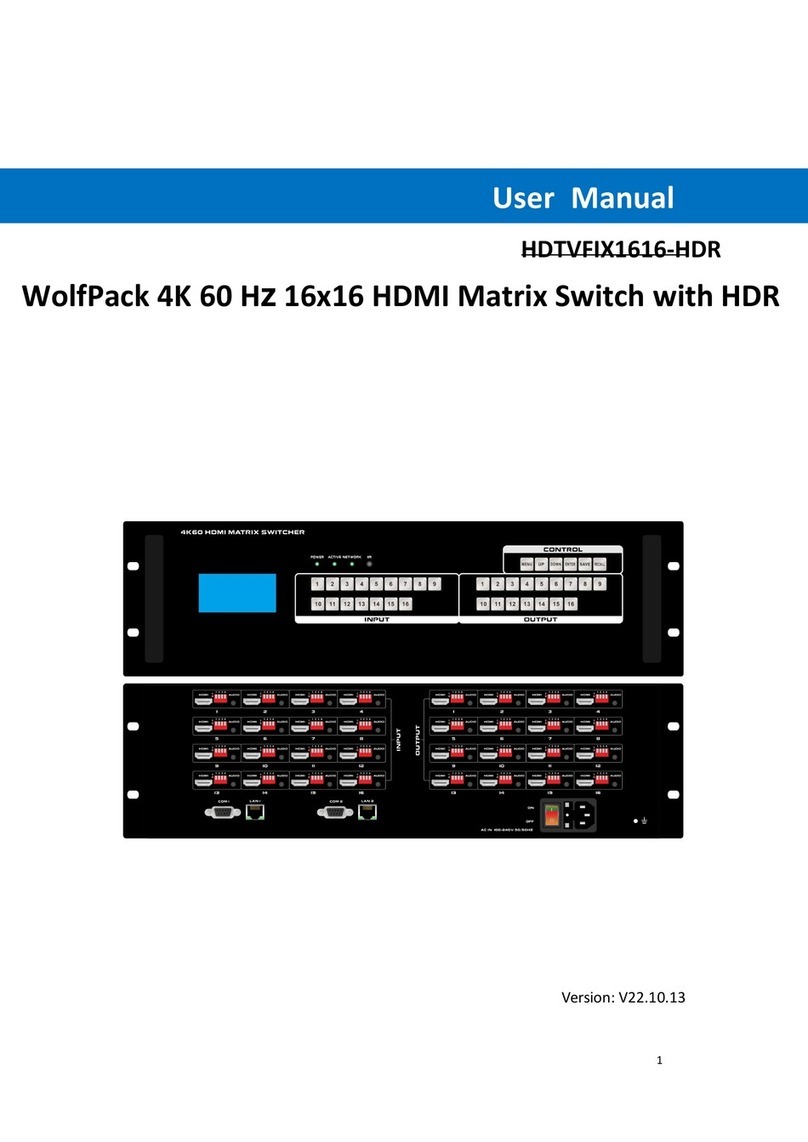HDMI Matrix System User Manual
2. Back Panel
INPUT:HDMI input 1,2,3,4 which connected to source devices
OUTPUT:HDMI output A,B,C,D connected to sink devices
RS232:PC tool interface
ONOFF:Power on/off switching
DC/12V:12V adapter input
PC tool user guide-RS232
The PC tool can control the matrix via COM port,and there
will be two parts of operation guide,which consists of the
connection operation of COM port and the control operation of
matrix.
Instruction of connection via COM port:
1)Connect the PC and HDTViM44 matrix with RS232
cable,and please make sure that the driver of RS232 is
working well.
2)Double click the PC tool software.It will automatically
connect to the matrix via COM port.
3)If the connection is successful, the corresponding display
will be blue
4) If the connection is failed, please check the causes and
retry again according to the software’s hint.Usually,the
causes may be as follows: No COM port connected to the
computer,the COM port is used by other programmes ,the
matrix is not working well,and so on.
6) The ComboBox on the right of Port shows the COM ports
that connected to the computer. If there’s no COM port
connected,it will shows COM0,COM1…COM9.
7) The button on the right of Status indicates the current
status of connection.You can switch the connection status
by pressing this button.