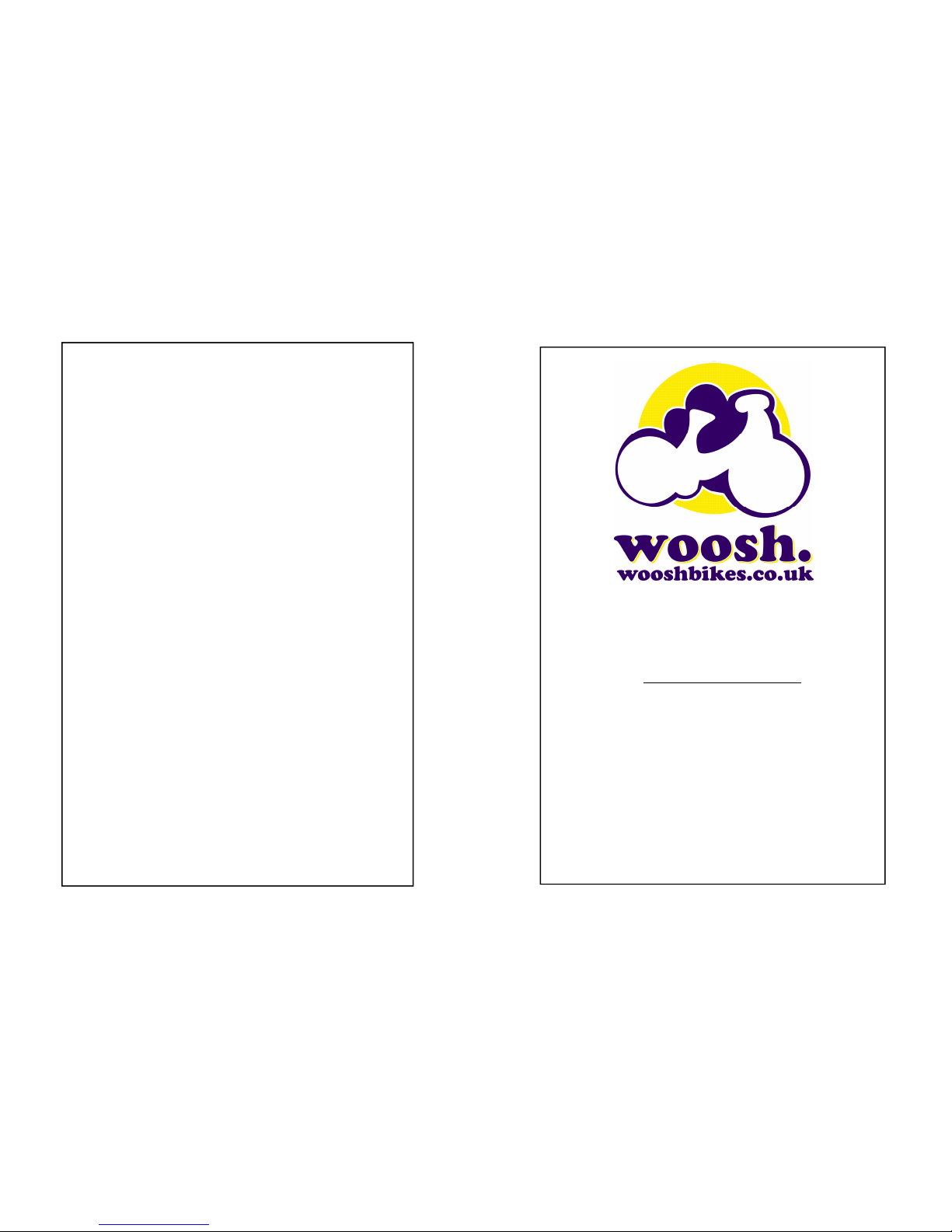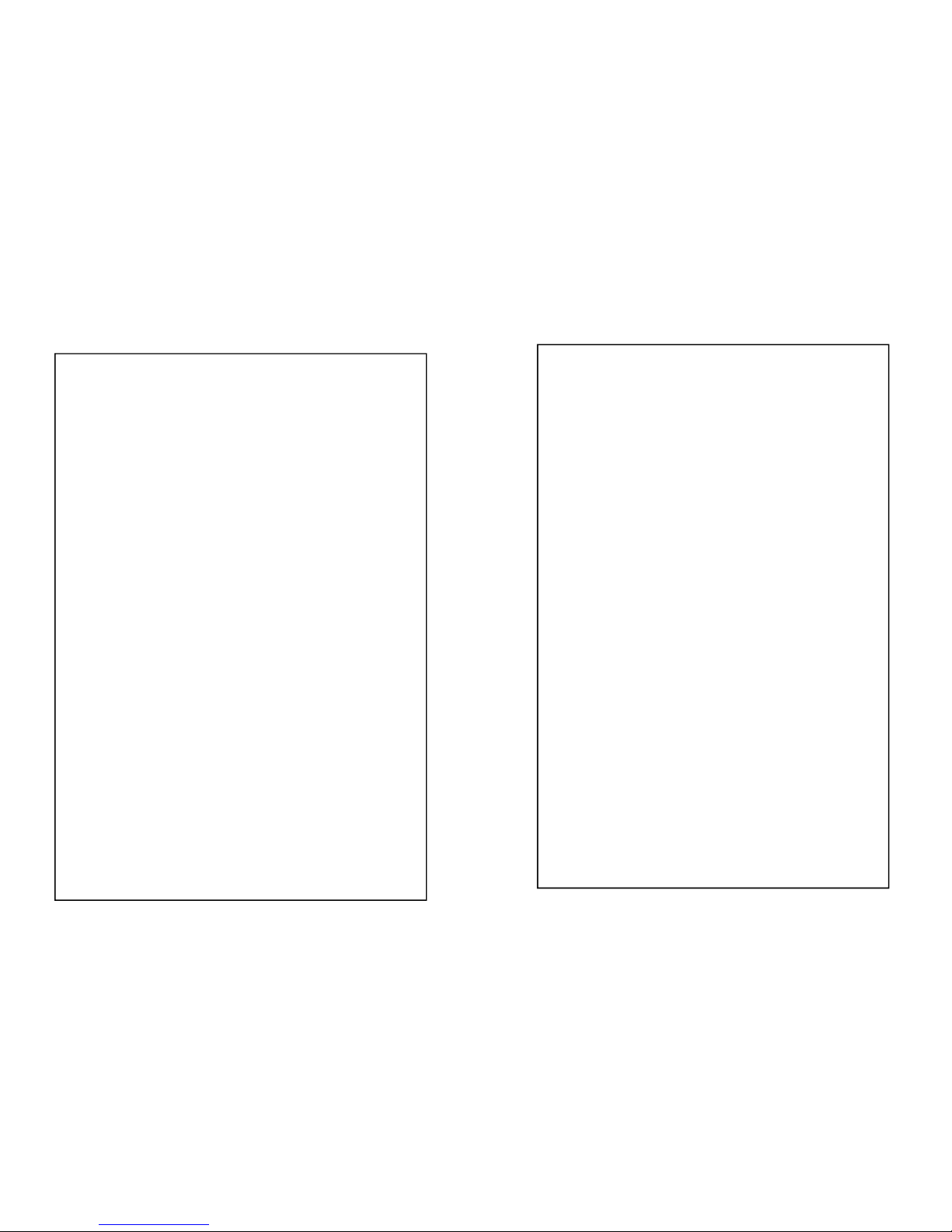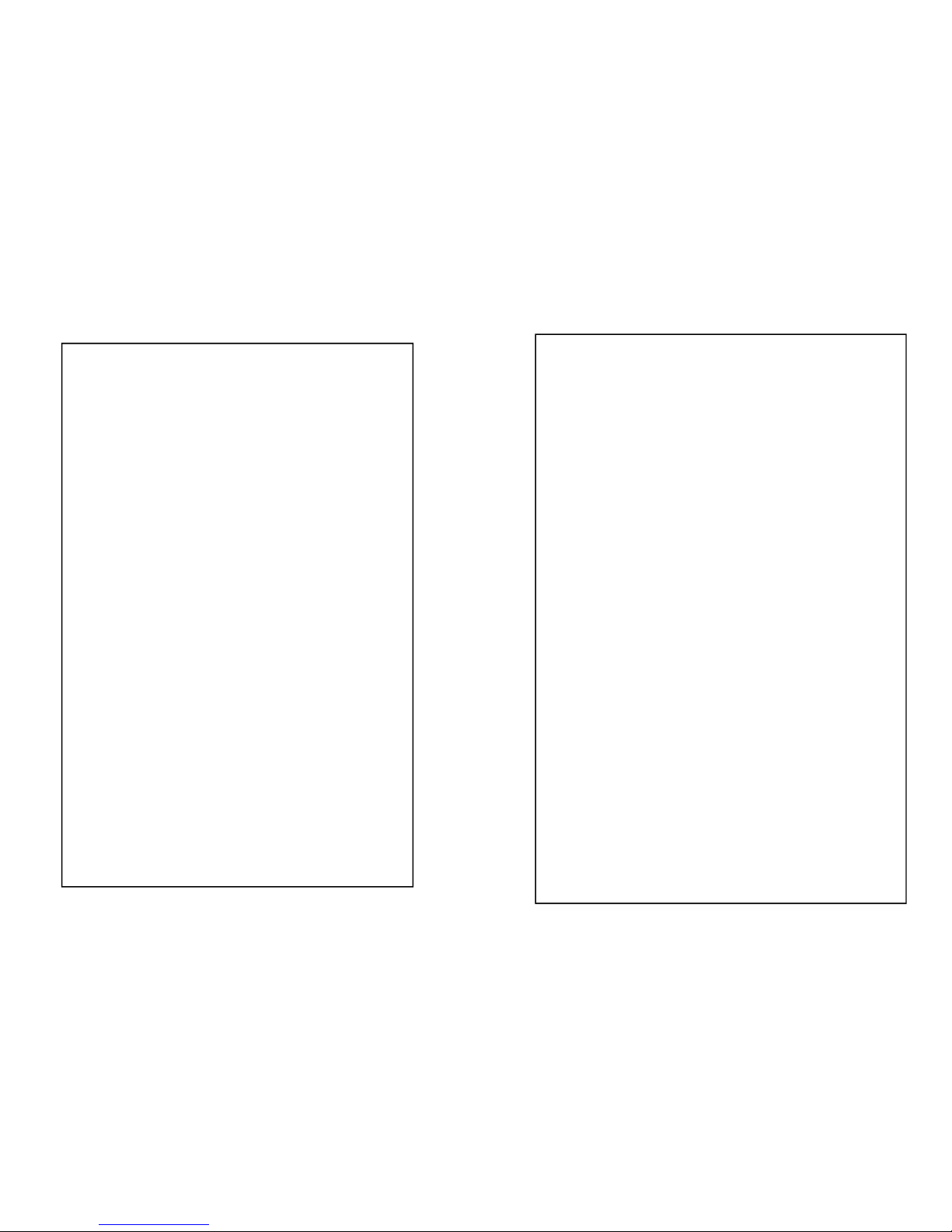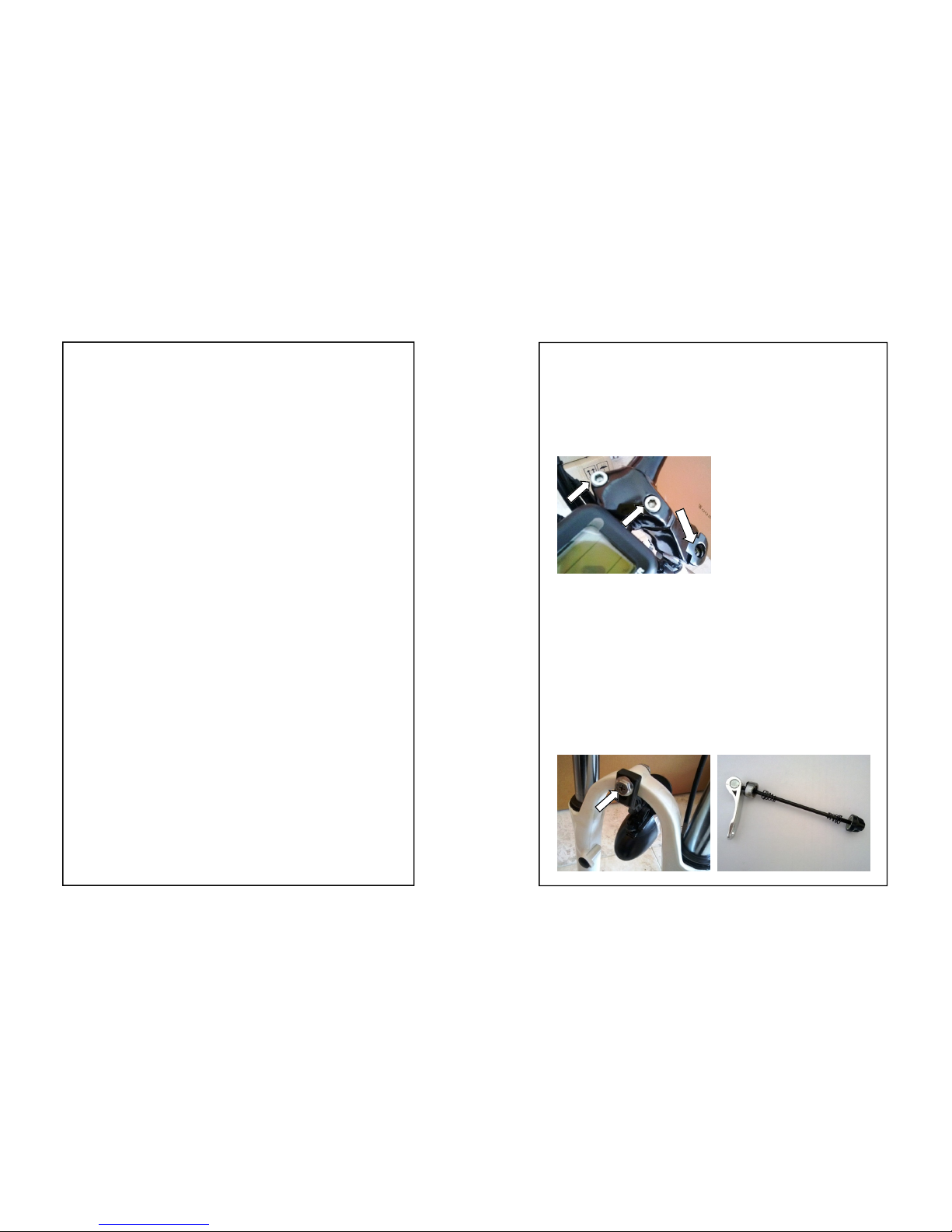Returning a bike — please read before riding
If you ha e purchased at a store, or ha e tried a bike at a store and then had
one sent to you, you are not a mail order customer. We will only refund you for
the bike if it has a serious fault within the first 28 days. We will not refund you if
you simply change your mind after a few days.
Mail order purchasers: A bike will be refunded if returned within 14 days if un-
suitable or 28 days if faulty. The bike MUST be packed in an identical way to that
in which it arri ed to a oid damage during return transit. We will email or post
you instructions on how to do this as it is not straight forward. After 28 days, if
faulty the bike will not be refunded but repaired and returned back to you.
Sending your bike back: you can send your bike back by using your own courier
or you can call us and we will collect it.
Costs: returning a bike for a refund
Return by you of a bike unridden within 14 days: refund less £30
Collection by us of a bike unridden within 14 days: refund less £45
Return of a bike unsuitable and ridden within 14 days: refund less £130
Collection of a bike unsuitable and ridden within 14 days: refund less £145
Return of a bike faulty within 28 days ridden or not: full refund*
Costs: returning a bike or part for servicing
Return of a bike or battery under warranty: no charge
Collection of a bike/ battery under warranty first 28 days: no charge
Collection of bike or battery under warranty months 2—11: £15
collection fee, labour parts and return free of charge
Return of a bike or battery outside warranty: parts at cost, labour £30 per hour
Collection by us of a bike for ser icing outside warranty: £45 collection and re-
turn fee, parts at cost, labour £30 per hour
Collection by us of a battery for ser icing outside warranty : £30 collection and
return fee, parts at cost, labour £30 per hour.
*Costs will be deducted from a refund for damage in return transit caused
by poor or inadequate packaging and missing items such as keys
Paint quality:
An electric bike has around 120 more parts than a standard bike and these are
added after the bike has been assembled and the frame sprayed.
It is ine itable that howe er well trained, factory workers ha e a difficult job trying
to a oid scratching the paint under these circumstances. You may see minor
scratches and pin hole dents. If you are not happy we suggest you pack the bike
up and return it for a refund as we will not able to pro ide a perfect paint finish.
Otherwise please call us and we shall arrange to send some touch up paint if
a ailable.
Warning:
The control module comes pre-configured specifically for
your bike. You don’t therefore need to alter the settings. In-
correct settings could cause damage to the bike components
and also result in a bike that is not UK road legal. Any modifi-
cations made to the controller configuration will oid your
warranty with immediate effect.
Turning Control Module On/Off
To turn on the control module press and hold the middle
(Mode) button. Press and hold the same button to turn off the
module and disable all electric features of the bike.
Turning Backlight On/Off
To turn on the display backlight, press and hold the “Mode &
Up” button, press and hold the same two buttons to turn it
off.
Varying Pedal Assist Level
To alter the le el of assistance pro ided simply press the Up/
Down arrows to cycle through the 5 le els of assistance.
Le el 1 offers the least assistance while le el 5 offers the
greatest assistance.
Speed Display Mode
There are three different modes for the speed display, these
are current speed, a erage speed and maximum speed. To
switch between these modes, press and hold the “Up” button
for approx. 1 second to cycle through the modes.
Walking Mode
The bike also supports a walking mode which is basically a
ery slow mode allowing you to walk next to the bike at
approx. 6Km/h. This is acti ated by pressing and holding the
“Down” button. As soon as the button is released, the bike
will stop.