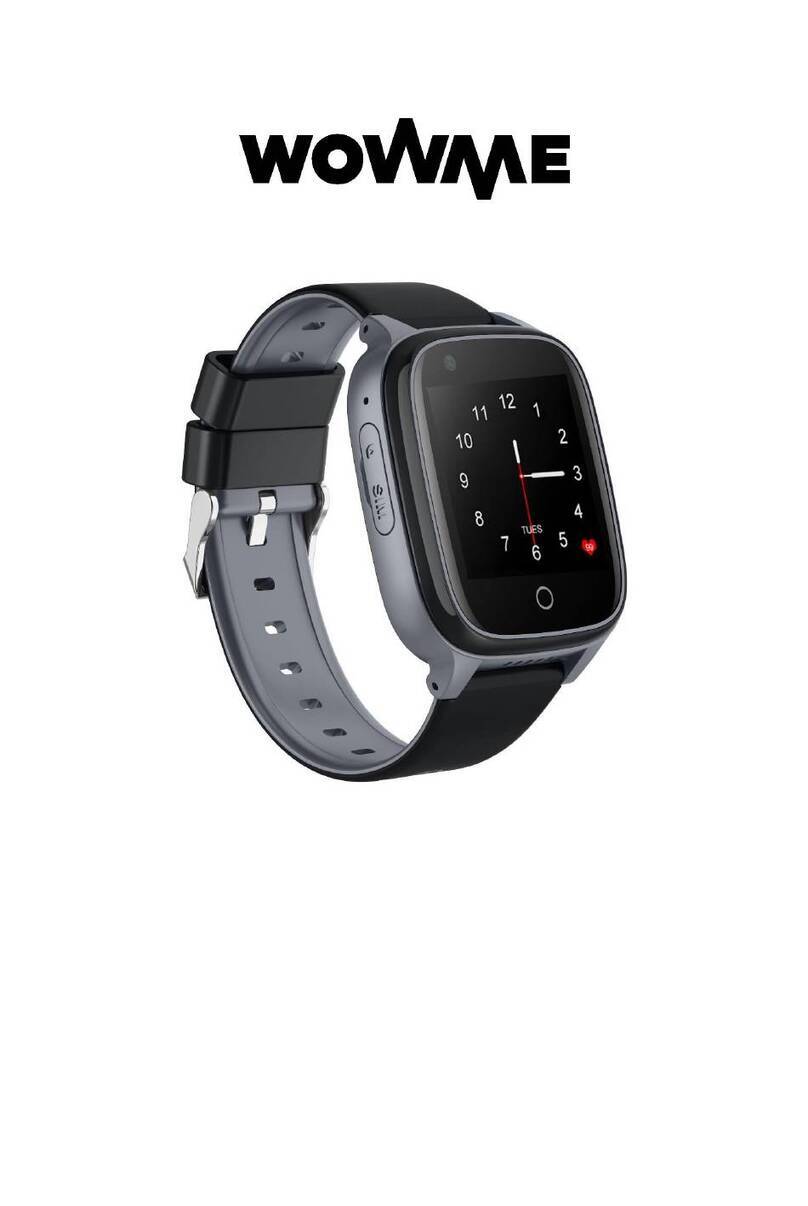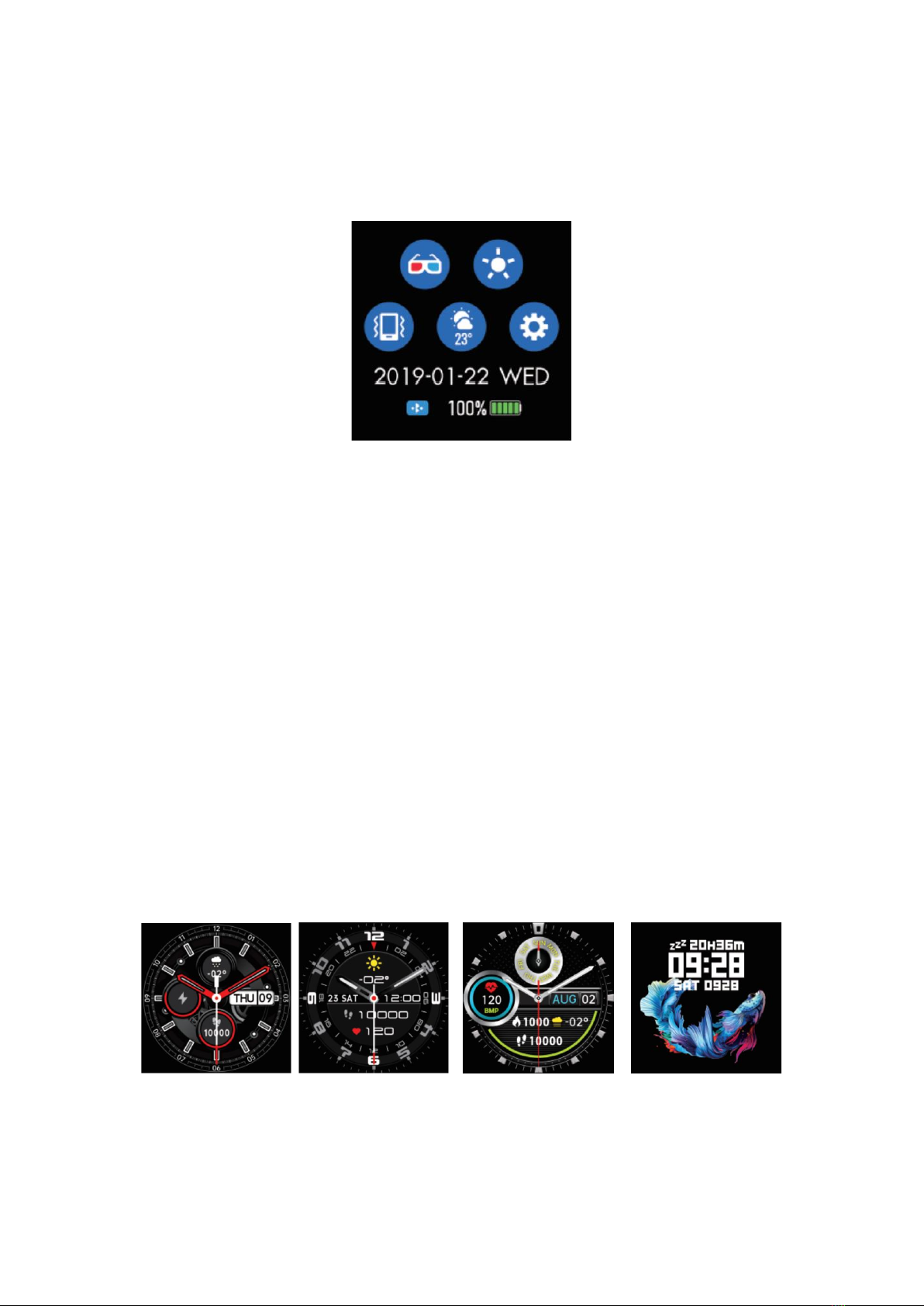10
Is the wristband waterproof?
The device supports IP67 certification standard. It means that you can immerse device
for 30 minutes into one-meter depth. Practically, it means that this device shall
withstand light rain or washing hands. Device with this certification is not waterproof in
streams of water, against high pressure or high-temperature water.
Does the Bluetooth connection need to be opened all the time? Is there any
data after disconnection?
Before the data is synchronized, the data is kept on the wristband host (seven days of
data can be retained). When the Bluetooth connection of the wristband and the mobile
phone is successful, the wristband data will be automatically uploaded to the mobile
phone. Please synchronize data to the mobile phone on a regular basis.
Warranty Conditions
A new product purchased in the Alza.cz sales network is guaranteed for 2 years. If you
need repair or other services during the warranty period, contact the product seller
directly, you must provide the original proof of purchase with the date of purchase.
The following are considered to be a conflict with the warranty conditions, for
which the claimed claim may not be recognized:
•Using the product for any purpose other than that for which the product is intended
or failing to follow the instructions for maintenance, operation, and service of the
product.
•Damage to the product by a natural disaster, the intervention of an unauthorized
person or mechanically through the fault of the buyer (e.g., during transport,
cleaning by inappropriate means, etc.).
•Natural wear and aging of consumables or components during use (such as
batteries, etc.).
•Exposure to adverse external influences, such as sunlight and other radiation or
electromagnetic fields, fluid intrusion, object intrusion, mains overvoltage,
electrostatic discharge voltage (including lightning), faulty supply or input voltage and
inappropriate polarity of this voltage, chemical processes such as used power
supplies, etc.
•If anyone has made modifications, modifications, alterations to the design or
adaptation to change or extend the functions of the product compared to the
purchased design or use of non-original components.