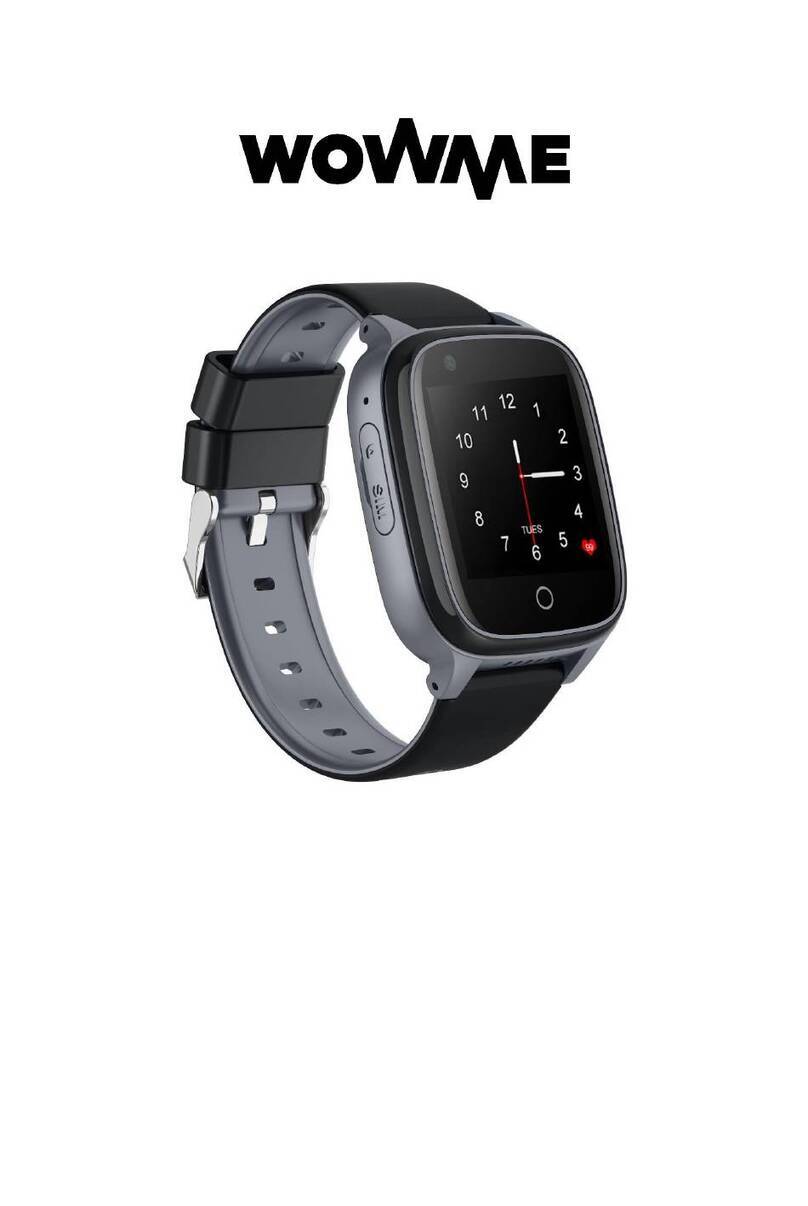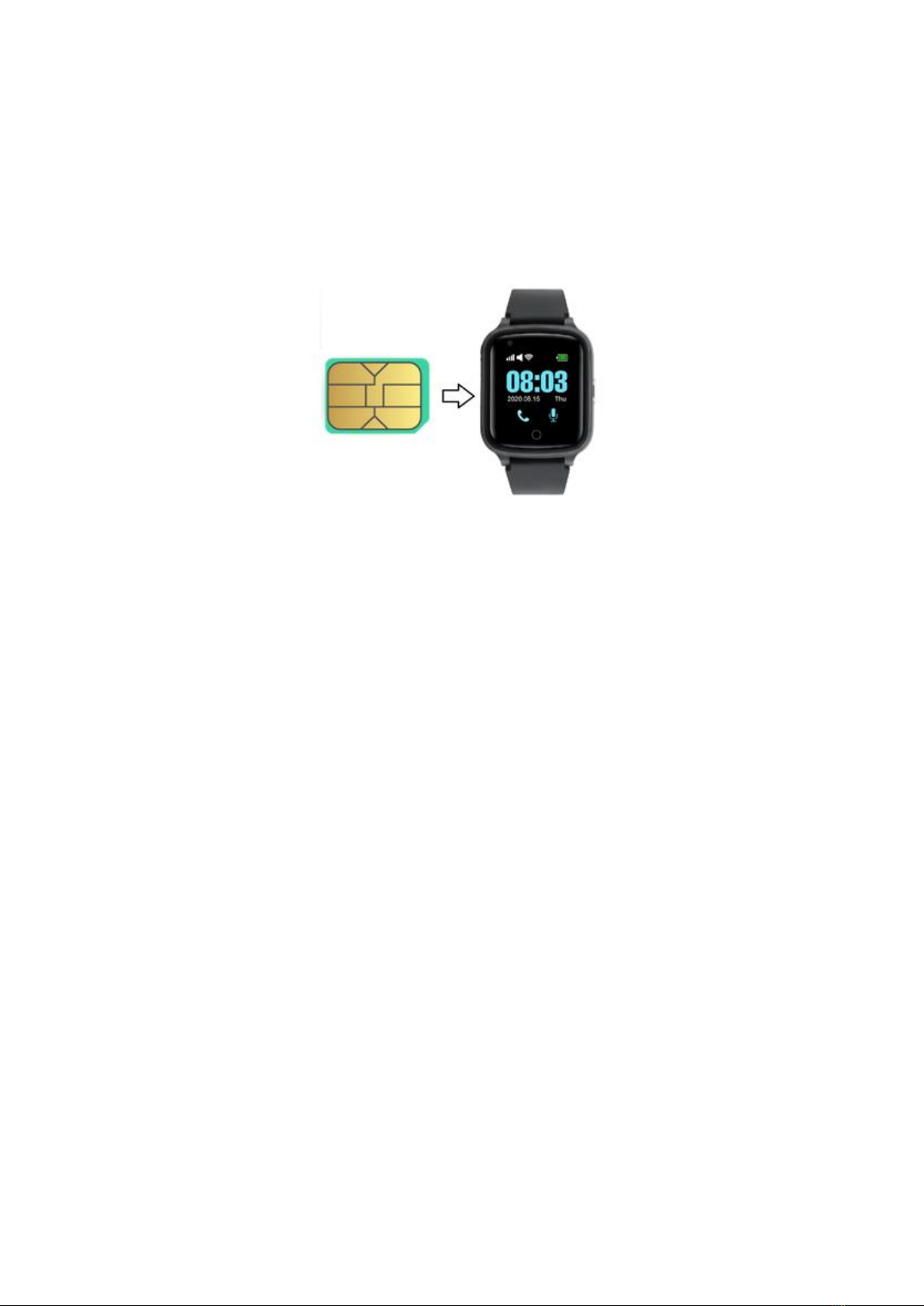10
Types of Location Services Used by the Device
This device uses GPS, Wi-Fi or LBS (localization using GSM network) for location service.
•GPS determines position with accuracy up to five meters. Accuracy depends on
the GPS signal which can be weakened in an environment with high trees or
buildings. GPS signal is usually not available when the device is indoors.
•Wi-Fi localization uses nearby Wi-Fi networks to determine its location which is
based on the location listed in public list of Wi-Fi networks.
•LBS uses GSM network and depends on density of signal towers of your mobile
provider in your location. It is usually very inaccurate and in some areas location
displayed by WowME Tracker app can have difference varying between 200 and
500 meters.
Please see important information regarding using location services below:
•If you want to display only accurate location of your device, you can turn off LBS
usage in the WowME Tracker app. Please note that watch will use only GPS which
is not available indoors. It means that watch will track changes of position only
outside.
•If device stops moving or shaking, location service automatically activates
standby mode to save the battery. Device will automatically update location only
when watch is on your hand, and you are moving.
•Location if Wi-Fi is dependent on data entered by administrator of the Wi-Fi
network. It can be inaccurate if admin of the Wi-Fi network does not show correct
information about their Wi-Fi location. This feature cannot be influenced by the
device.
Safety Features
SOS Call
In WowME Tracker app you can set up to three different SOS numbers. After long
pressing the red button, the device will automatically dial the numbers in selected order.
If nobody answers the phone, the device will try again after 30 to 40 seconds. This way it
can dial up to two times per number. You can also set SMS alert (see below) with
information about SOS alert.
Note: When the battery of the device is low, all functions are disabled, and touch button
doesn’t work to save the remaining battery capacity for SOS Call. Functions of starting
SOS Call with the side button is still active in the low power mode.