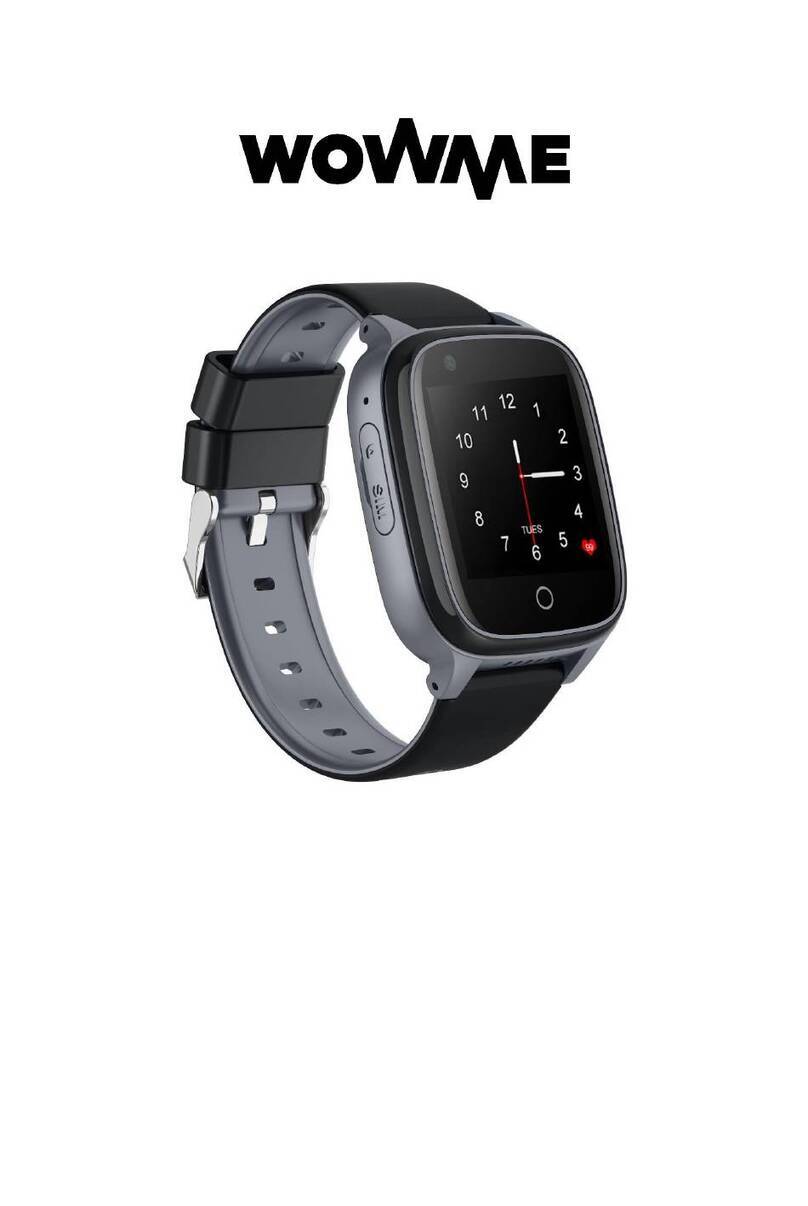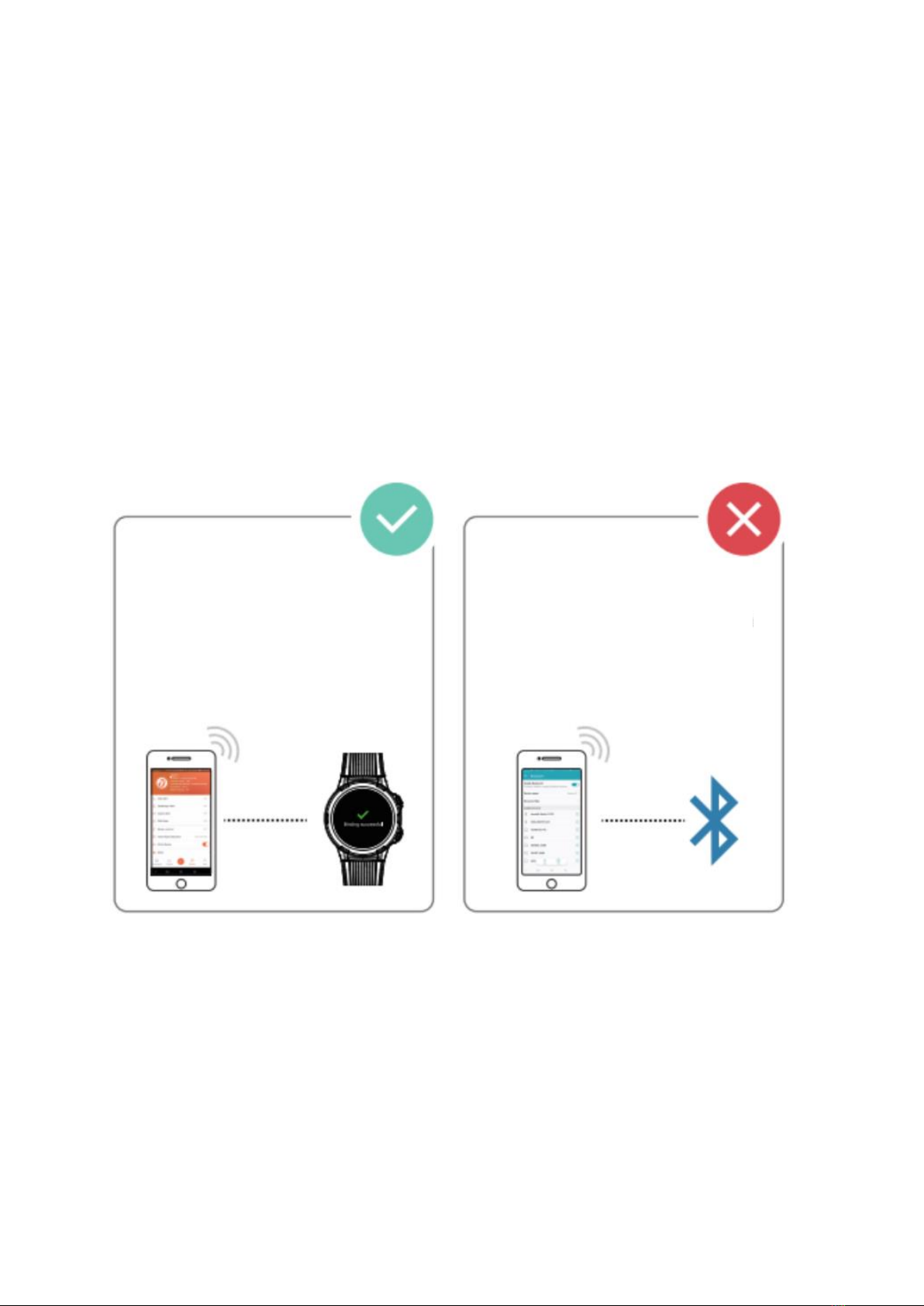7
Features
Watch Face
You can switch between different watch faces in the “Watch Face Store” in the VeryFit
Life app. You can download and install more watch faces there as well.
The horizontal page of the watch face can also be configured in the app. The
configurable options are health data, heart rate, stress level, last exercise, weather,
music control.
Exercise
There are 14 exercise modes: Outdoor run, indoor run, outdoor walk, indoor walk,
outdoor cycling, indoor cycling, hiking, cricket, pool swimming, open water swimming,
yoga, rower, elliptical, workout.
You may choose to hide or display desired exercises in the VeryFit Life app.
The GT01 intelligent exercise recognition function is able to tell if the user is running or
walking. This function can be enabled or disabled in the app. The GT01 exercise
summary includes a variety of exercise data, and detailed data can be viewed in the
VeryFit Life app. Out of responsibility for the user experience and to protect your watch,
the watch cannot enter exercise mode when the battery is below 10 %.
Application List
On the watch face, press the physical button to enter the application interface. Below
are described functions in the default layout, ordered from left to right, from top to
bottom).
Available functions: Health data, exercise, heart rate measuring, stress level measuring,
blood oxygen level measuring, breath training, sleep records, weather, music control,
stopwatch, alarm clock, timer, exercise records, find my phone, settings.
Health Data
The watch supports the viewing of daily goals (number of steps, burnt calories, distance
travelled, active time, and number of walk achievements), and your hourly progress
towards these goals. You can also set your menstrual cycle in the app and check on the
watch which stage of the cycle you are currently in. You will receive an alert that your
period is due at the set time.
Heart Rate
The watch supports 24-hour continuous heart rate measurement and viewing of all-day
measurement data. You can select the measurement frequency and enable or disable
this in the app settings.