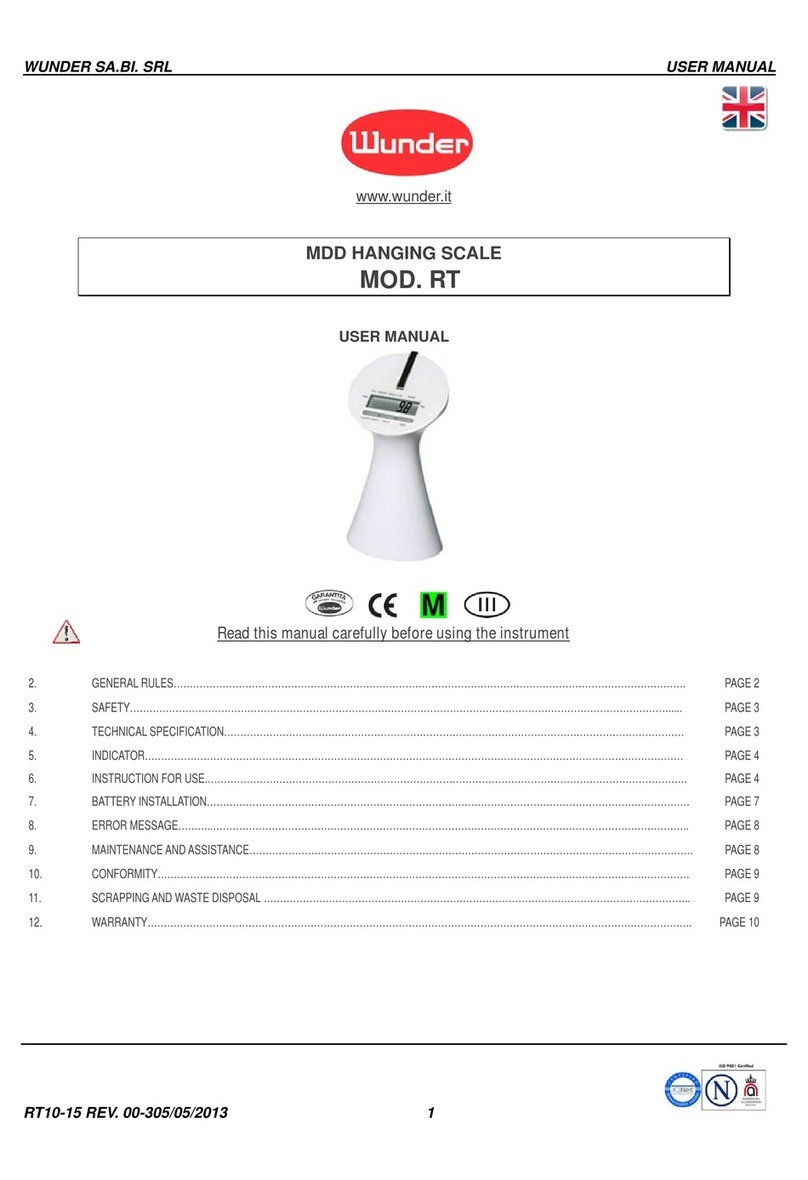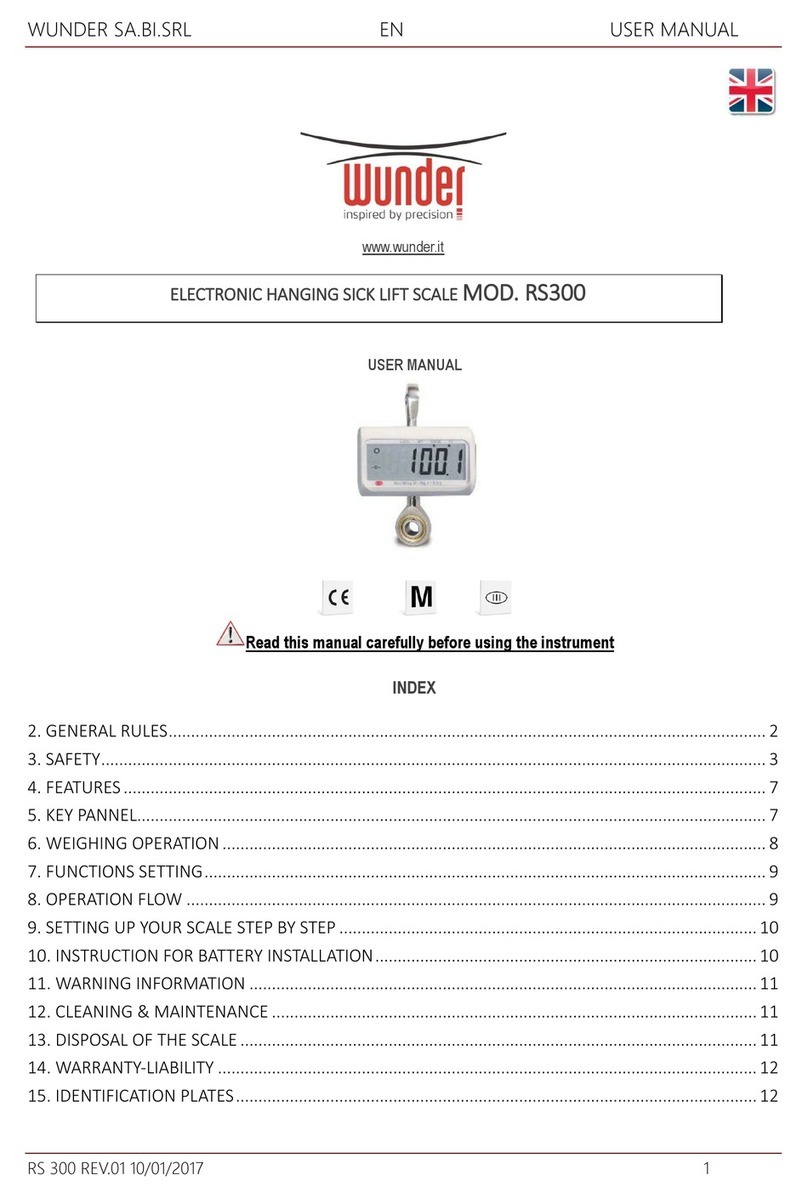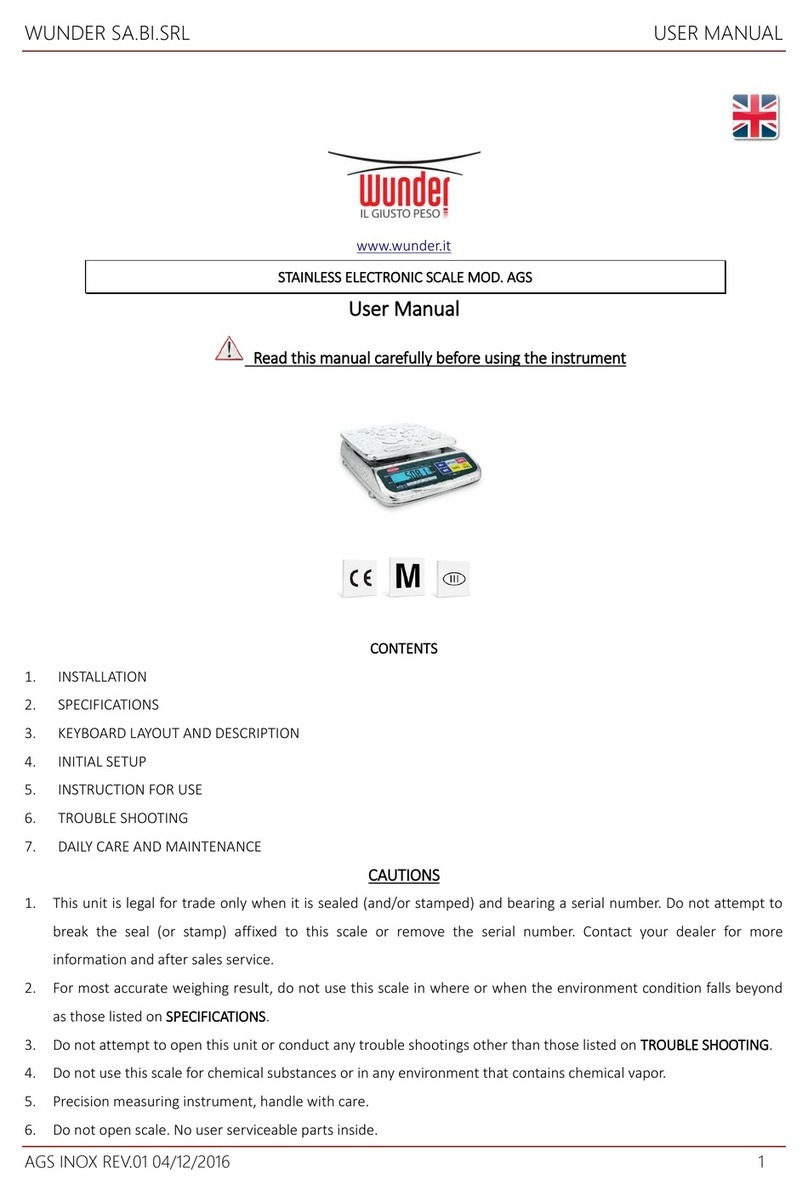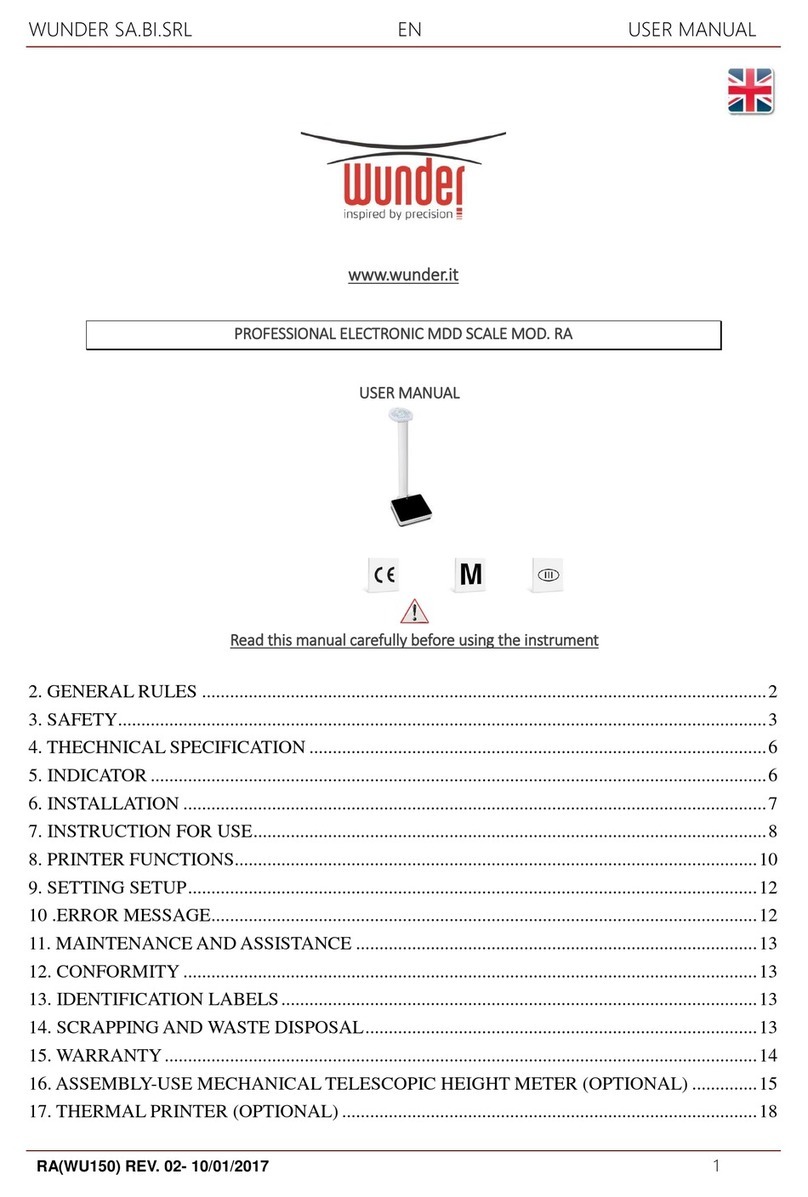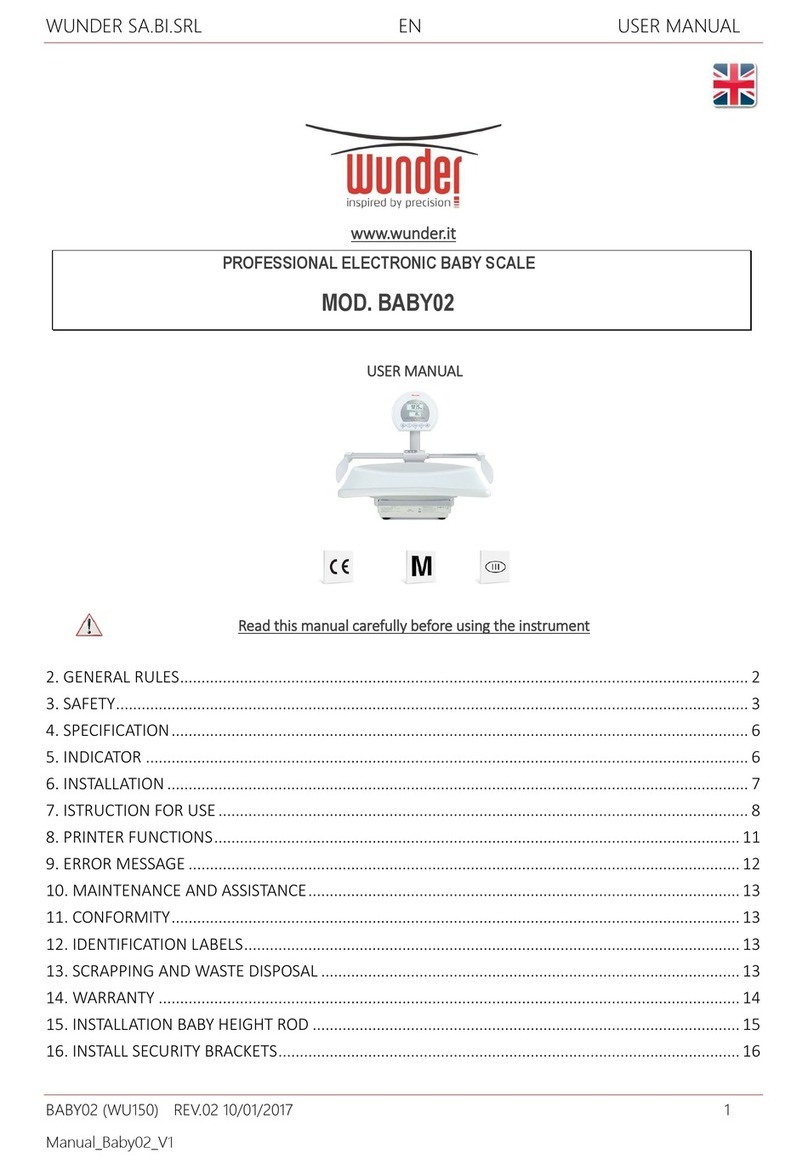WUNDER SA.BI. SRL MANUALE ISTRUZIONI
REV. 00 del 20/10/2010 4
“EEEE” please switch off and repeat the process of calibration) Put away the weight. The calibration is completed.
6. MAINTENANCE AND TECHNICAL ASSISTANCE
Clean the scale by means of a wet soft cloth, with water or neutral cleaner only. Do not use any solvent or abrasive remover. In
case of no use for a long time, remove the battery.
During transportation, be careful to avoid shock or mechanical stress.
In case of repair or technical assistance, contact your retailer.
7. CONFORMITY
DIGITAL WEIGHING INSTRUMENT WUNDER : MODEL CT20 S/N: ......................
We declare that this instrument has been checked and has passed the functional test positively
results. It complies with following standards and directives:
89/336 CEE 92/31CEE 93/68CEE
EN 61000 6-3 : CISPR 22 CLASS B
EN 61000 6-1 : 4-2 4-3 4-4 4-5 4-6 4-11
EN 61000 3-2 3-3
8. DISPOSAL
Disposal EU 2002/96/EC
This product complies with “EU 2002/96/EC” Directive. The above symbol present on the product means that at the end of its working life, it
must be disposed separately from urban rubbish, therefore you must hand it over to a center in charge of collection and disposal of electric and
electronic devices or to the retailer when purchasing a new equivalent device. The user is responsible for the delivery of the old device to the
proper collection center. A correct differentiated collection for device recycling, treatment and disposal helps to avoid possible negative effects
on both the health and the environment and to promote the recycle of the materials composing the device. .
For further details about available collection systems, please contact the local service for wastes disposal or the shop where you bought the
product.
As consumer, according to the law in force, you are compelled to return all used or exhausted batteries. You can leave them at the public
collection centers present in your city, or you can return them to any batteries retailer. Also in case of destruction of electric or electronic devices,
the contained batteries must be removed and put into the proper collection boxes.
REMARK: The following symbols mean that hazardous substances are present.
Batteries:
Pb Pb = battery containing Lead
Cd Cd = battery containing Cadmium
Hg Hg = battery containing Mercury
WARNING: Do not throw electric parts or used batteries together with urban wastes. Dispose the batteries through proper collection
centers.