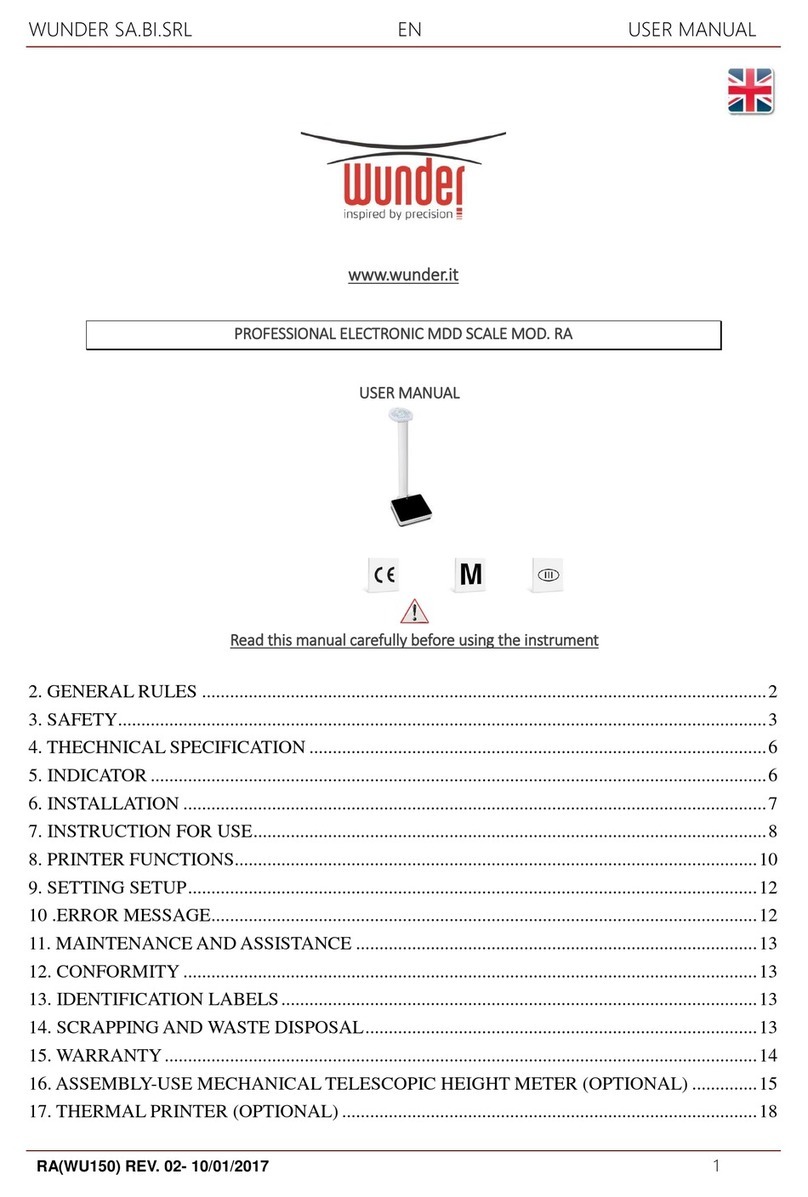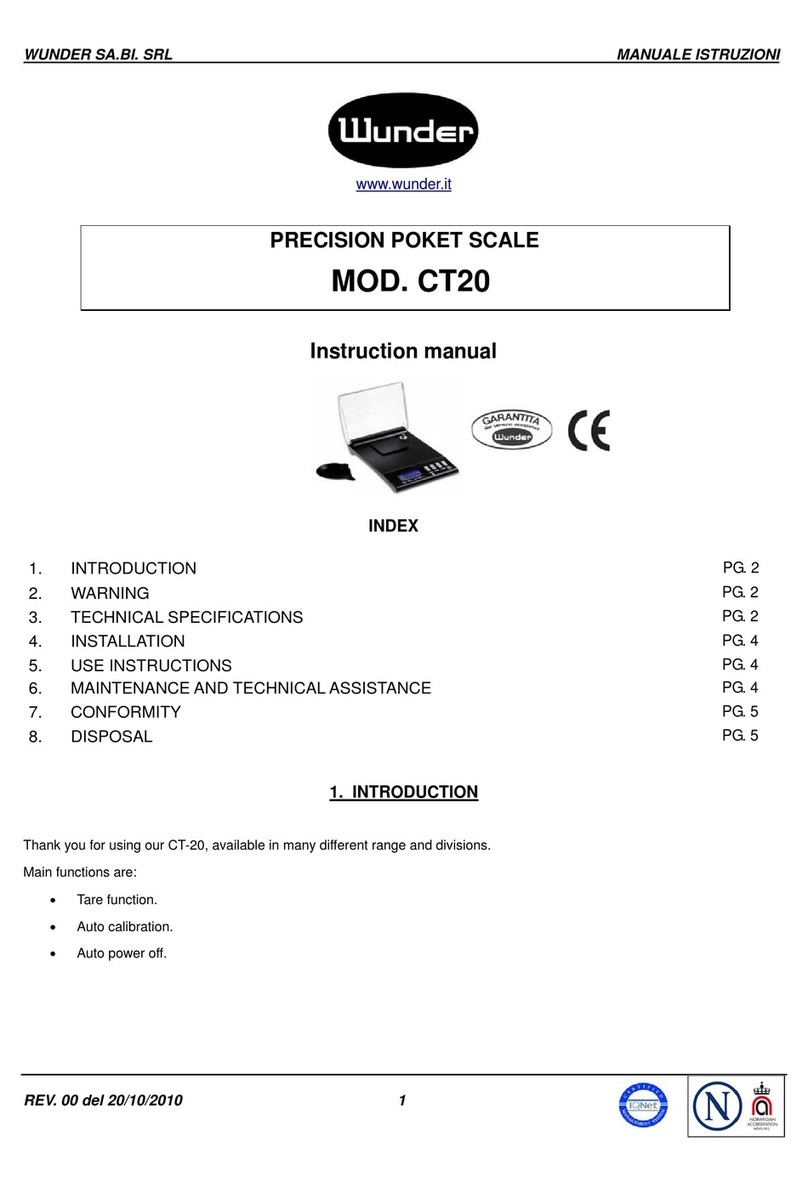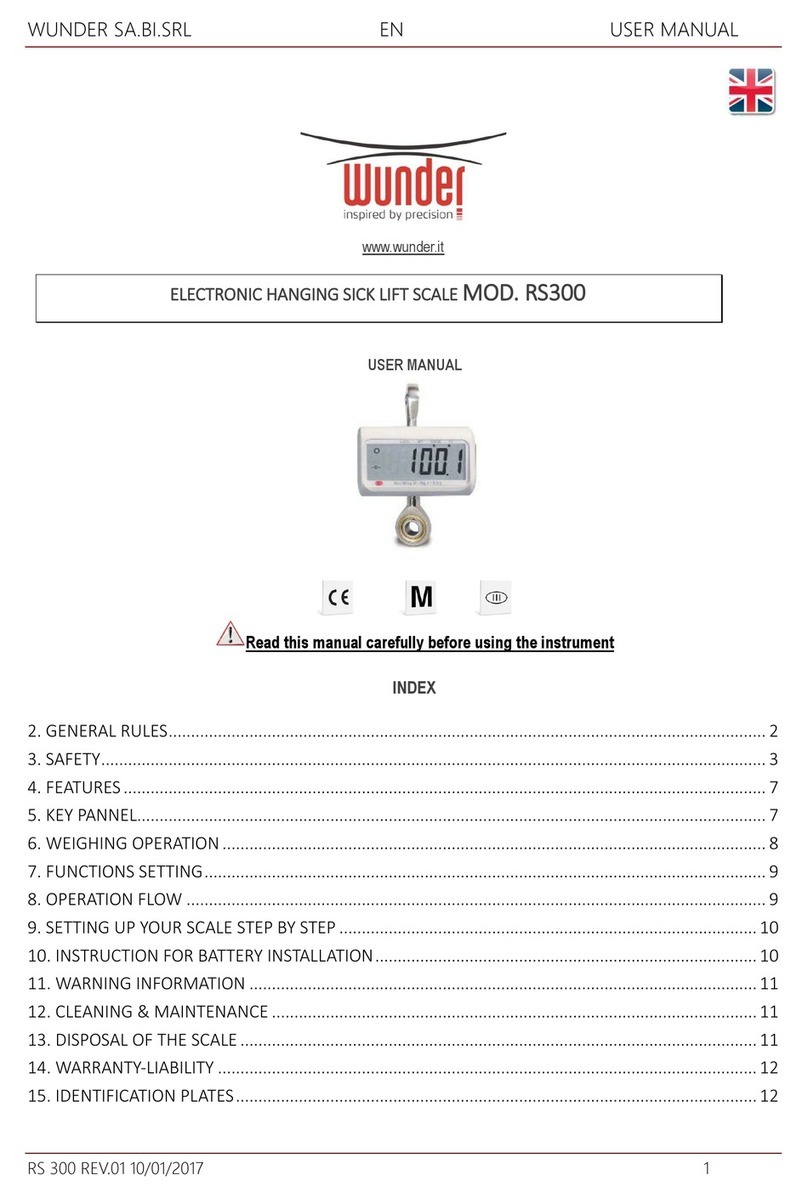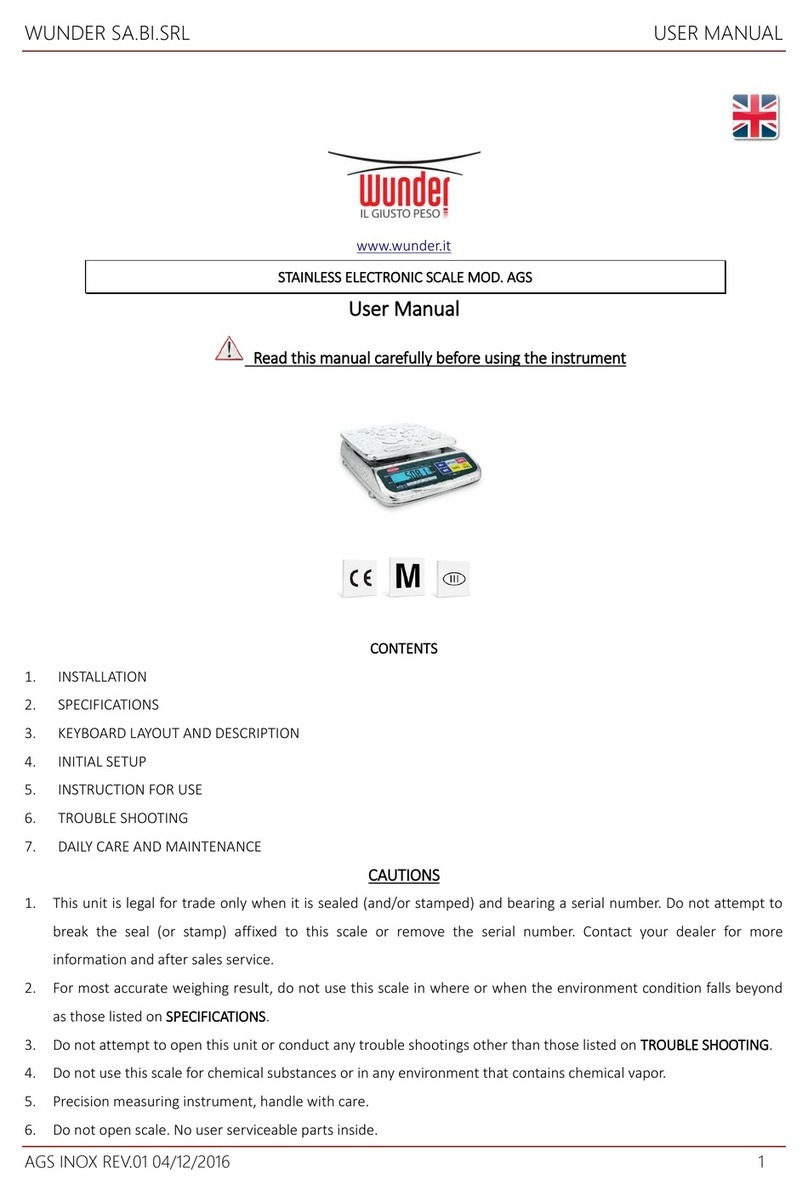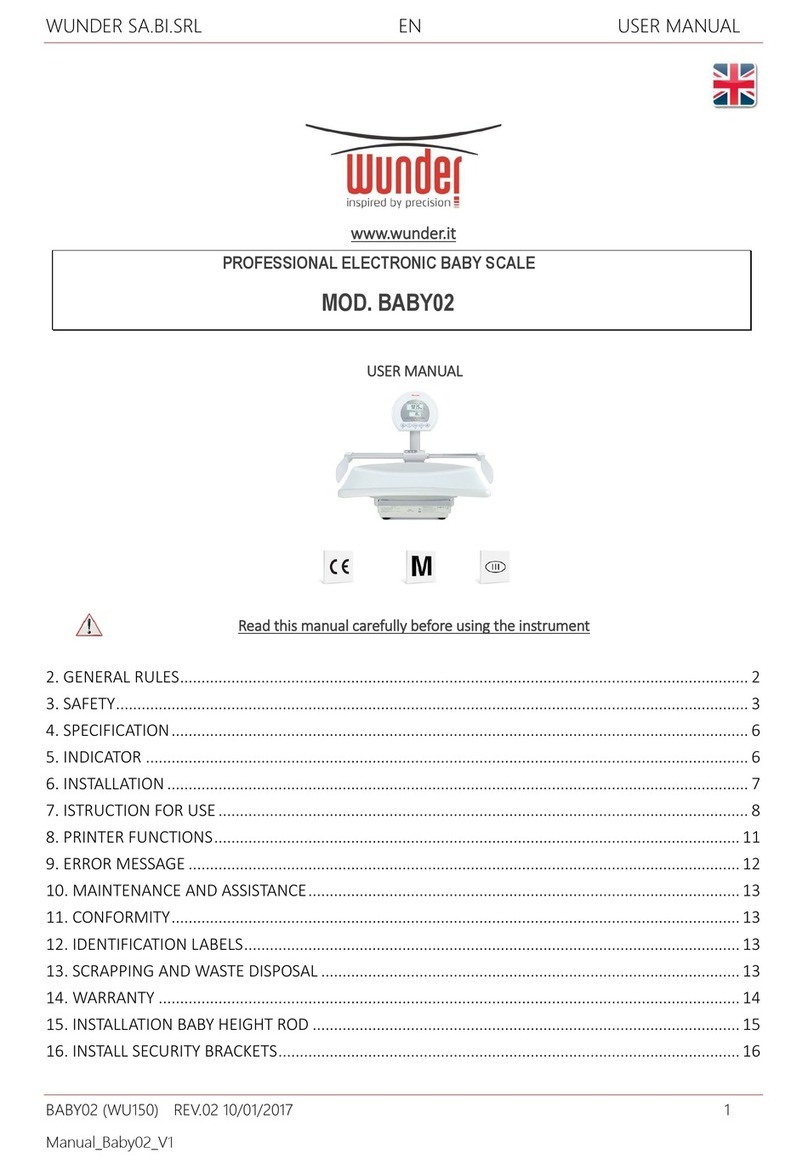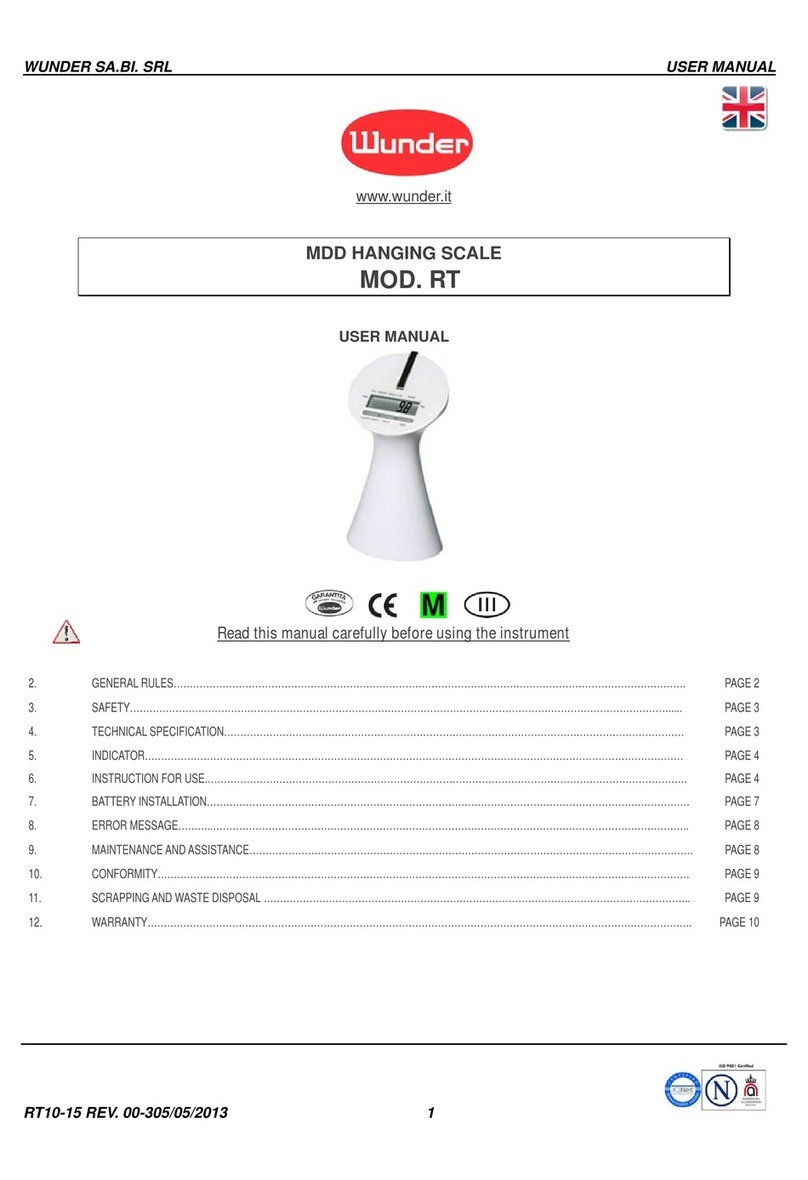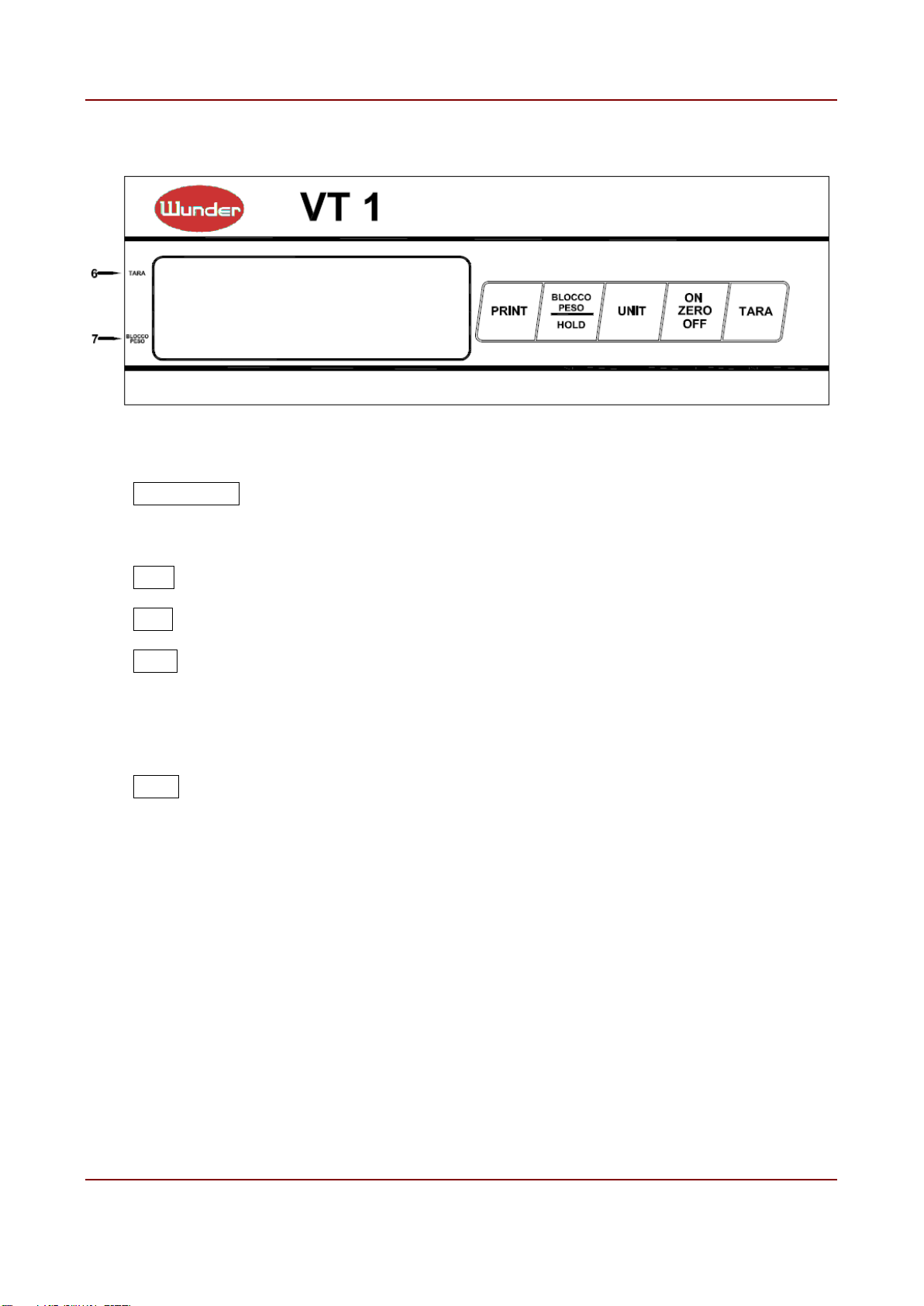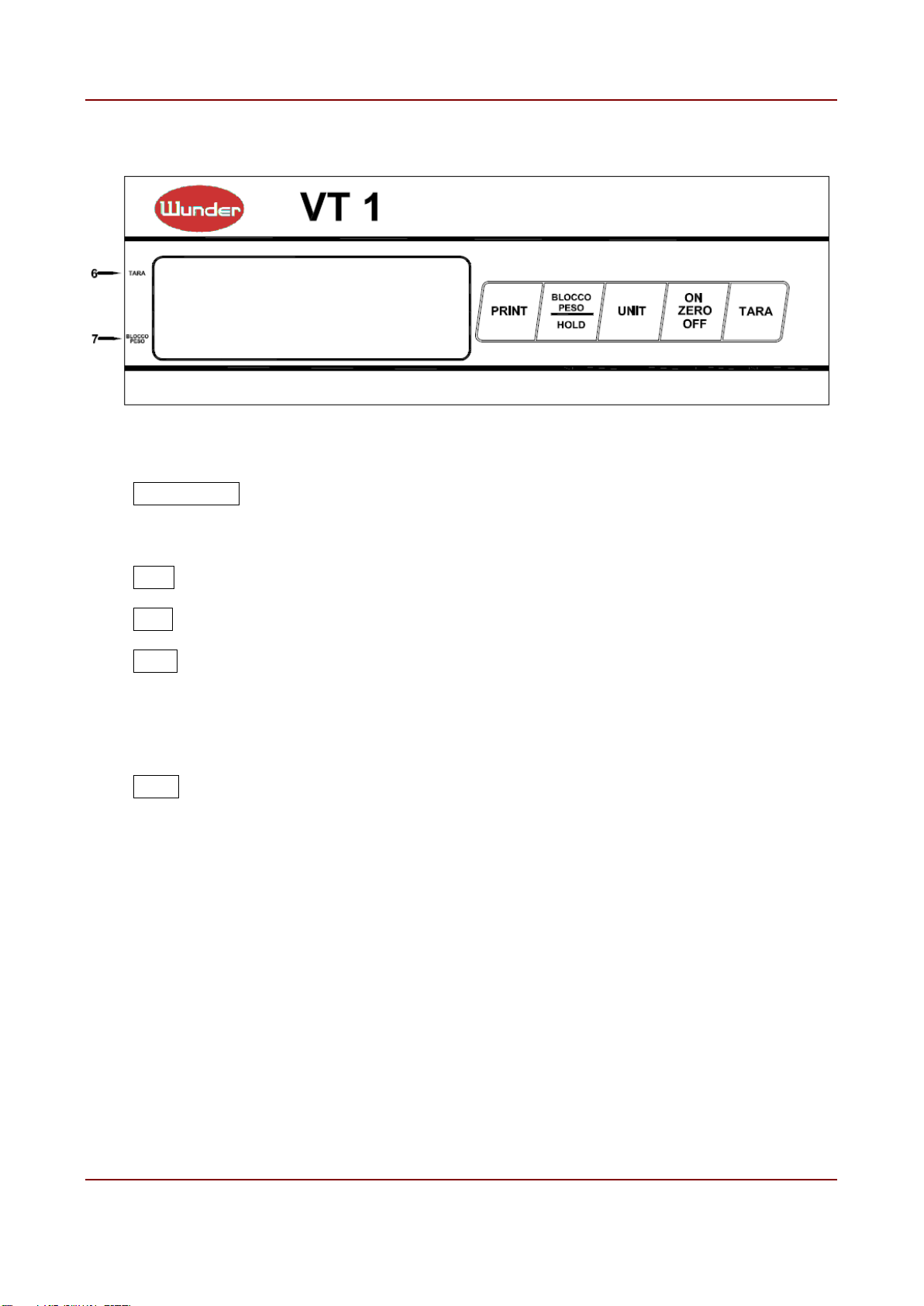
WUNDER SA.BI.SRL USER MANUAL
VT30/60- VT1- VT2 REV.08 04/12/2016 2
KEY FUNCTION
1. ON/ZERO/OFF: Turn the scale on, zero or off. (The scale will zero when the weight in 20% of maximum
capacity).
2. TARA: Set the display to zero by storing the current weight in the tare memory.
3. UNIT: Select weight unit –kilograms, lb, and oz.
4. HOLD: Temporarily memory the weight. Place an item to be weighed on the platform. Press HOLD key,
the arrow of the left bottom will blink. The display shows the measured weight. After removing the item,
the display still shows the weight. Press HOLD or TARE button to disable HOLD function.
5. PRINT: Press this key to print weight value.
6. Net LCD indicator
7. Hold LCD indicator
CALIBRATION
The process of calibration as follows:
1) Press and hold ON/ZERO/OFF key, and then press UNIT key 3 times, display show zero count.
2) Press TARE key, display shows “0”.
3) Press UNIT key to select calibration weight unit (kg/lb)
4) Load calibration weight. (10kg for VT15, 20kg for VT30, 40kg for VT60/VT1 60kg, 100kg for VT1 150kg,