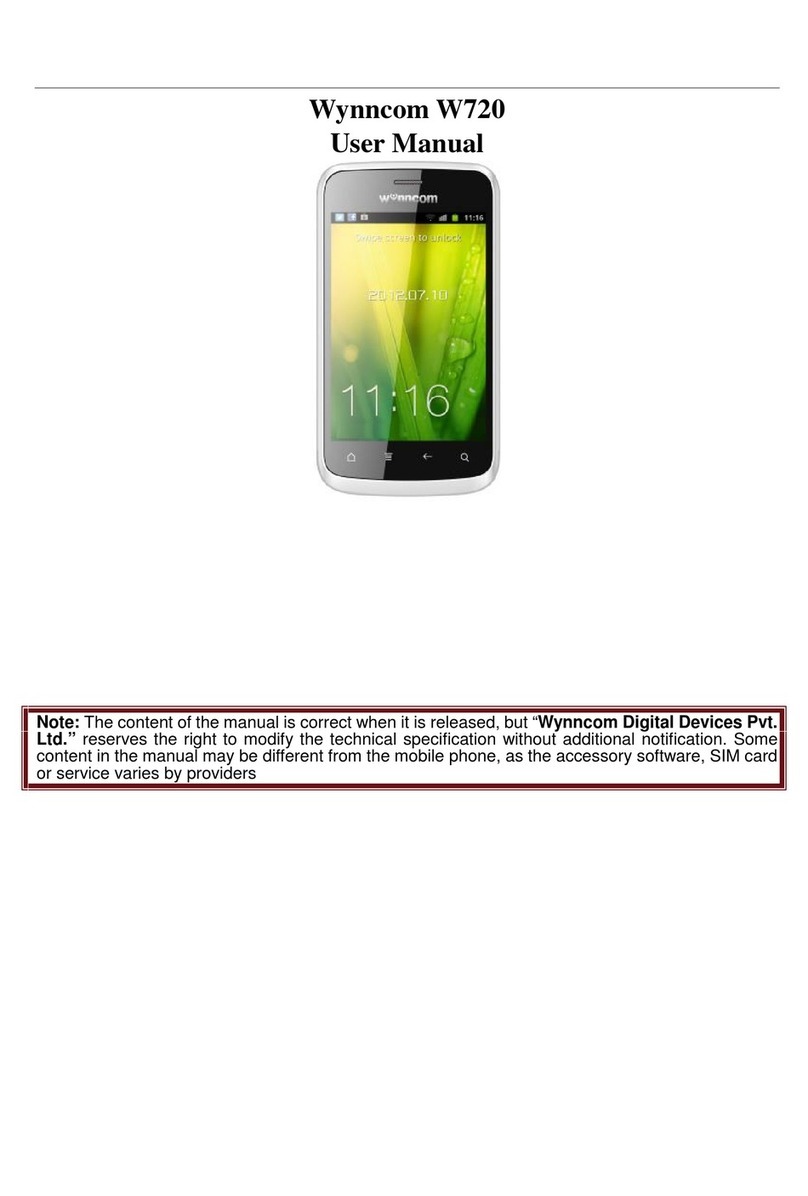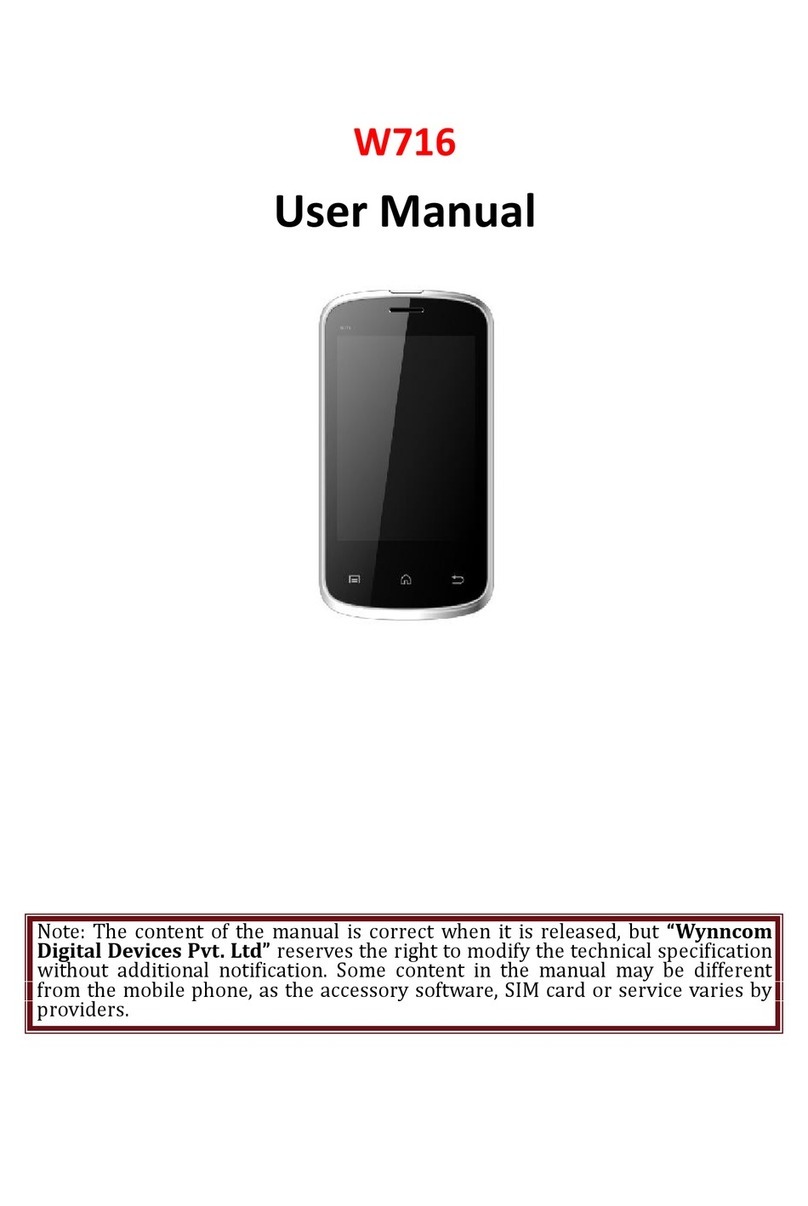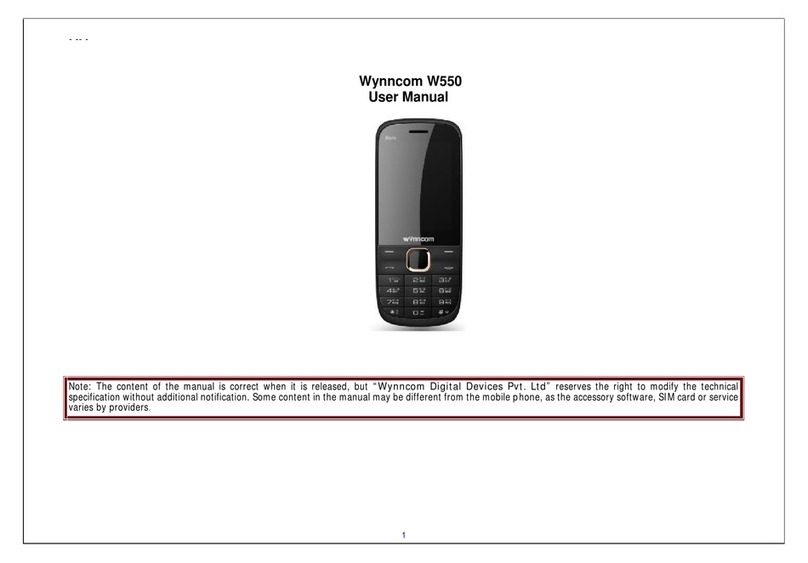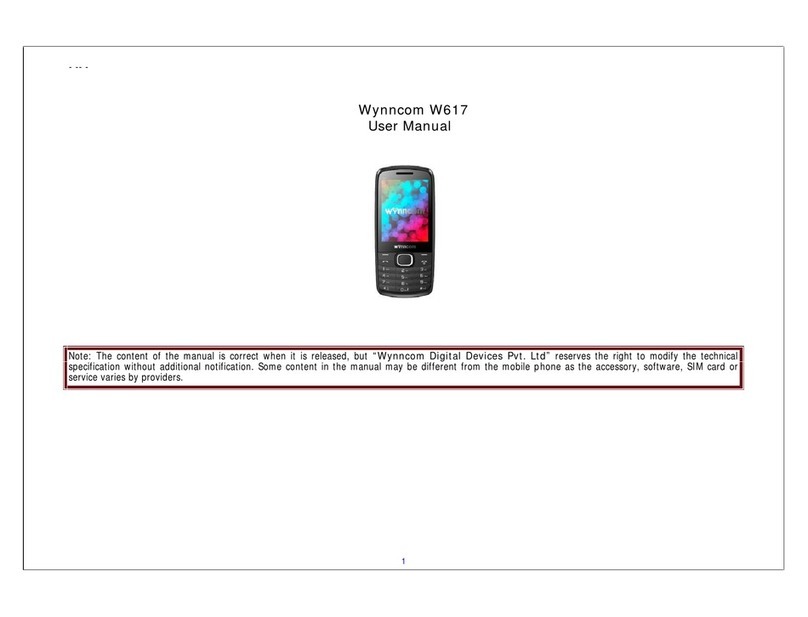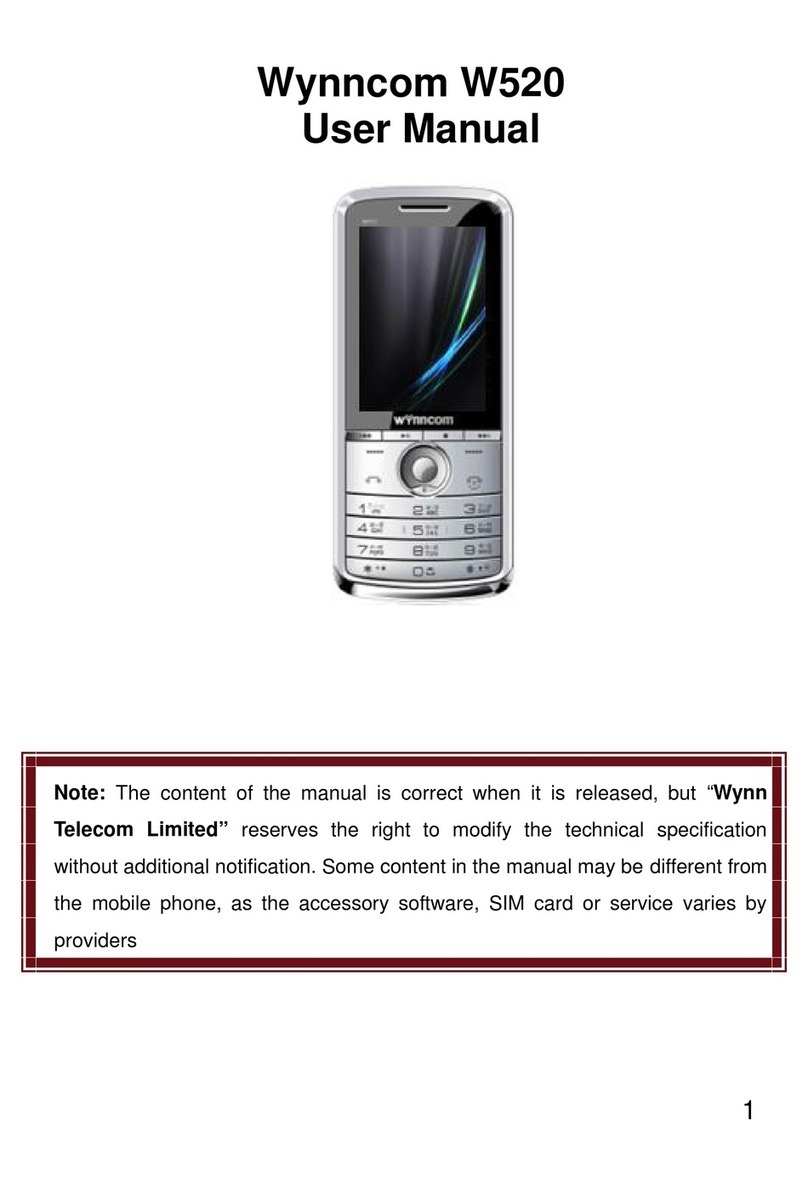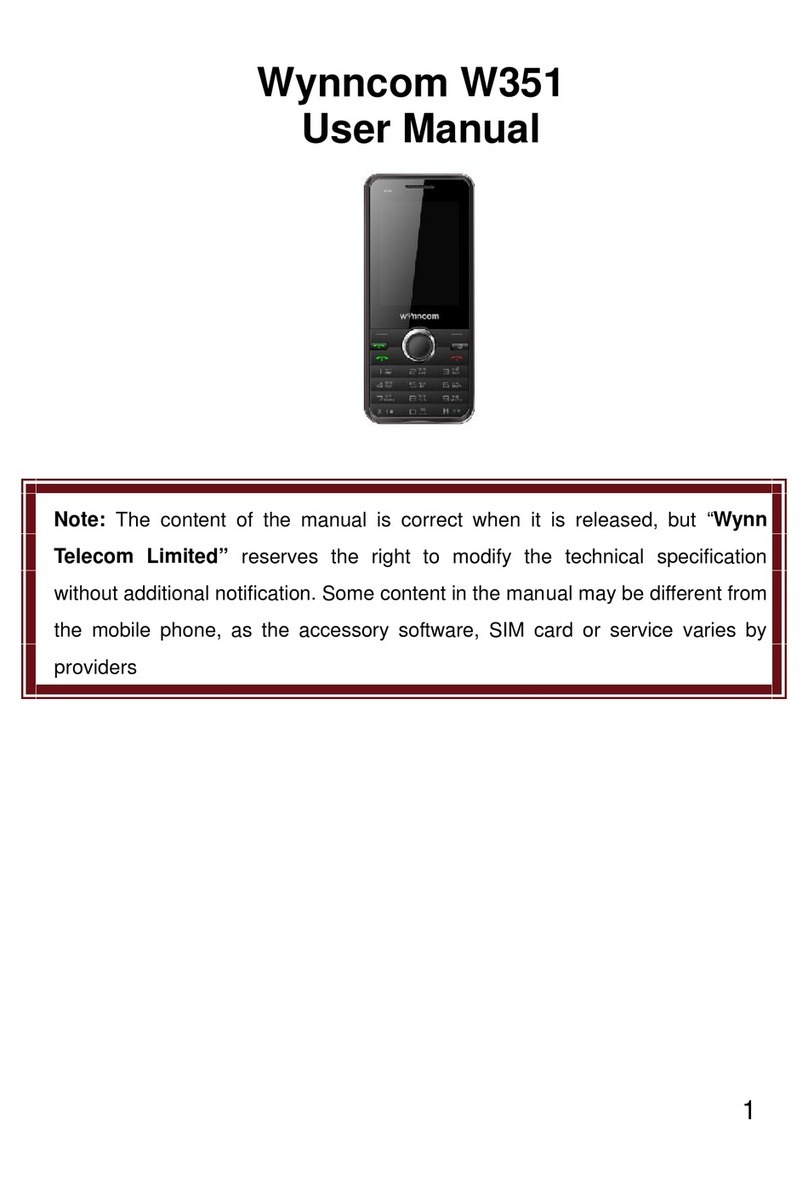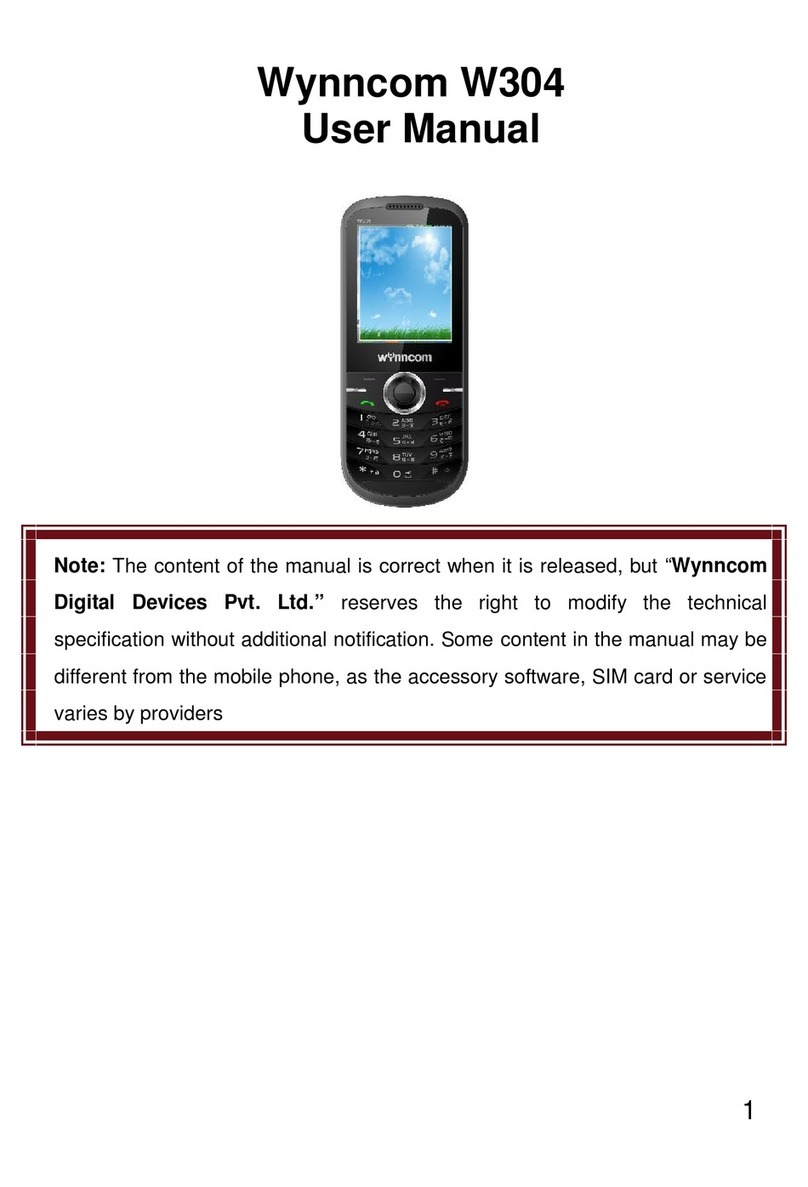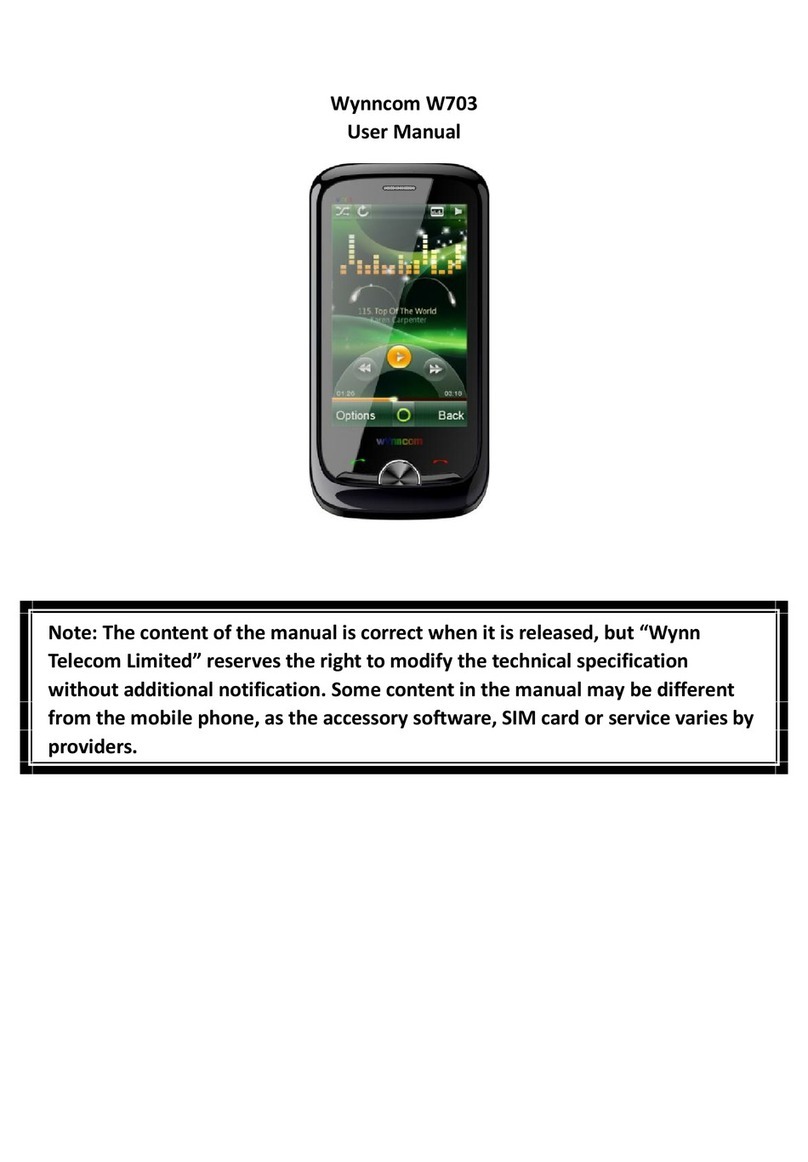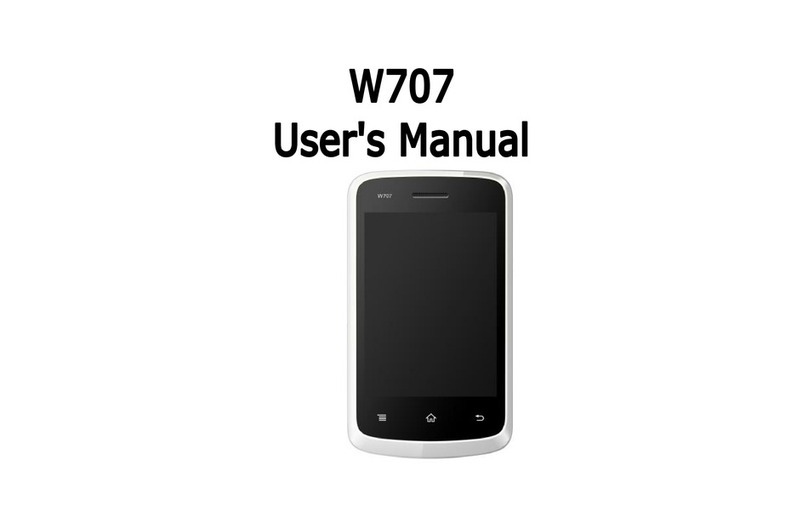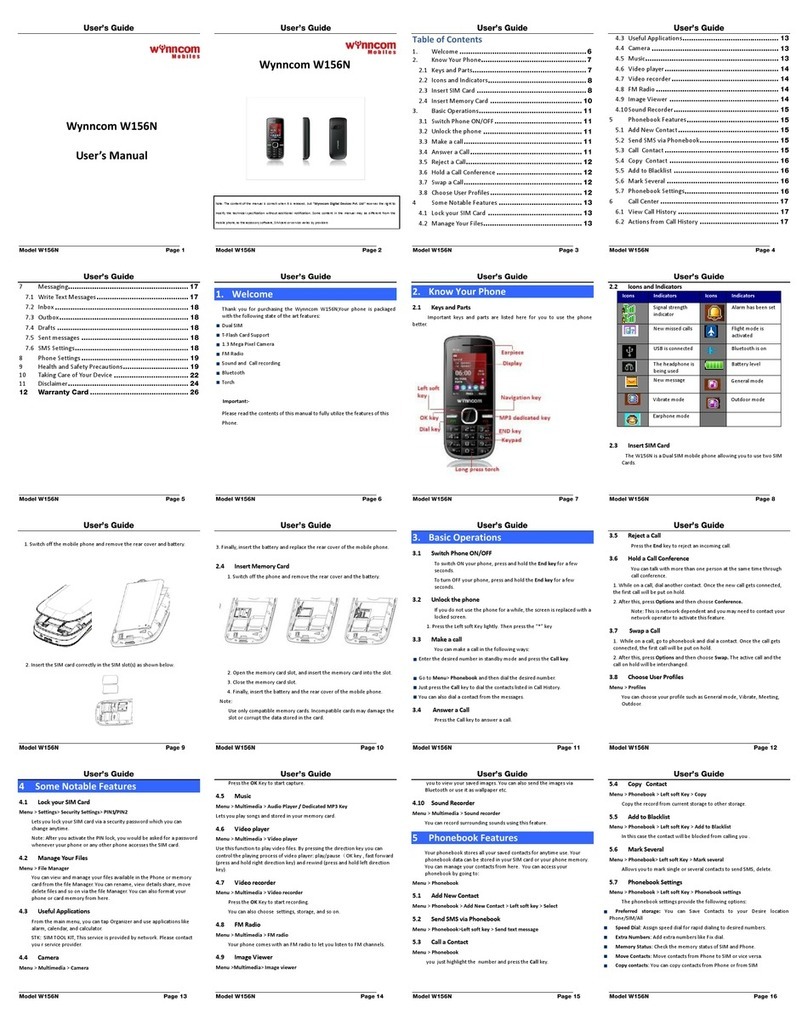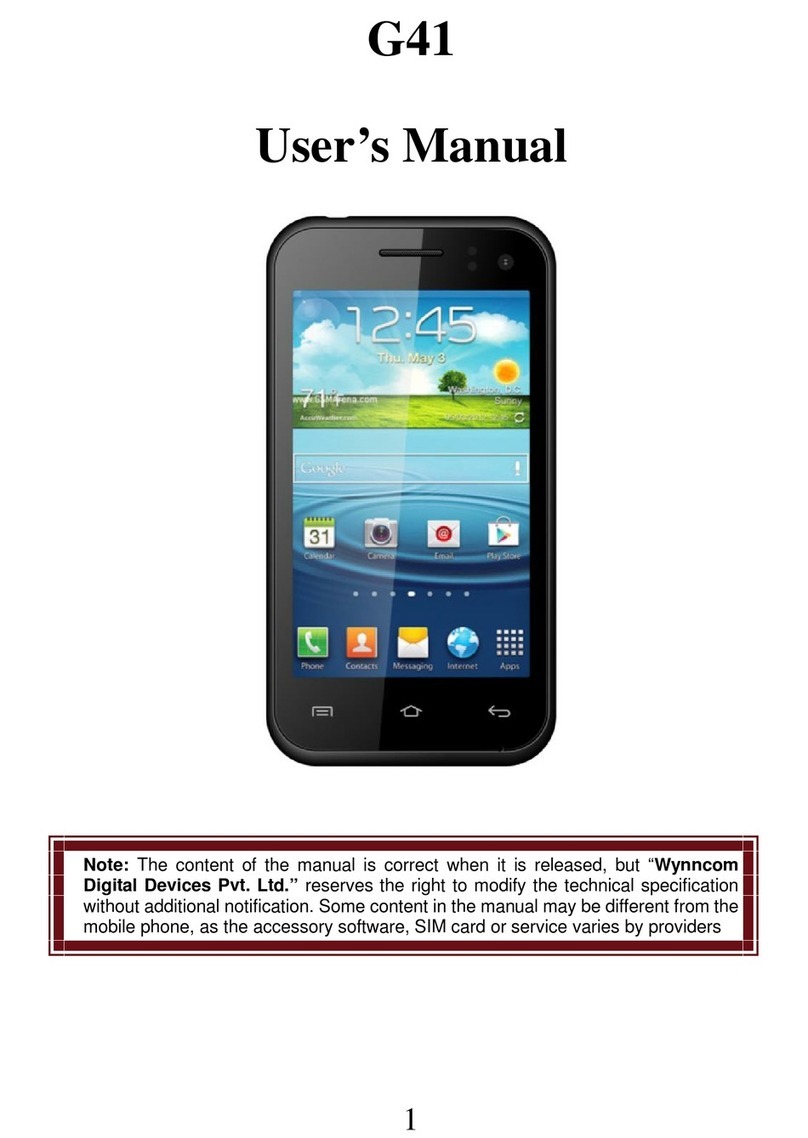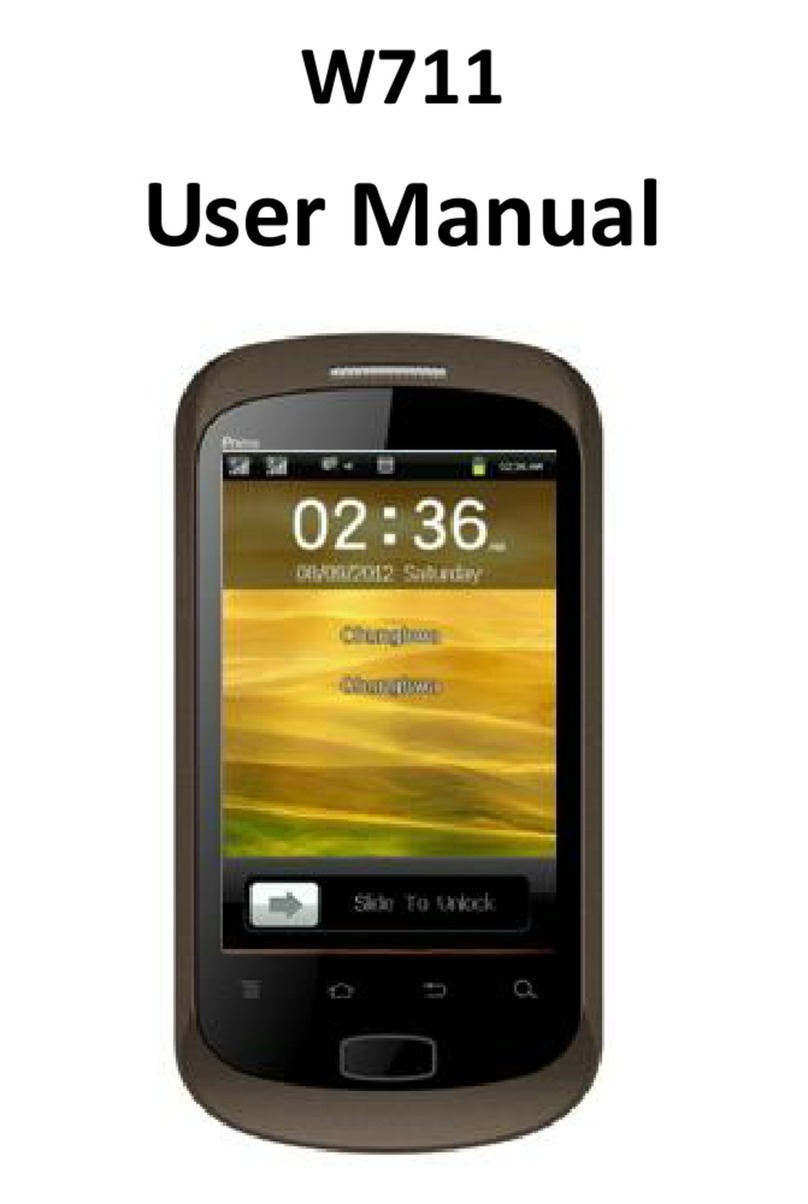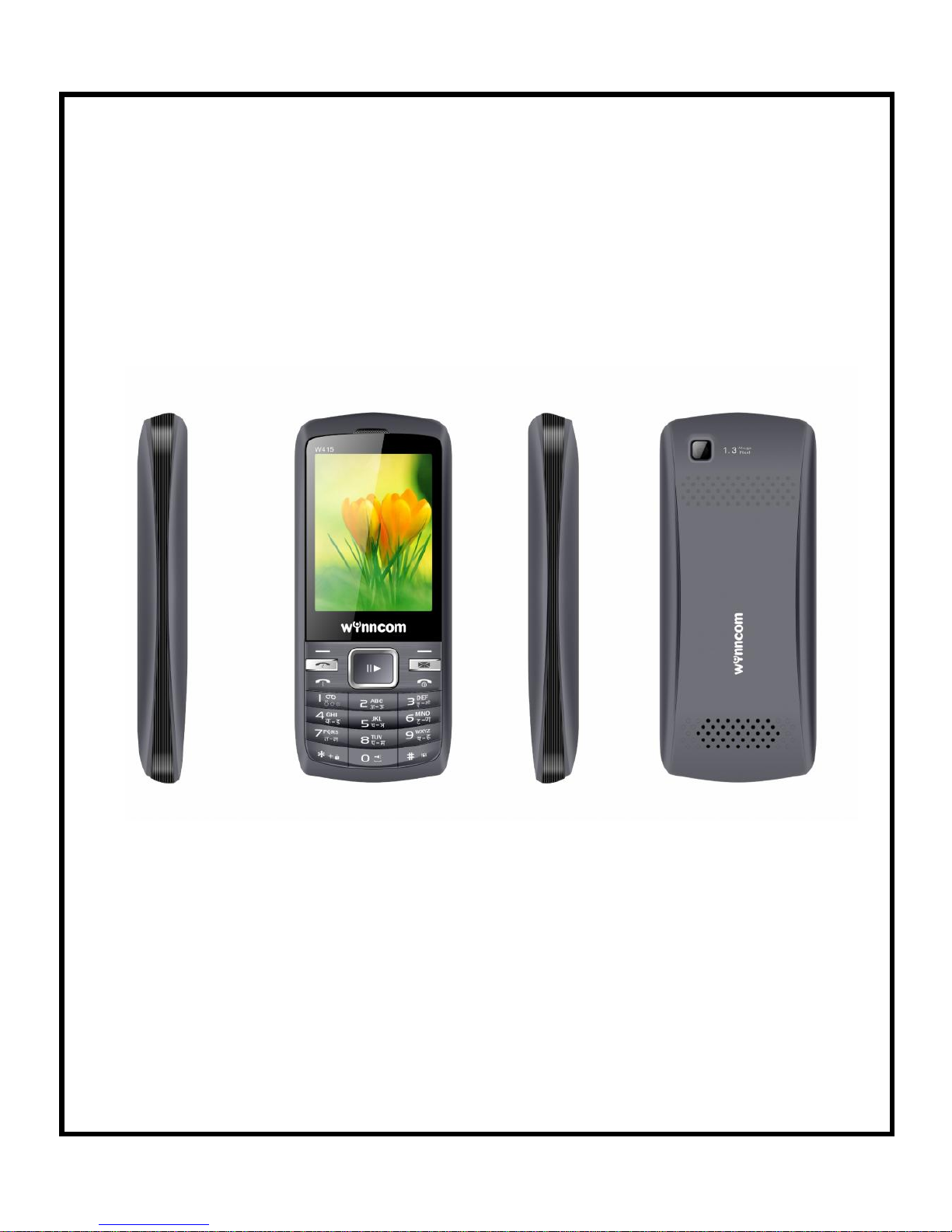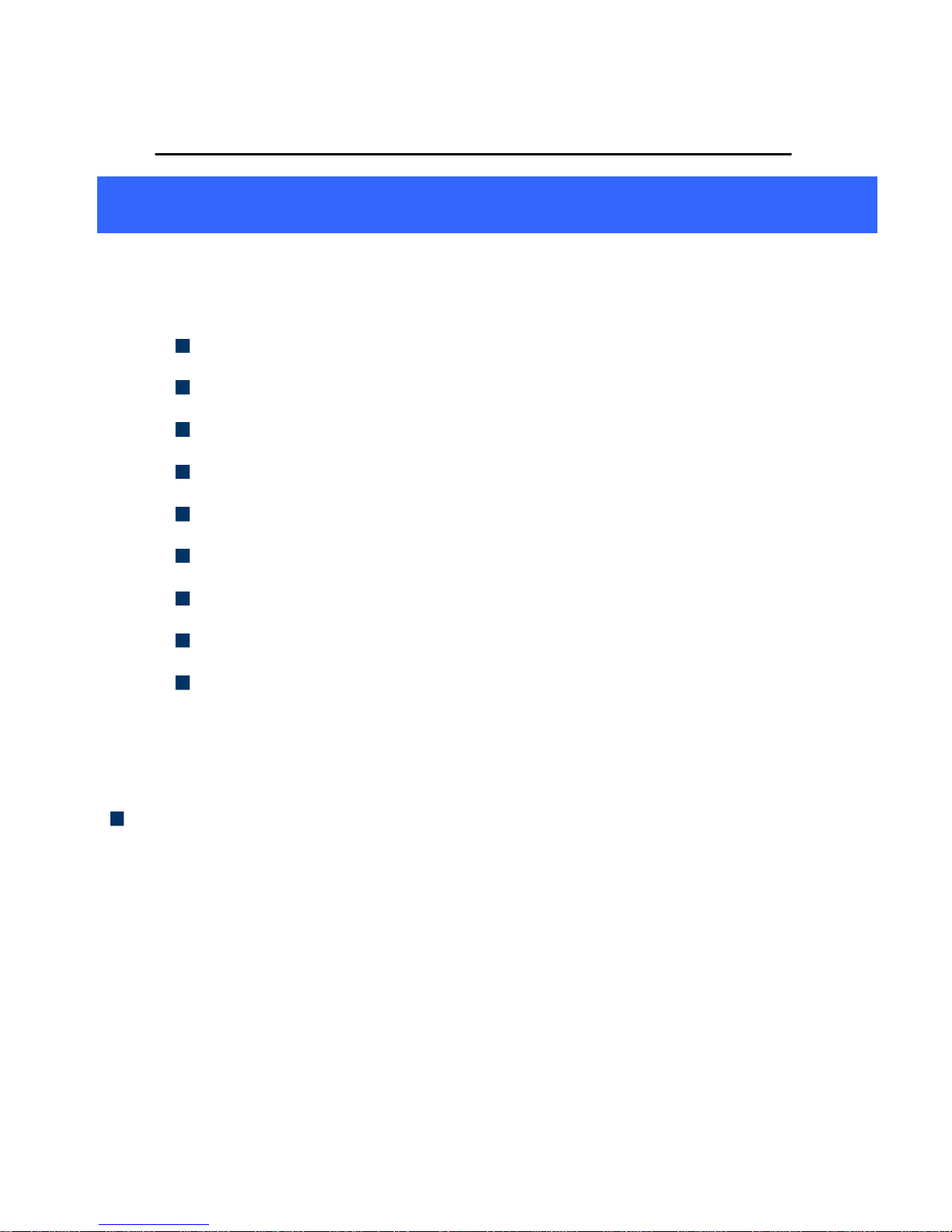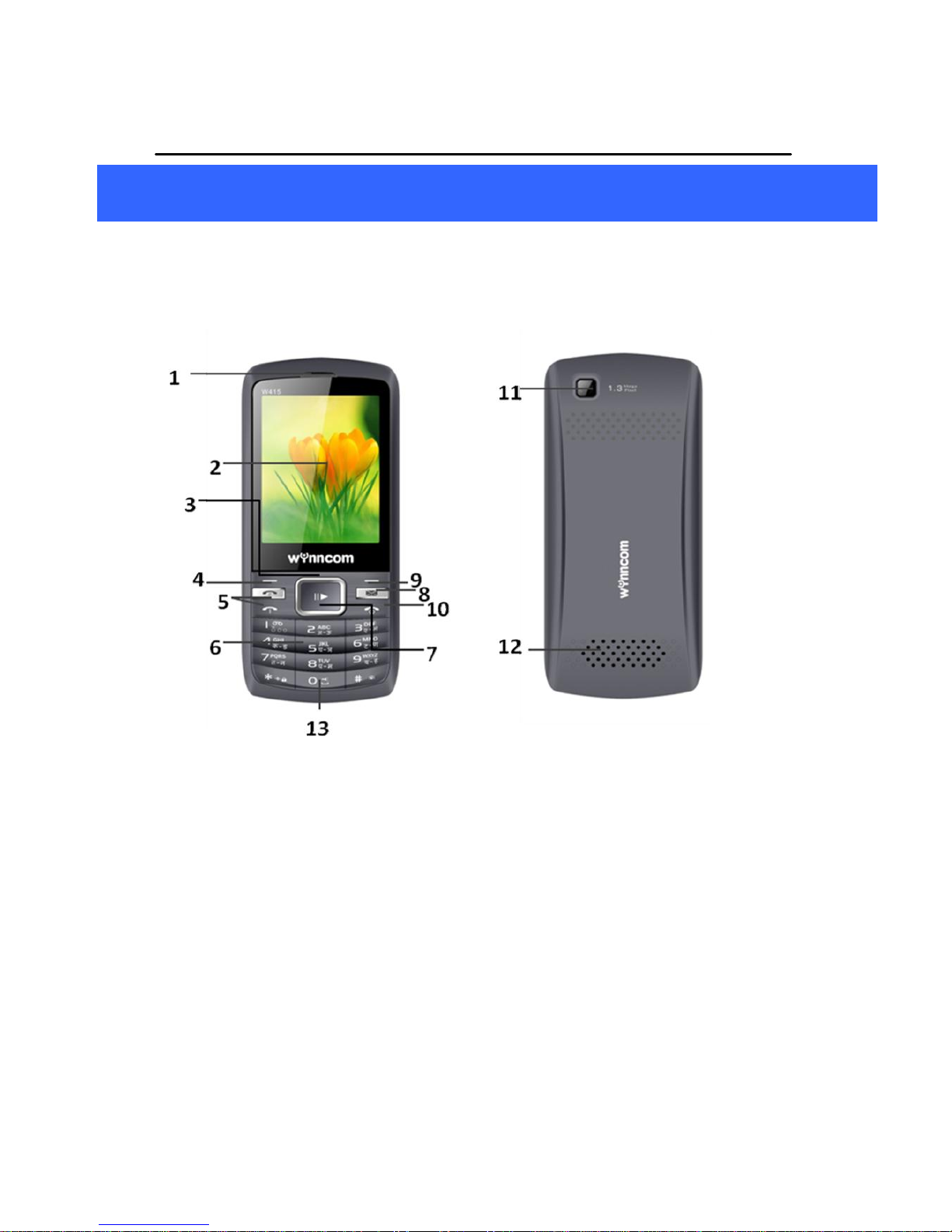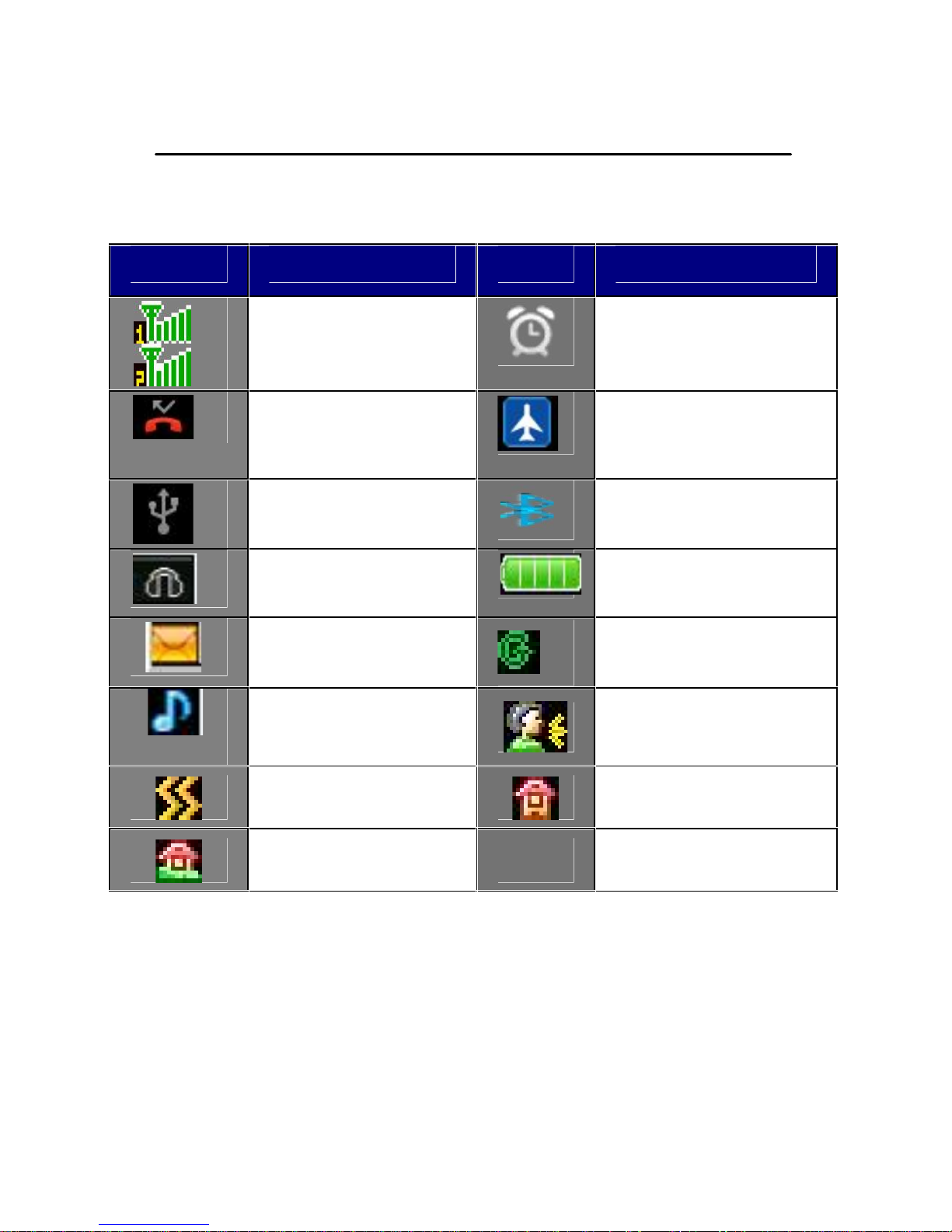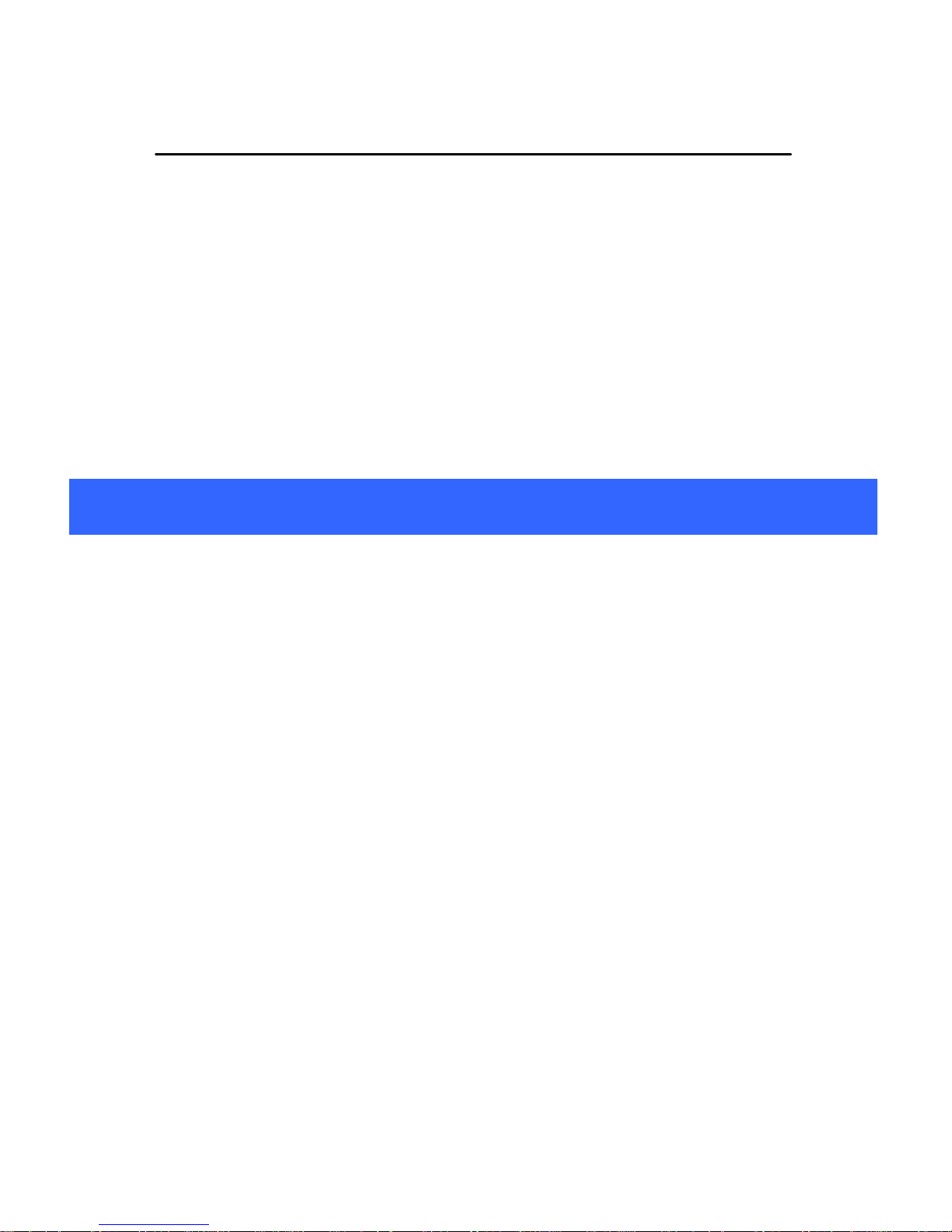4.8 Music………………………………………………………………………………….15
4.9 Video player………………………………………………………………………..15
4.10 Video recorder………………………………………………………………….15
4.11 FM Radio………………………………………………………………………….16
4.12 FM Recording……………………………………………………………………16
4.13 Image Viewer…………………………………………………………………..16
4.14 Sound Recorder………………………………………………………………….Error!
Bookmark not defined.
5 Phonebook Features ......................................................16
5.1 Add New Contacts………………………………………………………………17
5.2 Send SMS Via Phonebook…………………………………………………..17
5.3 Call a Contact…………………………………………………………………….17
5.4 Move a Contact…………………………………………………………………..17
5.5 Send vCard………………………………………………………………………..17
5.6 Add to Blacklist………………………………………………… ……………..17
5.7 Mark Several………………………………………………………………….....18
5.8 Caller Groups………………………………………………………………….....18
5.9 Contacts Backup……………………………………………………………….18
5.10 Phonebook Settings……………………………………………………….18
6 Call History..................................................................19
6.1 View Call History…………………………………………………………..19
6.2 Actions from Call History……………………………………………..19
7 Messaging..................................................................20
7.1 Write Text Messages………………………………………………………20
7.2 Use Message Templates…………………………………………………20
7.3 Inbox……………………………………………………………………………...20