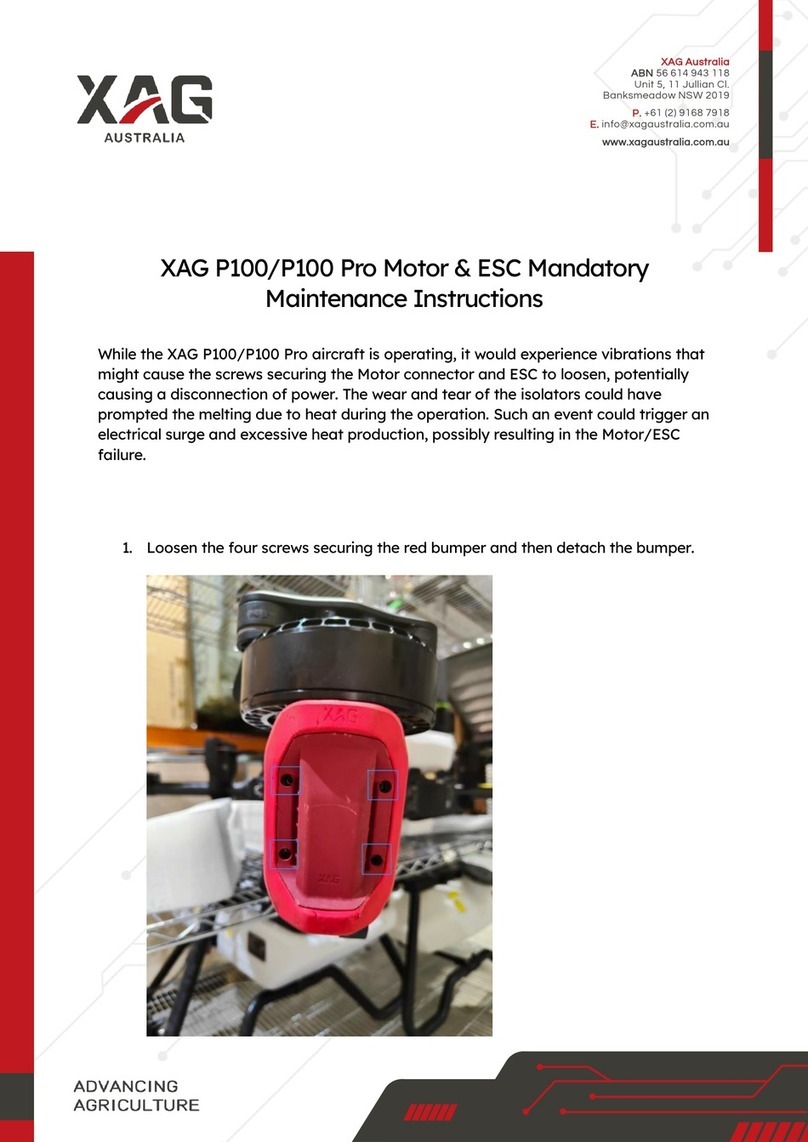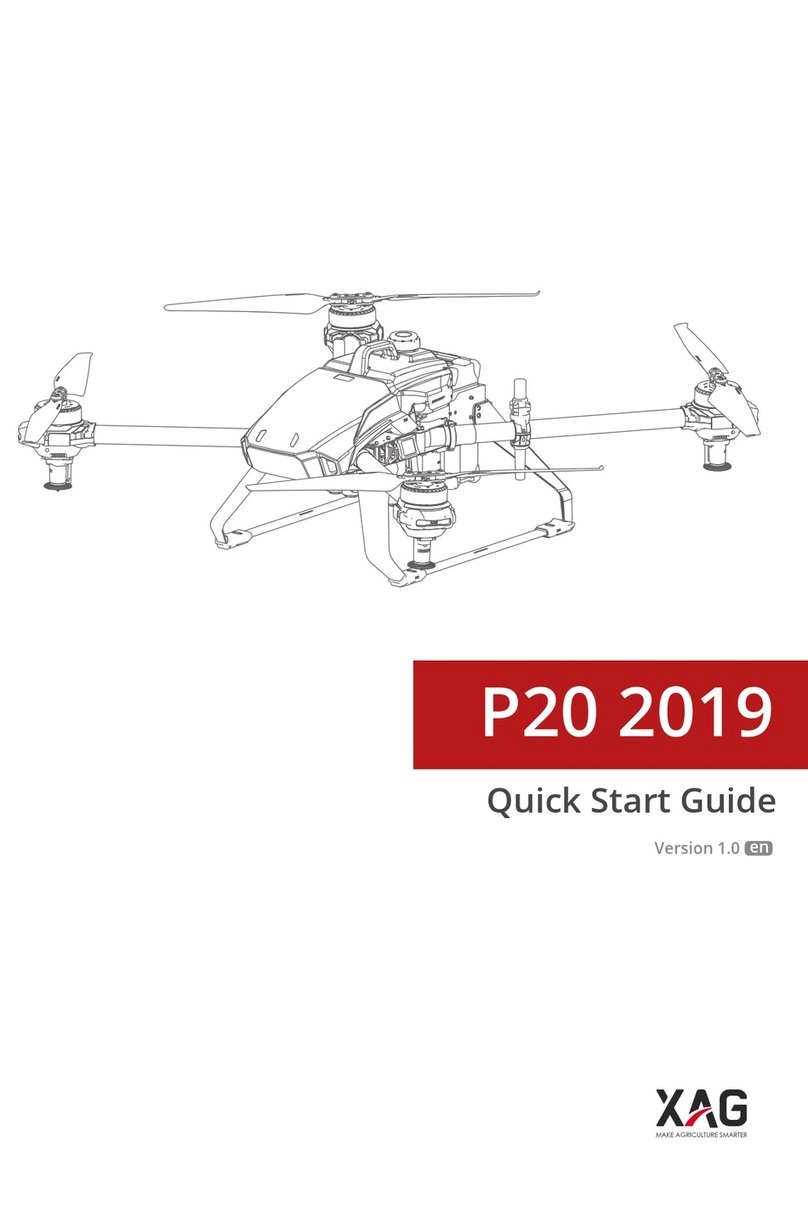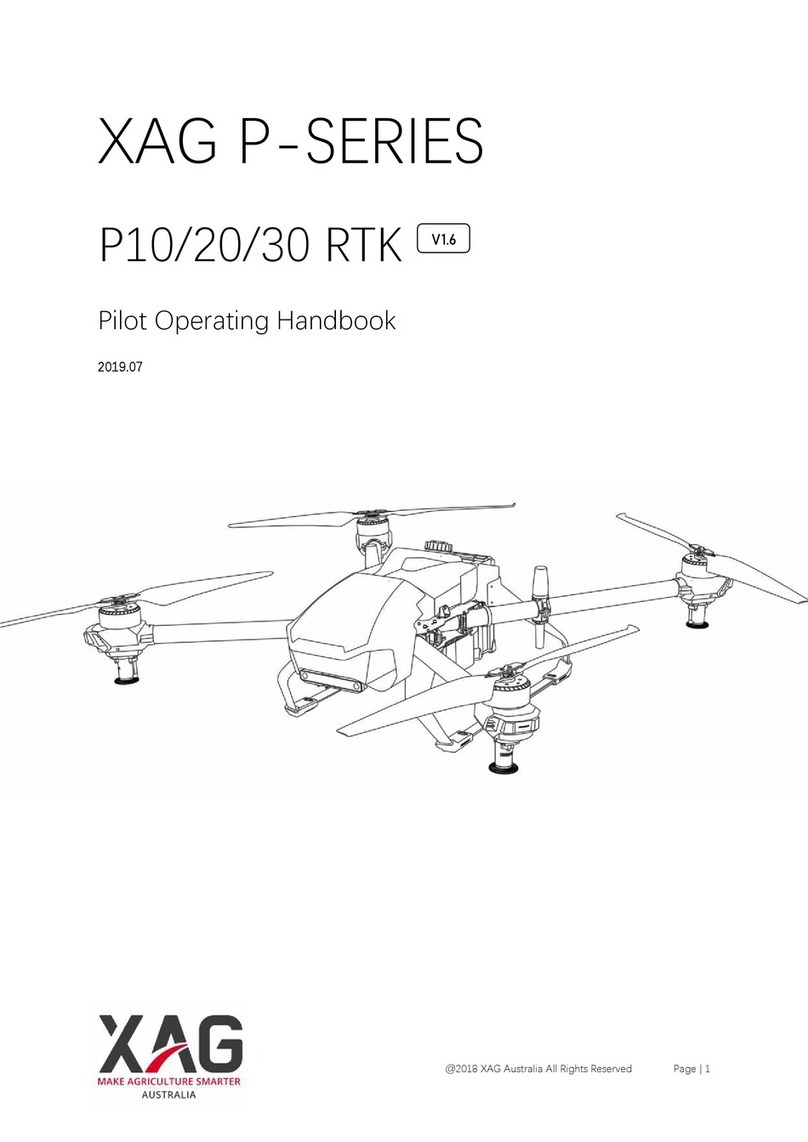www.xa.com 1
Disclaimer