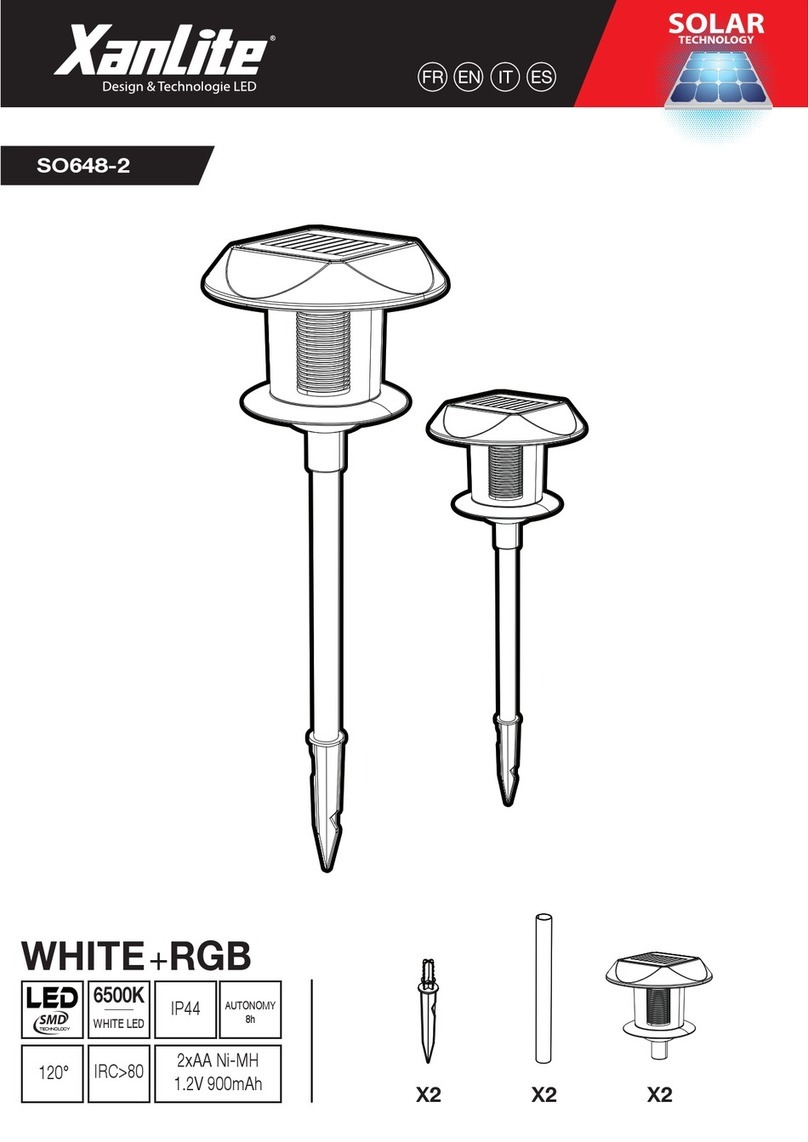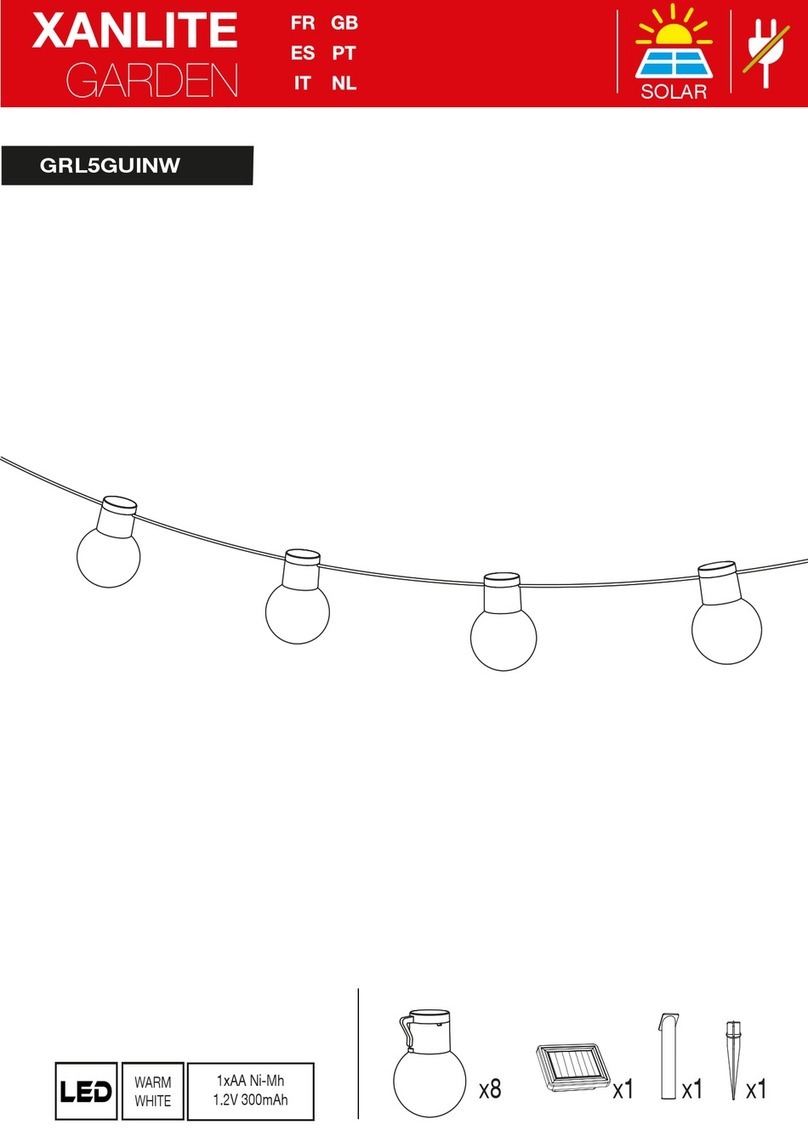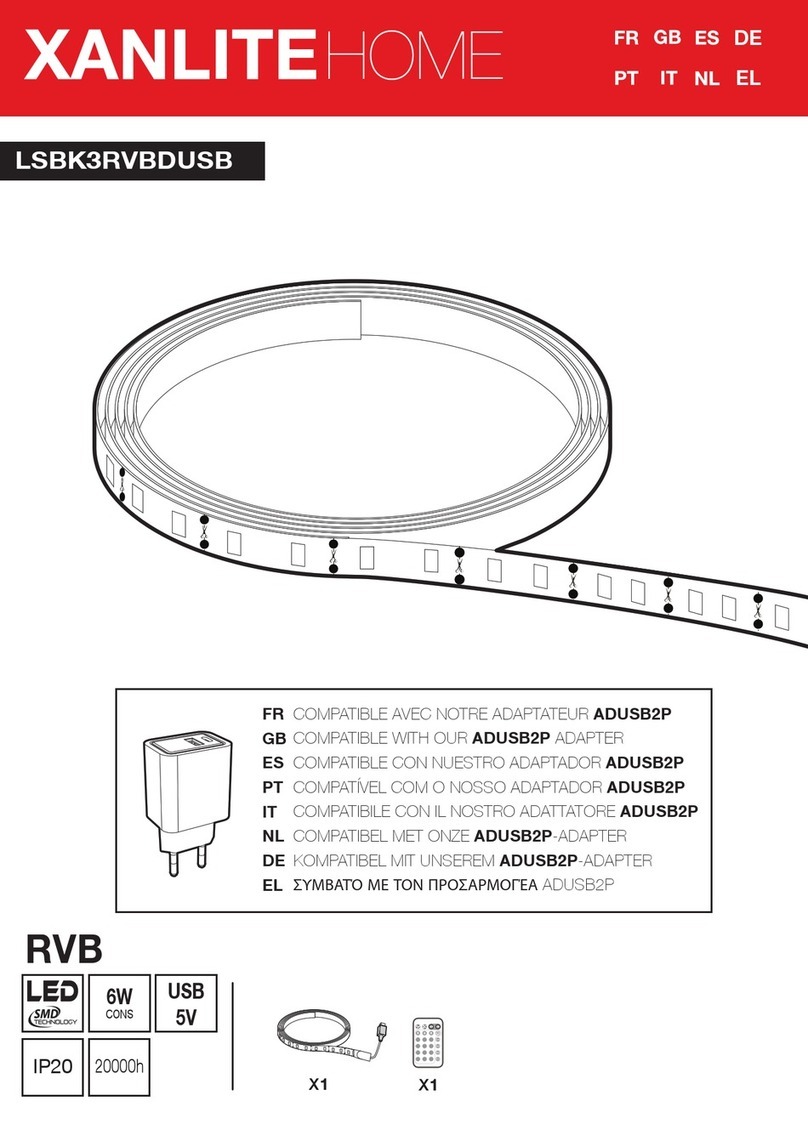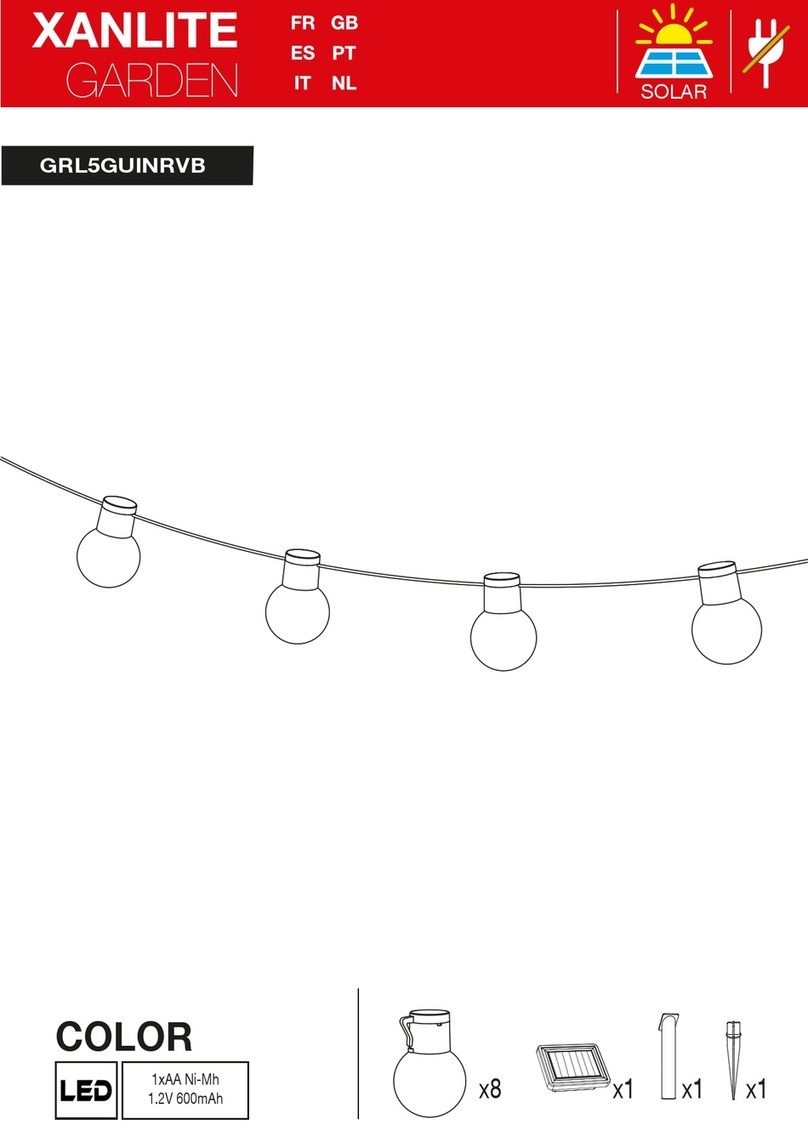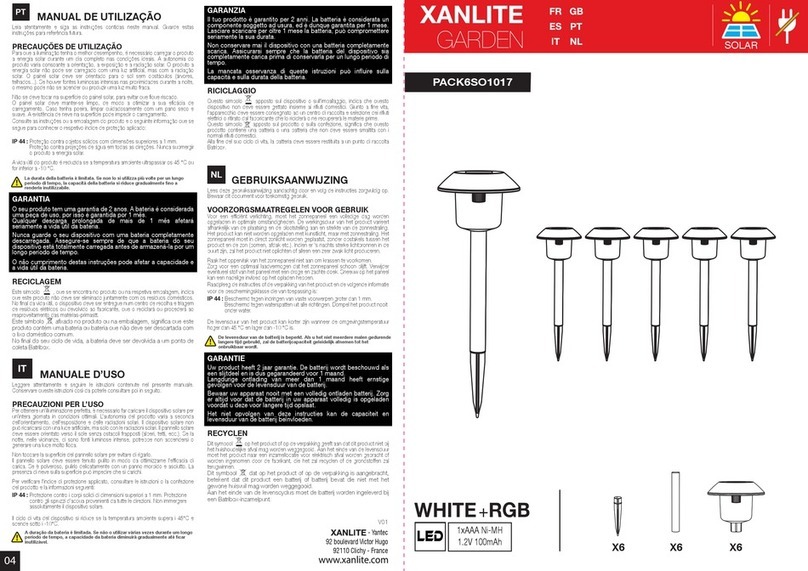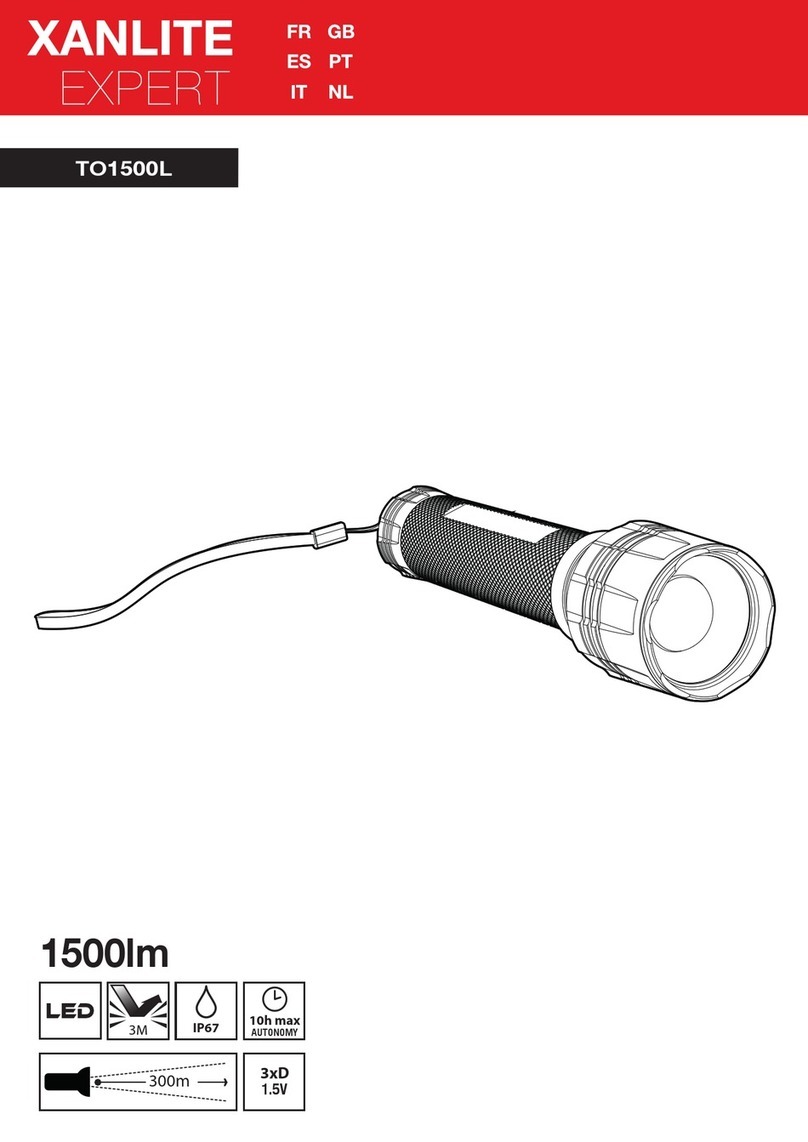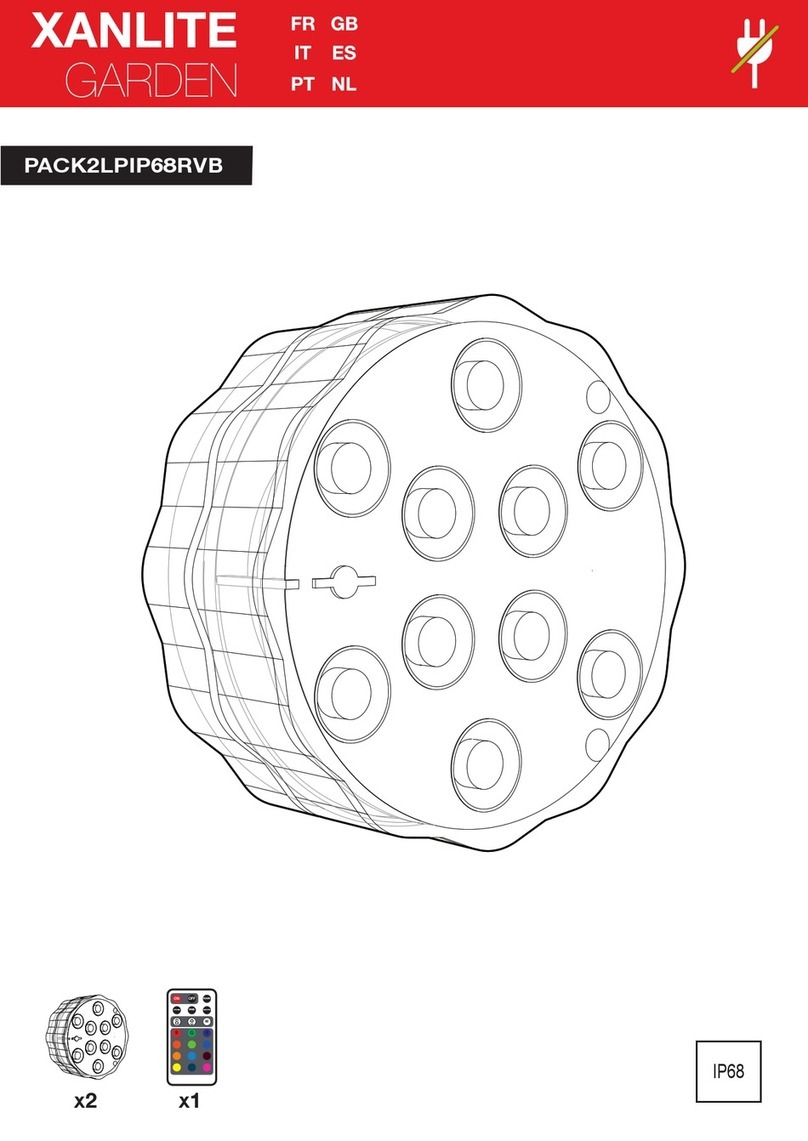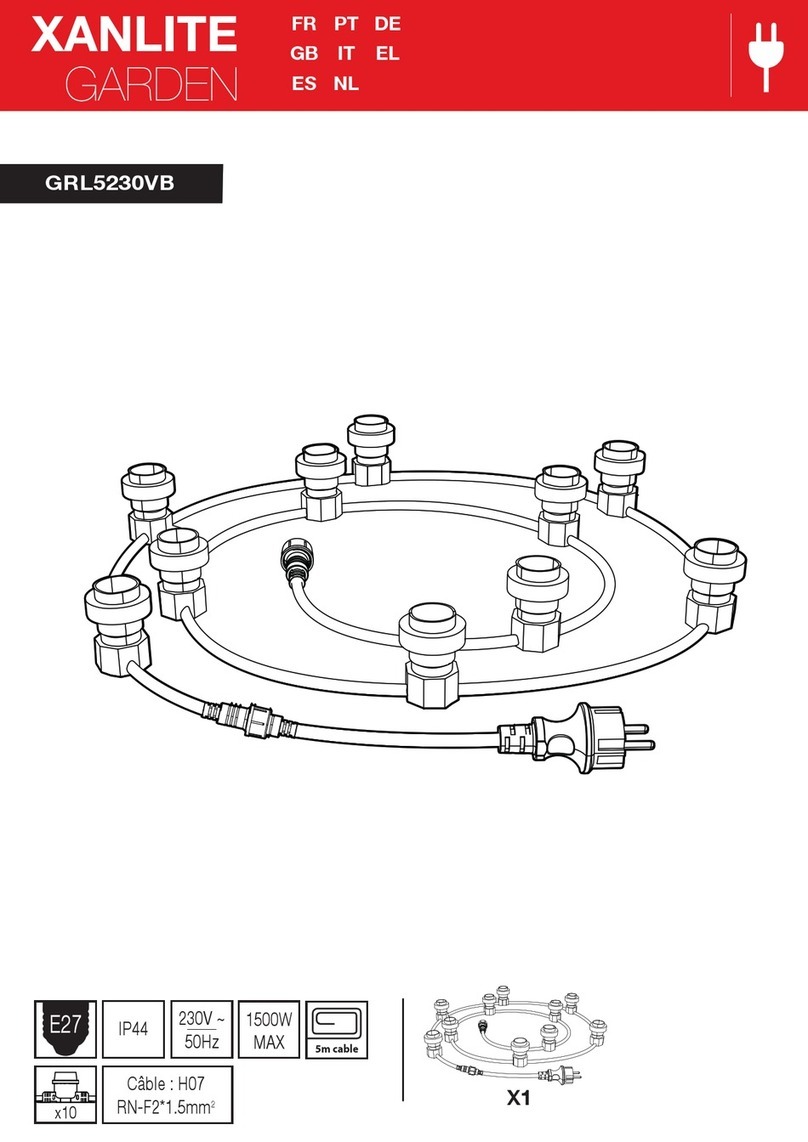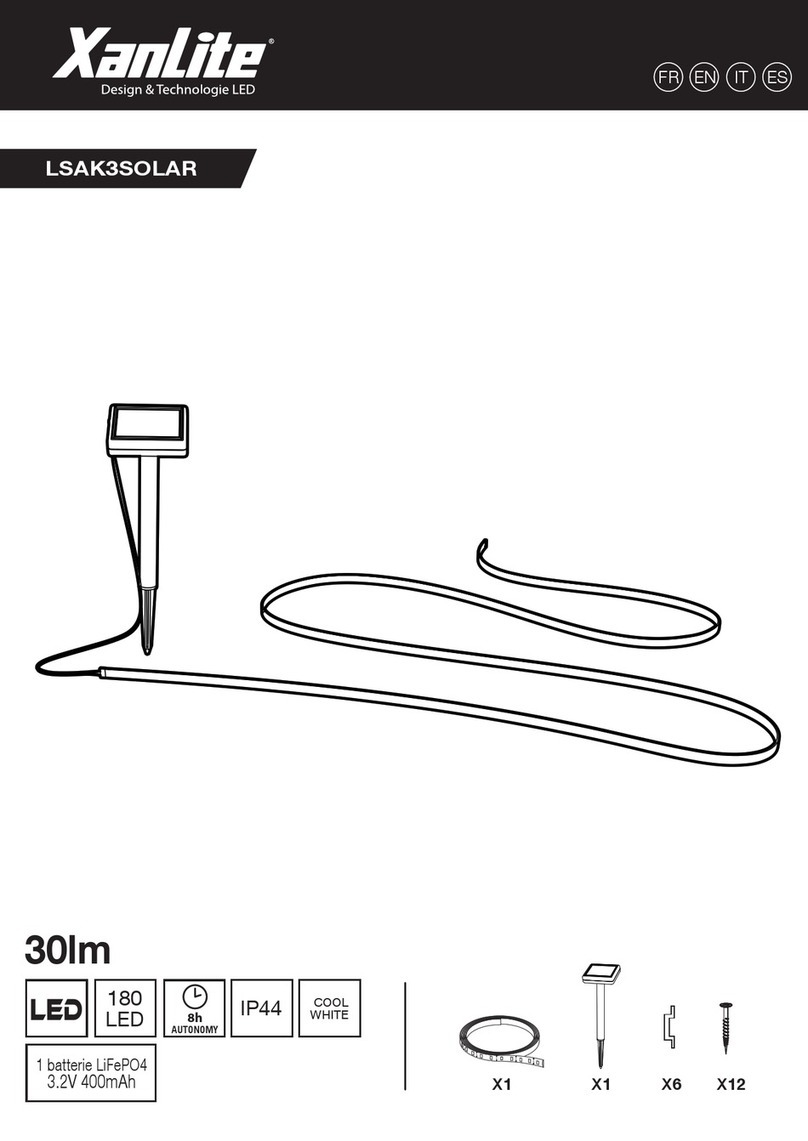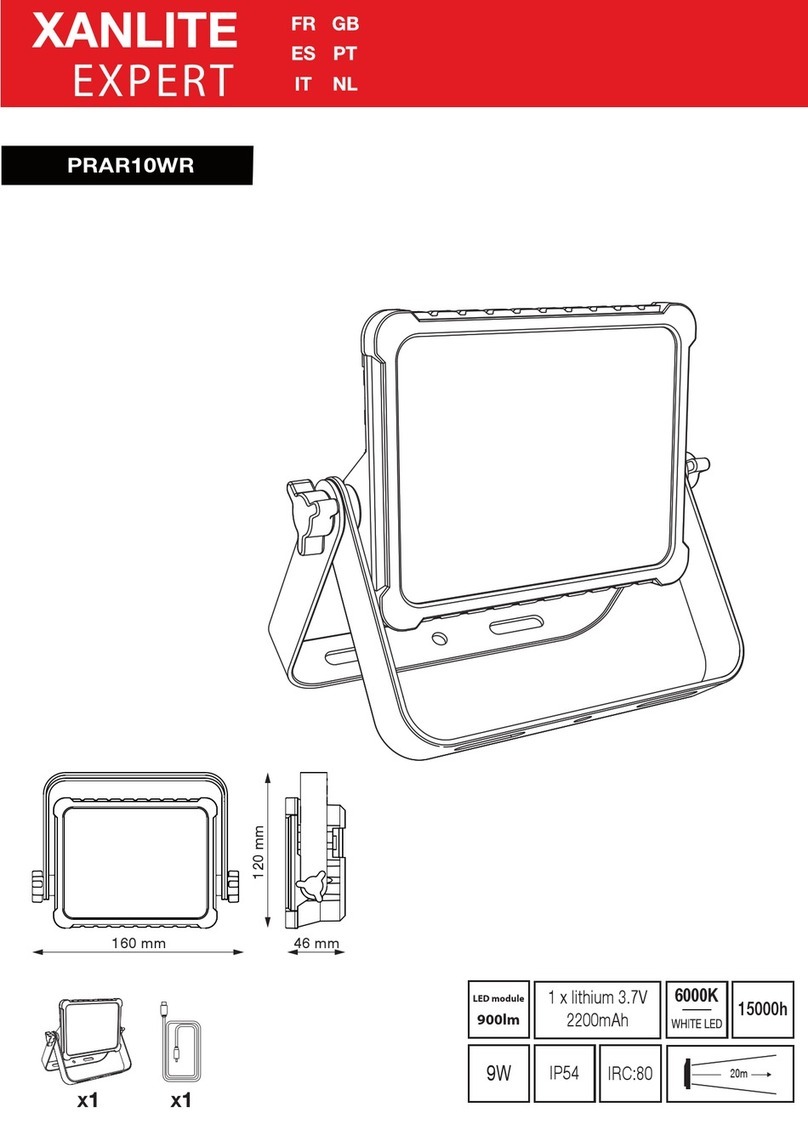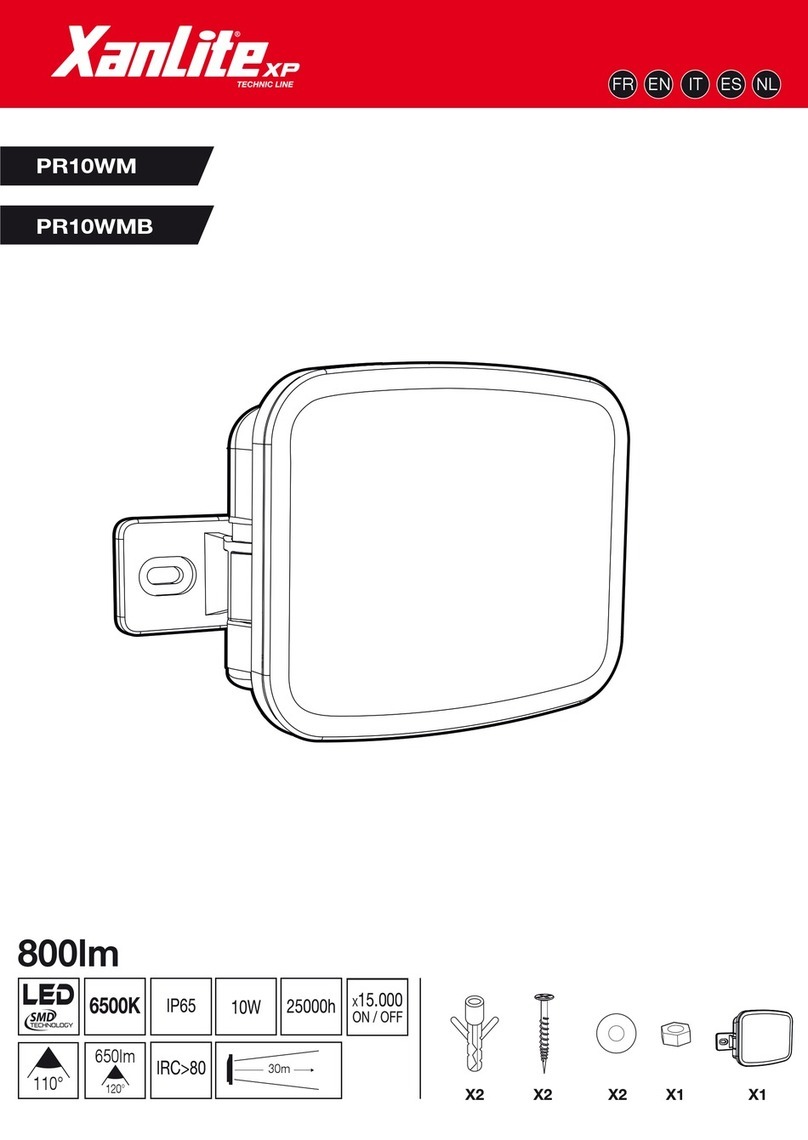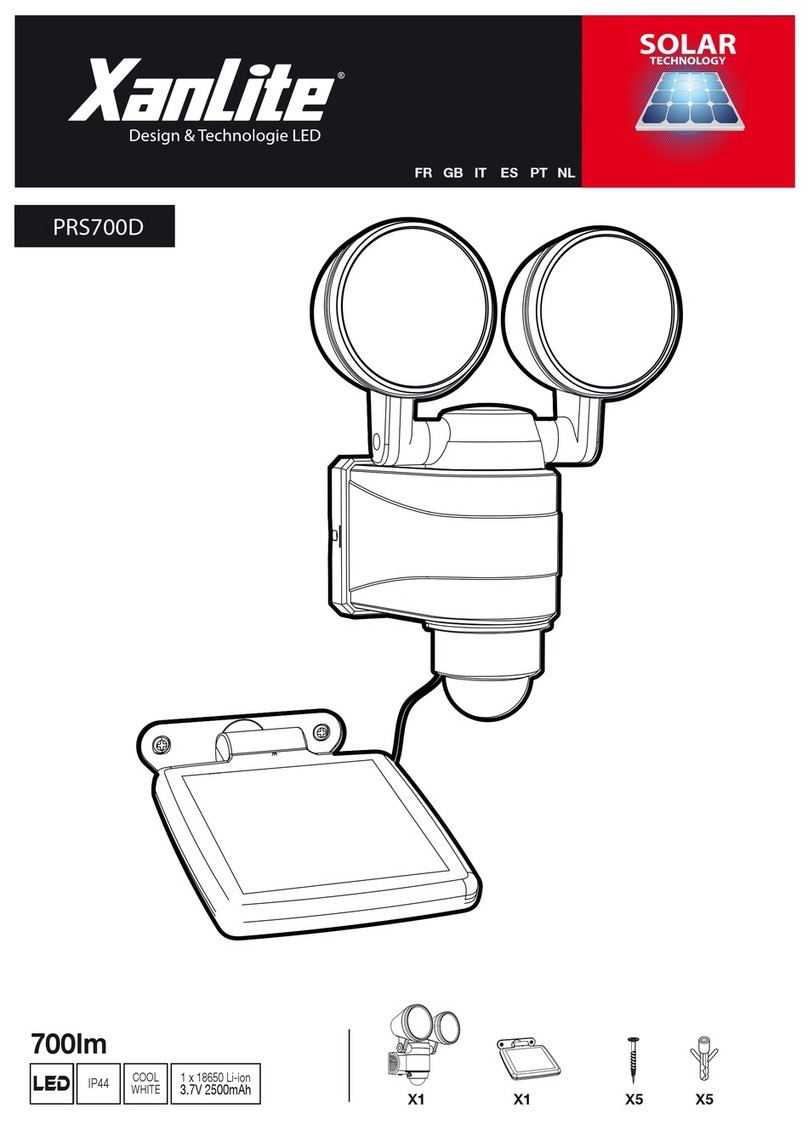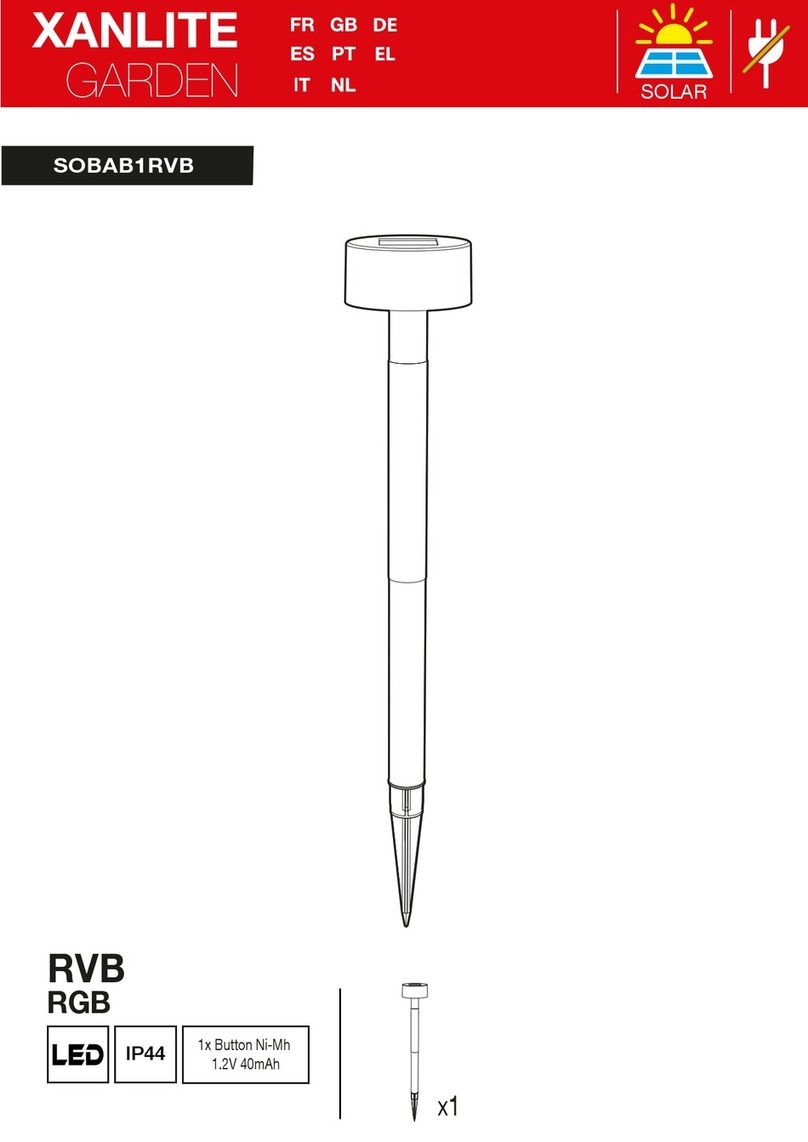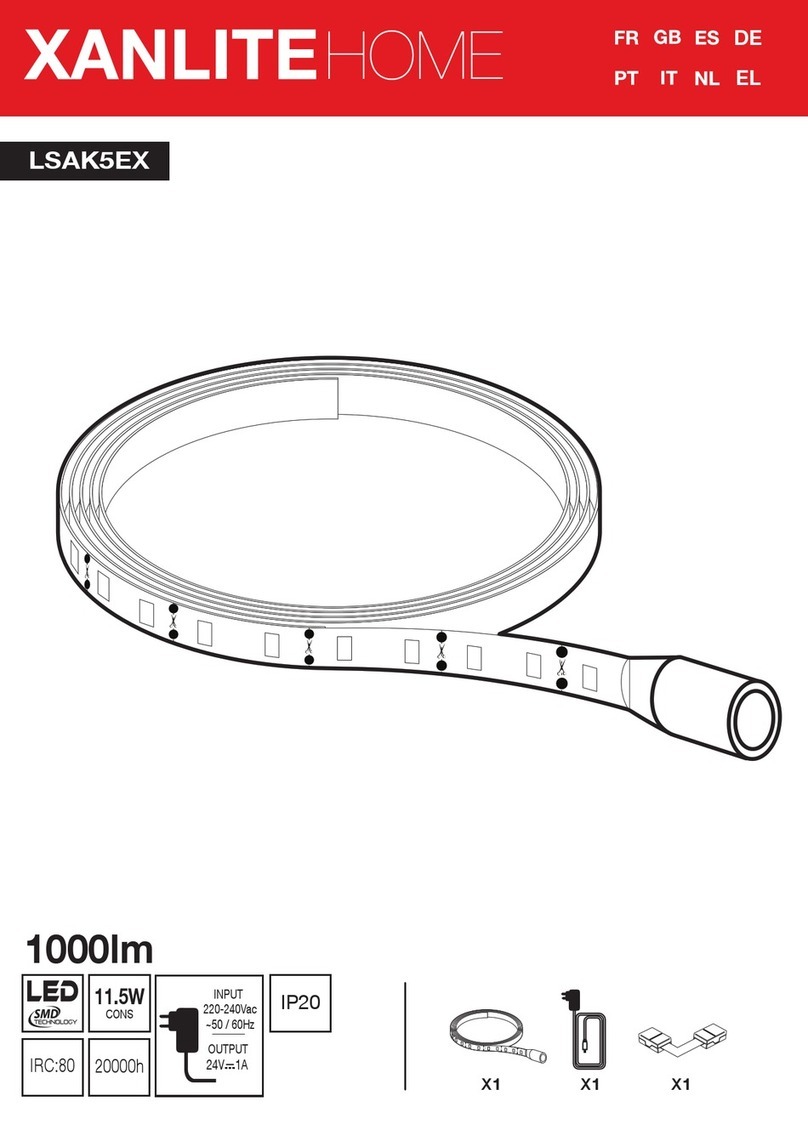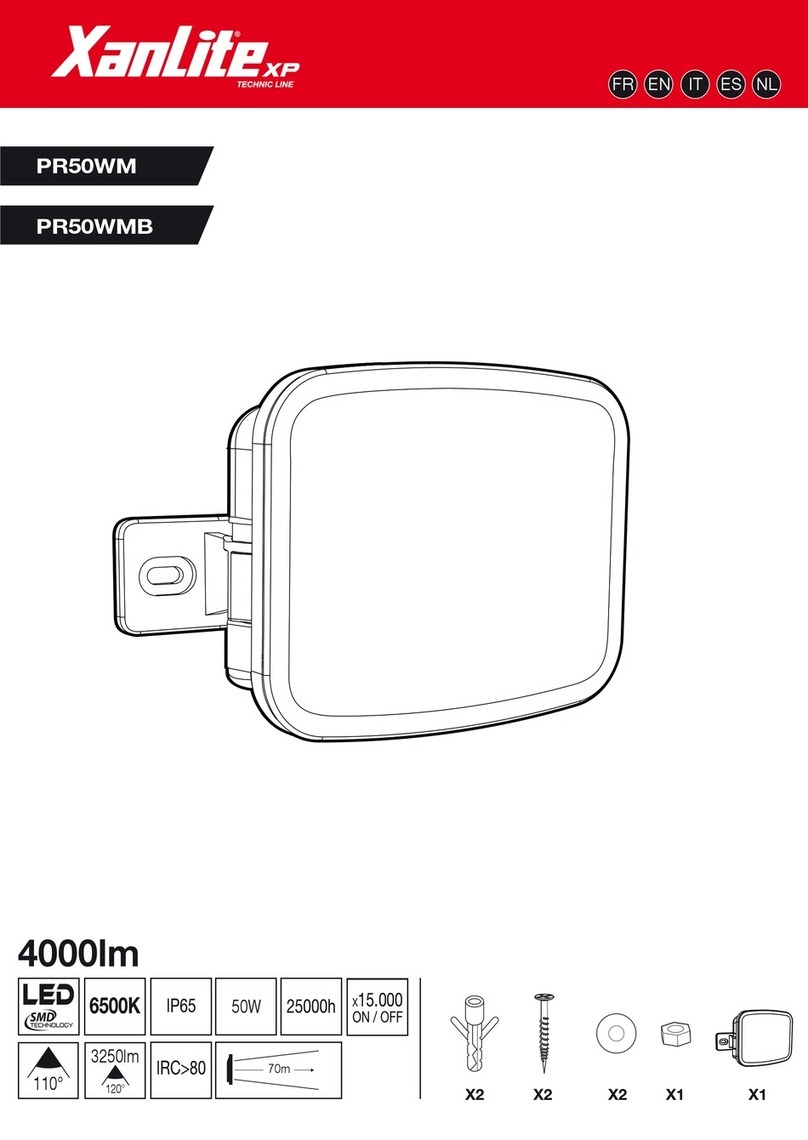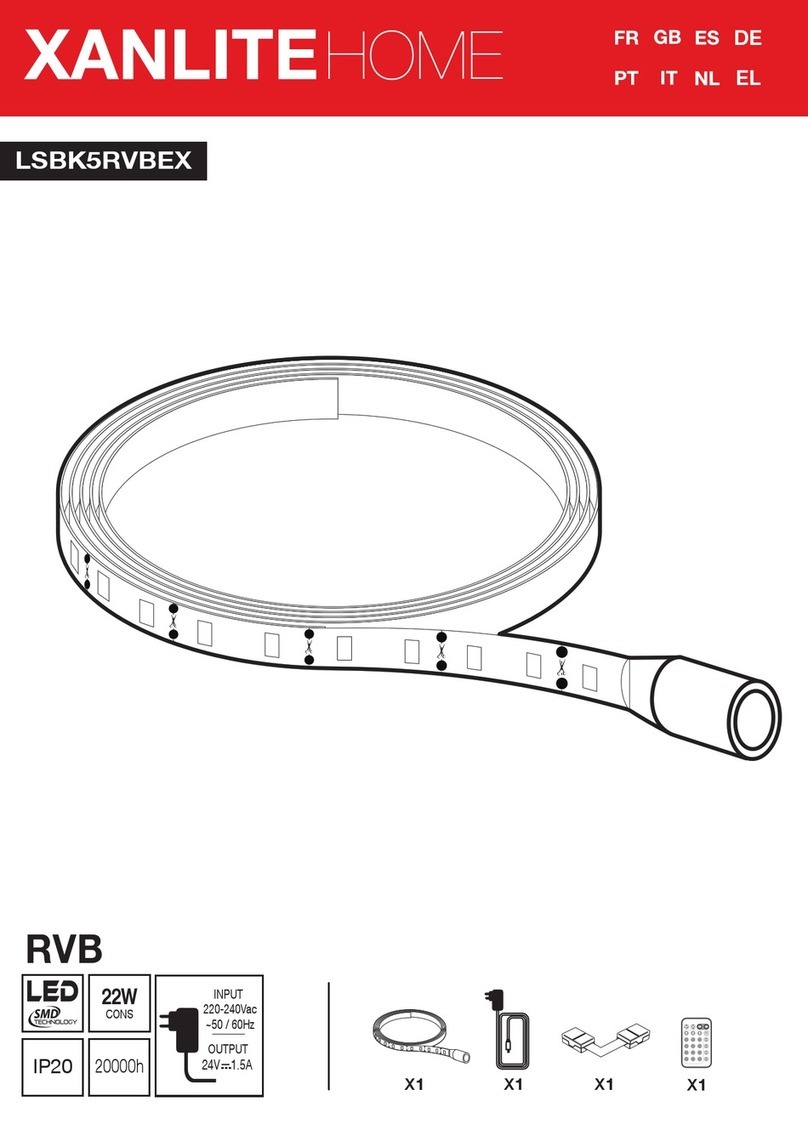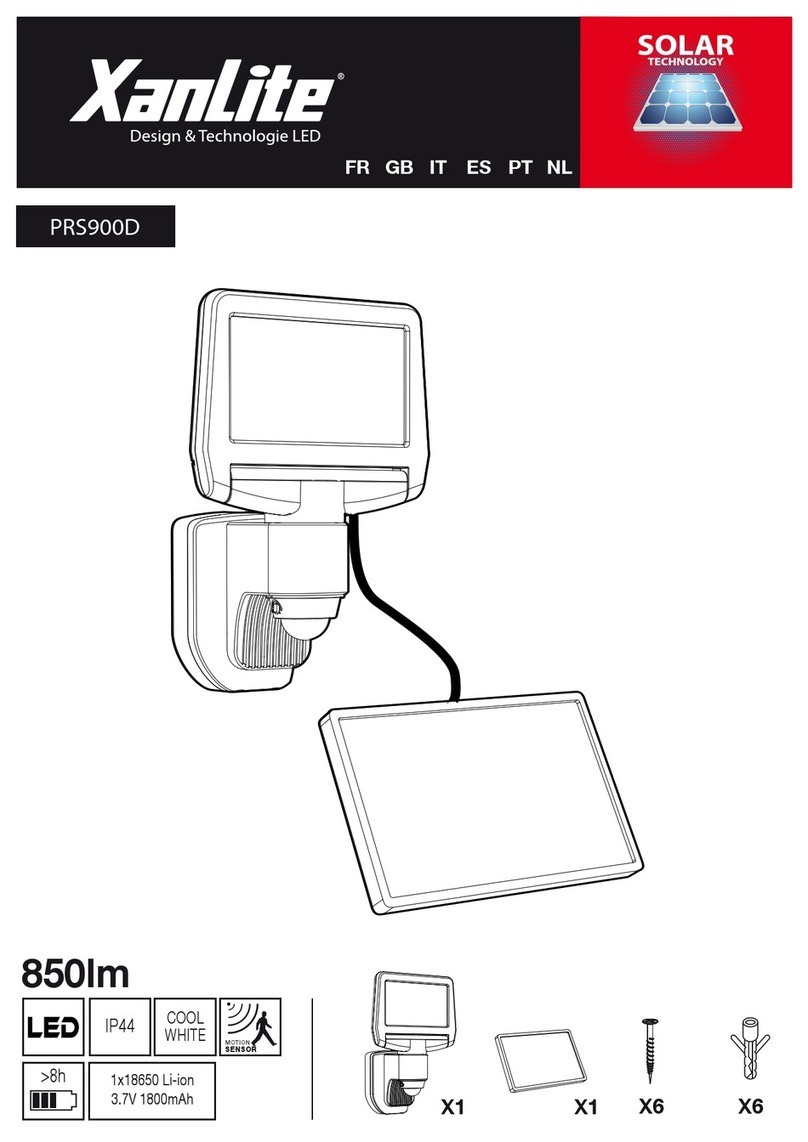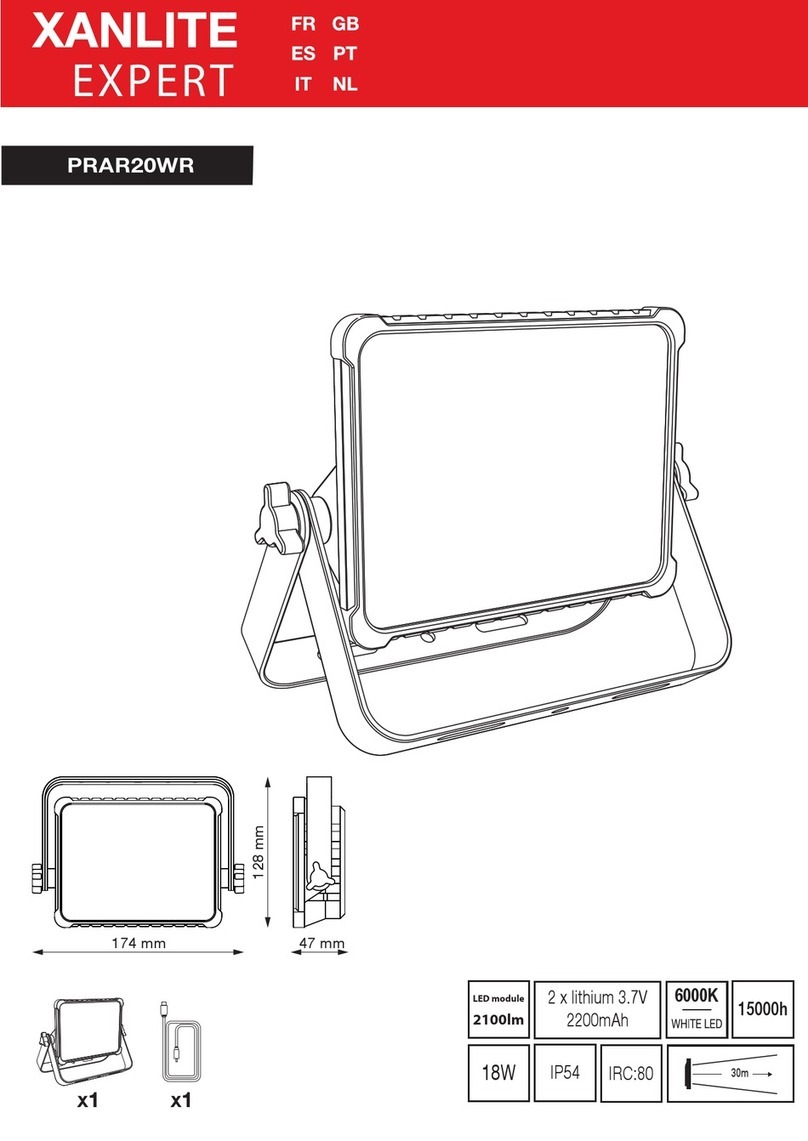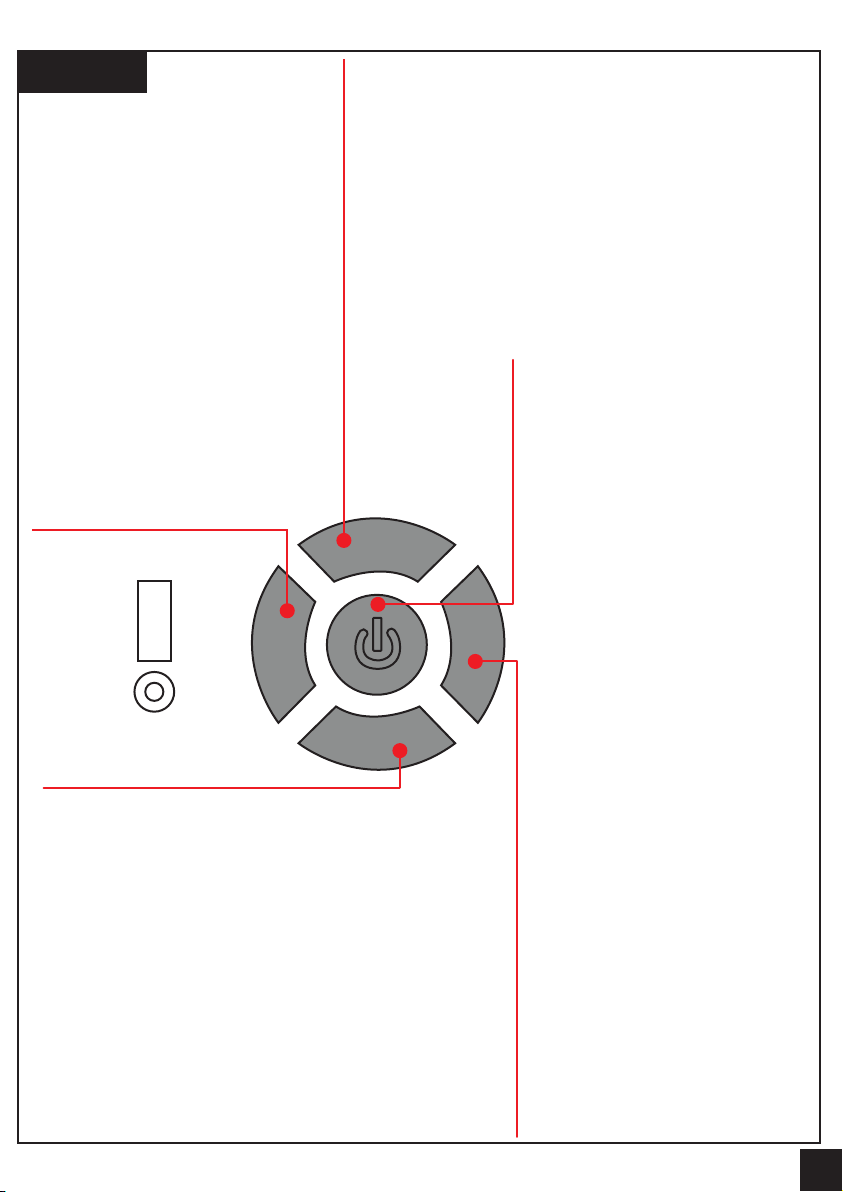MODES
03
- Bouton ON/OFF Appuyez brièvement-> ON /
longuement-> OFF
- ON/OFF button Press briefly-> ON / long-> OFF
- Botón ON/OFF Pulsar brevemente-> ON /
largamente-> OFF
- Botão ON/OFF Prima brevemente-> ON / long>
OFF
- Tasto ON/OFF Premere brevemente-> ON / a
lungo-> OFF
- ON/OFF toets Kort indrukken-> ON / lang
indrukken-> OFF
- ON/OFF Schalter. Kurz drücken-> ein- / long->
off
- ΚουμπίON/OFF Πατήστε στιγμιαία-> ON /
παρατεταμμένα-> OFF
- Mode ciel étoilé. Appuyez brièvement-> ON et changer le rythme des
étoiles (4 vitesses) / longuement-> OFF.
- Starry sky mode. Press briefly-> ON and change the rhythm of the stars
(4 speeds) / long-> OFF.
- Modo cielo estrellado. Pulse brevemente-> ON y cambie el ritmo de las
estrellas (4 velocidades) / largo-> OFF.
- Modo céu estrelado. Prima brevemente-> ON e altere o ritmo das estrelas
(4 velocidades) / long> OFF.
- Modo céu estrelado. Prima brevemente-> ON e altere o ritmo das estrelas
(4 velocidades) / long> OFF.
- Sterrenhemel modus. Druk kort-> ON en verander het ritme van de sterren
(4 snelheden) / lang-> OFF.
- Sternenhimmelmodus. Kurz drücken Sie die Sternatemedrehzahl (4 -
Geschwindigkeiten) / lang-> aus.
- Λειτουργία Starry Sky. Πατήστε στιγμιαία-> ON και αλλάξτε το αστέρι
ταχύτητα αναπνοής (4 ταχύτητες) / long-> OFF
- Luminosités des étoiles. Appuyez brièvement sur le bouton
pour régler la luminosité : 3 intensités
- Luminosity of the stars. Briefly press the button to adjust the
brightness: 3 intensities
- Luminosidad de las estrellas. Pulse brevemente el botón para
ajustar el brillo: 3 intensidades
- Luminosidade das estrelas. Premir brevemente o botão para
ajustar a luminosidade: 3 intensidades
- Luminosità delle stelle. Premere brevemente il pulsante per
regolare la luminosità: 3 intensità
- Helderheid van de sterren. Druk kort op de knop om de
helderheid aan te passen: 3 intensiteiten
- Leuchtkraft der Sterne. Drücken Sie kurz die Taste, um die
Helligkeit einzustellen: 3 Intensitäten.
- Φωτεινότητα των αστεριών. Πατήστε σύντοματο κουμπίγια
να ρυθμίστε τη φωτεινότητα: 3 εντάσεις
- Mode ciel nébuleux rotatif. Appuyez
brièvement pour régler les 3 vitesses de
rotation / appuyez longuement pour régler la
luminosité
- Rotating cloudy sky mode. Short press to
adjust the 3 rotation speeds / long press to
adjust the brightness
- Modo de cielo nublado giratorio. Pulsación
corta para ajustar las 3 velocidades de rotación
/ pulsación larga para ajustar el brillo
- Modo céu nublado rotativo. Prensa curta
para definir as 3 velocidades de rotação /
prensa longa para definir a luminosidade
- Modalità cielo nuvoloso rotante. Premere
brevemente per impostare le 3 velocità di
rotazione / premere a lungo per impostare la
luminosità
- Draaiende bewolkte hemel modus. Kort
indrukken om de 3 rotatiesnelheden in te
stellen / lang indrukken om de helderheid in te
stellen
- Rotierender Nebelhimmelmodus. Kurz
drücken, um die 3 Rotationsgeschwindigkeiten
einzustellen / lange drücken, um die Helligkeit
einzustellen.
- Λειτουργία περιστρεφόμενου
συννεφιασμένου ουρανού. Σύντομο πάτημα
για να ρυθμίσετε τις 3 ταχύτητες περιστροφής /
παρατεταμμένα πατήστε για να ρυθμίσετε τη
φωτεινότητα
- Mode ciel nébuleux. Appuyer brièvement
pour modifier la couleur, appuyer longuement
pour désactiver.
- Cloudy sky mode. Press briefly to change the
color, press and hold to deactivate.
- Modo de cielo nublado. Pulse brevemente
para cambiar el color, mantenga pulsado para
desactivarlo.
- Modo céu nublado. Pressione brevemente
para mudar a cor, pressione e mantenha
pressionado para desactivar.
- Modalità cielo nuvoloso. Premere brevemente
per cambiare il colore, tenere premuto per
disattivarlo.
- Bewolkte hemel modus. Kort indrukken om
de kleur te veranderen, ingedrukt houden om
uit te schakelen.
- Modus für bewölkten Himmel. Drücken Sie
kurz, um die Farbe zu ändern, halten Sie sie
gedrückt, um sie auszuschalten.
- Λειτουργία συννεφιασμένου ουρανού.
Πατήστε στιγμιαία για να
αλλάξτε το χρώμα, πατήστε και κρατήστε
πατημένο για να το απενεργοποιήστε
B
A
C
D