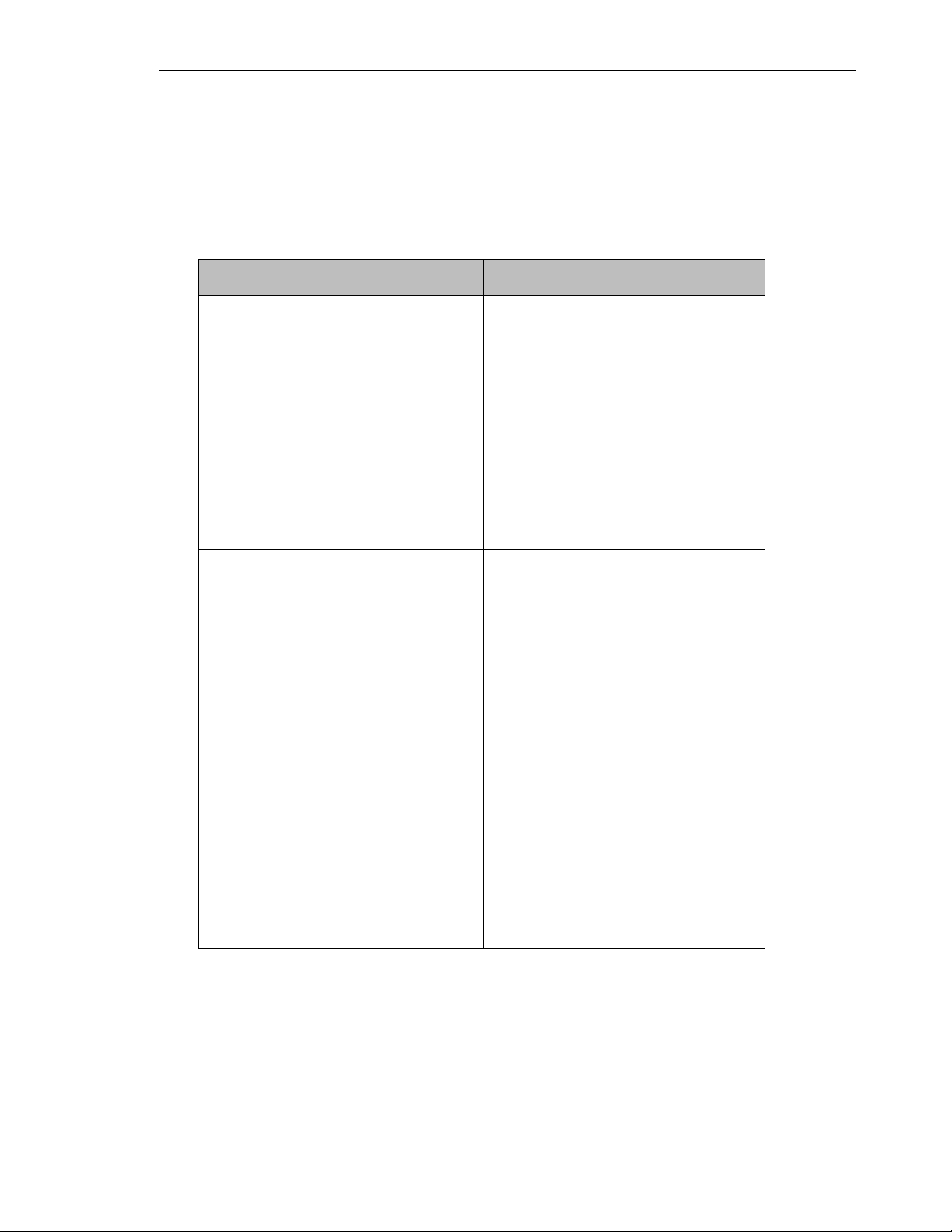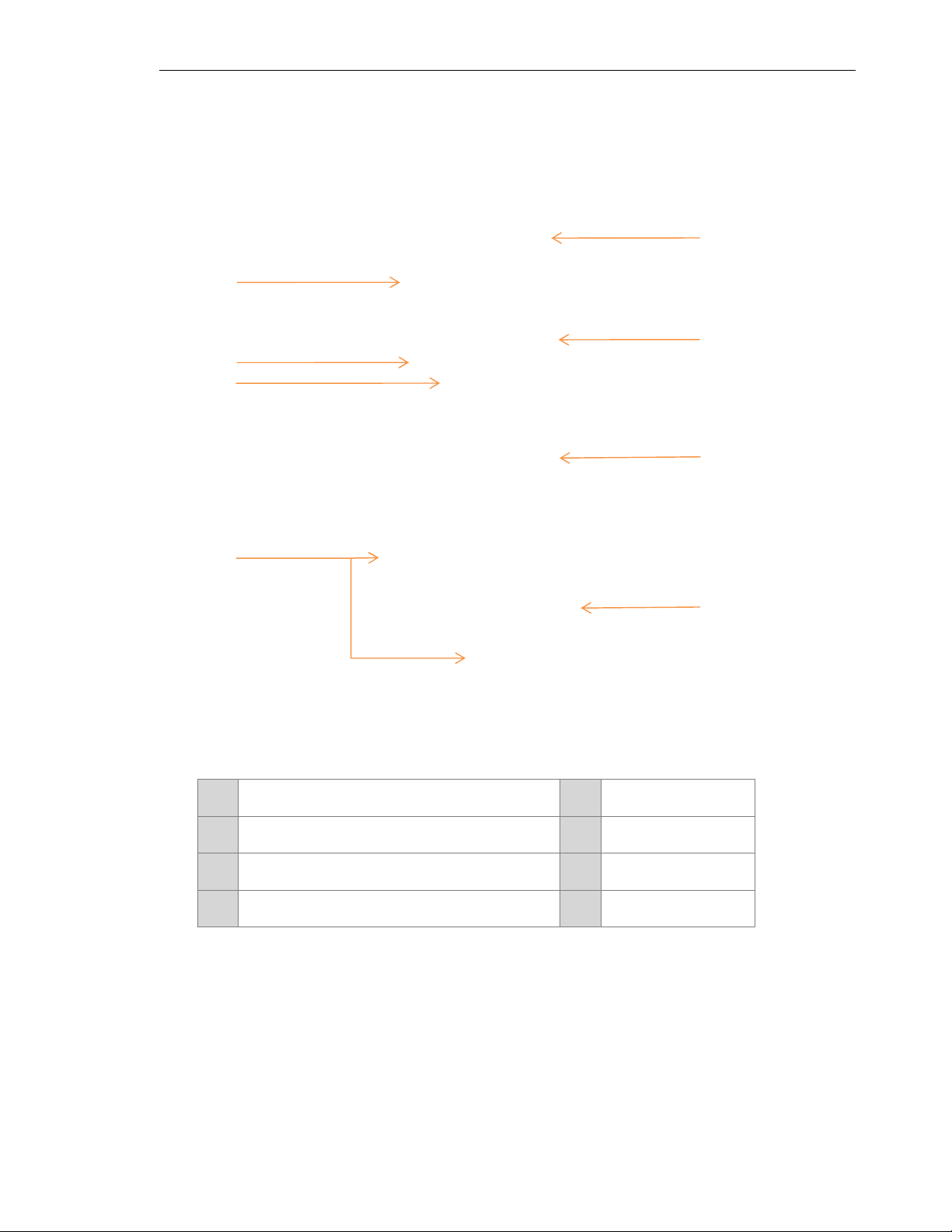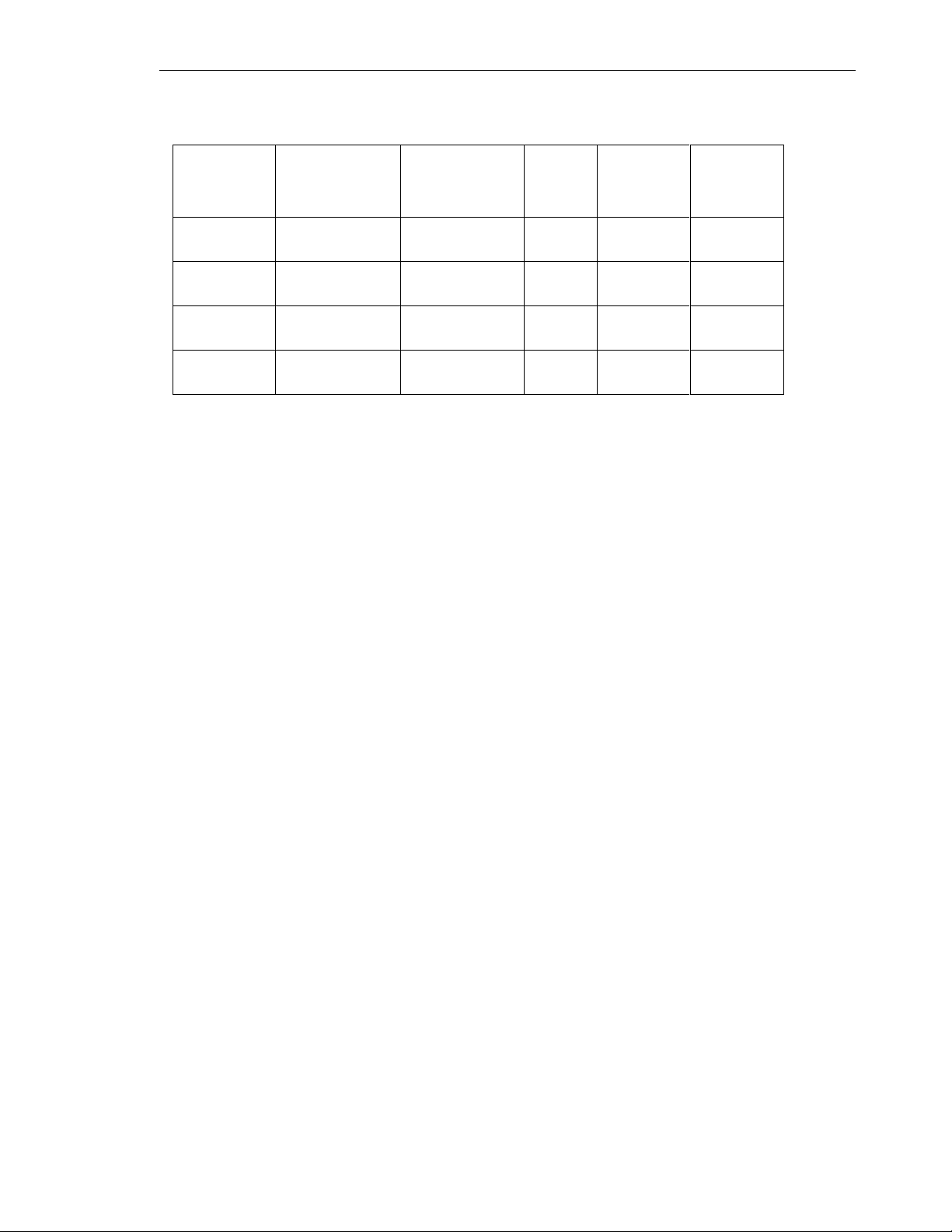Copyright | C6AM User Manual, Version 1.2.2 4
1.4
Important Safety Instructions
WARNING
(Safety instructions on a risk with medium risk level! Failure to comply can result in death or
serious injury)
1.
Please confirm the voltage and current level before installation.
2.
The entire installation process needs to be conducted by qualified personnel.
3.
Please do not operate in the cloudy, rainy weather or similar conditions may causing
possible leakage.
4.
DC charging station must be grounded properly.
5.
Do not install or use the charging station closed to flammable, explosive materials, or steam.
6.
Without qualified personnel, do not try to open, disassemble, or modify the charging station.
7.
The use of charging stations may affect or damage some medical or implantable electronic
equipment, such as cardiac defibrillators, pacemakers, etc.
ATTENTION
(Safety instructions on a risk with a low degree of risk! Non-compliance can lead to minor to
moderate injury)
1.
Please use this product in cool and ventilated environment.
2.
Before installing or cleaning the charging station, power supply must be shut down.
3.
Please use the charging station within the parameters range addressed in the specifications
section.
4.
Do not use the charging station with non-charging purpose or others non supporting CCS or
CHAdeMO charging standardvehicles.
5.
If defects are found, such as cracking, wear, inoperable parts, or other damage, stop using
the charging station immediately and call the customer service.
6.
Do not use the charging station when exposed to heavy rain, thunder, heavy snow, or other
severe weather conditions asthismay cause damage to station and personal property.
7.
Please be careful when transporting the charging station. Avoid strong external shocks. Do
not drag, twist, or step on the charging station toprevent damage to any parts. At any time, avoid
and prevent damage to the charging station from moisture, liquids, and foreign objects. Do not
use if water is present or station is suspected of being damaged or corrosive. Do not touch the
charging station, charging cable and charging plug with wires, tools, or other sharp objects.
8.
If EV is covered by external protection hood, do not use charging station.
9.
Do not start and drive your EV when socket is still connected. The user is responsible for the
damage to the EV and charging station caused by improper use of charging station.
2 Copyright
|
C6AM User Manual, Version 1.2.2