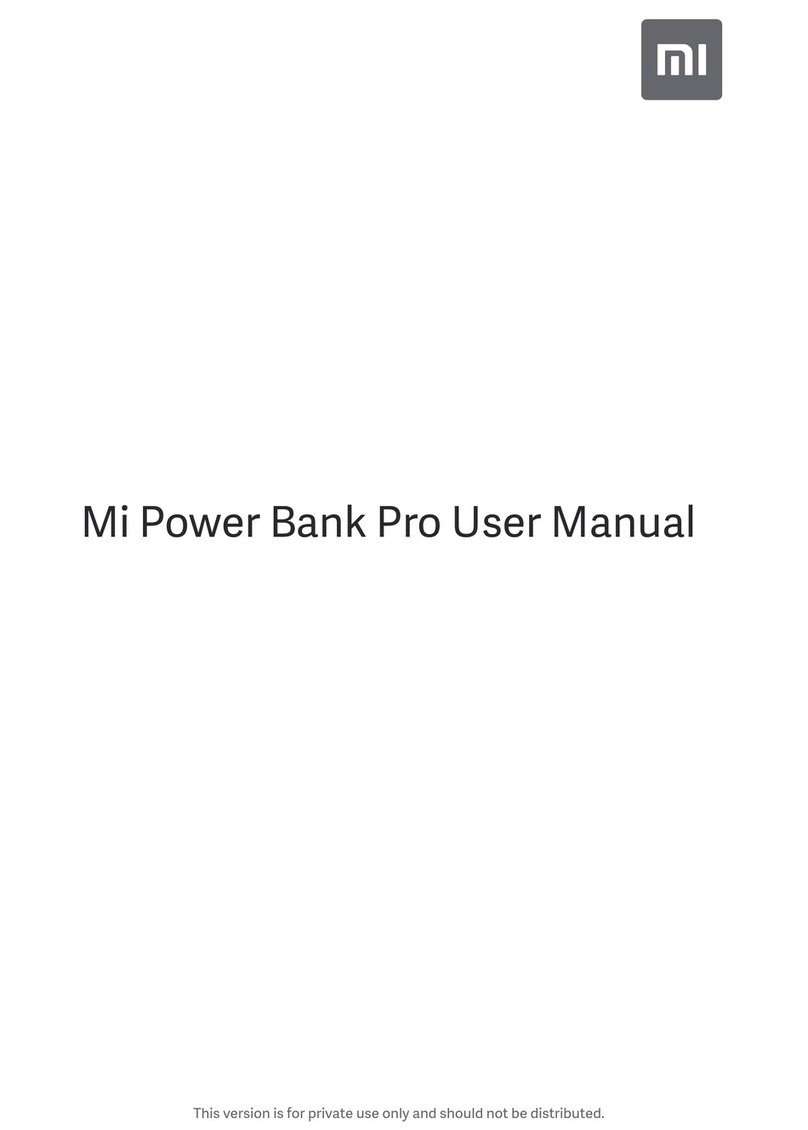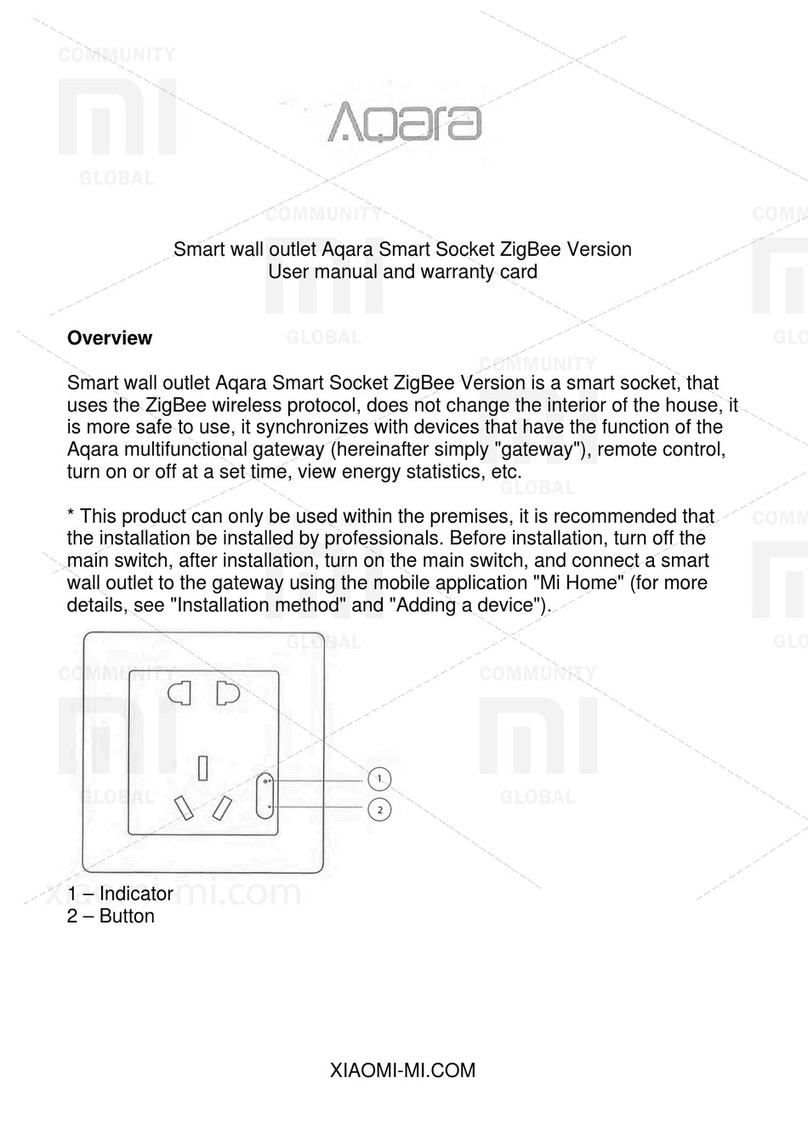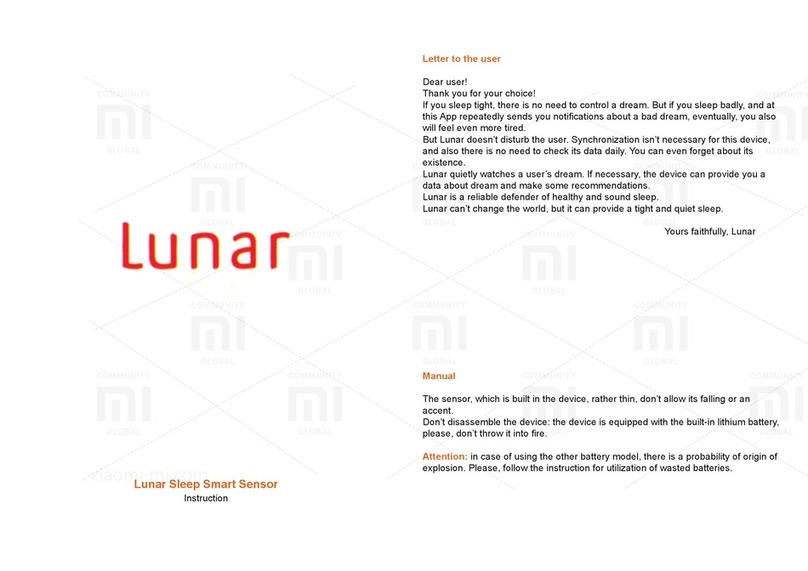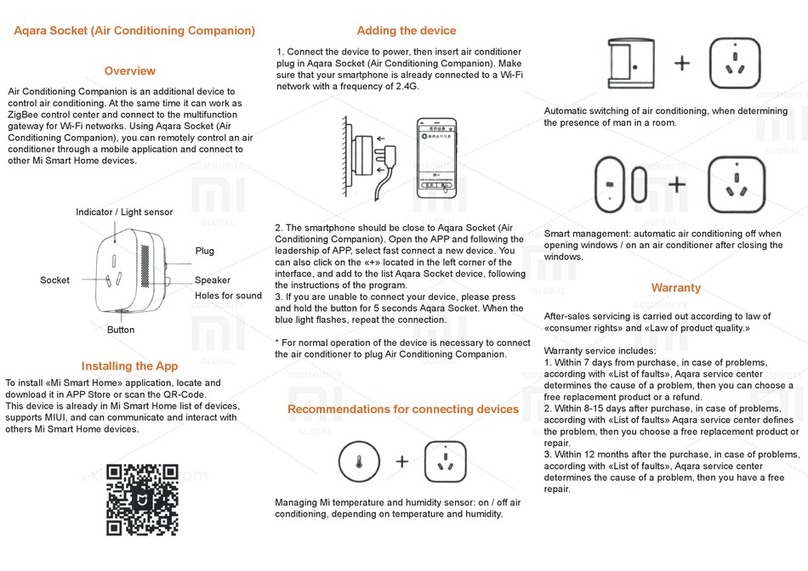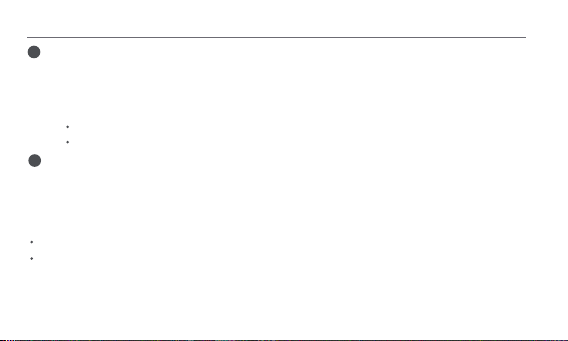How to Use
3Installing chime
Notes: Please install the chime as close to the doorbell as possible.
Power adapter is sold separately.
Press: Cycle through the volume levels.
Press and hold for three seconds: Doorbell chime will enter pairing mode after one beep. In this mode, the chime will wait for
about 100 seconds at most until pairing is successful. If the doorbell chime is not paired successfully within 100 seconds, it
will beep twice and exit pairing mode.
Connecting to more chimes
How to use the button on the chime (pairing/volume button)
4
After powering on the chime, enter the page of Xiaomi Smart Doorbell 3 in the Mi Home/Xiaomi Home app.
Tap three-dot icon in the upper right corner, go to Doorbell settings > Indoor chime settings > Connect to
the doorbell chime, and then follow the instructions in the app to complete the connection.
Scan the QR code on the back of the doorbell to add the device according to the instructions given in the app.
5
Install the chime indoors and directly use the power adapter and supplied Type-C charging cable to power the chime.The
doorbell and chime were paired before leaving the factory. Press the doorbell button once the installation is complete and
the chime will play a notication sound, indicating that it is connected. There are four volume levels, and press the volume
button on the chime to adjust it.