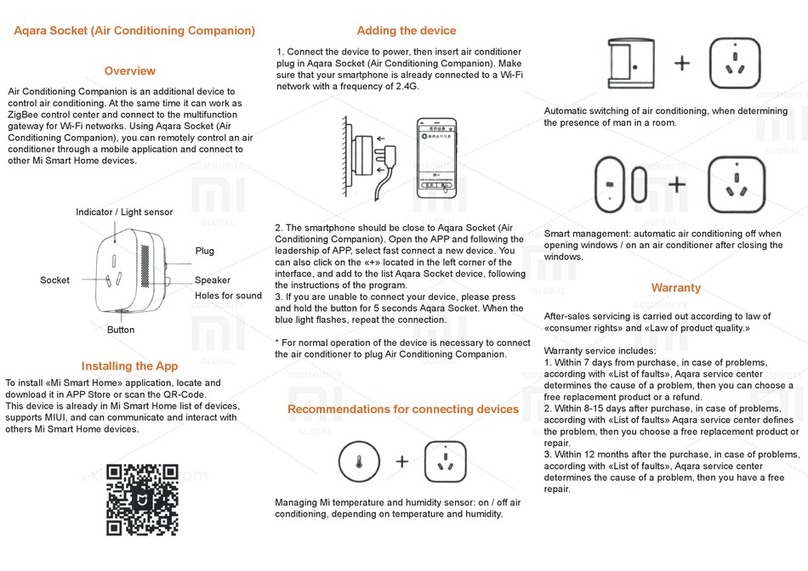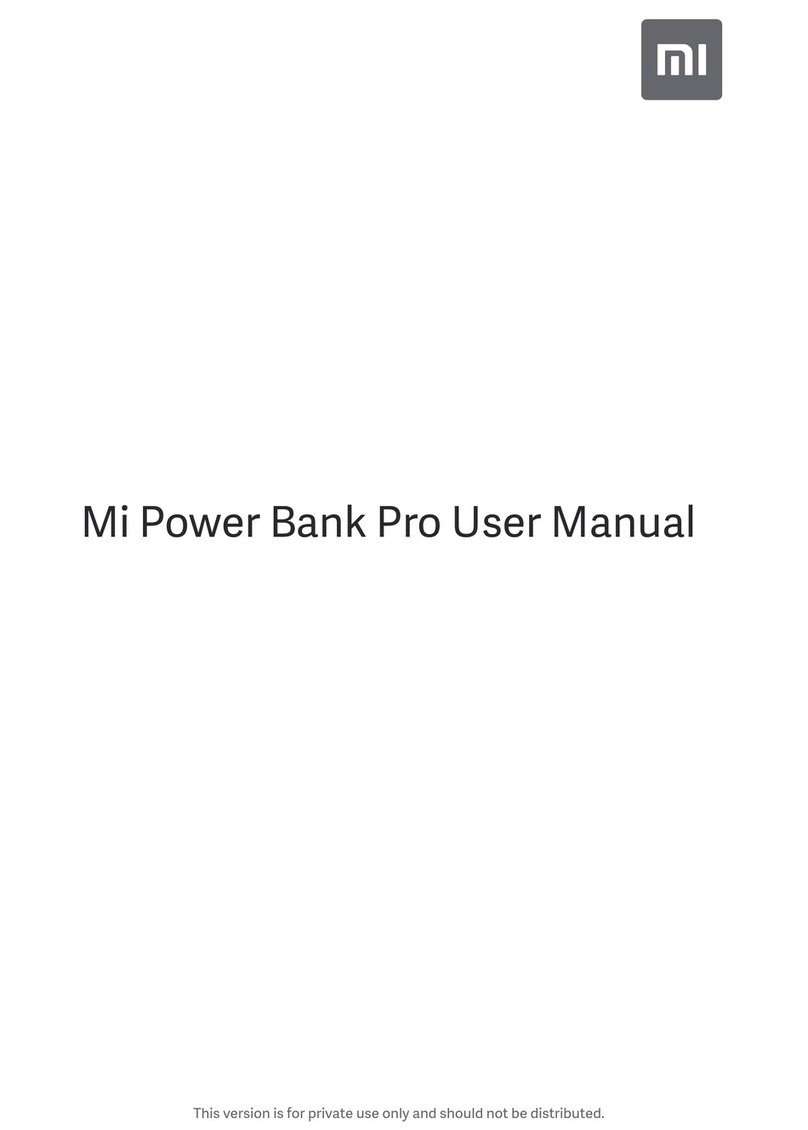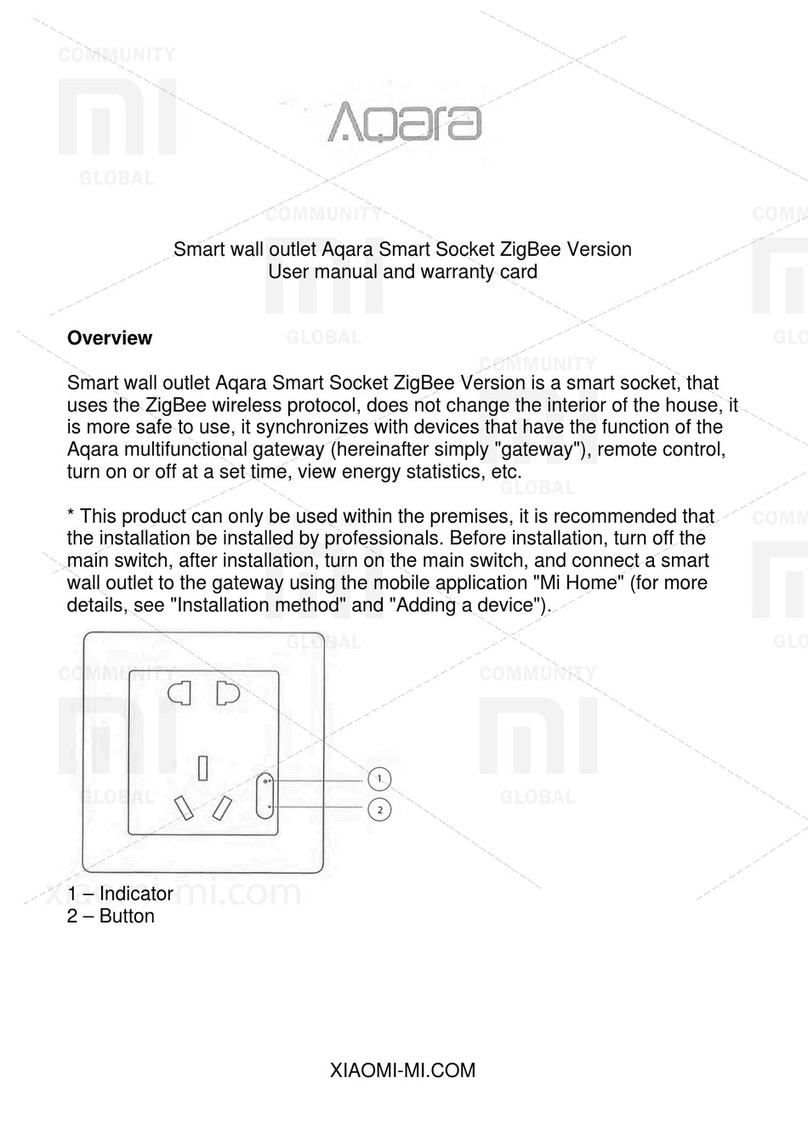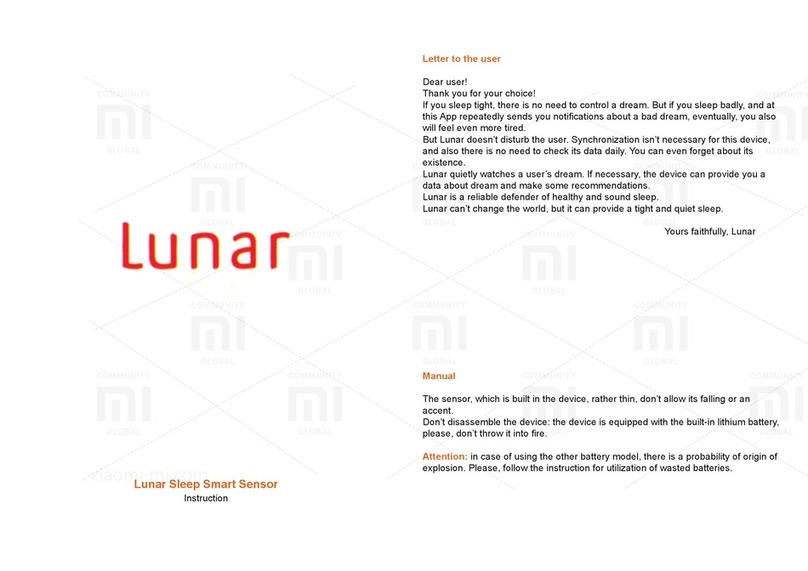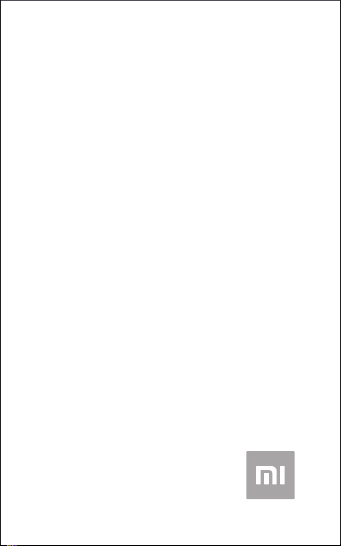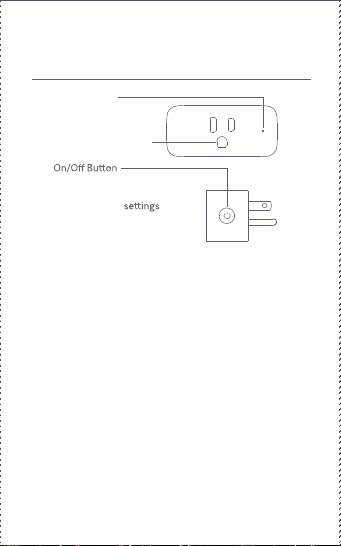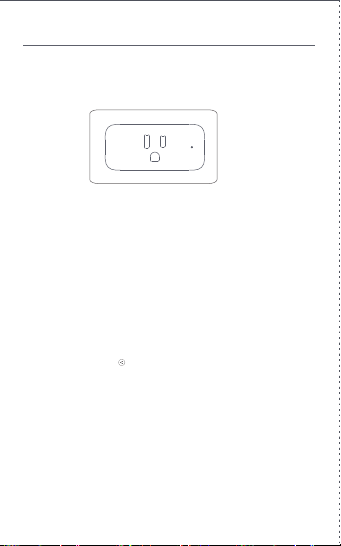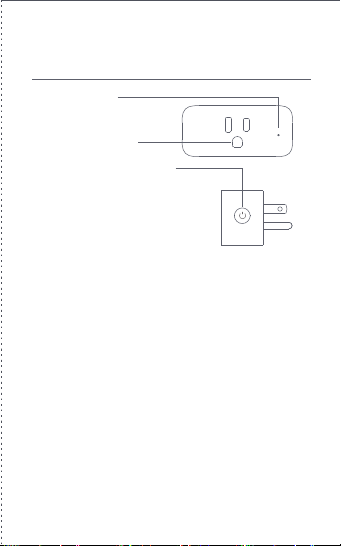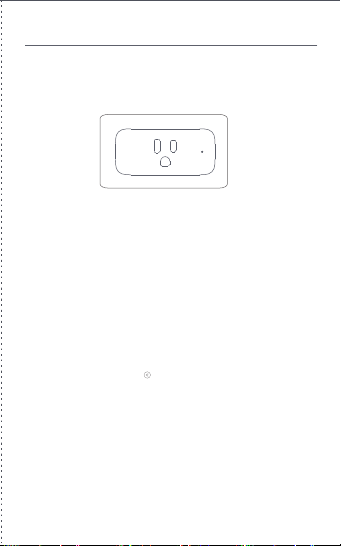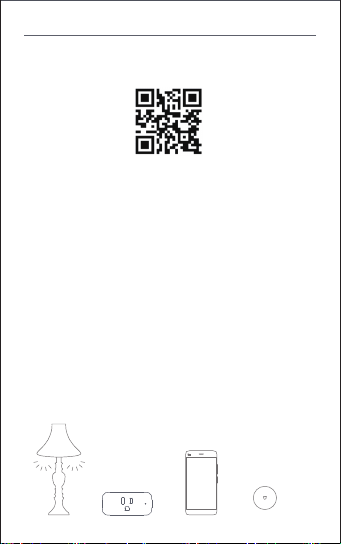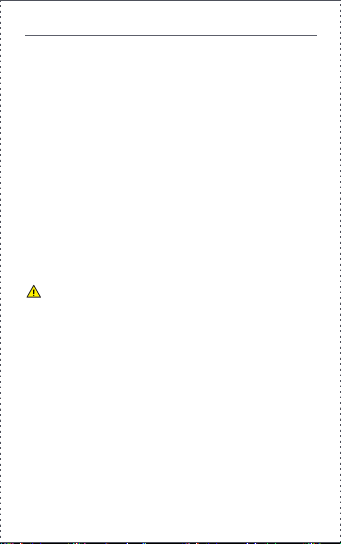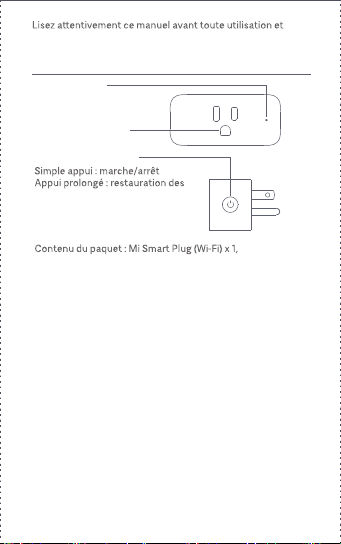4
known to the state of California
or other reproductive harm.
Specifications
WARNING:
This product contains chemicals
tocause cancerand birth defects
Name: Mi Smart Plug (Wi-Fi)
Model: ZNCZ03CM
Package dimensions: 3.23 x 1.58x2.17 inches
Net weight : 2.33 OZ
Input : 120V~
,
60Hz
,
15A MAX
Output : 120V~
,
15A
,
1800W(resistive)
Operating temperature :
Supported systems: Devices with Android 4.4/iOS9.0 and above
Wireless connectivity: Wi-Fi IEEE802.11 b/g/n 2.4GHz
Manufactured for : Xiaomi Communications Co., Ltd.
Manufactured by : Shanghai Imilab Technology Co., Ltd.
( a Mi Ecosystem Company)
Address:
Room 908, Building 1, No. 399 , Shengxia Road,
Zhangjiang
High-tech park, Shanghai, P.R. China
For further information, please go to www.mi.com.
The maximum load for this socket is 15A (1800W) for Resistive load.
Unambiguous reference to service documentation for instructions
for replacement of fuses replaceable only by service personnel.
32℉~104℉