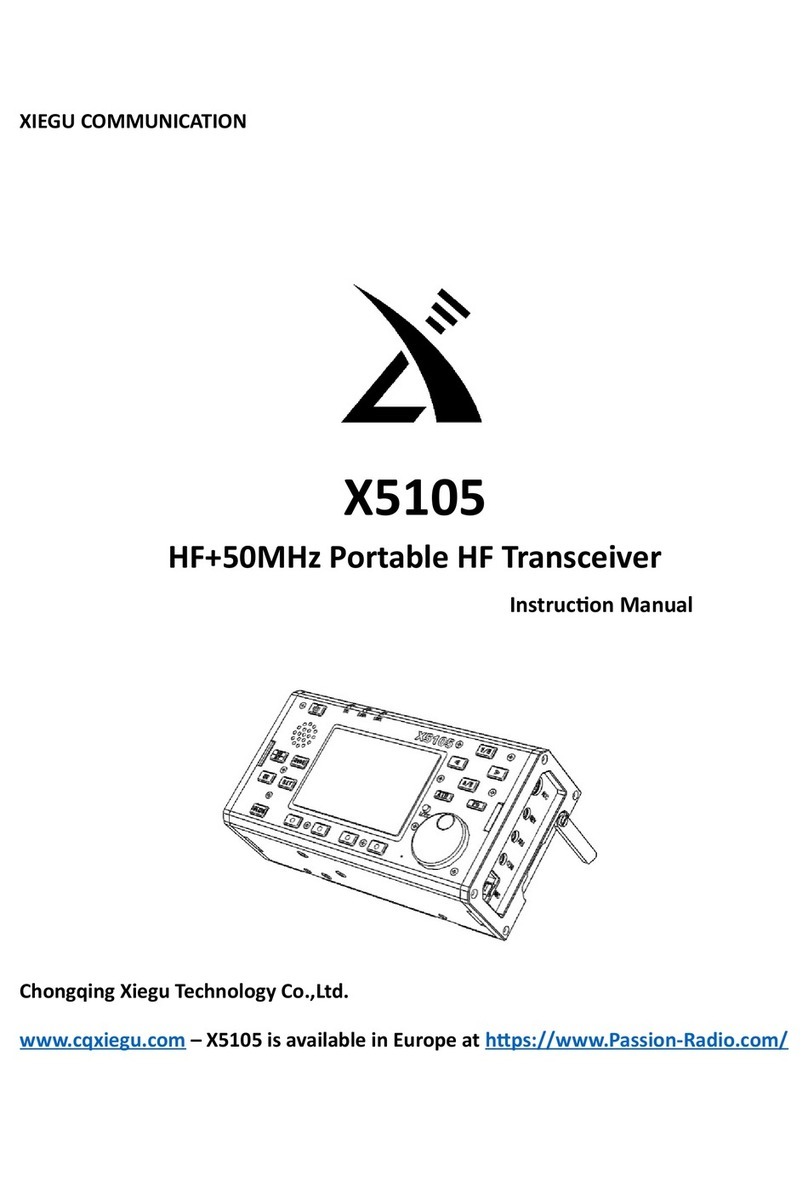INTRODUCTION
INTRODUCTIONINTRODUCTION
INTRODUCTION
Your new Xiegu X5105 is an ultra-portable multi-mode F transceiver that delivers an
unusually wide range of operating features -- many normally only found on much larger
base-station radios. For example, it comes with a 3.6-inch high-visibility LCD screen
that displays a wide range of information covering virtually every aspect of the radio’s
operation. And, even though the X5105 is physically small, its operating controls have
been thoughtfully laid out with adult-sized fingers in mind!
The transmitter covers 160 through 6 Meters with power output adjustable from 0.5 to
5.0 Watts. Transmit and receive modes include USB/LSB, CW, FM, AM plus digital
inputs (1.5-W carrier on AM). You also get a built-in SWR Bridge plus a highly effective
Automatic Antenna Tuner (ATU) that allow you to operate almost anywhere using a
wide range of portable and fixed antenna systems.
The X5105 receiver is general coverage, tuning from the AM broadcast band through
30 M z (plus 50-54 M z). VFO tuning is velvet-smooth with 1- z resolution, and DX
splits are easy using the VFO A/B mode and receive incremental tuning (RIT). You’ll
also notice that weak-signal reception and adjacent channel interference are well
managed using a built-in Pre-Amp/Attenuator, pulse-type Noise Blanker, adjustable
DNR (Digital Noise Reduction), Notch Filter, variable AGC-Rate, and adjustable-width
Passband Filters. For serious CW operators, there’s a multi-mode Auto-Keyer complete
with memory channels and CW-trainer. For voice modes, you get a built-in Speech
Compression processor to add punch when working DX -- plus a sophisticated
multi-function key-pad microphone that places many of the radio’s most advanced
operating features right at your fingertips.
Also, you can say goodbye to tangled patch cables and the extra “boxes” that normally
accompany QRP operation because all the accessories you’ll ever need are built right
into the radio. There’s even a front-panel microphone and MOX switch for operating in
“speaker-phone” mode. Best of all, with its powerful 3800-mAh on-board battery pack,
you get up to 6-8 hours of energy-independent portable operation between charges
(the X5105 also operates from any regulated 9-15 Volt 3-Amp dc supply).
Even though it’s loaded with features, the X5105 is still extremely compact and light,
measuring 6-5/8” wide x 3-5/8” high x 1-7/8” deep, and weighing just 2.1 pounds.
Positive proof that remarkable things come in small packages!