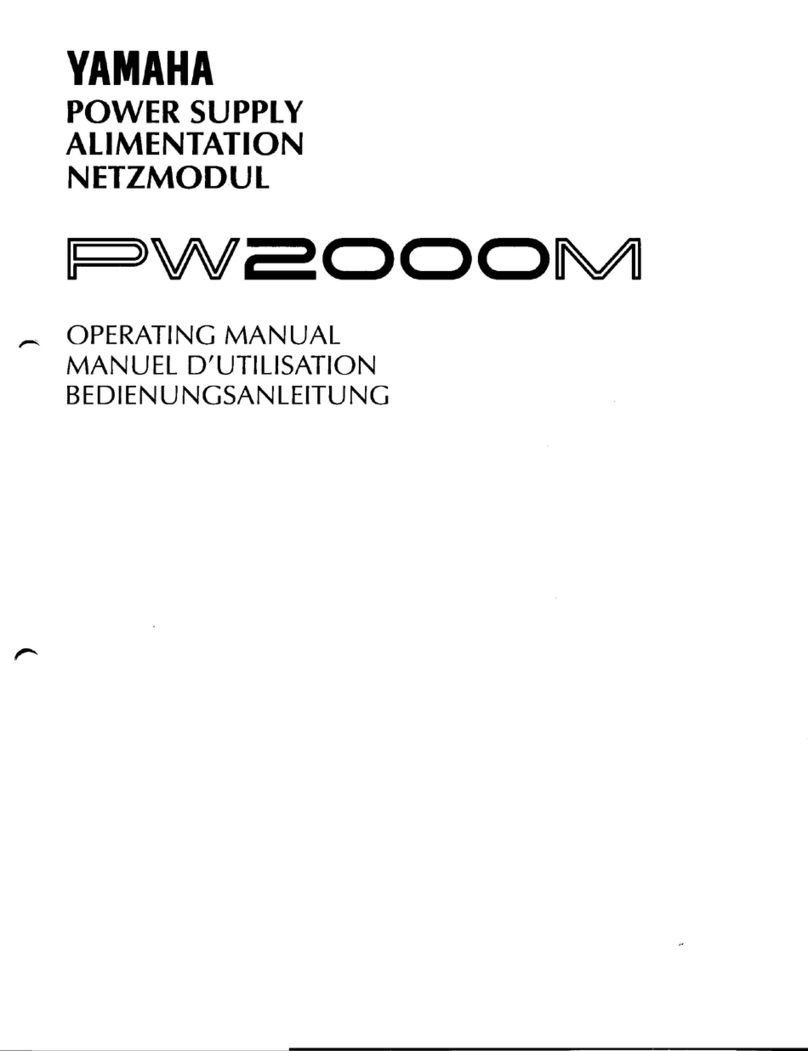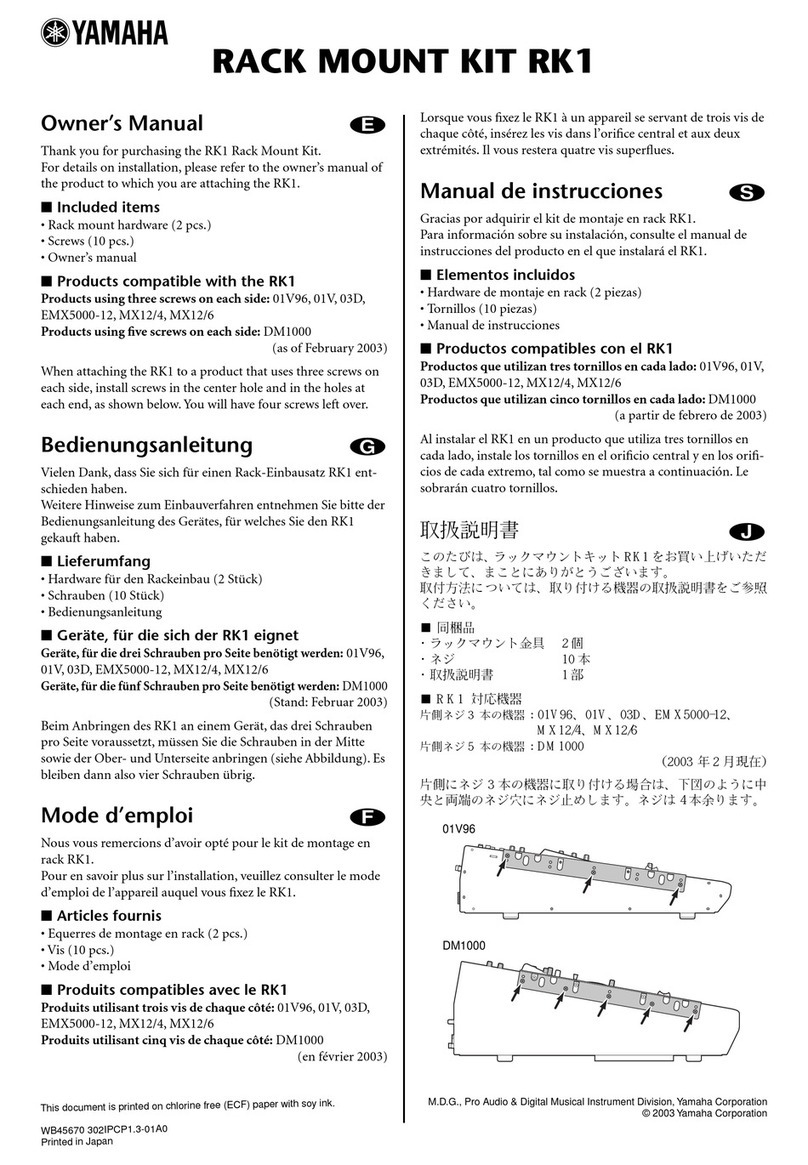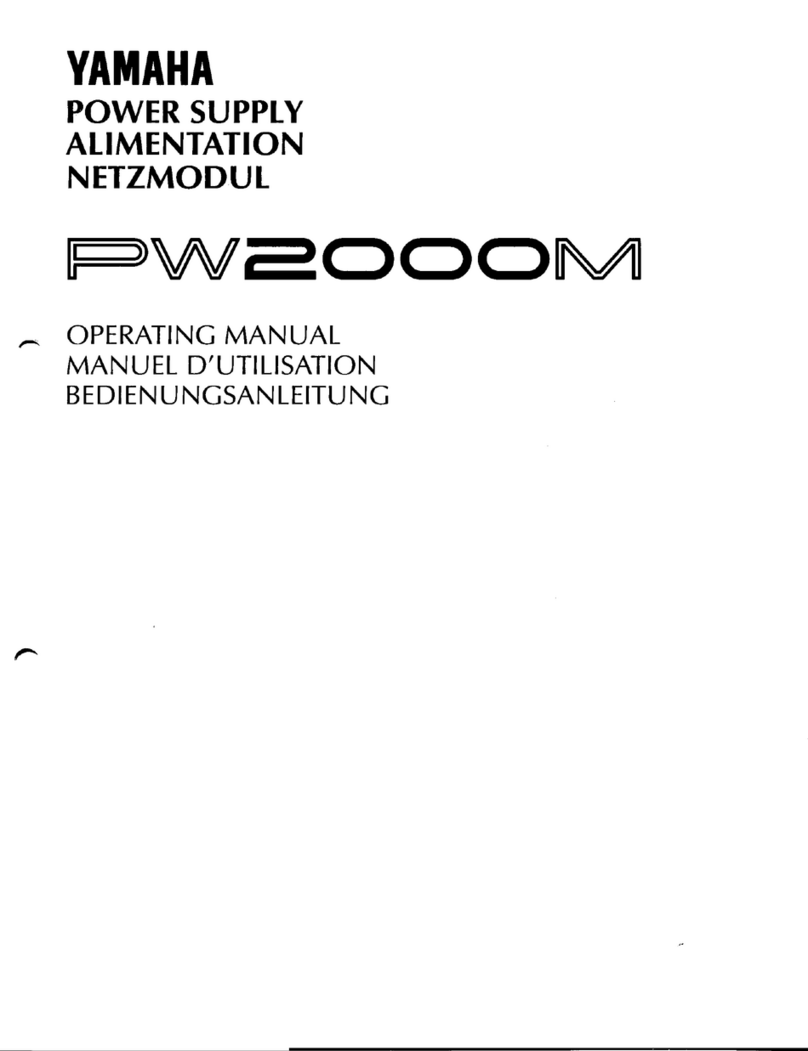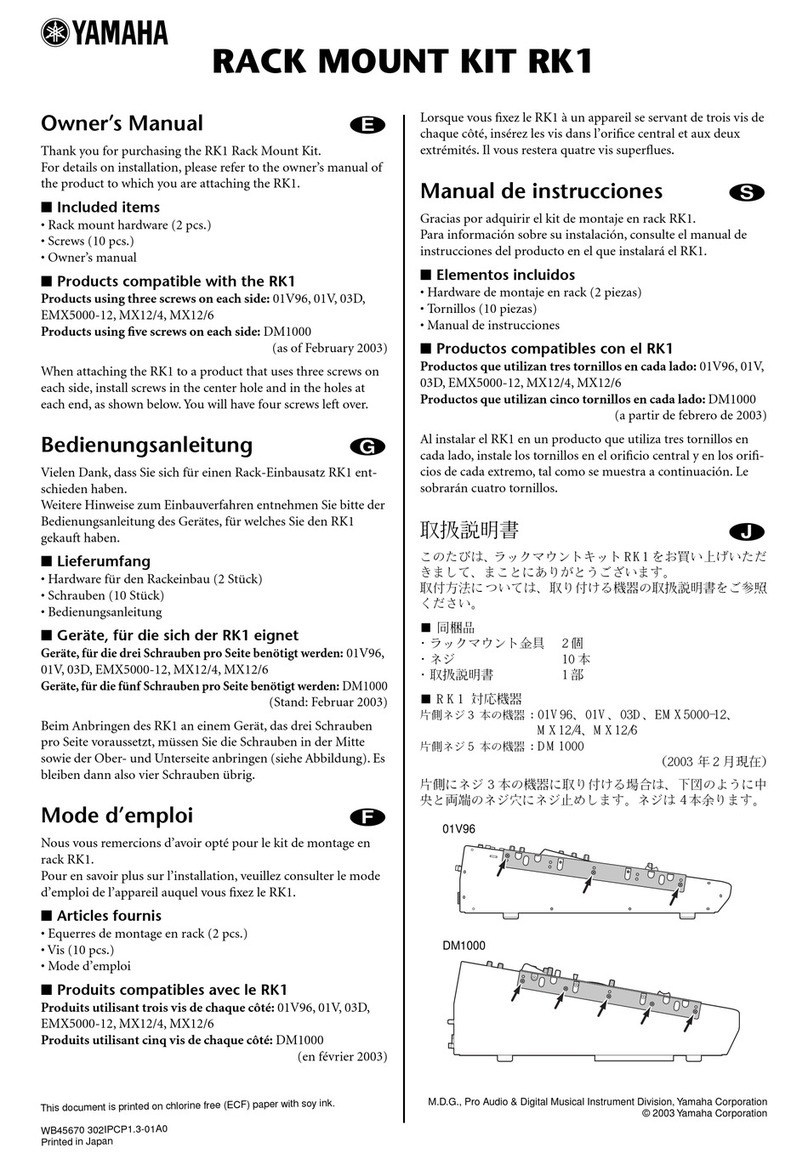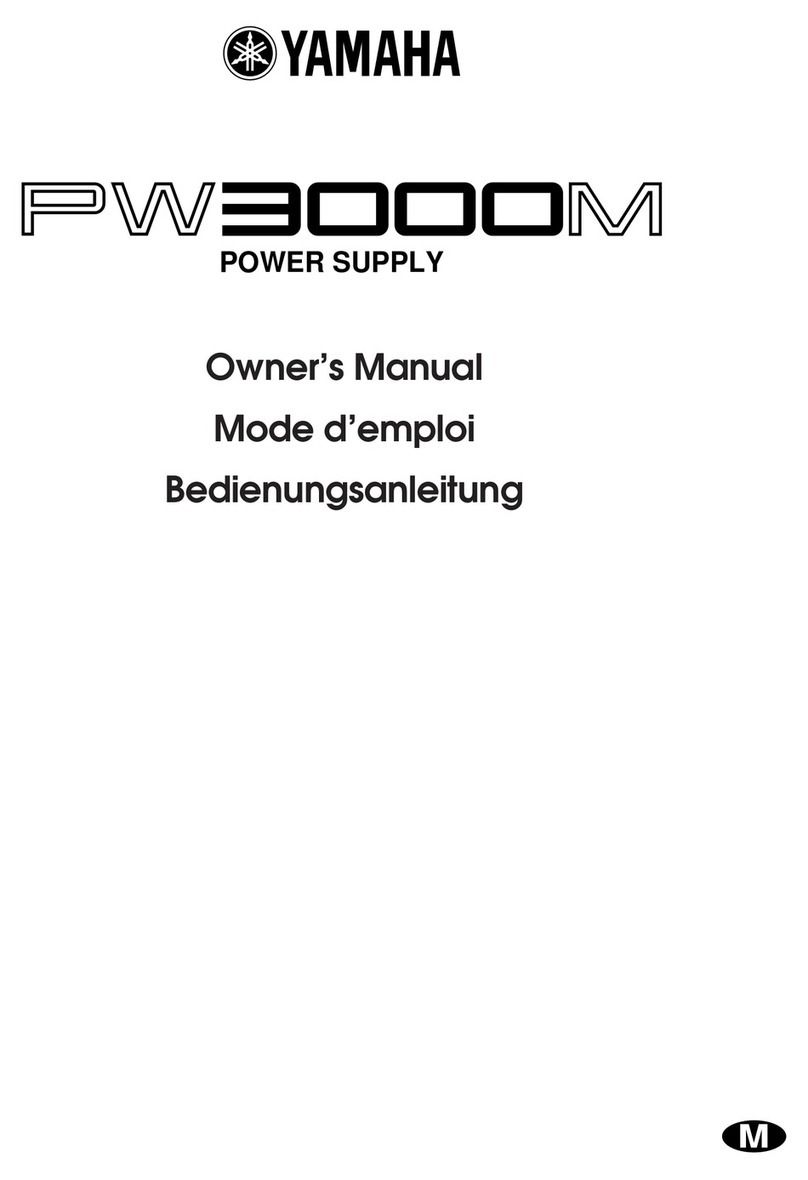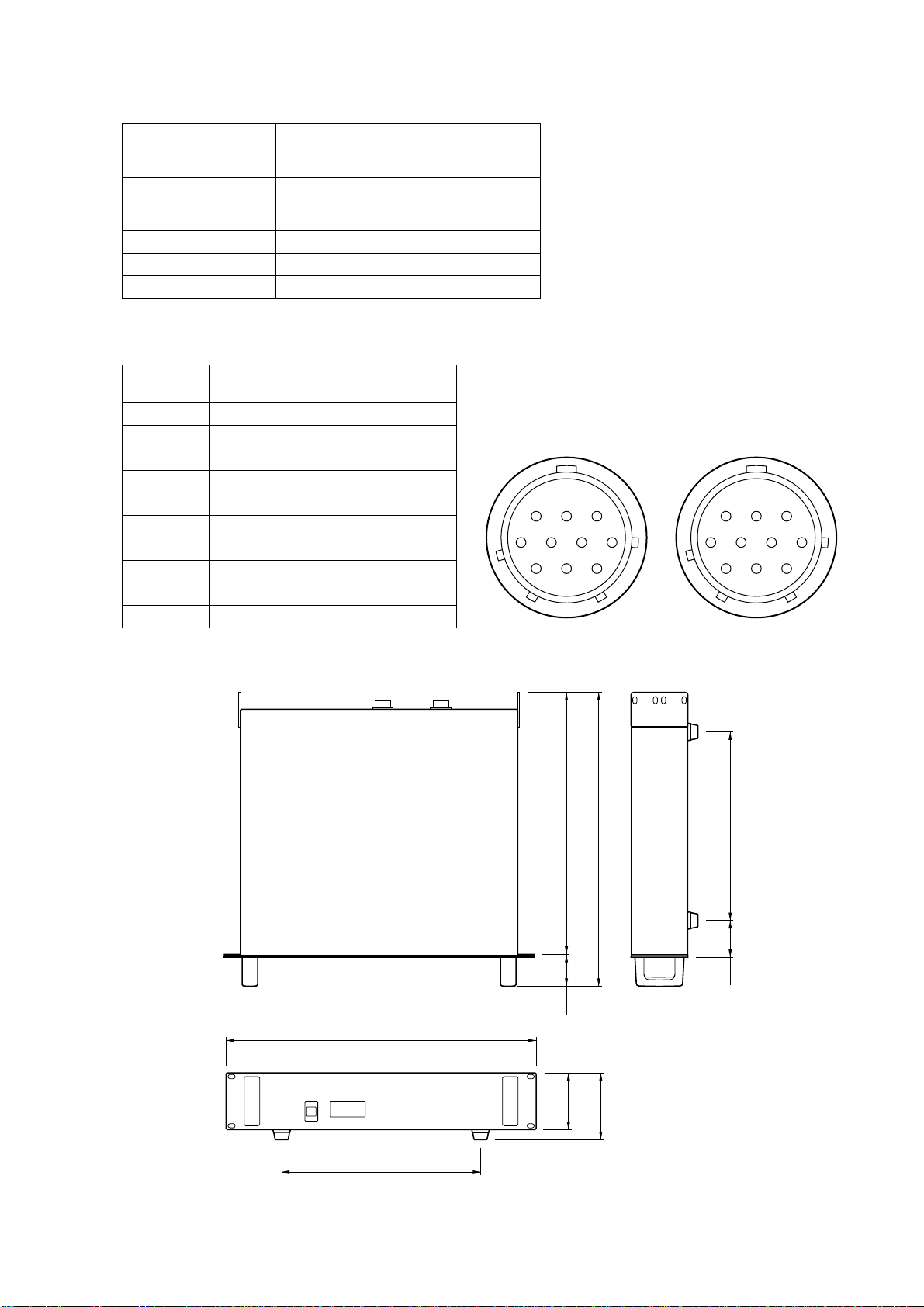9
■
Précautions
• Branchez le cordon d’alimentation du bloc d’alimenta-
tion à une prise du type décrit dans ce
Mode d’emploi
ou
sur le bloc d’alimentation. Le non-respect de ces consi-
gnes peut provoquer un incendie ou une électrocution
• Ne placez pas le bloc d’alimentation à un endroit soumis
à une chaleur excessive ou en plein soleil. Cela peut pro-
voquer un incendie.
• Ne placez pas le bloc d’alimentation dans un endroit
excessivement humide ou poussiéreux. Cela peut provo-
quer un incendie ou une électrocution.
• Evitez de brancher plusieurs appareils sur la même prise.
Celle-ci risque d’être surchargée ce qui peut provoquer
un incendie ou une électrocution. Cela peut en outre
altérer les performances d’autres appareils.
•Ne placez pas d’objets lourds sur le cordon d’alimenta-
tion. Un cordon endommagé peut provoquer un incen-
die ou une électrocution.
• Si le cordon d’alimentation est endommagé (entaillé
ou lorsqu’un fil est mis à nu), demandez un nouveau
cordon à votre revendeur. L’utilisation du bloc d’ali-
mentation dans cet état risque de provoquer un incen-
die ou une électrocution.
•Lorsque vous débranchez le cordon d’alimentation, tirez
toujours sur la prise et pas sur le cordon. Un cordon
endommagé peut provoquer un incendie ou une électro-
cution.
•Evitez de placer de petits objets sur le bloc d’alimenta-
tion. Si de petits objets métalliques s’introduisent dans le
boîtier, il y a risque d’incendie ou d’électrocution.
• Ne bloquez pas les orifices d’aération du bloc d’ali-
mentation. Il est pourvu de fentes d’aération à l’avant
afin d’éviter que la température intérieure ne monte
excessivement. Le blocage de ces fentes peut provoquer
un incendie.
• Laissez un espace libre raisonnable autour du bloc
d’alimentation afin de garantir une bonne ventilation.
• Si le bloc d’alimentation doit être monté en rack, lais-
sez au moins 10 cm au-dessus de la face supérieure et
derrière la face arrière. Durant le fonctionnement du
bloc d’alimentation, ouvrez la partie arrière du rack
ou ses orifices de ventilation pour éviter toute sur-
chauffe qui pourrait provoquer un incendie.
•N’essayez pas de modifier le bloc d’alimentation. Cela
peut provoquer un incendie ou une électrocution.
•La température de fonctionnement de la console de
mixage peut se situer entre 5˚C et 35˚C (41˚F et 95˚F).
•Coupez tous les appareils audio ainsi que les enceintes
lors des branchements. Veuillez consulter le mode
d’emploi de chaque appareil. Servez-vous de câbles adé-
quats et effectuez les branchements selon les consignes
données.
•Si vous remarquez une anomalie (fumée, odeur, bruit),
mettez immédiatement le bloc d’alimentation hors ten-
sion. Voyez si l’anomalie disparaît. Consultez votre
revendeur ou le SAV le plus proche. L’utilisation du bloc
d’alimentation dans de telles conditions peut provoquer
un incendie ou une électrocution.
•Si vous n’avez pas l’intention d’utiliser le bloc d’alimen-
tation durant un certain temps, débranchez le cordon
d’alimentation de la prise. Si vous laissez le bloc d’ali-
mentation branché, il y a risque d’incendie.
•N’utilisez pas de benzène, de diluant, de détergent ou un
chiffon de nettoyage chimique pour nettoyer le bloc
d’alimentation. Servez-vous uniquement d’un chiffon
doux et sec.
•Le bloc d’alimentation se sert de circuits numériques à
haute fréquence qui peuvent interférer avec des radios ou
des télévisions placées à proximité. En cas d’interférence,
éloignez vos appareils.
Pour le modèle européen
Informations pour l’acheteur/usager spécifiées dans
EN55103-1 et EN55103-2.
Courant d’appel: 44A
Environnement adapté: E1, E2, E3 et E4