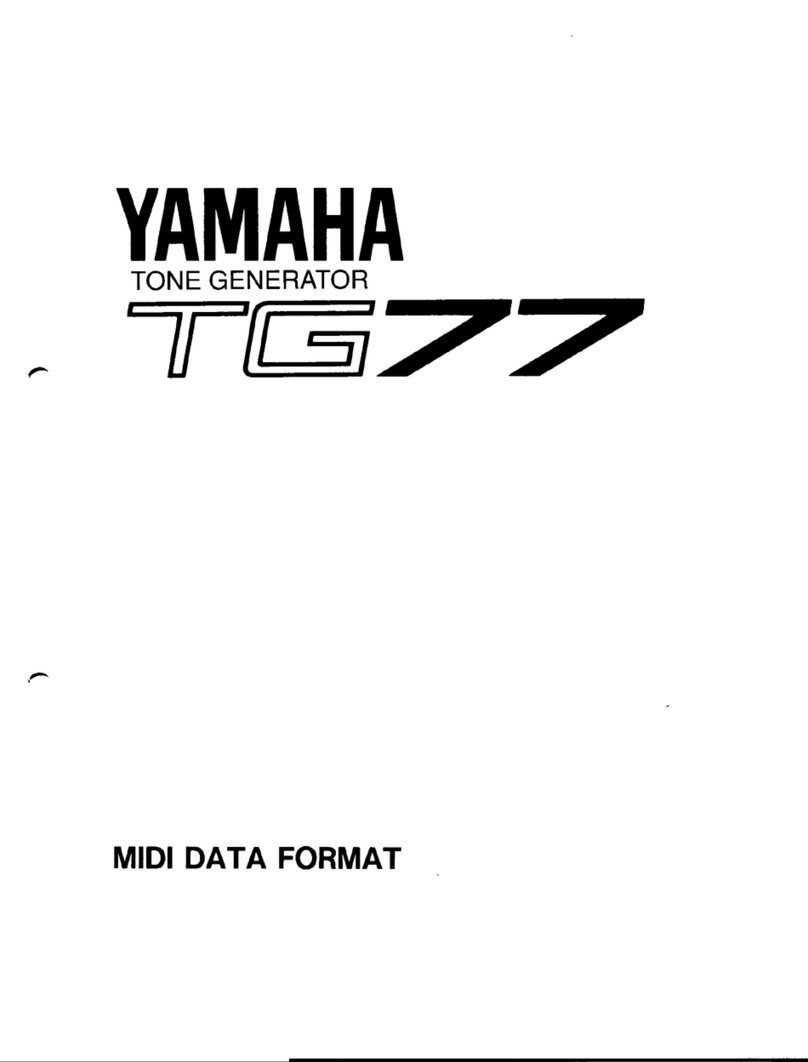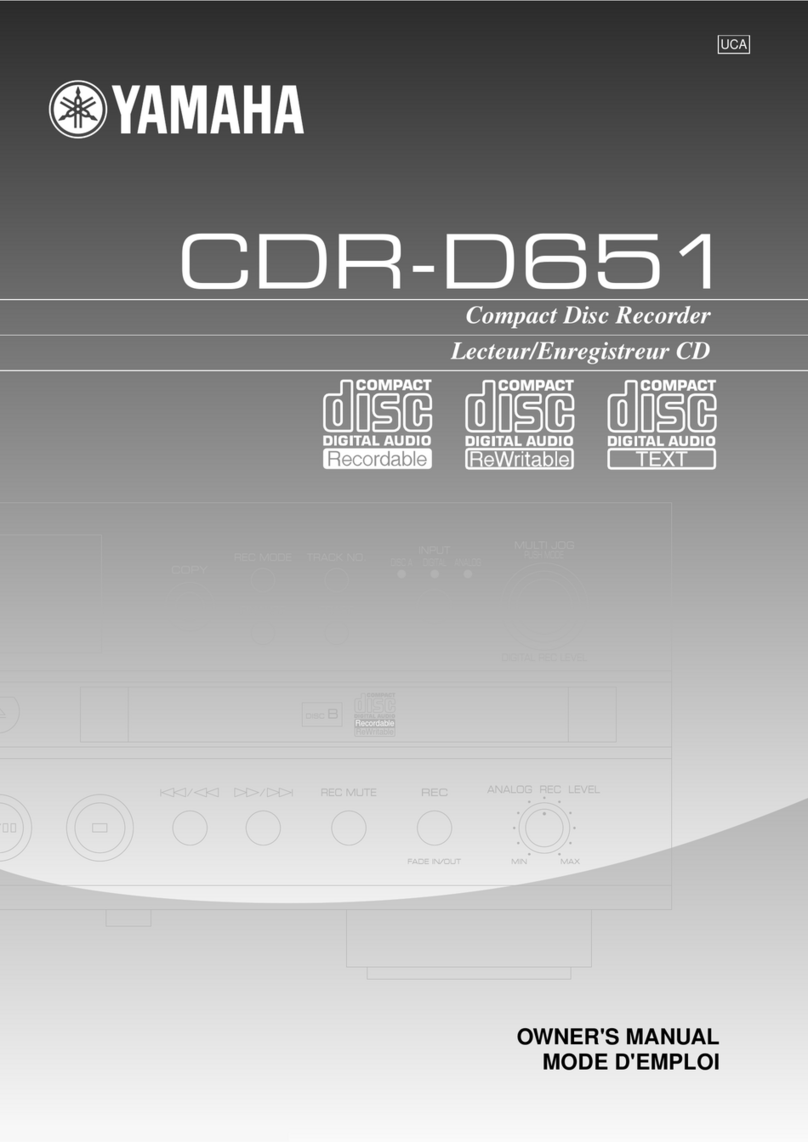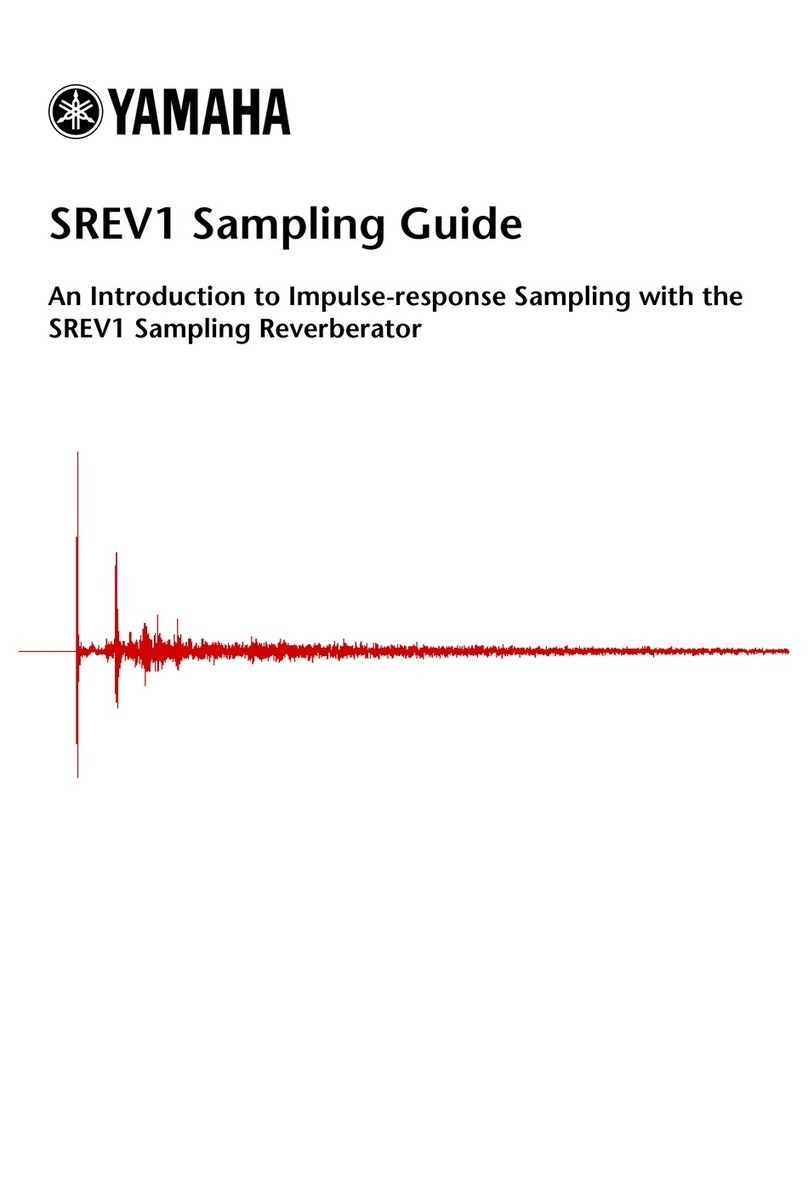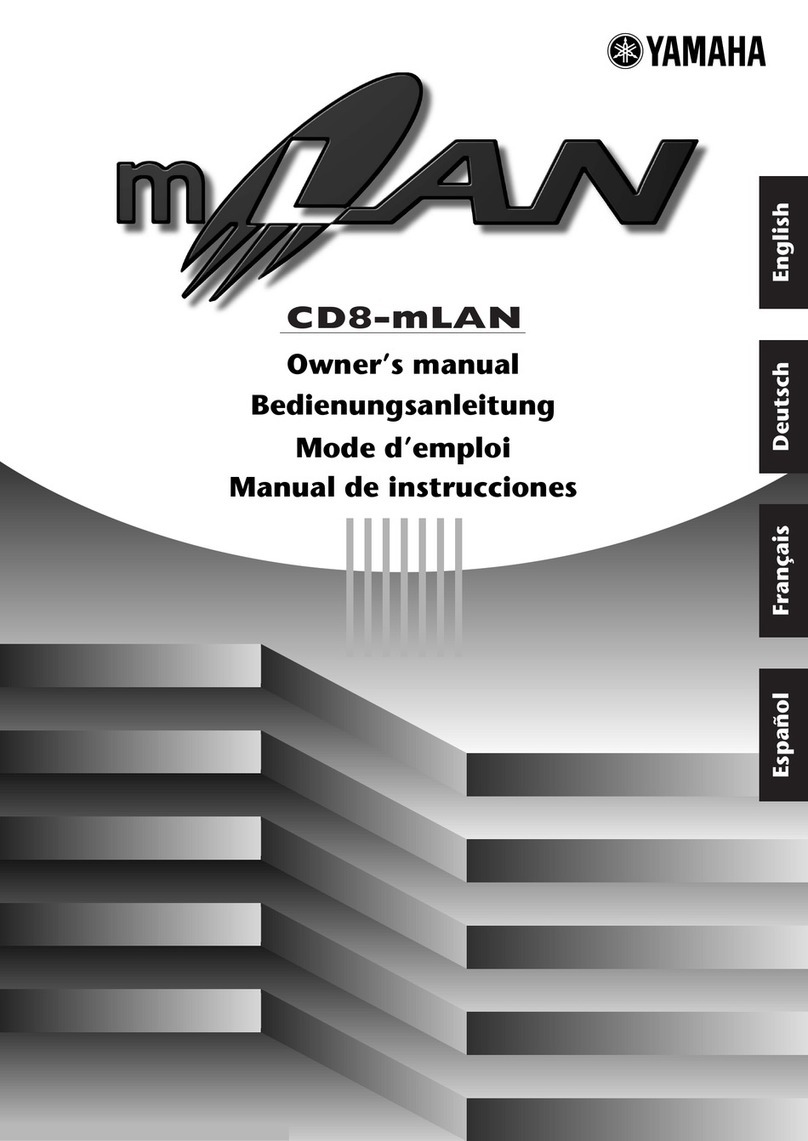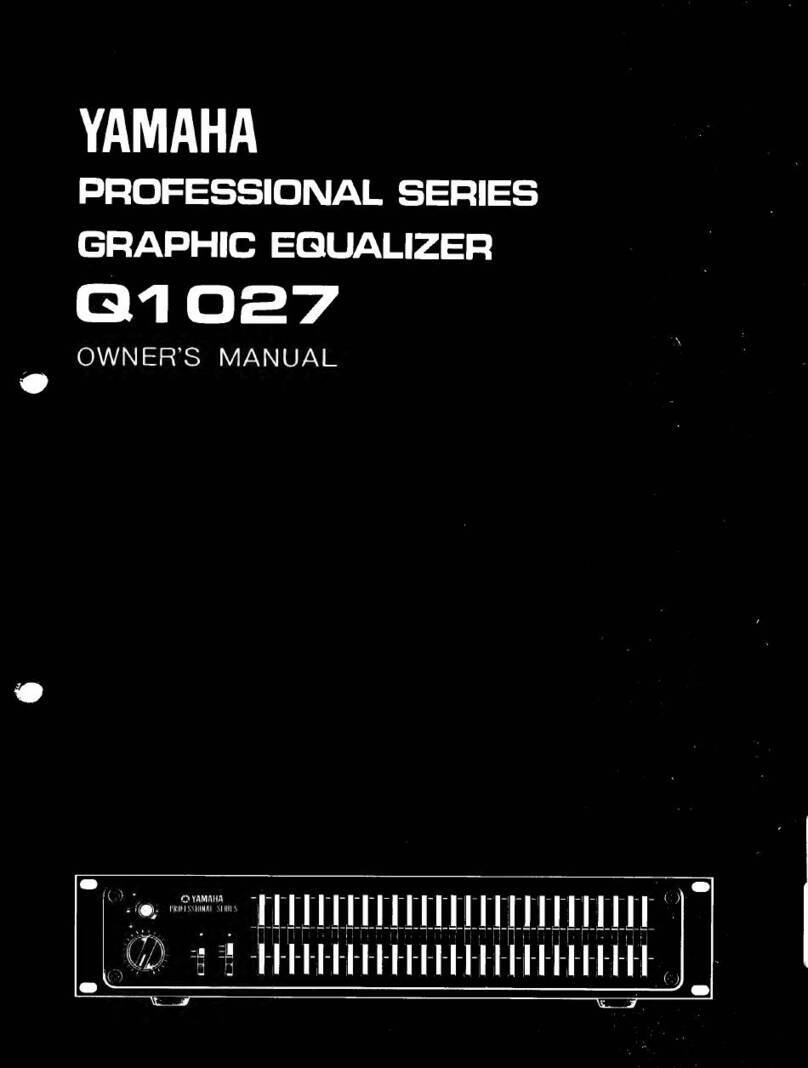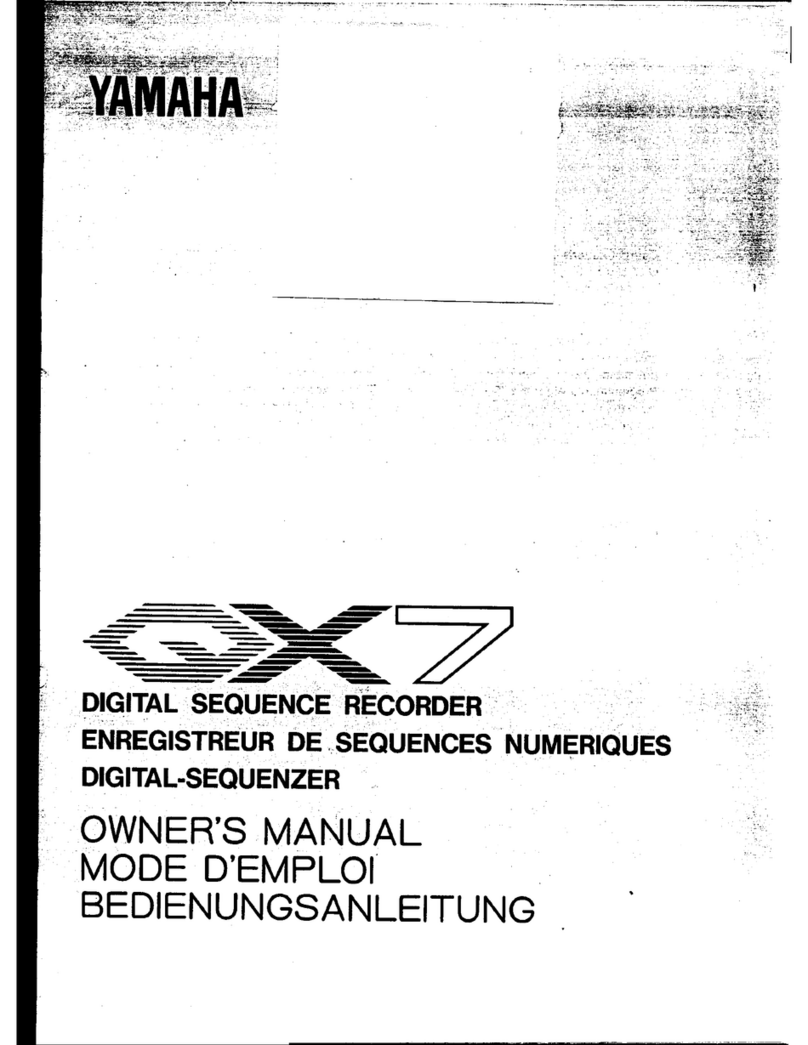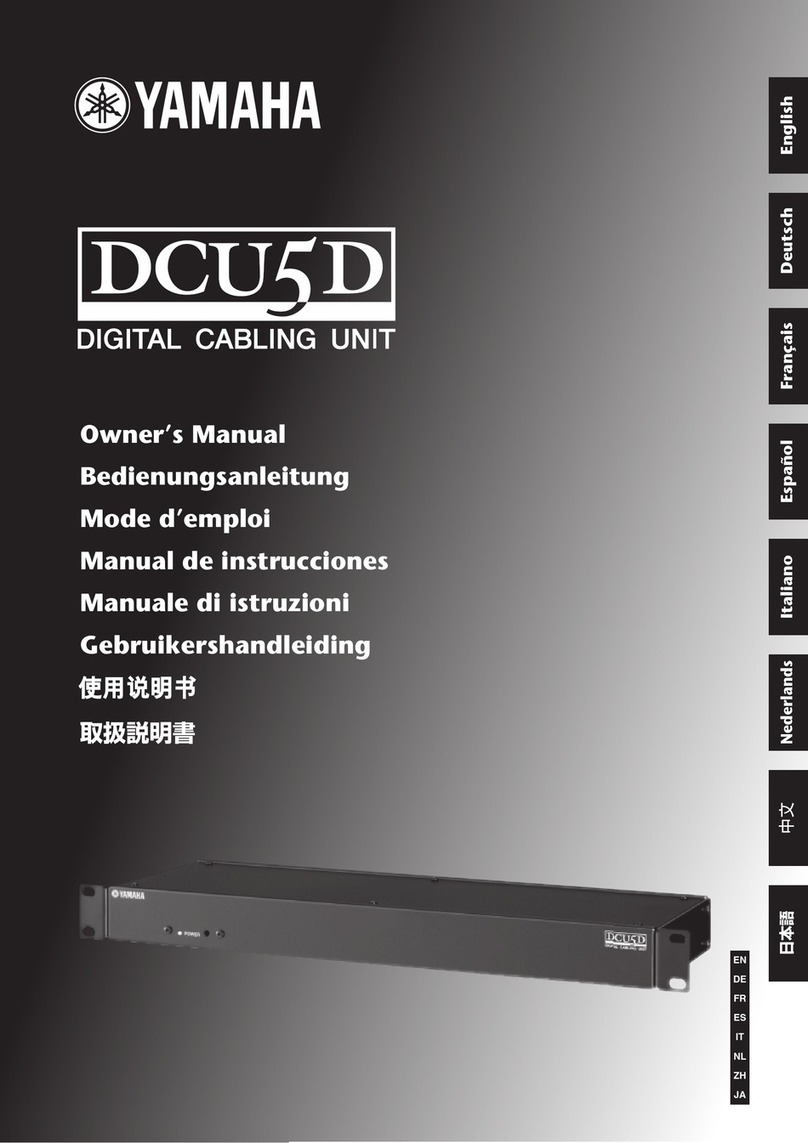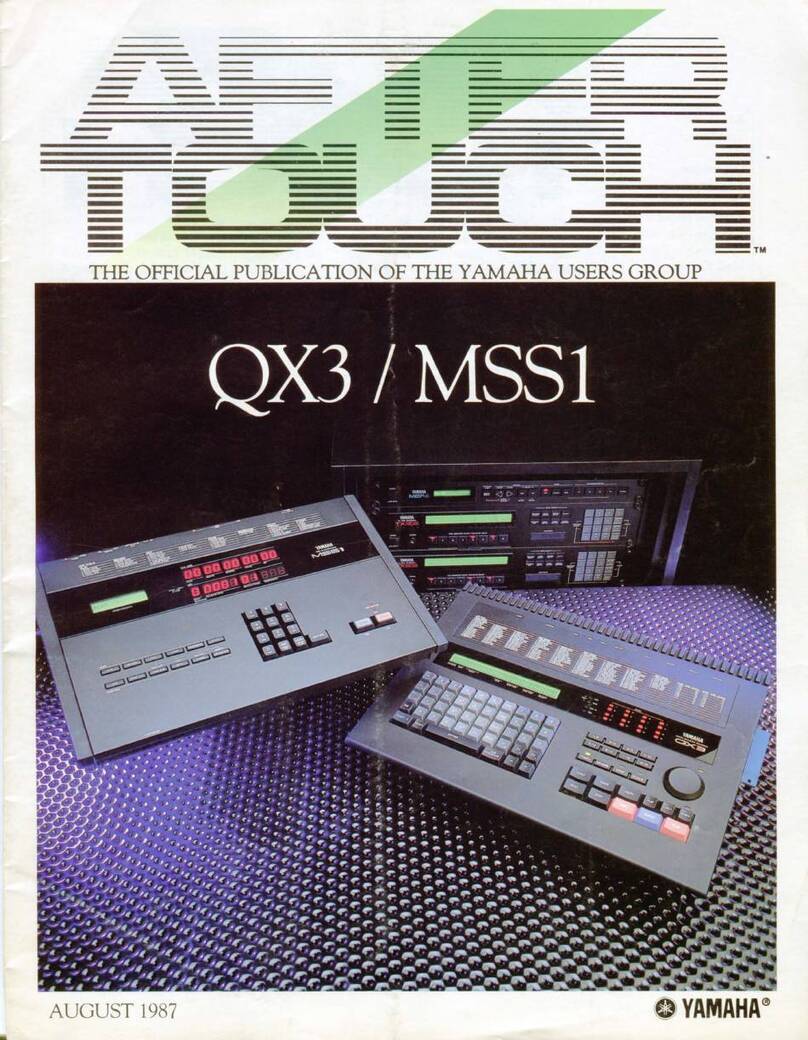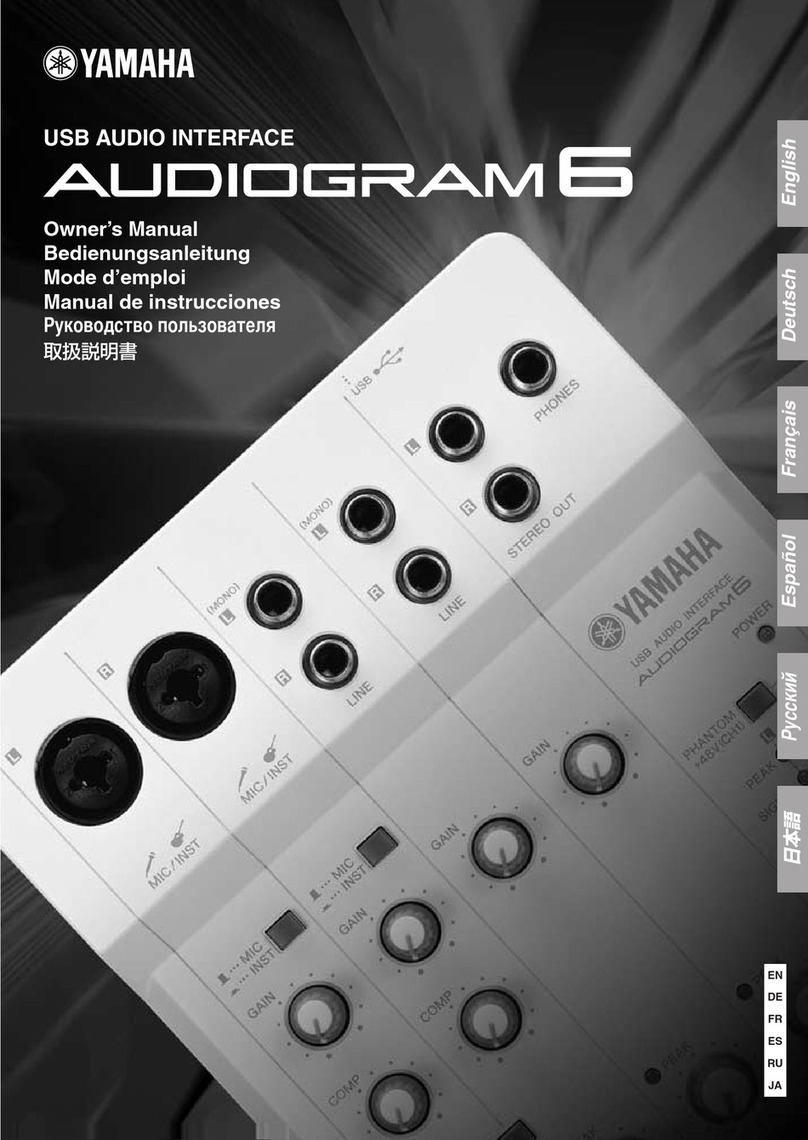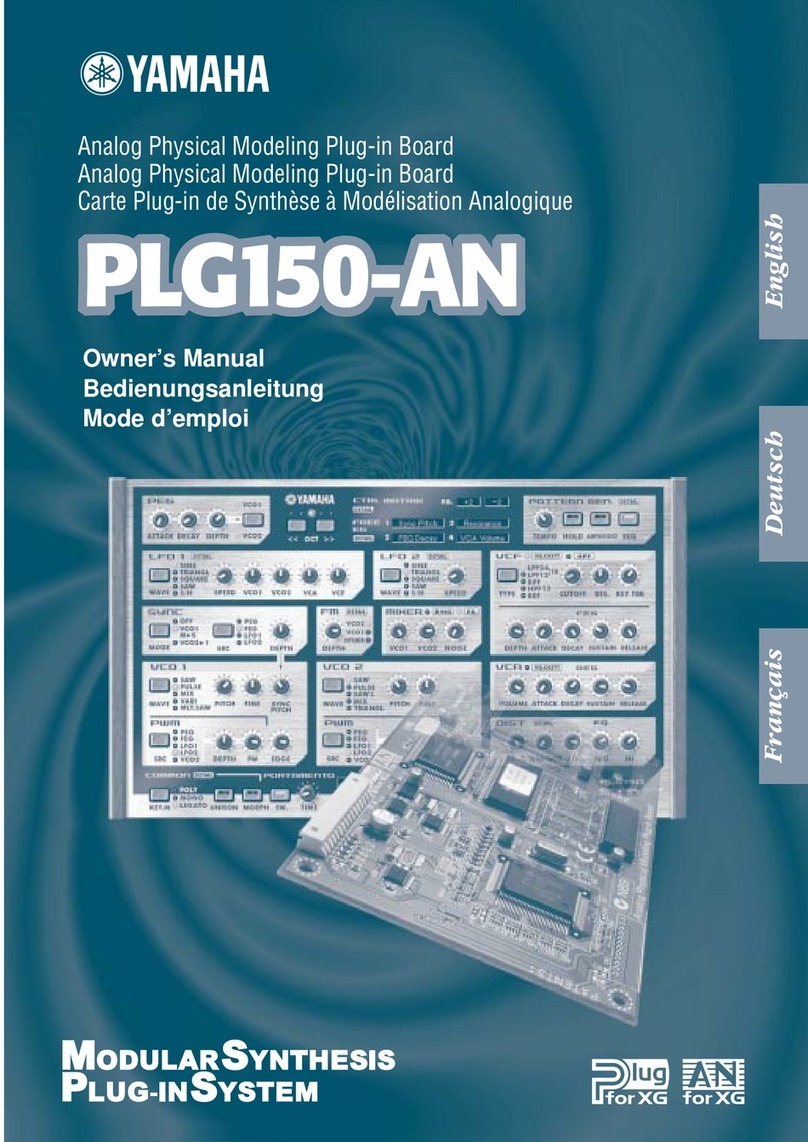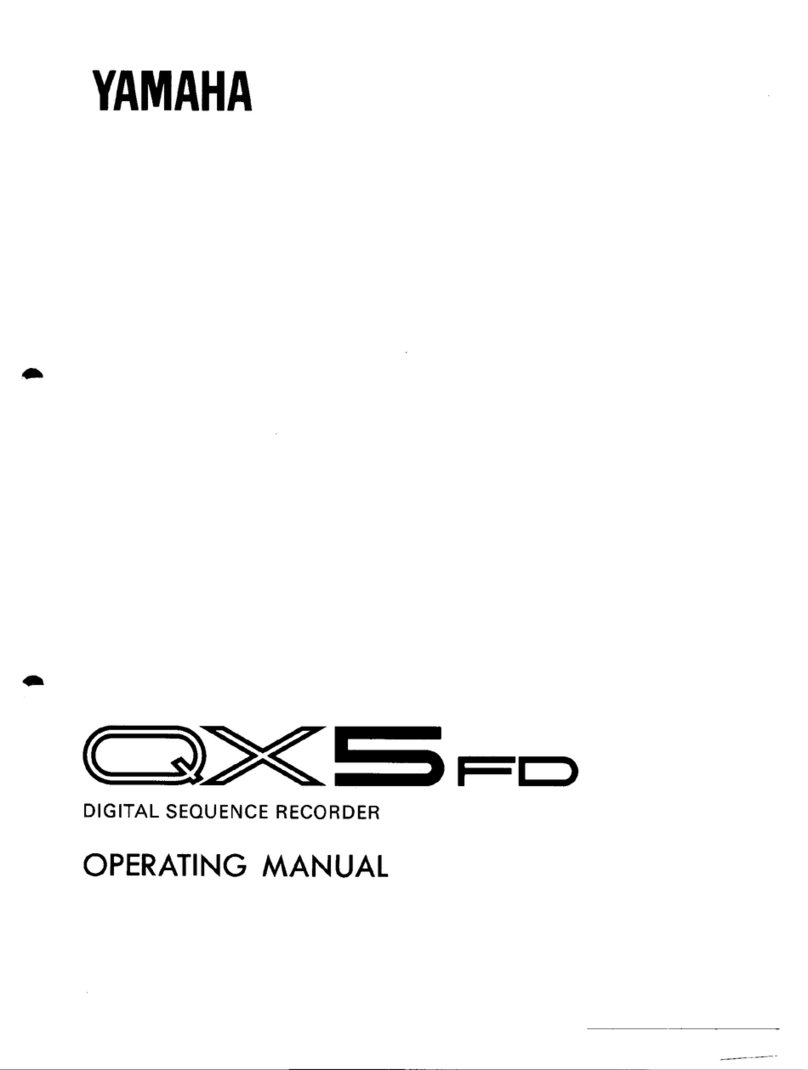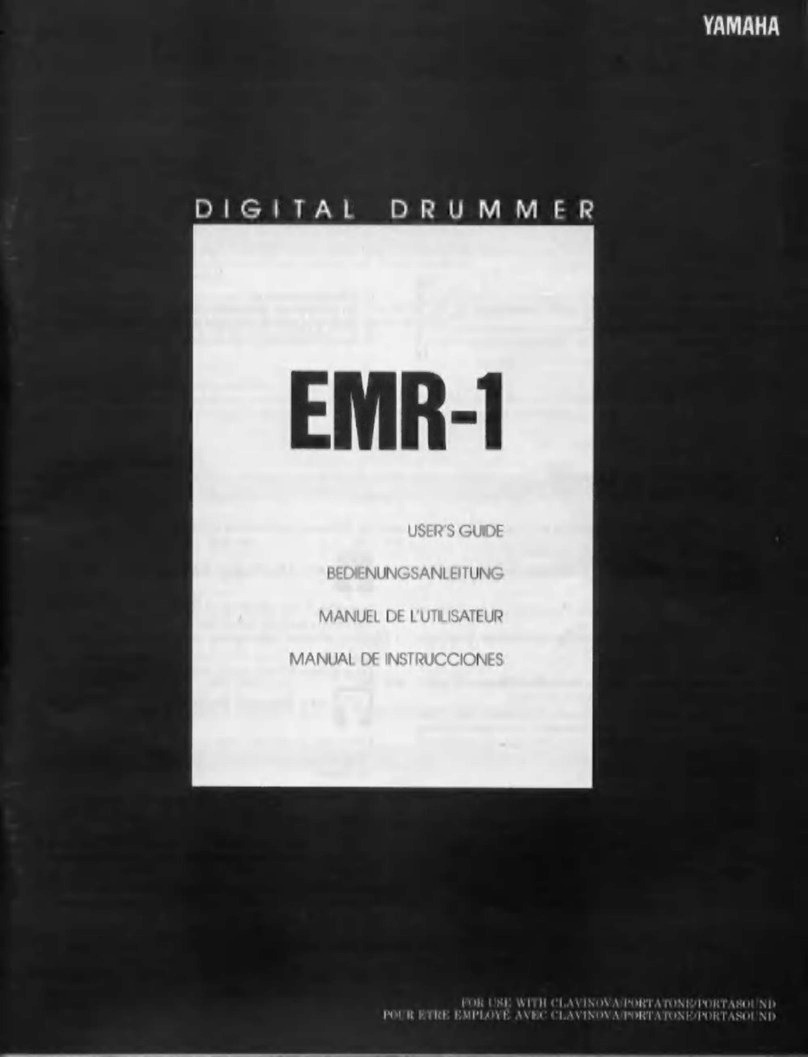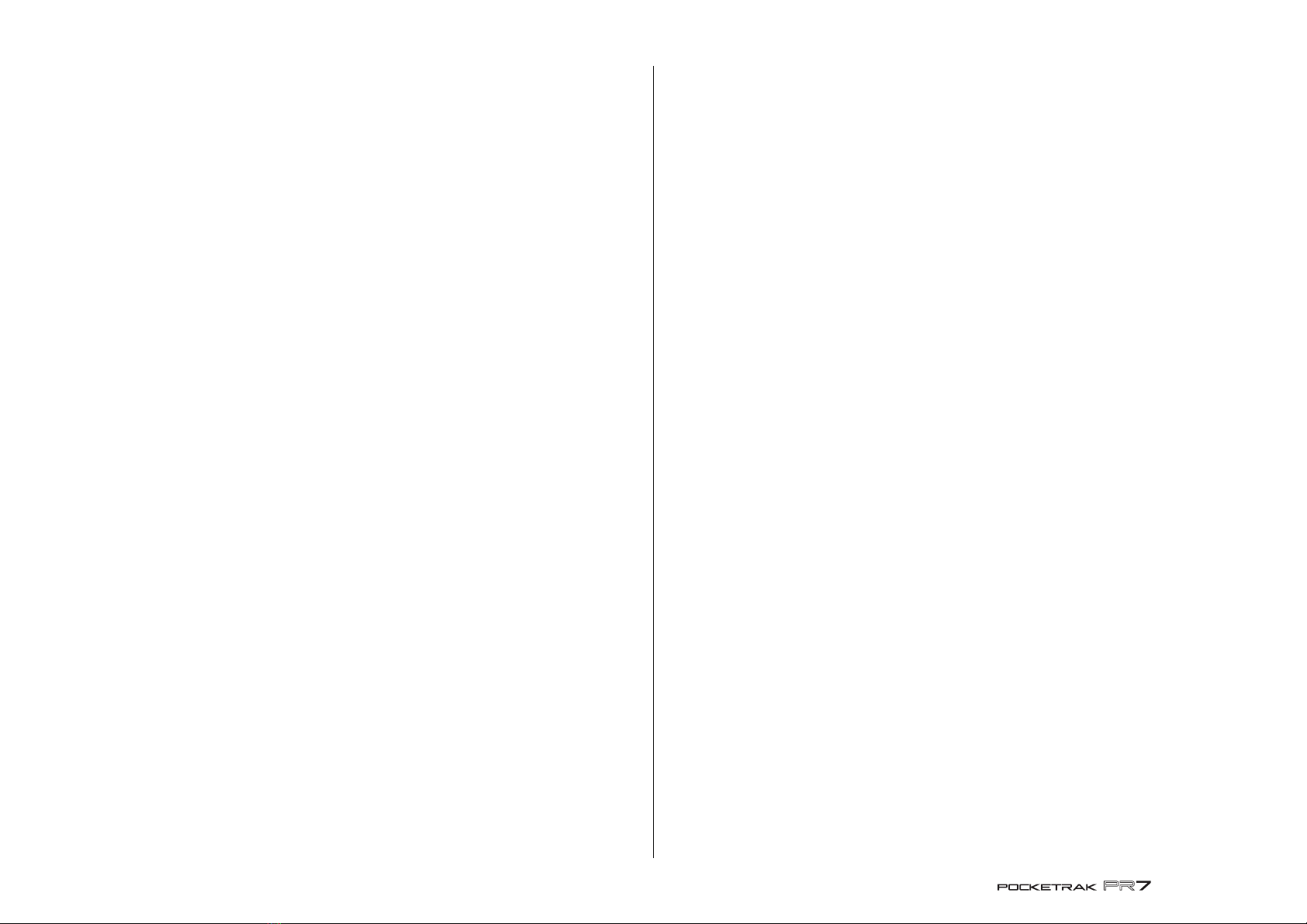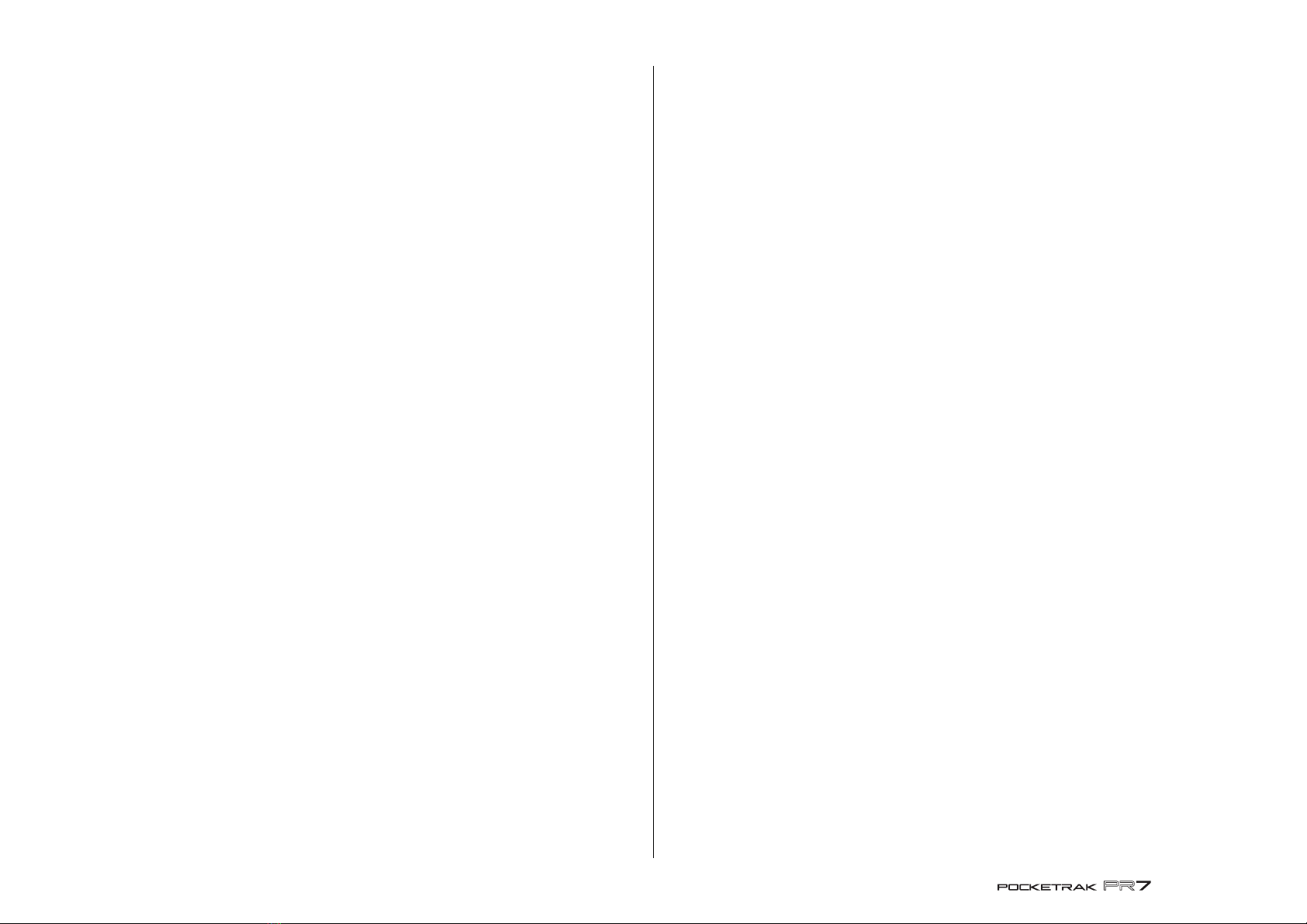
Contents
Reference Manual
2
Contents
Using the Reference Manual ............................................................................. 1
Features..................................................................................... 3
Function Tree Table .................................................................. 3
Controls and Functions ............................................................. 4
Understanding the Information on the LCD Screen................. 6
Preparing the PR7..................................................................... 7
Inserting a battery and a microSD card (sold separately) ................................... 7
Turning the power on or off ............................................................................. 7
Setting the calendar.......................................................................................... 7
HOME screen ............................................................................. 8
Basic Operation......................................................................... 9
Recording/stopping/playing back/setting the recording and playback levels..... 9
Selecting the save destination for a recorded file............................................. 10
Changing the recording format (sound quality) .............................................. 11
Adjusting the playback speed.......................................................................... 13
Fast forward and fast reverse........................................................................... 13
Pausing during playback or recording ............................................................. 13
Selecting the next or previous file ................................................................... 13
Reducing noise in the low range ..................................................................... 14
Preventing excessive input levels..................................................................... 14
Recording with a tonal quality that suits the musical instrument
(Selecting a preset) ......................................................................................... 15
Switching the external device setting.............................................................. 15
Recording slightly earlier than the recording start time ................................... 16
Markers ................................................................................... 17
Marker mode screen ....................................................................................... 17
Adding a marker ............................................................................................. 17
Jumping to a marked position......................................................................... 18
Deleting a marker ........................................................................................... 18
Repeat playback between the markers ............................................................ 18
Overdubbing (Layered Recordings)........................................ 20
Overdubbing mode screen ............................................................................. 20
Overdubbing .................................................................................................. 20
Functions Useful for Musical Instrument Practice .................. 24
Using the tuner............................................................................................... 24
Using the metronome..................................................................................... 25
Adjusting the playback speed ......................................................................... 26
Handling Audio Files ............................................................... 27
Folder structure .............................................................................................. 27
About the limitations of files and folders ......................................................... 27
About the file naming rules............................................................................. 27
About the file format ...................................................................................... 27
Copying files................................................................................................... 28
Dividing a file ................................................................................................. 29
File names after division.................................................................................. 29
Deleting files................................................................................................... 30
File names after deleting ................................................................................. 30
Moving a file .................................................................................................. 31
File names after moving.................................................................................. 31
File naming rules for dividing, deleting or moving a file .................................. 32
Connecting a computer to the PR7 and transferring a file ............................... 32
Moving files from one folder to another inside the MUSIC folder .................... 34
Downloading software.................................................................................... 34
Other Functions ....................................................................... 35
Using the system setting menu ....................................................................... 35
Accessing the system setting menu................................................................. 35
Setting the calendar........................................................................................ 35
Initializing all parameters to factory default settings ........................................ 36
Formatting (Initializing) the built-in memory and a microSD card ................... 36
Switching the REC LED on or off ..................................................................... 37
Switching the tuner’s pitch indication............................................................. 38
Displaying the firmware version ...................................................................... 38
Error Messages ........................................................................ 38
Specifications .......................................................................... 39
Index........................................................................................ 40
* Illustrations and screens that appear in this manual are intended to help explain various
operations. Therefore, they may differ slightly from actual specifications.