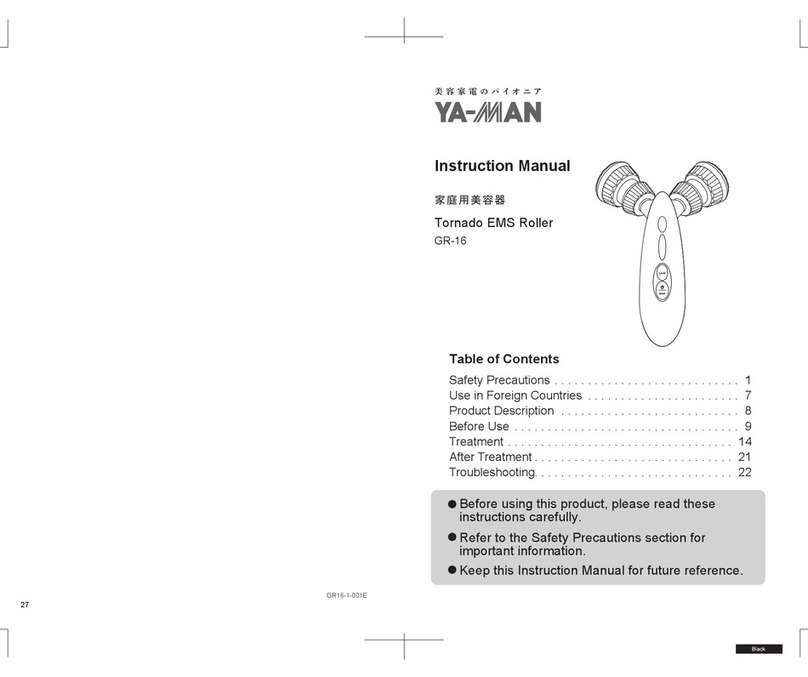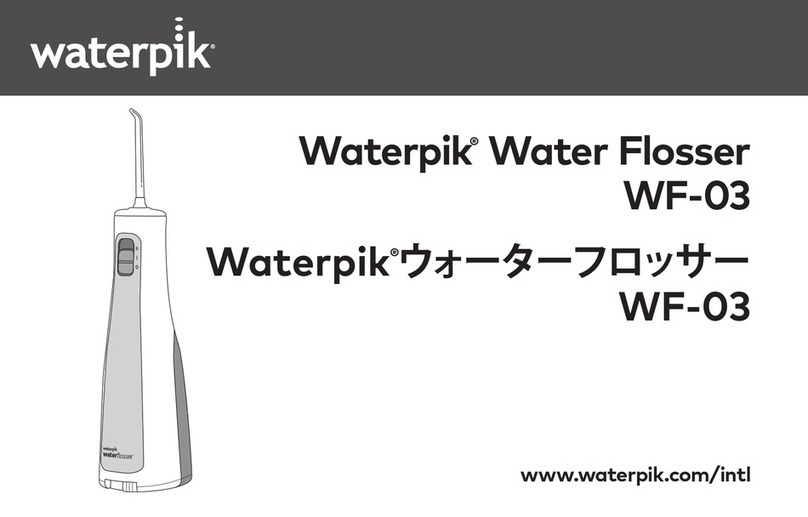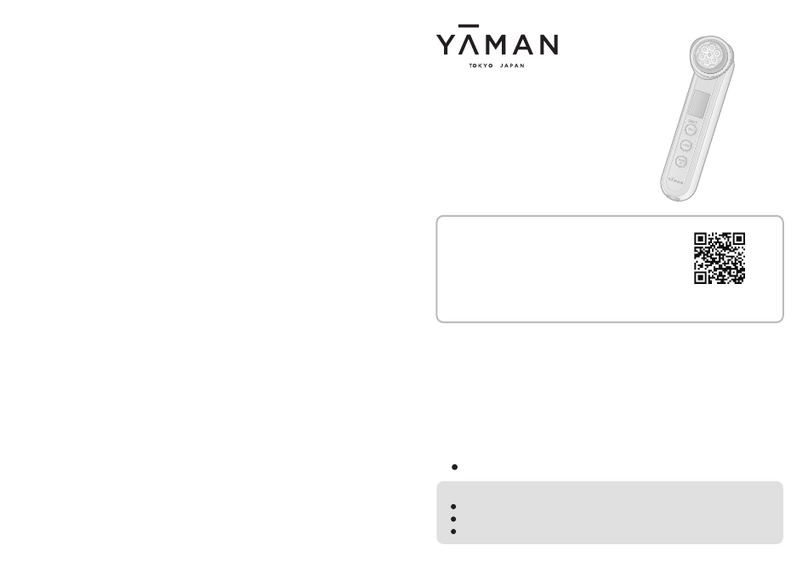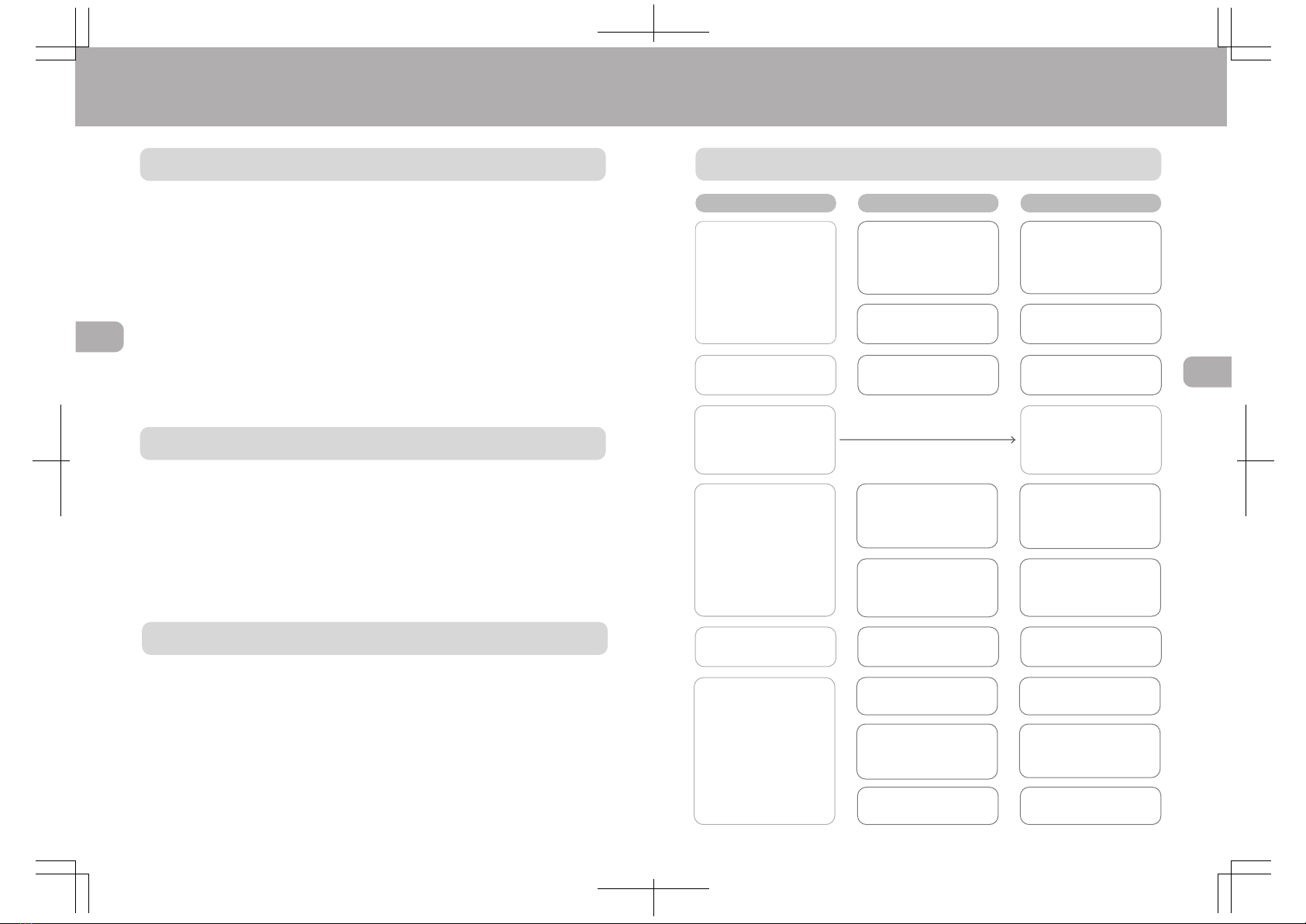3 4
Safety Precautions
Safety Precautions
Failure to comply may cause an
accident or injury.
Do not allow people who are unable
to express their intentions on their
own to use the device. Use by
unattended people with physical
disabilities should be avoided.
User
restrictions
Failure to comply may cause an
electric shock, short circuit or fire.
Make sure to use the dedicated AC
adapter for this device. Plug the AC
adapter directly into a wall power
outlet and do not overload the
electric circuit.
Overloading of
an electric circuit
is prohibited
Prohibition
Those who are currently undergoing dental treatment or have dental fillings may
experience unpleasant sensations in their teeth due to the ion/EMS/DYHP stimulation.
Choose a lower level and apply the device to a different area.
Never use the device on prohibited areas (page 2).
Failure to comply may cause a fire,
electric shock or an injury.
Do not use the device near a
flammable substance (such as
alcohol, thinner, benzene, nail polish
remover or spray).
Prohibition
Failure to comply may cause the
device to become damaged or
catch fire.
If any problem occurs during use,
including the presence of an
abnormal odor or excess heat, stop
using the device.
Prohibition
against use
when an
abnormal odor
or excess heat
is detected
Failure to comply may cause an
electric shock, short circuit or fire.
Contact your local distributor for
advice on repairing the device.
Do not use if the AC adapter is
damaged or the wall socket is too
loose.
Use of a
damaged cable
or plug is
prohibited
Failure to comply may cause an
electric shock, short circuit or fire.
Do not use the AC adapter in the
bathroom or areas where there is
water. Do not wash or immerse the
main unit or AC adapter in water.
Exposure to
water is
prohibited
Placing a heavy item on top of the
AC adapter cord or pinching it
between other items, could damage
it and cause fire or electric shock.
Do not cut, damage, modify,
excessively bend, pull, twist or wrap
the AC adapter cord.
Careless or
reckless use
is prohibited
Failure to comply may cause a fire,
electric shock or injury.
Contact your local distributor for
advice on repairing the device.
Do not disassemble, attempt to
repair, or modify this device in any
way.
Disassembly
is prohibited
Failure to comply may cause an
electric shock, short circuit or fire.
Be sure to turn off the power when
not in use or when cleaning the
device.
Must Comply
Failure to comply may cause an
electric shock, short circuit or fire.
Before charging, make sure there is
no moisture on or around the
adapter plug or plug socket.
Must Comply
Failure to comply may cause an
electric shock, short circuit or fire.
Be sure to disconnect the AC
adapter from the outlet when the
device is not in use. Do not insert or
disconnect the plug with wet or
damp hands.
Disconnecting
the AC adapter
Failure to comply may cause a fire,
electric shock or other accidents.
Use in an operating voltage range
between 100 and 240 volts. Make
sure the AC adapter is fully inserted
into the electrical outlet.
Must Comply
Failure to comply may lead to the
generation of heat, a fire or
explosion.
Do not leave the device in hot or
humid places, such as near flames,
in bright sunlight or in a bathroom.
Do not bring the device close to a
heater.
Fire/Explosion
warning
Failure to comply may cause an
electric shock, short circuit or fire.
When unplugging the AC adapter
from the main unit or a power
outlet, do so by gripping the plug.
Do not insert or disconnect the plug
with wet or damp hands.
Removing
the plug
Do not use the device if smoke,
abnormal noises or an odor is
detected, or if it is otherwise
operating in an abnormal state.
In the unlikely event that an
abnormality occurs, immediately
unplug the AC adapter.
Disconnecting
the AC adapter
ATTENTION
Failure to comply may cause an accident, injury or a malfunction of the device.
• Do not use the device if your skin is experiencing a rash, inflammation, itchiness or other
abnormalities.
• Do not use if damaged due to dropping or an impact with another item.
• Do not use the device continuously for an overly long period (for example, through
commercial use).
Refrain from the following actions.
Prohibition
WARNINGWARNING