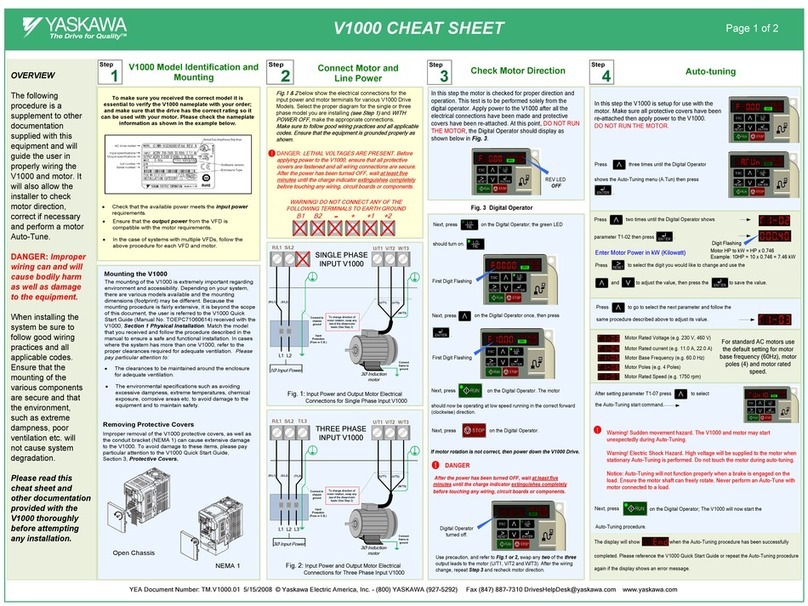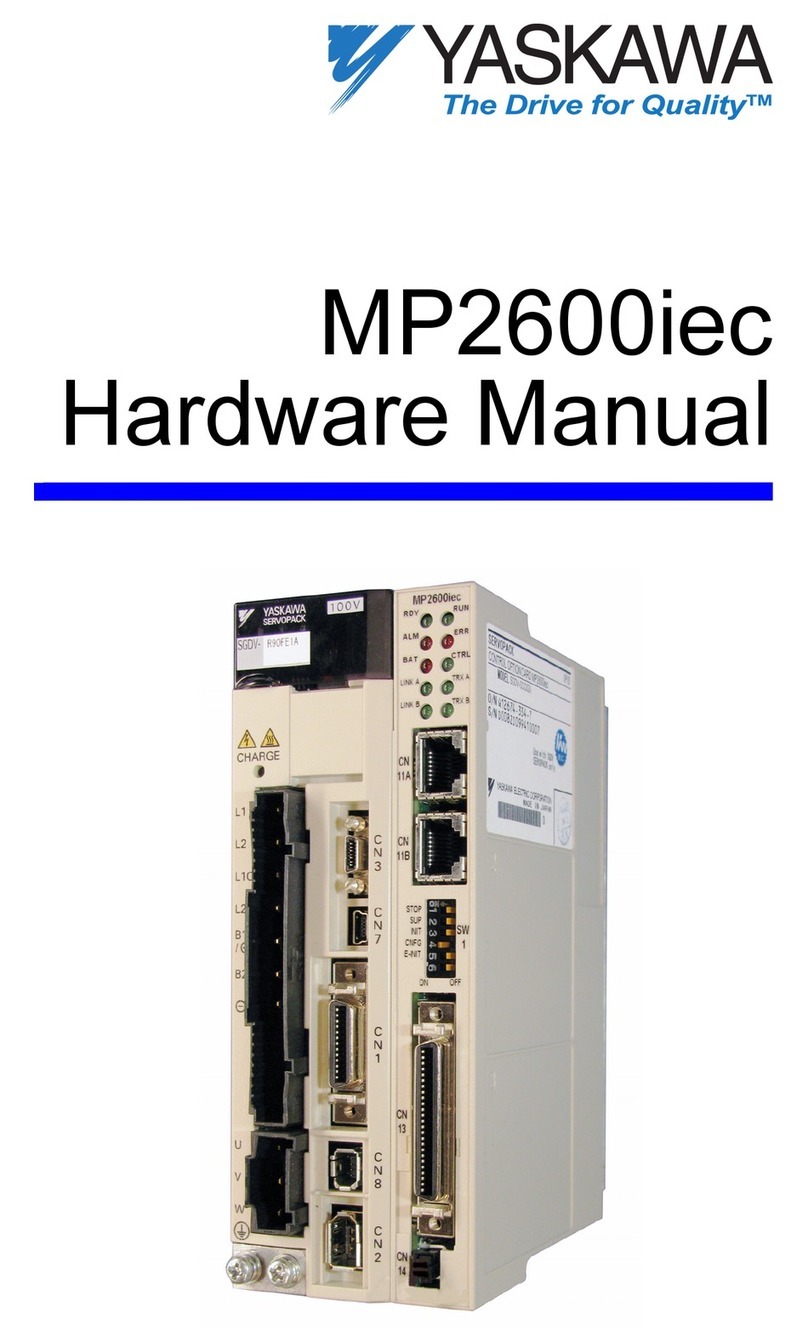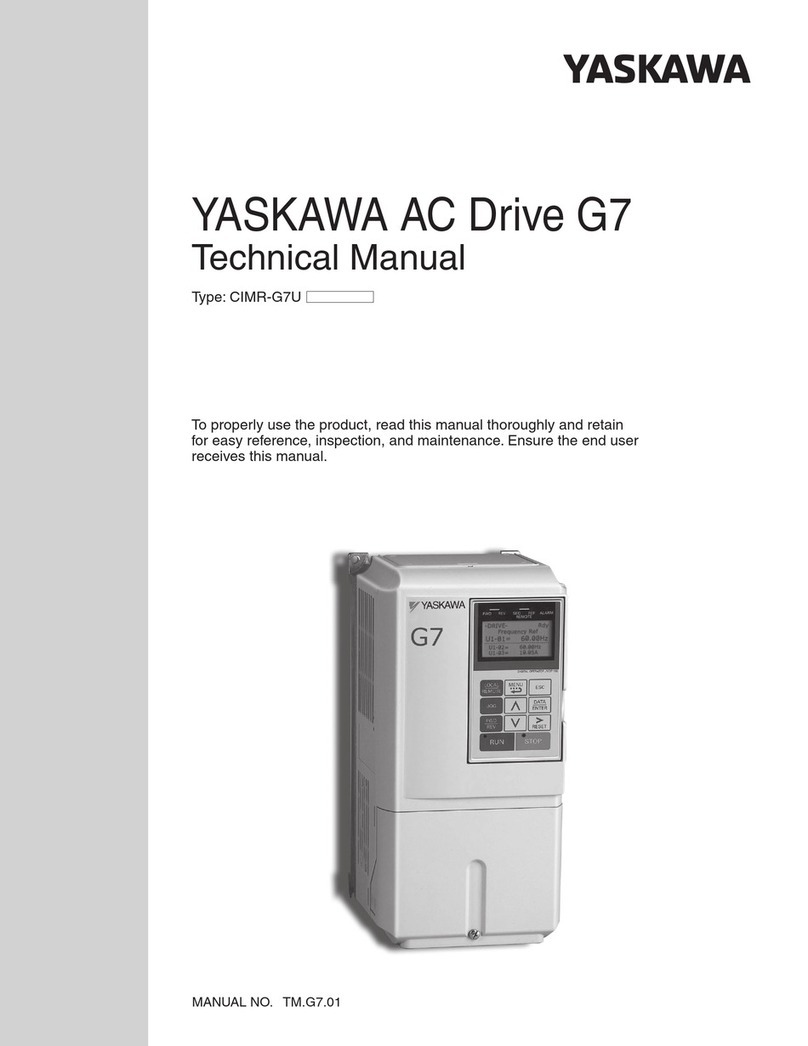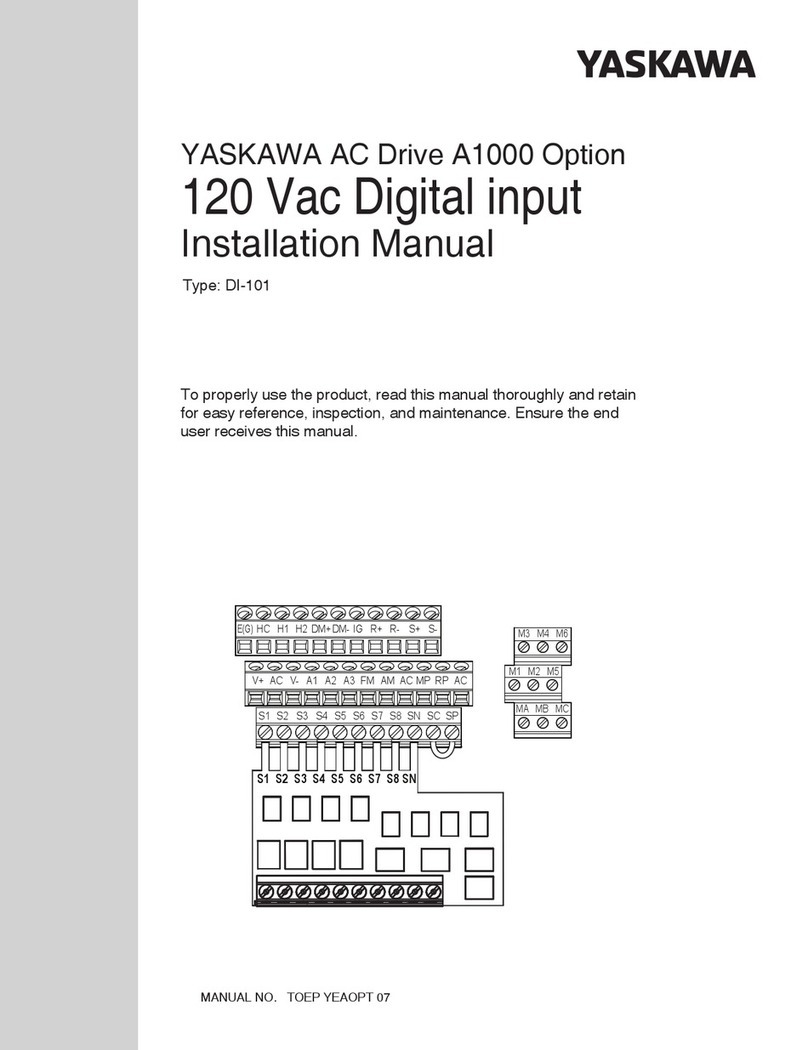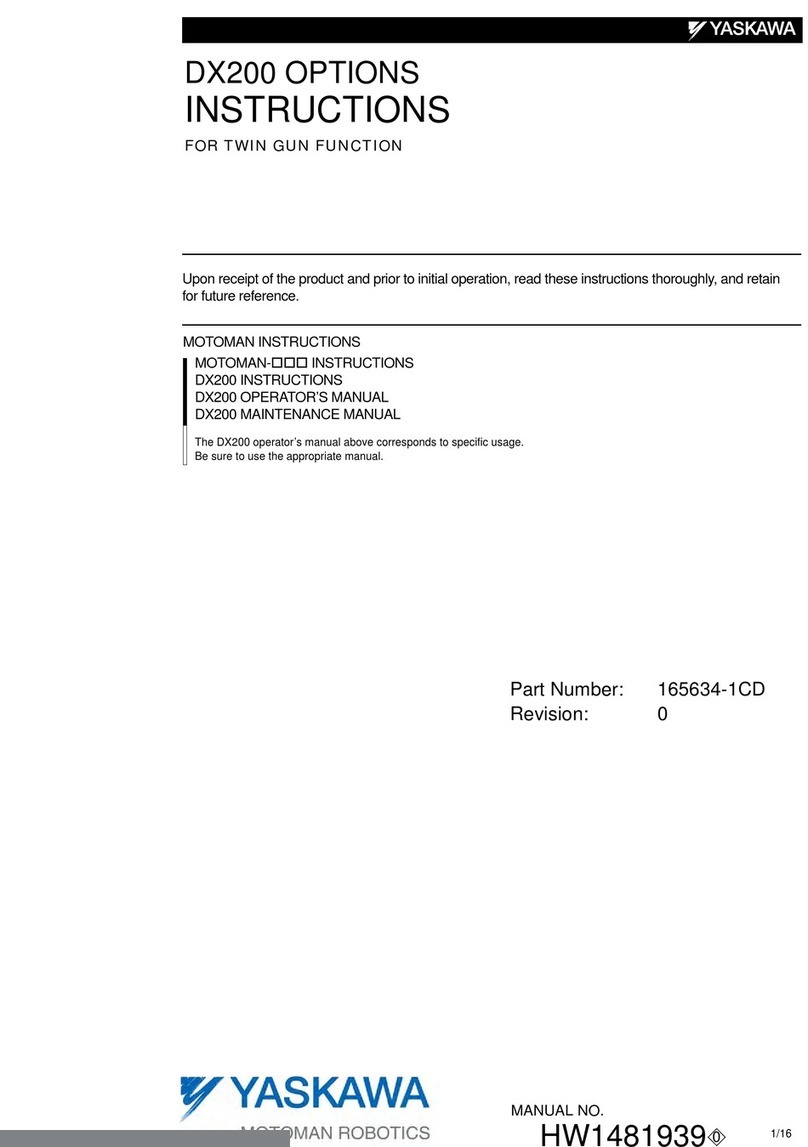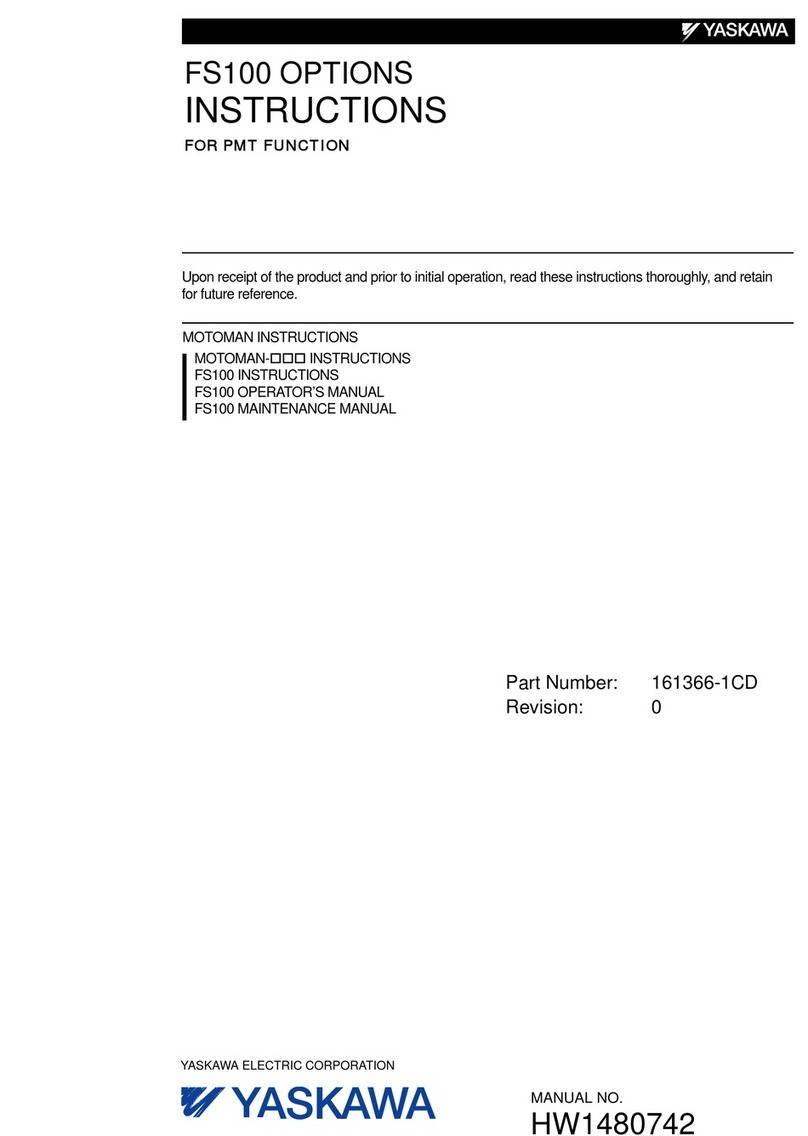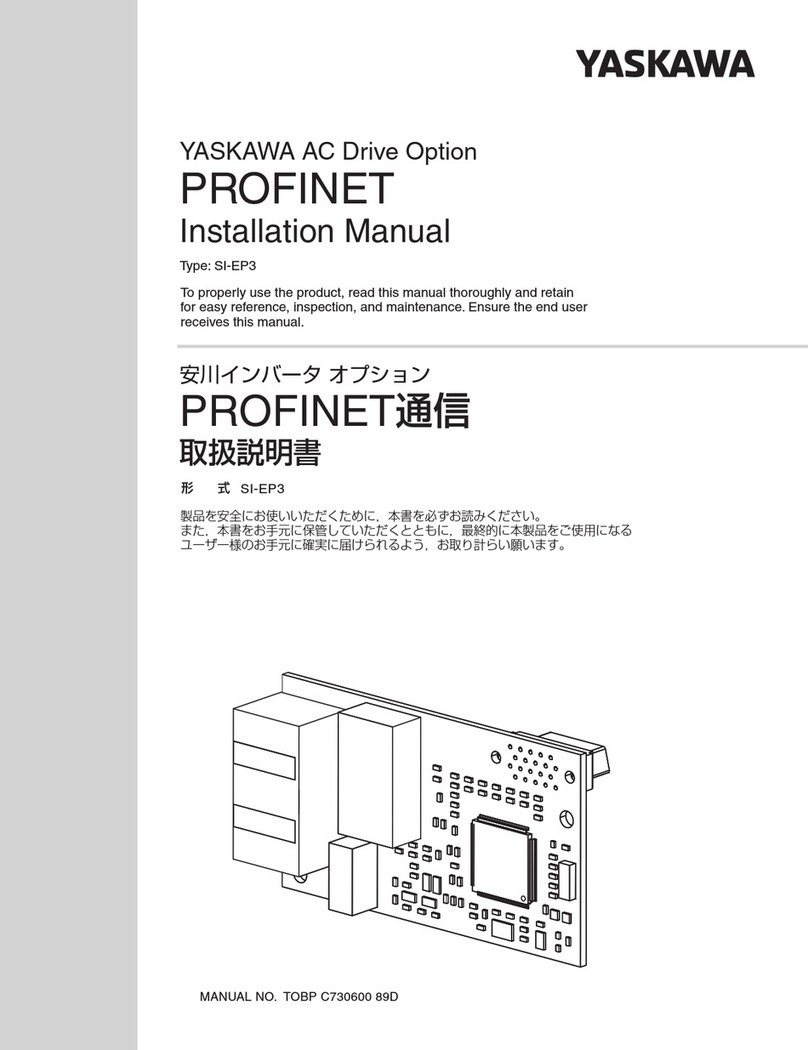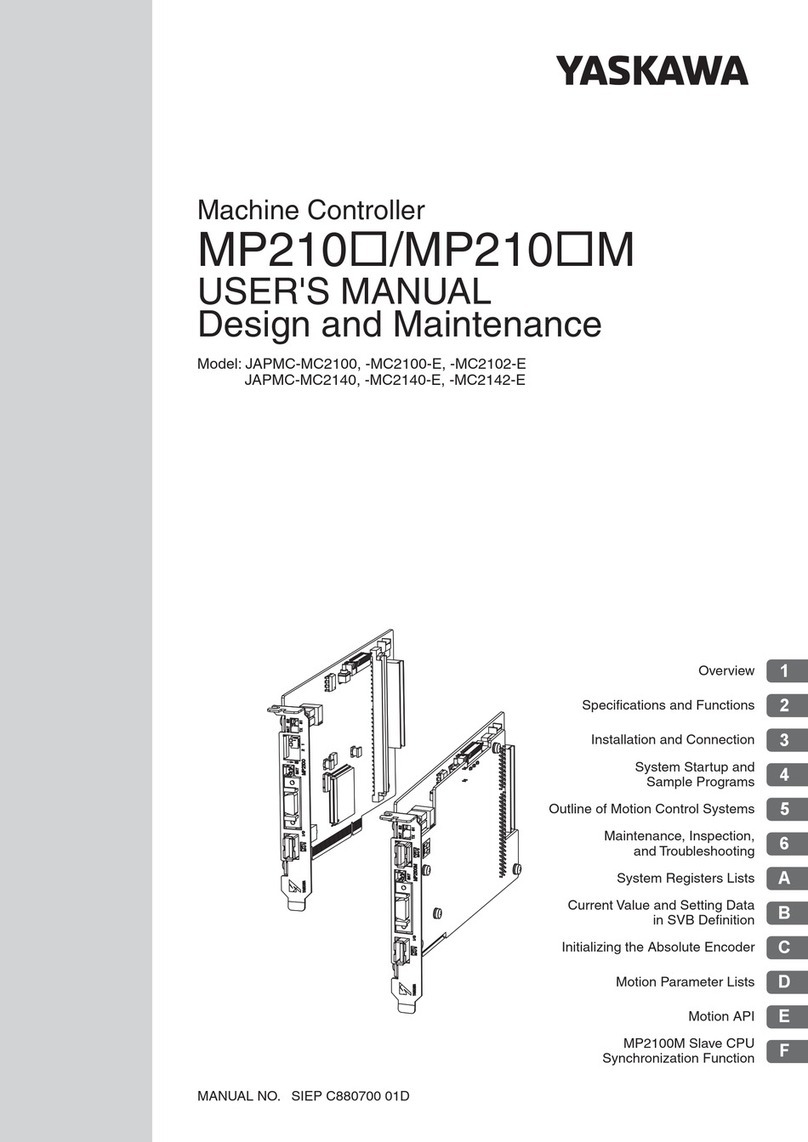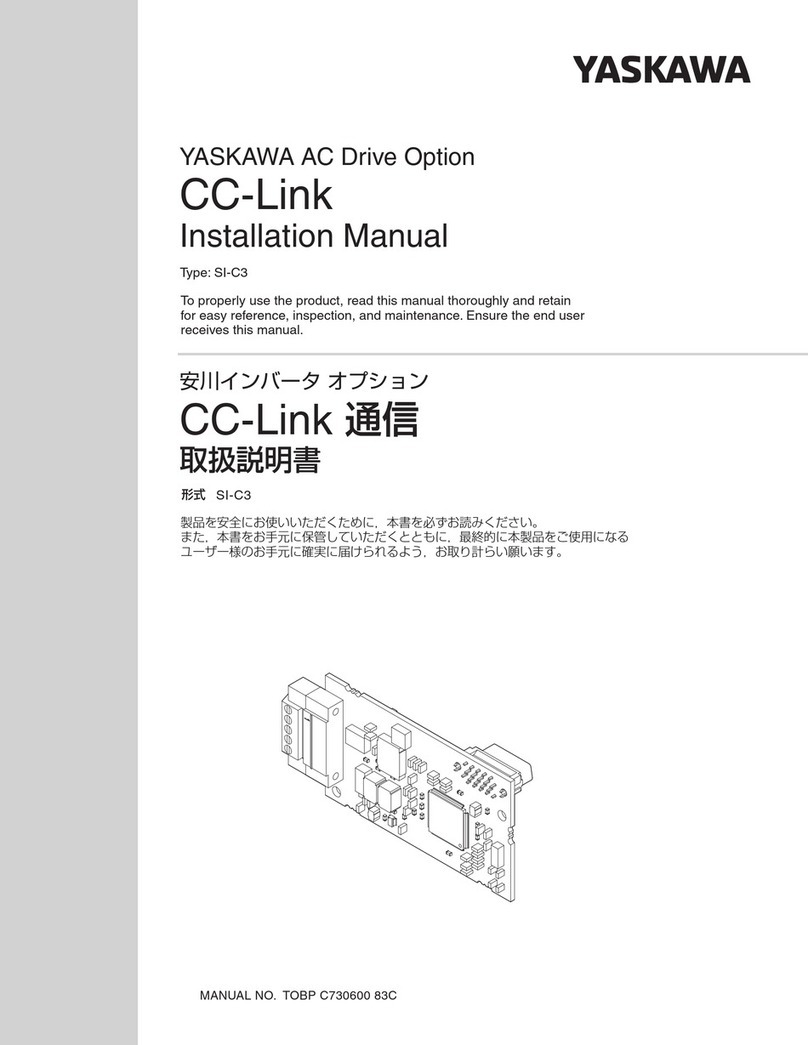Contents
ix
HW1486011
HW1486011
1 Outline ............................................................................................................................................ 1-1
1.1 System Configuration ........................................................................................................ 1-1
2 Hardware Specification ................................................................................................................... 2-1
2.1 Board Diagram................................................................................................................... 2-1
2.2 Board Specification............................................................................................................ 2-2
2.3 Communication Specification ............................................................................................ 2-2
2.4 Connector Specification..................................................................................................... 2-2
3 Settings and Installation of the Board ............................................................................................. 3-1
3.1 Mounting the Board ........................................................................................................... 3-2
3.1.1 Opening the DX200 Front Door............................................................................ 3-2
3.1.2 Mounting the AB3607 Board to the DX200 .......................................................... 3-3
3.1.3 Connecting Cable................................................................................................. 3-3
3.1.4 Closing the DX200 Front Door ............................................................................. 3-4
4 Allocating I/O Signals...................................................................................................................... 4-1
4.1 Optional Board and I/O Module Settings ........................................................................... 4-1
4.2 When Setting with Only the Maintenance Mode................................................................ 4-3
4.2.1 AB3607 Setting Window....................................................................................... 4-3
4.2.2 Device Information List Setting............................................................................. 4-5
4.2.3 AB3607 Setting .................................................................................................... 4-8
4.2.4 Ethernet Setting.................................................................................................. 4-10
4.2.5 Scanner Setting.................................................................................................. 4-12
4.2.6 Terminal Output Function................................................................................... 4-20
4.2.7 Terminal Output Setting...................................................................................... 4-21
4.3 When Setting with the PC Tool and the Maintenance Mode ........................................... 4-22
4.3.1 Setting with the Maintenance Mode ................................................................... 4-22
4.3.2 Communication Setting of the AB3607............................................................... 4-29
4.4 Transmitting Data ............................................................................................................ 4-30
4.5 Communication Status..................................................................................................... 4-31
4.5.1 The Alarm when Communications Error of the AB3607 Board Occurs Using
the Board Status................................................................................................. 4-31
4.6 I/O Allocation ................................................................................................................... 4-36
4.6.1 I/O Allocation Examples of the AB3607 for DX200 (For Handling) .................... 4-36
4.6.2 I/O Allocation Examples of the AB3607 for DX200 (Except for Handling).......... 4-38