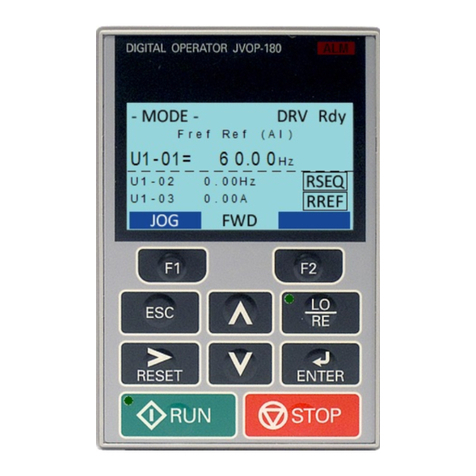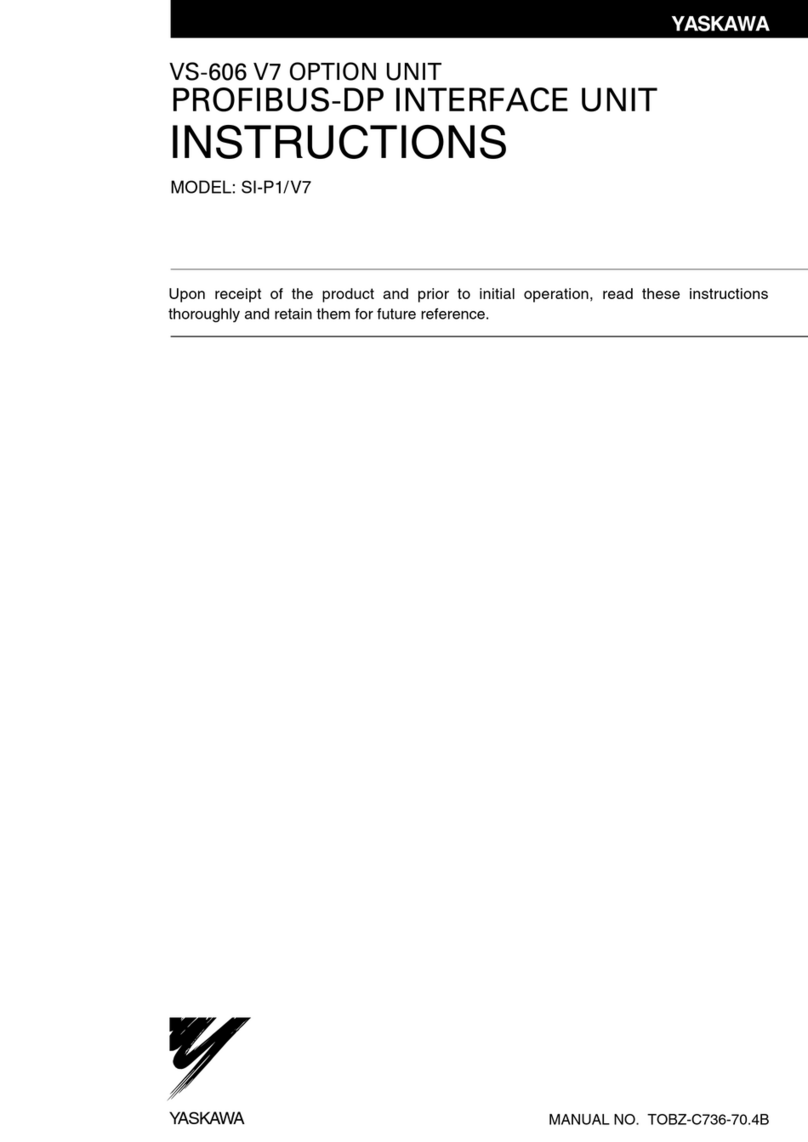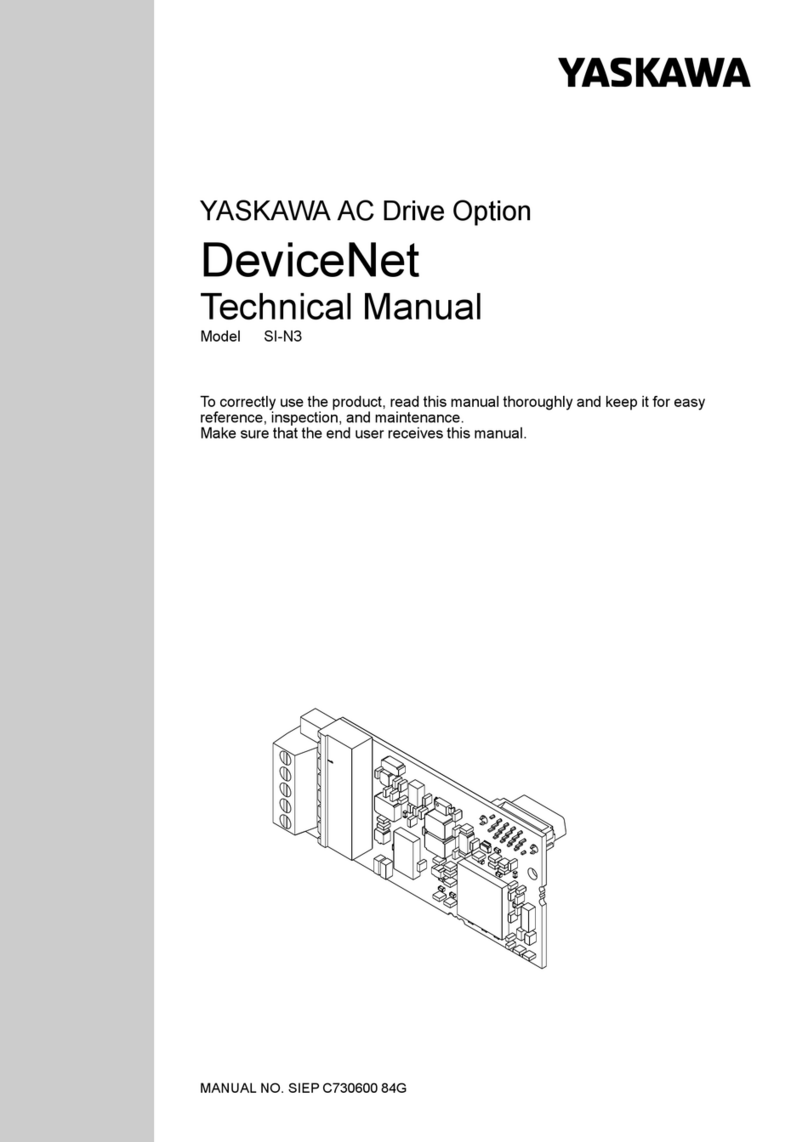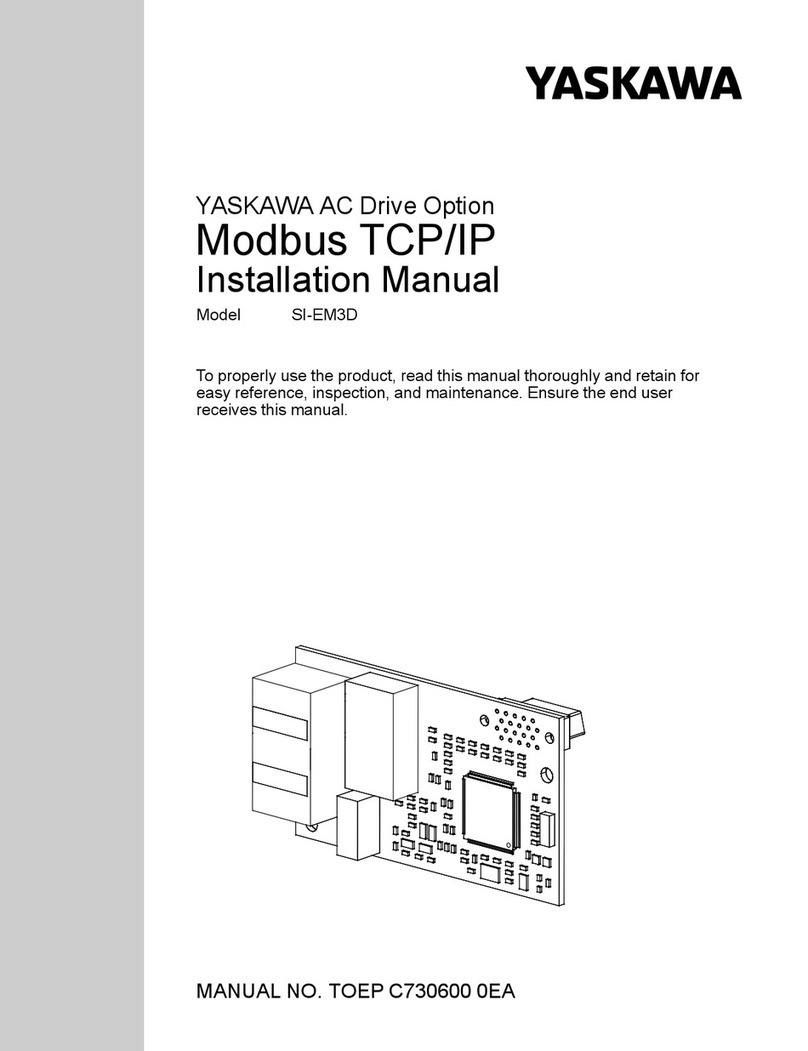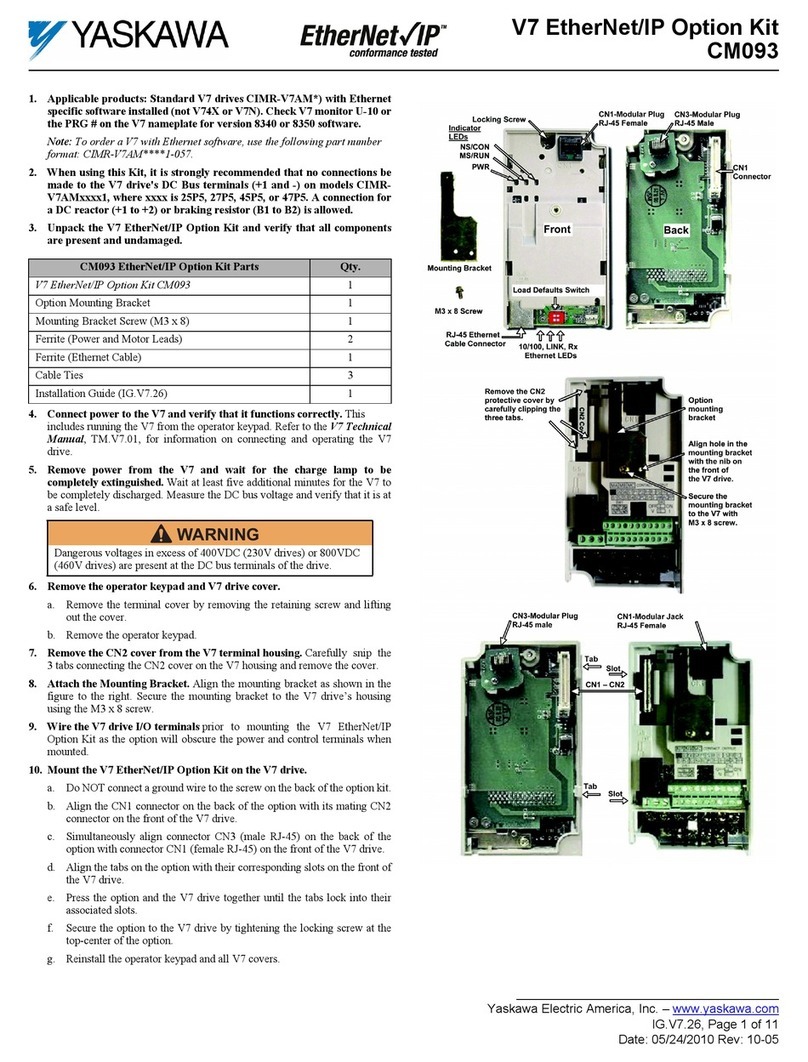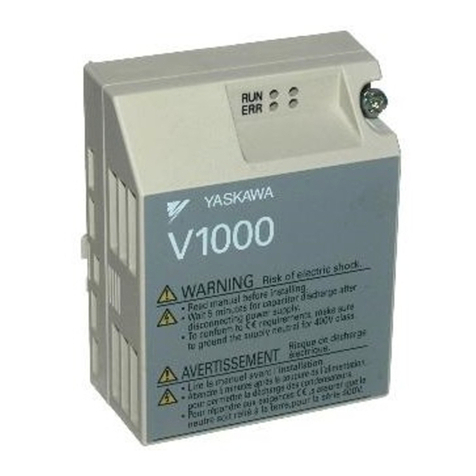DX100 Contents
x
7.2 Manipulator Model.............................................................................................................7-1
7.3 Input/Output Status............................................................................................................7-2
7.3.1 Universal Input .....................................................................................................7-2
7.3.1.1 Universal Input Window...........................................................................7-2
7.3.1.2 Universal Input Simple Window...............................................................7-2
7.3.2 Universal Output...................................................................................................7-3
7.3.2.1 Universal Output Window........................................................................7-3
7.3.2.2 Universal Output Simple Window............................................................7-3
7.3.2.3 Modifying the Output Status....................................................................7-4
7.3.3 Specific Input........................................................................................................7-5
7.3.3.1 Specific Input Window.............................................................................7-5
7.3.3.2 Specific Input Simple Window.................................................................7-5
7.3.4 Specific Output.....................................................................................................7-6
7.3.4.1 Specific Output Window..........................................................................7-6
7.3.4.2 Specific Output Simple Window..............................................................7-6
7.3.5 RIN Input ..............................................................................................................7-7
7.3.5.1 RIN Input Window ...................................................................................7-7
7.3.6 Signal Number Search .........................................................................................7-7
7.3.6.1 Direct Search on the Universal/Specified
Input/Output Window.............................................................................................7-8
7.3.6.2 Search from the Menu.............................................................................7-9
7.3.7 Relay Number Search........................................................................................7-10
7.3.7.1 Direct Search on the Universal/Specified
Input/Output Window...........................................................................................7-10
7.3.7.2 Search from the Menu...........................................................................7-11
7.3.8 Modification of the Signal Name.........................................................................7-13
7.3.8.1 Direct Modification on the Universal/Specified
Input/Output Window...........................................................................................7-13
7.3.8.2 Modification from the Menu...................................................................7-13
7.4 System Monitoring Time Display.....................................................................................7-15
7.4.1 System Monitoring Time Display Window..........................................................7-15
7.4.2 Individual Window of the System Monitoring Time Display................................7-16
7.4.3 Clearing the System Monitoring Time Display....................................................7-17
7.5 Alarm History...................................................................................................................7-18
7.5.1 Alarm History Window........................................................................................7-18
7.5.2 Clearing the Alarm History..................................................................................7-19
7.6 I/O Message History........................................................................................................7-20
7.6.1 I/O Message History Window.............................................................................7-20
7.6.1.1 Search...................................................................................................7-20
7.6.2 Clearing the I/O Message History.......................................................................7-21