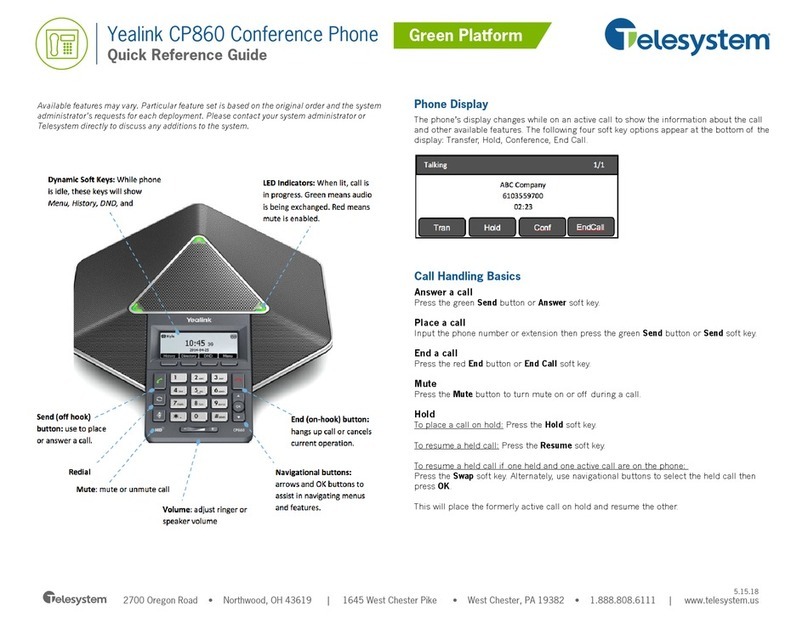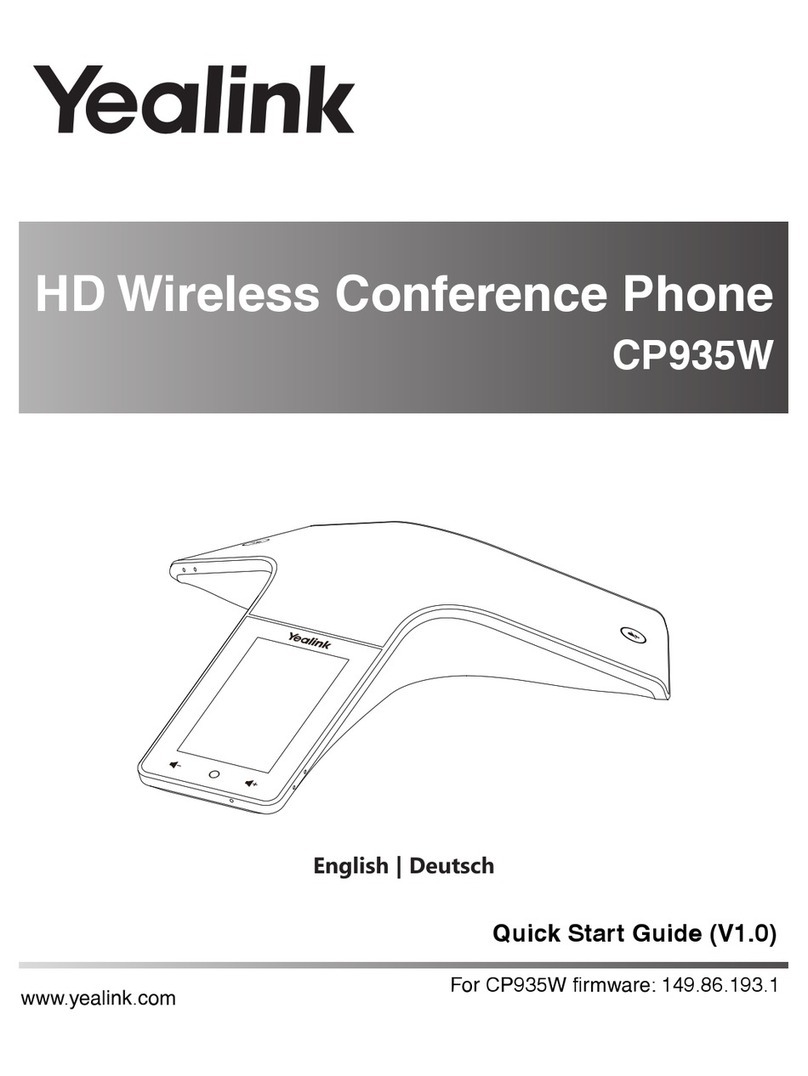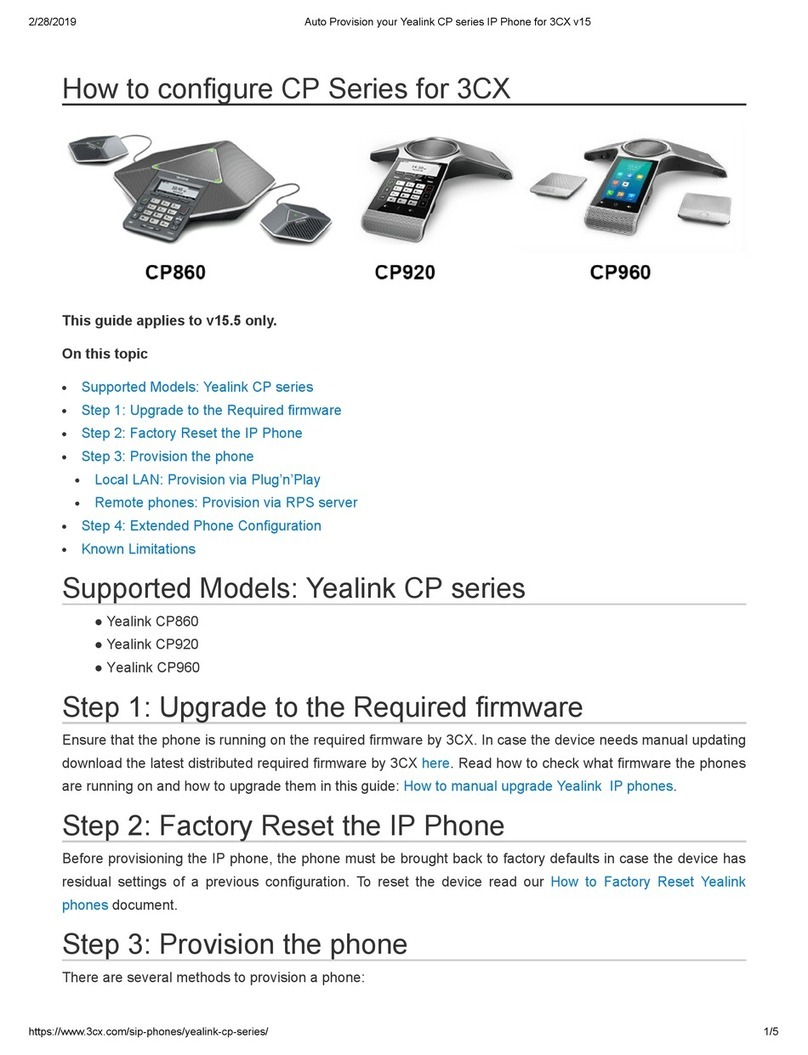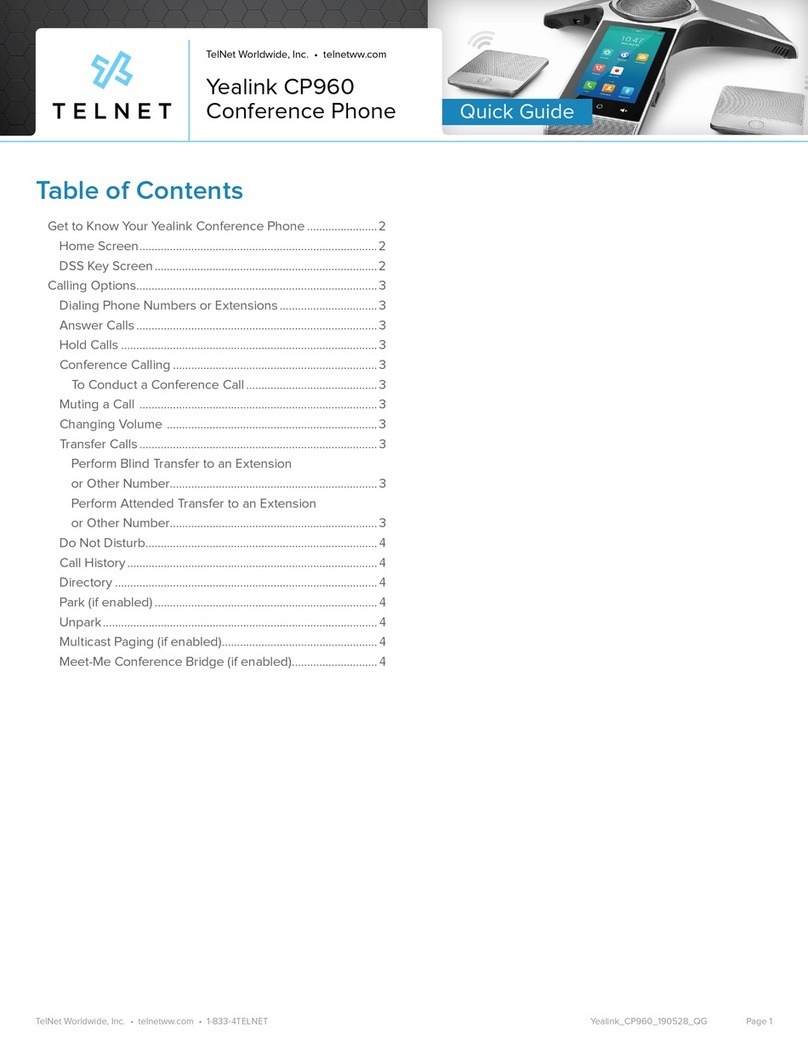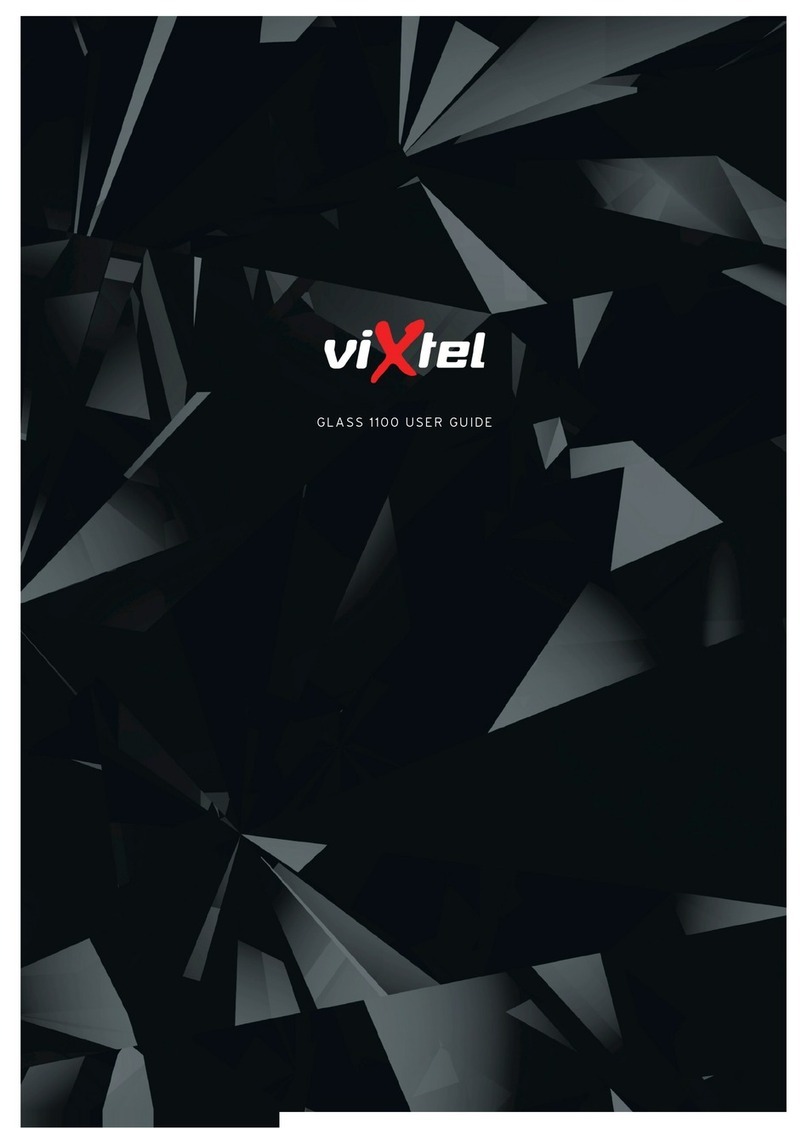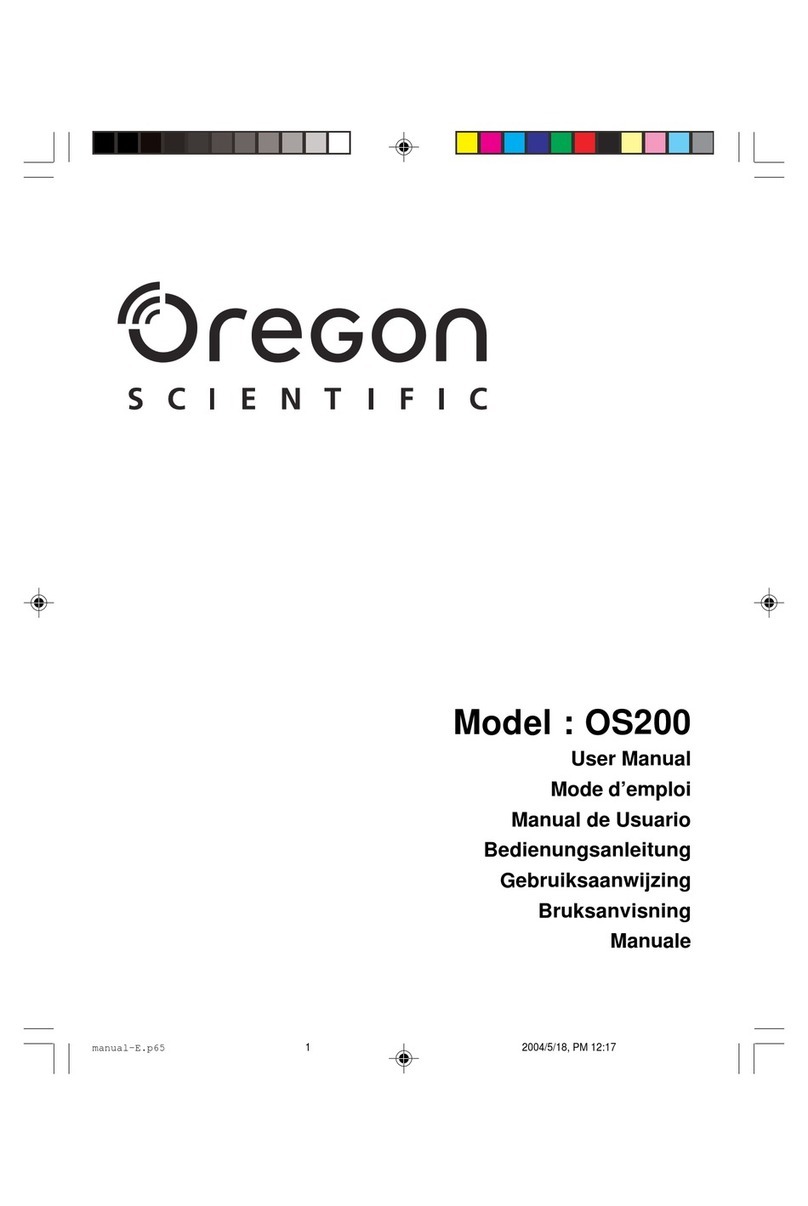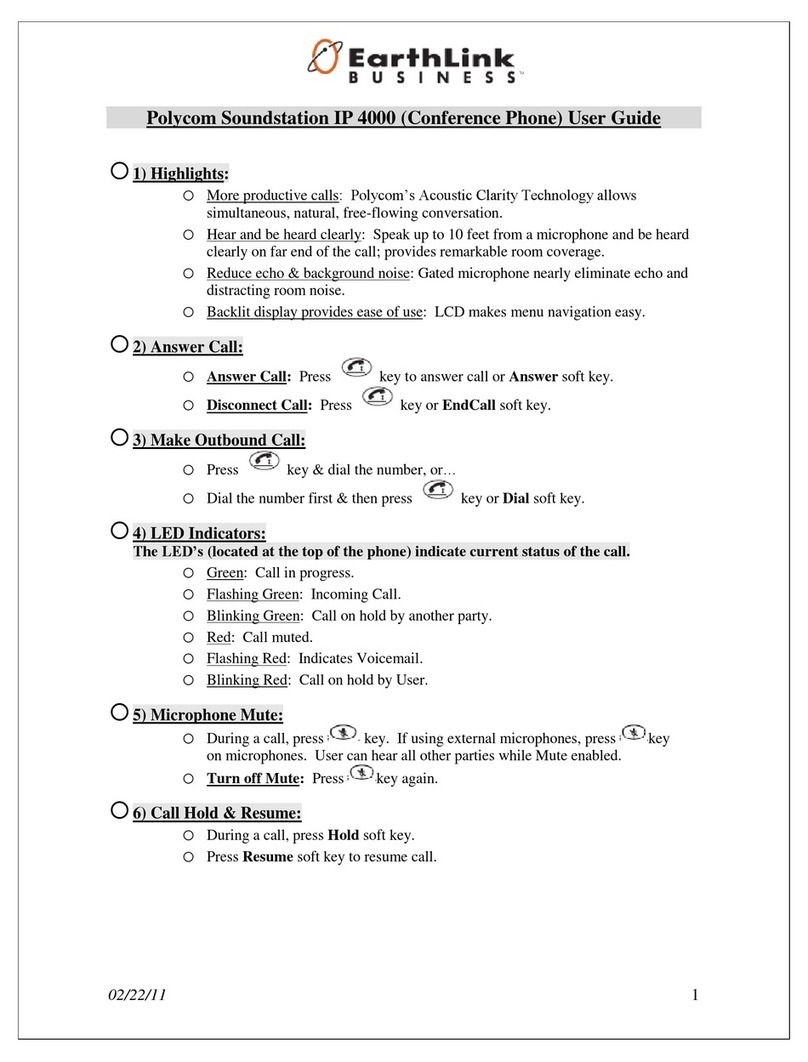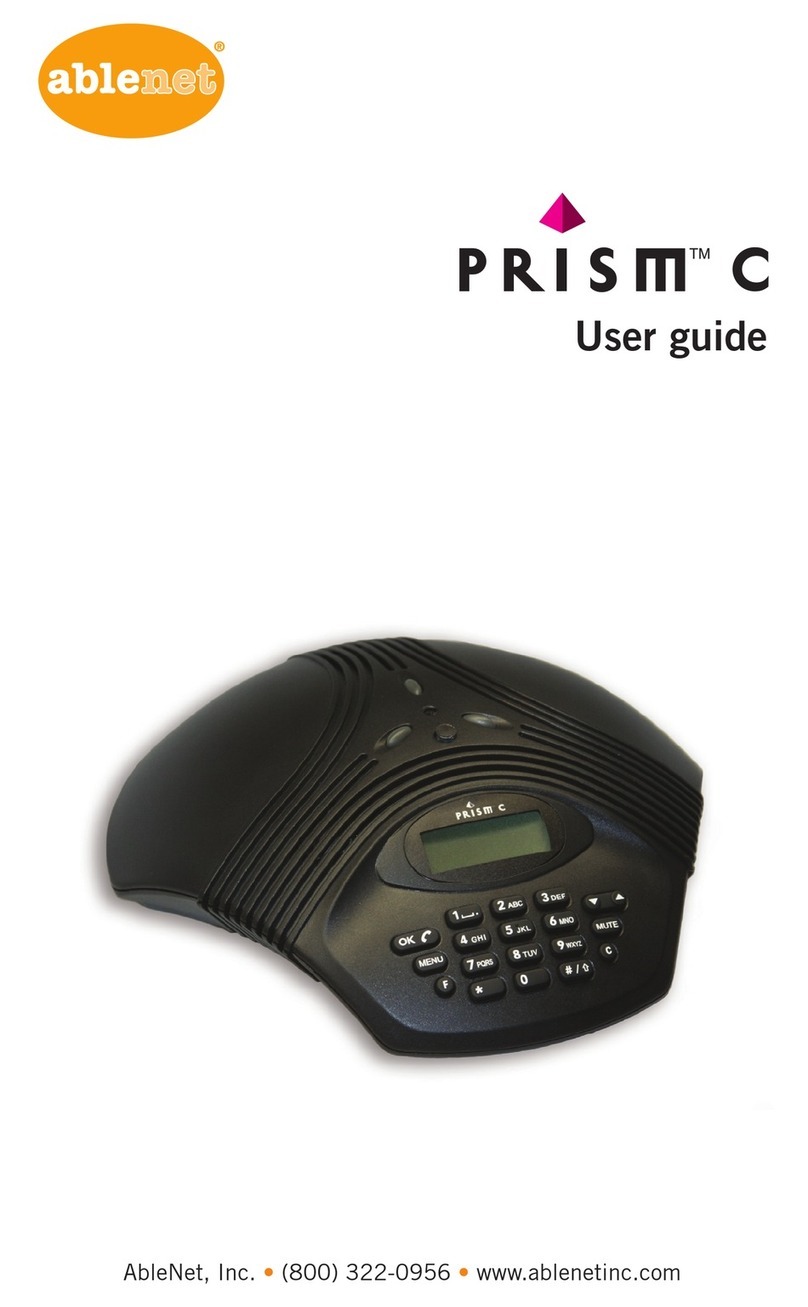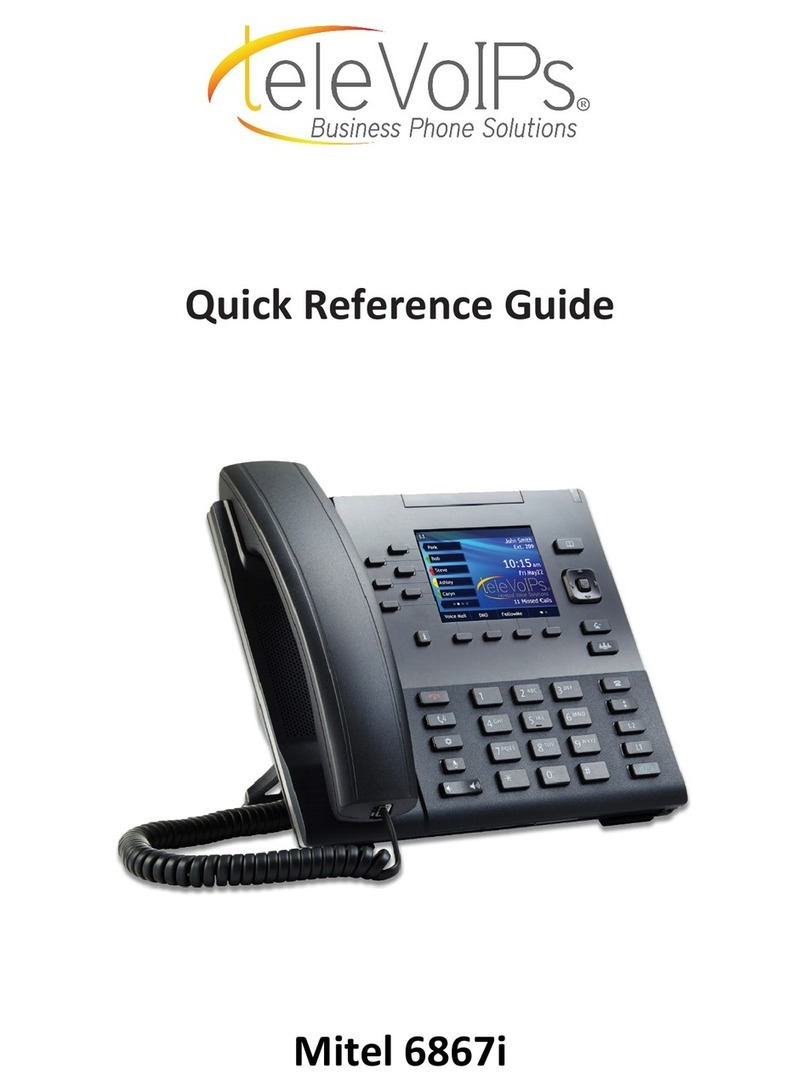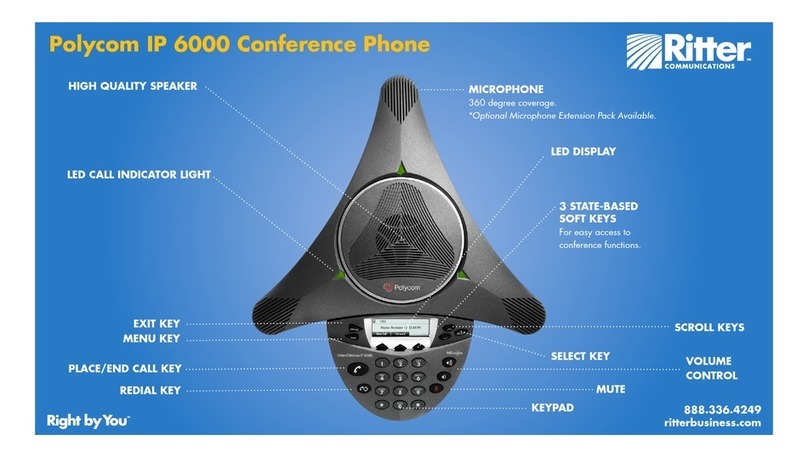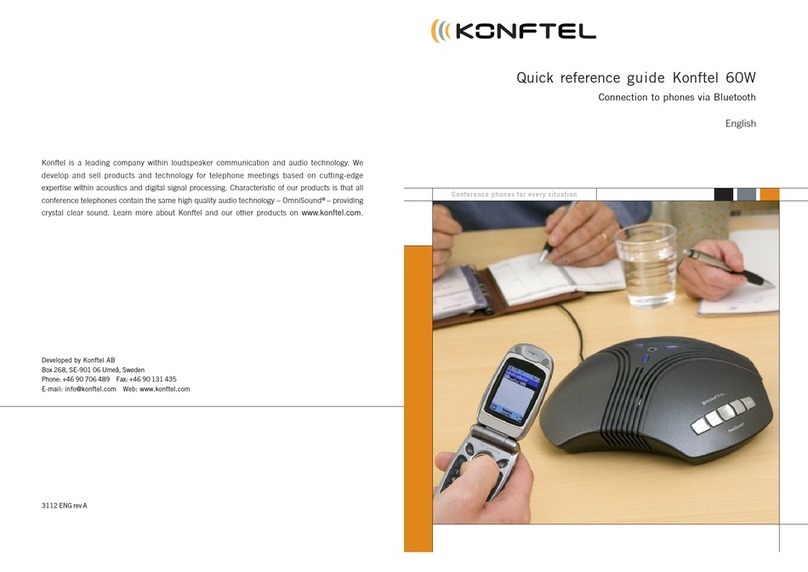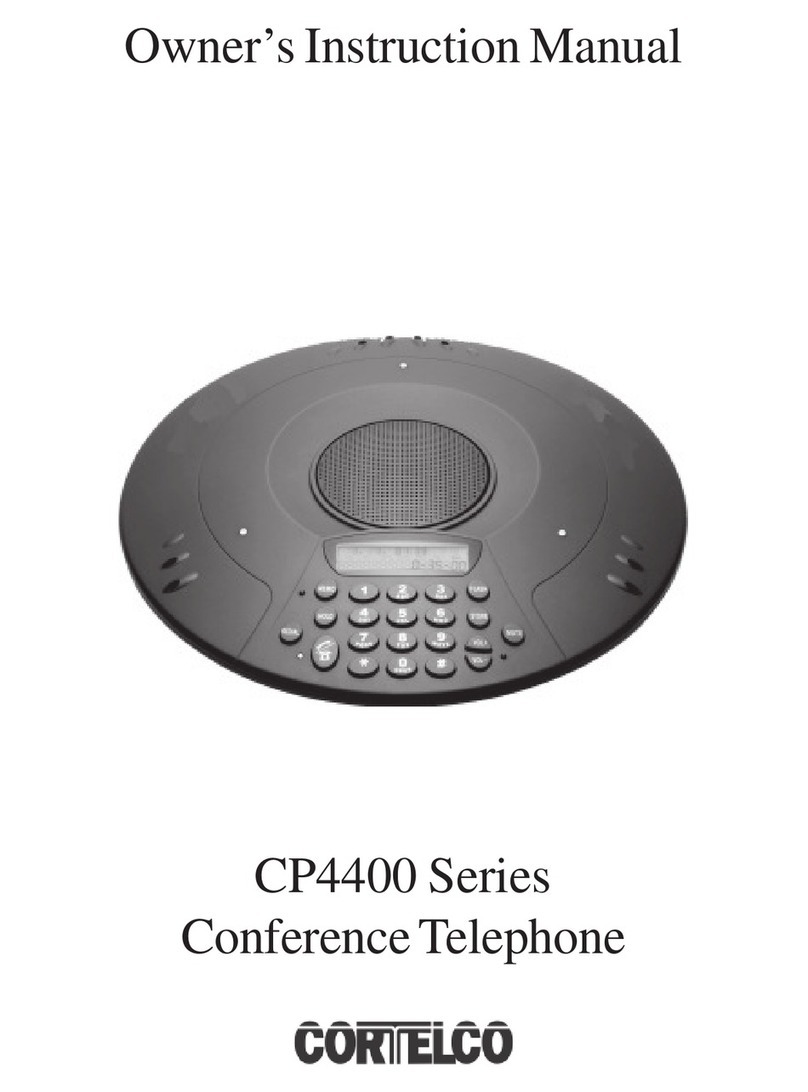To record audio calls:
1.
Tap the Start REC soft key during a call.
2.
Tap
the Pause REC soft key to pause recording,
tap
the Resume REC soft key to resume recording.
3. Tap
the Stop REC soft key to stop recording
.
The record file will be saved
.
If you end a call during recording, the record file will be saved automatically.
To forward an incoming call to a contact:
1. Tap the Forward soft key from the Incoming Call screen.
2. Enter the number you want to forward to.
You can also
select a contact from Directory. The call is forwarded to the contact directly.
3. Tap the Send soft key.
To forward all incoming calls to a contact:
1. Tap the Menu soft key.
2. Select Features
->
Call Forward.
3. Select the desired forwarding type:
Always Forward----Incoming calls are forwarded unconditionally.
Busy Forward----Incoming calls are forwarded when the phone is busy.
No Answer Forward----Incoming calls are forwarded if not answered after a period of time.
4. Turn on the desired forwarding type.
5. Enter the number you want to forward to in the Forward To field.
6. For No Answer Forward, select a desired ring time to wait before forwarding from the After Ring Time field.
7. Tap the Save soft key to accept the change.
Call Transfer
You can transfer a call in the following ways:
Blind Transfer
1. Tap the Transfer soft key during a call. The call is placed on hold.
2. Enter the number you want to transfer to.
You can also select a contact you want to transfer to from Directory.
3. Tap the Transfer soft key.
Semi-Attended Transfer
1. Tap the Transfer soft key during a call. The call is placed on hold.
2. Enter the number you want to transfer to.
Attended Transfer
1. Tap the Transfer soft key during a call. The call is placed on hold.
2. Enter the number you want to transfer to.
3. Tap ,or .
4. Tap the Transfer soft key when the second party answers.
3. Tap
,
or .
4. Tap the Transfer soft key when you hear the ring-back tone.
Call Recording
You can insert a USB flash drive into the USB port on your phone to record active calls.
Call Forward
You can forward an incoming call to a contact, or forward all incoming calls to a contact.
Smart
Choice
Communications
|
(800)
217-3096
|
www.smartchoiceus.com
|
[email protected] © 2022 Smart Choice Communications, LLC