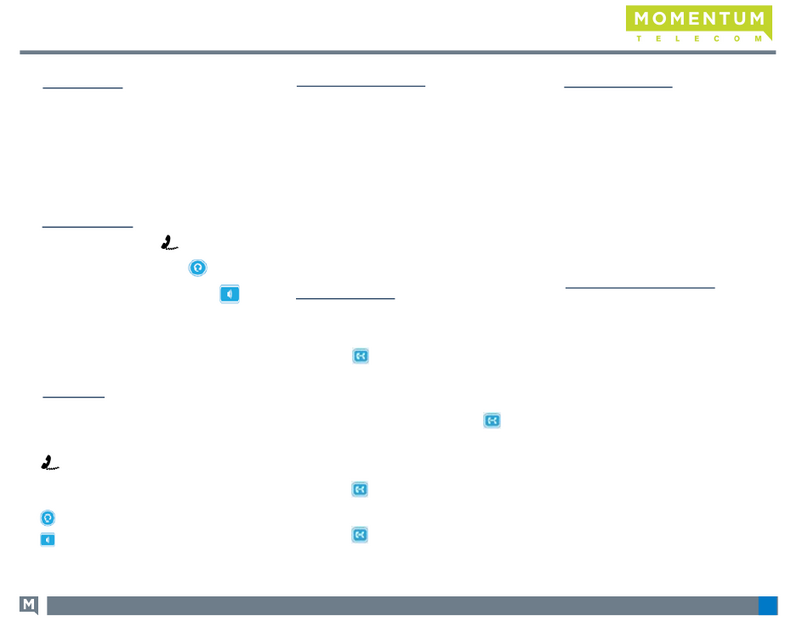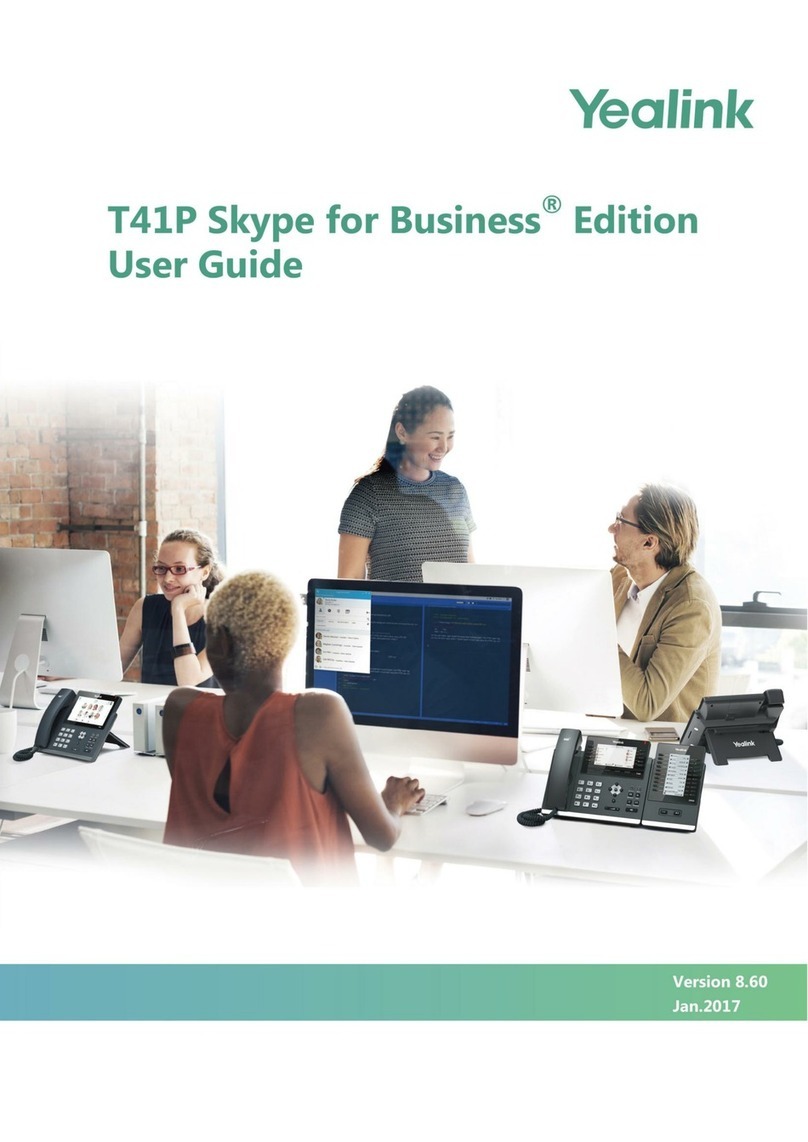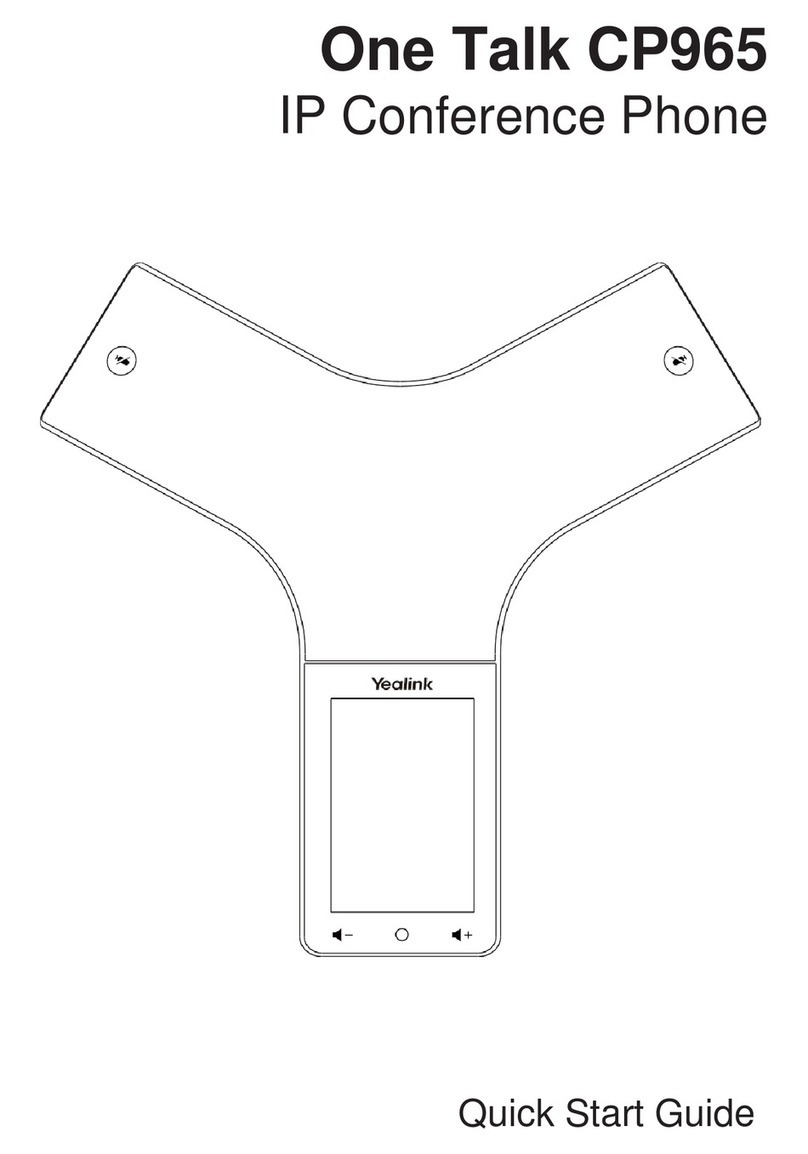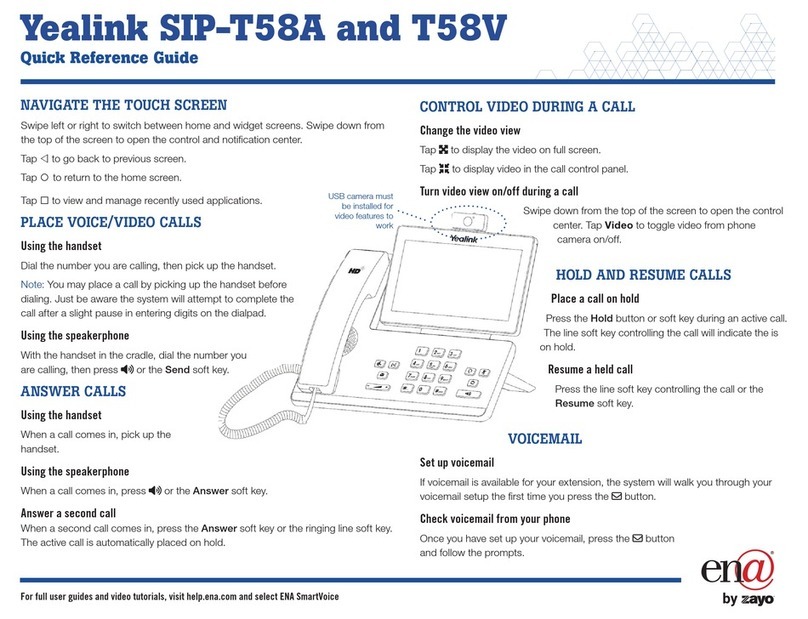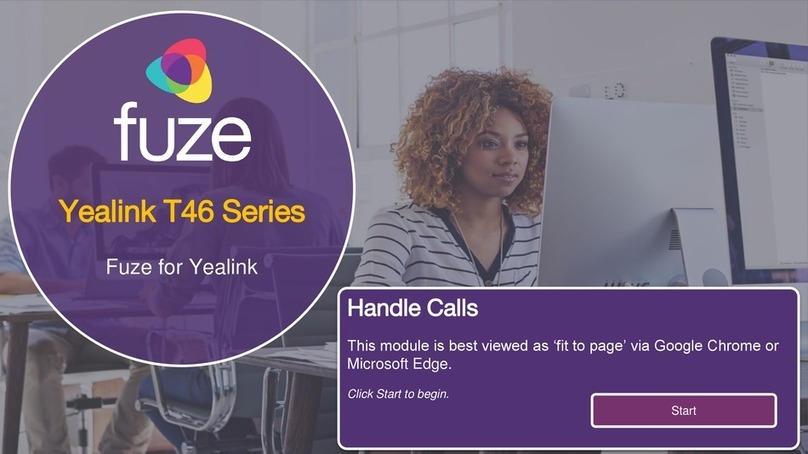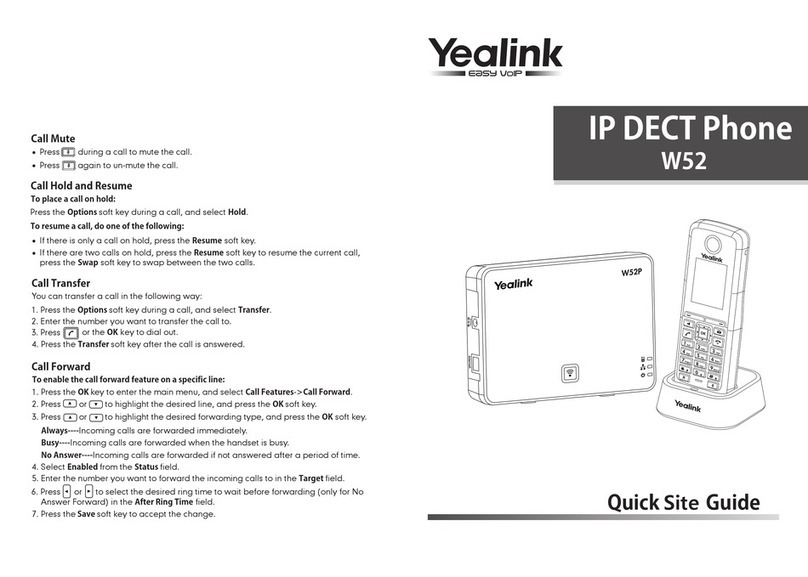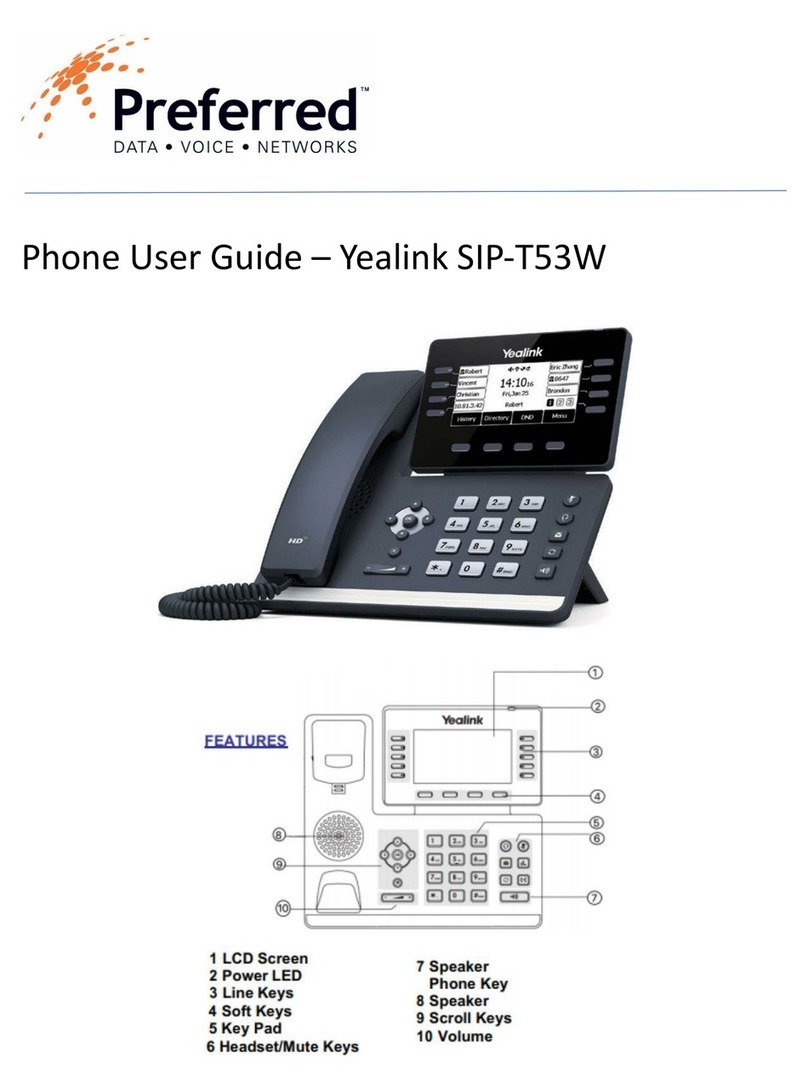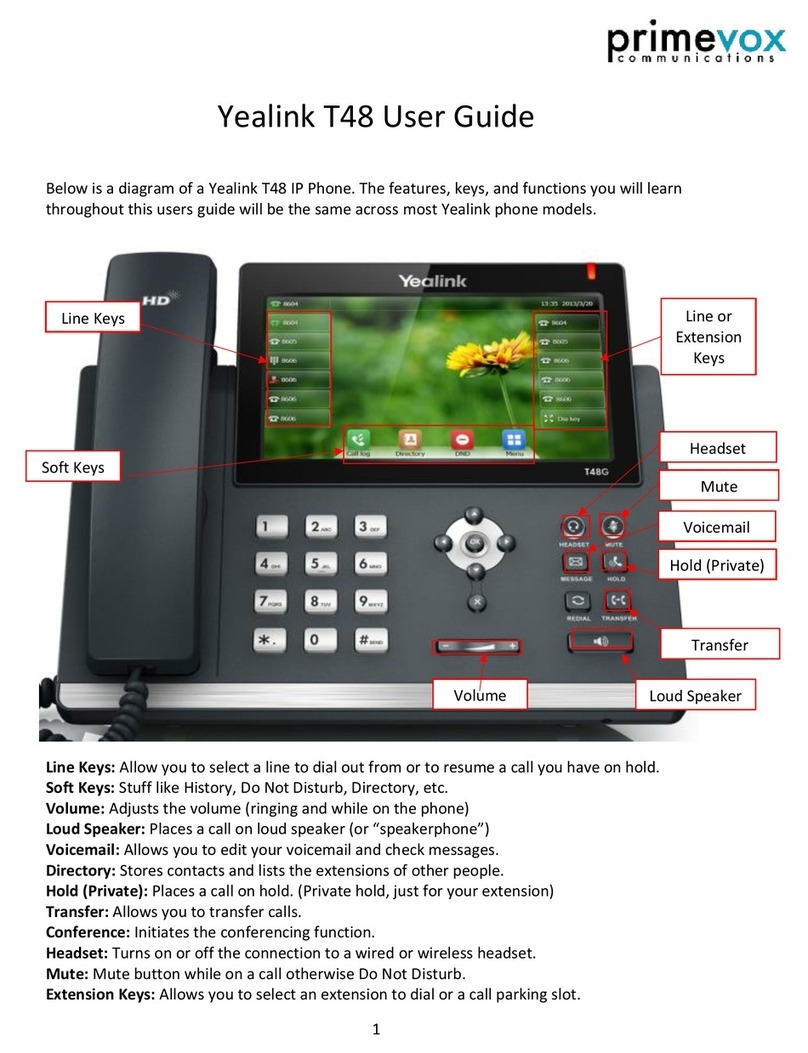To retrieve a call from park:
• Dial *88 plus the extension where the call is parked
• Alternately, if the call was parked on your own extension, simply press the Retrieve soft key.
Advanced Features
Recent Calls
Press the History soft key then use navigational buttons to select All, Missed, Placed, or Received
calls.
To exit the logs, press the End button or Back soft key.
Voicemail Access
• Press the Voicemail button
• Use navigational buttons to select the intended line.
• Press the Select soft key to enter the voicemail system. Follow prompts.
Call Park
Park is a ‘shared’ hold. A parked call can be accessed by all desk phones at the site. This feature must
be set up by Telesystem in advance.
To park a call:
• Press the Options button
• Select Call Park
• Follow the prompt to enter the extension where you wish to park the call, then press # (or
part the call on your own extension by simply pressing #).
Announced Transfer
• Press the TRAN button
• Input the destination extension or phone number
• Wait for the third party to answer while the first party waits on hold.
• To complete the transfer, press the TRAN button.
• To cancel the transfer and go back to the first caller, press the Cancel soft
key.
Conference (Three Way) Call
After the first call is already on the line:
• Press Options soft key then use navigational buttons to select Conference.
• Input the destination extension or phone number
• Wait for the third party to answer while the first party waits on hold.
• To join the conference together, press Options soft key then use
navigational buttons to select Conference.
• To cancel the conference and go back to the first caller alone, press the
End soft key.
To join two separate calls together that are already on the line:
• Press Options soft key then use navigational buttons to select Conference.
While on a conference call, pressing the End button causes all parties to hang up.
Quick Reference Guide
Yealink W60P with W56P Handset Blue Platform
Toledo, Ohio | Philadelphia, Pennsylvania | 1.888.808.6111 | www.telesystem.us