Yealink W56H User manual
Other Yealink Telephone manuals

Yealink
Yealink W56 User manual

Yealink
Yealink T57W User manual

Yealink
Yealink SIP-T56A User manual

Yealink
Yealink T41P Skype User manual

Yealink
Yealink VP59 Teams User manual

Yealink
Yealink T48 Assembly instructions

Yealink
Yealink T48S Skype For Business Edition User manual

Yealink
Yealink CP900 Instruction Manual

Yealink
Yealink SIP-T54S User manual
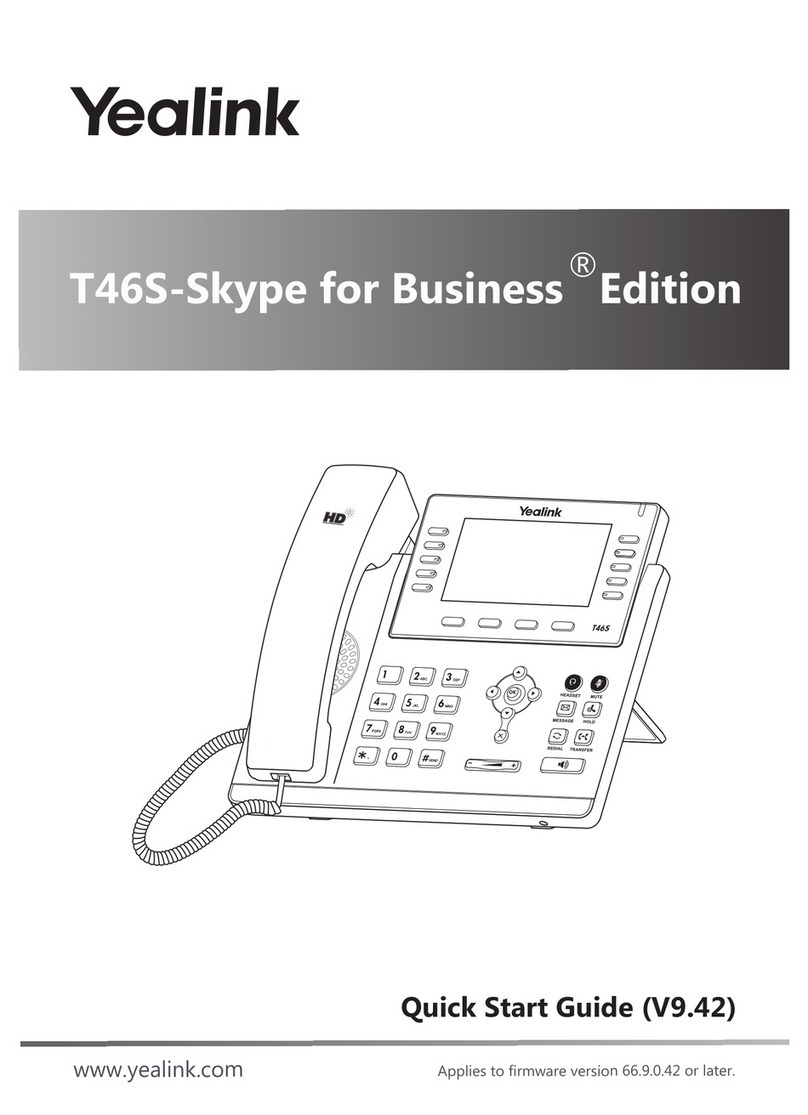
Yealink
Yealink T46S-Skype for Business Edition User manual
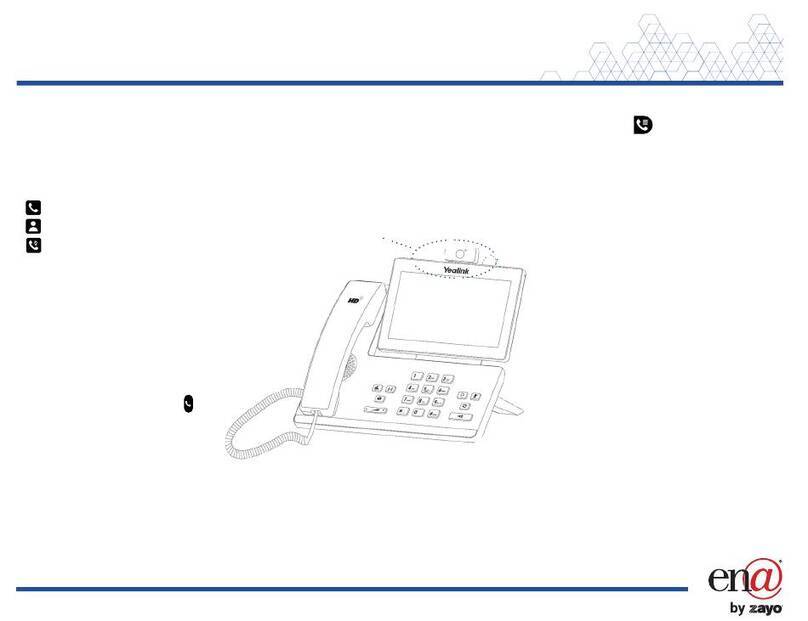
Yealink
Yealink SIP-T58W User manual

Yealink
Yealink Telkom W52P User manual

Yealink
Yealink VP59 Teams User manual

Yealink
Yealink Yealink SIP-T46G User manual

Yealink
Yealink T54W User manual

Yealink
Yealink Telkom W52P User manual

Yealink
Yealink T48G User manual

Yealink
Yealink T30 User manual

Yealink
Yealink SIP-T48U Instruction manual

Yealink
Yealink T33G User manual























