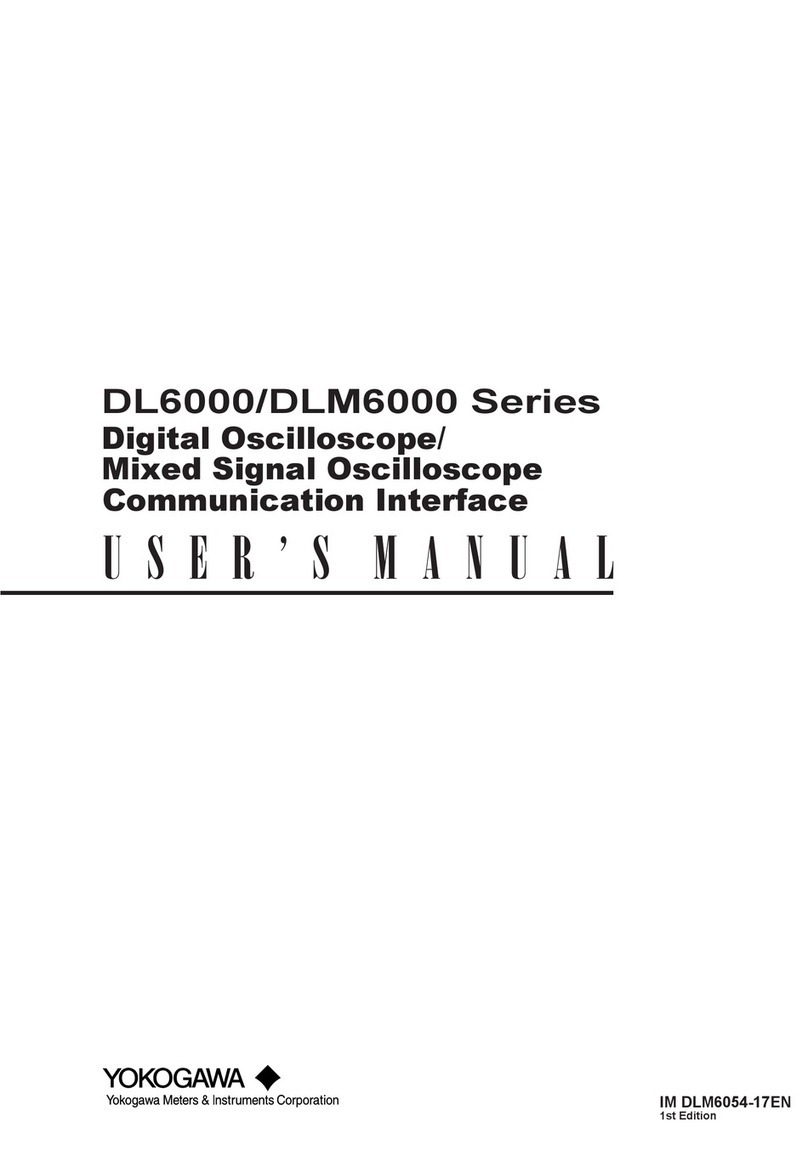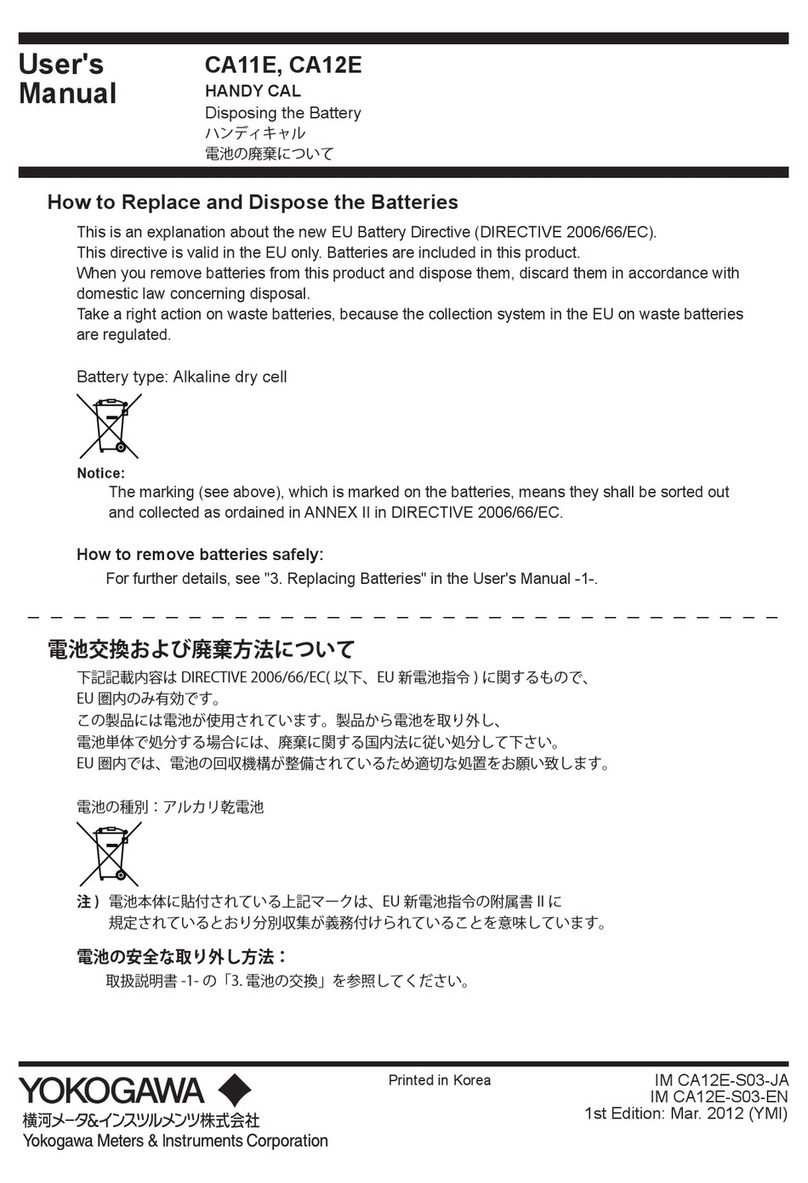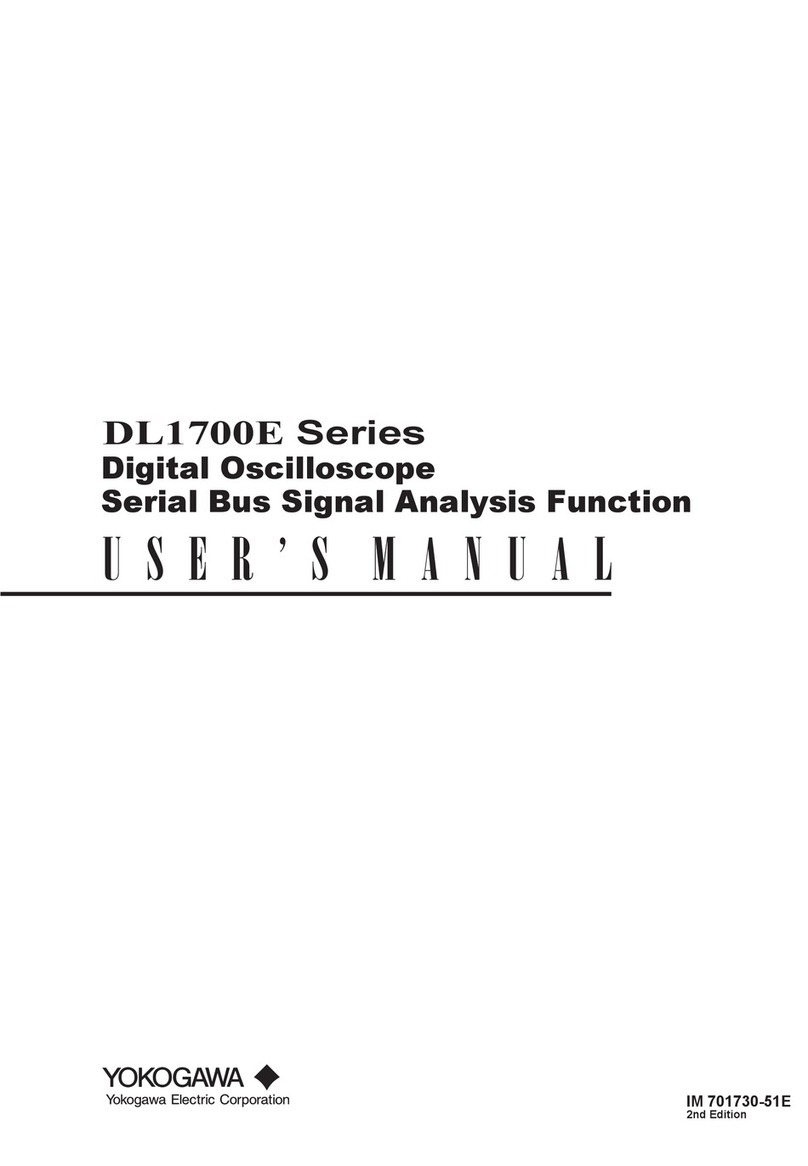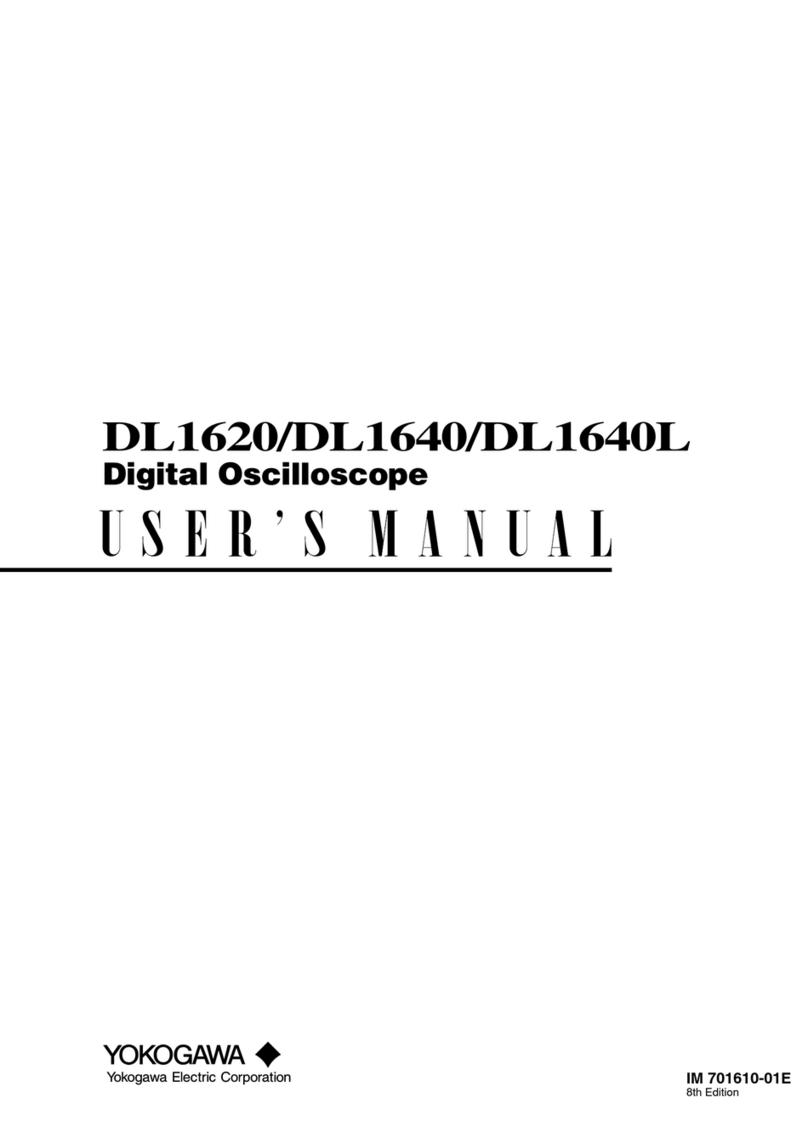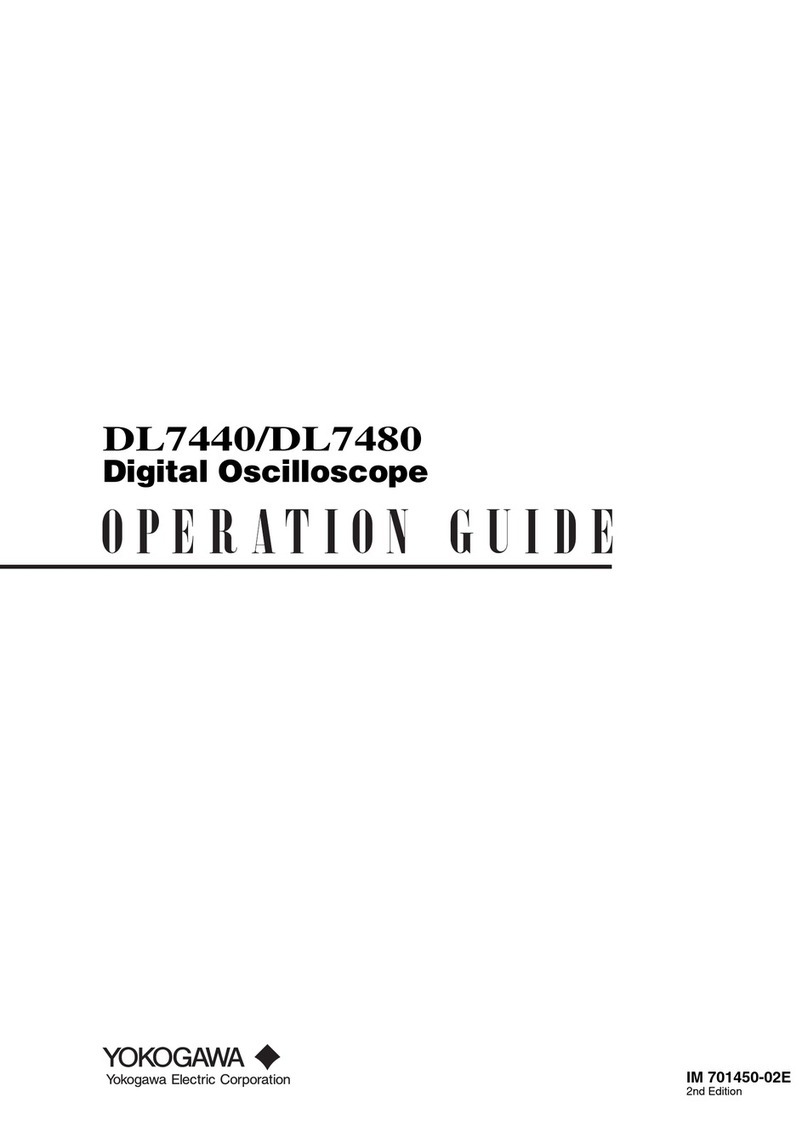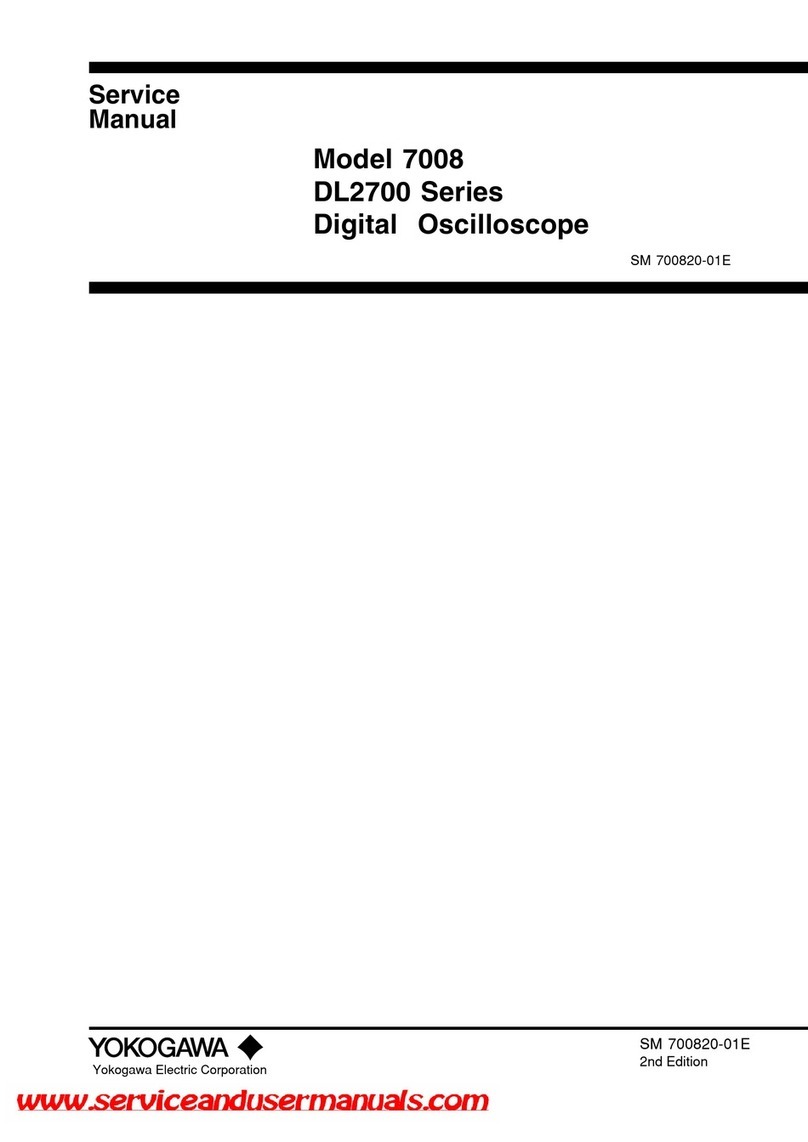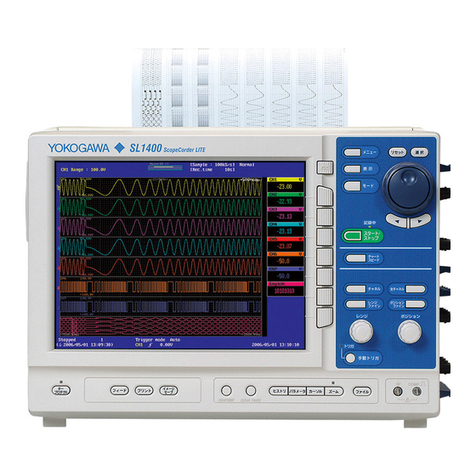ix
IM 710105-02E
Contents
Chapter 14 Power Supply Analysis (Power Analysis Option)
14.1 Power Supply Analysis Types......................................................................................... 14-1
14.2 Analyzing Switching Loss............................................................................................... 14-2
14.3 Performing Safe Operating Area Analysis ...................................................................... 14-4
14.4 Performing Harmonic Analysis ....................................................................................... 14-5
14.5 Measuring the Joule Integral .......................................................................................... 14-6
Chapter 15 Displaying and Searching History Waveforms
15.1 Displaying History Waveforms........................................................................................ 15-1
15.2 Searching History Waveforms ........................................................................................ 15-3
Chapter 16 Printing and Saving Screen Captures
16.1 Loading Roll Paper Into the Built-In Printer (Optional) ................................................... 16-1
16.2 Printing on the Built-in Printer (Optional)........................................................................ 16-3
16.3 Printing on a USB Printer ............................................................................................... 16-4
16.4 Printing on a Network Printer (Optional)......................................................................... 16-5
16.5 Saving Screen Captures to Files.................................................................................... 16-6
Chapter 17 Saving and Loading Data
17.1 Connecting USB Storage Media to the USB Port .......................................................... 17-1
17.2 Saving Waveform Data................................................................................................... 17-2
17.3 Saving Setup Data ......................................................................................................... 17-4
17.4 Saving Other Types of Data ........................................................................................... 17-5
17.5 Loading Waveform Data................................................................................................. 17-7
17.6 Loading Setup Data........................................................................................................ 17-8
17.7 Loading Other Types of Data.......................................................................................... 17-9
17.8 File Operations ..............................................................................................................17-11
Chapter 18 Ethernet Interface (Optional)
18.1 Connecting the DLM2000 to a Network ......................................................................... 18-1
18.2 Configuring TCP/IP Settings........................................................................................... 18-3
18.3 Accessing the DLM2000 from a PC (FTP Server).......................................................... 18-4
18.4 Monitoring the DLM2000 Display from a PC (Web Server)............................................ 18-5
18.5 Connecting to a Network Drive....................................................................................... 18-7
18.6 Configuring Mail Transmission (SMTP client function)................................................... 18-8
18.7 Using SNTP to Set the Date and Time ........................................................................... 18-9
18.8 Setting a Network Printer ............................................................................................. 18-10
Chapter 19 Rear Panel Input and Output
19.1 External Trigger Input (TRIG IN/EXT) ............................................................................ 19-1
19.2 Trigger Output (TRIG OUT)............................................................................................ 19-2
19.3 Video Signal Output (VIDEO OUT) ................................................................................ 19-4
19.4 GO/NO-GO Signal Output.............................................................................................. 19-5
Chapter 20 Other Operations
20.1 Changing the Message Language, Menu Language, USB Keyboard Language, and
Turning the Click Sound On or Off ................................................................................. 20-1
20.2 Configuring the Menu Display ........................................................................................ 20-2
20.3 Viewing Setup Information (Overview) ........................................................................... 20-4
20.4 Using the DLM2000 as a USB Storage Device.............................................................. 20-5