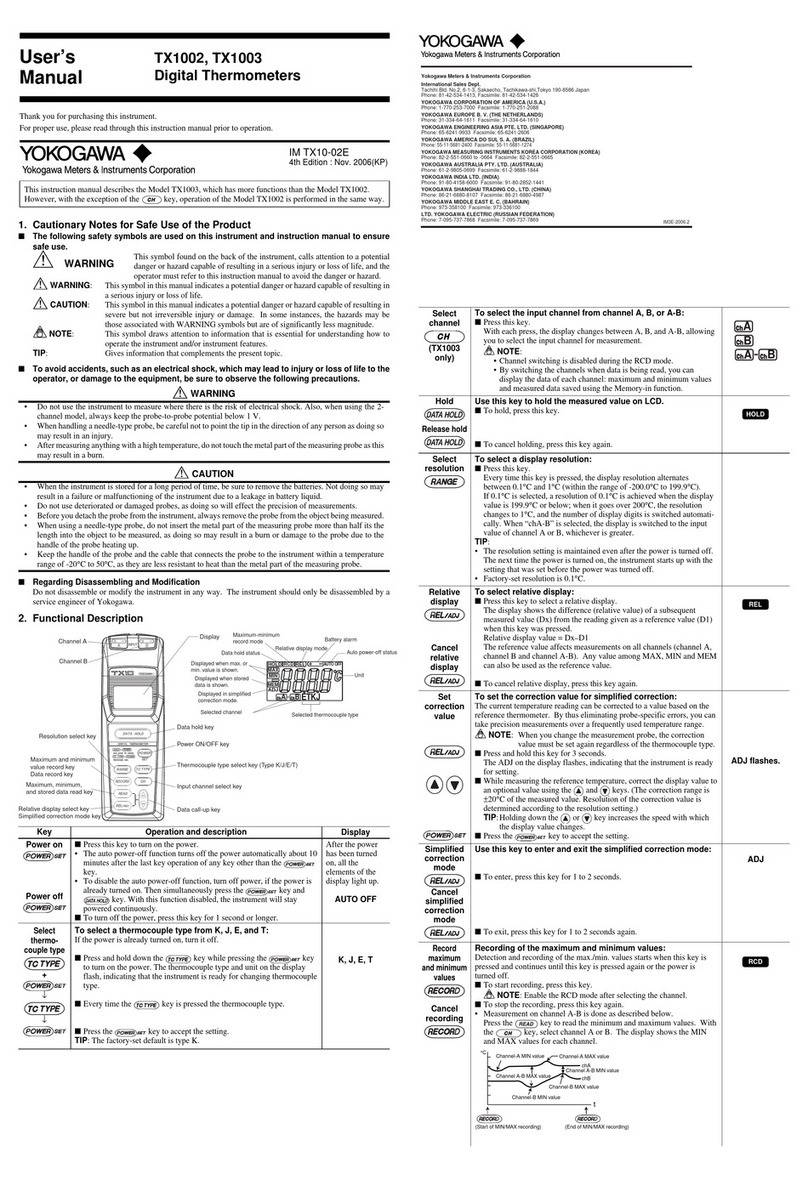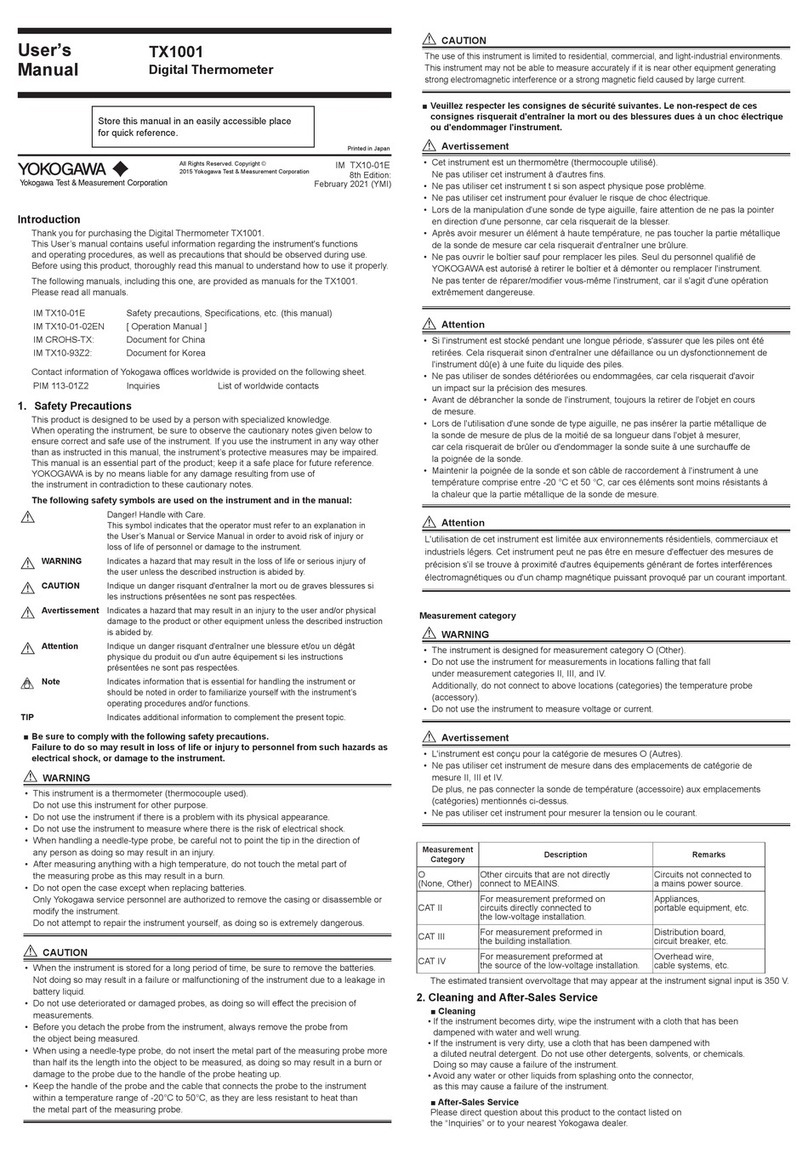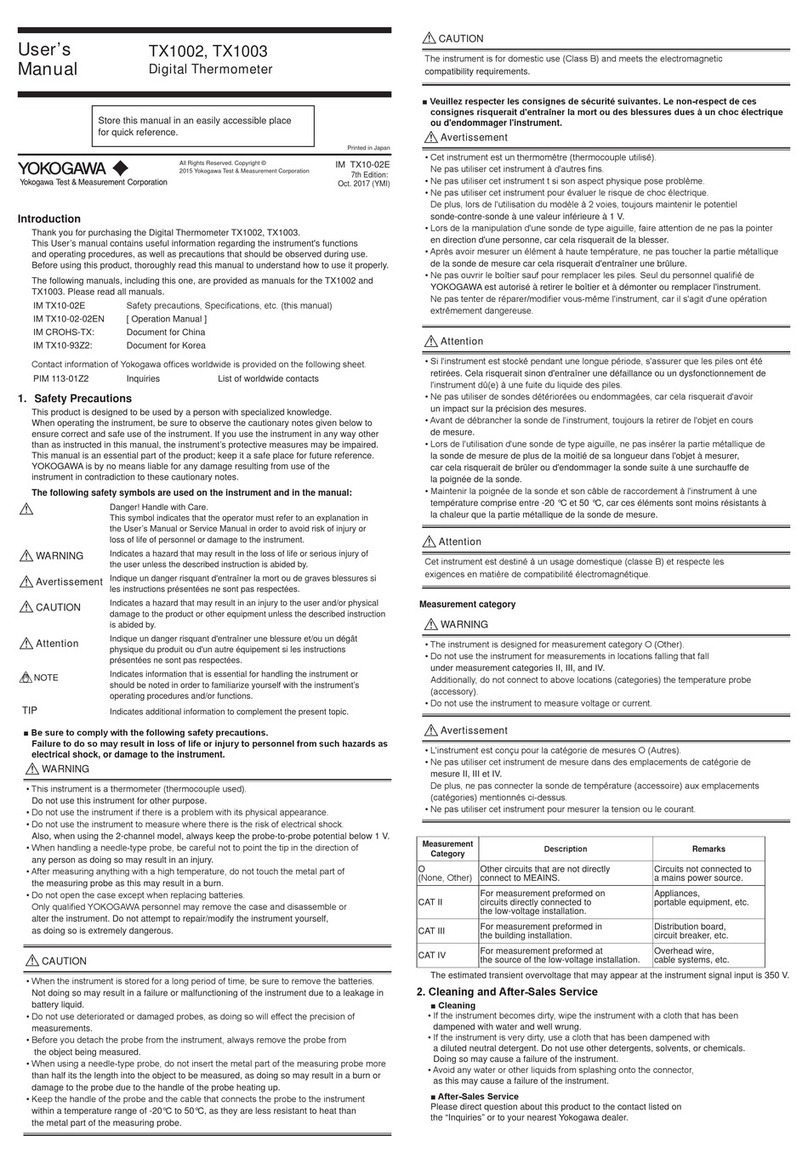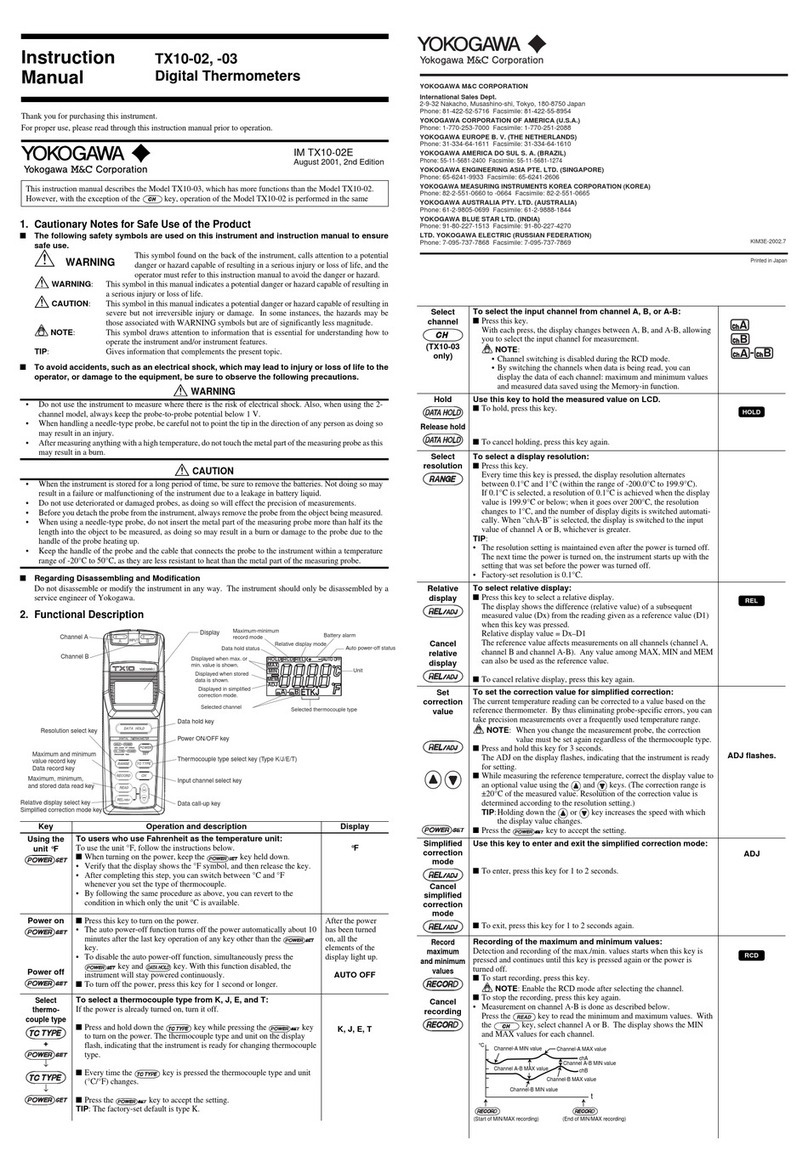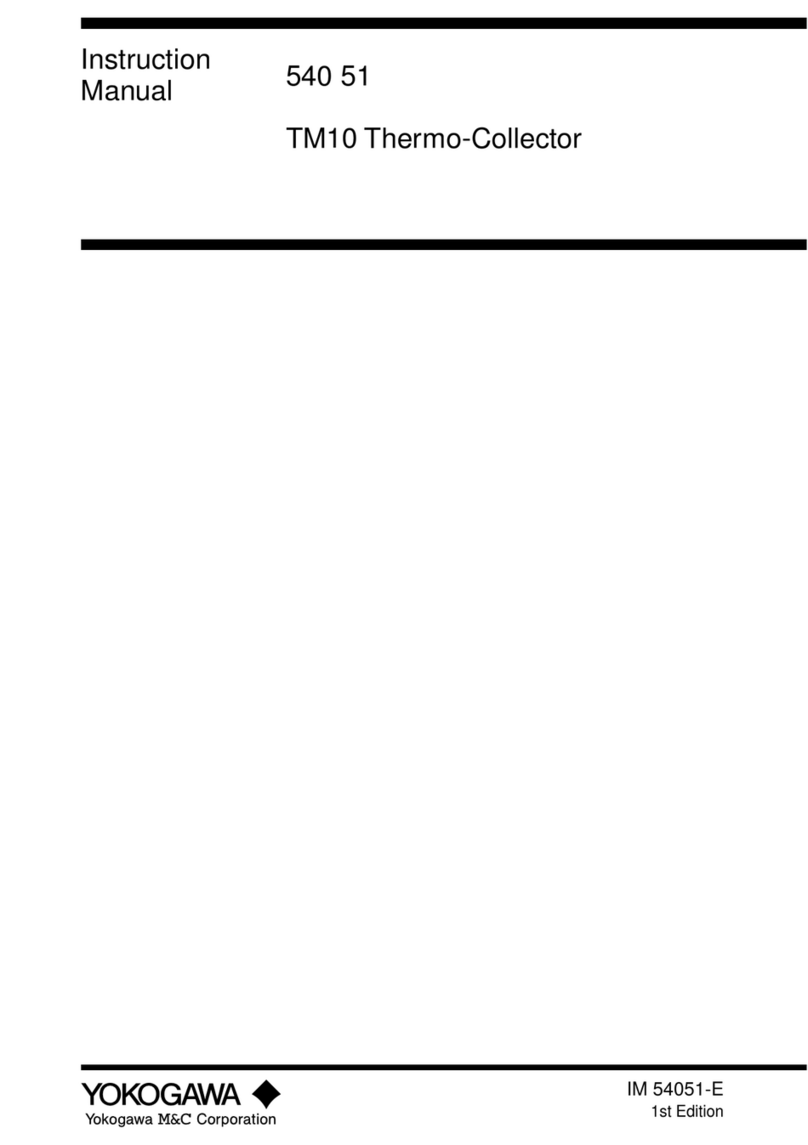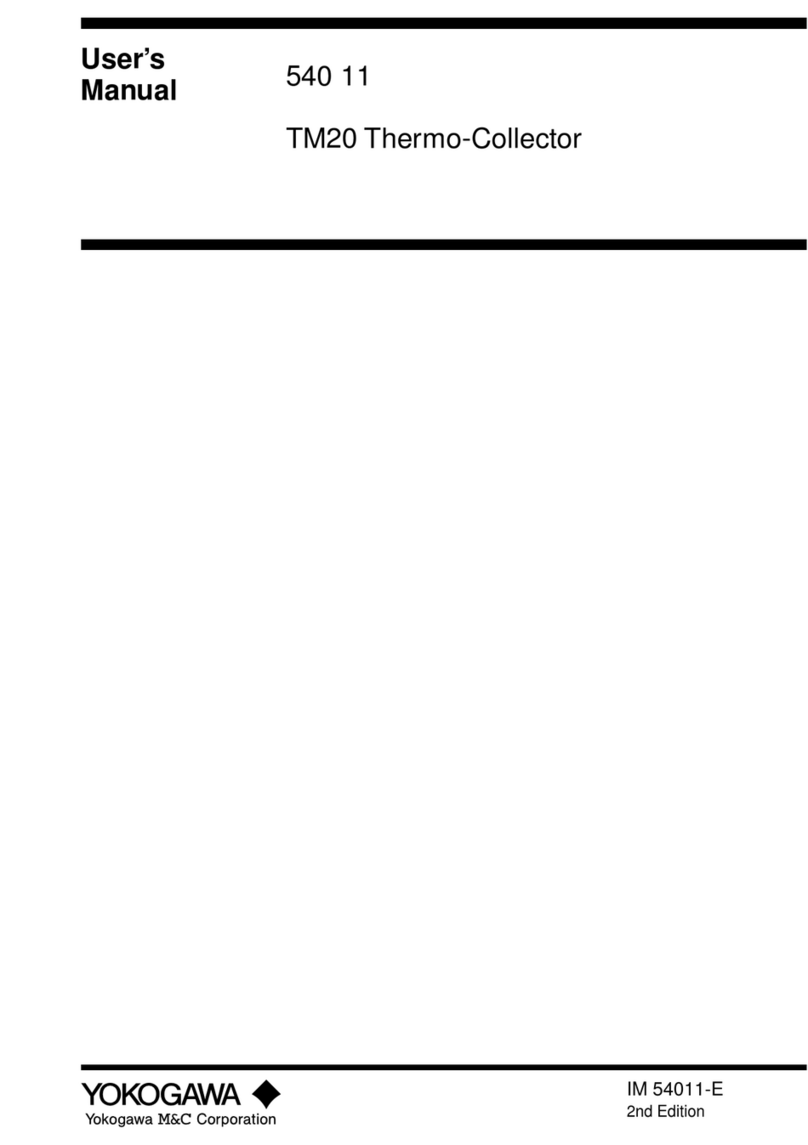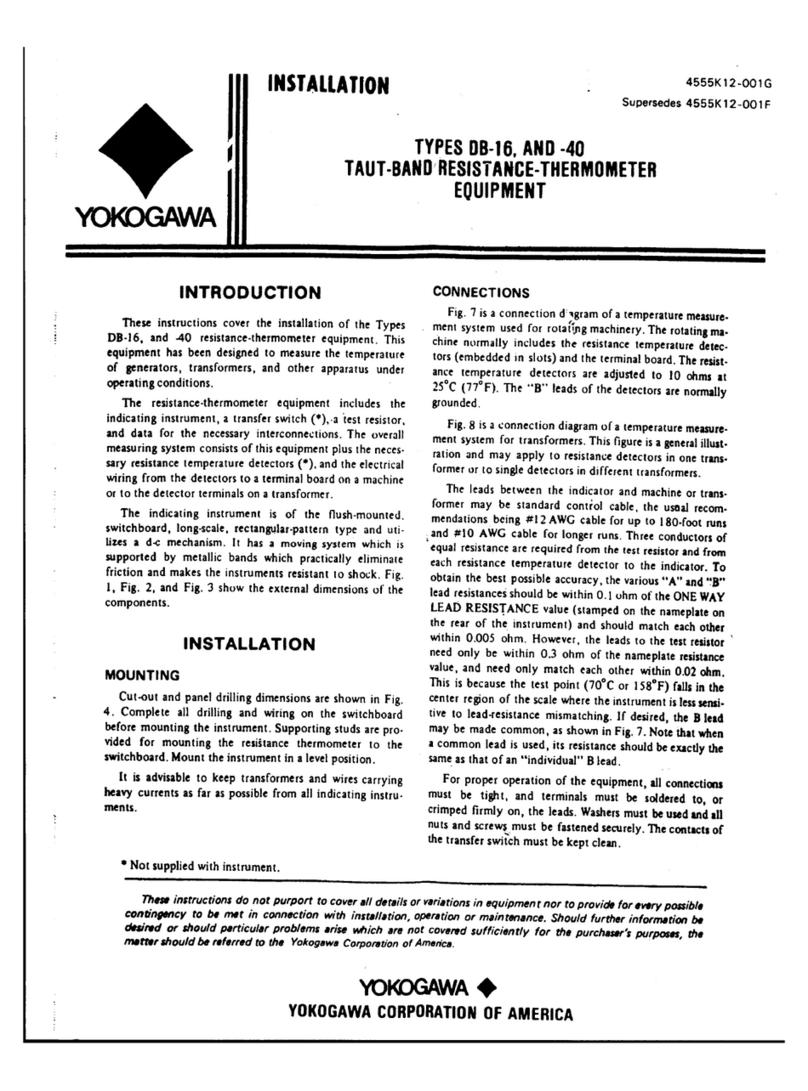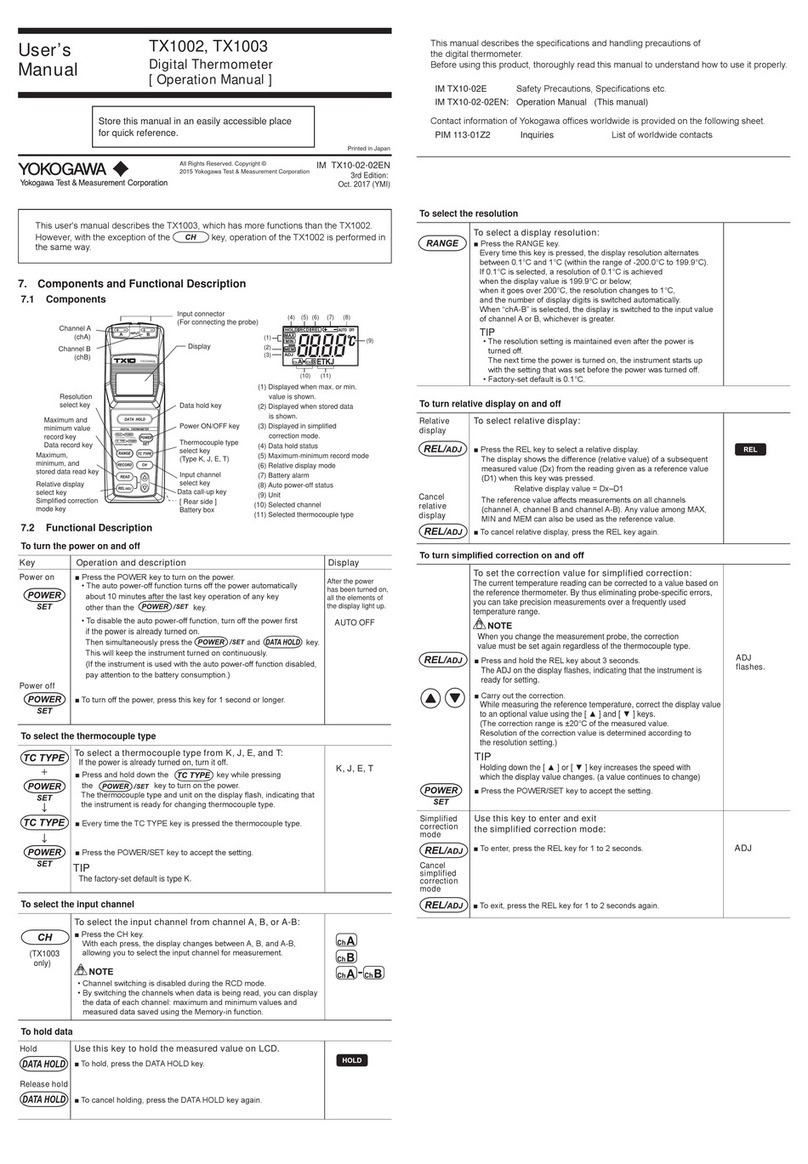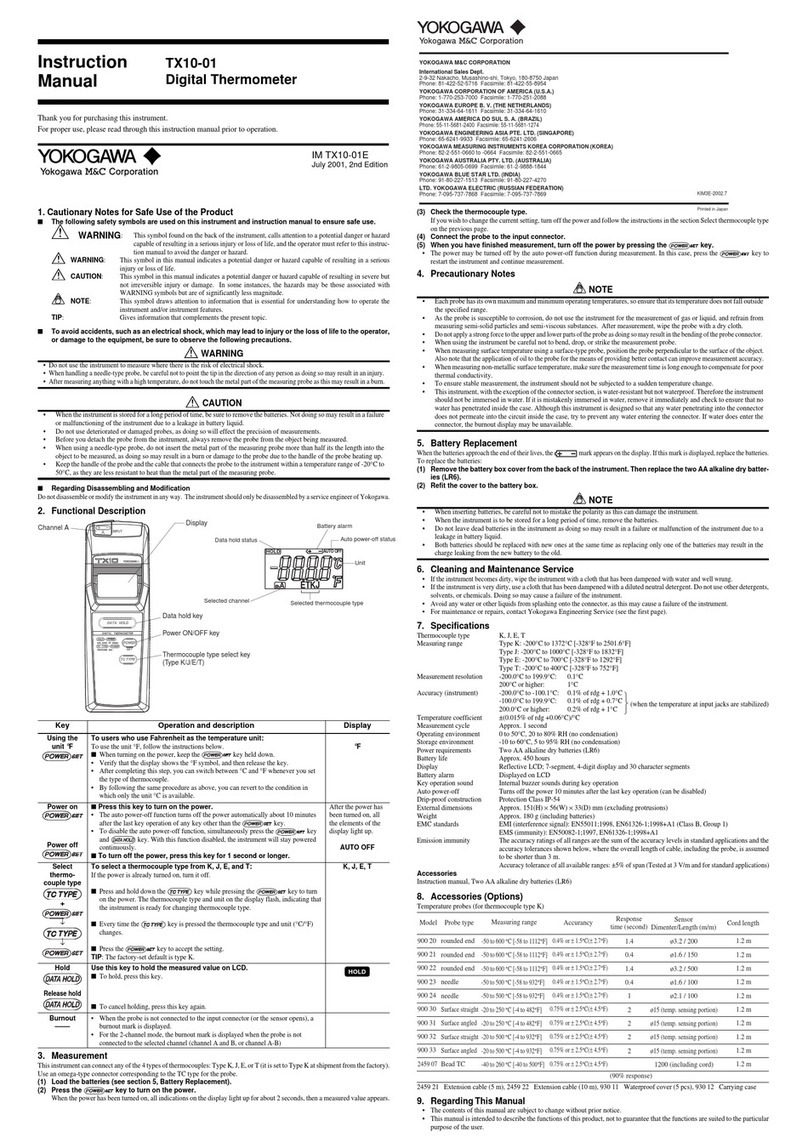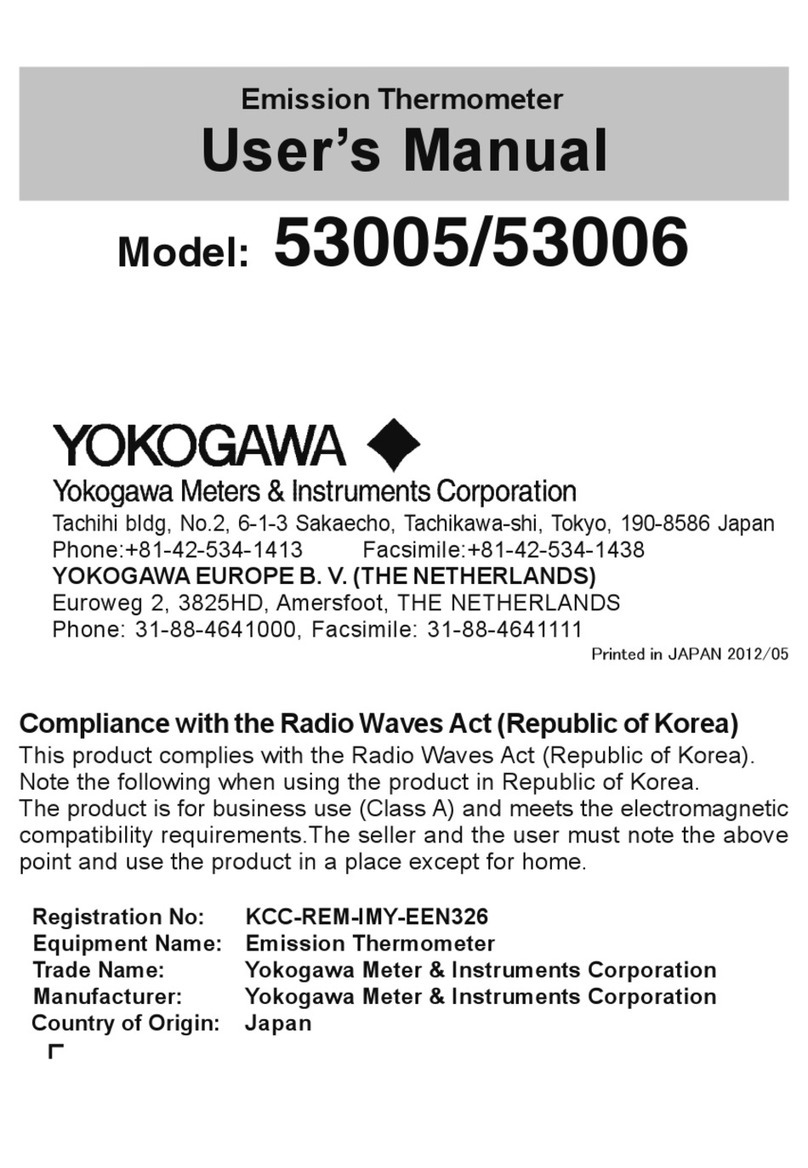Safe Usage –– Warnings & Cautions on Environment and Usage
Environmental Warnings / Cautions –– Warning –– Caution
KEEP THE THERMOMETER
AWAY FROM DROPPING WATER
AND DO NOT USE IN WATER.
This thermometer has waterproof-
ing, but it cannot be operated in the
water. Water drops on the filter or
the area around it may cause incor-
rect measurement. Wipe up the fil-
ter and the area around it completely
before taking measurement.
KEEP THE THERMOMETER
AWAY FROM DIRECT SUNLIGHT,
DUST, HIGH TEMPERATURES
AND HIGH HUMIDITY DURING
USE AND STORAGE.
This may cause irreparable damage or
incorrect measurement.
e.g. Leaving the thermometer in a car
under a burning sun for long may result
in damage as it will get hot inside the car.
Usage Warnings / Cautions –– Warning –– Caution
4
DO NOT EXPOSE THE THER-
MOMETER TO SUDDEN TEM-
PERATURE CHANGES.
Sudden temperature changes may
cause incorrect measurement.
Leave the thermometer for a while
to let it reach stable temperature
before taking measurement.
AVOID MEASURING SHINY OB-
JECTS.
Shiny objects, of which emissivity value
is near 0, reflect surrounding tempera-
tures. As this thermometer's sensitiv-
ity to emissivity is fixed at 0.95 / 0.70,
the displayed temperature could differ
from the actual temperature of objects,
which has different emissivity value.
(See "Emissivity" on page 14)
DO NOT USE ANY BATTERY
OTHER THAN SPECIFIED.
This may cause irreparable dam-
age or incorrect measurement.
DO NOT TOUCH THE FILTER.
Do not touch the filter with some-
thing hard or things with sharp
points, which may damage the fil-
ter. Damaged filter causes incor-
rect measurement.
DO NOT LET THE THERMOM-
ETER TOUCH THE OBJECT THAT
IS BEING MEASURED.
The unit is a non-contact thermom-
eter. Touching or getting too close
to the objects with high tempera-
tures may cause irreparable dam-
age or incorrect measurement.
DO NOT OPERATE THE THER-
MOMETER NEAR LARGE ELEC-
TROMAGNETIC FIELDS.
Usage in such environments may
cause irreparable damage or incor-
rect measurement.
KEEP THE THERMOMETER
AWAY FROM CHARGED OB-
JECTS.
This may cause irreparable dam-
age or incorrect measurement.
DO NOT DROPTHE THERMOM-
ETER OR APPLY VIOLENT
SHOCKS.
This product has shock resistant
structure to survive under normal
usage, but throwing or falling the
unit intentionally with force may
cause irreparable damage.