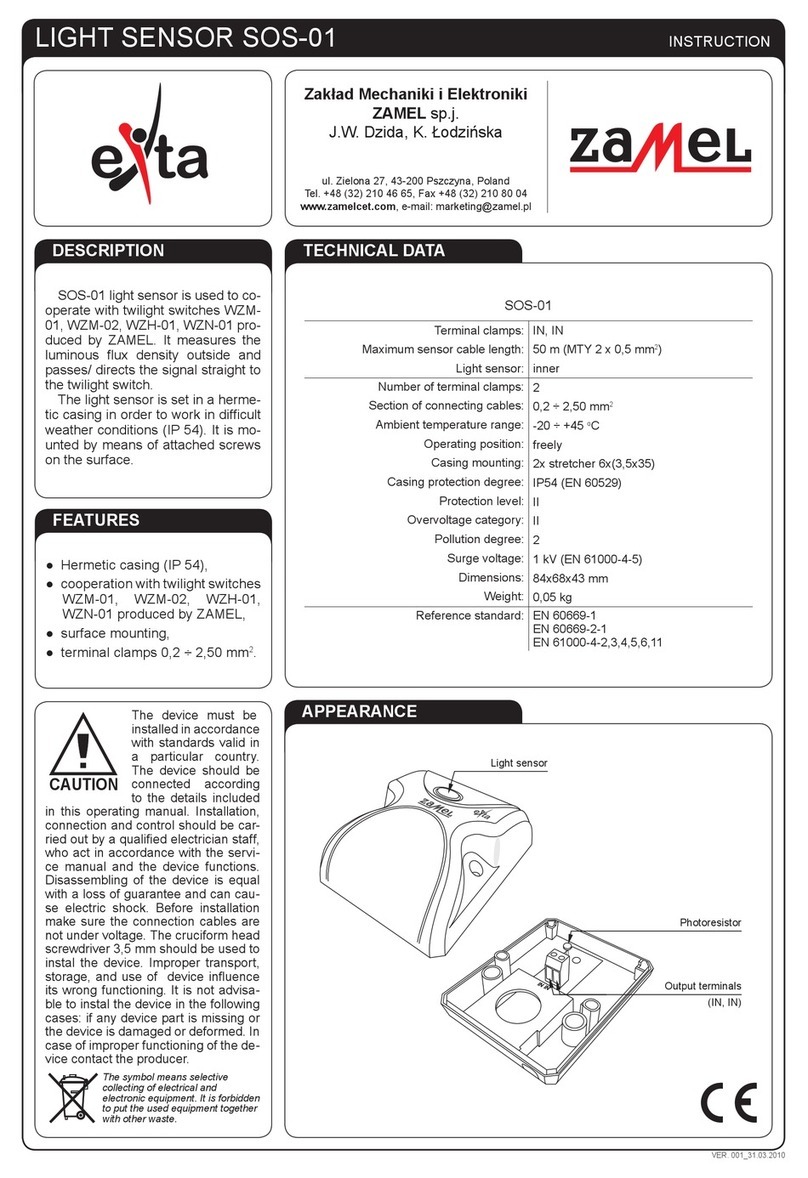COOPERATION AND OPERATING RANGE
BATTERY CHANGE
* - 1-channel transmitters do not cooperate with roller blind controllers.
CAUTION: The given range concerns open area - an ideal condition without any
natural or articial obstacles. If there are some obstacles between a transmitter
and a receiver, it is advisable to decrease the range according to: wood and plas-
ter: from 5 to 20 %, bricks: from 10 to 40 %, reinforced concrete: from 40 to 80 %,
metal: from 90 to 100%, glass: from 10 to 20 %, Over- and underground medium
and high electrical power lines, radio and television transmitters, GSM transmit-
ters set close to a device system have also a negative inuence on the range.
Battery discharge status is signalled by several LED red diode ashes during
transmission time.
1. Remove the upper cover
of the transmitter.
2. Remove the upper print-
ed-circuit board.
3. Remove the batteries.
4. Mount new batteries.
Watch battery polarisa-
tion marked on the latch.
Wrong battery mounting
may cause device dam-
age.
5. Mount the upper printed-circuit board inserting the pins into the connectors.
6. Mount the upper cover’s latches into the latches of the base.
Symbol ROP-01 ROP-02 ROB-01 SRP-02 SRP-03 RWG-01 RWL-01 ROМ-01 ROМ-10 RDP-01 RTN-01
RNK-02 180 м 200 м 200 м 200 м 200 м 250 м 180 м 250 м 250 м 180 м 250 м
RNK-04 180 м 200 м 200 м 200 м 200 м 250 м 180 м 250 м 250 м 180 м 250 м
P-256/8 230 м 250 м 250 м 250 м 250 м 300 м 200 м 300 м 300 м 230 м 300 м
P-257/4 (2) 180 м 200 м 200 м 200 м 200 м 250 м 180 м 250 м 250 м 180 м 250 м
RNМ-10 230 м 250 м 250 м 250 м 250 м 300 м 200 м 300 м 300 м 230 м 300 м
RNP-01 160 м 180 м 180 м 180 м 180 м 200 м 160 м 200 м 200 м 160 м 200 м
RNP-02 160 м 180 м 180 м 180 м 180 м 200 м 160 м 200 м 200 м 160 м 200 м
RNL-01 160 м 180 м 180 м lack* lack* 200 м 160 м 200 м 200 м 160 м 200 м
RTN-01 200 м 200 м 200 м 200 м 200 м 250 м 200 м 250 м 250 м 200 м 250 м
RCR-01 160 м 180 м 180 м lack* lack* 200 м 160 м 200 м 200 м 160 м 200 м
RTI-01 160 м 180 м 180 м 180 м 180 м 200 м 160 м 200 м 200 м 160 м 200 м
RXМ-01 230 м 250 м 250 м 250 м 250 м 300 м 200 м 300 м 300 м 230 м 300 м
Sensitivity potentiometer
PROG push-button
Optic signalling range of operation
Motion sensor lens
Battery bases
Switches of operation modes
RADIO MOTION SENSOR
RCR-01
TECHNICAL DATA
Input rated voltage: 3 V DC
Battery type: 2 x AAA / R03
Battery life: 1 year (depending on use)
Liczba kanałów: 1
Twilight sensor adjustment range: 2 ÷ 20 lx
Transmission: radio 868,32 MHz
Coding way: unidirectional
Coding: addressing transmission
Range: up to 200 m in the open area
Optic signalling of transmitter’s operation: LED red diode
Ambient temperature range: -10 ÷ +55 °C
Operating position: free
Casing mounting: wall plugs, double-sided adhesive tape
Casing protection degree: IP20 (EN 60529)
Protection level: III
Pollution degree: 2
Dimensions: Ø70 x 40 mm
Weight: 0,070 kg
Reference standard: ETSI EN 300 220-1,
ETSI EN 300 220-2
OPERATION
The device can operate in two modes: 1. Motion sensor, 2. Motion sensor with twilight
switch. Operation modes are adjusted by means of two switches which are under the
top cover of the sensor. Mode 1 - adjust the switch to „C” position, Mode 2 - adjust the
switch to „F” position. It is important to adjust the switches in the same position,
otherwise they operate incorrectly. In the operation mode with a twilight sensor
adjust luminous density by means of a potentiometer. Potentiometer adjustment to
„” sign means operation adjustment during daylight - about 20 lx, and potentiometer
adjustment to „ ” sign means operation adjustment during night - about 2 lx. Radio
transmission range (up to 200 m - depending on a receiver) can be increased by
means of a retransmitter or few RTN-01 retransmitters.