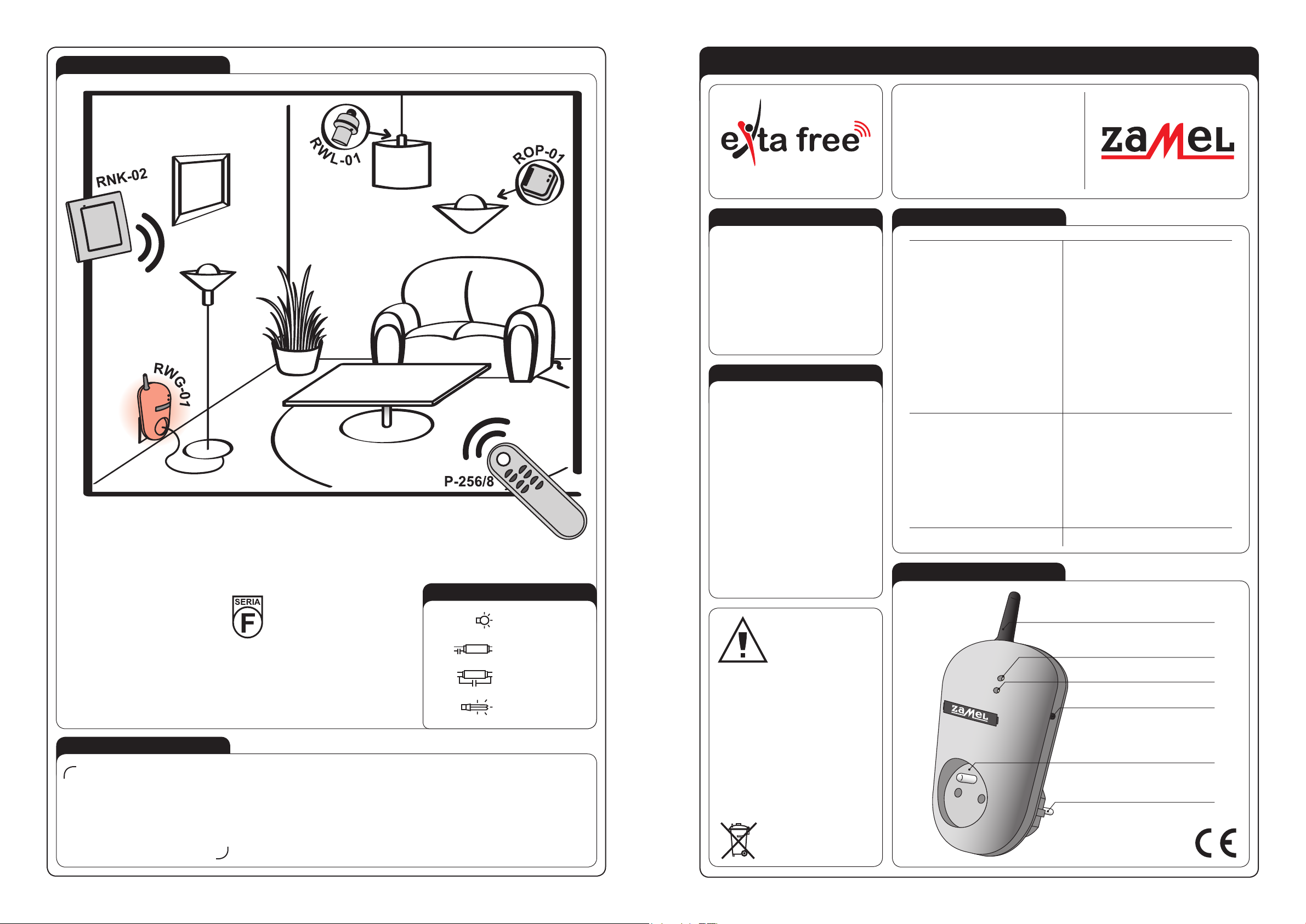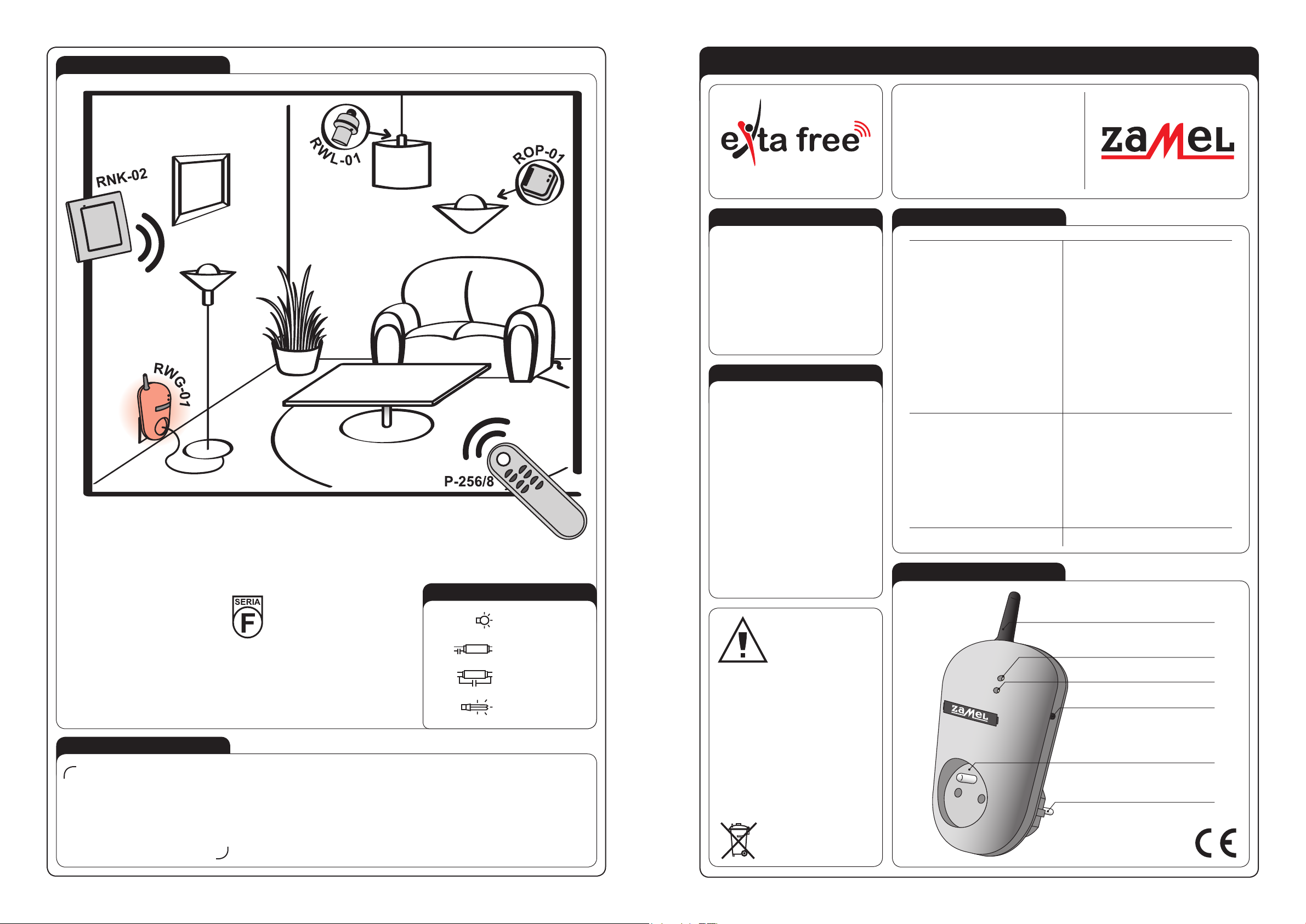
REMOTE CONTROL SOCKET RWG-01 MANUAL INSTRUCTION
ZAMEL Sp. z o.o.
ul. Zielona 27, 43-200 Pszczyna, Poland
tel. +48 (32) 210 46 65, fax +48 (32) 210 80 04
VER. 004_11.07.2011
The device is designed
for single-phase instal-
lation and must be in-
stalled in accordance
with standards valid in a
particular country. The de-
vice should be connected
according to the details in-
cluded in this operating manual. Installation,
connection and control should be carried out
by a qualied electrician staff, who act in ac-
cordance with the service manual and the
device functions.
In case of casing dismantling an electric
shock may occur, and the guarantee is lost
then. Before installation make sure the con-
nection cables are not under voltage. The
cruciform head screwdriver 3,5 mm should
be used to instal the device. Improper trans-
port, storage, and use of the device inuence
its wrong functioning. It is not advisable to in-
stal the device in the following cases: if any
device part is missing or the device is dam-
aged or deformed. In case of improper func-
tioning of the device contact the producer.
CAUTION!
APPEARANCE
FEATURES
TECHNICAL DATA
DESCRIPTION
● cooperation with wireless EXTA
FREE system transmitters (it is ob-
ligatory to purchase it separately),
● lighting, heating control and other
receivers control,
● easy mounting in 230V AC socket,
● five operation modes: switching on
mode, switching off, monostable,
bistable, time (switch off delay),
● wide range of operation (up to 300 m),
● radio transmission and relay status
are optically signalled,
● low current consumption, possibil-
ity of constant work
● possibility of widening operation
range by means of RTN-01 re-
transmitter.
Remote control socket RWG-01 is
used to connect any 230 V AC rece-
iver of 4000 VA and to wireless control
by means of different EXTA FREE sys-
tem transmitters. The device can be
mounted without any additional tools
or interference in existing wiring - it is
directly mounted to 230 V AC socket.
RWG-01
Input rated voltage: 230 V AC
Input voltage tolerance: -15 ÷ +10 %
Nominal frequency: 50 / 60 Hz
Nominal power consumption: 0,29 W
Optic signalling of power supply: LED green diode
Number of operation modes: 5
Number of channels: 1
Transmission: radio 868,32 MHz
Coding way: unidirectional
Coding: addressing transmission
Maximum number of transmitters: 32
Range: up to 300 m in the open area
Time adjustment: 1 sec. ÷ 18 hours (every second)
Optic signalling of device operation: LED red diode
Relay contact parameters: 1NO 16A / 250V~ AC1 4000 VA
Ambient temperature range: -10 ÷ +55 oC
Operating position: free
Casing mounting: 230 V~ socket
Casing protection degree: IP20 (EN 60529)
Protection level: II
Overvoltage category: II
Pollution degree: 2
Surge voltage: 1 kV (EN 61000-4-5)
Dimensions: 160 x 66 x 90 mm
Weight: 0,160 kg
Reference standard:
EN 60669, EN 60950, EN 61000
The symbol means selective
collecting of electrical and electronic
equipment.
It is forbidden to put the used
equipment together with other waste.
Antenna
Optic signalling of transmitters’
switching on
Programming push-button
Receiver’s socket
Power supply plug
Optic signalling of input voltage
APPLICATION
Remote control socket RWG-01 operates as a receiver of 8-channel remote control P-256/8 and of
2–channel button radio transmitter RNK-02 (light sources control - switch on / switch off). Presented
transmitters can also control operation of 1-channel radio receiver ROP-01 or radio lighting switch
RWL-01 (lighting operation).
CAPACITY
2000 W AC5b
1000 W AC5a
750 W AC5a
500 W AC5a
WARRANTY CARD
There is 24 months guarantee on the product
1. ZAMEL provides a two-year warranty for its products.
2. The ZAMEL warranty does not cover: a) mechanical defects resulting from transport, loading / unloading or other circumstances
b) defects resulting from incorrect installation or operation of ZAMEL products; c) defects resulting from any changes made by CUS-
TOMERS or third parties, to products sold or equipment necessary for the correct operation of products sold; d) defects resulting
from force majeure or other aleatory events for which ZAMEL is not liable; e) power supply (batteries) to be equipped with a device
in the moment of sale (if they appear);
3. All complaints in relation to the warranty must be provided by the CUSTOMER in writing to the retailer after discovering a defect.;
4. ZAMEL will review complaints in accordance with existing regulations.;
5. The way a complaint is settled, e.g. replacement of the product, repair or refund, is left to the discretion of ZAMEL.
6. Guarantee does not exclude, does not limit, nor does it suspend the rights of the PURCHASER resulting from the discrepancy
between the goods and the contract.
Salesman stamp and signature, date of sale
The ZAMEL company devices
which are characterised
with this sign can cooperate
with each other.