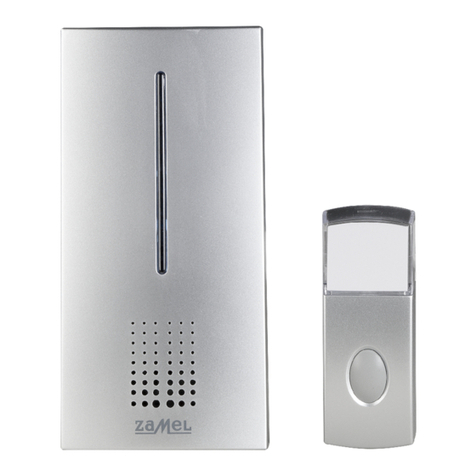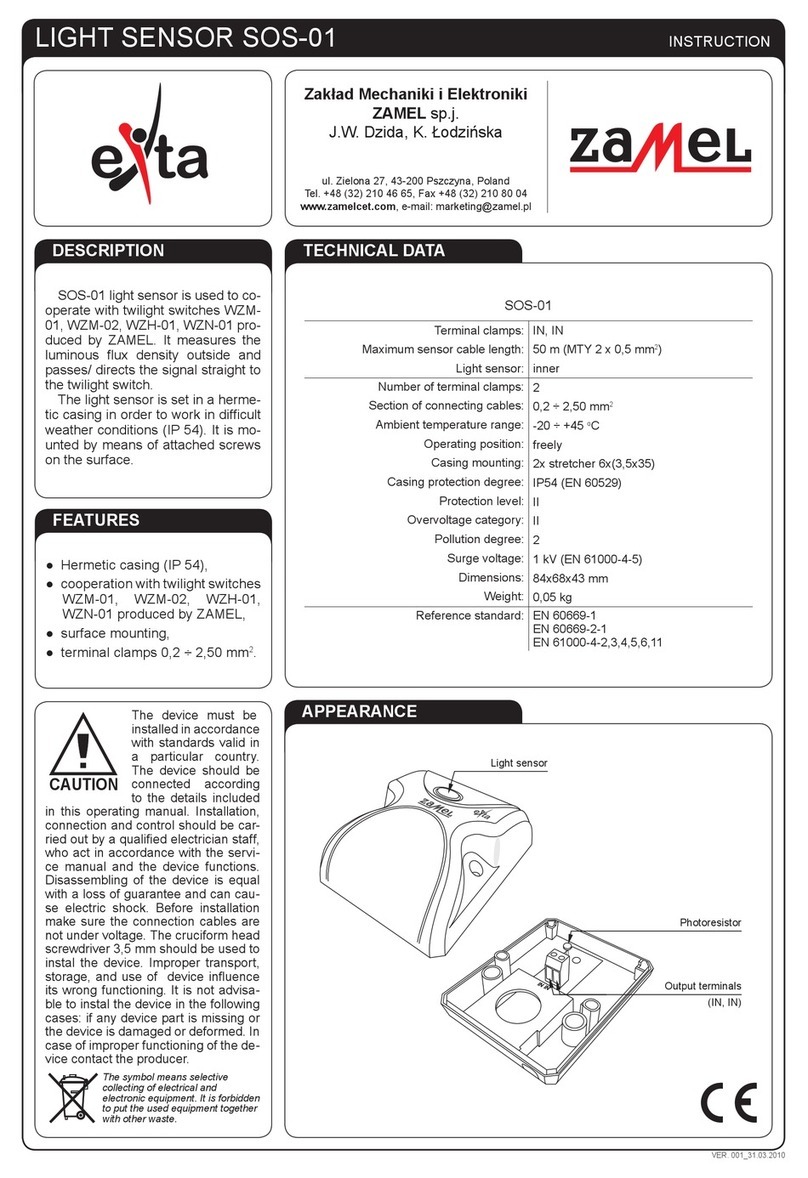MCR-01_inst_ext_GB | 23.04.21
CONNECTIONINSTALLATION
1. Disconnect the power supply circuit
with a help of an appropriate fuse,
overcurrent switch or a switch-discon-
nector.
2. Check if there is no voltage between
power leads be means of an appropri-
ate gauge.
3. Mount the MCR-01 device to the sub-
strate by means of the appropriate
bolts.
4. Connect leads to the connecting ter-
minals according to the electrical dia-
gram.
5. Turn on the mains.
6. Adjust the detector operating param-
eters (operating time, operating dis-
tance, the twilight switch sensitivity).
FUNCTIONING
Operating Distance (Sensitivity) Adjustment:
The operating zone is a circle. The circle radius is the operating distance measure, when the device is mounted 2,5
metres over the ground. It is possible to adjust the device sensitivity smoothly by means of turning an appropriate knob.
The minimum setting (left extreme position) is about 3 metres and when you turn the knob clockwise to the right extreme
position the device operating distance reaches 10 metres.
Timer Setting:
It is possible to switch the light on, via the device, for 8 secs ÷ 12 minutes (when you turn the appropriate knob clockwise
to the right extreme position).
NOTE: Here is approx.1 second dwell time after the light has been off. If needed, the light will by on after the dwell
time is off.
Twilight Switch Setting:
It is possible to set light intensity threshold for switching the device on from 2 to 2000 lx (the appropriate knob right extreme
position). In is necessary to turn the knob clockwise to the right extreme position when the detector is to operate by day.
NOTE: The sensitivity of the twilight sensor changes are the greatest around the maximum value.
Connecting Load to the Device:
It is possible to connect some types of load to the device (bathroom fans, lights) in order to switch them on automatically. It is necessary
to connect the load leads to N and L’ terminals accordingly to the connecting diagram.
Operating Safety: High frequency electromagnetic wave power transmitted by the device is less than 10 mW, i.e. 100 times
less than a microwave oven emitts.
Time adjustment
Operating range adjustment
Twilight sensor adjustment
about
1000 mW
less than
10 mW
WARRANTY CARD
There is 24 months guarantee on the product
Salesman stamp and signature, date of sale
1. ZAMEL provides a two-year warranty for its products.
2. The ZAMEL warranty does not cover:
a) mechanical defects resulting from transport, loading / unloading or other circumstances
b) defects resulting from incorrect installation or operation of ZAMEL products;
c) defects resulting from any changes made by CUSTOMERS or third parties, to products sold or equipment necessary for the correct
operation of products sold;
d) defects resulting from force majeure or other aleatory events for which ZAMEL is not liable;
e) power supply (batteries) to be equipped with a device in the moment of sale (if they appear);
3. All complaints in relation to the warranty must be provided by the CUSTOMER in writing to the retailer after discovering a defect.;
4. ZAMEL will review complaints in accordance with existing regulations.;
5. The way a complaint is settled, e.g. replacement of the product, repair or refund, is left to the discretion of ZAMEL.
6. Guarantee does not exclude, does not limit, nor does it suspend the rights of the PURCHASER resulting from the discrepancy be-
tween the goods and the contract.
Do not dispose of this device with other waste! In
order to avoid harmful effects on the environment
and human health, the used device should be
stored in designated areas. For this purpose, you
can dispose of household waste free of charge and in
any quantity to a collection point set up, as well as to
the shop when you buy new equipment.